Difference between revisions of "Star Wars Jedi: Survivor"
(→Video: DLSS mod) |
m |
||
| (25 intermediate revisions by 14 users not shown) | |||
| Line 12: | Line 12: | ||
|reception = | |reception = | ||
{{Infobox game/row/reception|Metacritic|star-wars-jedi-survivor|78}} | {{Infobox game/row/reception|Metacritic|star-wars-jedi-survivor|78}} | ||
| − | {{Infobox game/row/reception|OpenCritic|14199/star-wars-jedi-survivor| | + | {{Infobox game/row/reception|OpenCritic|14199/star-wars-jedi-survivor|84}} |
| − | {{Infobox game/row/reception|IGDB|star-wars-jedi-survivor| | + | {{Infobox game/row/reception|IGDB|star-wars-jedi-survivor|85}} |
|taxonomy = | |taxonomy = | ||
{{Infobox game/row/taxonomy/monetization | One-time game purchase, Subscription gaming service }} | {{Infobox game/row/taxonomy/monetization | One-time game purchase, Subscription gaming service }} | ||
| Line 42: | Line 42: | ||
{{Introduction | {{Introduction | ||
| − | |introduction = | + | |introduction = '''''{{PAGENAME}}''''' is a {{Glossary:singleplayer}} {{Glossary:action}} game developed by [[Company:Respawn Entertainment|Respawn Entertainment]] and published by [[Company:Electronic Arts|Electronic Arts]]. This singleplayer game is set in the [[Series:Star Wars|Star Wars]] universe and takes place five years after the events of ''[[Star Wars Jedi: Fallen Order]]''. |
| − | |release history = | + | |release history = It was released worldwide on April 28, 2023. |
| − | |current state = The game at release suffers from a large amount of shader and asset-streaming related stutter in addition to poor performance on powerful hardware. | + | |current state = The game at release suffers from a large amount of shader and asset-streaming related stutter in addition to poor performance on powerful hardware. The PC port currently suffers a camera animation stutter that presents as a lack of smoothness when panning the camera. |
}} | }} | ||
| Line 54: | Line 54: | ||
==Availability== | ==Availability== | ||
{{Availability| | {{Availability| | ||
| + | {{Availability/row| Retail | | Origin | Download code only, no disc included.<ref>{{Refcheck|user=kardivevo|date=2023-08-16|comment=}}</ref>| | Windows |}} | ||
{{Availability/row| Epic Games Store | star-wars-jedi-survivor | Origin | {{store link|Epic Games Store|star-wars-jedi-survivor--deluxe-edition|Deluxe Edition}} also available. | | Windows | available }} | {{Availability/row| Epic Games Store | star-wars-jedi-survivor | Origin | {{store link|Epic Games Store|star-wars-jedi-survivor--deluxe-edition|Deluxe Edition}} also available. | | Windows | available }} | ||
| − | {{Availability/row| Origin | | Origin | Deluxe Edition also available. <br/> Included with {{store feature|EA Play | + | {{Availability/row| Microsoft Store | 9MXH73ZJVH4X | Microsoft Store, Origin | Included exclusively with {{Store feature|Xbox Game Pass}} as part of its version of EA Play. | | Windows }} |
| − | {{Availability/row| Steam | 1774580 | Steam, Origin | Deluxe Edition also available. | | Windows | + | {{Availability/row| Origin | | Origin | Deluxe Edition also available. <br/> Included with {{store feature|EA Play}}.<br>[https://www.ea.com/games/starwars/jedi/jedi-survivor/buy/pc Manual link for EA App purchase]. | | Windows | available}} |
| + | {{Availability/row| Steam | 1774580 | Steam, Origin | Deluxe Edition also available. Included with {{Store feature|EA Play}}. | | Windows }} | ||
}} | }} | ||
{{ii}} All versions require {{DRM|Origin||Denuvo}}. | {{ii}} All versions require {{DRM|Origin||Denuvo}}. | ||
| Line 72: | Line 74: | ||
|one-time game purchase = The game requires an upfront purchase to access. | |one-time game purchase = The game requires an upfront purchase to access. | ||
|sponsored = | |sponsored = | ||
| − | |subscription = Available via [[EA Play | + | |subscription = Available via [[EA Play]]. |
}} | }} | ||
| Line 132: | Line 134: | ||
|ubisoft connect = | |ubisoft connect = | ||
|ubisoft connect notes = | |ubisoft connect notes = | ||
| − | |xbox cloud = | + | |xbox cloud = false |
|xbox cloud notes = | |xbox cloud notes = | ||
}} | }} | ||
| Line 150: | Line 152: | ||
|ultrawidescreen notes = 21:9 and 32:9 supported. [https://github.com/Lyall/JediSurvivorFix Use Lyall's fix to unlock 32:9 cutscenes.] | |ultrawidescreen notes = 21:9 and 32:9 supported. [https://github.com/Lyall/JediSurvivorFix Use Lyall's fix to unlock 32:9 cutscenes.] | ||
|4k ultra hd = true | |4k ultra hd = true | ||
| − | |4k ultra hd notes = <ref name="preview"/> | + | |4k ultra hd notes = <ref name="preview">{{Refurl|url=https://www.youtube.com/watch?v=h30Cc9QYQ3w|title=STAR WARS JEDI SURVIVOR Gameplay & First Impressions - GameRiot - YouTube|snippet=Settings menu shown around 22:38 in the video and onward.|date=2023-04-06}}</ref> |
|fov = true | |fov = true | ||
|fov notes = Use [https://github.com/Lyall/JediSurvivorFix JediSurvivorFix]. | |fov notes = Use [https://github.com/Lyall/JediSurvivorFix JediSurvivorFix]. | ||
| Line 162: | Line 164: | ||
|antialiasing notes = [[TAA]] with '''Low''', '''Medium''', '''High''' and '''Epic''' presets.<ref name="preview"/><ref>{{Refcheck|user=Mrtnptrs|date=2023-04-06|comment=GameRiot footage shows the typical UE4 TAA blurriness. Thus extremely likely that it uses UE4 TAA.}}</ref>{{cn|date=2023-04-06|reason=Even though, knowing UE4, these presets are likely, the original source doesn't show all of them. Only the Epic preset and doesn't state whether it can be turned of or not and thus if the always on value might be warranted here. Should be checked at launch.}} | |antialiasing notes = [[TAA]] with '''Low''', '''Medium''', '''High''' and '''Epic''' presets.<ref name="preview"/><ref>{{Refcheck|user=Mrtnptrs|date=2023-04-06|comment=GameRiot footage shows the typical UE4 TAA blurriness. Thus extremely likely that it uses UE4 TAA.}}</ref>{{cn|date=2023-04-06|reason=Even though, knowing UE4, these presets are likely, the original source doesn't show all of them. Only the Epic preset and doesn't state whether it can be turned of or not and thus if the always on value might be warranted here. Should be checked at launch.}} | ||
|upscaling = true | |upscaling = true | ||
| − | |upscaling tech = FSR 2 | + | |upscaling tech = FSR 2.2, DLSS 3.1 |
| − | |upscaling notes = | + | |upscaling notes = '''DLSS Frame Generation''' is supported. |
|vsync = true | |vsync = true | ||
|vsync notes = On/Off toggle.<ref name="preview"/> | |vsync notes = On/Off toggle.<ref name="preview"/> | ||
| Line 178: | Line 180: | ||
}} | }} | ||
| − | |||
| − | |||
| − | {{Fixbox|description= | + | ===Blurry screen fix=== |
| + | {{Fixbox|description=Fixes blurry screen caused by TAA (without disabling TAA)||fix= | ||
| + | # Download this fix from [https://www.nexusmods.com/starwarsjedisurvivor/mods/74 Nexus]. | ||
| + | # Place {{file|pakchunk99-Mods_my_config.pak}} or {{file|pakchunk99-Mods_my_config_without_Sharpen.pak}} in {{folder|{{p|game}}\SwGame\Content\Paks}}. | ||
| + | |||
| + | '''Notes''' | ||
| + | {{ii}} In addition you can also use [https://github.com/emoose/DLSSTweaks DLSSTweaks] in order to force DLAA antialiasing. | ||
}} | }} | ||
| Line 214: | Line 220: | ||
|impulse triggers = unknown | |impulse triggers = unknown | ||
|impulse triggers notes = | |impulse triggers notes = | ||
| − | | | + | |playstation controllers = true |
| − | | | + | |playstation controller models = ds4, ds |
| − | | | + | |playstation controllers notes = For Steam version of the game, [[Steam Input]] must be disabled. |
| − | | | + | |playstation prompts = true |
| + | |playstation prompts notes = | ||
|light bar support = true | |light bar support = true | ||
| − | |light bar support notes = According to the color change of lightsaber | + | |light bar support notes = According to the color change of lightsaber. |
| − | | | + | |dualsense adaptive trigger support = true |
| − | | | + | |dualsense adaptive trigger support notes = Wired only. |
| + | |dualsense haptics support = true | ||
| + | |dualsense haptics support notes = Wired only. | ||
| + | |playstation connection modes = wired, wireless, dongle | ||
| + | |playstation connection modes notes = | ||
|tracked motion controllers= unknown | |tracked motion controllers= unknown | ||
|tracked motion controllers notes = | |tracked motion controllers notes = | ||
| Line 275: | Line 286: | ||
|interface = true | |interface = true | ||
|audio = true | |audio = true | ||
| − | |subtitles = | + | |subtitles = true |
|notes = | |notes = | ||
|fan = | |fan = | ||
| Line 283: | Line 294: | ||
|interface = true | |interface = true | ||
|audio = true | |audio = true | ||
| − | |subtitles = | + | |subtitles = true |
|notes = | |notes = | ||
|fan = | |fan = | ||
| Line 291: | Line 302: | ||
|interface = true | |interface = true | ||
|audio = false | |audio = false | ||
| − | |subtitles = | + | |subtitles = true |
|notes = | |notes = | ||
|fan = | |fan = | ||
| Line 299: | Line 310: | ||
|interface = true | |interface = true | ||
|audio = true | |audio = true | ||
| − | |subtitles = | + | |subtitles = true |
|notes = | |notes = | ||
|fan = | |fan = | ||
| Line 307: | Line 318: | ||
|interface = true | |interface = true | ||
|audio = true | |audio = true | ||
| − | |subtitles = | + | |subtitles = true |
|notes = | |notes = | ||
|fan = | |fan = | ||
| Line 315: | Line 326: | ||
|interface = true | |interface = true | ||
|audio = true | |audio = true | ||
| − | |subtitles = | + | |subtitles = true |
|notes = | |notes = | ||
|fan = | |fan = | ||
| Line 323: | Line 334: | ||
|interface = true | |interface = true | ||
|audio = true | |audio = true | ||
| − | |subtitles = | + | |subtitles = true |
|notes = | |notes = | ||
|fan = | |fan = | ||
| Line 331: | Line 342: | ||
|interface = true | |interface = true | ||
|audio = false | |audio = false | ||
| − | |subtitles = | + | |subtitles = true |
|notes = | |notes = | ||
|fan = | |fan = | ||
| Line 339: | Line 350: | ||
|interface = true | |interface = true | ||
|audio = true | |audio = true | ||
| − | |subtitles = | + | |subtitles = true |
|notes = | |notes = | ||
|fan = | |fan = | ||
| Line 347: | Line 358: | ||
|interface = true | |interface = true | ||
|audio = true | |audio = true | ||
| − | |subtitles = | + | |subtitles = true |
|notes = | |notes = | ||
|fan = | |fan = | ||
|ref = }} | |ref = }} | ||
| + | {{L10n/switch | ||
| + | |language = Russian | ||
| + | |interface = hackable | ||
| + | |audio = false | ||
| + | |subtitles = hackable | ||
| + | |notes = Steam version had an unused language depot for the game, but it was removed by EA some time later. Fan translation by Team RIG is avaialble [https://www.zoneofgames.ru/games/star_wars_jedi_survivor/files/8302.html here]. | ||
| + | |fan = | ||
| + | |ref = | ||
| + | }} | ||
{{L10n/switch | {{L10n/switch | ||
|language = Spanish | |language = Spanish | ||
|interface = true | |interface = true | ||
|audio = true | |audio = true | ||
| − | |subtitles = | + | |subtitles = true |
|notes = | |notes = | ||
|fan = | |fan = | ||
| Line 363: | Line 383: | ||
|interface = true | |interface = true | ||
|audio = true | |audio = true | ||
| − | |subtitles = | + | |subtitles = true |
|notes = | |notes = | ||
|fan = | |fan = | ||
| Line 385: | Line 405: | ||
<ref>{{Refurl|url=https://www.youtube.com/watch?v=uI6eAVvvmg0 |date=2023-04-30}}</ref> | <ref>{{Refurl|url=https://www.youtube.com/watch?v=uI6eAVvvmg0 |date=2023-04-30}}</ref> | ||
| + | |||
| + | ==Issues fixed== | ||
| + | ===Ray Tracing Crashing=== | ||
| + | {{Fixbox|description=See [https://steamcommunity.com/app/1774580/discussions/0/3806152724338413913/ here]|ref=|fix= | ||
| + | }} | ||
| + | |||
| + | ===Occlusion Culling White Flashes=== | ||
| + | {{Fixbox|description=See [https://steamcommunity.com/app/1774580/discussions/0/3806152724338413913/ here]|ref=|fix= | ||
| + | }} | ||
==Other information== | ==Other information== | ||
| + | ==VR support== | ||
| + | {{VR support | ||
| + | |gg3d name = | ||
| + | |native 3d gg3d award = | ||
| + | |nvidia 3d vision gg3d award = | ||
| + | |tridef 3d gg3d award = | ||
| + | |iz3d gg3d award = | ||
| + | |native 3d = | ||
| + | |native 3d notes = | ||
| + | |nvidia 3d vision = | ||
| + | |nvidia 3d vision notes = | ||
| + | |tridef 3d = | ||
| + | |tridef 3d notes = | ||
| + | |iz3d = | ||
| + | |iz3d notes = | ||
| + | |vorpx = true | ||
| + | |vorpx notes = [https://www.vorpx.com/forums/topic/star-wars-jedi-survivor/ User Profile, see vorpx forum for introduction] | ||
| + | |htc vive = | ||
| + | |htc vive notes = | ||
| + | |oculus rift = | ||
| + | |oculus rift notes = | ||
| + | |osvr = | ||
| + | |osvr notes = | ||
| + | |windows mixed reality = | ||
| + | |windows mixed reality notes = | ||
| + | |keyboard-mouse = | ||
| + | |keyboard-mouse notes = | ||
| + | |3rd space gaming vest = | ||
| + | |3rd space gaming vest notes = | ||
| + | |novint falcon = | ||
| + | |novint falcon notes = | ||
| + | |trackir = | ||
| + | |trackir notes = | ||
| + | |tobii eye tracking = | ||
| + | |tobii eye tracking notes = | ||
| + | |play area seated = | ||
| + | |play area seated notes = | ||
| + | |play area standing = | ||
| + | |play area standing notes = | ||
| + | |play area room-scale = | ||
| + | |play area room-scale notes = | ||
| + | }} | ||
===API=== | ===API=== | ||
{{API | {{API | ||
Latest revision as of 00:19, 27 April 2024
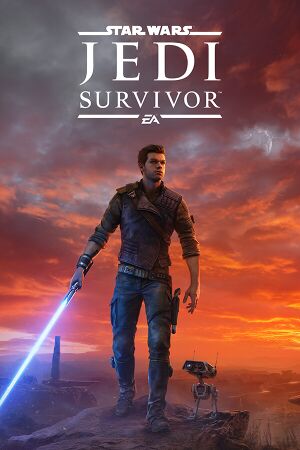 |
|
| Developers | |
|---|---|
| Respawn Entertainment | |
| Publishers | |
| Electronic Arts | |
| Engines | |
| Unreal Engine 4[1] | |
| Release dates | |
| Windows | April 28, 2023[2] |
| Reception | |
| Metacritic | 78 |
| OpenCritic | 84 |
| IGDB | 85 |
| Taxonomy | |
| Monetization | One-time game purchase, Subscription gaming service |
| Microtransactions | Cosmetic |
| Modes | Singleplayer |
| Pacing | Real-time |
| Perspectives | Third-person |
| Controls | Direct control |
| Genres | Action, Adventure |
| Art styles | Realistic |
| Themes | Sci-fi |
| Series | Star Wars Jedi |
| Star Wars Jedi | |
|---|---|
| Subseries of Star Wars | |
| Star Wars Jedi: Fallen Order | 2019 |
| Star Wars Jedi: Survivor | 2023 |
Star Wars Jedi: Survivor is a singleplayer action game developed by Respawn Entertainment and published by Electronic Arts. This singleplayer game is set in the Star Wars universe and takes place five years after the events of Star Wars Jedi: Fallen Order.
It was released worldwide on April 28, 2023.
The game at release suffers from a large amount of shader and asset-streaming related stutter in addition to poor performance on powerful hardware. The PC port currently suffers a camera animation stutter that presents as a lack of smoothness when panning the camera.
General information
Availability
| Source | DRM | Notes | Keys | OS |
|---|---|---|---|---|
| Retail | Download code only, no disc included.[3] | |||
| Epic Games Store | Deluxe Edition also available. | |||
| Microsoft Store | Included exclusively with Xbox Game Pass for PC as part of its version of EA Play. | |||
| Origin | Deluxe Edition also available. Included with EA Play. Manual link for EA App purchase. |
|||
| Steam | Deluxe Edition also available. Included with EA Play (Steam). |
- All versions require Origin and Denuvo Anti-Tamper DRM.
Version differences
- Deluxe Edition contains the base game and 2 cosmetic packs (Galactic Hero and New Hero).
Monetization
| Type | Notes |
|---|---|
| One-time game purchase | The game requires an upfront purchase to access. |
| Subscription | Available via EA Play. |
Microtransactions
| Type | Notes |
|---|---|
| Cosmetic | All purchases outside the main game are cosmetic packs. |
DLC and expansion packs
| Name | Notes | |
|---|---|---|
| Jedi Survival Cosmetic Pack | Pre-order incentive. Includes Hermit Cosmetic, Hermit Lightsaber Set and Combustion Blaster Set. | |
| Galactic Hero Cosmetic Pack | Includes Scoundrel Cosmetic, the Rugged BD-1 Cosmetic and the DL-44 Blaster Set. Included with the Deluxe Edition. | |
| New Hero Cosmetic Pack | Includes Rebel Hero Cosmetic, the BD-Astro BD-1 Cosmetic and the Rebel Hero Lightsaber Set. Included with the Deluxe Edition. |
Essential improvements
Skip intro videos
| Remove the video files |
|---|
Notes
|
Game data
Configuration file(s) location
| System | Location |
|---|---|
| Windows | %LOCALAPPDATA%\SwGame\Saved\Config\WindowsNoEditor\GameUserSettings.ini %USERPROFILE%\Saved Games\Respawn\JediSurvivor\GameUserSettings.sav |
| Steam Play (Linux) | <SteamLibrary-folder>/steamapps/compatdata/1774580/pfx/[Note 1] |
Save game data location
| System | Location |
|---|---|
| Windows | %USERPROFILE%\Saved Games\Respawn\JediSurvivor\ |
| Steam Play (Linux) | <SteamLibrary-folder>/steamapps/compatdata/1774580/pfx/[Note 1] |
Save game cloud syncing
| System | Native | Notes |
|---|---|---|
| Epic Games Launcher | Handled through the cloud sync of Origin. | |
| Origin | ||
| Steam Cloud | Handled through the cloud sync of Origin. | |
| Xbox Cloud |
Video
| Graphics feature | State | Notes | |
|---|---|---|---|
| Widescreen resolution | |||
| Multi-monitor | |||
| Ultra-widescreen | 21:9 and 32:9 supported. Use Lyall's fix to unlock 32:9 cutscenes. | ||
| 4K Ultra HD | [4] | ||
| Field of view (FOV) | Use JediSurvivorFix. | ||
| Windowed | |||
| Borderless fullscreen windowed | Named Windowed Fullscreen.[4] | ||
| Anisotropic filtering (AF) | |||
| Anti-aliasing (AA) | TAA with Low, Medium, High and Epic presets.[4][5][citation needed] | ||
| High-fidelity upscaling | FSR 2.2, DLSS 3.1 DLSS Frame Generation is supported. |
||
| Vertical sync (Vsync) | On/Off toggle.[4] | ||
| 60 FPS and 120+ FPS | [6] | ||
| High dynamic range display (HDR) | |||
| Ray tracing (RT) | [4][citation needed] | ||
- The game engine may allow for manual configuration of the game via its variables. See the Unreal Engine 4 page for more details.
Blurry screen fix
| Fixes blurry screen caused by TAA (without disabling TAA) |
|---|
Notes
|
Input
| Keyboard and mouse | State | Notes |
|---|---|---|
| Remapping | [4] | |
| Mouse acceleration | ||
| Mouse sensitivity | ||
| Mouse input in menus | ||
| Mouse Y-axis inversion | ||
| Controller | ||
| Controller support | ||
| Full controller support | ||
| Controller remapping | ||
| Controller sensitivity | ||
| Controller Y-axis inversion |
| Controller types |
|---|
| XInput-compatible controllers | ||
|---|---|---|
| Xbox button prompts | ||
| Impulse Trigger vibration |
| PlayStation controllers | DualShock 4, DualSense For Steam version of the game, Steam Input must be disabled. |
|
|---|---|---|
| PlayStation button prompts | ||
| Light bar support | According to the color change of lightsaber. | |
| Adaptive trigger support | Wired only. | |
| DualSense haptic feedback support | Wired only. | |
| Connection modes | Wired, Wireless (Bluetooth), Wireless (DualShock 4 USB Wireless Adapter) |
|
| Generic/other controllers |
|---|
| Additional information | ||
|---|---|---|
| Controller hotplugging | ||
| Haptic feedback | ||
| Digital movement supported | ||
| Simultaneous controller+KB/M |
Audio
| Audio feature | State | Notes |
|---|---|---|
| Separate volume controls | [citation needed] | |
| Surround sound | Microsoft Spatial Audio API is supported | |
| Subtitles | [4] | |
| Closed captions | ||
| Mute on focus lost | ||
| Royalty free audio |
Localizations
| Language | UI | Audio | Sub | Notes |
|---|---|---|---|---|
| English | ||||
| Simplified Chinese | ||||
| Traditional Chinese | ||||
| French | ||||
| German | ||||
| Italian | ||||
| Japanese | ||||
| Korean | ||||
| Polish | ||||
| Brazilian Portuguese | ||||
| Russian | Steam version had an unused language depot for the game, but it was removed by EA some time later. Fan translation by Team RIG is avaialble here. | |||
| Spanish | ||||
| Latin American Spanish |
Issues unresolved
Shader compilation stutter
- The game compiles shader at startup but still suffers from severe shader compilation related stutters during gameplay, this occurs every time a new effect is rendered and thus every time a new shader needs to be compiled.
Stutters while traversing in the game
- The game can stutter when moving around in the environment of the game. This is independent from settings or hardware.
Low CPU and GPU utilization
- Low CPU and GPU utilization resulting in low FPS and stuttering
Issues fixed
Ray Tracing Crashing
| See here |
|---|
Occlusion Culling White Flashes
| See here |
|---|
Other information
VR support
| 3D modes | State | Notes | |
|---|---|---|---|
| vorpX | User Profile, see vorpx forum for introduction | ||
API
| Technical specs | Supported | Notes |
|---|---|---|
| Direct3D | 12 |
| Executable | 32-bit | 64-bit | Notes |
|---|---|---|---|
| Windows |
Middleware
| Middleware | Notes | |
|---|---|---|
| Physics | PhysX | |
| Audio | Wwise, XAudio | |
| Cutscenes | Bink Video 2 |
System requirements
| Windows[10][Note 2] | ||
|---|---|---|
| Minimum | Recommended | |
| Operating system (OS) | 10 | |
| Processor (CPU) | Intel Core i7-7700 AMD Ryzen 5 1400 |
Intel Core i5-11600K AMD Ryzen 5 5600X |
| System memory (RAM) | 8 GB | 16 GB |
| Hard disk drive (HDD) | 155 GB | |
| Video card (GPU) | Nvidia GeForce GTX 1070 AMD Radeon RX 580 8 GB of VRAM DirectX 12 compatible | Nvidia GeForce RTX 2070 AMD Radeon RX 6700 XT |
| Other | Broadband Internet connection | |
- SSD Recommended.
Notes
- ↑ 1.0 1.1 Notes regarding Steam Play (Linux) data:
- File/folder structure within this directory reflects the path(s) listed for Windows and/or Steam game data.
- Use Wine's registry editor to access any Windows registry paths.
- The app ID (1774580) may differ in some cases.
- Treat backslashes as forward slashes.
- See the glossary page for details on Windows data paths.
- ↑ Please note that the system requirements on storefronts and even on the EA website list the Recommended CPUs as 4c/8t, meanwhile those are 6c/12t parts. Specifications on storefronts has not been updated in quite some time, so assuming the system requirements on the game's official site to be true.
References
- ↑ Star Wars Jedi: Survivor was built with help from Fallen Order's PS5 port - GamesRadar+ - last accessed on 2023-02-08
- "But the process did help us define how we wanted to approach ray tracing on our modified version of the Unreal 4 engine."
- ↑ EA Star Wars - 10:01 PM Jan 31, 2023 - Twitter - last accessed on 2023-01-31
- ↑ Verified by User:kardivevo on 2023-08-16
- ↑ 4.0 4.1 4.2 4.3 4.4 4.5 4.6 STAR WARS JEDI SURVIVOR Gameplay & First Impressions - GameRiot - YouTube - last accessed on 2023-04-06
- "Settings menu shown around 22:38 in the video and onward."
- ↑ Verified by User:Mrtnptrs on 2023-04-06
- GameRiot footage shows the typical UE4 TAA blurriness. Thus extremely likely that it uses UE4 TAA.
- ↑ Star Wars Jedi: Survivor - Official storytrailer - EA Star Wars - last accessed on 2023-04-01
- "Video's gameplay clearly plays at native 60 FPS."
- ↑ [missing title] - last accessed on 2023-04-30
- ↑ [missing title] - last accessed on 2023-04-30
- ↑ [missing title] - last accessed on 2023-04-30
- ↑ Star Wars Jedi: Survivor - PC System Requirements - Electronic Arts - last accessed on 2023-04-06
