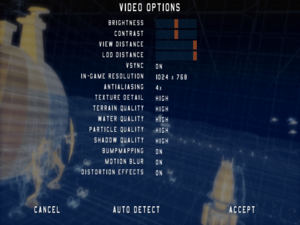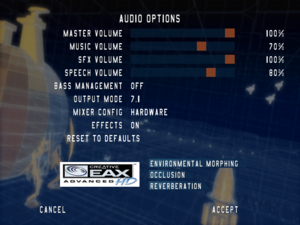Difference between revisions of "Star Wars: Battlefront"
(fixed Wikipedia page name, removed Amazon (not digital)) |
Trashatron (talk | contribs) |
||
| (173 intermediate revisions by 44 users not shown) | |||
| Line 1: | Line 1: | ||
| − | {{ | + | {{disambig||the 2015 game|[[Star Wars Battlefront (2015)]]|the Classic Collection release|[[Star Wars: Battlefront Classic Collection]]}} |
{{Infobox game | {{Infobox game | ||
|cover = Star Wars Battlefront cover.jpg | |cover = Star Wars Battlefront cover.jpg | ||
|developers = | |developers = | ||
{{Infobox game/row/developer|Pandemic Studios}} | {{Infobox game/row/developer|Pandemic Studios}} | ||
| − | {{Infobox game/row/ | + | {{Infobox game/row/porter|Beenox Shift|OS X}} |
|publishers = | |publishers = | ||
{{Infobox game/row/publisher|LucasArts}} | {{Infobox game/row/publisher|LucasArts}} | ||
| Line 12: | Line 12: | ||
{{Infobox game/row/date|Windows|September 21, 2004}} | {{Infobox game/row/date|Windows|September 21, 2004}} | ||
{{Infobox game/row/date|OS X|July 25, 2005}} | {{Infobox game/row/date|OS X|July 25, 2005}} | ||
| − | |steam appid = | + | |taxonomy = |
| − | |gogcom | + | {{Infobox game/row/taxonomy/monetization | One-time game purchase }} |
| + | {{Infobox game/row/taxonomy/microtransactions | }} | ||
| + | {{Infobox game/row/taxonomy/modes | Singleplayer, Multiplayer }} | ||
| + | {{Infobox game/row/taxonomy/pacing | Real-time }} | ||
| + | {{Infobox game/row/taxonomy/perspectives | First-person, Third-person }} | ||
| + | {{Infobox game/row/taxonomy/controls | Direct control }} | ||
| + | {{Infobox game/row/taxonomy/genres | Action, FPS, Shooter }} | ||
| + | {{Infobox game/row/taxonomy/sports | }} | ||
| + | {{Infobox game/row/taxonomy/vehicles | Hovercraft, Robot, Space flight, Tank }} | ||
| + | {{Infobox game/row/taxonomy/art styles | }} | ||
| + | {{Infobox game/row/taxonomy/themes | Sci-fi }} | ||
| + | {{Infobox game/row/taxonomy/series | Star Wars: Battlefront }} | ||
| + | |reception = | ||
| + | {{Infobox game/row/reception|Metacritic|star-wars-battlefront-2004|76}} | ||
| + | {{Infobox game/row/reception|IGDB|star-wars-battlefront|73}} | ||
| + | |steam appid = 1058020 | ||
| + | |gogcom id = 1668107107 | ||
| + | |hltb = 9097 | ||
| + | |lutris = star-wars-battlefront-classic-2004 | ||
|strategywiki = Star Wars: Battlefront | |strategywiki = Star Wars: Battlefront | ||
| + | |mobygames = 15220 | ||
|wikipedia = Star Wars: Battlefront (2004 video game) | |wikipedia = Star Wars: Battlefront (2004 video game) | ||
|winehq = 3803 | |winehq = 3803 | ||
| + | |license = commercial | ||
}} | }} | ||
| − | |||
| − | |||
| − | + | {{Introduction | |
| − | {{ | + | |introduction = |
| − | + | ||
| + | |release history = | ||
| + | |||
| + | |current state = | ||
| + | }} | ||
'''General information''' | '''General information''' | ||
| − | {{mm}} [http://www. | + | {{ii}} Titled '''Star Wars: Battlefront (Classic, 2004)''' on digital stores to avoid confusion with the [[Star Wars Battlefront (2015)|2015 game with the same name]]. |
| + | {{mm}} [http://www.swbfgamers.com/index.php SWBFGamers] - Active multiplayer community. | ||
| + | {{GOG.com links|1668107107|star_wars_battlefront}} | ||
| + | {{mm}} [https://steamcommunity.com/app/1058020/discussions/ Steam Community Discussions] | ||
==Availability== | ==Availability== | ||
{{Availability| | {{Availability| | ||
| − | {{Availability/row| Retail | | Disc check, key | CD-ROM edition with 3 discs and a rare DVD-ROM version | | Windows }} | + | {{Availability/row| Retail | | Disc check, key | CD-ROM edition with 3 discs and a rare DVD-ROM version. <br /> {{DRM|SecuROM|5}} until Patch 1.11. | | Windows, OS X }} |
| + | {{Availability/row| GamersGate | star-warstm-battlefront-classic-2004 | Steam | | | Windows }} | ||
| + | {{Availability/row| Gamesplanet | 4195-1 | Steam | | | Windows }} | ||
| + | {{Availability/row| GOG.com | star_wars_battlefront | DRM-free | | | Windows }} | ||
| + | {{Availability/row| Humble | star-wars-battlefront-classic-2004 | Steam | | | Windows }} | ||
| + | {{Availability/row| Origin | star-wars/star-wars-battlefront-classic-2004 | Origin | Does not support multiplayer. Included with {{Store feature|EA Play Pro}}. Currently only visible in the EA App's Browse menu. | | Windows }} | ||
| + | {{Availability/row| Steam | 1058020 | Steam | | | Windows}} | ||
}} | }} | ||
| + | |||
| + | ===Version differences=== | ||
| + | {{++}} The GOG.com and Steam versions were updated with multiplayer support in May 2020.<ref>{{Refurl|url=https://thenextweb.com/gaming/2020/05/04/star-wars-battlefront-multiplayer-returns-may-the-4th/|title=thenextweb.com|date=28 May 2023}}</ref> Crossplay between these versions is available.<ref>{{Refurl|url=https://twitter.com/GOGcom/status/1256207507896315904|title=twitter.com|date=28 May 2023}}</ref> | ||
==Essential improvements== | ==Essential improvements== | ||
===Patches=== | ===Patches=== | ||
| − | Latest version is [ | + | {{ii}} Latest version available for retail releases is [https://www.patches-scrolls.de/patch/3943/7/ Patch 1.2]. This patch adds the Tatooine: Jabba's Palace map. |
| + | * Digital releases were updated further (as version 1.3.7), replacing GameSpy for online play with GOG Galaxy middleware (regardless of platform), adding Xinput controller support and more. | ||
| + | ====[https://www.moddb.com/mods/star-wars-battlefront-unofficial-update-1-4 Unofficial Update 1.4]==== | ||
| + | {{ii}} Fixes various bugs, update and tweak aspects of the gameplay as well as make visual and audio adjustments. | ||
| + | {{++}} Compatible with both retail and latest digital releases (version 1.3.7). | ||
| + | {{--}} Incompatible with other mods. | ||
| + | {{--}} Breaks some texts in the digital releases. | ||
===Skip intro videos=== | ===Skip intro videos=== | ||
| − | + | {{Fixbox|description=Use the <code>/nointro</code> [[Glossary:Command line arguments|command line argument]]|ref=<ref name="pcgw_draw_distance">[https://tweakguides.pcgamingwiki.com/SWB_7.html Star Wars Battlefront Tweak Guide - Advanced Tweaks]</ref>}} | |
==Game data== | ==Game data== | ||
| + | {{Image|Battlefront I (Classic, 2004) game options.png|General settings.}} | ||
| + | |||
===Configuration file(s) location=== | ===Configuration file(s) location=== | ||
{{Game data| | {{Game data| | ||
| − | {{Game data/ | + | {{Game data/config|Windows|{{p|game}}\GameData\SaveGames\*.profile}} |
| − | {{Game data/ | + | {{Game data/config|OS X|}} |
}} | }} | ||
===Save game data location=== | ===Save game data location=== | ||
{{Game data| | {{Game data| | ||
| − | {{Game data/ | + | {{Game data/saves|Windows|{{p|game}}\GameData\SaveGames}} |
| − | {{Game data/ | + | {{Game data/saves|OS X|}} |
| + | }} | ||
| + | |||
| + | ===[[Glossary:Save game cloud syncing|Save game cloud syncing]]=== | ||
| + | {{Save game cloud syncing | ||
| + | |discord = | ||
| + | |discord notes = | ||
| + | |epic games launcher = | ||
| + | |epic games launcher notes = | ||
| + | |gog galaxy = true | ||
| + | |gog galaxy notes = | ||
| + | |origin = true | ||
| + | |origin notes = | ||
| + | |steam cloud = true | ||
| + | |steam cloud notes = | ||
| + | |ubisoft connect = | ||
| + | |ubisoft connect notes = | ||
| + | |xbox cloud = | ||
| + | |xbox cloud notes = | ||
}} | }} | ||
| − | ==Video | + | ==Video== |
| − | {{Video settings | + | {{Image|Battlefront I (Classic, 2004) video options.png|Video settings.}} |
| + | {{Image|Battlefront I (Classic, 2004) colorblind unfriendly.png|In-game map, demonstrating reduced accessibility to users with deuteranopia.}} | ||
| + | {{Video | ||
|wsgf link = | |wsgf link = | ||
|widescreen wsgf award = | |widescreen wsgf award = | ||
| Line 60: | Line 122: | ||
|ultrawidescreen wsgf award = | |ultrawidescreen wsgf award = | ||
|4k ultra hd wsgf award = | |4k ultra hd wsgf award = | ||
| − | |widescreen resolution = | + | |widescreen resolution = limited |
| − | |widescreen resolution notes= | + | |widescreen resolution notes= 1.3.5 (only digital versions) released on May 1, 2020 adds a native support for widescreen solutions without stretching.<br/>For 1.2, use [https://github.com/SuiMachine/Star-Wars-Battlefront---Widescreen-Fix/releases Sui's Widescreen Fix]. |
|multimonitor = hackable | |multimonitor = hackable | ||
| − | |multimonitor notes = | + | |multimonitor notes = Use the [[#Field of view (FOV)|Field of View Enhancer]]. |
| − | |ultrawidescreen = | + | |ultrawidescreen = hackable |
| − | |ultrawidescreen notes = | + | |ultrawidescreen notes = Use the [[#Field of view (FOV)|Field of View Enhancer]].<ref>{{Refcheck|user=Rose|date=2019-06-22|comment=Tested at the native resolution of 2560x1080, multiple screenshots taken and compared.}}</ref> |
| − | |4k ultra hd = | + | |4k ultra hd = limited |
| − | |4k ultra hd notes = | + | |4k ultra hd notes = Resolutions higher than 1920x1080 can cause some graphical effects to be rendered incorrectly.<ref name="buggyfloors">[https://steamcommunity.com/app/1058020/discussions/0/1651043320649506315/ Now that we are all here, has someone found a fix for these graphical issues? :: STAR WARS™ Battlefront (Classic, 2004) General Discussions]</ref> |
| − | |fov = | + | |fov = hackable |
| − | |fov notes = | + | |fov notes = Modifiable using the [[#Field of view (FOV)|Star Wars Battlefront 1 Field of View Enhancer Mod]], capable of 90°, 100°, 110° and 120° FOV presets, based on horizontal FOV in 4:3 mode. |
| − | |windowed = | + | |windowed = hackable |
| − | |windowed notes = | + | |windowed notes = Use the {{code|/win}} [[Glossary:Command line arguments|command line argument]]. |
| − | |borderless windowed = | + | |borderless windowed = false |
|borderless windowed notes = | |borderless windowed notes = | ||
| − | |anisotropic = | + | |anisotropic = limited |
| − | |anisotropic notes = | + | |anisotropic notes = Uses a different set amount based on the texture and surface; [[Glossary:Anisotropic filtering (AF)#Force anisotropic filtering|force in the GPU control panel]] instead. |
|antialiasing = true | |antialiasing = true | ||
| − | |antialiasing notes = | + | |antialiasing notes = Up to 8x [[MSAA]]. Nvidia users can force [[SGSSAA]] in [[Nvidia Profile Inspector]] without any compatibility bits.{{note|note=LOD adjustment and the "AA Fix" are not necessary|name="SGSSAA"}} |
| + | |upscaling = unknown | ||
| + | |upscaling tech = | ||
| + | |upscaling notes = | ||
|vsync = true | |vsync = true | ||
| − | |vsync notes = | + | |vsync notes = Available in main menu in digital versions, for retail versions use the {{code|/noframelock}} [[Glossary:Command line arguments|command line argument]] to disable it. |
|60 fps = true | |60 fps = true | ||
|60 fps notes = | |60 fps notes = | ||
|120 fps = true | |120 fps = true | ||
| − | |120 fps notes = | + | |120 fps notes = Vehicle physics glitches when using over 60fps seem to be fixed in 1.3.5 (only digital versions), but more testing needs to be done.<br/>For 1.3 and earlier, use [[Frame rate capping|cap the frame rate to 60 FPS or lower]] or set refresh rate monitor on 60hz. |
| − | |color blind = | + | |hdr = false |
| − | |color blind notes = | + | |hdr notes = |
| + | |color blind = false | ||
| + | |color blind notes = Friendly info is indicated with green, and enemy info is indicated with red (ex: command posts, point bar). | ||
}} | }} | ||
| − | ===[[Glossary: | + | ===[[Glossary:Field of view (FOV)|Field of view (FOV)]]=== |
| − | {{ii}} These | + | {{ii}} Star Wars Battlefront 1 Field of View Enhancer ([https://www.moddb.com/mods/star-wars-battlefront-1-field-of-view-enhancer/downloads Mod DB], [https://www.nexusmods.com/starwarsbattlefront/mods/393/ Nexus Mods]) provides several preset files/folders that can be used to set the field of view to 90°, 100°, 110° and 120°, based on horizontal FOV in 4:3 mode. These FOV presets can be easily dragged and dropped into the root directory of the game for quick installation. |
| − | {{ii}} | + | {{ii}} The default 4:3 first person value of 70° corresponds to 86° at 16:9, 102° at 21:9 and 124° at 32:9. 48:9 requires at least 141°, unsupported by the mod. |
| + | {{--}} Cuts off the player viewmodel in 1.3 and earlier unless [https://github.com/SuiMachine/Star-Wars-Battlefront---Widescreen-Fix/tree/master/Release Widescreen aspect ratio fix] is used. | ||
| − | + | ==Input== | |
| − | + | {{Input | |
| − | |||
| − | |||
| − | |||
| − | |||
| − | |||
| − | |||
| − | |||
| − | ==Input | ||
| − | {{Input | ||
|key remap = true | |key remap = true | ||
| − | |key remap notes = | + | |key remap notes = <ref>{{Refcheck|user=Suicide machine|date=2020-05-04|comment=Tested QWERTY and AZERTY - if no config exists, everything gets automatically set up correctly and options work correctly.)}}</ref> |
|acceleration option = unknown | |acceleration option = unknown | ||
|acceleration option notes = | |acceleration option notes = | ||
| Line 113: | Line 172: | ||
|invert mouse y-axis = true | |invert mouse y-axis = true | ||
|invert mouse y-axis notes = | |invert mouse y-axis notes = | ||
| + | |touchscreen = false | ||
| + | |touchscreen notes = | ||
|controller support = true | |controller support = true | ||
|controller support notes = | |controller support notes = | ||
| − | |full controller = | + | |full controller = false |
| − | |full controller notes = | + | |full controller notes = Multiple actions (ex: crouch, roll) cannot be mapped to the same button.<ref>{{Refurl|url=https://steamcommunity.com/app/1058020/discussions/0/1651043320650152565/#c1651043320650163881|title=Does the GoG version have gamepad support? :: STAR WARS™ Battlefront (Classic, 2004) General Discussions|date=9 June 2023}}</ref> |
| − | |controller remap = | + | |controller remap = true |
|controller remap notes = | |controller remap notes = | ||
| − | |controller sensitivity = | + | |controller sensitivity = true |
|controller sensitivity notes= | |controller sensitivity notes= | ||
| − | |invert controller y-axis = | + | |invert controller y-axis = true |
|invert controller y-axis notes= | |invert controller y-axis notes= | ||
| − | | | + | |xinput controllers = unknown |
| − | | | + | |xinput controllers notes = |
| − | |button prompts | + | |xbox prompts = unknown |
| − | |button prompts notes | + | |xbox prompts notes = |
| + | |impulse triggers = unknown | ||
| + | |impulse triggers notes = | ||
| + | |dualshock 4 = unknown | ||
| + | |dualshock 4 notes = | ||
| + | |dualshock prompts = unknown | ||
| + | |dualshock prompts notes = | ||
| + | |light bar support = unknown | ||
| + | |light bar support notes = | ||
| + | |dualshock 4 modes = unknown | ||
| + | |dualshock 4 modes notes = | ||
| + | |other controllers = unknown | ||
| + | |other controllers notes = | ||
| + | |other button prompts = unknown | ||
| + | |other button prompts notes= | ||
|controller hotplug = unknown | |controller hotplug = unknown | ||
|controller hotplug notes = | |controller hotplug notes = | ||
|haptic feedback = unknown | |haptic feedback = unknown | ||
|haptic feedback notes = | |haptic feedback notes = | ||
| − | | | + | |simultaneous input = true |
| − | | | + | |simultaneous input notes = |
| + | |steam input api = false | ||
| + | |steam input api notes = | ||
| + | |steam hook input = false | ||
| + | |steam hook input notes = | ||
| + | |steam input presets = false | ||
| + | |steam input presets notes = | ||
| + | |steam controller prompts = false | ||
| + | |steam controller prompts notes = | ||
| + | |steam cursor detection = false | ||
| + | |steam cursor detection notes = | ||
}} | }} | ||
| + | <gallery> | ||
| + | Battlefront I (Classic, 2004) control options (infantry).png|Infantry input settings. | ||
| + | Battlefront I (Classic, 2004) control options (vehicle).png|Vehicle input settings. | ||
| + | Battlefront I (Classic, 2004) control options (starfighter).png|Starfighter input settings. | ||
| + | </gallery> | ||
| − | ==Audio | + | ==Audio== |
| − | {{Audio settings | + | {{Image|Battlefront I (Classic, 2004) audio options.png|Audio settings, with hardware acceleration and EAX support.}} |
| + | {{Audio | ||
|separate volume = true | |separate volume = true | ||
|separate volume notes = Master, music, SFX and speech. | |separate volume notes = Master, music, SFX and speech. | ||
|surround sound = true | |surround sound = true | ||
| − | |surround sound notes = | + | |surround sound notes = Mono, Stereo, Headphone, [[Dolby Pro Logic II]], Quadrophonic, 5.1, 7.1 |
|subtitles = false | |subtitles = false | ||
|subtitles notes = | |subtitles notes = | ||
|closed captions = false | |closed captions = false | ||
|closed captions notes = | |closed captions notes = | ||
| − | |mute on focus lost = | + | |mute on focus lost = always on |
|mute on focus lost notes = | |mute on focus lost notes = | ||
|eax support = true | |eax support = true | ||
| − | |eax support notes | + | |eax support notes = EAX 4.<ref>[[Wikipedia:List of games with EAX support]]</ref><br/>1.3.5 released on May 1, 2020 adds native support for [[OpenAL Soft HRTF]] (set '''Mixer Config''' to {{code|OpenAL}} and '''Output Mode''' to {{code|Stereo}} or {{code|Headphones}}).<br/>To use HRTF on older versions, use [[DSOAL]], set '''Mixer Config''' to {{code|Hardware}}, set '''Output Mode''' to {{code|7.1}}, and disable '''Bass Management'''. |
| + | |royalty free audio = unknown | ||
| + | |royalty free audio notes = | ||
| + | }} | ||
| + | |||
| + | {{L10n|content= | ||
| + | {{L10n/switch | ||
| + | |language = English | ||
| + | |interface = true | ||
| + | |audio = true | ||
| + | |subtitles = false | ||
| + | |notes = | ||
| + | |fan = | ||
| + | }} | ||
| + | {{L10n/switch | ||
| + | |language = French | ||
| + | |interface = true | ||
| + | |audio = unknown | ||
| + | |subtitles = unknown | ||
| + | |notes = | ||
| + | |fan = | ||
| + | |ref | ||
| + | }} | ||
| + | {{L10n/switch | ||
| + | |language = German | ||
| + | |interface = true | ||
| + | |audio = unknown | ||
| + | |subtitles = unknown | ||
| + | |notes = | ||
| + | |fan = | ||
| + | |ref | ||
| + | }} | ||
| + | {{L10n/switch | ||
| + | |language = Italian | ||
| + | |interface = true | ||
| + | |audio = unknown | ||
| + | |subtitles = unknown | ||
| + | |notes = | ||
| + | |fan = | ||
| + | |ref | ||
| + | }} | ||
| + | {{L10n/switch | ||
| + | |language = Japanese | ||
| + | |interface = unknown | ||
| + | |audio = unknown | ||
| + | |subtitles = unknown | ||
| + | |notes = Japan retail release only. | ||
| + | |fan = | ||
| + | |ref | ||
| + | }} | ||
| + | {{L10n/switch | ||
| + | |language = Spanish | ||
| + | |interface = true | ||
| + | |audio = unknown | ||
| + | |subtitles = unknown | ||
| + | |notes = | ||
| + | |fan = | ||
| + | |ref | ||
| + | }} | ||
}} | }} | ||
| Line 161: | Line 310: | ||
|lan play modes = | |lan play modes = | ||
|lan play notes = | |lan play notes = | ||
| − | |online play = | + | |online play = limited |
|online play players = 64 | |online play players = 64 | ||
|online play modes = | |online play modes = | ||
| − | |online play notes = GameSpy | + | |online play notes = The official [[GameSpy]] service has been shut down; GOG.com and Steam versions have been updated with Galaxy support. After this update, the player limit is reduced to 32. |
|asynchronous = | |asynchronous = | ||
|asynchronous notes = | |asynchronous notes = | ||
| Line 175: | Line 324: | ||
|dedicated notes = | |dedicated notes = | ||
|self-hosting = true | |self-hosting = true | ||
| − | |self-hosting notes = [ | + | |self-hosting notes = [https://www.patches-scrolls.de/patch/3943/7/ Dedicated Server software] is available. |
|direct ip = unknown | |direct ip = unknown | ||
|direct ip notes = | |direct ip notes = | ||
| Line 183: | Line 332: | ||
|upnp = | |upnp = | ||
}} | }} | ||
| + | |||
| + | ==VR support== | ||
| + | {{VR support | ||
| + | |gg3d name = | ||
| + | |native 3d gg3d award = | ||
| + | |nvidia 3d vision gg3d award = | ||
| + | |tridef 3d gg3d award = | ||
| + | |iz3d gg3d award = | ||
| + | |native 3d = | ||
| + | |native 3d notes = | ||
| + | |nvidia 3d vision = | ||
| + | |nvidia 3d vision notes = | ||
| + | |tridef 3d = | ||
| + | |tridef 3d notes = | ||
| + | |iz3d = | ||
| + | |iz3d notes = | ||
| + | |vorpx = hackable | ||
| + | |vorpx modes = G3D | ||
| + | |vorpx notes = User created game profile, see [https://www.vorpx.com/forums/topic/star-wars-battlefront-3/ vorpx forum] profile introduction. | ||
| + | |htc vive = | ||
| + | |htc vive notes = | ||
| + | |oculus rift = | ||
| + | |oculus rift notes = | ||
| + | |osvr = | ||
| + | |osvr notes = | ||
| + | |windows mixed reality = | ||
| + | |windows mixed reality notes = | ||
| + | |keyboard-mouse = | ||
| + | |keyboard-mouse notes = | ||
| + | |3rd space gaming vest = | ||
| + | |3rd space gaming vest notes = | ||
| + | |novint falcon = | ||
| + | |novint falcon notes = | ||
| + | |trackir = | ||
| + | |trackir notes = | ||
| + | |tobii eye tracking = | ||
| + | |tobii eye tracking notes = | ||
| + | |play area seated = | ||
| + | |play area seated notes = | ||
| + | |play area standing = | ||
| + | |play area standing notes = | ||
| + | |play area room-scale = | ||
| + | |play area room-scale notes = | ||
| + | }} | ||
| + | |||
| + | ==Issues unresolved== | ||
| + | ==="Steam must be running to play OR you does not own this game!"[sic] (Error message)=== | ||
| + | * After update to version 1.3.5 some users receive error message mentioned above.{{cn}} | ||
==Issues fixed== | ==Issues fixed== | ||
| − | {{ii}} An [http://www.lucasarts.com/support/tsg/SWBFTableContents.html Official FAQ] is available for the | + | {{ii}} An [https://web.archive.org/web/20120307094222/http://www.lucasarts.com/support/tsg/SWBFTableContents.html Official FAQ] is available for the Windows version. |
| − | {{ii}} TweakGuides has created a [ | + | {{ii}} TweakGuides has created a [https://tweakguides.pcgamingwiki.com/SWB_1.html comprehensive guide] for fixing issues in this game. |
==Other information== | ==Other information== | ||
===API=== | ===API=== | ||
{{API | {{API | ||
| − | |direct3d versions = | + | |direct3d versions = 9.0c |
|direct3d notes = | |direct3d notes = | ||
|directdraw versions = | |directdraw versions = | ||
| Line 205: | Line 402: | ||
|metal support = | |metal support = | ||
|metal support notes = | |metal support notes = | ||
| − | |vulkan | + | |vulkan versions = |
| − | |vulkan | + | |vulkan notes = |
|dos modes = | |dos modes = | ||
|dos modes notes = | |dos modes notes = | ||
|shader model versions = | |shader model versions = | ||
|shader model notes = | |shader model notes = | ||
| − | |64-bit executable | + | |windows 32-bit exe = true |
| − | |64-bit executable notes= | + | |windows 64-bit exe = false |
| + | |windows arm app = false | ||
| + | |windows exe notes = | ||
| + | |mac os x powerpc app = true | ||
| + | |macos intel 32-bit app = false | ||
| + | |macos intel 64-bit app = false | ||
| + | |macos arm app = unknown | ||
| + | |macos app notes = | ||
| + | |linux 32-bit executable= unknown | ||
| + | |linux 64-bit executable= unknown | ||
| + | |linux arm app = unknown | ||
| + | |linux executable notes = | ||
}} | }} | ||
| Line 219: | Line 427: | ||
|physics = | |physics = | ||
|physics notes = | |physics notes = | ||
| − | |audio = | + | |audio = OpenAL Soft |
| − | |audio notes = | + | |audio notes = Since version 1.3.5. |
|interface = | |interface = | ||
|interface notes = | |interface notes = | ||
|input = | |input = | ||
|input notes = | |input notes = | ||
| − | |cutscenes = | + | |cutscenes = Bink Video |
|cutscenes notes = | |cutscenes notes = | ||
| − | |multiplayer = GameSpy | + | |multiplayer = GameSpy, GOG Galaxy |
| − | |multiplayer notes= | + | |multiplayer notes= Version 1.3.5 introduced Galaxy as replacement for defunct GameSpy. |
}} | }} | ||
| + | |||
| + | ===[https://www.gamefront.com/games/star-wars-battlefront/file/star-wars-battlefront-modding-tools SWB Modding tool]=== | ||
| + | '''Gamefront''' provide an unofficial mod tool can be used to create levels for Star Wars Battlefront. | ||
| + | * Alternatively it can be found at [https://www.moddb.com/games/star-wars-battlefront/downloads/star-wars-battlefront-modification-tools ModDB]. | ||
| + | |||
| + | ===Mods=== | ||
| + | {{ii}} Back up {{folder|{{p|game}}\GameData|folder}} folder (or any subfolder) as some mods may need to overwrite it. | ||
| + | |||
| + | ====[https://www.moddb.com/mods/swbf1-and-2-mod/downloads/swbf-1-and-2-mixed SWBF1 and 2 Mixed]==== | ||
| + | {{++}} Adds all of the original ground SWBF2 maps to the game and overhauls some gameplay elements. | ||
| + | |||
| + | ====[https://www.moddb.com/mods/star-wars-battlefront-legacy Star Wars: Battlefront Legacy]==== | ||
| + | {{++}} A gameplay overhaul mod which drastically alters the game. | ||
| + | |||
| + | ====[https://www.moddb.com/mods/visually-improved-sides-mod/downloads/visually-improved-sides-mod-version-10 Visually-Improved Sides Mod]==== | ||
| + | {{++}} Changes only the unit appearances and sounds of Star Wars: Battlefront with no alterations to gameplay. | ||
| + | {{--}} Incompatible with [[#Field of view (FOV)|Field of View Enhancer]]. | ||
==System requirements== | ==System requirements== | ||
| Line 235: | Line 460: | ||
|OSfamily = Windows | |OSfamily = Windows | ||
| − | |minOS = 98, 2000, XP | + | |minOS = 98, ME, 2000, XP |
|minCPU = AMD Athlon 1.0 GHz | |minCPU = AMD Athlon 1.0 GHz | ||
|minCPU2 = Intel Pentium III 1.0 GHz | |minCPU2 = Intel Pentium III 1.0 GHz | ||
| Line 242: | Line 467: | ||
|minGPU = Hardware Transform & Lighting (T&L) capable | |minGPU = Hardware Transform & Lighting (T&L) capable | ||
|minVRAM = 64 MB | |minVRAM = 64 MB | ||
| + | |minDX = 9.0c | ||
|recCPU = AMD Athlon XP 2400+ | |recCPU = AMD Athlon XP 2400+ | ||
| Line 248: | Line 474: | ||
|recGPU = Hardware Vertex & Pixel Shader (VS/PS) capable | |recGPU = Hardware Vertex & Pixel Shader (VS/PS) capable | ||
|recVRAM = 128 MB | |recVRAM = 128 MB | ||
| + | }} | ||
| + | |||
| + | {{System requirements | ||
| + | |OSfamily = OS X | ||
| + | |||
| + | |minOS = 10.3.6 | ||
| + | |minCPU = G4 1 GHz | ||
| + | |minRAM = 256 MB | ||
| + | |minHD = 2.8 GB | ||
| + | |minGPU = GeForce2 MX | ||
| + | |minGPU2 = Radeon 8500 | ||
| + | |minVRAM = 64 MB | ||
}} | }} | ||
{{References}} | {{References}} | ||
| + | {{GOG.com Enhancement Project}} | ||
Latest revision as of 02:16, 20 March 2024
For the 2015 game, see Star Wars Battlefront (2015). For the Classic Collection release, see Star Wars: Battlefront Classic Collection.
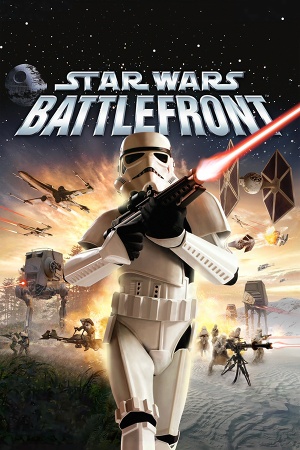 |
|
| Developers | |
|---|---|
| Pandemic Studios | |
| macOS (OS X) | Beenox Shift |
| Publishers | |
| LucasArts | |
| Engines | |
| Zero | |
| Release dates | |
| Windows | September 21, 2004 |
| macOS (OS X) | July 25, 2005 |
| Reception | |
| Metacritic | 76 |
| IGDB | 73 |
| Taxonomy | |
| Monetization | One-time game purchase |
| Modes | Singleplayer, Multiplayer |
| Pacing | Real-time |
| Perspectives | First-person, Third-person |
| Controls | Direct control |
| Genres | Action, FPS, Shooter |
| Vehicles | Hovercraft, Robot, Space flight, Tank |
| Themes | Sci-fi |
| Series | Star Wars: Battlefront |
Warnings
- The Mac OS X version of this game does not work on Mac OS X Lion (version 10.7) or later due to the removal of support for PowerPC apps.
Star Wars: Battlefront is a singleplayer and multiplayer first-person and third-person action, FPS and shooter game in the Star Wars: Battlefront series.
General information
- Titled Star Wars: Battlefront (Classic, 2004) on digital stores to avoid confusion with the 2015 game with the same name.
- SWBFGamers - Active multiplayer community.
- GOG.com Community Discussions
- GOG.com Support Page
- Steam Community Discussions
Availability
| Source | DRM | Notes | Keys | OS |
|---|---|---|---|---|
| Retail | CD-ROM edition with 3 discs and a rare DVD-ROM version. SecuROM 5 DRM until Patch 1.11. |
|||
| GamersGate | ||||
| GOG.com | ||||
| Humble Store | ||||
| Origin | Does not support multiplayer. Included with EA Play Pro. Currently only visible in the EA App's Browse menu. | |||
| Steam |
Version differences
- The GOG.com and Steam versions were updated with multiplayer support in May 2020.[1] Crossplay between these versions is available.[2]
Essential improvements
Patches
- Latest version available for retail releases is Patch 1.2. This patch adds the Tatooine: Jabba's Palace map.
- Digital releases were updated further (as version 1.3.7), replacing GameSpy for online play with GOG Galaxy middleware (regardless of platform), adding Xinput controller support and more.
Unofficial Update 1.4
- Fixes various bugs, update and tweak aspects of the gameplay as well as make visual and audio adjustments.
- Compatible with both retail and latest digital releases (version 1.3.7).
- Incompatible with other mods.
- Breaks some texts in the digital releases.
Skip intro videos
Use the /nointro command line argument[3]
|
|---|
Game data
Configuration file(s) location
| System | Location |
|---|---|
| Windows | <path-to-game>\GameData\SaveGames\*.profile[Note 1] |
| macOS (OS X) | |
| Steam Play (Linux) | <SteamLibrary-folder>/steamapps/compatdata/1058020/pfx/[Note 2] |
Save game data location
| System | Location |
|---|---|
| Windows | <path-to-game>\GameData\SaveGames[Note 1] |
| macOS (OS X) | |
| Steam Play (Linux) | <SteamLibrary-folder>/steamapps/compatdata/1058020/pfx/[Note 2] |
Save game cloud syncing
| System | Native | Notes |
|---|---|---|
| GOG Galaxy | ||
| Origin | ||
| Steam Cloud |
Video
| Graphics feature | State | Notes | |
|---|---|---|---|
| Widescreen resolution | 1.3.5 (only digital versions) released on May 1, 2020 adds a native support for widescreen solutions without stretching. For 1.2, use Sui's Widescreen Fix. |
||
| Multi-monitor | Use the Field of View Enhancer. | ||
| Ultra-widescreen | Use the Field of View Enhancer.[4] | ||
| 4K Ultra HD | Resolutions higher than 1920x1080 can cause some graphical effects to be rendered incorrectly.[5] | ||
| Field of view (FOV) | Modifiable using the Star Wars Battlefront 1 Field of View Enhancer Mod, capable of 90°, 100°, 110° and 120° FOV presets, based on horizontal FOV in 4:3 mode. | ||
| Windowed | Use the /win command line argument. |
||
| Borderless fullscreen windowed | See the glossary page for potential workarounds. | ||
| Anisotropic filtering (AF) | Uses a different set amount based on the texture and surface; force in the GPU control panel instead. | ||
| Anti-aliasing (AA) | Up to 8x MSAA. Nvidia users can force SGSSAA in Nvidia Profile Inspector without any compatibility bits.[Note 3] | ||
| Vertical sync (Vsync) | Available in main menu in digital versions, for retail versions use the /noframelock command line argument to disable it. |
||
| 60 FPS and 120+ FPS | Vehicle physics glitches when using over 60fps seem to be fixed in 1.3.5 (only digital versions), but more testing needs to be done. For 1.3 and earlier, use cap the frame rate to 60 FPS or lower or set refresh rate monitor on 60hz. |
||
| High dynamic range display (HDR) | See the glossary page for potential alternatives. | ||
| Color blind mode | Friendly info is indicated with green, and enemy info is indicated with red (ex: command posts, point bar). | ||
Field of view (FOV)
- Star Wars Battlefront 1 Field of View Enhancer (Mod DB, Nexus Mods) provides several preset files/folders that can be used to set the field of view to 90°, 100°, 110° and 120°, based on horizontal FOV in 4:3 mode. These FOV presets can be easily dragged and dropped into the root directory of the game for quick installation.
- The default 4:3 first person value of 70° corresponds to 86° at 16:9, 102° at 21:9 and 124° at 32:9. 48:9 requires at least 141°, unsupported by the mod.
- Cuts off the player viewmodel in 1.3 and earlier unless Widescreen aspect ratio fix is used.
Input
| Keyboard and mouse | State | Notes |
|---|---|---|
| Remapping | [6] | |
| Mouse acceleration | ||
| Mouse sensitivity | ||
| Mouse input in menus | ||
| Mouse Y-axis inversion | ||
| Controller | ||
| Controller support | ||
| Full controller support | Multiple actions (ex: crouch, roll) cannot be mapped to the same button.[7] | |
| Controller remapping | ||
| Controller sensitivity | ||
| Controller Y-axis inversion |
| Controller types |
|---|
| XInput-compatible controllers |
|---|
| PlayStation controllers |
|---|
| Generic/other controllers |
|---|
| Additional information | ||
|---|---|---|
| Controller hotplugging | ||
| Haptic feedback | ||
| Digital movement supported | ||
| Simultaneous controller+KB/M |
| Steam Input | ||
|---|---|---|
| Steam Input API support | ||
| Hook input (legacy mode) | ||
| Steam Controller button prompts |
Audio
| Audio feature | State | Notes |
|---|---|---|
| Separate volume controls | Master, music, SFX and speech. | |
| Surround sound | Mono, Stereo, Headphone, Dolby Pro Logic II, Quadrophonic, 5.1, 7.1 | |
| Subtitles | ||
| Closed captions | ||
| Mute on focus lost | ||
| EAX support | EAX 4.[8] 1.3.5 released on May 1, 2020 adds native support for OpenAL Soft HRTF (set Mixer Config to OpenAL and Output Mode to Stereo or Headphones).To use HRTF on older versions, use DSOAL, set Mixer Config to Hardware, set Output Mode to 7.1, and disable Bass Management. |
|
| Royalty free audio |
Localizations
| Language | UI | Audio | Sub | Notes |
|---|---|---|---|---|
| English | ||||
| French | ||||
| German | ||||
| Italian | ||||
| Japanese | Japan retail release only. | |||
| Spanish |
Network
Multiplayer types
| Type | Native | Players | Notes | |
|---|---|---|---|---|
| LAN play | 64 | |||
| Online play | 64 | The official GameSpy service has been shut down; GOG.com and Steam versions have been updated with Galaxy support. After this update, the player limit is reduced to 32. | ||
Connection types
| Type | Native | Notes |
|---|---|---|
| Matchmaking | ||
| Peer-to-peer | ||
| Dedicated | ||
| Self-hosting | Dedicated Server software is available. | |
| Direct IP |
VR support
| 3D modes | State | Notes | |
|---|---|---|---|
| vorpX | G3D User created game profile, see vorpx forum profile introduction. |
||
Issues unresolved
"Steam must be running to play OR you does not own this game!"[sic] (Error message)
- After update to version 1.3.5 some users receive error message mentioned above.[citation needed]
Issues fixed
- An Official FAQ is available for the Windows version.
- TweakGuides has created a comprehensive guide for fixing issues in this game.
Other information
API
| Technical specs | Supported | Notes |
|---|---|---|
| Direct3D | 9.0c |
| Executable | PPC | 32-bit | 64-bit | Notes |
|---|---|---|---|---|
| Windows | ||||
| macOS (OS X) |
Middleware
| Middleware | Notes | |
|---|---|---|
| Audio | OpenAL Soft | Since version 1.3.5. |
| Cutscenes | Bink Video | |
| Multiplayer | GameSpy, GOG Galaxy | Version 1.3.5 introduced Galaxy as replacement for defunct GameSpy. |
SWB Modding tool
Gamefront provide an unofficial mod tool can be used to create levels for Star Wars Battlefront.
- Alternatively it can be found at ModDB.
Mods
- Back up
<path-to-game>\GameDatafolder (or any subfolder) as some mods may need to overwrite it.
SWBF1 and 2 Mixed
- Adds all of the original ground SWBF2 maps to the game and overhauls some gameplay elements.
Star Wars: Battlefront Legacy
- A gameplay overhaul mod which drastically alters the game.
Visually-Improved Sides Mod
- Changes only the unit appearances and sounds of Star Wars: Battlefront with no alterations to gameplay.
- Incompatible with Field of View Enhancer.
System requirements
| Windows | ||
|---|---|---|
| Minimum | Recommended | |
| Operating system (OS) | 98, ME, 2000, XP | |
| Processor (CPU) | AMD Athlon 1.0 GHz Intel Pentium III 1.0 GHz |
AMD Athlon XP 2400+ Intel Pentium 4 2.0 GHz |
| System memory (RAM) | 256 MB | 512 MB |
| Hard disk drive (HDD) | 3 GB | |
| Video card (GPU) | Hardware Transform & Lighting (T&L) capable 64 MB of VRAM DirectX 9.0c compatible | Hardware Vertex & Pixel Shader (VS/PS) capable 128 MB of VRAM |
| macOS (OS X) | ||
|---|---|---|
| Minimum | ||
| Operating system (OS) | 10.3.6 | |
| Processor (CPU) | G4 1 GHz | |
| System memory (RAM) | 256 MB | |
| Hard disk drive (HDD) | 2.8 GB | |
| Video card (GPU) | GeForce2 MX Radeon 8500 64 MB of VRAM |
|
Notes
- ↑ 1.0 1.1 When running this game without elevated privileges (Run as administrator option), write operations against a location below
%PROGRAMFILES%,%PROGRAMDATA%, or%WINDIR%might be redirected to%LOCALAPPDATA%\VirtualStoreon Windows Vista and later (more details). - ↑ 2.0 2.1 Notes regarding Steam Play (Linux) data:
- File/folder structure within this directory reflects the path(s) listed for Windows and/or Steam game data.
- Games with Steam Cloud support may also store data in
~/.steam/steam/userdata/<user-id>/1058020/. - Use Wine's registry editor to access any Windows registry paths.
- The app ID (1058020) may differ in some cases.
- Treat backslashes as forward slashes.
- See the glossary page for details on Windows data paths.
- ↑ LOD adjustment and the "AA Fix" are not necessary
References
- ↑ thenextweb.com - last accessed on 28 May 2023
- ↑ twitter.com - last accessed on 28 May 2023
- ↑ Star Wars Battlefront Tweak Guide - Advanced Tweaks
- ↑ Verified by User:Rose on 2019-06-22
- Tested at the native resolution of 2560x1080, multiple screenshots taken and compared.
- ↑ Now that we are all here, has someone found a fix for these graphical issues? :: STAR WARS™ Battlefront (Classic, 2004) General Discussions
- ↑ Verified by User:Suicide machine on 2020-05-04
- Tested QWERTY and AZERTY - if no config exists, everything gets automatically set up correctly and options work correctly.)
- ↑ Does the GoG version have gamepad support? :: STAR WARS™ Battlefront (Classic, 2004) General Discussions - last accessed on 9 June 2023
- ↑ Wikipedia:List of games with EAX support