Difference between revisions of "Star Trek: Deep Space Nine - The Fallen"
From PCGamingWiki, the wiki about fixing PC games
(Added Unreal DirectX11 Renderer) |
AlphaYellow (talk | contribs) |
||
| (46 intermediate revisions by 20 users not shown) | |||
| Line 2: | Line 2: | ||
|cover = star trek d9 the fallen cover.jpg | |cover = star trek d9 the fallen cover.jpg | ||
|developers = | |developers = | ||
| − | {{Infobox game/row/developer|The Collective | + | {{Infobox game/row/developer|The Collective}} |
|publishers = | |publishers = | ||
| − | {{Infobox game/row/publisher|Simon & Schuster}} | + | {{Infobox game/row/publisher|Simon & Schuster Interactive|North America}} |
| + | {{Infobox game/row/publisher|Infinite Loop|Europe}} | ||
|engines = | |engines = | ||
{{Infobox game/row/engine|Unreal Engine 1}} | {{Infobox game/row/engine|Unreal Engine 1}} | ||
| Line 10: | Line 11: | ||
{{Infobox game/row/date|Windows|November 15, 2000}} | {{Infobox game/row/date|Windows|November 15, 2000}} | ||
{{Infobox game/row/date|Mac OS|November 23, 2000}} | {{Infobox game/row/date|Mac OS|November 23, 2000}} | ||
| + | |reception = | ||
| + | {{Infobox game/row/reception|Metacritic|star-trek-deep-space-nine-the-fallen|81}} | ||
| + | {{Infobox game/row/reception|OpenCritic|link|rating}} | ||
| + | {{Infobox game/row/reception|IGDB|star-trek-deep-space-nine-the-fallen|rating}} | ||
| + | |taxonomy = | ||
| + | {{Infobox game/row/taxonomy/monetization | One-time game purchase }} | ||
| + | {{Infobox game/row/taxonomy/modes | Singleplayer }} | ||
| + | {{Infobox game/row/taxonomy/pacing | Real-time }} | ||
| + | {{Infobox game/row/taxonomy/perspectives | Third-person }} | ||
| + | {{Infobox game/row/taxonomy/controls | Direct control }} | ||
| + | {{Infobox game/row/taxonomy/genres | Action, FPS, Shooter, TPS }} | ||
| + | {{Infobox game/row/taxonomy/art styles | Realistic }} | ||
| + | {{Infobox game/row/taxonomy/themes | Sci-fi, Space }} | ||
| + | {{Infobox game/row/taxonomy/series | Star Trek }} | ||
| + | |official site= https://web.archive.org/web/20001109170300/http://www.simonsays.com/thefallen_site/ | ||
|steam appid = | |steam appid = | ||
|gogcom id = | |gogcom id = | ||
| + | |hltb = 39472 | ||
| + | |lutris = star-trek-deep-space-nine-the-fallen | ||
|strategywiki = | |strategywiki = | ||
| − | |mobygames = | + | |mobygames = 1259 |
|wikipedia = Star Trek: Deep Space Nine: The Fallen | |wikipedia = Star Trek: Deep Space Nine: The Fallen | ||
|winehq = 2403 | |winehq = 2403 | ||
|license = commercial | |license = commercial | ||
}} | }} | ||
| − | |||
| − | + | {{Introduction | |
| − | {{ | + | |introduction = |
| + | |||
| + | |release history = | ||
| + | |||
| + | |current state = Demo of the game features special levels, which are not a part of official game. See [[#Demo Levels|Demo Levels]]. | ||
| + | }} | ||
'''General information''' | '''General information''' | ||
| + | {{mm}} [https://web.archive.org/web/20010413160400/http://www.simonsays.com/thefallen_site/ Official site] - retrieved with Wayback machine from April 13, 2001. | ||
{{mm}} [http://gaming.trekcore.com/thefallen/ TrekCore] - patches, faq and hints. | {{mm}} [http://gaming.trekcore.com/thefallen/ TrekCore] - patches, faq and hints. | ||
==Availability== | ==Availability== | ||
{{Availability| | {{Availability| | ||
| − | {{Availability/row| Retail | | | + | {{Availability/row| Retail | | Disc | | | Windows, Mac OS }} |
}} | }} | ||
| + | |||
| + | ===Demo/free trial=== | ||
| + | {{ii}} A free demo version is available on [https://gaming.trekcore.com/thefallen/downloads.html TrekCore] and [https://archive.org/details/StarTrekDeepSpaceNine-TheFallenDemo archive.org]. | ||
==Essential improvements== | ==Essential improvements== | ||
===Patches=== | ===Patches=== | ||
| − | * [https://community.pcgamingwiki.com/files/file/42-star-trek-ds9-the-fallen-useu-retail-patch/ Retail Patch] (patch 112100) - this patch won't work with minimal installation of the game.<ref>http://gaming.trekcore.com/thefallen/downloads.html</ref> | + | * [https://community.pcgamingwiki.com/files/file/42-star-trek-ds9-the-fallen-useu-retail-patch/ Retail Patch] (patch 112100) - this patch won't work with minimal installation of the game.<ref>{{Refurl|url=http://gaming.trekcore.com/thefallen/downloads.html|title=gaming.trekcore.com|date=17 May 2023}}</ref> |
| + | * [https://community.pcgamingwiki.com/files/file/41-star-trek-ds9-the-fallen-mini-code-patch/ Mini Code Patch (English and German)] - solves problem with application not starting and Direct3D not being detected. | ||
| + | {{ii}} It is recommended to install this patch after updating a game to version 112100 / retail patch. | ||
{{Fixbox|description=Verifying version of the game|ref={{cn|date=July 2016}}|fix= | {{Fixbox|description=Verifying version of the game|ref={{cn|date=July 2016}}|fix= | ||
| − | + | # Go to '''Start Menu''' → '''Programs''' → '''Deep Space Nine-The Fallen''' → '''Help''' (The very last line shows the current build). | |
| − | # Go to Start Menu | + | # If the build is "Build110800-d-US" or "Build110800-d-EU-sr", then the patch is needed. |
| − | |||
| − | # If the build is "Build110800-d-US" or "Build110800-d-EU-sr" then | ||
}} | }} | ||
| − | + | ===Peixoto's patch=== | |
| − | + | * [https://www.patreon.com/user?u=44312848 Peixoto's patch] forced resolution allows high resolution without shrinking the HUD\menus. Super sampling anti-aliasing is also possible. Works with the OpenGL and Direct3D 7 renderers. | |
| − | |||
| − | |||
| − | |||
| − | |||
| − | |||
| − | |||
| − | |||
| − | |||
| − | + | ===Demo levels=== | |
| − | + | * Fusion Creative Design created 3 special levels for a demo version of the game. These levels were later on released as a '''free addon''' for the full game and can be downloaded [http://gaming.trekcore.com/thefallen/downloads.html here] (Convergence for Windows v1.1). | |
| − | |||
| − | |||
| − | |||
| − | |||
| − | |||
| − | |||
| − | |||
| − | ===Demo | ||
| − | Fusion Creative Design created 3 special levels for a demo version of the game. These levels were later on released as a '''free addon''' for the full game and can be downloaded [http://gaming.trekcore.com/thefallen/downloads.html here] (Convergence for Windows | ||
===Skip Infinite Loop intro video=== | ===Skip Infinite Loop intro video=== | ||
| − | {{Fixbox|description=Skip Infinite Loop intro video | + | {{Fixbox|description=Skip Infinite Loop intro video|ref={{cn|date=March 2018}}|fix= |
| − | # Go to | + | # Go to {{folder|{{p|game}}\movies\}}. |
| − | # Delete or rename | + | # Delete or rename {{file|intro.avi}}. |
}} | }} | ||
| Line 74: | Line 83: | ||
===Configuration file(s) location=== | ===Configuration file(s) location=== | ||
{{Game data| | {{Game data| | ||
| − | {{Game data/config|Windows|{{p|game}}\system\ | + | {{Game data/config|Windows|{{p|game}}\system\DS9.ini}} |
{{Game data/config|Mac OS|}} | {{Game data/config|Mac OS|}} | ||
}} | }} | ||
| Line 80: | Line 89: | ||
===Save game data location=== | ===Save game data location=== | ||
{{Game data| | {{Game data| | ||
| − | {{Game data/saves|Windows|{{p|game}}\Save}} | + | {{Game data/saves|Windows|{{p|game}}\Save\}} |
{{Game data/saves|Mac OS|}} | {{Game data/saves|Mac OS|}} | ||
}} | }} | ||
| − | ==Video | + | ==Video== |
{{Image|star trek d9 the fallen video settings.png|Video Settings.}} | {{Image|star trek d9 the fallen video settings.png|Video Settings.}} | ||
| − | {{Video | + | {{Video |
|wsgf link = https://www.wsgf.org/dr/star-trek-deep-space-nine-fallen | |wsgf link = https://www.wsgf.org/dr/star-trek-deep-space-nine-fallen | ||
|widescreen wsgf award = limited | |widescreen wsgf award = limited | ||
| Line 98: | Line 107: | ||
|ultrawidescreen = hackable | |ultrawidescreen = hackable | ||
|ultrawidescreen notes = See the [https://www.wsgf.org/dr/star-trek-deep-space-nine-fallen WSGF entry]. | |ultrawidescreen notes = See the [https://www.wsgf.org/dr/star-trek-deep-space-nine-fallen WSGF entry]. | ||
| − | |4k ultra hd = | + | |4k ultra hd = hackable |
| − | |4k ultra hd notes = | + | |4k ultra hd notes = See the [https://www.wsgf.org/dr/star-trek-deep-space-nine-fallen WSGF entry]. Set <code>FullscreenViewportX=3840</code> and <code>FullscreenViewportY=2160</code> in {{file|{{p|game}}/system/DS9.ini}}. |
|fov = hackable | |fov = hackable | ||
|fov notes = See the [https://www.wsgf.org/dr/star-trek-deep-space-nine-fallen WSGF entry]. | |fov notes = See the [https://www.wsgf.org/dr/star-trek-deep-space-nine-fallen WSGF entry]. | ||
| Line 110: | Line 119: | ||
|antialiasing = false | |antialiasing = false | ||
|antialiasing notes = | |antialiasing notes = | ||
| − | |vsync = | + | |upscaling = false |
| − | |vsync notes = Vsync is | + | |upscaling tech = |
| + | |upscaling notes = | ||
| + | |vsync = always on | ||
| + | |vsync notes = Vsync is always on in Direct3D, OpenGL and software mode. When using 3dfx wrapper, it can be forced from the wrapper settings. | ||
|60 fps = true | |60 fps = true | ||
|60 fps notes = | |60 fps notes = | ||
|120 fps = true | |120 fps = true | ||
| − | |120 fps notes = | + | |120 fps notes = See this [https://steamcommunity.com/sharedfiles/filedetails/?id=2048525175 Steam guide] (only changing {{code|0AD7A33B}} to {{code|00000000}} needed). |
| − | |hdr = | + | |hdr = false |
|hdr notes = | |hdr notes = | ||
| − | |color blind = | + | |color blind = false |
|color blind notes = | |color blind notes = | ||
}} | }} | ||
| − | ==Input | + | ==Input== |
{{Image|star trek d9 the fallen input settings.png|Input Settings.}} | {{Image|star trek d9 the fallen input settings.png|Input Settings.}} | ||
| − | {{Input | + | {{Input |
|key remap = true | |key remap = true | ||
|key remap notes = | |key remap notes = | ||
| Line 130: | Line 142: | ||
|acceleration option notes = Mouse Smoothing option. Mouse acceleration. | |acceleration option notes = Mouse Smoothing option. Mouse acceleration. | ||
|mouse sensitivity = unknown | |mouse sensitivity = unknown | ||
| − | |mouse sensitivity notes = Like a lot of other console ports it has no 1:1 mouse support. | + | |mouse sensitivity notes = Like a lot of other console ports, it has no 1:1 mouse support. |
|mouse menu = true | |mouse menu = true | ||
|mouse menu notes = | |mouse menu notes = | ||
| Line 186: | Line 198: | ||
# Type in: <code>preferences</code>. | # Type in: <code>preferences</code>. | ||
# Go to Advanced / Raw Key Bindings. | # Go to Advanced / Raw Key Bindings. | ||
| − | # Scroll down until | + | # Scroll down until finding the following values: '''JoyR''' - this is first of the axis. '''JoyZ''' is the last. |
# Edit settings by clicking into a box right of the Axis name. | # Edit settings by clicking into a box right of the Axis name. | ||
| Line 193: | Line 205: | ||
}} | }} | ||
| − | ==Audio | + | ==Audio== |
{{Image|star trek d9 the fallen - audio settings.png|Audio Settings.}} | {{Image|star trek d9 the fallen - audio settings.png|Audio Settings.}} | ||
| − | {{Audio | + | {{Audio |
|separate volume = true | |separate volume = true | ||
|separate volume notes = | |separate volume notes = | ||
| Line 207: | Line 219: | ||
|mute on focus lost notes = | |mute on focus lost notes = | ||
|eax support = true | |eax support = true | ||
| − | |eax support notes | + | |eax support notes = A3D 2.0 & EAX.<ref>{{Refurl|url=http://members.optushome.com.au/kirben/3dsoftware.html|title=Aureal A3D Central - 3D Sound Software list|date=17 May 2023}}</ref> |
| + | |royalty free audio = unknown | ||
| + | |royalty free audio notes = | ||
| + | }} | ||
| + | |||
| + | {{L10n|content= | ||
| + | {{L10n/switch | ||
| + | |language = English | ||
| + | |interface = true | ||
| + | |audio = true | ||
| + | |subtitles = unknown | ||
| + | |notes = | ||
| + | |ref = | ||
| + | |fan = | ||
| + | }} | ||
| + | {{L10n/switch | ||
| + | |language = French | ||
| + | |interface = true | ||
| + | |audio = unknown | ||
| + | |subtitles = unknown | ||
| + | |notes = | ||
| + | |ref = | ||
| + | |fan = | ||
| + | }} | ||
| + | {{L10n/switch | ||
| + | |language = German | ||
| + | |interface = true | ||
| + | |audio = true | ||
| + | |subtitles = true | ||
| + | |notes = | ||
| + | |ref = | ||
| + | |fan = | ||
| + | }} | ||
| + | {{L10n/switch | ||
| + | |language = Japanese | ||
| + | |interface = true | ||
| + | |audio = unknown | ||
| + | |subtitles = unknown | ||
| + | |notes = Japanese release. | ||
| + | |ref = | ||
| + | |fan = | ||
| + | }} | ||
| + | {{L10n/switch | ||
| + | |language = Russian | ||
| + | |interface = true | ||
| + | |audio = unknown | ||
| + | |subtitles = unknown | ||
| + | |notes = | ||
| + | |ref = | ||
| + | |fan = | ||
| + | }} | ||
}} | }} | ||
==Issues fixed== | ==Issues fixed== | ||
===Freeze when loading data from CD=== | ===Freeze when loading data from CD=== | ||
| − | For some reason, even if a full version of a game is installed, some data | + | {{ii}} For some reason, even if a full version of a game is installed, some data is still being loaded from CD. This may result in a freeze when using physical compact disk, due to game waiting for a disc drive to spin the disc and load a data from it. |
| − | + | {{Fixbox|description=Change registry entries|ref={{cn|date=July 2016}}|fix= | |
| − | {{Fixbox|description= | + | # Perform a full installation of the game. |
| − | # | + | # Open the [[Registry Editor]] and go to {{Registry|{{p|hklm}}\SOFTWARE\{{p|wow64}}\The Collective Studios inc.\Deep Space Nine The Fallen\ds9thefallen\}}. |
| − | # | + | # Copy the value of <code>installpath</code> and paste it to <code>CdPath</code>. |
| − | # | ||
| − | |||
| − | |||
| − | |||
}} | }} | ||
| − | {{Fixbox|description= | + | {{Fixbox|description=Use a virtual CD drive|ref={{cn|date=July 2016}}|fix= |
| − | # Install | + | # Install the game from a virtual CD drive. |
| − | # Run | + | # Run the game using an image inside a virtual CD drive. |
}} | }} | ||
| − | ===Camera keeps spinning, when a | + | ===Camera keeps spinning, when a joystick is enabled=== |
{{Fixbox|description=Lower joystick sensitivity|ref={{cn|date=July 2016}}|fix= | {{Fixbox|description=Lower joystick sensitivity|ref={{cn|date=July 2016}}|fix= | ||
# Open a console by pressing {{key|~}}. | # Open a console by pressing {{key|~}}. | ||
| Line 237: | Line 295: | ||
===MSI Afterburner issues=== | ===MSI Afterburner issues=== | ||
| + | {{ii}} Depending on the setting, the overlay may not be shown, or the game may crash upon pressing the overlay button. | ||
{{Fixbox|description=Change the settings in RivaTuner|ref={{cn|date=March 2018}}|fix= | {{Fixbox|description=Change the settings in RivaTuner|ref={{cn|date=March 2018}}|fix= | ||
| − | |||
# After launching MSI Afterburner, open the RivaTunerStatisticsServer from the system tray. | # After launching MSI Afterburner, open the RivaTunerStatisticsServer from the system tray. | ||
| − | # Add | + | # Add {{file|DS9.exe}} from {{folder|{{p|game}}\system\}} to the settings. |
# Set "Application detection level" to "high" and Stealth mode to "ON". | # Set "Application detection level" to "high" and Stealth mode to "ON". | ||
| + | }} | ||
| + | |||
| + | ===Low-poly shadows cast on characters' models=== | ||
| + | {{ii}} By default, the DX11 renderer enables ASSAO, which causes some ugly shadows to appear on character models. | ||
| + | {{Fixbox|description=Change the DX11 renderer's settings|fix= | ||
| + | # Open the developer console with {{key|~}}/{{key|tab}}. | ||
| + | # Use the <code>preferences</code> command to open the '''Advanced Options''' window. | ||
| + | # Navigate to '''Rendering''' → '''Direct3D 11 support'''. | ||
| + | # Set '''ASSAO''' to <code>False</code>. | ||
| + | # Close the '''Advanced Options''' window for the change to take effect. | ||
}} | }} | ||
| Line 247: | Line 315: | ||
===API=== | ===API=== | ||
{{API | {{API | ||
| − | |direct3d versions = 7 | + | |direct3d versions = 7 |
| − | |direct3d notes = | + | |direct3d notes = <ref>{{Refcheck|user=AlphaYellow|date=2024-04-06|comment=dgVoodoo2's API tracing points to D3D7.}}</ref> |
| − | |directdraw versions = | + | |directdraw versions = 2 |
| − | |directdraw notes = | + | |directdraw notes = Software renderer.<ref>{{Refcheck|user=AlphaYellow|date=2024-04-06|comment=dgVoodoo2's API tracing points to DirectDraw 2.}}</ref> |
|opengl versions = true | |opengl versions = true | ||
| − | |opengl notes = Experimental | + | |opengl notes = Experimental support. |
|glide versions = true | |glide versions = true | ||
| − | |glide notes = Experimental | + | |glide notes = Experimental support. |
|software mode = true | |software mode = true | ||
|software mode notes = | |software mode notes = | ||
| Line 269: | Line 337: | ||
|windows 32-bit exe = true | |windows 32-bit exe = true | ||
|windows 64-bit exe = false | |windows 64-bit exe = false | ||
| + | |windows arm app = | ||
|windows exe notes = | |windows exe notes = | ||
| − | |macos 32-bit app | + | |mac os x powerpc app = |
| − | |macos 64-bit app | + | |macos intel 32-bit app = |
| + | |macos intel 64-bit app = | ||
| + | |macos arm app = | ||
|macos app notes = | |macos app notes = | ||
|linux 32-bit executable= | |linux 32-bit executable= | ||
|linux 64-bit executable= | |linux 64-bit executable= | ||
| + | |linux arm app = | ||
|linux executable notes = | |linux executable notes = | ||
| + | |mac os powerpc app = true | ||
| + | |mac os 68k app = false | ||
| + | |mac os executable notes= | ||
}} | }} | ||
| Line 311: | Line 386: | ||
|recGPU = | |recGPU = | ||
|recVRAM = 8 MB | |recVRAM = 8 MB | ||
| + | }} | ||
| + | |||
| + | {{System requirements | ||
| + | |OSfamily = Mac OS | ||
| + | |||
| + | |minOS = 8 | ||
| + | |minCPU = Power Mac G3 | ||
| + | |minRAM = 64 MB | ||
| + | |minHD = 150 MB | ||
| + | |minGPU = | ||
| + | |minVRAM = | ||
| + | |||
| + | |recOS = | ||
| + | |recCPU = | ||
| + | |recRAM = | ||
| + | |recHD = 650 MB | ||
| + | |recGPU = | ||
| + | |recVRAM = | ||
}} | }} | ||
{{References}} | {{References}} | ||
Latest revision as of 14:27, 25 April 2024
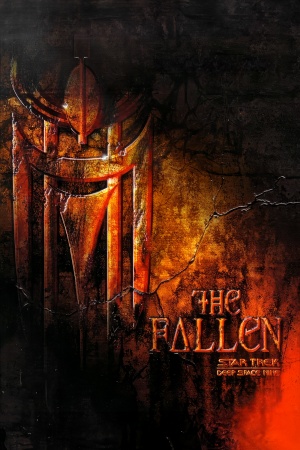 |
|
| Developers | |
|---|---|
| The Collective | |
| Publishers | |
| North America | Simon & Schuster Interactive |
| Europe | Infinite Loop |
| Engines | |
| Unreal Engine 1 | |
| Release dates | |
| Windows | November 15, 2000 |
| Mac OS (Classic) | November 23, 2000 |
| Reception | |
| Metacritic | 81 |
| Taxonomy | |
| Monetization | One-time game purchase |
| Modes | Singleplayer |
| Pacing | Real-time |
| Perspectives | Third-person |
| Controls | Direct control |
| Genres | Action, FPS, Shooter, TPS |
| Art styles | Realistic |
| Themes | Sci-fi, Space |
| Series | Star Trek |
Star Trek: Deep Space Nine - The Fallen is a singleplayer third-person action, FPS, shooter and TPS game in the Star Trek series.
Demo of the game features special levels, which are not a part of official game. See Demo Levels.
General information
- Official site - retrieved with Wayback machine from April 13, 2001.
- TrekCore - patches, faq and hints.
Availability
| Source | DRM | Notes | Keys | OS |
|---|---|---|---|---|
| Retail |
Demo/free trial
- A free demo version is available on TrekCore and archive.org.
Essential improvements
Patches
- Retail Patch (patch 112100) - this patch won't work with minimal installation of the game.[1]
- Mini Code Patch (English and German) - solves problem with application not starting and Direct3D not being detected.
- It is recommended to install this patch after updating a game to version 112100 / retail patch.
| Verifying version of the game[citation needed] |
|---|
|
Peixoto's patch
- Peixoto's patch forced resolution allows high resolution without shrinking the HUD\menus. Super sampling anti-aliasing is also possible. Works with the OpenGL and Direct3D 7 renderers.
Demo levels
- Fusion Creative Design created 3 special levels for a demo version of the game. These levels were later on released as a free addon for the full game and can be downloaded here (Convergence for Windows v1.1).
Skip Infinite Loop intro video
| Skip Infinite Loop intro video[citation needed] |
|---|
|
Game data
Configuration file(s) location
| System | Location |
|---|---|
| Windows | <path-to-game>\system\DS9.ini[Note 1] |
| Mac OS (Classic) |
Save game data location
| System | Location |
|---|---|
| Windows | <path-to-game>\Save\[Note 1] |
| Mac OS (Classic) |
Video
| Graphics feature | State | WSGF | Notes |
|---|---|---|---|
| Widescreen resolution | See the WSGF entry. | ||
| Multi-monitor | See the WSGF entry. | ||
| Ultra-widescreen | See the WSGF entry. | ||
| 4K Ultra HD | See the WSGF entry. Set FullscreenViewportX=3840 and FullscreenViewportY=2160 in <path-to-game>/system/DS9.ini. |
||
| Field of view (FOV) | See the WSGF entry. | ||
| Windowed | Toggle with Alt+↵ Enter. | ||
| Borderless fullscreen windowed | See the glossary page for potential workarounds. | ||
| Anisotropic filtering (AF) | See the glossary page for potential workarounds. | ||
| Anti-aliasing (AA) | See the glossary page for potential workarounds. | ||
| High-fidelity upscaling | See the glossary page for potential workarounds. | ||
| Vertical sync (Vsync) | Vsync is always on in Direct3D, OpenGL and software mode. When using 3dfx wrapper, it can be forced from the wrapper settings. | ||
| 60 FPS and 120+ FPS | See this Steam guide (only changing 0AD7A33B to 00000000 needed). |
||
| High dynamic range display (HDR) | See the glossary page for potential alternatives. | ||
Input
| Keyboard and mouse | State | Notes |
|---|---|---|
| Remapping | ||
| Mouse acceleration | Mouse Smoothing option. Mouse acceleration. | |
| Mouse sensitivity | Like a lot of other console ports, it has no 1:1 mouse support. | |
| Mouse input in menus | ||
| Mouse Y-axis inversion | ||
| Controller | ||
| Controller support | Basic joystick support. | |
| Full controller support | Mouse is required for menu navigation as well as some in-game actions (e.g. adjusting phaser modulation). | |
| Controller remapping | See Controller remapping. | |
| Controller sensitivity | ||
| Controller Y-axis inversion |
| Controller types |
|---|
| XInput-compatible controllers |
|---|
| PlayStation controllers |
|---|
| Generic/other controllers |
|---|
| Additional information | ||
|---|---|---|
| Button prompts | ||
| Controller hotplugging | ||
| Haptic feedback | ||
| Digital movement supported | ||
| Simultaneous controller+KB/M |
Controller remapping
- In-game options are limited to buttons remapping only. Below are instructions how to remap axis.
| Use preferences command[citation needed] |
|---|
Notes
|
Audio
| Audio feature | State | Notes |
|---|---|---|
| Separate volume controls | ||
| Surround sound | ||
| Subtitles | Under Game settings. | |
| Closed captions | ||
| Mute on focus lost | ||
| EAX support | A3D 2.0 & EAX.[2] | |
| Royalty free audio |
Localizations
| Language | UI | Audio | Sub | Notes |
|---|---|---|---|---|
| English | ||||
| French | ||||
| German | ||||
| Japanese | Japanese release. | |||
| Russian |
Issues fixed
Freeze when loading data from CD
- For some reason, even if a full version of a game is installed, some data is still being loaded from CD. This may result in a freeze when using physical compact disk, due to game waiting for a disc drive to spin the disc and load a data from it.
| Change registry entries[citation needed] |
|---|
|
| Use a virtual CD drive[citation needed] |
|---|
|
Camera keeps spinning, when a joystick is enabled
| Lower joystick sensitivity[citation needed] |
|---|
|
MSI Afterburner issues
- Depending on the setting, the overlay may not be shown, or the game may crash upon pressing the overlay button.
| Change the settings in RivaTuner[citation needed] |
|---|
|
Low-poly shadows cast on characters' models
- By default, the DX11 renderer enables ASSAO, which causes some ugly shadows to appear on character models.
| Change the DX11 renderer's settings |
|---|
|
Other information
API
| Technical specs | Supported | Notes |
|---|---|---|
| Direct3D | 7 | [3] |
| DirectDraw | 2 | Software renderer.[4] |
| OpenGL | Experimental support. | |
| Glide | Experimental support. | |
| Software renderer |
| Executable | PPC | 16-bit | 32-bit | 64-bit | Notes |
|---|---|---|---|---|---|
| Windows | |||||
| Mac OS (Classic) |
Middleware
| Middleware | Notes | |
|---|---|---|
| Audio | Miles Sound System |
System requirements
| Windows | ||
|---|---|---|
| Minimum | Recommended | |
| Operating system (OS) | 95 | 98, ME, NT 4.0, 2000 |
| Processor (CPU) | Intel Pentium 233 MHz | Intel Pentium II 400 MHz |
| System memory (RAM) | 32 MB | 128 MB |
| Hard disk drive (HDD) | 165 MB (minimal installation) | 680 MB (full installation) |
| Video card (GPU) | 4 MB of VRAM | 8 MB of VRAM |
| Mac OS | ||
|---|---|---|
| Minimum | Recommended | |
| Operating system (OS) | 8 | |
| Processor (CPU) | Power Mac G3 | |
| System memory (RAM) | 64 MB | |
| Hard disk drive (HDD) | 150 MB | 650 MB |
Notes
- ↑ 1.0 1.1 When running this game without elevated privileges (Run as administrator option), write operations against a location below
%PROGRAMFILES%,%PROGRAMDATA%, or%WINDIR%might be redirected to%LOCALAPPDATA%\VirtualStoreon Windows Vista and later (more details).
References
- ↑ gaming.trekcore.com - last accessed on 17 May 2023
- ↑ Aureal A3D Central - 3D Sound Software list - last accessed on 17 May 2023
- ↑ Verified by User:AlphaYellow on 2024-04-06
- dgVoodoo2's API tracing points to D3D7.
- ↑ Verified by User:AlphaYellow on 2024-04-06
- dgVoodoo2's API tracing points to DirectDraw 2.



