Difference between revisions of "Resident Evil 2 (2019)"
| Line 325: | Line 325: | ||
===Main hall computer freeze=== | ===Main hall computer freeze=== | ||
| − | The computer in the main hall may cause the game to freeze. | + | The computer in the main hall may cause the game to either freeze, or caused the screen to become grey, making it unplayable. |
| − | In the game's folder, find the file called re2_config.ini. Change the value for UseVendorExtention=Enabled to Disabled. | + | In the game's folder, find the file called re2_config.ini. Change the value for UseVendorExtention=Enabled to Disabled. However, this will also disable HDR. |
Changing DirectX from 11 to 12 may also work, but this may cause microstutters and lower FPS for some. | Changing DirectX from 11 to 12 may also work, but this may cause microstutters and lower FPS for some. | ||
Revision as of 14:12, 25 January 2019
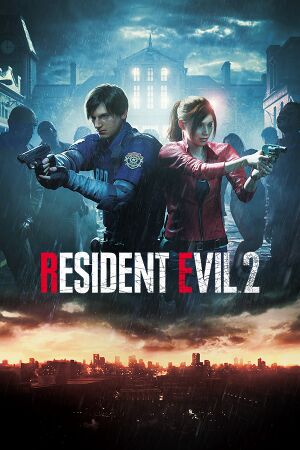 |
|
| Developers | |
|---|---|
| Capcom | |
| Engines | |
| RE Engine | |
| Release dates | |
| Windows | January 25, 2019 |
| ⤏ Go to series page | |
| Resident Evil | 1996 |
| Resident Evil 2 | 1999 |
| Resident Evil 3: Nemesis | 1999 |
| Resident Evil Survivor | 2002 |
| Biohazard 2 (Sourcenext) | 2006 |
| Biohazard 3: Last Escape (Sourcenext) | 2006 |
| Resident Evil 4 | 2007 |
| Resident Evil 5 | 2009 |
| Resident Evil: Operation Raccoon City | 2012 |
| Resident Evil 6 | 2013 |
| Resident Evil: Revelations (series) | |
| Resident Evil 4 Ultimate HD Edition | 2014 |
| Resident Evil HD Remaster | 2015 |
| Resident Evil Zero HD Remaster | 2016 |
| Umbrella Corps | 2016 |
| Resident Evil 7 Teaser: Beginning Hour | 2016 |
| Resident Evil 7: Biohazard | 2017 |
| Resident Evil 2 (2019) | 2019 |
| Resident Evil 3 (2020) | 2020 |
| Resident Evil Resistance | 2020 |
| Resident Evil Village | 2021 |
| Resident Evil Re:Verse | 2022 |
| Resident Evil 4 (2023) | 2023 |
This page is for the remake of Resident Evil 2. For the original game, see Resident Evil 2.
Key points
- There is a free demo. It is limited to 30 minutes and once expired you can't play again unless you use another Steam account or use a trainer.
- Default brightness gives the game a washed out blue hazy look. Here is a guide to adjust the brightness for true black levels.
- Features a lot of graphical options.
- A bit glitchier than the console version. Many players report issues such as the game darkening, stuttering, crashes, mouse/keyboard disabling, etc.
General information
Availability
| Source | DRM | Notes | Keys | OS |
|---|---|---|---|---|
| Retail | ||||
| Green Man Gaming | ||||
| Steam |
- All versions require Steam and Denuvo Anti-Tamper DRM.
Version differences
- The pre-order bonuses includes 2 exclusive weapons (Chris and Jill Samurai Edge handgun models) and a wallpaper pack.
- The deluxe edition includes all the DLCs minus those that came with the pre-order bonus.
Game data
Configuration file(s) location
| System | Location |
|---|---|
| Windows | <path-to-game>/re2_config.ini[Note 1] |
| Steam Play (Linux) | <SteamLibrary-folder>/steamapps/compatdata/883710/pfx/[Note 2] |
Save game data location
| System | Location |
|---|---|
| Windows | <Steam-folder>/userdata/<user-id>/961440/remote |
| Steam Play (Linux) | <SteamLibrary-folder>/steamapps/compatdata/883710/pfx/[Note 2] |
Save game cloud syncing
| System | Native | Notes |
|---|---|---|
| Steam Cloud |
Video settings
Disable vignette
Resident Evil 2 has a very strong vignette. While some may feel being unable to see the left and right sides of the screen adds to the horror, others may feel it is annoyingly dark and like looking through a telescope. This is the game with vignette on and this is vignette off.
NOTE: The hex editing method still works for the final game, but the trainer does not.
| Disable vignette |
|---|
The trainer R2RDEMO_VignetteRemoval is meant for the demo. |
Disable sharpening
| Disable sharpening to reduce shimmering |
|---|
|
Input settings
Audio settings
Localizations
| Language | UI | Audio | Sub | Notes |
|---|---|---|---|---|
| English | ||||
| Simplified Chinese | ||||
| Traditional Chinese | ||||
| French | ||||
| German | ||||
| Italian | ||||
| Japanese | ||||
| Korean | ||||
| Brazilian Portuguese | ||||
| Polish | ||||
| Russian | ||||
| Spanish |
Issues fixed
Game randomly becomes dark
Sometimes, the game may randomly become very dark, such as when standing near the stairs in the main hall.
Try installing latest video drivers and turn off screen space reflections in options.
Another possible fix may be to cap the framerate at 30 or 60, not variable.
Main hall computer freeze
The computer in the main hall may cause the game to either freeze, or caused the screen to become grey, making it unplayable.
In the game's folder, find the file called re2_config.ini. Change the value for UseVendorExtention=Enabled to Disabled. However, this will also disable HDR.
Changing DirectX from 11 to 12 may also work, but this may cause microstutters and lower FPS for some.
Microstutter/framerate drops
Try increasing the texture quality to use 2GB or more of vram. It is set to .5GB by default.
Also try changing to fullscreen mode, not borderless fullscreen.
Other information
API
| Technical specs | Supported | Notes |
|---|---|---|
| Direct3D | 11, 12 |
| Executable | 32-bit | 64-bit | Notes |
|---|---|---|---|
| Windows |
System requirements
| Windows | ||
|---|---|---|
| Minimum | Recommended | |
| Operating system (OS) | 7, 8.1, 10 | |
| Processor (CPU) | Intel Core i5-4460 AMD FX-6300 |
Intel Core i7-3770 AMD FX-9590 |
| System memory (RAM) | 8 GB | |
| Hard disk drive (HDD) | 26 GB | |
| Video card (GPU) | Nvidia GeForce GTX 760 AMD Radeon R7 260X 2 GB of VRAM DirectX 11 compatible | Nvidia GeForce GTX 1060 AMD Radeon RX 480 3 GB of VRAM |
- A 64-bit system is required.
Notes
- ↑ When running this game without elevated privileges (Run as administrator option), write operations against a location below
%PROGRAMFILES%,%PROGRAMDATA%, or%WINDIR%might be redirected to%LOCALAPPDATA%\VirtualStoreon Windows Vista and later (more details). - ↑ 2.0 2.1 Notes regarding Steam Play (Linux) data:
- File/folder structure within this directory reflects the path(s) listed for Windows and/or Steam game data.
- Games with Steam Cloud support may also store data in
~/.steam/steam/userdata/<user-id>/883710/. - Use Wine's registry editor to access any Windows registry paths.
- The app ID (883710) may differ in some cases.
- Treat backslashes as forward slashes.
- See the glossary page for details on Windows data paths.
