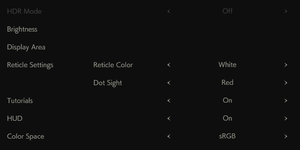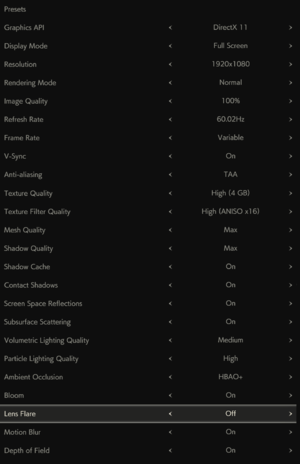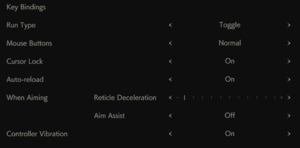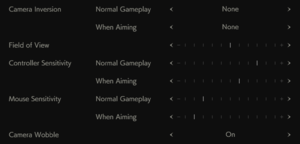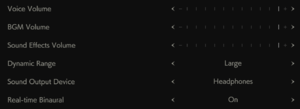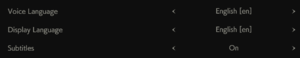Difference between revisions of "Resident Evil 2 (2019)"
From PCGamingWiki, the wiki about fixing PC games
(→Disable vignette: Corrected fixbox.) |
(Removed uncitable fixes and information. Anything removed by this edit can be added back later IF a citation is provided.) |
||
| Line 137: | Line 137: | ||
- It doesn't change the Rendering Viewport. Meaning, if you get black bars at 16:10 or 4:3 aspect ratios, you still get them! The whole game was made for 16:9 based resolutions.}}</ref>|fix= | - It doesn't change the Rendering Viewport. Meaning, if you get black bars at 16:10 or 4:3 aspect ratios, you still get them! The whole game was made for 16:9 based resolutions.}}</ref>|fix= | ||
{{--}} Causes visual bugs in the Main Menu and possibly in game as well.{{cn}} | {{--}} Causes visual bugs in the Main Menu and possibly in game as well.{{cn}} | ||
| − | |||
| − | |||
| − | |||
| − | |||
| − | |||
| − | |||
| − | |||
| − | |||
| − | |||
| − | |||
| − | |||
| − | |||
| − | |||
| − | |||
}} | }} | ||
| Line 367: | Line 353: | ||
{{Fixbox|description=(NVIDIA users) Downgrade graphics drivers to version 399.24|ref={{cn}}|fix= | {{Fixbox|description=(NVIDIA users) Downgrade graphics drivers to version 399.24|ref={{cn}}|fix= | ||
}} | }} | ||
| − | |||
| − | |||
| − | |||
| − | |||
| − | |||
| − | |||
| − | |||
===Fatal Application Exit - renderdevicedx11.cpp error crash=== | ===Fatal Application Exit - renderdevicedx11.cpp error crash=== | ||
This may occur when the helicopter comes.<ref>{{Refurl|url=https://steamcommunity.com/app/883710/discussions/1/1743358239839911216/|title=Steam Community Discussion - Fatal Application Exit|date=2019-02-03}}</ref> | This may occur when the helicopter comes.<ref>{{Refurl|url=https://steamcommunity.com/app/883710/discussions/1/1743358239839911216/|title=Steam Community Discussion - Fatal Application Exit|date=2019-02-03}}</ref> | ||
{{--}} No known solution. | {{--}} No known solution. | ||
| − | |||
| − | |||
| − | |||
===Knife damage tied to frame rate=== | ===Knife damage tied to frame rate=== | ||
| Line 396: | Line 372: | ||
===Main hall computer freeze=== | ===Main hall computer freeze=== | ||
{{ii}} The computer in the main hall may cause the game to either freeze or cause the screen to become grey, making it unplayable. | {{ii}} The computer in the main hall may cause the game to either freeze or cause the screen to become grey, making it unplayable. | ||
| − | |||
| − | |||
| − | |||
| − | |||
| − | |||
| − | |||
| − | |||
| − | |||
{{Fixbox|description=Change DirectX from 11 to 12|ref=<ref>{{Refcheck|user=Expack3|date=2019-02-03|comment=}}</ref>|fix= | {{Fixbox|description=Change DirectX from 11 to 12|ref=<ref>{{Refcheck|user=Expack3|date=2019-02-03|comment=}}</ref>|fix= | ||
| Line 418: | Line 386: | ||
{{Fixbox|description=Plug in, then unplug a controller|ref=<ref>{{Refurl|url=https://steamcommunity.com/app/883710/discussions/1/1779388024825814851/|title=Steam Community Discussion - Random no mouse support...|date=2019-02-03}}</ref>|fix= | {{Fixbox|description=Plug in, then unplug a controller|ref=<ref>{{Refurl|url=https://steamcommunity.com/app/883710/discussions/1/1779388024825814851/|title=Steam Community Discussion - Random no mouse support...|date=2019-02-03}}</ref>|fix= | ||
| − | |||
| − | |||
| − | |||
| − | |||
| − | |||
| − | |||
| − | |||
| − | |||
| − | |||
| − | |||
| − | |||
}} | }} | ||
Revision as of 14:27, 4 February 2019
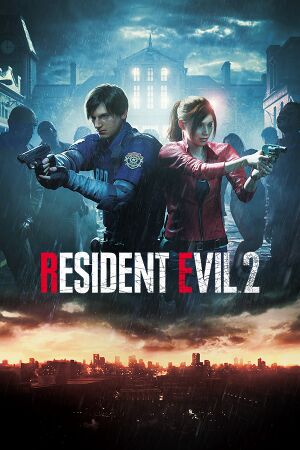 |
|
| Developers | |
|---|---|
| Capcom | |
| Engines | |
| RE Engine | |
| Release dates | |
| Windows | January 25, 2019 |
| ⤏ Go to series page | |
| Resident Evil | 1996 |
| Resident Evil 2 | 1999 |
| Resident Evil 3: Nemesis | 1999 |
| Resident Evil Survivor | 2002 |
| Biohazard 2 (Sourcenext) | 2006 |
| Biohazard 3: Last Escape (Sourcenext) | 2006 |
| Resident Evil 4 | 2007 |
| Resident Evil 5 | 2009 |
| Resident Evil: Operation Raccoon City | 2012 |
| Resident Evil 6 | 2013 |
| Resident Evil: Revelations (series) | |
| Resident Evil 4 Ultimate HD Edition | 2014 |
| Resident Evil HD Remaster | 2015 |
| Resident Evil Zero HD Remaster | 2016 |
| Umbrella Corps | 2016 |
| Resident Evil 7 Teaser: Beginning Hour | 2016 |
| Resident Evil 7: Biohazard | 2017 |
| Resident Evil 2 (2019) | 2019 |
| Resident Evil 3 (2020) | 2020 |
| Resident Evil Resistance | 2020 |
| Resident Evil Village | 2021 |
| Resident Evil Re:Verse | 2022 |
| Resident Evil 4 (2023) | 2023 |
This page is for the remake of Resident Evil 2. For the original game, see Resident Evil 2.
Key points
- Features many graphical options with visual demonstrations for each.
- Default brightness gives the game a washed out blue hazy look.[1] Those who prefer true black levels can use a guide here.
- According to Digital Foundry's video analysis, enabling Shadow Cache may increase performance by 25%.[2]
General information
Availability
| Source | DRM | Notes | Keys | OS |
|---|---|---|---|---|
| Retail | ||||
| Green Man Gaming | ||||
| Steam |
- All versions require Steam and Denuvo Anti-Tamper DRM.
- A free demo is available. It is limited to 30 minutes and once expired you can't play again unless you use another Steam account or use a trainer.
Version differences
- The Deluxe Edition includes all the DLC minus the pre-order bonus.
DLC and expansion packs
| Name | Notes | |
|---|---|---|
| Claire Costume: Elza Walker | ||
| Claire Costume: Military | ||
| Claire Costume: Noir | ||
| Deluxe Weapon: Samurai Edge - Albert Model | ||
| Deluxe Weapon: Samurai Edge - Chris Model | Pre-order exclusive. | |
| Deluxe Weapon: Samurai Edge - Jill Model | Pre-order exclusive. | |
| Leon Costume: Arklay Sheriff | ||
| Leon Costume: Noir | ||
| Original Ver. Soundtrack Swap |
Game data
Configuration file(s) location
| System | Location |
|---|---|
| Windows | <path-to-game>\re2_config.ini[Note 1] |
| Steam Play (Linux) | <SteamLibrary-folder>/steamapps/compatdata/883710/pfx/[Note 2] |
Save game data location
| System | Location |
|---|---|
| Windows | <Steam-folder>\userdata\<user-id>\883710\remote\ |
| Steam Play (Linux) | <SteamLibrary-folder>/steamapps/compatdata/883710/pfx/[Note 2] |
Save game cloud syncing
| System | Native | Notes |
|---|---|---|
| Steam Cloud |
Video settings
Disable vignette
- Resident Evil 2 has a very strong vignette. While some may feel being unable to see the left and right sides of the screen adds to the horror, others may feel it is annoyingly dark and like looking through a telescope. This is the game with vignette on and this is vignette off.
| Use helifax's fix to disable vignette[3] |
|---|
|
Input settings
Audio settings
Localizations
- In-game voice and text can be changed to separate supported languages.
| Language | UI | Audio | Sub | Notes |
|---|---|---|---|---|
| English | ||||
| Simplified Chinese | ||||
| Traditional Chinese | ||||
| French | ||||
| German | ||||
| Italian | ||||
| Japanese | ||||
| Korean | ||||
| Brazilian Portuguese | ||||
| Polish | ||||
| Russian | ||||
| Spanish |
Issues unresolved
Game becomes too dark/bright at times
- Sometimes, the game may become very dark, such as when standing near the stairs in the main hall, or even simply exploring the RPD. Then at other times, it may become too bright.
| Various fixes[4] |
|---|
Note:
|
| (NVIDIA users) Downgrade graphics drivers to version 399.24[citation needed] |
|---|
Fatal Application Exit - renderdevicedx11.cpp error crash
This may occur when the helicopter comes.[5]
- No known solution.
Knife damage tied to frame rate
The survival knife does variable damage based on the current frame rate.[6]
- No known fix.
The game can display an incorrect amount of VRAM for you GPU in the graphics menu.[7][8]
- Does not affect performance or available graphics options.
Issues fixed
Game fails to launch (ASUS motherboard users)
| Uninstall the Sonic suite of applications[9] |
|---|
Main hall computer freeze
- The computer in the main hall may cause the game to either freeze or cause the screen to become grey, making it unplayable.
| Change DirectX from 11 to 12[10] |
|---|
|
Notes
|
Mouse/keyboard stops working
- The mouse and keyboard may stop responding if you Alt+Tab ↹ out or after a cutscene ends.
| Open the Steam Overlay with ⇧ Shift+Tab ↹ and close it[12] |
|---|
| Plug in, then unplug a controller[13] |
|---|
Cutscene playback issues
- The game relies on the presence of Windows Media Player and its codec.
| Install the Media Feature Pack for your version of Windows[14] |
|---|
|
Notes: |
| Ensure any Media Feature Pack alternatives are not running under Windows Media Foundation.[14] |
|---|
Other information
API
| Technical specs | Supported | Notes |
|---|---|---|
| Direct3D | 11, 12 |
| Executable | 32-bit | 64-bit | Notes |
|---|---|---|---|
| Windows |
Middleware
| Middleware | Notes | |
|---|---|---|
| Audio | Wwise |
System requirements
| Windows | ||
|---|---|---|
| Minimum | Recommended | |
| Operating system (OS) | 7, 8.1, 10 | |
| Processor (CPU) | Intel Core i5-4460 AMD FX-6300 |
Intel Core i7-3770 AMD FX-9590 |
| System memory (RAM) | 8 GB | |
| Hard disk drive (HDD) | 26 GB | |
| Video card (GPU) | Nvidia GeForce GTX 760 AMD Radeon R7 260X 2 GB of VRAM DirectX 11 compatible | Nvidia GeForce GTX 1060 AMD Radeon RX 480 3 GB of VRAM |
- A 64-bit system is required.
Notes
- ↑ When running this game without elevated privileges (Run as administrator option), write operations against a location below
%PROGRAMFILES%,%PROGRAMDATA%, or%WINDIR%might be redirected to%LOCALAPPDATA%\VirtualStoreon Windows Vista and later (more details). - ↑ 2.0 2.1 Notes regarding Steam Play (Linux) data:
- File/folder structure within this directory reflects the path(s) listed for Windows and/or Steam game data.
- Games with Steam Cloud support may also store data in
~/.steam/steam/userdata/<user-id>/883710/. - Use Wine's registry editor to access any Windows registry paths.
- The app ID (883710) may differ in some cases.
- Treat backslashes as forward slashes.
- See the glossary page for details on Windows data paths.
References
- ↑ Resident Evil 2 Remake: Complete PC Analysis + Xbox One X Comparison! - last accessed on 2019-01-29
- "[starting at timestamp 3:46] ...Then you have the general issues of color-correction and black levels. And [sic] in spite of what you may read online and elsewhere, the game really does not want you to have pitch-dark blacks in most scenes."
- ↑ 2.0 2.1 Resident Evil 2 Remake: Complete PC Analysis + Xbox One X Comparison! - last accessed on 2019-01-29
- "[starting at timestamp 7:55] Here, I can only recommend leaving Shadow Caching on, as turning it off can result in a 25% performance loss with no visual gain."
- ↑ [www.wsgf.org/forums/viewtopic.php?p=174396#p174396 WSGF - Wrong FOV: RESIDENT EVIL 2 / BIOHAZARD RE:2 2019] - last accessed on 2019-02-04
- "What it does: [Surround/Eyefinity] - Centres the UI for Surround/Eyefinity users (Monitor count >=2) - Removes the Cinematic Black borders in Surround/Eyefinity. - Videos and Concept Art and etc confined to the centre screen. - Swap between centred UI and default UI by pressing F11 (is enabled by default). [All Resolutions] - Tweaks the Vignette so is not visible. (Just removing it, creates a colour inversion bug). - Removes the Blackbars in cinematics. (I believe it should work at 21:9 aspect ratios as well). What it doesn't do: - It doesn't change the UI at 4:3, 16:9, 16:10, 21:9 resolutions. - It doesn't change the Rendering Viewport. Meaning, if you get black bars at 16:10 or 4:3 aspect ratios, you still get them! The whole game was made for 16:9 based resolutions."
- ↑ Steam Community Discussion - brightness bugs - last accessed on 2019-02-03
- ↑ Steam Community Discussion - Fatal Application Exit - last accessed on 2019-02-03
- ↑ Reddit /r/ResidentEvil - (RE2) PSA: Knife Damage is directly tied to frame rate. High frame rate=more damage - last accessed on 2019-01-30
- ↑ Steam Community Discussion - Game say's I have 0.00 gb in the graphics settings - last accessed on 2019-01-31
- ↑ Verified by User:Expack3 on 2019-01-31
- In my case, the graphics menu states I have 0.15GB of memory.
- ↑ Steam Community Discussion - The game does not launch on windows 10, just like Resident Evil 7 - WTF CAPCOM - last accessed on 2019-01-29
- ↑ Verified by User:Expack3 on 2019-02-03
- ↑ Resident Evil 2 Remake: Complete PC Analysis + Xbox One X Comparison! - last accessed on 2019-01-29
- "[starting at timestamp 2:28]...But first, let's get some basics out of the way. The game's performance profile on PC and its visuals are 99% that which we saw in the demo. That's both great since the demo showed how blisteringly-fast the RE Engine can be, and it's also bad because of the problems held over from the demo [DX12 performs worse than DX11]."
- ↑ Steam Community Discussion - Shift+Tab locks movement - last accessed on 2019-01-31
- "have u tried changing the steam hotkeys to brinup steam ui? i have mine set to + key on numpad and i my son run into the issue so he now using same keybinding and not had the issue since"
- ↑ Steam Community Discussion - Random no mouse support... - last accessed on 2019-02-03
- ↑ 14.0 14.1 Steam Community News - Getting around video playback issues in-game - last accessed on 2019-01-28