Difference between revisions of "Red Faction: Armageddon"
From PCGamingWiki, the wiki about fixing PC games
m (updated template usage) |
|||
| (96 intermediate revisions by 34 users not shown) | |||
| Line 4: | Line 4: | ||
{{Infobox game/row/developer|Volition}} | {{Infobox game/row/developer|Volition}} | ||
|publishers = | |publishers = | ||
| − | {{Infobox game/row/publisher|THQ}} | + | {{Infobox game/row/publisher|THQ|2011-2013}} |
| − | {{Infobox game/row/publisher|Nordic | + | {{Infobox game/row/publisher|THQ Nordic|2013-2020}} |
| + | {{Infobox game/row/publisher|Deep Silver|2020-present}} | ||
|engines = | |engines = | ||
| − | {{Infobox game/row/engine|Geo-Mod | + | {{Infobox game/row/engine|Geo-Mod 2.0|name=Geo-Mod 2.5}} |
|release dates= | |release dates= | ||
| − | {{Infobox game/row/date|Windows|June 7, 2011}} | + | {{Infobox game/row/date|Windows|June 7, 2011|ref=<ref>{{Refurl|url=https://store.steampowered.com/oldnews/5617|title=News - New Release - Red Faction: Armageddon|date=2023-10-01}}</ref>}} |
| + | |reception = | ||
| + | {{Infobox game/row/reception|Metacritic|red-faction-armageddon|75}} | ||
| + | {{Infobox game/row/reception|IGDB|red-faction-armageddon|75}} | ||
| + | |taxonomy = | ||
| + | {{Infobox game/row/taxonomy/monetization | One-time game purchase, DLC }} | ||
| + | {{Infobox game/row/taxonomy/microtransactions | None }} | ||
| + | {{Infobox game/row/taxonomy/modes | Singleplayer, Multiplayer }} | ||
| + | {{Infobox game/row/taxonomy/perspectives | Third-person }} | ||
| + | {{Infobox game/row/taxonomy/controls | Direct control }} | ||
| + | {{Infobox game/row/taxonomy/genres | Action, Shooter }} | ||
| + | {{Infobox game/row/taxonomy/themes | Sci-fi }} | ||
| + | {{Infobox game/row/taxonomy/series | Red Faction }} | ||
|steam appid = 55110 | |steam appid = 55110 | ||
| − | |gogcom | + | |steam appid side = 22891,55112,55113,55114,55115,276190 |
| + | |gogcom id = 1577877141 | ||
| + | |gogcom id side = 1189065674,1543460982 | ||
| + | |official site= https://www.volitiongames.com/games/red-faction-armageddon/ | ||
| + | |hltb = 7685 | ||
| + | |lutris = red-faction-armageddon | ||
|strategywiki = | |strategywiki = | ||
| + | |mobygames = 53001 | ||
|wikipedia = Red Faction: Armageddon | |wikipedia = Red Faction: Armageddon | ||
|winehq = 14755 | |winehq = 14755 | ||
| + | |license = commercial | ||
}} | }} | ||
| − | |||
| − | + | {{Introduction | |
| − | {{ | + | |introduction = |
| − | + | ||
| + | |release history = | ||
| + | |||
| + | |current state = | ||
| + | }} | ||
'''General information''' | '''General information''' | ||
| − | {{mm}} [ | + | {{mm}} [https://redfaction.help/ Red Faction Help] - community help site for game series |
| − | {{mm}} [ | + | {{GOG.com links|1577877141|red_faction_series|for game series}} |
| − | + | {{mm}} [https://steamcommunity.com/app/55110/discussions/ Steam Community Discussions] | |
==Availability== | ==Availability== | ||
{{Availability| | {{Availability| | ||
| − | {{Availability/row| Retail | | Steam | | | + | {{Availability/row| Retail | | Steam | | | Windows }} |
| − | {{Availability/row| Humble | | + | {{Availability/row| Retail | | Steam | Red Faction Complete. | | Windows}} |
| − | {{Availability/row| Steam | | + | {{Availability/row| GOG.com | red_faction_armageddon | DRM-free | | | Windows }} |
| + | {{Availability/row| Humble | red-faction-armageddon | Steam | | | Windows }} | ||
| + | {{Availability/row| Steam | 55110 | Steam, DRM-free | {{removed DRM|Steam|CEG}} was removed in the August 2016 patches.<ref>{{Refurl|url=https://bugs.winehq.org/show_bug.cgi?id=37526#c6|title=Red Faction: Armageddon - Crash after seconds play video intro - WineHQ Bugzilla|date=May 2023}}</ref> DRM-free after [[#Game crashing on "New Game" (Steam version)|switching]] to the ''publicbeta'' branch, creating a {{file|steam_appid.txt}} file containing its Steam ID number {{code|55110}} in {{p|game}}, and then launching directly from the executables with the <code>-packfiles</code> [[Glossary:Command line arguments|parameter]]. | | Windows }} | ||
| + | {{Availability/row| Amazon.com | B0052YFO2S | Steam | | | Windows | unavailable }} | ||
| + | {{Availability/row| GamersGate | red-faction-armageddon | Steam | | | Windows | unavailable }} | ||
| + | {{Availability/row| Gamesplanet | 2643-2 | Steam | | | Windows | unavailable }} | ||
| + | {{Availability/row| GMG | red-faction-armageddon | Steam | | | Windows | unavailable }} | ||
}} | }} | ||
| − | |||
{{DLC| | {{DLC| | ||
| − | {{DLC/row| Path to War | | + | {{DLC/row| Path to War | Included in Red Faction Complete. | Windows }} |
| + | {{DLC/row| Recon Pack | Included in Path to War DLC. | Windows }} | ||
| + | {{DLC/row| Commando Pack | Included in Path to War DLC. | Windows }} | ||
| + | }} | ||
| + | |||
| + | ==Essential improvements== | ||
| + | ===Skip intro videos=== | ||
| + | {{Fixbox|description=Skip intro videos|ref={{cn|date=June 2017}}|fix= | ||
| + | # Go to <code>{{p|game}}\build\pc\cache\</code>. | ||
| + | # Delete or rename any <code>.bik</code> file starting with <code>legal_</code> or <code>logo_</code>. | ||
| + | }} | ||
| + | |||
| + | ===Skip game launcher=== | ||
| + | {{Fixbox|description=Swap executables|ref=<ref>{{Refurl|url=https://steamcommunity.com/app/55110/discussions/0/846942156022697644/#c3974929535249437854|title=Is There Any Way to Skip the Launcher? :: Steam Community Discussions|date=May 2023}}</ref>|fix= | ||
| + | # Go to {{P|game}} | ||
| + | # Rename {{file|rf4_launcher.exe}} to something else (e.g. {{file|rf4_launcher_disabled.exe}}) | ||
| + | # Rename {{file|RedFactionArmageddon.exe}} (for DirectX 9) or {{file|RedFactionArmageddon_DX11.exe}} (for DirectX 11) to {{file|rf4_launcher.exe}} | ||
| + | # Run the game with the <code>-packfiles</code> [[Glossary:Command line arguments|parameter]]. | ||
}} | }} | ||
| Line 44: | Line 89: | ||
===Configuration file(s) location=== | ===Configuration file(s) location=== | ||
{{Game data| | {{Game data| | ||
| − | {{Game data/ | + | {{Game data/config|Windows|{{p|steam}}\userdata\{{p|uid}}\55110\remote\player_options.rfao_pc<br>{{p|hklm}}\SOFTWARE\{{p|wow64}}\Volition\Red Faction: Armageddon\Video Settings}} |
}} | }} | ||
{{--}} Configuration file is encrypted. | {{--}} Configuration file is encrypted. | ||
| Line 50: | Line 95: | ||
===Save game data location=== | ===Save game data location=== | ||
{{Game data| | {{Game data| | ||
| − | {{Game data/ | + | {{Game data/saves|Windows|{{p|steam}}\userdata\{{p|uid}}\55110\remote\}} |
| + | {{Game data/saves|GOG.com|{{P|localappdata}}\GOG.com\Galaxy\Applications\51153456908161049\Storage\}} | ||
}} | }} | ||
| + | {{ii}} 23 manual save slots + 1 autosave slot available. | ||
===[[Glossary:Save game cloud syncing|Save game cloud syncing]]=== | ===[[Glossary:Save game cloud syncing|Save game cloud syncing]]=== | ||
{{Save game cloud syncing | {{Save game cloud syncing | ||
| − | |origin | + | |discord = |
| − | |origin notes | + | |discord notes = |
| − | |steam cloud | + | |epic games launcher = |
| − | |steam cloud notes = | + | |epic games launcher notes = |
| − | | | + | |gog galaxy = true |
| − | | | + | |gog galaxy notes = |
| + | |origin = | ||
| + | |origin notes = | ||
| + | |steam cloud = true | ||
| + | |steam cloud notes = | ||
| + | |ubisoft connect = | ||
| + | |ubisoft connect notes = | ||
| + | |xbox cloud = | ||
| + | |xbox cloud notes = | ||
}} | }} | ||
| − | ==Video | + | ==Video== |
{{Image|Red Faction Armageddon Video.png|In-game video settings.}} | {{Image|Red Faction Armageddon Video.png|In-game video settings.}} | ||
| − | {{Video | + | {{Video |
| − | |wsgf link = | + | |wsgf link = https://www.wsgf.org/dr/red-faction-armageddon |
|widescreen wsgf award = silver | |widescreen wsgf award = silver | ||
|multimonitor wsgf award = silver | |multimonitor wsgf award = silver | ||
| Line 75: | Line 130: | ||
|multimonitor = hackable | |multimonitor = hackable | ||
|multimonitor notes = See [[#Multi-monitor|Multi-monitor]]. | |multimonitor notes = See [[#Multi-monitor|Multi-monitor]]. | ||
| − | |ultrawidescreen = | + | |ultrawidescreen = hackable |
| − | |ultrawidescreen notes = | + | |ultrawidescreen notes = See [[#Ultra-widescreen|Ultra-widescreen]]. |
|4k ultra hd = true | |4k ultra hd = true | ||
|4k ultra hd notes = | |4k ultra hd notes = | ||
| Line 88: | Line 143: | ||
|anisotropic notes = | |anisotropic notes = | ||
|antialiasing = true | |antialiasing = true | ||
| − | |antialiasing notes = | + | |antialiasing notes = Up to 8x [[MSAA]]. |
|vsync = true | |vsync = true | ||
|vsync notes = | |vsync notes = | ||
| Line 94: | Line 149: | ||
|60 fps notes = | |60 fps notes = | ||
|120 fps = true | |120 fps = true | ||
| − | |120 fps notes = No frame rate or refresh rate cap.<ref> | + | |120 fps notes = No frame rate or refresh rate cap.<ref>{{Refurl|url=http://web.archive.org/web/20160913143805/http://120hz.net/showthread.php?3258-New-120Hz-Games-Report|title=New 120Hz Games Report|date=May 2023}}</ref> |
| + | |hdr = unknown | ||
| + | |hdr notes = | ||
|color blind = unknown | |color blind = unknown | ||
|color blind notes = | |color blind notes = | ||
| − | |||
| − | |||
| − | |||
| − | |||
| − | |||
| − | |||
| − | |||
| − | |||
}} | }} | ||
| Line 111: | Line 160: | ||
{{ii}} Stretched HUD and crosshair. | {{ii}} Stretched HUD and crosshair. | ||
| − | {{Fixbox| | + | {{Fixbox|description=Set resolution in registry|ref=<ref>[https://www.wsgf.org/dr/red-faction-armageddon Red Faction Armageddon | WSGF]</ref>|fix= |
| − | + | # Open [[Windows#Registry Editor|Registry Editor]] | |
| − | # | + | # Navigate to the [[#Configuration file(s) location|configuration key location]] |
| − | # | + | # Set your resolution in the <code>ResolutionWidth</code> and <code>ResolutionHeight</code> DWORDs. |
| + | }} | ||
| + | |||
| + | ===[[Glossary:Ultra-widescreen|Ultra-widescreen]]=== | ||
| + | {{Fixbox|description= Have to use a "Hex Editor" on the <code>RedFactionArmageddon_DX11.exe</code>|ref={{cn|date=January 2018}}|fix= | ||
| + | # Go to game install location, then open <code>RedFactionArmageddon_DX11.exe</code> with a "Hex editor" | ||
| + | # Repalce <code>39 8E E3 3F</code> with desired "Formatted Value" from this [https://www.wsgf.org/article/common-hex-values list] | ||
| + | # You may need to change a setting in-game for the resolution to apply. E.g change texture detail to "low" hit apply, then change back to "high" and hit apply. | ||
}} | }} | ||
| − | ==Input | + | ===[[Glossary:Field of view (FOV)|Field of view (FOV)]]=== |
| + | {{ii}} This game uses vertical FOV. See [http://themetalmuncher.github.io/fov-calc/ FOV Calculator] for help. | ||
| + | |||
| + | {{Fixbox|description=Apply the [https://community.pcgamingwiki.com/files/file/421-red-faction-armageddon-fov-fix/ Red Faction: Armageddon FOV Fix]|ref=<ref>[https://web.archive.org/web/20170516202258/http://forums.steampowered.com/forums/showthread.php?t=1978110&page=2#post25739194 RF Armageddon FOV - Steam Users' Forums] (retrieved)</ref>|fix= | ||
| + | |||
| + | '''Notes''' | ||
| + | {{ii}} Playing online with this fix may trigger a VAC ban{{CN|It's still unconfirmed|date=September 2015}} | ||
| + | {{ii}} This fix will only work while controlling your character in non-vehicle and non-exo suit mode. | ||
| + | }} | ||
| + | |||
| + | ==Input== | ||
{{Image|Red Faction Armageddon Remapping.png|In-game key map settings.}} | {{Image|Red Faction Armageddon Remapping.png|In-game key map settings.}} | ||
{{Image|Red Faction Armageddon Mouse.png|In-game mouse settings.}} | {{Image|Red Faction Armageddon Mouse.png|In-game mouse settings.}} | ||
{{Image|Red Faction Armageddon Gamepad.png|In-game gamepad settings.}} | {{Image|Red Faction Armageddon Gamepad.png|In-game gamepad settings.}} | ||
{{Image|Red Faction Armageddon Gamepad Layout.png|In-game gamepad layout settings.}} | {{Image|Red Faction Armageddon Gamepad Layout.png|In-game gamepad layout settings.}} | ||
| − | {{Input | + | {{Input |
|key remap = true | |key remap = true | ||
|key remap notes = | |key remap notes = | ||
| Line 133: | Line 199: | ||
|invert mouse y-axis = true | |invert mouse y-axis = true | ||
|invert mouse y-axis notes = | |invert mouse y-axis notes = | ||
| + | |touchscreen = unknown | ||
| + | |touchscreen notes = | ||
|controller support = true | |controller support = true | ||
|controller support notes = | |controller support notes = | ||
| Line 143: | Line 211: | ||
|invert controller y-axis = true | |invert controller y-axis = true | ||
|invert controller y-axis notes= | |invert controller y-axis notes= | ||
| − | | | + | |xinput controllers = true |
| − | | | + | |xinput controllers notes = |
| − | |button prompts = | + | |xbox prompts = true |
| + | |xbox prompts notes = | ||
| + | |impulse triggers = false | ||
| + | |impulse triggers notes = | ||
| + | |dualshock 4 = true | ||
| + | |dualshock 4 notes = | ||
| + | |dualshock prompts = false | ||
| + | |dualshock prompts notes = | ||
| + | |light bar support = unknown | ||
| + | |light bar support notes = | ||
| + | |dualshock 4 modes = V1, Wired | ||
| + | |dualshock 4 modes notes = | ||
| + | |tracked motion controllers= unknown | ||
| + | |tracked motion controllers notes = | ||
| + | |tracked motion prompts = unknown | ||
| + | |tracked motion prompts notes = | ||
| + | |other controllers = unknown | ||
| + | |other controllers notes = | ||
| + | |other button prompts = unknown | ||
| + | |other button prompts notes= | ||
| + | |button prompts = Xbox | ||
|button prompts notes = | |button prompts notes = | ||
| − | |controller hotplug = | + | |controller hotplug = true |
|controller hotplug notes = | |controller hotplug notes = | ||
|haptic feedback = true | |haptic feedback = true | ||
|haptic feedback notes = | |haptic feedback notes = | ||
| − | | | + | |simultaneous input = true |
| − | | | + | |simultaneous input notes = Occasionally changes button prompts |
| + | |steam input api = unknown | ||
| + | |steam input api notes = | ||
| + | |steam hook input = unknown | ||
| + | |steam hook input notes = | ||
| + | |steam input presets = unknown | ||
| + | |steam input presets notes = | ||
| + | |steam controller prompts = unknown | ||
| + | |steam controller prompts notes = | ||
| + | |steam cursor detection = unknown | ||
| + | |steam cursor detection notes = | ||
}} | }} | ||
| − | ==Audio | + | ==Audio== |
{{Image|Red Faction Armageddon Audio.png|In-game audio settings.}} | {{Image|Red Faction Armageddon Audio.png|In-game audio settings.}} | ||
| − | {{Audio | + | {{Audio |
|separate volume = true | |separate volume = true | ||
|separate volume notes = | |separate volume notes = | ||
| Line 180: | Line 278: | ||
|notes = | |notes = | ||
|fan = | |fan = | ||
| − | |||
}} | }} | ||
{{L10n/switch | {{L10n/switch | ||
| Line 189: | Line 286: | ||
|notes = | |notes = | ||
|fan = | |fan = | ||
| − | |||
}} | }} | ||
{{L10n/switch | {{L10n/switch | ||
| Line 198: | Line 294: | ||
|notes = | |notes = | ||
|fan = | |fan = | ||
| − | |||
}} | }} | ||
{{L10n/switch | {{L10n/switch | ||
| Line 207: | Line 302: | ||
|notes = | |notes = | ||
|fan = | |fan = | ||
| − | |fan | + | }} |
| + | {{L10n/switch | ||
| + | |language = Japanese | ||
| + | |interface = hackable | ||
| + | |audio = unknown | ||
| + | |subtitles = unknown | ||
| + | |notes = Using a hex editor, open ''appmanifest_55110.acf'' in the ''steamapps'' folder of the drive the game is installed to, and change "english" in the "language" lines to "Japanese" (if the Spike logo appears in the game's startup sequence, the process was successful). | ||
| + | |fan = | ||
}} | }} | ||
{{L10n/switch | {{L10n/switch | ||
| Line 216: | Line 318: | ||
|notes = | |notes = | ||
|fan = | |fan = | ||
| − | |fan | + | }} |
| + | {{L10n/switch | ||
| + | |language = Brazilian Portuguese | ||
| + | |interface = hackable | ||
| + | |audio = false | ||
| + | |subtitles = hackable | ||
| + | |notes = Translation by 'Tribo Gamer', [https://joao13traducoes.com/2024/03/pc-red-faction-armageddon-tribo-gamer/ download] | ||
| + | |fan = false | ||
}} | }} | ||
{{L10n/switch | {{L10n/switch | ||
| Line 225: | Line 334: | ||
|notes = | |notes = | ||
|fan = | |fan = | ||
| − | |||
}} | }} | ||
{{L10n/switch | {{L10n/switch | ||
| Line 234: | Line 342: | ||
|notes = | |notes = | ||
|fan = | |fan = | ||
| − | |||
}} | }} | ||
}} | }} | ||
| Line 272: | Line 379: | ||
|tcp = 7755 | |tcp = 7755 | ||
|udp = 7755 | |udp = 7755 | ||
| − | |upnp = | + | |upnp = unknown |
}} | }} | ||
==Issues fixed== | ==Issues fixed== | ||
| − | === | + | ===Video settings won't stick=== |
| − | {{ii}} | + | {{ii}} On later versions of Windows, video settings might reset back to defaults after closing and relaunching the game. |
| − | {{Fixbox| | + | {{Fixbox|description=Change compatibility settings|ref=<ref>{{Refurl|url=https://steamcommunity.com/app/55110/discussions/0/828924672532562193/|title=:: Game doesn't save video settings - Steam Users' Forums|date=May 2023}}</ref>|fix= |
| − | {{ | + | # Go to the installation folder. |
| − | + | # Set the file <code>rf4_launcher.exe</code> to compatibility mode with <code>Windows XP (Service Pack 3)</code>. | |
| − | |||
}} | }} | ||
| − | === | + | ===Game crashing on "New Game" (Steam version)=== |
| − | {{ii}} | + | {{ii}} Broken by a recent Steam update. |
| + | {{++}} Nordic Games (current owners of Red Faction) have released a beta patch fixing the issue. | ||
| − | {{Fixbox| | + | {{Fixbox|description=Opt into the public beta branch|ref=<ref>{{Refurl|url=https://steamcommunity.com/app/55110/discussions/0/353916981469432598/|title=:: New Game CRASH - BETA FIX - Steam Users' Forums|date=May 2023}}</ref>|fix= |
| − | + | #Right-click '''Red Faction: Armageddon''' in your Steam Library and select '''Properties'''. | |
| − | # | + | #On the '''Betas''' tab, select the '''publicbeta''' branch, and allow the patch to download. |
| − | # | ||
}} | }} | ||
| − | ===Game | + | ===Game stuck on system initializing screen=== |
| − | {{ii}} | + | {{ii}} On modern AMD CPUs such as the 7000 series the game won't load past the System Initializing screen. |
| − | {{ | + | {{Fixbox|description=Disable One CCD|ref=<ref>{{Refurl|url=https://steamcommunity.com/app/55110/discussions/0/6126609705329076255/|title=::INFINITE LOADING SCREEN (game is not responding) - Steam Users' Forums|date=July 2023}}</ref>|fix= |
| + | # If your CPU has two CCD's (such as 7950x3D) disable one in your BIOS. | ||
| + | # Alternatively you can download Ryzen Master and enable game mode then restart your system. | ||
| + | }} | ||
| − | {{Fixbox| | + | ===The campaign won't start and boots back to the main menu or crashes=== |
| − | {{Fixbox/ | + | {{ii}} This issue is caused by having a CPU with 16 cores. |
| − | + | {{Fixbox|description=Set process affinity in Windows|fix= | |
| − | + | The amount of CPU cores the game is using may be limited in Windows. Note that this must be manually re-applied every time the game is started. | |
| − | + | # Start the game. | |
| + | # Open [[Task Manager]], find the game in the list, right click -> '''Go to details'''. | ||
| + | # Right click the game in the details tab -> '''Set affinity'''. | ||
| + | # Untick CPU cores so the game has no more than 16 cores available. | ||
| + | # Press OK. | ||
| + | }} | ||
| + | {{Fixbox|description=Using [https://bitsum.com/ Process Lasso] to limit the number of CPU cores the game uses, provides a solution. |ref=<ref>https://www.redfactionwiki.com/wiki/Red_Faction:_Armageddon_FAQ</ref>|fix= | ||
}} | }} | ||
| Line 308: | Line 423: | ||
===API=== | ===API=== | ||
{{API | {{API | ||
| − | |direct3d versions = 9, 11 | + | |direct3d versions = 9.0c, 11 |
|direct3d notes = | |direct3d notes = | ||
|directdraw versions = | |directdraw versions = | ||
| Line 320: | Line 435: | ||
|mantle support = | |mantle support = | ||
|mantle support notes = | |mantle support notes = | ||
| − | |vulkan | + | |vulkan versions = |
| − | |vulkan | + | |vulkan notes = |
|dos modes = | |dos modes = | ||
|dos modes notes = | |dos modes notes = | ||
|shader model versions = 3, 4, 5 | |shader model versions = 3, 4, 5 | ||
|shader model notes = | |shader model notes = | ||
| − | |64-bit executable | + | |windows 32-bit exe = true |
| − | |64-bit executable notes= | + | |windows 64-bit exe = false |
| + | |windows arm app = unknown | ||
| + | |windows exe notes = | ||
| + | |macos intel 32-bit app = | ||
| + | |macos intel 64-bit app = | ||
| + | |macos app notes = | ||
| + | |linux 32-bit executable= | ||
| + | |linux 64-bit executable= | ||
| + | |linux executable notes = | ||
}} | }} | ||
===Middleware=== | ===Middleware=== | ||
{{Middleware | {{Middleware | ||
| − | |physics = | + | |physics = Havok |
|physics notes = | |physics notes = | ||
| − | |audio = | + | |audio = Wwise |
|audio notes = | |audio notes = | ||
|interface = | |interface = | ||
| Line 341: | Line 464: | ||
|input notes = | |input notes = | ||
|cutscenes = Bink Video | |cutscenes = Bink Video | ||
| − | |cutscenes notes = | + | |cutscenes notes = 1.99d |
|multiplayer = Steamworks | |multiplayer = Steamworks | ||
|multiplayer notes= | |multiplayer notes= | ||
| Line 373: | Line 496: | ||
{{References}} | {{References}} | ||
| + | {{GOG.com Enhancement Project}} | ||
Latest revision as of 23:06, 25 March 2024
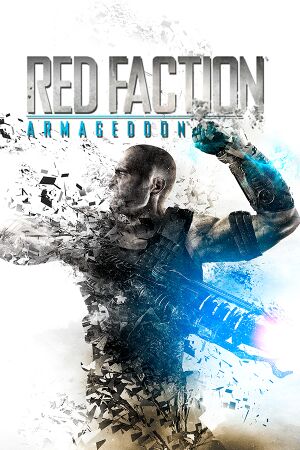 |
|
| Developers | |
|---|---|
| Volition | |
| Publishers | |
| 2011-2013 | THQ |
| 2013-2020 | THQ Nordic |
| 2020-present | Deep Silver |
| Engines | |
| Geo-Mod 2.5 | |
| Release dates | |
| Windows | June 7, 2011[1] |
| Reception | |
| Metacritic | 75 |
| IGDB | 75 |
| Taxonomy | |
| Monetization | One-time game purchase, DLC |
| Microtransactions | None |
| Modes | Singleplayer, Multiplayer |
| Perspectives | Third-person |
| Controls | Direct control |
| Genres | Action, Shooter |
| Themes | Sci-fi |
| Series | Red Faction |
| Red Faction | |
|---|---|
| Red Faction | 2001 |
| Red Faction II | 2003 |
| Red Faction: Guerrilla | 2009 |
| Red Faction: Armageddon | 2011 |
| Red Faction Guerrilla Re-Mars-tered | 2018 |
Red Faction: Armageddon is a singleplayer and multiplayer third-person action and shooter game in the Red Faction series.
General information
- Red Faction Help - community help site for game series
- GOG.com Community Discussions for game series
- GOG.com Support Page
- Steam Community Discussions
Availability
| Source | DRM | Notes | Keys | OS |
|---|---|---|---|---|
| Retail | ||||
| Retail | Red Faction Complete. | |||
| GOG.com | ||||
| Humble Store | ||||
| Steam | Steam CEG DRM was removed in the August 2016 patches.[2] DRM-free after switching to the publicbeta branch, creating a steam_appid.txt file containing its Steam ID number 55110 in <path-to-game>, and then launching directly from the executables with the -packfiles parameter. |
|||
| Amazon.com (unavailable) | ||||
| GamersGate (unavailable) | ||||
| Green Man Gaming (unavailable) |
DLC and expansion packs
| Name | Notes | |
|---|---|---|
| Path to War | Included in Red Faction Complete. | |
| Recon Pack | Included in Path to War DLC. | |
| Commando Pack | Included in Path to War DLC. |
Essential improvements
Skip intro videos
| Skip intro videos[citation needed] |
|---|
|
Skip game launcher
| Swap executables[3] |
|---|
|
Game data
Configuration file(s) location
| System | Location |
|---|---|
| Windows | <Steam-folder>\userdata\<user-id>\55110\remote\player_options.rfao_pc HKEY_LOCAL_MACHINE\SOFTWARE\Wow6432Node\Volition\Red Faction: Armageddon\Video Settings[Note 1] |
| Steam Play (Linux) | <SteamLibrary-folder>/steamapps/compatdata/55110/pfx/[Note 2] |
- Configuration file is encrypted.
Save game data location
| System | Location |
|---|---|
| Windows | <Steam-folder>\userdata\<user-id>\55110\remote\ |
| GOG.com | %LOCALAPPDATA%\GOG.com\Galaxy\Applications\51153456908161049\Storage\ |
| Steam Play (Linux) | <SteamLibrary-folder>/steamapps/compatdata/55110/pfx/[Note 2] |
- 23 manual save slots + 1 autosave slot available.
Save game cloud syncing
| System | Native | Notes |
|---|---|---|
| GOG Galaxy | ||
| Steam Cloud |
Video
| Graphics feature | State | WSGF | Notes |
|---|---|---|---|
| Widescreen resolution | |||
| Multi-monitor | See Multi-monitor. | ||
| Ultra-widescreen | See Ultra-widescreen. | ||
| 4K Ultra HD | |||
| Field of view (FOV) | See Field of view (FOV). | ||
| Windowed | |||
| Borderless fullscreen windowed | See the glossary page for potential workarounds. | ||
| Anisotropic filtering (AF) | |||
| Anti-aliasing (AA) | Up to 8x MSAA. | ||
| Vertical sync (Vsync) | |||
| 60 FPS and 120+ FPS | No frame rate or refresh rate cap.[4] | ||
| High dynamic range display (HDR) | See the glossary page for potential alternatives. | ||
Multi-monitor
- Multi-monitor resolutions can be set in the registry. Use together with the Field of view (FOV) fix to improve the visible area.
- Stretched HUD and crosshair.
| Set resolution in registry[5] |
|---|
|
Ultra-widescreen
Have to use a "Hex Editor" on the RedFactionArmageddon_DX11.exe[citation needed]
|
|---|
|
Field of view (FOV)
- This game uses vertical FOV. See FOV Calculator for help.
| Apply the Red Faction: Armageddon FOV Fix[6] |
|---|
|
Notes
|
Input
| Keyboard and mouse | State | Notes |
|---|---|---|
| Remapping | ||
| Mouse acceleration | ||
| Mouse sensitivity | ||
| Mouse input in menus | ||
| Mouse Y-axis inversion | ||
| Controller | ||
| Controller support | ||
| Full controller support | ||
| Controller remapping | Can only switch between pre-defined layouts. | |
| Controller sensitivity | ||
| Controller Y-axis inversion |
| Controller types |
|---|
| XInput-compatible controllers | ||
|---|---|---|
| Xbox button prompts | ||
| Impulse Trigger vibration |
| PlayStation controllers | ||
|---|---|---|
| PlayStation button prompts | ||
| Light bar support | ||
| Adaptive trigger support | ||
| DualSense haptic feedback support | ||
| Connection modes | , Wired |
|
| Generic/other controllers |
|---|
| Additional information | ||
|---|---|---|
| Button prompts | ||
| Controller hotplugging | ||
| Haptic feedback | ||
| Digital movement supported | ||
| Simultaneous controller+KB/M | Occasionally changes button prompts |
Audio
| Audio feature | State | Notes |
|---|---|---|
| Separate volume controls | ||
| Surround sound | ||
| Subtitles | ||
| Closed captions | ||
| Mute on focus lost |
Localizations
| Language | UI | Audio | Sub | Notes |
|---|---|---|---|---|
| English | ||||
| French | ||||
| German | ||||
| Italian | ||||
| Japanese | Using a hex editor, open appmanifest_55110.acf in the steamapps folder of the drive the game is installed to, and change "english" in the "language" lines to "Japanese" (if the Spike logo appears in the game's startup sequence, the process was successful). | |||
| Polish | ||||
| Brazilian Portuguese | Translation by 'Tribo Gamer', download | |||
| Russian | ||||
| Spanish |
Network
Multiplayer types
| Type | Native | Players | Notes | |
|---|---|---|---|---|
| LAN play | 4 | Co-op |
||
| Online play | 4 | Co-op |
||
Connection types
| Type | Native | Notes |
|---|---|---|
| Matchmaking | ||
| Peer-to-peer | ||
| Dedicated | ||
| Self-hosting | ||
| Direct IP |
Ports
| Protocol | Port(s) and/or port range(s) |
|---|---|
| TCP | 7755 |
| UDP | 7755 |
- Universal Plug and Play (UPnP) support status is unknown.
Issues fixed
Video settings won't stick
- On later versions of Windows, video settings might reset back to defaults after closing and relaunching the game.
| Change compatibility settings[7] |
|---|
|
Game crashing on "New Game" (Steam version)
- Broken by a recent Steam update.
- Nordic Games (current owners of Red Faction) have released a beta patch fixing the issue.
| Opt into the public beta branch[8] |
|---|
|
Game stuck on system initializing screen
- On modern AMD CPUs such as the 7000 series the game won't load past the System Initializing screen.
| Disable One CCD[9] |
|---|
|
- This issue is caused by having a CPU with 16 cores.
| Set process affinity in Windows |
|---|
|
The amount of CPU cores the game is using may be limited in Windows. Note that this must be manually re-applied every time the game is started.
|
| Using Process Lasso to limit the number of CPU cores the game uses, provides a solution.[10] |
|---|
Other information
API
| Technical specs | Supported | Notes |
|---|---|---|
| Direct3D | 9.0c, 11 | |
| Shader Model support | 3, 4, 5 |
| Executable | 32-bit | 64-bit | Notes |
|---|---|---|---|
| Windows |
Middleware
| Middleware | Notes | |
|---|---|---|
| Physics | Havok | |
| Audio | Wwise | |
| Cutscenes | Bink Video | 1.99d |
| Multiplayer | Steamworks |
System requirements
| Windows | ||
|---|---|---|
| Minimum | Recommended | |
| Operating system (OS) | XP | 7 |
| Processor (CPU) | Intel Core 2 Duo 2.0 GHz AMD Athlon X2 2.0 GHz |
Intel Core i5 AMD Phenom II X4 |
| System memory (RAM) | 2 GB | 4 GB |
| Hard disk drive (HDD) | 7.5 GB | |
| Video card (GPU) | ATI Radeon HD 3000 series Nvidia GeForce 8800 series 320 MB of VRAM DirectX 9.0c compatible Shader model 3.0 support |
ATI Radeon HD 5000 series Nvidia GeForce GTX 400 series 1 GB of VRAM DirectX 11 compatible Shader model 4.0 support |
Notes
- ↑ Applications writing to
HKEY_LOCAL_MACHINE\SOFTWAREwill be redirected to other locations based on various criterias, see the glossary page for more details. - ↑ 2.0 2.1 Notes regarding Steam Play (Linux) data:
- File/folder structure within this directory reflects the path(s) listed for Windows and/or Steam game data.
- Games with Steam Cloud support may also store data in
~/.steam/steam/userdata/<user-id>/55110/. - Use Wine's registry editor to access any Windows registry paths.
- The app ID (55110) may differ in some cases.
- Treat backslashes as forward slashes.
- See the glossary page for details on Windows data paths.
References
- ↑ News - New Release - Red Faction: Armageddon - last accessed on 2023-10-01
- ↑ Red Faction: Armageddon - Crash after seconds play video intro - WineHQ Bugzilla - last accessed on May 2023
- ↑ Is There Any Way to Skip the Launcher? :: Steam Community Discussions - last accessed on May 2023
- ↑ New 120Hz Games Report - last accessed on May 2023
- ↑ Red Faction Armageddon | WSGF
- ↑ RF Armageddon FOV - Steam Users' Forums (retrieved)
- ↑ :: Game doesn't save video settings - Steam Users' Forums - last accessed on May 2023
- ↑ :: New Game CRASH - BETA FIX - Steam Users' Forums - last accessed on May 2023
- ↑ ::INFINITE LOADING SCREEN (game is not responding) - Steam Users' Forums - last accessed on July 2023
- ↑ https://www.redfactionwiki.com/wiki/Red_Faction:_Armageddon_FAQ







