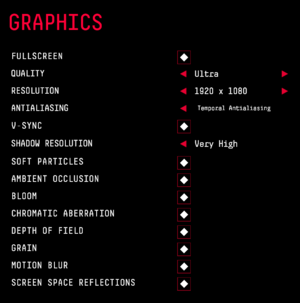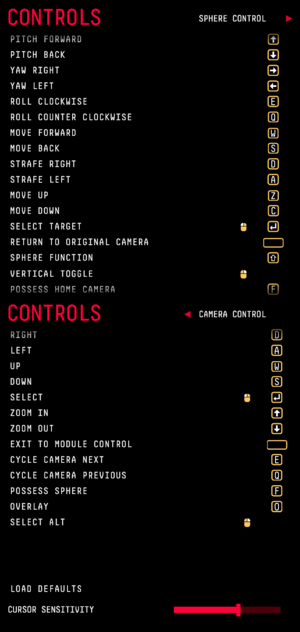Difference between revisions of "Observation"
From PCGamingWiki, the wiki about fixing PC games
Beastman95 (talk | contribs) m (changed 120fps to true) |
m (→Audio: General maintenance with AutoWikiBrowser in Bot mode) |
||
| (31 intermediate revisions by 8 users not shown) | |||
| Line 6: | Line 6: | ||
{{Infobox game/row/publisher|Devolver Digital}} | {{Infobox game/row/publisher|Devolver Digital}} | ||
|engines = | |engines = | ||
| − | {{Infobox game/row/engine|Unity|name=Unity 2017}} | + | {{Infobox game/row/engine|Unity|name=Unity 2017|ref=<ref name="engineversion">{{Refcheck|user=Baronsmoki|date=2022-05-04}}</ref>|build=2017.4.36f1}} |
| − | | | ||
|release dates= | |release dates= | ||
{{Infobox game/row/date|Windows|May 21, 2019}} | {{Infobox game/row/date|Windows|May 21, 2019}} | ||
| Line 20: | Line 19: | ||
{{Infobox game/row/taxonomy/perspectives | First-person }} | {{Infobox game/row/taxonomy/perspectives | First-person }} | ||
{{Infobox game/row/taxonomy/controls | }} | {{Infobox game/row/taxonomy/controls | }} | ||
| − | {{Infobox game/row/taxonomy/genres | Adventure }} | + | {{Infobox game/row/taxonomy/genres | Adventure, Puzzle }} |
{{Infobox game/row/taxonomy/vehicles | }} | {{Infobox game/row/taxonomy/vehicles | }} | ||
| − | {{Infobox game/row/taxonomy/art styles | }} | + | {{Infobox game/row/taxonomy/art styles | Realistic }} |
{{Infobox game/row/taxonomy/themes | Sci-fi, Space }} | {{Infobox game/row/taxonomy/themes | Sci-fi, Space }} | ||
|steam appid = 906100 | |steam appid = 906100 | ||
|steam appid side = | |steam appid side = | ||
|gogcom id = 1905134496 | |gogcom id = 1905134496 | ||
| + | |official site= https://www.observationgame.com | ||
|hltb = 67287 | |hltb = 67287 | ||
|strategywiki = Observation | |strategywiki = Observation | ||
| Line 38: | Line 38: | ||
{{mm}} [https://www.nocodestudio.com/support Official developer support page and FAQ] - for all games from No Code | {{mm}} [https://www.nocodestudio.com/support Official developer support page and FAQ] - for all games from No Code | ||
{{mm}} [https://discordapp.com/invite/vt9Wkbe Official Discord server] - includes a dedicated Observation channel | {{mm}} [https://discordapp.com/invite/vt9Wkbe Official Discord server] - includes a dedicated Observation channel | ||
| − | {{GOG.com links|1905134496}} | + | {{GOG.com links|1905134496|observation}} |
{{mm}} [https://steamcommunity.com/app/906100/discussions/ Steam Community Discussions] | {{mm}} [https://steamcommunity.com/app/906100/discussions/ Steam Community Discussions] | ||
| Line 44: | Line 44: | ||
{{Availability| | {{Availability| | ||
{{Availability/row| Epic Games Store | observation | DRM-free | DRM-free when launched from the executable.<ref>{{Refcheck|user=Rose|date=2019-05-21|comment=Closed the launcher, removed its folders and launched the game without issues.}}</ref> | | Windows }} | {{Availability/row| Epic Games Store | observation | DRM-free | DRM-free when launched from the executable.<ref>{{Refcheck|user=Rose|date=2019-05-21|comment=Closed the launcher, removed its folders and launched the game without issues.}}</ref> | | Windows }} | ||
| + | {{Availability/row| Gamesplanet | 4657-1 | Steam | | | Windows }} | ||
{{Availability/row| GOG.com | observation | DRM-free | | | Windows }} | {{Availability/row| GOG.com | observation | DRM-free | | | Windows }} | ||
| − | {{Availability/row| Humble | observation | Epic Games Store | | + | {{Availability/row| Humble | observation | activation, key | Choice between Epic Games Store activation and a Steam key. | Epic Games Store, Steam | Windows }} |
| − | {{Availability/row| Microsoft Store | 9pblh1322gx0 | Microsoft Store | {{store feature|Xbox Play Anywhere}} | + | {{Availability/row| Microsoft Store | 9pblh1322gx0 | Microsoft Store | {{store feature|Xbox Play Anywhere}}. | | Windows }} |
| − | {{Availability/row| Steam | 906100 | | + | {{Availability/row| Steam | 906100 | DRM-free | <ref>{{Refcheck|user=Mmachinecodev|date=2022-06-09}}</ref> | | Windows }} |
}} | }} | ||
| Line 53: | Line 54: | ||
===Configuration file(s) location=== | ===Configuration file(s) location=== | ||
{{Game data| | {{Game data| | ||
| − | {{Game data/config|Windows|{{p|hkcu}}\Software\No Code Studio\Observation}} | + | {{Game data/config|Windows|{{p|hkcu}}\Software\No Code Studio\Observation\}} |
| − | {{Game data/config|Microsoft Store|}} | + | {{Game data/config|Microsoft Store|{{P|localappdata}}\Packages\DevolverDigital.ObservationXB1_6kzv4j18v0c96\SystemAppData\wgs\}} |
}} | }} | ||
| Line 60: | Line 61: | ||
{{Game data| | {{Game data| | ||
{{Game data/saves|Windows|{{p|userprofile}}\AppData\LocalLow\No Code Studio\Observation\SaveGames\}} | {{Game data/saves|Windows|{{p|userprofile}}\AppData\LocalLow\No Code Studio\Observation\SaveGames\}} | ||
| − | {{Game data/saves|Microsoft Store|}} | + | {{Game data/saves|Microsoft Store|{{P|localappdata}}\Packages\DevolverDigital.ObservationXB1_6kzv4j18v0c96\SystemAppData\wgs\}} |
}} | }} | ||
===[[Glossary:Save game cloud syncing|Save game cloud syncing]]=== | ===[[Glossary:Save game cloud syncing|Save game cloud syncing]]=== | ||
{{Save game cloud syncing | {{Save game cloud syncing | ||
| − | |epic games | + | |epic games launcher = true |
| − | |epic games | + | |epic games launcher notes = |
| − | |discord | + | |discord = |
| − | |discord notes | + | |discord notes = |
| − | |gog galaxy | + | |gog galaxy = true |
| − | |gog galaxy notes | + | |gog galaxy notes = |
| − | |origin | + | |origin = |
| − | |origin notes | + | |origin notes = |
| − | |steam cloud | + | |steam cloud = true |
| − | |steam cloud notes | + | |steam cloud notes = |
| − | | | + | |ubisoft connect = |
| − | | | + | |ubisoft connect notes = |
| − | |xbox cloud | + | |xbox cloud = true |
| − | |xbox cloud notes | + | |xbox cloud notes = |
}} | }} | ||
| Line 91: | Line 92: | ||
|widescreen resolution = true | |widescreen resolution = true | ||
|widescreen resolution notes= Intentionally {{term|letterboxed}} at every aspect ratio.<br>Use the [https://community.pcgamingwiki.com/files/file/1900-observation-black-bars-removal/ community mod] to remove the black bars. | |widescreen resolution notes= Intentionally {{term|letterboxed}} at every aspect ratio.<br>Use the [https://community.pcgamingwiki.com/files/file/1900-observation-black-bars-removal/ community mod] to remove the black bars. | ||
| − | |multimonitor = | + | |multimonitor = hackable |
| − | |multimonitor notes = | + | |multimonitor notes = See [[#Ultra-widescreen|Ultra-widescreen]]. |
| − | |ultrawidescreen = | + | |ultrawidescreen = hackable |
| − | |ultrawidescreen notes = | + | |ultrawidescreen notes = See [[#Ultra-widescreen|Ultra-widescreen]]. |
|4k ultra hd = true | |4k ultra hd = true | ||
|4k ultra hd notes = <ref>{{Refcheck|user=Rose|date=2019-05-21|comment=Used a custom desktop resolution of 3840x2160, got to select it in the menu, and it lowered the FPS.}}</ref> | |4k ultra hd notes = <ref>{{Refcheck|user=Rose|date=2019-05-21|comment=Used a custom desktop resolution of 3840x2160, got to select it in the menu, and it lowered the FPS.}}</ref> | ||
| Line 107: | Line 108: | ||
|antialiasing = true | |antialiasing = true | ||
|antialiasing notes = [[FXAA]], [[SMAA]], [[TAA]]. | |antialiasing notes = [[FXAA]], [[SMAA]], [[TAA]]. | ||
| + | |upscaling = unknown | ||
| + | |upscaling tech = | ||
| + | |upscaling notes = | ||
|vsync = true | |vsync = true | ||
|vsync notes = | |vsync notes = | ||
| Line 115: | Line 119: | ||
|hdr = unknown | |hdr = unknown | ||
|hdr notes = | |hdr notes = | ||
| + | |ray tracing = unknown | ||
| + | |ray tracing notes = | ||
|color blind = false | |color blind = false | ||
|color blind notes = | |color blind notes = | ||
| + | }} | ||
| + | |||
| + | ===[[Glossary:Ultra-widescreen|Ultra-widescreen]]=== | ||
| + | {{ii}} The game defaults to the desktop resolution on first launch. Accessing the options menu enforces its 16:9 and 16:10 resolutions. | ||
| + | {{Fixbox|description=Use the [https://community.pcgamingwiki.com/files/file/1960-observation-ultrawide-fix/ community patcher] to remove the maximum resolution limit|ref=|fix= | ||
| + | * After patching, select the highest available resolution above native to have the game set to native.<ref>{{Refurl|url=https://www.reddit.com/r/widescreengamingforum/comments/godq39/observation_letterboxing_remover/fri9muq/|title=Observation letterboxing remover|date=2020-05-23}}</ref> | ||
| + | :''(e.g. selecting 3840x2160 at 3440x1440 will have the game set to 3440x1440 without it being reflected in the listed resolution)'' | ||
| + | {{++}} Results in {{term|Hor+}} scaling and {{term|Vert-}} behavior from {{term|letterboxing}}. The letterboxing can be removed with a [https://community.pcgamingwiki.com/files/file/1900-observation-black-bars-removal/ mod]. | ||
| + | {{++}} Prevents the game from enforcing its hardcoded resolutions upon menu access. | ||
| + | {{--}} Mouse pointer is always confined to 16:9, forcing to use other input devices to navigate the main menu at 48:9 resolutions.<ref name="wide"/> | ||
| + | }} | ||
| + | |||
| + | {{Fixbox|description=Set any width and height through the config|ref=<ref>{{Refcheck|user=Rose|date=2020-08-13|comment=}}</ref>|fix= | ||
| + | # Launch the game and set its options as preferred, then quit. | ||
| + | # Go to the [[#Game data|configuration file(s) location]]. | ||
| + | # Locate the lines that start with {{code|Screenmanager Resolution Height}} and {{code|Screenmanager Resolution Width}}. | ||
| + | # Double-click one, select '''Decimal''' and enter the desired height or width, then click OK. Repeat the step for the other. | ||
| + | # Run the game and avoid accessing the options or the pause menu ({{key|Esc}}). | ||
| + | {{++}} Results in {{term|Hor+}} scaling and {{term|Vert-}} behavior from {{term|letterboxing}}.<ref name="rosecheck">{{Refcheck|user=Rose|date=2019-05-23|comment=Played through the game at 2560x1080 without notable issues.}}</ref> The letterboxing can be removed with a [https://community.pcgamingwiki.com/files/file/1900-observation-black-bars-removal/ mod]. | ||
| + | {{--}} Mouse pointer is always confined to 16:9, forcing to use other input devices to navigate the main menu at 48:9 resolutions.<ref name="wide">{{Refcheck|user=Rose|date=2019-05-21|comment=Screenshots taken at 5760x1080, 3840x1080 (both custom), 2560x1080 and 1920x1080, then compared.}}</ref> | ||
}} | }} | ||
| Line 123: | Line 149: | ||
{{Input | {{Input | ||
|key remap = limited | |key remap = limited | ||
| − | |key remap notes = | + | |key remap notes = Some keys are not remappable.{{Note|note=For example, {{key|backspace}} is not listed among the Controls but used to back out of objects inspection; {{key|R}} for Response is not documented; some of the functionality of {{key|Space}} is remappable but even when fully remapped, the game will require its use to close the SamOS interface.}} |
|acceleration option = always on | |acceleration option = always on | ||
|acceleration option notes = Sphere look is affected by [[Glossary:Mouse acceleration#Negative mouse acceleration|negative mouse acceleration]].<ref>{{Refcheck|user=Rose|date=2019-05-24|comment=Quickly moving the mouse resulted in little change on the screen, while moving it slower resulted in much more distance traveled.}}</ref><ref>{{Refurl|url=https://steamcommunity.com/app/906100/discussions/0/2251182852555307701/|title=Terrible mouse smoothing|date=2020-05-22}}</ref> | |acceleration option notes = Sphere look is affected by [[Glossary:Mouse acceleration#Negative mouse acceleration|negative mouse acceleration]].<ref>{{Refcheck|user=Rose|date=2019-05-24|comment=Quickly moving the mouse resulted in little change on the screen, while moving it slower resulted in much more distance traveled.}}</ref><ref>{{Refurl|url=https://steamcommunity.com/app/906100/discussions/0/2251182852555307701/|title=Terrible mouse smoothing|date=2020-05-22}}</ref> | ||
| Line 198: | Line 224: | ||
|mute on focus lost notes = | |mute on focus lost notes = | ||
|eax support = | |eax support = | ||
| − | |eax support notes = | + | |eax support notes = |
| + | |royalty free audio = unknown | ||
| + | |royalty free audio notes = | ||
}} | }} | ||
| Line 267: | Line 295: | ||
}} | }} | ||
{{L10n/switch | {{L10n/switch | ||
| − | |language = | + | |language = Brazilian Portuguese |
|interface = true | |interface = true | ||
|audio = false | |audio = false | ||
| Line 275: | Line 303: | ||
}} | }} | ||
{{L10n/switch | {{L10n/switch | ||
| − | |language = | + | |language = Russian |
|interface = true | |interface = true | ||
|audio = false | |audio = false | ||
| Line 283: | Line 311: | ||
}} | }} | ||
{{L10n/switch | {{L10n/switch | ||
| − | |language = | + | |language = Spanish |
|interface = true | |interface = true | ||
|audio = false | |audio = false | ||
| Line 295: | Line 323: | ||
===Controls hints cut off at wider resolutions=== | ===Controls hints cut off at wider resolutions=== | ||
{{ii}} Temporarily setting the game resolution to one with less width will allow to see the hints.<ref>{{Refcheck|user=Rose|date=2019-05-23|comment=At 2560x1080, the SamOS hints are partially cut off but visible. At 5760x1080 there are no signs of them.}}</ref> | {{ii}} Temporarily setting the game resolution to one with less width will allow to see the hints.<ref>{{Refcheck|user=Rose|date=2019-05-23|comment=At 2560x1080, the SamOS hints are partially cut off but visible. At 5760x1080 there are no signs of them.}}</ref> | ||
| − | |||
| − | |||
| − | |||
| − | |||
| − | |||
==Issues fixed== | ==Issues fixed== | ||
| − | ===Controls settings arrow | + | ===Controls settings arrow is not functional=== |
{{ii}} Instead of clicking with the mouse, press the arrow button on the keyboard or the controller to access the Camera Control bindings.<ref>{{Refcheck|user=Rose|date=2019-05-21|comment=It works, and it seems to be the only way to access the extra keybindings.}}</ref> | {{ii}} Instead of clicking with the mouse, press the arrow button on the keyboard or the controller to access the Camera Control bindings.<ref>{{Refcheck|user=Rose|date=2019-05-21|comment=It works, and it seems to be the only way to access the extra keybindings.}}</ref> | ||
| − | |||
| − | |||
| − | |||
==Other information== | ==Other information== | ||
| Line 333: | Line 353: | ||
|windows 32-bit exe = false | |windows 32-bit exe = false | ||
|windows 64-bit exe = true | |windows 64-bit exe = true | ||
| + | |windows arm app = unknown | ||
|windows exe notes = | |windows exe notes = | ||
| − | |macos 32-bit app | + | |macos intel 32-bit app = |
| − | |macos 64-bit app | + | |macos intel 64-bit app = |
| + | |macos arm app = unknown | ||
|macos app notes = | |macos app notes = | ||
|linux 32-bit executable= | |linux 32-bit executable= | ||
|linux 64-bit executable= | |linux 64-bit executable= | ||
| + | |linux arm app = unknown | ||
|linux executable notes = | |linux executable notes = | ||
}} | }} | ||
| Line 350: | Line 373: | ||
|interface = | |interface = | ||
|interface notes = | |interface notes = | ||
| − | |input = | + | |input = Rewired |
|input notes = | |input notes = | ||
|cutscenes = | |cutscenes = | ||
| Line 382: | Line 405: | ||
{{References}} | {{References}} | ||
| − | + | {{GOG.com Enhancement Project}} | |
Latest revision as of 20:57, 22 March 2023
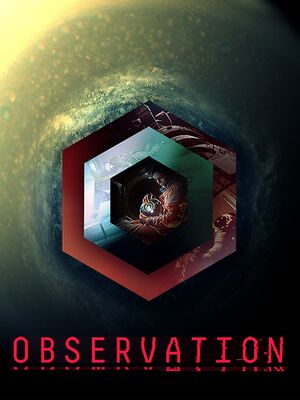 |
|
| Developers | |
|---|---|
| No Code | |
| Publishers | |
| Devolver Digital | |
| Engines | |
| Unity 2017[Note 1] | |
| Release dates | |
| Windows | May 21, 2019 |
| Reception | |
| Metacritic | 79 |
| OpenCritic | 76 |
| IGDB | 82 |
| Taxonomy | |
| Microtransactions | None |
| Modes | Singleplayer |
| Perspectives | First-person |
| Genres | Adventure, Puzzle |
| Art styles | Realistic |
| Themes | Sci-fi, Space |
General information
- Official developer support page and FAQ - for all games from No Code
- Official Discord server - includes a dedicated Observation channel
- GOG.com Community Discussions
- GOG.com Support Page
- Steam Community Discussions
Availability
| Source | DRM | Notes | Keys | OS |
|---|---|---|---|---|
| Epic Games Store | DRM-free when launched from the executable.[2] | |||
| GOG.com | ||||
| Humble Store | Choice between Epic Games Store activation and a Steam key. | |||
| Microsoft Store | Xbox Play Anywhere. | |||
| Steam | [3] |
Game data
Configuration file(s) location
| System | Location |
|---|---|
| Windows | HKEY_CURRENT_USER\Software\No Code Studio\Observation\ |
| Microsoft Store | %LOCALAPPDATA%\Packages\DevolverDigital.ObservationXB1_6kzv4j18v0c96\SystemAppData\wgs\ |
| Steam Play (Linux) | <SteamLibrary-folder>/steamapps/compatdata/906100/pfx/[Note 2] |
Save game data location
| System | Location |
|---|---|
| Windows | %USERPROFILE%\AppData\LocalLow\No Code Studio\Observation\SaveGames\ |
| Microsoft Store | %LOCALAPPDATA%\Packages\DevolverDigital.ObservationXB1_6kzv4j18v0c96\SystemAppData\wgs\ |
| Steam Play (Linux) | <SteamLibrary-folder>/steamapps/compatdata/906100/pfx/[Note 2] |
Save game cloud syncing
| System | Native | Notes |
|---|---|---|
| Epic Games Launcher | ||
| GOG Galaxy | ||
| Steam Cloud | ||
| Xbox Cloud |
Video
| Graphics feature | State | Notes | |
|---|---|---|---|
| Widescreen resolution | Intentionally letterboxed at every aspect ratio. Use the community mod to remove the black bars. |
||
| Multi-monitor | See Ultra-widescreen. | ||
| Ultra-widescreen | See Ultra-widescreen. | ||
| 4K Ultra HD | [4] | ||
| Field of view (FOV) | |||
| Windowed | |||
| Borderless fullscreen windowed | Enable windowed mode and use the -popupwindow parameter (or see the glossary page). |
||
| Anisotropic filtering (AF) | Part of every graphics preset from Simple and up, with no separate option.[5] | ||
| Anti-aliasing (AA) | FXAA, SMAA, TAA. | ||
| Vertical sync (Vsync) | |||
| 60 FPS and 120+ FPS | Limited to the monitor refresh rate.[6] | ||
| High dynamic range display (HDR) | See the glossary page for potential alternatives. | ||
- The game engine may allow for manual configuration of the game via its variables. See the Unity page for more details.
Ultra-widescreen
- The game defaults to the desktop resolution on first launch. Accessing the options menu enforces its 16:9 and 16:10 resolutions.
| Use the community patcher to remove the maximum resolution limit |
|---|
|
| Set any width and height through the config[9] |
|---|
|
Input
| Keyboard and mouse | State | Notes |
|---|---|---|
| Remapping | Some keys are not remappable.[Note 3] | |
| Mouse acceleration | Sphere look is affected by negative mouse acceleration.[11][12] | |
| Mouse sensitivity | Look Sensitivity is for the spheres. | |
| Mouse input in menus | ||
| Mouse Y-axis inversion | Applies to mouse control of the spheres, and to keyboard camera movement. | |
| Controller | ||
| Controller support | ||
| Full controller support | ||
| Controller remapping | ||
| Controller sensitivity | ||
| Controller Y-axis inversion |
| Controller types |
|---|
| XInput-compatible controllers | ||
|---|---|---|
| Xbox button prompts | [13] | |
| Impulse Trigger vibration |
| PlayStation controllers | ||
|---|---|---|
| PlayStation button prompts | ||
| Light bar support | ||
| Adaptive trigger support | ||
| DualSense haptic feedback support | ||
| Connection modes | ||
| Generic/other controllers |
|---|
| Additional information | ||
|---|---|---|
| Controller hotplugging | [13] | |
| Haptic feedback | Vibration toggle.[13] | |
| Digital movement supported | ||
| Simultaneous controller+KB/M |
Audio
| Audio feature | State | Notes |
|---|---|---|
| Separate volume controls | ||
| Surround sound | ||
| Subtitles | ||
| Closed captions | Most of the environmental sounds are not captioned. | |
| Mute on focus lost | ||
| Royalty free audio |
Localizations
| Language | UI | Audio | Sub | Notes |
|---|---|---|---|---|
| English | ||||
| Simplified Chinese | ||||
| Traditional Chinese | ||||
| French | ||||
| German | ||||
| Italian | ||||
| Japanese | ||||
| Korean | ||||
| Brazilian Portuguese | ||||
| Russian | ||||
| Spanish |
Issues unresolved
Controls hints cut off at wider resolutions
- Temporarily setting the game resolution to one with less width will allow to see the hints.[14]
Issues fixed
Controls settings arrow is not functional
- Instead of clicking with the mouse, press the arrow button on the keyboard or the controller to access the Camera Control bindings.[15]
Other information
API
| Technical specs | Supported | Notes |
|---|---|---|
| Direct3D | 11 | |
| Shader Model support | 4.0 |
| Executable | 32-bit | 64-bit | Notes |
|---|---|---|---|
| Windows |
Middleware
| Middleware | Notes | |
|---|---|---|
| Audio | FMOD | |
| Input | Rewired |
System requirements
| Windows | ||
|---|---|---|
| Minimum | Recommended | |
| Operating system (OS) | 7 | 7, 8, 8.1, 10 |
| Processor (CPU) | Intel Core i3-3240 3.4 GHz AMD FX-4300 3.8 GHz |
Intel Core i5-6600K 3.5 GHz Ryzen 3 2200G 3.5 GHz |
| System memory (RAM) | 4 GB | 8 GB |
| Hard disk drive (HDD) | 12 GB | |
| Video card (GPU) | Nvidia GeForce GT 640 AMD Radeon HD 7750 | Nvidia GeForce GTX 960 AMD Radeon RX 570 |
- A 64-bit operating system is required.
Notes
- ↑ Unity engine build: 2017.4.36f1[1]
- ↑ 2.0 2.1 Notes regarding Steam Play (Linux) data:
- File/folder structure within this directory reflects the path(s) listed for Windows and/or Steam game data.
- Games with Steam Cloud support may also store data in
~/.steam/steam/userdata/<user-id>/906100/. - Use Wine's registry editor to access any Windows registry paths.
- The app ID (906100) may differ in some cases.
- Treat backslashes as forward slashes.
- See the glossary page for details on Windows data paths.
- ↑ For example, ← Backspace is not listed among the Controls but used to back out of objects inspection; R for Response is not documented; some of the functionality of Space ␣ is remappable but even when fully remapped, the game will require its use to close the SamOS interface.
References
- ↑ Verified by User:Baronsmoki on 2022-05-04
- ↑ Verified by User:Rose on 2019-05-21
- Closed the launcher, removed its folders and launched the game without issues.
- ↑ Verified by User:Mmachinecodev on 2022-06-09
- ↑ Verified by User:Rose on 2019-05-21
- Used a custom desktop resolution of 3840x2160, got to select it in the menu, and it lowered the FPS.
- ↑ Verified by User:Rose on 2019-05-21
- Found this out by extracting the game files.
- ↑ Verified by User:Rose on 2020-05-24
- Tested at 65 Hz and 75 Hz, reaching 75 FPS at the latter. Disabling Vsync had no effect.
- ↑ Observation letterboxing remover - last accessed on 2020-05-23
- ↑ 8.0 8.1 Verified by User:Rose on 2019-05-21
- Screenshots taken at 5760x1080, 3840x1080 (both custom), 2560x1080 and 1920x1080, then compared.
- ↑ Verified by User:Rose on 2020-08-13
- ↑ Verified by User:Rose on 2019-05-23
- Played through the game at 2560x1080 without notable issues.
- ↑ Verified by User:Rose on 2019-05-24
- Quickly moving the mouse resulted in little change on the screen, while moving it slower resulted in much more distance traveled.
- ↑ Terrible mouse smoothing - last accessed on 2020-05-22
- ↑ 13.0 13.1 13.2 Verified by User:Rose on 2019-05-23
- Tested with an Xbox 360 Razer Onza controller.
- ↑ Verified by User:Rose on 2019-05-23
- At 2560x1080, the SamOS hints are partially cut off but visible. At 5760x1080 there are no signs of them.
- ↑ Verified by User:Rose on 2019-05-21
- It works, and it seems to be the only way to access the extra keybindings.