Difference between revisions of "Microsoft Flight Simulator 2004: A Century of Flight"
From PCGamingWiki, the wiki about fixing PC games
m (→Monetization) |
|||
| (17 intermediate revisions by 9 users not shown) | |||
| Line 3: | Line 3: | ||
|cover = Microsoft Flight Simulator 2004 cover.jpg | |cover = Microsoft Flight Simulator 2004 cover.jpg | ||
|developers = | |developers = | ||
| − | {{Infobox game/row/developer|ACES Studio}} | + | {{Infobox game/row/developer|ACES Game Studio}} |
|publishers = | |publishers = | ||
{{Infobox game/row/publisher|Microsoft Game Studios}} | {{Infobox game/row/publisher|Microsoft Game Studios}} | ||
| Line 9: | Line 9: | ||
|release dates= | |release dates= | ||
{{Infobox game/row/date|Windows|July 29, 2003}} | {{Infobox game/row/date|Windows|July 29, 2003}} | ||
| + | |taxonomy = | ||
| + | {{Infobox game/row/taxonomy/monetization | One-time game purchase }} | ||
| + | {{Infobox game/row/taxonomy/microtransactions | }} | ||
| + | {{Infobox game/row/taxonomy/modes | Singleplayer, Multiplayer }} | ||
| + | {{Infobox game/row/taxonomy/pacing | Real-time, Relaxed }} | ||
| + | {{Infobox game/row/taxonomy/perspectives | First-person, Third-person }} | ||
| + | {{Infobox game/row/taxonomy/controls | Direct control }} | ||
| + | {{Infobox game/row/taxonomy/genres | Simulation, Open world, Vehicle simulator }} | ||
| + | {{Infobox game/row/taxonomy/sports | }} | ||
| + | {{Infobox game/row/taxonomy/vehicles | Flight }} | ||
| + | {{Infobox game/row/taxonomy/art styles | Realistic }} | ||
| + | {{Infobox game/row/taxonomy/themes | }} | ||
| + | {{Infobox game/row/taxonomy/series | Microsoft Flight Simulator }} | ||
|steam appid = | |steam appid = | ||
|gogcom id = | |gogcom id = | ||
|strategywiki = | |strategywiki = | ||
| − | |mobygames = | + | |mobygames = 9946 |
|wikipedia = Microsoft Flight Simulator 2004: A Century of Flight | |wikipedia = Microsoft Flight Simulator 2004: A Century of Flight | ||
|winehq = | |winehq = | ||
|license = commercial | |license = commercial | ||
}} | }} | ||
| − | {{ | + | |
| + | {{Introduction | ||
| + | |introduction = | ||
| + | |||
| + | |release history = | ||
| + | |||
| + | |current state = The in-game videos do not work on Windows Media Player 12 (see [[#Issues unresolved|Playing in-game videos crashes the game]]). | ||
| + | }} | ||
==Availability== | ==Availability== | ||
{{Availability| | {{Availability| | ||
| − | {{Availability/row| Retail | | disc | {{DRM|SafeDisc}}. | | Windows }} | + | {{Availability/row| Retail | | disc | {{DRM|SafeDisc|2}}. Released on 4 CDs. | | Windows }} |
| + | }} | ||
| + | |||
| + | ==Monetization== | ||
| + | {{Monetization | ||
| + | |ad-supported = | ||
| + | |dlc = | ||
| + | |expansion pack = The expansion pack includes new planes and flights. | ||
| + | |freeware = | ||
| + | |free-to-play = | ||
| + | |one-time game purchase = The game requires an upfront purchase to access. | ||
| + | |sponsored = | ||
| + | |subscription = | ||
| + | }} | ||
| + | |||
| + | {{DLC| | ||
| + | {{DLC/row| Wings of Power: WWII Heavy Bombers and Jets | | Windows }} | ||
| + | {{DLC/row| Wings of Power II: WWII Fighters | | Windows }} | ||
}} | }} | ||
| − | |||
==Essential improvements== | ==Essential improvements== | ||
| Line 40: | Line 76: | ||
}} | }} | ||
| − | ==Video | + | ==Video== |
| − | {{Video | + | {{Video |
|wsgf link = https://www.wsgf.org/dr/microsoft-flight-simulator-2004 | |wsgf link = https://www.wsgf.org/dr/microsoft-flight-simulator-2004 | ||
|widescreen wsgf award = limited | |widescreen wsgf award = limited | ||
| Line 48: | Line 84: | ||
|4k ultra hd wsgf award = incomplete | |4k ultra hd wsgf award = incomplete | ||
|widescreen resolution = true | |widescreen resolution = true | ||
| − | |widescreen resolution notes= | + | |widescreen resolution notes= Main menu is always 800x600 (larger resolutions letterbox the main menu). HUD is stretched. |
|multimonitor = true | |multimonitor = true | ||
|multimonitor notes = | |multimonitor notes = | ||
| Line 54: | Line 90: | ||
|ultrawidescreen notes = | |ultrawidescreen notes = | ||
|4k ultra hd = true | |4k ultra hd = true | ||
| − | |4k ultra hd notes = | + | |4k ultra hd notes = UI does not scale with resolution and is extremely small in 4K. |
|fov = true | |fov = true | ||
|fov notes = Adjustable with the - and = keys. | |fov notes = Adjustable with the - and = keys. | ||
| Line 63: | Line 99: | ||
|anisotropic = unknown | |anisotropic = unknown | ||
|anisotropic notes = | |anisotropic notes = | ||
| − | |antialiasing = | + | |antialiasing = true |
|antialiasing notes = | |antialiasing notes = | ||
| + | |upscaling = false | ||
| + | |upscaling tech = | ||
| + | |upscaling notes = | ||
|vsync = true | |vsync = true | ||
|vsync notes = | |vsync notes = | ||
|60 fps = true | |60 fps = true | ||
| − | |60 fps notes = | + | |60 fps notes = Framerate cap is fully configurable. |
|120 fps = true | |120 fps = true | ||
|120 fps notes = | |120 fps notes = | ||
| − | |hdr = | + | |hdr = false |
|hdr notes = | |hdr notes = | ||
|color blind = false | |color blind = false | ||
| Line 77: | Line 116: | ||
}} | }} | ||
| − | ==Input | + | ==Input== |
| − | {{Input | + | {{Input |
|key remap = true | |key remap = true | ||
|key remap notes = | |key remap notes = | ||
| Line 85: | Line 124: | ||
|mouse sensitivity = unknown | |mouse sensitivity = unknown | ||
|mouse sensitivity notes = | |mouse sensitivity notes = | ||
| − | |mouse menu = | + | |mouse menu = true |
|mouse menu notes = | |mouse menu notes = | ||
|invert mouse y-axis = unknown | |invert mouse y-axis = unknown | ||
| Line 141: | Line 180: | ||
}} | }} | ||
| − | ==Audio | + | ==Audio== |
| − | {{Audio | + | {{Audio |
| − | |separate volume = | + | |separate volume = true |
| − | |separate volume notes = | + | |separate volume notes = Engines, cockpit, environment, navigation, lessons/flights, and air traffic control. |
|surround sound = unknown | |surround sound = unknown | ||
|surround sound notes = | |surround sound notes = | ||
| − | |subtitles = | + | |subtitles = limited |
| − | |subtitles notes = | + | |subtitles notes = Subtitles for air traffic control messages only. |
| − | |closed captions = | + | |closed captions = false |
|closed captions notes = | |closed captions notes = | ||
|mute on focus lost = unknown | |mute on focus lost = unknown | ||
|mute on focus lost notes = | |mute on focus lost notes = | ||
|eax support = | |eax support = | ||
| − | |eax support notes = | + | |eax support notes = |
| + | |royalty free audio = | ||
| + | |royalty free audio notes = | ||
}} | }} | ||
| − | |||
{{L10n|content= | {{L10n|content= | ||
| Line 163: | Line 203: | ||
|interface = true | |interface = true | ||
|audio = true | |audio = true | ||
| + | |subtitles = limited | ||
| + | |notes = Subtitles for air traffic control messages only. | ||
| + | |fan = | ||
| + | }} | ||
| + | {{L10n/switch | ||
| + | |language = English | ||
| + | |interface = true | ||
| + | |audio = unknown | ||
|subtitles = unknown | |subtitles = unknown | ||
| − | |notes = | + | |notes = Japanese release. |
|fan = | |fan = | ||
}} | }} | ||
| Line 184: | Line 232: | ||
|local play notes = | |local play notes = | ||
|lan play = true | |lan play = true | ||
| − | |lan play players = | + | |lan play players = 16 |
|lan play modes = | |lan play modes = | ||
|lan play notes = | |lan play notes = | ||
| − | |online play = | + | |online play = false |
| − | |online play players = | + | |online play players = 16 |
|online play modes = | |online play modes = | ||
| − | |online play notes = | + | |online play notes = The official MSN Gaming Zone service was shut down on June 19, 2006. |
|asynchronous = | |asynchronous = | ||
|asynchronous notes = | |asynchronous notes = | ||
}}{{Network/Connections | }}{{Network/Connections | ||
| − | |matchmaking = | + | |matchmaking = true |
|matchmaking notes = | |matchmaking notes = | ||
| − | |p2p = | + | |p2p = false |
|p2p notes = | |p2p notes = | ||
| − | |dedicated = | + | |dedicated = false |
|dedicated notes = | |dedicated notes = | ||
| − | |self-hosting = | + | |self-hosting = true |
|self-hosting notes = | |self-hosting notes = | ||
| − | |direct ip = | + | |direct ip = true |
|direct ip notes = | |direct ip notes = | ||
}}{{Network/Ports | }}{{Network/Ports | ||
| Line 209: | Line 257: | ||
|upnp = | |upnp = | ||
}} | }} | ||
| + | |||
| + | ==Issues unresolved== | ||
| + | ===Playing in-game videos crashes the game=== | ||
| + | {{ii}} Windows Media Player 12 does not support the in-game videos. These videos show a black screen and playing them will either instantly crash the game or only work for a second or two before the game crashes. FS2002 does not have this problem with its in-game videos playing without issue on WMP 12. Changing the default video player in the game files has no effect. | ||
==Issues fixed== | ==Issues fixed== | ||
| Line 226: | Line 278: | ||
{{ii}} The plane preview area is black, and starting the flight shows a black screen. | {{ii}} The plane preview area is black, and starting the flight shows a black screen. | ||
| − | {{Fixbox|description=Force windowed mode in FS9.cfg|ref=<ref> | + | {{Fixbox|description=Force windowed mode in FS9.cfg|ref=<ref>{{Refurl|url=http://www.tenforums.com/gaming/29668-flight-simulator-2004-black-screen-load.html|title=Solved Flight Simulator 2004 - Black Screen on Load - Windows 10 Forums|date=May 2023}}</ref><ref>{{Refcheck|user=Garrett|date=December 9, 2016|comment=}}</ref>|fix= |
# Go to the [[#Game data|configuration file(s) location]]. | # Go to the [[#Game data|configuration file(s) location]]. | ||
# Edit {{file|FS9.cfg}}. | # Edit {{file|FS9.cfg}}. | ||
| Line 278: | Line 330: | ||
===API=== | ===API=== | ||
{{API | {{API | ||
| − | |direct3d versions = | + | |direct3d versions = 9.0 |
|direct3d notes = | |direct3d notes = | ||
|directdraw versions = | |directdraw versions = | ||
| Line 300: | Line 352: | ||
|windows 32-bit exe = true | |windows 32-bit exe = true | ||
|windows 64-bit exe = false | |windows 64-bit exe = false | ||
| + | |windows arm app = false | ||
|windows exe notes = | |windows exe notes = | ||
| − | |macos 32-bit app | + | |macos intel 32-bit app = |
| − | |macos 64-bit app | + | |macos intel 64-bit app = |
| + | |macos arm app = unknown | ||
|macos app notes = | |macos app notes = | ||
|linux 32-bit executable= | |linux 32-bit executable= | ||
|linux 64-bit executable= | |linux 64-bit executable= | ||
| + | |linux arm app = unknown | ||
|linux executable notes = | |linux executable notes = | ||
| + | }} | ||
| + | |||
| + | ===Middleware=== | ||
| + | {{Middleware | ||
| + | |physics = | ||
| + | |physics notes = | ||
| + | |audio = | ||
| + | |audio notes = | ||
| + | |interface = | ||
| + | |interface notes = | ||
| + | |input = | ||
| + | |input notes = | ||
| + | |cutscenes = Windows Media Player | ||
| + | |cutscenes notes = | ||
| + | |multiplayer = MSN Gaming Zone | ||
| + | |multiplayer notes= | ||
| + | |anticheat = | ||
| + | |anticheat notes = | ||
}} | }} | ||
| Line 312: | Line 385: | ||
{{System requirements | {{System requirements | ||
|OSfamily = Windows | |OSfamily = Windows | ||
| − | |ref = <ref> | + | |ref = <ref>{{Refurl|url=https://support.microsoft.com/en-us/kb/823627|title=Flight Simulator 2004: Minimum system requirements|date=May 2023}}</ref> |
|minOS = 98, 98 SE, ME, 2000, XP, Vista | |minOS = 98, 98 SE, ME, 2000, XP, Vista | ||
Latest revision as of 04:36, 19 January 2024
This page is a stub: it lacks content and/or basic article components. You can help to expand this page
by adding an image or additional information.
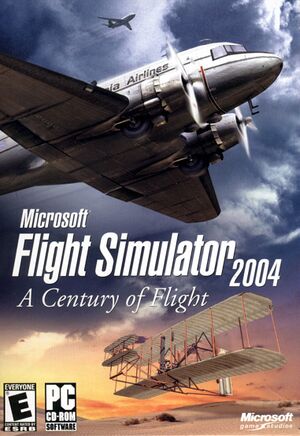 |
|
| Developers | |
|---|---|
| ACES Game Studio | |
| Publishers | |
| Microsoft Game Studios | |
| Release dates | |
| Windows | July 29, 2003 |
| Taxonomy | |
| Monetization | One-time game purchase |
| Modes | Singleplayer, Multiplayer |
| Pacing | Real-time, Relaxed |
| Perspectives | First-person, Third-person |
| Controls | Direct control |
| Genres | Simulation, Open world, Vehicle simulator |
| Vehicles | Flight |
| Art styles | Realistic |
| Series | Microsoft Flight Simulator |
Warnings
- SafeDisc retail DRM does not work on Windows Vista and later (see Availability for affected versions).
Microsoft Flight Simulator 2004: A Century of Flight is a singleplayer and multiplayer first-person and third-person simulation, open world and vehicle simulator game in the Microsoft Flight Simulator series.
The in-game videos do not work on Windows Media Player 12 (see Playing in-game videos crashes the game).
Availability
Monetization
| Type | Notes |
|---|---|
| Expansion pack | The expansion pack includes new planes and flights. |
| One-time game purchase | The game requires an upfront purchase to access. |
DLC and expansion packs
| Name | Notes | |
|---|---|---|
| Wings of Power: WWII Heavy Bombers and Jets | ||
| Wings of Power II: WWII Fighters |
Essential improvements
Patches
- Flight Simulator 2004 Update v9.1 updates the game to the latest version.
Game data
Configuration file(s) location
| System | Location |
|---|---|
| Windows | %APPDATA%\Microsoft\FS9\FS9.cfg |
Save game data location
| System | Location |
|---|---|
| Windows | %USERPROFILE%\Documents\Flight Simulator Files\ |
Video
| Graphics feature | State | WSGF | Notes |
|---|---|---|---|
| Widescreen resolution | Main menu is always 800x600 (larger resolutions letterbox the main menu). HUD is stretched. | ||
| Multi-monitor | |||
| Ultra-widescreen | |||
| 4K Ultra HD | UI does not scale with resolution and is extremely small in 4K. | ||
| Field of view (FOV) | Adjustable with the - and = keys. | ||
| Windowed | Toggle with Alt+↵ Enter. | ||
| Borderless fullscreen windowed | |||
| Anisotropic filtering (AF) | |||
| Anti-aliasing (AA) | |||
| High-fidelity upscaling | See the glossary page for potential workarounds. | ||
| Vertical sync (Vsync) | |||
| 60 FPS and 120+ FPS | Framerate cap is fully configurable. | ||
| High dynamic range display (HDR) | See the glossary page for potential alternatives. | ||
Input
| Keyboard and mouse | State | Notes |
|---|---|---|
| Remapping | ||
| Mouse acceleration | ||
| Mouse sensitivity | ||
| Mouse input in menus | ||
| Mouse Y-axis inversion | ||
| Controller | ||
| Controller support | ||
| Full controller support | ||
| Controller remapping | ||
| Controller sensitivity | ||
| Controller Y-axis inversion |
| Controller types |
|---|
| XInput-compatible controllers |
|---|
| PlayStation controllers |
|---|
| Generic/other controllers |
|---|
| Additional information | ||
|---|---|---|
| Controller hotplugging | ||
| Haptic feedback | ||
| Digital movement supported | ||
| Simultaneous controller+KB/M |
Audio
| Audio feature | State | Notes |
|---|---|---|
| Separate volume controls | Engines, cockpit, environment, navigation, lessons/flights, and air traffic control. | |
| Surround sound | ||
| Subtitles | Subtitles for air traffic control messages only. | |
| Closed captions | ||
| Mute on focus lost |
Localizations
| Language | UI | Audio | Sub | Notes |
|---|---|---|---|---|
| English | Subtitles for air traffic control messages only. | |||
| English | Japanese release. | |||
| Spanish |
Network
Multiplayer types
| Type | Native | Players | Notes | |
|---|---|---|---|---|
| LAN play | 16 | |||
| Online play | 16 | The official MSN Gaming Zone service was shut down on June 19, 2006. | ||
Connection types
| Type | Native | Notes |
|---|---|---|
| Matchmaking | ||
| Peer-to-peer | ||
| Dedicated | ||
| Self-hosting | ||
| Direct IP |
Issues unresolved
Playing in-game videos crashes the game
- Windows Media Player 12 does not support the in-game videos. These videos show a black screen and playing them will either instantly crash the game or only work for a second or two before the game crashes. FS2002 does not have this problem with its in-game videos playing without issue on WMP 12. Changing the default video player in the game files has no effect.
Issues fixed
"SCENERY.CFG file error" error on launch
- "SCENERY.CFG file error. Local scenery directory (Addon Scenery\SCENERY) in scenery Area.038 not found" (or similar)
- This can be caused by a missing or incorrectly installed addon.
| Edit scenery.cfg[citation needed] |
|---|
|
Black screen when starting a flight (Windows 10)
- The plane preview area is black, and starting the flight shows a black screen.
| Force windowed mode in FS9.cfg[3][4] |
|---|
|
VR support
| Devices | State | Notes | |
|---|---|---|---|
| TrackIR | Supports: Yaw, Pitch, Roll, X, Y, Z. | ||
Other information
API
| Technical specs | Supported | Notes |
|---|---|---|
| Direct3D | 9 |
| Executable | 32-bit | 64-bit | Notes |
|---|---|---|---|
| Windows |
Middleware
| Middleware | Notes | |
|---|---|---|
| Cutscenes | Windows Media Player | |
| Multiplayer | MSN Gaming Zone |
System requirements
| Windows[5] | ||
|---|---|---|
| Minimum | ||
| Operating system (OS) | 98, 98 SE, ME, 2000, XP, Vista | |
| Processor (CPU) | 450 MHz | |
| System memory (RAM) | 64 MB (98/ME), 128 MB (2000/XP) | |
| Hard disk drive (HDD) | 1.8 GB | |
| Video card (GPU) | 8 MB of VRAM | |
Notes
References
- ↑ Not Loading in Windows 10; this will break thousands of - Microsoft Community - last accessed on 2017-01-16
- ↑ Microsoft - MS15-097: Description of the security update for the graphics component in Windows: September 8, 2015 - last accessed on 2018-02-16
- ↑ Solved Flight Simulator 2004 - Black Screen on Load - Windows 10 Forums - last accessed on May 2023
- ↑ Verified by User:Garrett on December 9, 2016
- ↑ Flight Simulator 2004: Minimum system requirements - last accessed on May 2023
