Difference between revisions of "Mega Man X"
m (→API: General maintenance with AutoWikiBrowser in Bot mode) |
imported>AemonyBot (updated template usage) |
||
| Line 113: | Line 113: | ||
|antialiasing = n/a | |antialiasing = n/a | ||
|antialiasing notes = | |antialiasing notes = | ||
| + | |upscaling = unknown | ||
| + | |upscaling tech = | ||
| + | |upscaling notes = | ||
|vsync = true | |vsync = true | ||
|vsync notes = | |vsync notes = | ||
| Line 204: | Line 207: | ||
|mute on focus lost notes = | |mute on focus lost notes = | ||
|eax support = false | |eax support = false | ||
| − | |eax support notes = | + | |eax support notes = |
| + | |royalty free audio = unknown | ||
| + | |royalty free audio notes = | ||
|red book cd audio = | |red book cd audio = | ||
|red book cd audio notes = | |red book cd audio notes = | ||
| Line 267: | Line 272: | ||
|windows 32-bit exe = true | |windows 32-bit exe = true | ||
|windows 64-bit exe = false | |windows 64-bit exe = false | ||
| + | |windows arm app = unknown | ||
|windows exe notes = | |windows exe notes = | ||
|mac os x powerpc app = | |mac os x powerpc app = | ||
| Line 276: | Line 282: | ||
|linux 32-bit executable= unknown | |linux 32-bit executable= unknown | ||
|linux 64-bit executable= unknown | |linux 64-bit executable= unknown | ||
| + | |linux arm app = unknown | ||
|linux executable notes = | |linux executable notes = | ||
}} | }} | ||
Revision as of 15:20, 28 October 2022
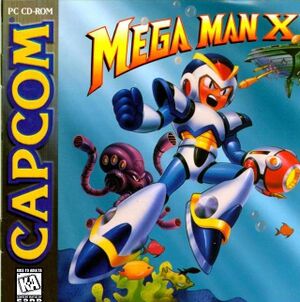 |
|
| Developers | |
|---|---|
| Capcom | |
| DOS | Rozner Labs |
| Windows | GameBank |
| Publishers | |
| Capcom | |
| CYBERFRONT Corporation | |
| Release dates | |
| DOS | March 10, 1995 |
| Windows | May 24, 1996 |
| Taxonomy | |
| Modes | Singleplayer |
| Pacing | Real-time |
| Perspectives | Side view |
| Controls | Direct control |
| Genres | Action, Platform |
| Vehicles | Robot |
| Art styles | Anime, Pixel art |
| Themes | Sci-fi |
| Series | Mega Man X |
| ⤏ Go to series page | |
| Subseries of Mega Man | |
| Mega Man X | 1995 |
| Mega Man X3 | 1997 |
| Rockman X Math Whirlwind | 1998 |
| Mega Man X4 | 1998 |
| Mega Man X5 | 2002 |
| Mega Man X6 | 2003 |
| Rockman X7 | 2004 |
| Mega Man X8 | 2005 |
| Mega Man X Legacy Collection | 2018 |
| Mega Man X Legacy Collection 2 | 2018 |
| Rockman X Dive | 2021 |
| Mega Man X Dive Offline | 2023 |
Mega Man X is a singleplayer side view action and platform game in the Mega Man X series.
It was released as Rockman X (ロックマンX) in Japan on December 17, 1993, in North America on January 1994 and in Europe on May 1, 1994 for SNES console. Rozner Labs ported the game to IBM PC and the DOS version was released on March 10, 1995 in North America while GameBank released their Windows port on May 25, 1996 in Japan.
The game was re-released as part of the Mega Man X Legacy Collection, however it was based off the Super Nintendo version as opposed to this version.
Availability
| Source | DRM | Notes | Keys | OS |
|---|---|---|---|---|
| Retail |
Essential improvements
Better Music Mod (DOS version)
Replacing MIDI music with a better and more faithful one based on SNES music can be found here (PCGW mirror).
Game data
Configuration file(s) location
| System | Location |
|---|---|
| DOS | <path-to-game>\ |
| Windows | <path-to-game>\MMX.OPT[Note 1] |
Save game data location
| System | Location |
|---|---|
| DOS | <path-to-game>\ |
| Windows | <path-to-game>\MMX.GMS[Note 1] |
Save game cloud syncing
- No save game cloud syncing information; you can edit this page to add it.
Video
| Graphics feature | State | Notes | |
|---|---|---|---|
| Widescreen resolution | |||
| Multi-monitor | |||
| Ultra-widescreen | |||
| 4K Ultra HD | |||
| Field of view (FOV) | |||
| Windowed | For DOSBox toggle with Alt+↵ Enter (see the glossary page for other workarounds). | ||
| Borderless fullscreen windowed | See the glossary page for potential workarounds. | ||
| Anisotropic filtering (AF) | |||
| Anti-aliasing (AA) | |||
| Vertical sync (Vsync) | |||
| 60 FPS | Game speed is tied to framerate | ||
| 120+ FPS | |||
Input
| Keyboard and mouse | State | Notes |
|---|---|---|
| Remapping | Not including movement key which is defaulted to arrows | |
| Mouse acceleration | ||
| Mouse sensitivity | ||
| Mouse input in menus | ||
| Mouse Y-axis inversion | ||
| Controller | ||
| Controller support | ||
| Full controller support | ||
| Controller remapping | ||
| Controller sensitivity | ||
| Controller Y-axis inversion |
| Controller types |
|---|
| XInput-compatible controllers |
|---|
| PlayStation controllers |
|---|
| Generic/other controllers |
|---|
| Additional information | ||
|---|---|---|
| Controller hotplugging | ||
| Haptic feedback | ||
| Digital movement supported | ||
| Simultaneous controller+KB/M |
Audio
| Audio feature | State | Notes |
|---|---|---|
| Separate volume controls | ||
| Surround sound | ||
| Subtitles | ||
| Closed captions | ||
| Mute on focus lost | For DOSBox change the priority background value in the DOSBox configuration file. |
|
| Royalty free audio | ||
| General MIDI audio |
Localizations
| Language | UI | Audio | Sub | Notes |
|---|---|---|---|---|
| English | ||||
| Japanese |
Issues fixed
Windows version having black screen after launching the game in Windows XP
| Black screen after launching the game in Windows XP |
|---|
|
When executing the game in Windows XP, it is not able to display anything other than black screen.
|
Issues unresolved
Windows version unable to execute on Windows 10
- The game is not executable due to missing 320 x 200 resolution display mode.
Other information
API
| Technical specs | Supported | Notes |
|---|---|---|
| DOS video modes |
| Executable | 32-bit | 64-bit | Notes |
|---|---|---|---|
| Windows |
Middleware
- No middleware information; you can edit this page to add it.
System requirements
| DOS | ||
|---|---|---|
| Minimum | ||
| Operating system (OS) | 4.0 | |
| Processor (CPU) | Intel i486 | |
| System memory (RAM) | 4 MB | |
| Hard disk drive (HDD) | ||
| Video card (GPU) | VGA compatible | |
| Other | 2x CD-ROM drive | |
| Windows | ||
|---|---|---|
| Minimum | ||
| Operating system (OS) | 95 | |
| Processor (CPU) | Intel i486 66 MHz | |
| System memory (RAM) | 8 MB | |
| Hard disk drive (HDD) | 6 MB | |
| Video card (GPU) | 640 x 480 with 8-bit colors resolution | |
| Other | CD-ROM drive | |
Notes
- ↑ 1.0 1.1 When running this game without elevated privileges (Run as administrator option), write operations against a location below
%PROGRAMFILES%,%PROGRAMDATA%, or%WINDIR%might be redirected to%LOCALAPPDATA%\VirtualStoreon Windows Vista and later (more details).

