Difference between revisions of "Hardwar"
From PCGamingWiki, the wiki about fixing PC games
Bladez1992 (talk | contribs) (→Video) |
m (→[[Glossary:Save game cloud syncing|Save game cloud syncing]]: General maintenance with AutoWikiBrowser in Bot mode) |
||
| (31 intermediate revisions by 4 users not shown) | |||
| Line 67: | Line 67: | ||
===Configuration file(s) location=== | ===Configuration file(s) location=== | ||
{{Game data| | {{Game data| | ||
| − | {{Game data/config|Windows| | + | {{Game data/config|Windows|{{p|hkcu}}\SOFTWARE\Refinery\hardman}} |
}} | }} | ||
| Line 77: | Line 77: | ||
===[[Glossary:Save game cloud syncing|Save game cloud syncing]]=== | ===[[Glossary:Save game cloud syncing|Save game cloud syncing]]=== | ||
{{Save game cloud syncing | {{Save game cloud syncing | ||
| − | |discord = | + | |discord = false |
|discord notes = Good Ol' Gaming - Active Hardwar community and a long running dedicated server | |discord notes = Good Ol' Gaming - Active Hardwar community and a long running dedicated server | ||
|epic games launcher = | |epic games launcher = | ||
| Line 100: | Line 100: | ||
|ultrawidescreen wsgf award = | |ultrawidescreen wsgf award = | ||
|4k ultra hd wsgf award = | |4k ultra hd wsgf award = | ||
| − | |widescreen resolution = | + | |widescreen resolution = limited |
| − | |widescreen resolution notes= | + | |widescreen resolution notes= Up to 3840x2160 but some hardware configurations only allow up to 1920x1080 (Game crashes with Fatal Error: Could Not Set Video Mode) |
|multimonitor = false | |multimonitor = false | ||
|multimonitor notes = | |multimonitor notes = | ||
| Line 129: | Line 129: | ||
|hdr = false | |hdr = false | ||
|hdr notes = | |hdr notes = | ||
| − | |ray tracing = | + | |ray tracing = false |
| − | |ray tracing notes = [https://www.patreon.com/mcflypg RTGI] can be made to work with Hardwar, with fairly impressive results | + | |ray tracing notes = Screen-space [https://www.patreon.com/mcflypg RTGI] can be made to work with Hardwar, with fairly impressive results |
|color blind = false | |color blind = false | ||
|color blind notes = | |color blind notes = | ||
| Line 149: | Line 149: | ||
|touchscreen = false | |touchscreen = false | ||
|touchscreen notes = | |touchscreen notes = | ||
| − | |controller support = | + | |controller support = limited |
|controller support notes = Controller/joystick support is broken on modern versions of Windows | |controller support notes = Controller/joystick support is broken on modern versions of Windows | ||
|full controller = false | |full controller = false | ||
| Line 183: | Line 183: | ||
|controller hotplug = false | |controller hotplug = false | ||
|controller hotplug notes = | |controller hotplug notes = | ||
| − | |haptic feedback = | + | |haptic feedback = limited |
|haptic feedback notes = Force feedback support is broken on modern versions of Windows | |haptic feedback notes = Force feedback support is broken on modern versions of Windows | ||
|simultaneous input = false | |simultaneous input = false | ||
| Line 216: | Line 216: | ||
|royalty free audio notes = | |royalty free audio notes = | ||
|red book cd audio = true | |red book cd audio = true | ||
| − | |red book cd audio notes = | + | |red book cd audio notes = Digital releases use .OGG files instead. |
|general midi audio = | |general midi audio = | ||
|general midi audio notes = | |general midi audio notes = | ||
| Line 258: | Line 258: | ||
|local play notes = | |local play notes = | ||
|lan play = true | |lan play = true | ||
| − | |lan play players = | + | |lan play players = 3-16 |
|lan play modes = | |lan play modes = | ||
|lan play notes = | |lan play notes = | ||
|online play = hackable | |online play = hackable | ||
| − | |online play players = | + | |online play players = 3-16 |
| − | |online play modes = | + | |online play modes = Versus |
| − | |online play notes = | + | |online play notes = Network and Dedicated servers can be hosted and played on with [https://www.zerotier.com/download/ Zero Tier] or [https://www.vpn.net/ Hamachi] |
|asynchronous = | |asynchronous = | ||
|asynchronous notes = | |asynchronous notes = | ||
| Line 277: | Line 277: | ||
|self-hosting notes = | |self-hosting notes = | ||
|direct ip = true | |direct ip = true | ||
| − | |direct ip notes = | + | |direct ip notes = The ports below are what the game's launcher (Hardman.exe) recommends |
}}{{Network/Ports | }}{{Network/Ports | ||
|tcp = 9001 | |tcp = 9001 | ||
|udp = 9001 | |udp = 9001 | ||
| − | |upnp = | + | |upnp = false |
}} | }} | ||
| Line 287: | Line 287: | ||
===API=== | ===API=== | ||
{{API | {{API | ||
| − | |direct3d versions = | + | |direct3d versions = 6 |
| − | |direct3d notes = | + | |direct3d notes = Works without a wrapper in modern versions of Windows (MUST enable DirectPlay Legacy Component in Windows Features) |
| − | |directdraw versions = | + | |directdraw versions = 7 |
| − | |directdraw notes = | + | |directdraw notes = DirectDraw support was removed in the UIM patches, this only applies to retail versions F1.2 (Deutsch) through U3.00b5 |
|wing = | |wing = | ||
|wing notes = | |wing notes = | ||
|opengl versions = | |opengl versions = | ||
|opengl notes = | |opengl notes = | ||
| − | |glide versions = | + | |glide versions = 2.4 |
| − | |glide notes = | + | |glide notes = Glide support was removed in the UIM patches, the only versions that have Glide rendering are F1.2 (Deutsch) through U3.00b5 |
| − | |software mode = | + | |software mode = limited |
| − | |software mode notes = | + | |software mode notes = Software rendering was removed in the U3.00 beta patches, the only versions that have software rendering are F1.2 (Deutsch), F2.0, F2.1, U2.04 - Software rendering does not work on any Windows OS newer than XP |
|mantle support = | |mantle support = | ||
|mantle support notes = | |mantle support notes = | ||
| Line 347: | Line 347: | ||
|OSfamily = Windows | |OSfamily = Windows | ||
| − | |minOS = 95 | + | |minOS = 95 (Retail) - 7 (Zoom/Steam) |
|minCPU = Intel Pentium 166 | |minCPU = Intel Pentium 166 | ||
|minRAM = 16 MB | |minRAM = 16 MB | ||
| Line 354: | Line 354: | ||
|minDX = 5 | |minDX = 5 | ||
| − | |recOS = 98 | + | |recOS = 98 (Retail) - 10 or 11 (Zoom/Steam) |
|recCPU = Intel Pentium 200 | |recCPU = Intel Pentium 200 | ||
|recRAM = 32 MB | |recRAM = 32 MB | ||
Latest revision as of 12:09, 18 May 2023
This page is a stub: it lacks content and/or basic article components. You can help to expand this page
by adding an image or additional information.
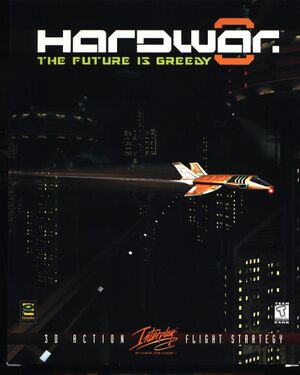 |
|
| Developers | |
|---|---|
| The Software Refinery | |
| Digital release | Jordan Freeman Group |
| Publishers | |
| Retail (North America) | Interplay Entertainment |
| Retail (Europe) | Gremlin Interactive |
| Digital | Funbox Media |
| Digital | Jordan Freeman Group |
| Release dates | |
| Windows | September 11, 1998 |
| Taxonomy | |
| Monetization | One-time game purchase |
| Modes | Singleplayer, Multiplayer |
| Pacing | Real-time |
| Perspectives | First-person, Third-person |
| Controls | Direct control |
| Genres | Business, Open world, Simulation, Vehicle combat |
| Vehicles | Hovercraft |
| Art styles | Realistic |
| Themes | Europe, Post-apocalyptic, Sci-fi |
Hardwar is a singleplayer and multiplayer first-person and third-person business, open world, simulation and vehicle combat game.
General information
Availability
| Source | DRM | Notes | Keys | OS |
|---|---|---|---|---|
| Retail | F1.2 (Deutsch) through U3.00b5 versions all require the Hardwar CD to be inserted or mounted | |||
| Retail | All UIM versions (UIM.01 through UIM.06) have been patched to run without the need for a disc | |||
| Steam | Pre-packaged with DxWrapper. | |||
| ZOOM Platform | Pre-packaged with DxWrapper. |
- Free demo versions are available from Archive.org: 1996 DOS version, final version.
Game data
Configuration file(s) location
| System | Location |
|---|---|
| Windows | HKEY_CURRENT_USER\SOFTWARE\Refinery\hardman |
| Steam Play (Linux) | <SteamLibrary-folder>/steamapps/compatdata/1500540/pfx/[Note 1] |
Save game data location
| System | Location |
|---|---|
| Windows | <path-to-game>\Savegames\*.sav[Note 2] |
| Steam Play (Linux) | <SteamLibrary-folder>/steamapps/compatdata/1500540/pfx/[Note 1] |
Save game cloud syncing
| System | Native | Notes |
|---|---|---|
| Steam Cloud |
Video
| Graphics feature | State | Notes | |
|---|---|---|---|
| Widescreen resolution | Up to 3840x2160 but some hardware configurations only allow up to 1920x1080 (Game crashes with Fatal Error: Could Not Set Video Mode) | ||
| Multi-monitor | |||
| Ultra-widescreen | |||
| 4K Ultra HD | |||
| Field of view (FOV) | |||
| Windowed | |||
| Borderless fullscreen windowed | Apply this patch using xdelta to a UIM.06 HardwarW.exe | ||
| Anisotropic filtering (AF) | See the glossary page for potential workarounds. | ||
| Anti-aliasing (AA) | Forcing antialiasing with external programs results in odd graphical phenomena (disappearing/flickering/overbright surfaces and menus) | ||
| High-fidelity upscaling | See the glossary page for potential workarounds. | ||
| Vertical sync (Vsync) | See the glossary page for potential workarounds. | ||
| 60 FPS and 120+ FPS | |||
| High dynamic range display (HDR) | |||
| Ray tracing (RT) | Screen-space RTGI can be made to work with Hardwar, with fairly impressive results | ||
Input
| Keyboard and mouse | State | Notes |
|---|---|---|
| Remapping | ||
| Mouse acceleration | ||
| Mouse sensitivity | ||
| Mouse input in menus | ||
| Mouse Y-axis inversion | ||
| Controller | ||
| Controller support | Controller/joystick support is broken on modern versions of Windows | |
| Full controller support | ||
| Controller remapping | ||
| Controller sensitivity | ||
| Controller Y-axis inversion |
| Controller types |
|---|
| XInput-compatible controllers | See the glossary page for potential workarounds. |
|---|
| PlayStation controllers | See the glossary page for potential workarounds. |
|---|
| Generic/other controllers | See the glossary page for potential workarounds. |
|---|
| Additional information | ||
|---|---|---|
| Controller hotplugging | ||
| Haptic feedback | Force feedback support is broken on modern versions of Windows | |
| Digital movement supported | ||
| Simultaneous controller+KB/M |
| Steam Input | ||
|---|---|---|
| Steam Input API support | ||
| Hook input (legacy mode) | ||
| Steam Controller button prompts |
Audio
| Audio feature | State | Notes |
|---|---|---|
| Separate volume controls | ||
| Surround sound | ||
| Subtitles | ||
| Closed captions | ||
| Mute on focus lost | ||
| Royalty free audio | ||
| Red Book CD audio | Digital releases use .OGG files instead. |
Localizations
| Language | UI | Audio | Sub | Notes |
|---|---|---|---|---|
| English | ||||
| French | Retail only; planned for digital releases.[1] | |||
| German | Retail only; planned for digital releases.[1] |
Network
Multiplayer types
| Type | Native | Players | Notes | |
|---|---|---|---|---|
| Local play | ||||
| LAN play | 3-16 | |||
| Online play | 3-16 | Versus Network and Dedicated servers can be hosted and played on with Zero Tier or Hamachi |
||
Connection types
| Type | Native | Notes |
|---|---|---|
| Dedicated | ||
| Self-hosting | ||
| Direct IP | The ports below are what the game's launcher (Hardman.exe) recommends |
Ports
| Protocol | Port(s) and/or port range(s) |
|---|---|
| TCP | 9001 |
| UDP | 9001 |
- This game does not support Universal Plug and Play (UPnP) for automatic port configuration.
Other information
API
| Technical specs | Supported | Notes |
|---|---|---|
| Direct3D | 6 | Works without a wrapper in modern versions of Windows (MUST enable DirectPlay Legacy Component in Windows Features) |
| DirectDraw | 7 | DirectDraw support was removed in the UIM patches, this only applies to retail versions F1.2 (Deutsch) through U3.00b5 |
| Glide | 2.4 | Glide support was removed in the UIM patches, the only versions that have Glide rendering are F1.2 (Deutsch) through U3.00b5 |
| Software renderer | Software rendering was removed in the U3.00 beta patches, the only versions that have software rendering are F1.2 (Deutsch), F2.0, F2.1, U2.04 - Software rendering does not work on any Windows OS newer than XP |
| Executable | 32-bit | 64-bit | Notes |
|---|---|---|---|
| Windows |
Middleware
- No middleware information; you can edit this page to add it.
System requirements
| Windows | ||
|---|---|---|
| Minimum | Recommended | |
| Operating system (OS) | 95 (Retail) - 7 (Zoom/Steam) | 98 (Retail) - 10 or 11 (Zoom/Steam) |
| Processor (CPU) | Intel Pentium 166 | Intel Pentium 200 |
| System memory (RAM) | 16 MB | 32 MB |
| Hard disk drive (HDD) | 35 MB | |
| Video card (GPU) | DirectX 5 compatible | 4 MB of VRAM |
Notes
- ↑ 1.0 1.1 Notes regarding Steam Play (Linux) data:
- File/folder structure within this directory reflects the path(s) listed for Windows and/or Steam game data.
- Games with Steam Cloud support may also store data in
~/.steam/steam/userdata/<user-id>/1500540/. - Use Wine's registry editor to access any Windows registry paths.
- The app ID (1500540) may differ in some cases.
- Treat backslashes as forward slashes.
- See the glossary page for details on Windows data paths.
- ↑ When running this game without elevated privileges (Run as administrator option), write operations against a location below
%PROGRAMFILES%,%PROGRAMDATA%, or%WINDIR%might be redirected to%LOCALAPPDATA%\VirtualStoreon Windows Vista and later (more details).
References
- ↑ 1.0 1.1 Flawed version / Lacking German support :: Hardwar General Discussions - last accessed on 2023-02-18
- "(jfreeman): Thanks for the heads up. We're already working on some possible solutions for both the French and German versions. As you said though, the latest patch isn't immediately compatible. Will take some time. We'll keep you posted though."
