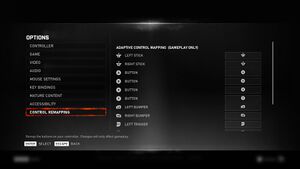Difference between revisions of "Gears 5"
From PCGamingWiki, the wiki about fixing PC games
(→Availability: Per the note below. Correct both if necessary) |
m |
||
| (82 intermediate revisions by 32 users not shown) | |||
| Line 9: | Line 9: | ||
|release dates= | |release dates= | ||
{{Infobox game/row/date|Windows|September 10, 2019}} | {{Infobox game/row/date|Windows|September 10, 2019}} | ||
| + | |reception = | ||
| + | {{Infobox game/row/reception|Metacritic|gears-5|82}} | ||
| + | {{Infobox game/row/reception|OpenCritic|7402/gears-5|85}} | ||
| + | {{Infobox game/row/reception|IGDB|gears-5|88}} | ||
| + | |taxonomy = | ||
| + | {{Infobox game/row/taxonomy/monetization | One-time game purchase, DLC, Expansion pack }} | ||
| + | {{Infobox game/row/taxonomy/microtransactions | Loot box }} | ||
| + | {{Infobox game/row/taxonomy/modes|Singleplayer, Multiplayer}} | ||
| + | {{Infobox game/row/taxonomy/pacing|Real-time}} | ||
| + | {{Infobox game/row/taxonomy/perspectives|Third-person}} | ||
| + | {{Infobox game/row/taxonomy/controls|Direct control}} | ||
| + | {{Infobox game/row/taxonomy/genres|Shooter}} | ||
| + | {{Infobox game/row/taxonomy/art styles|Realistic}} | ||
| + | {{Infobox game/row/taxonomy/themes|Post-apocalyptic, Sci-fi}} | ||
| + | {{Infobox game/row/taxonomy/series|Gears of War}} | ||
|steam appid = 1097840 | |steam appid = 1097840 | ||
|steam appid side = | |steam appid side = | ||
|gogcom id = | |gogcom id = | ||
| + | |official site= https://www.gears5.com/ | ||
| + | |hltb = 57422 | ||
| + | |lutris = gears-5 | ||
|strategywiki = | |strategywiki = | ||
| − | |mobygames = | + | |mobygames = 134353 |
|wikipedia = Gears 5 | |wikipedia = Gears 5 | ||
|winehq = | |winehq = | ||
|license = commercial | |license = commercial | ||
}} | }} | ||
| − | {{ | + | |
| + | {{Introduction | ||
| + | |||
| + | |introduction = | ||
| + | |||
| + | |release history = | ||
| + | |||
| + | |current state =Some microstutter or light hitching is present at high FPS values, requires a Gen4 NVME SSD to avoid heavy hitching. | ||
| + | }} | ||
'''General information''' | '''General information''' | ||
| − | {{mm}} [https://gearsofwar.com/en-us/ | + | {{mm}} [https://forums.gearsofwar.com/ Official forum] |
| + | {{mm}} [https://support.gearsofwar.com/hc/en-us/categories/360002592232-Gears-5 Official support page] | ||
{{mm}} [https://steamcommunity.com/app/1097840/discussions/ Steam Community Discussions] | {{mm}} [https://steamcommunity.com/app/1097840/discussions/ Steam Community Discussions] | ||
==Availability== | ==Availability== | ||
{{Availability| | {{Availability| | ||
| − | {{Availability/row| Microsoft Store | | + | {{Availability/row| Amazon | B08TS5X4N7 | Microsoft Store | Game of the Year Edition | | Windows }} |
| − | {{Availability/row| Steam | 1097840 | Steam, Account | | | Windows }} | + | {{Availability/row| Microsoft Store | c2kdnlt2h7dm | Microsoft Store | {{store feature|Xbox Game Pass}}, {{store feature|Xbox Play Anywhere}} {{store link|Microsoft Store|9P4KMR76PLLQ| Game of the Year Edition}} | | Windows }} |
| + | {{Availability/row| Steam | 1097840 | Steam, Account | Game of the Year Edition also available. | | Windows }} | ||
| + | }} | ||
| + | {{ii}} All versions require an Xbox Live account and {{DRM|Arxan Anti-Tamper}}. Microsoft Store version is not available in China. | ||
| + | |||
| + | ===Version differences=== | ||
| + | {{ii}} The '''Standard Edition''' includes the base game. | ||
| + | {{ii}} The '''Game of the Year Edition''' includes Ultimate Edition pack and Hivebusters expansion as well. | ||
| + | |||
| + | ==Monetization== | ||
| + | {{Monetization | ||
| + | |ad-supported = | ||
| + | |cross-game bonus = | ||
| + | |dlc = Additional content. | ||
| + | |expansion pack = | ||
| + | |freeware = | ||
| + | |free-to-play = | ||
| + | |one-time game purchase = The game requires an upfront purchase to access. | ||
| + | |sponsored = | ||
| + | |subscription = | ||
| + | |subscription gaming service = Available via [[List of PC Game Pass games|Xbox Game Pass for PC]]. | ||
}} | }} | ||
| − | |||
{{DLC| | {{DLC| | ||
| − | {{DLC/row| Ultimate Edition | Includes '''Halo: Reach Character Pack''' and '''Boost: 30 Day Bonus''' | Windows }} | + | {{DLC/row| Ultimate Edition | Includes '''Halo: Reach Character Pack''' and '''Boost: 30 Day Bonus''' Included with the Game of the Year Edition. | Windows }} |
| + | {{DLC/row| Ultra-HD Texture Pack | Free | Windows }} | ||
| + | {{DLC/row| Hivebusters expansion | Included with the Game of the Year Edition. | Windows }} | ||
| + | }} | ||
| + | |||
| + | ==Essential Improvements== | ||
| + | ===Skip intro videos=== | ||
| + | {{Fixbox|description=Instructions|ref=<ref>{{Refurl|url=https://steamcommunity.com/app/1097840/discussions/0/1747891953085217774/|title=Skip Logo :: Gears 5 General Discussions|date=2020-12-15}}</ref>|fix= | ||
| + | # Go to {{folder|{{p|game}}\Gears5\GearGame\Content\B2}}. | ||
| + | # Open {{file|GearGame.b2index}} in a hex editor, such as [https://mh-nexus.de/en/hxd/ HxD]. | ||
| + | # Search for <code>Coalition_MSStudios.bk2</code> and change any letter, such as <code>C'''d'''alition_MSStudios.bk2</code>. Do the same for <code>TheCoalitionLogo.bk2</code>, too. | ||
| + | # Save the file. A backup, {{file|GearGame.b2index.bak}}, is automatically created in case it does not work. | ||
}} | }} | ||
| Line 38: | Line 95: | ||
===Configuration file(s) location=== | ===Configuration file(s) location=== | ||
{{Game data| | {{Game data| | ||
| − | {{Game data/config| | + | {{Game data/config|Steam|{{P|localappdata}}\Gears5\Saved\Config\PC\|}} |
| − | {{Game data/config|Microsoft Store|{{P|localappdata}}\Gears5\Saved\Config\PC|{{P|localappdata}}\Packages\Microsoft.HalifaxBaseGame_8wekyb3d8bbwe\Settings}} | + | {{Game data/config|Microsoft Store|{{P|localappdata}}\Gears5\Saved\Config\PC\|{{P|localappdata}}\Packages\Microsoft.HalifaxBaseGame_8wekyb3d8bbwe\Settings\}} |
}} | }} | ||
===Save game data location=== | ===Save game data location=== | ||
{{Game data| | {{Game data| | ||
| − | {{Game data/saves| | + | {{Game data/saves|Steam|{{P|steam}}\userdata\{{P|uid}}\1097840\remote\}} |
| − | {{Game data/saves|Microsoft Store|{{P|localappdata}}\Packages\Microsoft.HalifaxBaseGame_8wekyb3d8bbwe\SystemAppData\ | + | {{Game data/saves|Microsoft Store|{{P|localappdata}}\Packages\Microsoft.HalifaxBaseGame_8wekyb3d8bbwe\SystemAppData\}} |
}} | }} | ||
===[[Glossary:Save game cloud syncing|Save game cloud syncing]]=== | ===[[Glossary:Save game cloud syncing|Save game cloud syncing]]=== | ||
{{Save game cloud syncing | {{Save game cloud syncing | ||
| − | |discord | + | |discord = |
| − | |discord notes | + | |discord notes = |
| − | |epic games | + | |epic games launcher = |
| − | |epic games | + | |epic games launcher notes = |
| − | |gog galaxy | + | |gog galaxy = |
| − | |gog galaxy notes | + | |gog galaxy notes = |
| − | |origin | + | |origin = |
| − | |origin notes | + | |origin notes = |
| − | |steam cloud | + | |steam cloud = true |
| − | |steam cloud notes | + | |steam cloud notes = |
| − | | | + | |ubisoft connect = |
| − | | | + | |ubisoft connect notes = |
| − | |xbox cloud | + | |xbox cloud = true |
| − | |xbox cloud notes | + | |xbox cloud notes = |
}} | }} | ||
| − | ==Video | + | ==Video== |
{{Image|Gears 5 Video settings.jpg|In-game Video settings.}} | {{Image|Gears 5 Video settings.jpg|In-game Video settings.}} | ||
| − | {{Video | + | {{Video |
|wsgf link = | |wsgf link = | ||
|widescreen wsgf award = | |widescreen wsgf award = | ||
| Line 76: | Line 133: | ||
|widescreen resolution = true | |widescreen resolution = true | ||
|widescreen resolution notes= | |widescreen resolution notes= | ||
| − | |multimonitor = | + | |multimonitor = true |
| − | |multimonitor notes = | + | |multimonitor notes = Game assumes you're on an 21:9 ultrawide ratio for menus and cutscenes, meaning that menus get cut off by bezels and cutscenes and some animations are {{term|Vert-}}. HUD can be moved towards the center, but not enough, and the closest option leaves the edges at about half way on the side monitors. |
|ultrawidescreen = true | |ultrawidescreen = true | ||
| − | |ultrawidescreen notes = | + | |ultrawidescreen notes = Cutscenes are {{term|vert-}} when using the "fill" option. |
|4k ultra hd = true | |4k ultra hd = true | ||
| − | |4k ultra hd notes = Ultra texture pack is | + | |4k ultra hd notes = Ultra texture pack is an optional download from inside the game on Windows Store or DLC on Steam. |
|fov = true | |fov = true | ||
|fov notes = 60-100°, default 80°. | |fov notes = 60-100°, default 80°. | ||
| Line 87: | Line 144: | ||
|windowed notes = | |windowed notes = | ||
|borderless windowed = true | |borderless windowed = true | ||
| − | |borderless windowed notes = | + | |borderless windowed notes = No exclusive fullscreen. |
|anisotropic = true | |anisotropic = true | ||
| − | |anisotropic notes = 2x, 4x, 8x, 16x | + | |anisotropic notes = 2x, 4x, 8x, 16x. |
| − | |antialiasing = | + | |antialiasing = always on |
| − | |antialiasing notes = | + | |antialiasing notes = [[TAA]]. [[SSAA]] available via resolution scaling. Contains separate "Sharpening" setting. |
|vsync = true | |vsync = true | ||
|vsync notes = | |vsync notes = | ||
| Line 97: | Line 154: | ||
|60 fps notes = | |60 fps notes = | ||
|120 fps = true | |120 fps = true | ||
| − | |120 fps notes = 30 | + | |120 fps notes = Framerate can be unlimited or limited between 30-144. |
| − | |hdr = | + | |hdr = limited |
| − | |hdr notes = | + | |hdr notes = Uses OS setting for HDR. |
| + | |ray tracing = limited | ||
| + | |ray tracing notes = Uses GPU software ray tracing for shadow and screen space global illumination, not hardware accelerated ray tracing.<ref>{{Refurl|url=https://www.vg247.com/xbox-series-x-gears-5-ray-tracing|title=It took two weeks to get Gears 5 to RTX 2080 standard on Xbox Series X|date=2022-10-03|snippet=We have some compute-based ray tracing in Gears 5, we have ray traced shadows and the [new] screen-space global illumination is a form of ray traced screen-based global illumination and so, we’re interested in how the ray tracing hardware can be used to take techniques like this and then move them out to utilising the DXR cores.}}</ref>. | ||
|color blind = true | |color blind = true | ||
| − | |color blind notes = | + | |color blind notes = Settings for protanopia, deuteranopia and tritanopia. |
}} | }} | ||
| − | {{++}} | + | {{++}} Video settings are explained along with visual previews and expected performance impact. |
| − | ==Input | + | ==Input== |
{{Image|Gears 5 Controller general config.jpg|In-game Controller General Configuration.}} | {{Image|Gears 5 Controller general config.jpg|In-game Controller General Configuration.}} | ||
{{Image|Gears 5 Controller config.jpg|In-game Controller Remapping.}} | {{Image|Gears 5 Controller config.jpg|In-game Controller Remapping.}} | ||
{{Image|Gears 5 Keyboard config.jpg|In-game Keyboard Configuration.}} | {{Image|Gears 5 Keyboard config.jpg|In-game Keyboard Configuration.}} | ||
{{Image|Gears 5 Mouse config.jpg|In-game Mouse Configuration.}} | {{Image|Gears 5 Mouse config.jpg|In-game Mouse Configuration.}} | ||
| − | {{Input | + | {{Input |
|key remap = true | |key remap = true | ||
|key remap notes = | |key remap notes = | ||
|acceleration option = true | |acceleration option = true | ||
| − | |acceleration option notes = | + | |acceleration option notes = Negative mouse acceleration from mouse smoothing which doesn't properly disable even if turned off in settings.{{cn|date=August 2020}} |
|mouse sensitivity = true | |mouse sensitivity = true | ||
|mouse sensitivity notes = | |mouse sensitivity notes = | ||
| Line 127: | Line 186: | ||
|full controller = true | |full controller = true | ||
|full controller notes = | |full controller notes = | ||
| − | |controller remap = | + | |controller remap = limited |
| − | |controller remap notes = | + | |controller remap notes = Only remaps to controller buttons instead of actions. |
|controller sensitivity = true | |controller sensitivity = true | ||
|controller sensitivity notes= | |controller sensitivity notes= | ||
| Line 137: | Line 196: | ||
|xbox prompts = true | |xbox prompts = true | ||
|xbox prompts notes = | |xbox prompts notes = | ||
| − | |impulse triggers = | + | |impulse triggers = true |
|impulse triggers notes = | |impulse triggers notes = | ||
|dualshock 4 = false | |dualshock 4 = false | ||
| Line 173: | Line 232: | ||
}} | }} | ||
| − | ==Audio | + | ==Audio== |
{{Image|Gears 5 Audio settings.jpg|In-game Audio Settings.}} | {{Image|Gears 5 Audio settings.jpg|In-game Audio Settings.}} | ||
| − | {{Audio | + | {{Audio |
|separate volume = true | |separate volume = true | ||
| − | |separate volume notes = | + | |separate volume notes = Music, effects, character dialogue, cinematics and environmental volume. |
|surround sound = true | |surround sound = true | ||
| − | |surround sound notes = | + | |surround sound notes = Also supports Dolby Atmos. |
|subtitles = true | |subtitles = true | ||
| − | |subtitles notes = | + | |subtitles notes = Speaker names displayed, size adjustable. |
| − | |closed captions = | + | |closed captions = true |
| − | |closed captions notes = | + | |closed captions notes = Enabled with subtitles. Available for dialogue and some environmental effects. |
|mute on focus lost = false | |mute on focus lost = false | ||
|mute on focus lost notes = | |mute on focus lost notes = | ||
| − | |eax support = | + | |eax support = false |
| − | |eax support notes = | + | |eax support notes = |
}} | }} | ||
| Line 317: | Line 376: | ||
{{Fixbox|description=Change language of the game|fix= | {{Fixbox|description=Change language of the game|fix= | ||
| − | #Go to | + | #Go to the [[#Game data|configuration file(s) location]] and open {{code|GameUserSettings.ini}}. |
| − | #In the section <code>GearGameUserSettings</code> change <code>PreferredLanguageCode=EN</code> to <code>PreferredLanguageCode=DE</code> for German voice-overs for example | + | #In the section <code>GearGameUserSettings</code> change <code>PreferredLanguageCode=EN</code> to <code>PreferredLanguageCode=DE</code> for German voice-overs for example. |
}} | }} | ||
| Line 328: | Line 387: | ||
|local play modes = Co-op | |local play modes = Co-op | ||
|local play notes = Split Screen Co-op | |local play notes = Split Screen Co-op | ||
| − | |lan play = | + | |lan play = true |
| − | |lan play players = | + | |lan play players = 10 |
| − | |lan play modes = | + | |lan play modes = Co-op, Versus |
| − | |lan play notes = | + | |lan play notes = Co-op modes require online connection. |
|online play = true | |online play = true | ||
| − | |online play players = | + | |online play players = 10 |
| − | |online play modes = Co-op,Versus | + | |online play modes = Co-op, Versus |
| − | |online play notes = Supports crossplay with Xbox One | + | |online play notes = Supports crossplay with Xbox One, and Series X/S. |
|asynchronous = | |asynchronous = | ||
|asynchronous notes = | |asynchronous notes = | ||
| Line 341: | Line 400: | ||
|matchmaking = true | |matchmaking = true | ||
|matchmaking notes = | |matchmaking notes = | ||
| − | |p2p = | + | |p2p = true |
| − | |p2p notes = | + | |p2p notes = Used for campaign co-op. |
| − | |dedicated = | + | |dedicated = true |
| − | |dedicated notes = | + | |dedicated notes = Used for multiplayer. |
| − | |self-hosting = | + | |self-hosting = true |
|self-hosting notes = | |self-hosting notes = | ||
| − | |direct ip = | + | |direct ip = false |
|direct ip notes = | |direct ip notes = | ||
}}{{Network/Ports | }}{{Network/Ports | ||
| Line 353: | Line 412: | ||
|udp = | |udp = | ||
|upnp = | |upnp = | ||
| + | }} | ||
| + | |||
| + | ==Issues unresolved== | ||
| + | ===Hivebusters resets upgrades and checkpoints=== | ||
| + | {{Fixbox|description=Continuing the Hivebusters dlc after quitting in the middle of a chapter resets both the chapter progress as well as the player upgrades.|ref=<ref>{{Refurl|url=https://www.reddit.com/r/GearsOfWar/comments/khsr7h/anyone_else_experiencing_bugs_with_new/ Anyone else experiencing bugs with new hivebusters dlc? |date=2021-01-16}}</ref> | ||
}} | }} | ||
==Issues fixed== | ==Issues fixed== | ||
| − | === | + | ===Stuck while loading the main menu=== |
| − | {{ | + | {{mm}} If PC is still connected to the modem, but without internet<ref>{{Refcheck|user=Mrtnptrs|date=2022-12-28|comment=When unplugging DSL-cable from my modem, while having my PC connected to the modem, and trying to load the main menu, it indeed infinitely loads.}}</ref> or the game servers are having issues, the game will not identify the lack of internet. This causes an infinite loading-screen when trying to load the main menu as the game keeps trying to communicate with its servers. |
| − | | | + | {{--}} Starting the game in offline mode will delete your checkpoint progress and start you at the beginning of the chapter you were playing. |
| − | + | {{--}} After 24hrs offline you will be required to connect to your Xbox Live account; failing to do so will not allow you to play the game nor access the main menu with error "Unable to connect to Xbox Live account, please connect online in order to continue". | |
| − | + | {{Fixbox|description=Unplug ethernet cable from the PC and restart the game|ref=<ref name="stuckmenu">{{Refurl|url=https://www.reddit.com/r/pcgaming/comments/d0h9m5/cant_start_campaign_in_gears_5_on_pc/|title=Can't start campaign in gears 5|date=2022-12-28}}</ref>|fix= | |
| − | + | }} | |
| − | + | {{Fixbox|description=Temporarily disable ethernet and/or wifi adapter(s) through Device Manager and restart the game|ref=<ref name="stuckmenu"/>|fix= | |
| − | |ref=<ref > | ||
}} | }} | ||
===HDR not working=== | ===HDR not working=== | ||
| − | {{fixbox|description=HDR | + | {{fixbox|description=Unplug non-HDR displays|ref=<ref>{{Refurl|url=https://www.reddit.com/r/GearsOfWar/comments/d4p2ho/gears_5_pc_hdr_issue_wont_turn_on/|title=Reddit thread 'Gears 5 PC HDR issue (won't turn on)' by Javiercico|date=May 2023}}</ref>|fix= |
| − | |||
| − | |||
| − | |||
| − | |ref=<ref > | ||
}} | }} | ||
| Line 381: | Line 440: | ||
{{API | {{API | ||
|direct3d versions = 12 | |direct3d versions = 12 | ||
| − | |direct3d notes = | + | |direct3d notes = Uses D3D11On12 mapping layer for Windows 7. |
|directdraw versions = | |directdraw versions = | ||
|directdraw notes = | |directdraw notes = | ||
| Line 402: | Line 461: | ||
|windows 32-bit exe = false | |windows 32-bit exe = false | ||
|windows 64-bit exe = true | |windows 64-bit exe = true | ||
| + | |windows arm app = unknown | ||
|windows exe notes = | |windows exe notes = | ||
|mac os x powerpc app = | |mac os x powerpc app = | ||
| Line 414: | Line 474: | ||
===Middleware=== | ===Middleware=== | ||
{{Middleware | {{Middleware | ||
| − | |physics = | + | |physics = Havok |
|physics notes = | |physics notes = | ||
| − | |audio = Dolby Atmos, Ogg Vorbis | + | |audio = Dolby Atmos, Ogg Vorbis, Wwise |
|audio notes = | |audio notes = | ||
|interface = | |interface = | ||
| Line 427: | Line 487: | ||
|multiplayer notes= | |multiplayer notes= | ||
|anticheat = Easy Anti-Cheat | |anticheat = Easy Anti-Cheat | ||
| − | |anticheat notes = <ref> | + | |anticheat notes = <ref>{{Refurl|url=https://www.easy.ac/en-us/partners/|title=Easy Anti-Cheat|date=May 2023}}</ref> |
}} | }} | ||
| Line 455: | Line 515: | ||
|recVRAM = 4 GB | |recVRAM = 4 GB | ||
|recDX = | |recDX = | ||
| − | |||
}} | }} | ||
{{References}} | {{References}} | ||
Latest revision as of 16:05, 6 April 2024
 |
|
| Developers | |
|---|---|
| The Coalition | |
| Publishers | |
| Xbox Game Studios | |
| Engines | |
| Unreal Engine 4 | |
| Release dates | |
| Windows | September 10, 2019 |
| Reception | |
| Metacritic | 82 |
| OpenCritic | 85 |
| IGDB | 88 |
| Taxonomy | |
| Monetization | One-time game purchase, DLC, Expansion pack |
| Microtransactions | Loot box |
| Modes | Singleplayer, Multiplayer |
| Pacing | Real-time |
| Perspectives | Third-person |
| Controls | Direct control |
| Genres | Shooter |
| Art styles | Realistic |
| Themes | Post-apocalyptic, Sci-fi |
| Series | Gears of War |
| Gears of War | |
|---|---|
| Gears of War | 2007 |
| Gears of War: Ultimate Edition | 2016 |
| Gears of War 4 | 2016 |
| Gears POP! | 2019 |
| Gears 5 | 2019 |
| Gears Tactics | 2020 |
Gears 5 is a singleplayer and multiplayer third-person shooter game in the Gears of War series.
Some microstutter or light hitching is present at high FPS values, requires a Gen4 NVME SSD to avoid heavy hitching.
General information
Availability
| Source | DRM | Notes | Keys | OS |
|---|---|---|---|---|
| Amazon.com | Game of the Year Edition | |||
| Microsoft Store | Xbox Game Pass for PC, Xbox Play Anywhere Game of the Year Edition | |||
| Steam | Game of the Year Edition also available. |
- All versions require an Xbox Live account and Arxan Anti-Tamper DRM. Microsoft Store version is not available in China.
Version differences
- The Standard Edition includes the base game.
- The Game of the Year Edition includes Ultimate Edition pack and Hivebusters expansion as well.
Monetization
| Type | Notes |
|---|---|
| DLC | Additional content. |
| One-time game purchase | The game requires an upfront purchase to access. |
| Subscription gaming service | Available via Xbox Game Pass for PC. |
DLC and expansion packs
| Name | Notes | |
|---|---|---|
| Ultimate Edition | Includes Halo: Reach Character Pack and Boost: 30 Day Bonus Included with the Game of the Year Edition. | |
| Ultra-HD Texture Pack | Free | |
| Hivebusters expansion | Included with the Game of the Year Edition. |
Essential Improvements
Skip intro videos
| Instructions[1] |
|---|
|
Game data
Configuration file(s) location
| System | Location |
|---|---|
| Steam | %LOCALAPPDATA%\Gears5\Saved\Config\PC\ |
| Microsoft Store | %LOCALAPPDATA%\Gears5\Saved\Config\PC\ %LOCALAPPDATA%\Packages\Microsoft.HalifaxBaseGame_8wekyb3d8bbwe\Settings\ |
| Steam Play (Linux) | <SteamLibrary-folder>/steamapps/compatdata/1097840/pfx/[Note 1] |
Save game data location
| System | Location |
|---|---|
| Steam | <Steam-folder>\userdata\<user-id>\1097840\remote\ |
| Microsoft Store | %LOCALAPPDATA%\Packages\Microsoft.HalifaxBaseGame_8wekyb3d8bbwe\SystemAppData\ |
| Steam Play (Linux) | <SteamLibrary-folder>/steamapps/compatdata/1097840/pfx/[Note 1] |
Save game cloud syncing
| System | Native | Notes |
|---|---|---|
| Steam Cloud | ||
| Xbox Cloud |
Video
| Graphics feature | State | Notes | |
|---|---|---|---|
| Widescreen resolution | |||
| Multi-monitor | Game assumes you're on an 21:9 ultrawide ratio for menus and cutscenes, meaning that menus get cut off by bezels and cutscenes and some animations are Vert-. HUD can be moved towards the center, but not enough, and the closest option leaves the edges at about half way on the side monitors. | ||
| Ultra-widescreen | Cutscenes are Vert- when using the "fill" option. | ||
| 4K Ultra HD | Ultra texture pack is an optional download from inside the game on Windows Store or DLC on Steam. | ||
| Field of view (FOV) | 60-100°, default 80°. | ||
| Windowed | |||
| Borderless fullscreen windowed | No exclusive fullscreen. | ||
| Anisotropic filtering (AF) | 2x, 4x, 8x, 16x. | ||
| Anti-aliasing (AA) | TAA. SSAA available via resolution scaling. Contains separate "Sharpening" setting. | ||
| Vertical sync (Vsync) | |||
| 60 FPS and 120+ FPS | Framerate can be unlimited or limited between 30-144. | ||
| High dynamic range display (HDR) | Uses OS setting for HDR. | ||
| Ray tracing (RT) | Uses GPU software ray tracing for shadow and screen space global illumination, not hardware accelerated ray tracing.[2]. | ||
| Color blind mode | Settings for protanopia, deuteranopia and tritanopia. | ||
- The game engine may allow for manual configuration of the game via its variables. See the Unreal Engine 4 page for more details.
- Video settings are explained along with visual previews and expected performance impact.
Input
| Keyboard and mouse | State | Notes |
|---|---|---|
| Remapping | ||
| Mouse acceleration | Negative mouse acceleration from mouse smoothing which doesn't properly disable even if turned off in settings.[citation needed] | |
| Mouse sensitivity | ||
| Mouse input in menus | ||
| Mouse Y-axis inversion | ||
| Controller | ||
| Controller support | ||
| Full controller support | ||
| Controller remapping | Only remaps to controller buttons instead of actions. | |
| Controller sensitivity | ||
| Controller Y-axis inversion |
| Controller types |
|---|
| XInput-compatible controllers | Xbox Adaptive Controller is supported. | |
|---|---|---|
| Xbox button prompts | ||
| Impulse Trigger vibration |
| PlayStation controllers | See the glossary page for potential workarounds. |
|---|
| Generic/other controllers |
|---|
| Additional information | ||
|---|---|---|
| Controller hotplugging | ||
| Haptic feedback | ||
| Digital movement supported | ||
| Simultaneous controller+KB/M |
Audio
| Audio feature | State | Notes |
|---|---|---|
| Separate volume controls | Music, effects, character dialogue, cinematics and environmental volume. | |
| Surround sound | Also supports Dolby Atmos. | |
| Subtitles | Speaker names displayed, size adjustable. | |
| Closed captions | Enabled with subtitles. Available for dialogue and some environmental effects. | |
| Mute on focus lost |
Localizations
| Language | UI | Audio | Sub | Notes |
|---|---|---|---|---|
| English | ||||
| Arabic | ||||
| Simplified Chinese | ||||
| Traditional Chinese | ||||
| French | ||||
| German | ||||
| Italian | ||||
| Japanese | ||||
| Korean | ||||
| Polish | ||||
| Brazilian Portuguese | ||||
| Russian | ||||
| Spanish | ||||
| Latin American Spanish | ||||
| Turkish |
Change language
- The game lacks an option in-game to change language.
| Change language of the game |
|---|
|
Network
Multiplayer types
| Type | Native | Players | Notes | |
|---|---|---|---|---|
| Local play | 3 | Co-op Split Screen Co-op |
||
| LAN play | 10 | Co-op, Versus Co-op modes require online connection. |
||
| Online play | 10 | Co-op, Versus Supports crossplay with Xbox One, and Series X/S. |
||
Connection types
| Type | Native | Notes |
|---|---|---|
| Matchmaking | ||
| Peer-to-peer | Used for campaign co-op. | |
| Dedicated | Used for multiplayer. | |
| Self-hosting | ||
| Direct IP |
Issues unresolved
Hivebusters resets upgrades and checkpoints
| Continuing the Hivebusters dlc after quitting in the middle of a chapter resets both the chapter progress as well as the player upgrades.[3] |
|---|
Issues fixed
- If PC is still connected to the modem, but without internet[4] or the game servers are having issues, the game will not identify the lack of internet. This causes an infinite loading-screen when trying to load the main menu as the game keeps trying to communicate with its servers.
- Starting the game in offline mode will delete your checkpoint progress and start you at the beginning of the chapter you were playing.
- After 24hrs offline you will be required to connect to your Xbox Live account; failing to do so will not allow you to play the game nor access the main menu with error "Unable to connect to Xbox Live account, please connect online in order to continue".
| Unplug ethernet cable from the PC and restart the game[5] |
|---|
| Temporarily disable ethernet and/or wifi adapter(s) through Device Manager and restart the game[5] |
|---|
HDR not working
| Unplug non-HDR displays[6] |
|---|
Other information
API
| Technical specs | Supported | Notes |
|---|---|---|
| Direct3D | 12 | Uses D3D11On12 mapping layer for Windows 7. |
| Executable | 32-bit | 64-bit | Notes |
|---|---|---|---|
| Windows |
Middleware
| Middleware | Notes | |
|---|---|---|
| Physics | Havok | |
| Audio | Dolby Atmos, Ogg Vorbis, Wwise | |
| Cutscenes | Bink Video | |
| Anti-cheat | Easy Anti-Cheat | [7] |
System requirements
| Windows | ||
|---|---|---|
| Minimum | Recommended | |
| Operating system (OS) | 7 SP1 | 10 |
| Processor (CPU) | Intel Core i3 AMD FX-6000 series |
Intel Core i5 AMD Ryzen 3 |
| System memory (RAM) | 8 GB | |
| Hard disk drive (HDD) | 80 GB | |
| Video card (GPU) | Nvidia GeForce GTX 1050 Nvidia GeForce GTX 760 AMD Radeon R9 280 2 GB of VRAM DirectX 12 compatible | Nvidia GeForce GTX 1660 Ti Nvidia GeForce GTX 970 AMD Radeon RX 570 4 GB of VRAM |
- A 64-bit operating system is required.
Notes
- ↑ 1.0 1.1 Notes regarding Steam Play (Linux) data:
- File/folder structure within this directory reflects the path(s) listed for Windows and/or Steam game data.
- Games with Steam Cloud support may also store data in
~/.steam/steam/userdata/<user-id>/1097840/. - Use Wine's registry editor to access any Windows registry paths.
- The app ID (1097840) may differ in some cases.
- Treat backslashes as forward slashes.
- See the glossary page for details on Windows data paths.
References
- ↑ Skip Logo :: Gears 5 General Discussions - last accessed on 2020-12-15
- ↑ It took two weeks to get Gears 5 to RTX 2080 standard on Xbox Series X - last accessed on 2022-10-03
- "We have some compute-based ray tracing in Gears 5, we have ray traced shadows and the [new] screen-space global illumination is a form of ray traced screen-based global illumination and so, we’re interested in how the ray tracing hardware can be used to take techniques like this and then move them out to utilising the DXR cores."
- ↑ Anyone else experiencing bugs with new hivebusters dlc? [missing title] - last accessed on 2021-01-16
- ↑ Verified by User:Mrtnptrs on 2022-12-28
- When unplugging DSL-cable from my modem, while having my PC connected to the modem, and trying to load the main menu, it indeed infinitely loads.
- ↑ Reddit thread 'Gears 5 PC HDR issue (won't turn on)' by Javiercico - last accessed on May 2023
- ↑ Easy Anti-Cheat - last accessed on May 2023