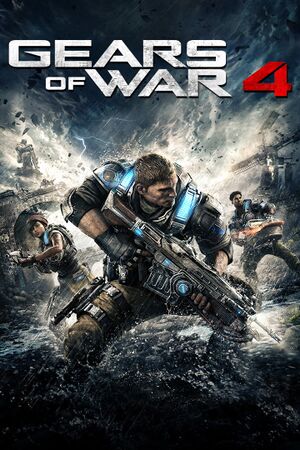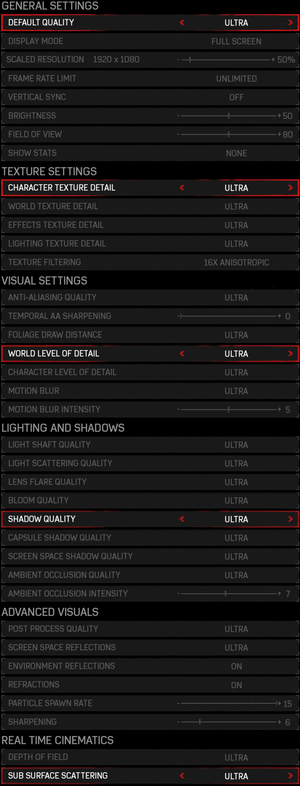Availability
- All versions require Microsoft Store and Arxan Anti-Tamper DRM.
Version differences
- The Standard Edition includes only the base game.
- The Ultimate Edition includes the base game and season pass.
Free trial
- A free trial is available (10 hours of gameplay).
- Full access to multiplayer Versus, Escape and Horde. Access to first chapter of Campaign.
- All progress carriers over upon full game purchase.
Monetization
DLC and expansion packs
| Name |
Notes |
|
| Season Pass |
Includes 19 Gears Packs, Horde Expert Gears Pack, Access to Developer Playlists and ownership of 24 post-launch multiplayer maps. |
|
| “Brothers to the End” Elite Gear Pack |
|
|
| Vintage Del Pack |
|
|
Game data
Configuration file(s) location
| System |
Location |
| Windows |
%LOCALAPPDATA%\Packages\Microsoft.SpartaUWP_8wekyb3d8bbwe\LocalState\GearGame\Saved\Config\UWP\ |
-
GameUserSettings.ini contains video settings.
Save game data location
| System |
Location |
| Windows |
%LOCALAPPDATA%\Packages\Microsoft.SpartaUWP_8wekyb3d8bbwe |
| System |
Native |
Notes |
| Xbox Cloud |
|
Synced with Xbox One |
Video
- The game engine may allow for manual configuration of the game via its variables. See the Unreal Engine 4 page for more details.
- Screen Space Reflections and Cinematic Depth of Field settings can be set on "Insane". Have in mind that both options in those settings are very taxing even for high-end computers.
Input
Audio
| Audio feature |
State |
Notes |
| Separate volume controls |
|
Music, Effects, Character Dialogue. |
| Surround sound |
|
|
| Subtitles |
|
|
| Closed captions |
|
|
| Mute on focus lost |
|
|
| Royalty free audio |
|
|
Localizations
| Language |
UI |
Audio |
Sub |
Notes |
| English |
|
|
|
|
| Simplified Chinese |
|
|
|
|
| Traditional Chinese |
|
|
|
|
| French |
|
|
|
|
| German |
|
|
|
|
| Italian |
|
|
|
|
| Japanese |
|
|
|
|
| Korean |
|
|
|
|
| Polish |
|
|
|
|
| Brazilian Portuguese |
|
|
|
|
| Russian |
|
|
|
|
| Spanish |
|
|
|
|
| Latin American Spanish |
|
|
|
Windows language setting must be set to Spanish from México (Español de México). |
Network
- Crossplay between PC and Xbox players is enabled. However, Core and Competitive playlists are not cross-platform.[6]
Multiplayer types
Issues fixed
Game exits to desktop after splash screen logo with no error
This appears to be an issue with user account permissions affecting Windows 'local' user accounts (those not using a Microsoft account tied to their Windows account).
Fix 1:
Download any free app from the Microsoft Store. Downloading a new app appears to reset the licences for the currently logged in profile and can fix the problem.
Fix 2:
Convert the local account to a Microsoft account in the User Settings area of the control panel. You can covert it back to a local account through a similar process in User Settings.
Game consistently freezes/crashes the computer after 20 to 30 minutes of play
Async compute is known to cause system crashes, even on new hardware. Disabling async compute in the graphics options should fix the freezing/crashing issues.[7] Those who experience crashes using a Nvidia card should download Display Driver Uninstaller, run in safe mode and update to the 398.36 driver which contains a potential fix. Fix effectiveness has not yet been ascertained.
Other information
API
| Technical specs |
Supported |
Notes |
| Direct3D |
12 |
|
| Executable |
32-bit |
64-bit |
Notes |
| Windows |
|
|
|
System requirements
| Windows |
|
Minimum |
Recommended |
| Operating system (OS) |
10 | |
| Processor (CPU) |
Intel Core i5-3470
AMD FX-6300 |
Intel Core i5-4690
AMD FX-8350 |
| System memory (RAM) |
8 GB | |
| Hard disk drive (HDD) |
80 GB | |
| Video card (GPU) |
Nvidia GeForce GTX 750 Ti
AMD Radeon R7 260X
2 GB of VRAM
| Nvidia GeForce GTX 970
Nvidia GeForce GTX 1060
AMD Radeon R9 290X
AMD Radeon RX 480
4 GB of VRAM |
| Other |
Windows 10 Anniversary Update installed (Windows 10 version 1607) | |
- A 64-bit operating system is required.
References