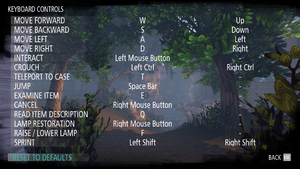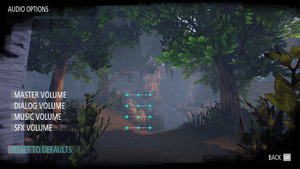Difference between revisions of "Ether One Redux"
From PCGamingWiki, the wiki about fixing PC games
m (Update template usage.) |
m (General maintenance with AutoWikiBrowser in Bot mode) |
||
| (15 intermediate revisions by 5 users not shown) | |||
| Line 5: | Line 5: | ||
|publishers = | |publishers = | ||
|engines = | |engines = | ||
| − | {{Infobox game/row/engine|Unreal Engine 4|ref=<ref name="unreal4">[http://whitepapergames.tumblr.com/post/100902680905/ether-one-a-udk-to-ue4-update WHITE PAPER BLOG — Ether One - a UDK to UE4 update.]</ref>}} | + | {{Infobox game/row/engine|Unreal Engine 4|ref=<ref name="unreal4">[http://whitepapergames.tumblr.com/post/100902680905/ether-one-a-udk-to-ue4-update WHITE PAPER BLOG — Ether One - a UDK to UE4 update.]</ref><ref>{{Refcheck|user=Mastan|date=2021-02-16}}</ref>|build=4.22.3.0}} |
|release dates= | |release dates= | ||
{{Infobox game/row/date|Windows|October 29, 2015}} | {{Infobox game/row/date|Windows|October 29, 2015}} | ||
| + | |reception = | ||
| + | {{Infobox game/row/reception|Metacritic| | }} | ||
| + | {{Infobox game/row/reception|OpenCritic| | }} | ||
| + | {{Infobox game/row/reception|IGDB| | }} | ||
| + | |taxonomy = | ||
| + | {{Infobox game/row/taxonomy/monetization | One-time game purchase }} | ||
| + | {{Infobox game/row/taxonomy/microtransactions | None }} | ||
| + | {{Infobox game/row/taxonomy/modes | Singleplayer }} | ||
| + | {{Infobox game/row/taxonomy/pacing | }} | ||
| + | {{Infobox game/row/taxonomy/perspectives | First-person }} | ||
| + | {{Infobox game/row/taxonomy/controls | Direct control }} | ||
| + | {{Infobox game/row/taxonomy/genres | Adventure, Puzzle }} | ||
| + | {{Infobox game/row/taxonomy/sports | }} | ||
| + | {{Infobox game/row/taxonomy/vehicles | }} | ||
| + | {{Infobox game/row/taxonomy/art styles | Realistic }} | ||
| + | {{Infobox game/row/taxonomy/themes | Sci-Fi }} | ||
| + | {{Infobox game/row/taxonomy/series | Ether One }} | ||
|steam appid = 391920 | |steam appid = 391920 | ||
|gogcom id = 1207661343 | |gogcom id = 1207661343 | ||
|gogcom id side = 1207661353, 1207661363 | |gogcom id side = 1207661353, 1207661363 | ||
| + | |official site= https://ether-game.com/ | ||
| + | |hltb = 17550 | ||
| + | |igdb = ether-one-redux | ||
| + | |mobygames = ether-one_ | ||
|strategywiki = | |strategywiki = | ||
|wikipedia = Ether One | |wikipedia = Ether One | ||
| Line 16: | Line 37: | ||
|license = commercial | |license = commercial | ||
}} | }} | ||
| − | |||
{{Disambig|the Redux version of the game running on [[Engine:Unreal Engine 4|Unreal Engine 4]]|the original version of the game|[[Ether One]]}} | {{Disambig|the Redux version of the game running on [[Engine:Unreal Engine 4|Unreal Engine 4]]|the original version of the game|[[Ether One]]}} | ||
| Line 23: | Line 43: | ||
'''General information''' | '''General information''' | ||
| − | {{mm}} [ | + | {{mm}} [https://ether-game.com/ Official site] |
{{GOG.com links|1207661343|ether_one_redux}} | {{GOG.com links|1207661343|ether_one_redux}} | ||
{{mm}} [https://steamcommunity.com/app/391920/discussions/ Steam Community Discussions] | {{mm}} [https://steamcommunity.com/app/391920/discussions/ Steam Community Discussions] | ||
| Line 29: | Line 49: | ||
==Availability== | ==Availability== | ||
{{Availability| | {{Availability| | ||
| − | {{Availability/row| Official | | + | {{Availability/row| Official | https://ether-game.com/#section4 | DRM-free | | | Windows}} |
{{Availability/row| Humble | ether-one | DRM-free | {{store link|Humble|ether-one-deluxe|Deluxe edition also available.}} | Steam | Windows}} | {{Availability/row| Humble | ether-one | DRM-free | {{store link|Humble|ether-one-deluxe|Deluxe edition also available.}} | Steam | Windows}} | ||
{{Availability/row| GOG.com | ether_one | DRM-free | {{store link|GOG.com|ether_one_deluxe_edition|Deluxe edition}} and {{store link|GOG.com|ether_one_deluxe_edition_upgrade_dlc|Deluxe edition upgrade}} also available. | | Windows}} | {{Availability/row| GOG.com | ether_one | DRM-free | {{store link|GOG.com|ether_one_deluxe_edition|Deluxe edition}} and {{store link|GOG.com|ether_one_deluxe_edition_upgrade_dlc|Deluxe edition upgrade}} also available. | | Windows}} | ||
{{Availability/row| Steam | 265950 | Steam | | | Windows}} | {{Availability/row| Steam | 265950 | Steam | | | Windows}} | ||
}} | }} | ||
| − | {{++}} Purchase includes [[Ether One]].<ref> | + | {{++}} Purchase includes [[Ether One]].<ref>{{Refurl|url=https://steamcommunity.com/app/391920/discussions/0/490124466454300478/#c490124466454443667|title=Free Redux for owners of Ether One? :: Ether One Redux General Discussions|date=May 2023}}</ref> |
==Game data== | ==Game data== | ||
| Line 49: | Line 69: | ||
===[[Glossary:Save game cloud syncing|Save game cloud syncing]]=== | ===[[Glossary:Save game cloud syncing|Save game cloud syncing]]=== | ||
{{Save game cloud syncing | {{Save game cloud syncing | ||
| − | |discord | + | |discord = |
| − | |discord notes | + | |discord notes = |
| − | |epic games | + | |epic games launcher = |
| − | |epic games | + | |epic games launcher notes = |
| − | |gog galaxy | + | |gog galaxy = false |
| − | |gog galaxy notes | + | |gog galaxy notes = |
| − | |origin | + | |origin = |
| − | |origin notes | + | |origin notes = |
| − | |steam cloud | + | |steam cloud = true |
| − | |steam cloud notes | + | |steam cloud notes = |
| − | | | + | |ubisoft connect = |
| − | | | + | |ubisoft connect notes = |
| − | |xbox cloud | + | |xbox cloud = |
| − | |xbox cloud notes | + | |xbox cloud notes = |
}} | }} | ||
| − | ==Video | + | ==Video== |
{{Image|Ether One Redux - General.png|General settings.}} | {{Image|Ether One Redux - General.png|General settings.}} | ||
{{Image|Ether One Redux - Graphics.png|Graphics settings.}} | {{Image|Ether One Redux - Graphics.png|Graphics settings.}} | ||
| − | {{Video | + | {{Video |
|wsgf link = | |wsgf link = | ||
|widescreen wsgf award = | |widescreen wsgf award = | ||
| Line 86: | Line 106: | ||
|windowed = true | |windowed = true | ||
|windowed notes = | |windowed notes = | ||
| − | |borderless windowed = | + | |borderless windowed = true |
| − | |borderless windowed notes = | + | |borderless windowed notes = Set display's native resolution and disable '''Fullscreen'''. |
| − | |anisotropic = | + | |anisotropic = always on |
| − | |anisotropic notes = | + | |anisotropic notes = High level of AF is always enabled. |
|antialiasing = true | |antialiasing = true | ||
|antialiasing notes = [[FXAA]] 2, 4 or 6, [[TXAA]] 2 or 4. | |antialiasing notes = [[FXAA]] 2, 4 or 6, [[TXAA]] 2 or 4. | ||
| + | |upscaling = unknown | ||
| + | |upscaling tech = | ||
| + | |upscaling notes = | ||
|vsync = true | |vsync = true | ||
|vsync notes = | |vsync notes = | ||
| Line 104: | Line 127: | ||
}} | }} | ||
| − | ==Input | + | ==Input== |
{{Image|Ether One Redux - Input.png|Input settings.}} | {{Image|Ether One Redux - Input.png|Input settings.}} | ||
{{Image|Ether One Redux - Keyboard.png|Key rebinding.}} | {{Image|Ether One Redux - Keyboard.png|Key rebinding.}} | ||
{{Image|Ether One Redux - Controller.png|Controller buttons.}} | {{Image|Ether One Redux - Controller.png|Controller buttons.}} | ||
| − | {{Input | + | {{Input |
|key remap = true | |key remap = true | ||
|key remap notes = | |key remap notes = | ||
| Line 135: | Line 158: | ||
|xbox prompts = true | |xbox prompts = true | ||
|xbox prompts notes = | |xbox prompts notes = | ||
| − | |impulse triggers = | + | |impulse triggers = false |
|impulse triggers notes = | |impulse triggers notes = | ||
|dualshock 4 = false | |dualshock 4 = false | ||
| Line 157: | Line 180: | ||
|haptic feedback = true | |haptic feedback = true | ||
|haptic feedback notes = | |haptic feedback notes = | ||
| − | |simultaneous input = | + | |simultaneous input = true |
|simultaneous input notes = | |simultaneous input notes = | ||
|steam input api = unknown | |steam input api = unknown | ||
| Line 171: | Line 194: | ||
}} | }} | ||
| − | ==Audio | + | ==Audio== |
{{Image|Ether One Redux - Audio.png|Audio settings.}} | {{Image|Ether One Redux - Audio.png|Audio settings.}} | ||
| − | {{Audio | + | {{Audio |
|separate volume = true | |separate volume = true | ||
| − | |separate volume notes = Master, | + | |separate volume notes = Master, Dialogue, Music, Sound Effects |
| − | |surround sound = | + | |surround sound = always on |
| − | |surround sound notes = | + | |surround sound notes = 5.1 Surround<ref>{{Refcheck|user=Mastan|date=2021-02-16|comment=Tested in 7.1 using Orban Loudness Meter.}}</ref> |
|subtitles = true | |subtitles = true | ||
|subtitles notes = Most of the time out of sync from audio. | |subtitles notes = Most of the time out of sync from audio. | ||
|closed captions = false | |closed captions = false | ||
| − | |closed captions notes = | + | |closed captions notes = Several important captions are integrated into subtitles. |
|mute on focus lost = true | |mute on focus lost = true | ||
|mute on focus lost notes = | |mute on focus lost notes = | ||
|eax support = | |eax support = | ||
| − | |eax support notes = | + | |eax support notes = |
| + | |royalty free audio = unknown | ||
| + | |royalty free audio notes = | ||
}} | }} | ||
| Line 197: | Line 222: | ||
}} | }} | ||
{{L10n/switch | {{L10n/switch | ||
| − | |language = | + | |language = French |
|interface = true | |interface = true | ||
|audio = false | |audio = false | ||
| Line 204: | Line 229: | ||
}} | }} | ||
{{L10n/switch | {{L10n/switch | ||
| − | |language = | + | |language = German |
|interface = true | |interface = true | ||
|audio = false | |audio = false | ||
| Line 212: | Line 237: | ||
{{L10n/switch | {{L10n/switch | ||
|language = Italian | |language = Italian | ||
| − | |||
| − | |||
| − | |||
| − | |||
| − | |||
| − | |||
| − | |||
|interface = true | |interface = true | ||
|audio = false | |audio = false | ||
| Line 236: | Line 254: | ||
|audio = false | |audio = false | ||
|subtitles = hackable | |subtitles = hackable | ||
| − | |notes = [ | + | |notes = [https://www.zoneofgames.ru/gamebase/file/5248/ Fan translation by «ZoG Forum Team»] |
|fan = true | |fan = true | ||
| + | }} | ||
| + | {{L10n/switch | ||
| + | |language = Spanish | ||
| + | |interface = true | ||
| + | |audio = false | ||
| + | |subtitles = true | ||
| + | |notes = | ||
}} | }} | ||
}} | }} | ||
| Line 258: | Line 283: | ||
|vr only = false | |vr only = false | ||
|htc vive = unknown | |htc vive = unknown | ||
| − | |htc vive notes = [https://github.com/kalavaras/LibOVRWrapper LibOVRWrapper] | + | |htc vive notes = [https://github.com/kalavaras/LibOVRWrapper LibOVRWrapper] with [https://github.com/LibreVR/Revive/releases Revive Compatibility Layer] with might work. |
|oculus rift = unknown | |oculus rift = unknown | ||
| − | |oculus rift notes = DK2 only.<ref> | + | |oculus rift notes = DK2 only.<ref>{{Refurl|url=https://steamcommunity.com/app/391920/discussions/0/451850468375343673/|title=Any plans to support commercial VR headsets (Rift CV1 and HTC Vive) :: Ether One Redux General Discussions|date=May 2023}}</ref> For CV1, [https://github.com/kalavaras/LibOVRWrapper LibOVRWrapper] might work for this game. |
|osvr = false | |osvr = false | ||
|osvr notes = | |osvr notes = | ||
|windows mixed reality = unknown | |windows mixed reality = unknown | ||
| − | |windows mixed reality notes = [https://github.com/kalavaras/LibOVRWrapper LibOVRWrapper] | + | |windows mixed reality notes = [https://github.com/kalavaras/LibOVRWrapper LibOVRWrapper] with [https://github.com/LibreVR/Revive/releases Revive Compatibility Layer] with might work. |
|keyboard-mouse = true | |keyboard-mouse = true | ||
|keyboard-mouse notes = | |keyboard-mouse notes = | ||
| Line 288: | Line 313: | ||
===Graphics options won't change=== | ===Graphics options won't change=== | ||
| − | {{ii}} Even though settings seem to change in settings menu, they won't actually change, including draw distance, texture quality and AA.<ref> | + | {{ii}} Even though settings seem to change in settings menu, they won't actually change, including draw distance, texture quality and AA.<ref>{{Refurl|url=https://steamcommunity.com/app/391920/discussions/0/490124466462359177/|title=Graphics settings don't work? :: Ether One Redux General discussion|date=May 2023}}</ref><ref>{{Refcheck|user=Marioysikax|date=9 November 2015|comment=}}</ref> Manually changing configuration files values works for some. |
===Mouse sensitivity slider doesn't work=== | ===Mouse sensitivity slider doesn't work=== | ||
| Line 296: | Line 321: | ||
===API=== | ===API=== | ||
{{API | {{API | ||
| − | |direct3d versions = | + | |direct3d versions = 11 |
|direct3d notes = | |direct3d notes = | ||
|directdraw versions = | |directdraw versions = | ||
|directdraw notes = | |directdraw notes = | ||
| + | |wing = | ||
| + | |wing notes = | ||
|opengl versions = | |opengl versions = | ||
|opengl notes = | |opengl notes = | ||
| Line 308: | Line 335: | ||
|mantle support = | |mantle support = | ||
|mantle support notes = | |mantle support notes = | ||
| + | |metal support = | ||
| + | |metal support notes = | ||
|vulkan versions = | |vulkan versions = | ||
|vulkan notes = | |vulkan notes = | ||
| Line 314: | Line 343: | ||
|shader model versions = | |shader model versions = | ||
|shader model notes = | |shader model notes = | ||
| − | |windows 32-bit exe = | + | |windows 32-bit exe = limited |
|windows 64-bit exe = true | |windows 64-bit exe = true | ||
| − | |windows exe notes = | + | |windows arm app = unknown |
| − | |macos 32-bit app | + | |windows exe notes = The 1.06 patch is 64-bit only. 32-bit support can be restored by downgrading to the previous patch version.<ref>{{Refurl|url=https://steamcommunity.com/app/391920/discussions/0/2242175020583687760/|title=Steam Community Forums: Either One patch 1.06 notes|date=2022-03-24}}</ref> |
| − | |macos 64-bit app | + | |mac os x powerpc app = |
| + | |macos intel 32-bit app = | ||
| + | |macos intel 64-bit app = | ||
|macos app notes = | |macos app notes = | ||
| + | |macos arm app = | ||
| + | |linux powerpc app = | ||
|linux 32-bit executable= | |linux 32-bit executable= | ||
|linux 64-bit executable= | |linux 64-bit executable= | ||
| + | |linux arm app = unknown | ||
|linux executable notes = | |linux executable notes = | ||
}} | }} | ||
Latest revision as of 22:57, 9 May 2023
 |
|
| Developers | |
|---|---|
| White Paper Games | |
| Engines | |
| Unreal Engine 4[Note 1] | |
| Release dates | |
| Windows | October 29, 2015 |
| Taxonomy | |
| Monetization | One-time game purchase |
| Microtransactions | None |
| Modes | Singleplayer |
| Perspectives | First-person |
| Controls | Direct control |
| Genres | Adventure, Puzzle |
| Art styles | Realistic |
| Themes | Sci-fi |
| Series | Ether One |
| Ether One | |
|---|---|
| Ether One | 2014 |
| Ether One Redux | 2015 |
This page is for the Redux version of the game running on Unreal Engine 4. For the original version of the game, see Ether One.
Key points
- When buying the game, Original version is automatically added to game library where game was purchased or activated.
General information
Availability
| Source | DRM | Notes | Keys | OS |
|---|---|---|---|---|
| Official website | ||||
| Humble Store | Deluxe edition also available. | |||
| GOG.com | Deluxe edition and Deluxe edition upgrade also available. | |||
| Steam |
Game data
Configuration file(s) location
| System | Location |
|---|---|
| Windows | %USERPROFILE%\Documents\My Games\EtherOne\Saved\Config\WindowsNoEditor\ |
| Steam Play (Linux) | <SteamLibrary-folder>/steamapps/compatdata/391920/pfx/[Note 2] |
Save game data location
| System | Location |
|---|---|
| Windows | %USERPROFILE%\Documents\My Games\EtherOne\Saved\SaveGames\*.sav |
| Steam Play (Linux) | <SteamLibrary-folder>/steamapps/compatdata/391920/pfx/[Note 2] |
Save game cloud syncing
| System | Native | Notes |
|---|---|---|
| GOG Galaxy | ||
| OneDrive | Requires enabling backup of the Documents folder in OneDrive on all computers. | |
| Steam Cloud |
Video
| Graphics feature | State | Notes | |
|---|---|---|---|
| Widescreen resolution | |||
| Multi-monitor | |||
| Ultra-widescreen | |||
| 4K Ultra HD | |||
| Field of view (FOV) | 60-120°. | ||
| Windowed | |||
| Borderless fullscreen windowed | Set display's native resolution and disable Fullscreen. | ||
| Anisotropic filtering (AF) | High level of AF is always enabled. | ||
| Anti-aliasing (AA) | FXAA 2, 4 or 6, TXAA 2 or 4. | ||
| Vertical sync (Vsync) | |||
| 60 FPS and 120+ FPS | Optional cap of 30, 60, 120 or unlimited. Defaults to 60 FPS. | ||
| High dynamic range display (HDR) | See the engine page to force native HDR output, or the glossary page for other alternatives. | ||
- The game engine may allow for manual configuration of the game via its variables. See the Unreal Engine 4 page for more details.
Input
| Keyboard and mouse | State | Notes |
|---|---|---|
| Remapping | ||
| Mouse acceleration | ||
| Mouse sensitivity | ||
| Mouse input in menus | ||
| Mouse Y-axis inversion | ||
| Controller | ||
| Controller support | XInput only. | |
| Full controller support | ||
| Controller remapping | See the glossary page for potential workarounds. | |
| Controller sensitivity | ||
| Controller Y-axis inversion |
| Controller types |
|---|
| XInput-compatible controllers | ||
|---|---|---|
| Xbox button prompts | ||
| Impulse Trigger vibration |
| PlayStation controllers | See the glossary page for potential workarounds. |
|---|
| Tracked motion controllers |
|---|
| Generic/other controllers | See the glossary page for potential workarounds. |
|---|
| Additional information | ||
|---|---|---|
| Controller hotplugging | ||
| Haptic feedback | ||
| Digital movement supported | ||
| Simultaneous controller+KB/M |
Audio
| Audio feature | State | Notes |
|---|---|---|
| Separate volume controls | Master, Dialogue, Music, Sound Effects | |
| Surround sound | 5.1 Surround[4] | |
| Subtitles | Most of the time out of sync from audio. | |
| Closed captions | Several important captions are integrated into subtitles. | |
| Mute on focus lost | ||
| Royalty free audio |
Localizations
| Language | UI | Audio | Sub | Notes |
|---|---|---|---|---|
| English | ||||
| French | ||||
| German | ||||
| Italian | ||||
| Polish | ||||
| Russian | Fan translation by «ZoG Forum Team» | |||
| Spanish |
VR support
| Headsets | State | Notes | |
|---|---|---|---|
| SteamVR | LibOVRWrapper with Revive Compatibility Layer with might work. | ||
| Oculus VR (LibOVR) | DK2 only.[5] For CV1, LibOVRWrapper might work for this game. | ||
| Windows Mixed Reality | LibOVRWrapper with Revive Compatibility Layer with might work. | ||
| OSVR | |||
| Devices | |||
|---|---|---|---|
| Tracked motion controllers | |||
| Traditional controller | See Input for details. | ||
| Keyboard/Mouse | |||
| Play area | |||
|---|---|---|---|
| Seated | |||
| Standing | |||
| Room-scale | |||
Issues unresolved
Intro video not playing
- Game has an intro video, but it never plays.
Graphics options won't change
- Even though settings seem to change in settings menu, they won't actually change, including draw distance, texture quality and AA.[6][7] Manually changing configuration files values works for some.
Mouse sensitivity slider doesn't work
- When changing the mouse sensitivity it won't do anything in the game. After a reset the slider for the setting will be in the default position again.
Other information
API
| Technical specs | Supported | Notes |
|---|---|---|
| Direct3D | 11 |
| Executable | 32-bit | 64-bit | Notes |
|---|---|---|---|
| Windows | The 1.06 patch is 64-bit only. 32-bit support can be restored by downgrading to the previous patch version.[8] |
System requirements
| Windows | ||
|---|---|---|
| Minimum | ||
| Operating system (OS) | Vista, 7, 8, 10 | |
| Processor (CPU) | 2.2 GHz Dual Core | |
| System memory (RAM) | 4 GB | |
| Hard disk drive (HDD) | 3 GB | |
| Video card (GPU) | Shader model 3 support | |
Notes
- ↑ Unreal Engine 4 engine build: 4.22.3.0[1][2]
- ↑ 2.0 2.1 Notes regarding Steam Play (Linux) data:
- File/folder structure within this directory reflects the path(s) listed for Windows and/or Steam game data.
- Games with Steam Cloud support may also store data in
~/.steam/steam/userdata/<user-id>/391920/. - Use Wine's registry editor to access any Windows registry paths.
- The app ID (391920) may differ in some cases.
- Treat backslashes as forward slashes.
- See the glossary page for details on Windows data paths.
References
- ↑ WHITE PAPER BLOG — Ether One - a UDK to UE4 update.
- ↑ Verified by User:Mastan on 2021-02-16
- ↑ Free Redux for owners of Ether One? :: Ether One Redux General Discussions - last accessed on May 2023
- ↑ Verified by User:Mastan on 2021-02-16
- Tested in 7.1 using Orban Loudness Meter.
- ↑ Any plans to support commercial VR headsets (Rift CV1 and HTC Vive) :: Ether One Redux General Discussions - last accessed on May 2023
- ↑ Graphics settings don't work? :: Ether One Redux General discussion - last accessed on May 2023
- ↑ Verified by User:Marioysikax on 9 November 2015
- ↑ Steam Community Forums: Either One patch 1.06 notes - last accessed on 2022-03-24