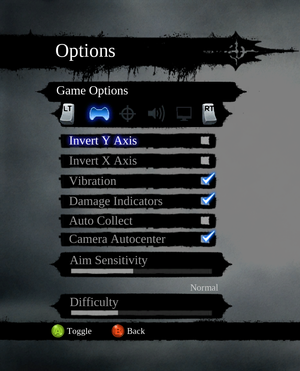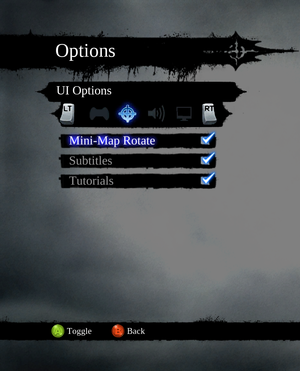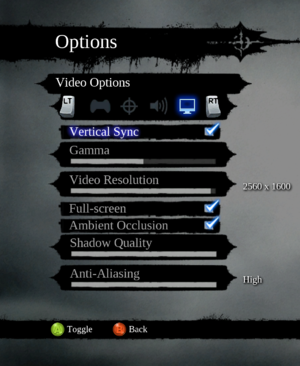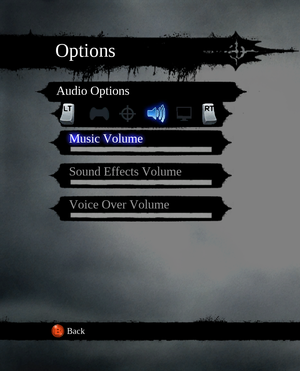Difference between revisions of "Darksiders II: Deathinitive Edition"
Baronsmoki (talk | contribs) (Added reception to Infobox) |
m |
||
| (34 intermediate revisions by 16 users not shown) | |||
| Line 9: | Line 9: | ||
{{Infobox game/row/publisher|Nordic Games}} | {{Infobox game/row/publisher|Nordic Games}} | ||
|engines = | |engines = | ||
| + | {{Infobox game/row/engine|Phoenix Engine}} | ||
|release dates= | |release dates= | ||
{{Infobox game/row/date|Windows|November 5, 2015}} | {{Infobox game/row/date|Windows|November 5, 2015}} | ||
| Line 14: | Line 15: | ||
{{Infobox game/row/reception|OpenCritic|1739/darksiders-ii-deathinitive-edition|73}} | {{Infobox game/row/reception|OpenCritic|1739/darksiders-ii-deathinitive-edition|73}} | ||
{{Infobox game/row/reception|IGDB|darksiders-ii-deathinitive-edition|75}} | {{Infobox game/row/reception|IGDB|darksiders-ii-deathinitive-edition|75}} | ||
| − | |taxonomy = | + | |taxonomy = |
| − | {{Infobox game/row/taxonomy/series|Darksiders}} | + | {{Infobox game/row/taxonomy/monetization | One-time game purchase }} |
| + | {{Infobox game/row/taxonomy/microtransactions | }} | ||
| + | {{Infobox game/row/taxonomy/modes | Singleplayer }} | ||
| + | {{Infobox game/row/taxonomy/pacing | Real-time }} | ||
| + | {{Infobox game/row/taxonomy/perspectives | Third-person }} | ||
| + | {{Infobox game/row/taxonomy/controls | Direct control }} | ||
| + | {{Infobox game/row/taxonomy/genres | RPG }} | ||
| + | {{Infobox game/row/taxonomy/sports | }} | ||
| + | {{Infobox game/row/taxonomy/vehicles | }} | ||
| + | {{Infobox game/row/taxonomy/art styles | }} | ||
| + | {{Infobox game/row/taxonomy/themes | Post-apocalyptic, Sci-fi }} | ||
| + | {{Infobox game/row/taxonomy/series | Darksiders}} | ||
|steam appid = 388410 | |steam appid = 388410 | ||
|steam appid side = 417380 | |steam appid side = 417380 | ||
| Line 21: | Line 33: | ||
|gogcom id side = | |gogcom id side = | ||
|official site= https://www.thqnordic.com/games/darksiders-2 | |official site= https://www.thqnordic.com/games/darksiders-2 | ||
| − | | | + | |hltb = 31632 |
| − | | | + | |lutris = darksiders-ii-deathinitive-edition |
| + | |strategywiki = Darksiders II | ||
| + | |mobygames = 75524 | ||
|wikipedia = Darksiders II | |wikipedia = Darksiders II | ||
|winehq = | |winehq = | ||
| Line 28: | Line 42: | ||
}} | }} | ||
| − | ''' | + | {{Introduction |
| − | + | |introduction = '''''Darksiders II: Deathinitive Edition''''' is an updated version of the 2012 [[Glossary:RPG|role-playing game]] ''[[Darksiders II]]'' with enhanced graphics, DLC integrated, and game balance and loot tweaks. | |
| − | + | ||
| − | + | |release history = Owners of ''Darksiders Franchise Pack'' on Steam<ref>{{Refurl|url=https://steamcommunity.com/app/50620/discussions/0/496880503058530074/|title=Information on Darksiders II Deathinitive Edition release (ENG/GER) :: Darksiders General Discussion|date=May 2023}}</ref> or [[Darksiders]] and [[Darksiders II]] with DLC on GOG.com<ref>{{Refurl|url=https://www.gog.com/forum/darksiders_series/information_on_darksiders_ii_deathinitive_edition_release_on_gog_engger/page1|title=Information on Darksiders II Deathinitive Edition release on GOG (ENG/GER), page 1 - Forum - GOG.com|date=May 2023}}</ref> before November 5, 2015, received the game for free. | |
| + | |||
| + | Players owning the original ''Darksiders II'' and DLC on Steam used to be able to unlock the Deathinitive Edition at [http://ds2dekeyredeem.nordicgames.at/auth.php Darksiders II Deathinitive Edition Redeem] but this link is no longer valid. | ||
| + | |||
| + | |current state = | ||
| + | }} | ||
'''General information''' | '''General information''' | ||
{{mm}} [http://community.darksiders.com/forum/viewboard Official forums] | {{mm}} [http://community.darksiders.com/forum/viewboard Official forums] | ||
| − | |||
{{GOG.com links|1446463013|darksiders_series|for game series}} | {{GOG.com links|1446463013|darksiders_series|for game series}} | ||
{{mm}} [https://steamcommunity.com/app/388410/discussions/ Steam Community Discussions] | {{mm}} [https://steamcommunity.com/app/388410/discussions/ Steam Community Discussions] | ||
| Line 42: | Line 60: | ||
{{Availability| | {{Availability| | ||
{{Availability/row| Epic Games Store | darksiders2 | DRM-free | DRM-free when launched directly from executable.<ref>{{Refcheck|user=Baronsmoki|date=2020-01-01}}</ref> | | Windows }} | {{Availability/row| Epic Games Store | darksiders2 | DRM-free | DRM-free when launched directly from executable.<ref>{{Refcheck|user=Baronsmoki|date=2020-01-01}}</ref> | | Windows }} | ||
| − | {{Availability/row| GamersGate | | + | {{Availability/row| GamersGate | darksiders-ii-deathinitive-edition | Steam | | | Windows }} |
{{Availability/row| Gamesplanet | 1092-4 | Steam | | | Windows }} | {{Availability/row| Gamesplanet | 1092-4 | Steam | | | Windows }} | ||
{{Availability/row| GOG.com | darksiders_ii_deathinitive_edition | DRM-free | | | Windows }} | {{Availability/row| GOG.com | darksiders_ii_deathinitive_edition | DRM-free | | | Windows }} | ||
{{Availability/row| GMG | darksiders-ii-deathinitive-edition | Steam | | | Windows }} | {{Availability/row| GMG | darksiders-ii-deathinitive-edition | Steam | | | Windows }} | ||
{{Availability/row| Humble | darksiders-ii-deathinitive-edition | Steam | | | Windows }} | {{Availability/row| Humble | darksiders-ii-deathinitive-edition | Steam | | | Windows }} | ||
| − | |||
{{Availability/row| Steam | 388410 | DRM-free | Can be played without Steam running.<ref>{{Refcheck|user=Jack|date=2015-12-02}}</ref> | | Windows }} | {{Availability/row| Steam | 388410 | DRM-free | Can be played without Steam running.<ref>{{Refcheck|user=Jack|date=2015-12-02}}</ref> | | Windows }} | ||
| + | {{Availability/row| Origin | darksiders/darksiders-ii | Origin | | | Windows | unavailable }} | ||
}} | }} | ||
| − | {{ | + | ==Essential improvements== |
| − | + | ===Skip intro videos=== | |
| + | {{Fixbox|description=Use [https://community.pcgamingwiki.com/files/file/2227-darksiders-ii-deathinitive-edition-intro-skip/ Darksiders II: Deathinitive Edition intro skip]|ref=<ref name="Keith">{{Refcheck|user=Keith|date=2021-06-08|comment=}}</ref>|fix= | ||
}} | }} | ||
| Line 72: | Line 91: | ||
===[[Glossary:Save game cloud syncing|Save game cloud syncing]]=== | ===[[Glossary:Save game cloud syncing|Save game cloud syncing]]=== | ||
{{Save game cloud syncing | {{Save game cloud syncing | ||
| − | |discord | + | |discord = true |
| − | |discord notes | + | |discord notes = |
| − | |epic games | + | |epic games launcher = false |
| − | |epic games | + | |epic games launcher notes = |
| − | |gog galaxy | + | |gog galaxy = false |
| − | |gog galaxy notes | + | |gog galaxy notes = |
| − | |origin | + | |origin = unknown |
| − | |origin notes | + | |origin notes = |
| − | |steam cloud | + | |steam cloud = true |
| − | |steam cloud notes | + | |steam cloud notes = Approx. 100 MB available. |
| − | | | + | |ubisoft connect = |
| − | | | + | |ubisoft connect notes = |
| − | |xbox cloud | + | |xbox cloud = |
| − | |xbox cloud notes | + | |xbox cloud notes = |
}} | }} | ||
| − | ==Video | + | ==Video== |
{{Image|Darksiders II Deathinitive Edition Video.png|In-game video settings.}} | {{Image|Darksiders II Deathinitive Edition Video.png|In-game video settings.}} | ||
| − | {{Video | + | {{Video |
|wsgf link = https://www.wsgf.org/dr/darksiders-ii-deathinitive-edition/en | |wsgf link = https://www.wsgf.org/dr/darksiders-ii-deathinitive-edition/en | ||
|widescreen wsgf award = gold | |widescreen wsgf award = gold | ||
| Line 102: | Line 121: | ||
|ultrawidescreen = true | |ultrawidescreen = true | ||
|ultrawidescreen notes = | |ultrawidescreen notes = | ||
| − | |4k ultra hd = | + | |4k ultra hd = true |
|4k ultra hd notes = | |4k ultra hd notes = | ||
|fov = hackable | |fov = hackable | ||
| − | |fov notes = See | + | |fov notes = 45°. See [[#Field of view (FOV)|Field of view (FOV)]]. |
|windowed = true | |windowed = true | ||
|windowed notes = | |windowed notes = | ||
| − | |borderless windowed = | + | |borderless windowed = false |
|borderless windowed notes = | |borderless windowed notes = | ||
|anisotropic = false | |anisotropic = false | ||
|anisotropic notes = | |anisotropic notes = | ||
|antialiasing = true | |antialiasing = true | ||
| − | |antialiasing notes = Unknown post-process AA. Low, | + | |antialiasing notes = Unknown post-process AA. Low, Medium, High options. |
| + | |upscaling = unknown | ||
| + | |upscaling tech = | ||
| + | |upscaling notes = | ||
|vsync = true | |vsync = true | ||
|vsync notes = | |vsync notes = | ||
| Line 120: | Line 142: | ||
|120 fps = true | |120 fps = true | ||
|120 fps notes = | |120 fps notes = | ||
| − | |hdr = | + | |hdr = false |
|hdr notes = | |hdr notes = | ||
| − | |color blind = | + | |ray tracing = false |
| + | |ray tracing notes = | ||
| + | |color blind = false | ||
|color blind notes = | |color blind notes = | ||
}} | }} | ||
| − | ==Input | + | ===[[Glossary:Field of view (FOV)|Field of view (FOV)]]=== |
| + | {{--}} Default FOV is 45°. | ||
| + | |||
| + | {{Fixbox|description=Change the default narrow FOV|ref=<ref name="Keith"/>|fix= | ||
| + | # Download [https://community.pcgamingwiki.com/files/file/1630-darksiders-ii-deathinitive-edition-fov-fix/ Darksiders II: Deathinitive Edition FOV Fix]. | ||
| + | # Load the game process in [https://www.cheatengine.org Cheat Engine] while the game is running. | ||
| + | # Open the {{file|.CT}} file with Cheat Engine, click Yes and OK. | ||
| + | # Click on the "Enable" checkbox near the bottom. | ||
| + | # Scroll down and enable "Field of View Changer." | ||
| + | # Double-click on {{code|58.7253952}} to change the value if needed. | ||
| + | |||
| + | '''Notes''' | ||
| + | {{ii}} When using some weapons like the Gorehammer, the FOV is hard-capped at 50°. | ||
| + | }} | ||
| + | |||
| + | ==Input== | ||
{{Image|Darksiders II Deathinitive Edition Remapping.png|In-game key map settings.}} | {{Image|Darksiders II Deathinitive Edition Remapping.png|In-game key map settings.}} | ||
| − | {{Input | + | {{Input |
|key remap = true | |key remap = true | ||
|key remap notes = Not accessible by the Options menu but by selecting Key Bindings from the pause menu. | |key remap notes = Not accessible by the Options menu but by selecting Key Bindings from the pause menu. | ||
| Line 142: | Line 181: | ||
|touchscreen notes = | |touchscreen notes = | ||
|controller support = true | |controller support = true | ||
| − | |controller support notes = | + | |controller support notes = |
|full controller = true | |full controller = true | ||
|full controller notes = | |full controller notes = | ||
| Line 151: | Line 190: | ||
|invert controller y-axis = true | |invert controller y-axis = true | ||
|invert controller y-axis notes= X-axis inversion also available. | |invert controller y-axis notes= X-axis inversion also available. | ||
| − | |xinput controllers = | + | |xinput controllers = true |
|xinput controllers notes = | |xinput controllers notes = | ||
| − | |xbox prompts = | + | |xbox prompts = true |
|xbox prompts notes = | |xbox prompts notes = | ||
| − | |impulse triggers = | + | |impulse triggers = false |
|impulse triggers notes = | |impulse triggers notes = | ||
| − | |dualshock 4 = | + | |dualshock 4 = false |
|dualshock 4 notes = | |dualshock 4 notes = | ||
|dualshock prompts = unknown | |dualshock prompts = unknown | ||
| Line 165: | Line 204: | ||
|dualshock 4 modes = unknown | |dualshock 4 modes = unknown | ||
|dualshock 4 modes notes = | |dualshock 4 modes notes = | ||
| − | |tracked motion controllers= | + | |tracked motion controllers= false |
|tracked motion controllers notes = | |tracked motion controllers notes = | ||
|tracked motion prompts = unknown | |tracked motion prompts = unknown | ||
| Line 173: | Line 212: | ||
|other button prompts = unknown | |other button prompts = unknown | ||
|other button prompts notes= | |other button prompts notes= | ||
| − | |||
| − | |||
|controller hotplug = false | |controller hotplug = false | ||
|controller hotplug notes = | |controller hotplug notes = | ||
| Line 180: | Line 217: | ||
|haptic feedback notes = | |haptic feedback notes = | ||
|simultaneous input = false | |simultaneous input = false | ||
| − | |simultaneous input notes = Only in | + | |simultaneous input notes = Only in menus. |
| − | |steam input api = | + | |steam input api = true |
| − | |steam input api notes = | + | |steam input api notes = Steam version. |
|steam hook input = unknown | |steam hook input = unknown | ||
|steam hook input notes = | |steam hook input notes = | ||
|steam input presets = unknown | |steam input presets = unknown | ||
|steam input presets notes = | |steam input presets notes = | ||
| − | |steam controller prompts = | + | |steam controller prompts = true |
|steam controller prompts notes = | |steam controller prompts notes = | ||
|steam cursor detection = unknown | |steam cursor detection = unknown | ||
| Line 193: | Line 230: | ||
}} | }} | ||
| − | ==Audio | + | ==Audio== |
{{Image|Darksiders II Deathinitive Edition Audio.png|In-game audio settings.}} | {{Image|Darksiders II Deathinitive Edition Audio.png|In-game audio settings.}} | ||
| − | {{Audio | + | {{Audio |
|separate volume = true | |separate volume = true | ||
|separate volume notes = | |separate volume notes = | ||
|surround sound = true | |surround sound = true | ||
| − | |surround sound notes = Up to 7.1 output.<ref> | + | |surround sound notes = Up to 7.1 output.<ref>{{Refurl|url=https://satsun.org/audio/|title=PC Gaming Surround Sound Round-up|date=May 2023}}</ref> |
|subtitles = true | |subtitles = true | ||
|subtitles notes = | |subtitles notes = | ||
| Line 207: | Line 244: | ||
|mute on focus lost notes = | |mute on focus lost notes = | ||
|eax support = | |eax support = | ||
| − | |eax support notes = | + | |eax support notes = |
| + | |royalty free audio = unknown | ||
| + | |royalty free audio notes = | ||
}} | }} | ||
| Line 303: | Line 342: | ||
|native 3d notes = | |native 3d notes = | ||
|nvidia 3d vision = hackable | |nvidia 3d vision = hackable | ||
| − | |nvidia 3d vision notes = See [ | + | |nvidia 3d vision notes = See [https://helixmod.blogspot.com/2015/11/darksiders-ii-deathinitive-edition.html Helix Mod: Darksiders II: Deathinitive Edition]. |
|tridef 3d = unknown | |tridef 3d = unknown | ||
|tridef 3d notes = | |tridef 3d notes = | ||
| Line 340: | Line 379: | ||
===Cannot move after leaving the menu=== | ===Cannot move after leaving the menu=== | ||
| − | This happens when you quickly open the second menu at the same time as | + | This happens when you quickly open the second menu at the same time as the first one. You can exit from the second, but since the first does not show up, your character is essentially stuck. The only way to regain control is to exit the game and run it again. |
===Stuck in Guardian destruction scene end=== | ===Stuck in Guardian destruction scene end=== | ||
| − | After leaving the menu which describes the weapon you have received | + | After leaving the menu which describes the weapon you have received, there is a small chance that you will be stuck in a cutscene before it finishes. Exit to the main menu and continue the game. Keep in mind that you will still have to fight The Guardian once more. |
==Issues fixed== | ==Issues fixed== | ||
===Crash after speaking to Archon=== | ===Crash after speaking to Archon=== | ||
| − | {{Fixbox|description=Opt in to beta on Steam|ref=<ref>https://steamcommunity.com/app/388410/discussions/0/496881136927436269/</ref>|fix= | + | {{Fixbox|description=Opt in to beta on Steam|ref=<ref>{{Refurl|url=https://steamcommunity.com/app/388410/discussions/0/496881136927436269/|title=Steam Community|date=May 2023}}</ref>|fix= |
#Right click on the game in your Steam library and choose Properties from the menu. | #Right click on the game in your Steam library and choose Properties from the menu. | ||
#Click the Betas tab and select 'publicbeta', then click Close. | #Click the Betas tab and select 'publicbeta', then click Close. | ||
#Wait for Steam to update game and then relaunch it. | #Wait for Steam to update game and then relaunch it. | ||
| + | |||
| + | '''Alternate method:''' | ||
| + | |||
| + | If you are about to lvl up, try to lvl up before talking to Archon, Because after talking to Archon he will give exp that makes you lvl up so at this point the game can't handle this new lvl and crash | ||
}} | }} | ||
| Line 361: | Line 404: | ||
===Low framerate=== | ===Low framerate=== | ||
| − | {{Fixbox|description=Improve low fps by making the game only use 2 | + | {{Fixbox|description=Improve low fps by making the game only use 2 CPU cores|ref=<ref>https://steamcommunity.com/app/388410/discussions/0/1458455461492338760/#c1458455461498376561</ref>|fix= |
#Go into the installation folder. | #Go into the installation folder. | ||
#Rename Darksiders2.exe to Darksiders2fix.exe. | #Rename Darksiders2.exe to Darksiders2fix.exe. | ||
#Open Notepad and type the code: {{code|start /affinity 3 Darksiders2fix.exe}} (this will set the game to be running on core 1&2) | #Open Notepad and type the code: {{code|start /affinity 3 Darksiders2fix.exe}} (this will set the game to be running on core 1&2) | ||
#name the file Darksiders2.bat and save it in the games folder | #name the file Darksiders2.bat and save it in the games folder | ||
| − | #download the program called bat to exe converter and convert Darksiders2.bat to Darksiders2.exe<ref>http://www.f2ko.de/en/b2e.php</ref> | + | #download the program called bat to exe converter and convert Darksiders2.bat to Darksiders2.exe<ref>{{Refurl|url=http://www.f2ko.de/en/b2e.php|title=f2ko.de|date=May 2023}}</ref> |
'''Alternate method:''' | '''Alternate method:''' | ||
| Line 377: | Line 420: | ||
===API=== | ===API=== | ||
{{API | {{API | ||
| − | |direct3d versions = 9 | + | |direct3d versions = 9.0c |
|direct3d notes = | |direct3d notes = | ||
|directdraw versions = | |directdraw versions = | ||
| Line 397: | Line 440: | ||
|windows 32-bit exe = false | |windows 32-bit exe = false | ||
|windows 64-bit exe = true | |windows 64-bit exe = true | ||
| + | |windows arm app = unknown | ||
|windows exe notes = | |windows exe notes = | ||
| − | |macos 32-bit app | + | |macos intel 32-bit app = |
| − | |macos 64-bit app | + | |macos intel 64-bit app = |
| + | |macos arm app = unknown | ||
|macos app notes = | |macos app notes = | ||
|linux 32-bit executable= | |linux 32-bit executable= | ||
|linux 64-bit executable= | |linux 64-bit executable= | ||
| + | |linux arm app = unknown | ||
|linux executable notes = | |linux executable notes = | ||
}} | }} | ||
| Line 438: | Line 484: | ||
|recOS = 7, 8, 10 | |recOS = 7, 8, 10 | ||
| − | |recCPU = Quad | + | |recCPU = Quad Core |
|recRAM = 8 GB | |recRAM = 8 GB | ||
|recHD = | |recHD = | ||
|recGPU = Nvidia GeForce GTX 260 | |recGPU = Nvidia GeForce GTX 260 | ||
| − | |recVRAM = | + | |recVRAM = |
| − | |recDX = | + | |recDX = |
}} | }} | ||
{{References}} | {{References}} | ||
Latest revision as of 01:08, 26 December 2023
This page is for the Deathinitive Edition. For the original release, see Darksiders II.
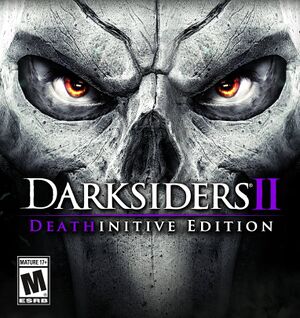 |
|
| Developers | |
|---|---|
| Vigil Games | |
| Remaster | Gunfire Games |
| Nordic Games | |
| Publishers | |
| Nordic Games | |
| Engines | |
| Phoenix Engine | |
| Release dates | |
| Windows | November 5, 2015 |
| Reception | |
| OpenCritic | 73 |
| IGDB | 75 |
| Taxonomy | |
| Monetization | One-time game purchase |
| Modes | Singleplayer |
| Pacing | Real-time |
| Perspectives | Third-person |
| Controls | Direct control |
| Genres | RPG |
| Themes | Post-apocalyptic, Sci-fi |
| Series | Darksiders |
| Darksiders | |
|---|---|
| Darksiders | 2010 |
| Darksiders II | 2012 |
| Darksiders II: Deathinitive Edition | 2015 |
| Darksiders Warmastered Edition | 2016 |
| Darksiders III | 2018 |
| Darksiders Genesis | 2019 |
Darksiders II: Deathinitive Edition is an updated version of the 2012 role-playing game Darksiders II with enhanced graphics, DLC integrated, and game balance and loot tweaks.
Owners of Darksiders Franchise Pack on Steam[1] or Darksiders and Darksiders II with DLC on GOG.com[2] before November 5, 2015, received the game for free.
Players owning the original Darksiders II and DLC on Steam used to be able to unlock the Deathinitive Edition at Darksiders II Deathinitive Edition Redeem but this link is no longer valid.
General information
- Official forums
- GOG.com Community Discussions for game series
- GOG.com Support Page
- Steam Community Discussions
Availability
| Source | DRM | Notes | Keys | OS |
|---|---|---|---|---|
| Epic Games Store | DRM-free when launched directly from executable.[3] | |||
| GamersGate | ||||
| GOG.com | ||||
| Green Man Gaming | ||||
| Humble Store | ||||
| Steam | Can be played without Steam running.[4] | |||
| Origin (unavailable) |
Essential improvements
Skip intro videos
| Use Darksiders II: Deathinitive Edition intro skip[5] |
|---|
Game data
Configuration file(s) location
| System | Location |
|---|---|
| Windows | %LOCALAPPDATA%\Darksiders2\ |
| Steam Play (Linux) | <SteamLibrary-folder>/steamapps/compatdata/388410/pfx/[Note 1] |
Save game data location
| System | Location |
|---|---|
| Windows | %USERPROFILE%\Documents\My Games\Darksiders2\ |
| Steam | <Steam-folder>/userdata/<user-id>/388410/remote/ |
| Steam Play (Linux) | <SteamLibrary-folder>/steamapps/compatdata/388410/pfx/[Note 1] |
Save game cloud syncing
| System | Native | Notes |
|---|---|---|
| Epic Games Launcher | ||
| GOG Galaxy | ||
| Origin | ||
| OneDrive | Requires enabling backup of the Documents folder in OneDrive on all computers. | |
| Steam Cloud | Approx. 100 MB available. |
Video
| Graphics feature | State | WSGF | Notes |
|---|---|---|---|
| Widescreen resolution | |||
| Multi-monitor | |||
| Ultra-widescreen | |||
| 4K Ultra HD | |||
| Field of view (FOV) | 45°. See Field of view (FOV). | ||
| Windowed | |||
| Borderless fullscreen windowed | See the glossary page for potential workarounds. | ||
| Anisotropic filtering (AF) | See the glossary page for potential workarounds. | ||
| Anti-aliasing (AA) | Unknown post-process AA. Low, Medium, High options. | ||
| Vertical sync (Vsync) | |||
| 60 FPS and 120+ FPS | |||
| High dynamic range display (HDR) | See the glossary page for potential alternatives. | ||
| Ray tracing (RT) | |||
Field of view (FOV)
- Default FOV is 45°.
| Change the default narrow FOV[5] |
|---|
Notes
|
Input
| Keyboard and mouse | State | Notes |
|---|---|---|
| Remapping | Not accessible by the Options menu but by selecting Key Bindings from the pause menu. | |
| Mouse acceleration | ||
| Mouse sensitivity | ||
| Mouse input in menus | ||
| Mouse Y-axis inversion | X-axis inversion also available. | |
| Controller | ||
| Controller support | ||
| Full controller support | ||
| Controller remapping | See the glossary page for potential workarounds. | |
| Controller sensitivity | ||
| Controller Y-axis inversion | X-axis inversion also available. |
| Controller types |
|---|
| XInput-compatible controllers | ||
|---|---|---|
| Xbox button prompts | ||
| Impulse Trigger vibration |
| PlayStation controllers | See the glossary page for potential workarounds. |
|---|
| Generic/other controllers |
|---|
| Additional information | ||
|---|---|---|
| Controller hotplugging | ||
| Haptic feedback | ||
| Digital movement supported | ||
| Simultaneous controller+KB/M | Only in menus. |
| Steam Input | ||
|---|---|---|
| Steam Input API support | Steam version. | |
| Official controller preset(s) | ||
| Steam Controller button prompts |
Audio
| Audio feature | State | Notes |
|---|---|---|
| Separate volume controls | ||
| Surround sound | Up to 7.1 output.[6] | |
| Subtitles | ||
| Closed captions | ||
| Mute on focus lost | ||
| Royalty free audio |
Localizations
| Language | UI | Audio | Sub | Notes |
|---|---|---|---|---|
| English | ||||
| Czech | ||||
| Dutch | ||||
| French | ||||
| German | ||||
| Hungarian | Fan translation, download. | |||
| Italian | ||||
| Polish | ||||
| Brazilian Portuguese | Fan translation, download. | |||
| Russian | ||||
| Spanish |
VR support
| 3D modes | State | Notes | |
|---|---|---|---|
| Nvidia 3D Vision | See Helix Mod: Darksiders II: Deathinitive Edition. | ||
Issues unresolved
Game freezes during the final boss fight
There is a high chance that the game itself will freeze, but audio will still play when the final boss' health is at 75% after the cutscene. The problem disappears only if you disconnect your PC from the internet.
This happens when you quickly open the second menu at the same time as the first one. You can exit from the second, but since the first does not show up, your character is essentially stuck. The only way to regain control is to exit the game and run it again.
Stuck in Guardian destruction scene end
After leaving the menu which describes the weapon you have received, there is a small chance that you will be stuck in a cutscene before it finishes. Exit to the main menu and continue the game. Keep in mind that you will still have to fight The Guardian once more.
Issues fixed
Crash after speaking to Archon
| Opt in to beta on Steam[7] |
|---|
Alternate method: If you are about to lvl up, try to lvl up before talking to Archon, Because after talking to Archon he will give exp that makes you lvl up so at this point the game can't handle this new lvl and crash |
Frequent crashes in combat when dealing high amounts of damage
| Disable damage numbers/Combat text[citation needed] |
|---|
|
Low framerate
| Improve low fps by making the game only use 2 CPU cores[8] |
|---|
Alternate method:
|
Other information
API
| Technical specs | Supported | Notes |
|---|---|---|
| Direct3D | 9.0c | |
| Shader Model support | 3.0 |
| Executable | 32-bit | 64-bit | Notes |
|---|---|---|---|
| Windows |
Middleware
| Middleware | Notes | |
|---|---|---|
| Physics | Havok | |
| Audio | Wwise | |
| Interface | Scaleform | |
| Cutscenes | Bink Video |
System requirements
| Windows | ||
|---|---|---|
| Minimum | Recommended | |
| Operating system (OS) | XP, Vista SP1 | 7, 8, 10 |
| Processor (CPU) | Intel Core 2 Duo 2.0 GHz | Quad Core |
| System memory (RAM) | 4 GB | 8 GB |
| Hard disk drive (HDD) | 13 GB | |
| Video card (GPU) | Nvidia GeForce 9800 GT 512 MB of VRAM DirectX 9.0c compatible | Nvidia GeForce GTX 260 |
| Sound (audio device) | DirectX compatible | |
- A 64-bit operating system is required.
Notes
- ↑ 1.0 1.1 Notes regarding Steam Play (Linux) data:
- File/folder structure within this directory reflects the path(s) listed for Windows and/or Steam game data.
- Games with Steam Cloud support may also store data in
~/.steam/steam/userdata/<user-id>/388410/. - Use Wine's registry editor to access any Windows registry paths.
- The app ID (388410) may differ in some cases.
- Treat backslashes as forward slashes.
- See the glossary page for details on Windows data paths.
References
- ↑ Information on Darksiders II Deathinitive Edition release (ENG/GER) :: Darksiders General Discussion - last accessed on May 2023
- ↑ Information on Darksiders II Deathinitive Edition release on GOG (ENG/GER), page 1 - Forum - GOG.com - last accessed on May 2023
- ↑ Verified by User:Baronsmoki on 2020-01-01
- ↑ Verified by User:Jack on 2015-12-02
- ↑ 5.0 5.1 Verified by User:Keith on 2021-06-08
- ↑ PC Gaming Surround Sound Round-up - last accessed on May 2023
- ↑ Steam Community - last accessed on May 2023
- ↑ https://steamcommunity.com/app/388410/discussions/0/1458455461492338760/#c1458455461498376561
- ↑ f2ko.de - last accessed on May 2023