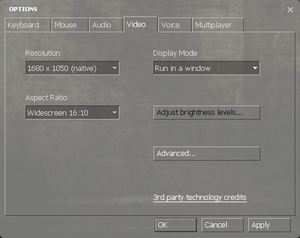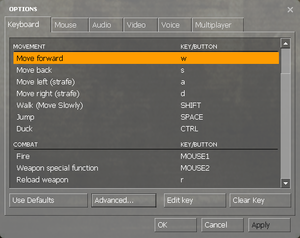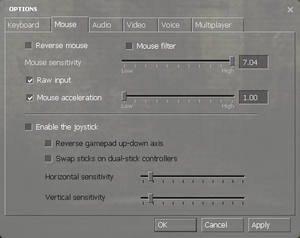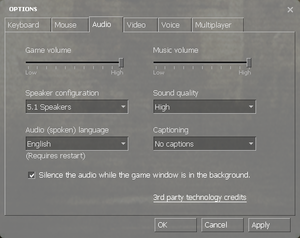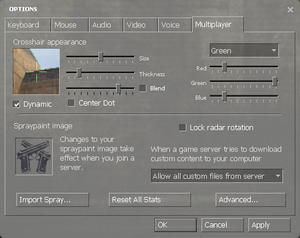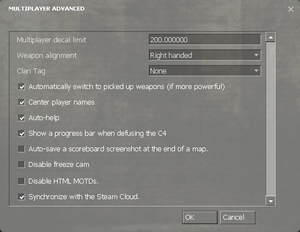Difference between revisions of "Counter-Strike: Source"
From PCGamingWiki, the wiki about fixing PC games
(Added Infobox) |
(→Video) |
||
| (221 intermediate revisions by 70 users not shown) | |||
| Line 1: | Line 1: | ||
| − | {{ | + | {{Infobox game |
| − | {{ | + | |cover = Counter-Strike Source Cover.jpg |
| + | |developers = | ||
| + | {{Infobox game/row/developer|Valve Corporation}} | ||
| + | {{Infobox game/row/developer|Turtle Rock Studios|ref=<ref>{{Refurl|url=http://www.mobygames.com/game/windows/counter-strike-source/credits|title=Counter-Strike: Source (2004) Windows credits - MobyGames|date=2018-07-26}}</ref>}} | ||
| + | {{Infobox game/row/developer|Hidden Path Entertainment}} | ||
| + | |publishers = | ||
| + | {{Infobox game/row/publisher|Valve Corporation}} | ||
| + | {{Infobox game/row/publisher|Buka Entertainment|Russia|ref=<ref>{{Refurl|url=https://www.mobygames.com/game/15518/counter-strike-source/cover/group-69525/cover-187104/|title=|date=2023-03-22}}</ref>}} | ||
| + | |engines = | ||
| + | {{Infobox game/row/engine|Source|Original|name=Source 2004}} | ||
| + | {{Infobox game/row/engine|Source|Current|name=Source 2013 Multiplayer}} | ||
| + | |release dates= | ||
| + | {{Infobox game/row/date|Windows|October 7, 2004|ref=<ref>{{Refurl|url=https://store.steampowered.com/oldnews/327|title=News - Half-Life 2 Steam Offers Ready Now|date=2023-07-02}}</ref>}} | ||
| + | {{Infobox game/row/date|OS X|June 23, 2010}} | ||
| + | {{Infobox game/row/date|Linux|February 5, 2012}} | ||
| + | |reception = | ||
| + | {{Infobox game/row/reception|Metacritic|counter-strike-source|88}} | ||
| + | {{Infobox game/row/reception|IGDB|counter-strike-source|rating}} | ||
| + | |taxonomy = | ||
| + | {{Infobox game/row/taxonomy/monetization | One-time game purchase }} | ||
| + | {{Infobox game/row/taxonomy/microtransactions | }} | ||
| + | {{Infobox game/row/taxonomy/modes | Multiplayer}} | ||
| + | {{Infobox game/row/taxonomy/pacing | Real-time}} | ||
| + | {{Infobox game/row/taxonomy/perspectives | First-person}} | ||
| + | {{Infobox game/row/taxonomy/controls | Direct control}} | ||
| + | {{Infobox game/row/taxonomy/genres | Shooter}} | ||
| + | {{Infobox game/row/taxonomy/sports | }} | ||
| + | {{Infobox game/row/taxonomy/vehicles | }} | ||
| + | {{Infobox game/row/taxonomy/art styles | Realistic}} | ||
| + | {{Infobox game/row/taxonomy/themes | Contemporary}} | ||
| + | {{Infobox game/row/taxonomy/series | Counter-Strike}} | ||
| + | |steam appid = 240 | ||
| + | |gogcom id = | ||
| + | |strategywiki = Counter-Strike: Source | ||
| + | |hltb = 1958 | ||
| + | |lutris = counter-strike-source | ||
| + | |mobygames = 15518 | ||
| + | |wikipedia = Counter-Strike: Source | ||
| + | |winehq = 871 | ||
| + | |license = commercial | ||
| + | }} | ||
| + | |||
| + | {{Introduction | ||
| + | |introduction = | ||
| + | |||
| + | |release history = | ||
| + | |||
| + | |current state = | ||
| + | }} | ||
| + | |||
| + | '''General information''' | ||
| + | {{mm}} [https://github.com/ValveSoftware/Source-1-Games/issues GitHub Issue Tracker for Counter-Strike: Source] and other Source-based games | ||
| + | {{mm}} [https://steamcommunity.com/app/240/discussions/ Steam Community Discussions] | ||
| + | |||
| + | ==Availability== | ||
| + | {{Availability| | ||
| + | {{Availability/row| Retail | | Steam, disc | {{removed DRM|SecuROM|5}}. Removed in a December 2004 update.<br>Initially included with all purchases of [[Half-Life 2]].<br>These copies can bypass Steam if you launch <code>hl2.msi</code> directly.<br>Later got a standalone release on 4 CDs/1 DVD. | | Windows }} | ||
| + | {{Availability/row| Steam | 240 | Steam | Initially could not be purchased separately and was instead included with all purchases of [[Half-Life 2]]. Received a standalone digital release later.<br>{{Note|While the game can be launched using the <code>-game cstrike</code> command-line argument, no local game can actually be created.<ref>{{Refurl|url=https://community.pcgamingwiki.com/topic/4724-cs-source-is-not-drm-free-when-launched-through-exe/|title=PCGamingWiki Community - CS: Source is not DRM Free (when launched through .exe)|date=2020-07-05}}</ref>}} | | Windows, OS X, Linux }} | ||
| + | }} | ||
| + | {{ii}} All versions require {{DRM|Steam}}. | ||
| + | |||
| + | ==Essential improvements== | ||
| + | ===Skip intro videos=== | ||
| + | {{Fixbox|description=Use the <code>-novid</code> [[Glossary:Command line arguments|command line argument]].}} | ||
| + | |||
| + | ===Enable dynamic C4 lights=== | ||
| + | {{Fixbox|description=Use the console command <code>cl_c4dynamiclight 1</code>}} | ||
| + | |||
| + | ==Game data== | ||
| + | ===Configuration file(s) location=== | ||
| + | {{Game data| | ||
| + | {{Game data/config|Windows|{{p|game}}\cstrike\cfg}} | ||
| + | {{Game data/config|OS X|{{p|game}}\cstrike\cfg}} | ||
| + | {{Game data/config|Linux|{{p|game}}/cstrike/cfg/}} | ||
| + | }} | ||
| + | {{XDG|unknown}} | ||
| + | |||
| + | ===[[Glossary:Save game cloud syncing|Save game cloud syncing]]=== | ||
| + | {{Save game cloud syncing | ||
| + | |discord = | ||
| + | |discord notes = | ||
| + | |epic games launcher = | ||
| + | |epic games launcher notes = | ||
| + | |gog galaxy = | ||
| + | |gog galaxy notes = | ||
| + | |origin = | ||
| + | |origin notes = | ||
| + | |steam cloud = true | ||
| + | |steam cloud notes = Syncs settings. | ||
| + | |ubisoft connect = | ||
| + | |ubisoft connect notes = | ||
| + | |xbox cloud = | ||
| + | |xbox cloud notes = | ||
| + | }} | ||
| + | |||
| + | ==Video== | ||
| + | {{Image|Counter Strike Source General Video.png|In-game general video settings.}} | ||
| + | {{Image|Counter Strike Source Advanced Video.png|In-game advanced video settings.}} | ||
| + | {{Video | ||
| + | |wsgf link = https://www.wsgf.org/dr/counter-strike-source | ||
| + | |widescreen wsgf award = gold | ||
| + | |multimonitor wsgf award = silver | ||
| + | |ultrawidescreen wsgf award = incomplete | ||
| + | |4k ultra hd wsgf award = incomplete | ||
| + | |widescreen resolution = true | ||
| + | |widescreen resolution notes= | ||
| + | |multimonitor = true | ||
| + | |multimonitor notes = | ||
| + | |ultrawidescreen = true | ||
| + | |ultrawidescreen notes = Has native 21:9 support.<ref>{{Refurl|url=https://steamcommunity.com/groups/ultrawidemasterrace/curation/app/240/|title=Steam Community :: Group :: /r/ultrawidemasterrace Group|date=17 May 2023}}</ref> | ||
| + | |4k ultra hd = true | ||
| + | |4k ultra hd notes = Interface scales poorly. | ||
| + | |fov = hackable | ||
| + | |fov notes = Default FOV is 90. See [[#Field of view (FOV)|Field of view (FOV)]] for information on changing it. | ||
| + | |windowed = true | ||
| + | |windowed notes = | ||
| + | |borderless windowed = hackable | ||
| + | |borderless windowed notes = Use the <code>-window -noborder</code> [[Glossary:Command line arguments|command line arguments]] | ||
| + | |anisotropic = true | ||
| + | |anisotropic notes = Up to 16 samples. | ||
| + | |antialiasing = true | ||
| + | |antialiasing notes = | ||
| + | |upscaling = unknown | ||
| + | |upscaling tech = | ||
| + | |upscaling notes = | ||
| + | |vsync = true | ||
| + | |vsync notes = Double buffered <ref>{{Refurl|url=https://www.youtube.com/watch?v=qShOm6pwUbA|title=Black mesa vsync is double buffered|date=2024}}</ref> | ||
| + | |60 fps = true | ||
| + | |60 fps notes = | ||
| + | |120 fps = true | ||
| + | |120 fps notes = 300 FPS cap by default. With console, can change <code>fps_max</code> up to <code>1000</code>; use <code>0</code> for uncapped framerate. | ||
| + | |hdr = false | ||
| + | |hdr notes = Rendered image uses {{term|SDR}} color space. In-game {{term|HDR}} option refers only to {{term|HDR Rendering}}. | ||
| + | |color blind = false | ||
| + | |color blind notes = | ||
| + | }} | ||
| + | |||
| + | ===[[Glossary:Field of view (FOV)|Field of view (FOV)]]=== | ||
| + | {{Fixbox|description=default_fov #|ref={{cn|date=October 2016}}|fix= | ||
| + | {{ii}} Unless a server has cheats enabled the game will be forced to the default FOV. | ||
| + | |||
| + | # Open Settings from the main menu | ||
| + | # Go to the <code>Keyboard</code> tab | ||
| + | # Press the <code>Advanced</code> button at the bottom of the popup | ||
| + | # Check the box that says <code>Enable Developer Console ({{key|~}})</code> | ||
| + | # Open the console using {{key|~}}. | ||
| + | # Input <code>sv_cheats 1</code> to enable cheats and then <code>default_fov #</code>. Replace <code>#</code> with your desired FOV. | ||
| + | }} | ||
| + | |||
| + | ==Input== | ||
| + | {{Image|Counter Strike Source Remapping.png|In-game key map settings.}} | ||
| + | {{Image|Counter Strike Source Mouse Gamepad.png|In-game mouse/gamepad settings.}} | ||
| + | {{Input | ||
| + | |key remap = true | ||
| + | |key remap notes = | ||
| + | |acceleration option = true | ||
| + | |acceleration option notes = | ||
| + | |mouse sensitivity = true | ||
| + | |mouse sensitivity notes = | ||
| + | |mouse menu = true | ||
| + | |mouse menu notes = | ||
| + | |invert mouse y-axis = true | ||
| + | |invert mouse y-axis notes = | ||
| + | |touchscreen = unknown | ||
| + | |touchscreen notes = | ||
| + | |controller support = true | ||
| + | |controller support notes = | ||
| + | |full controller = false | ||
| + | |full controller notes = | ||
| + | |controller remap = false | ||
| + | |controller remap notes = | ||
| + | |controller sensitivity = true | ||
| + | |controller sensitivity notes= | ||
| + | |invert controller y-axis = true | ||
| + | |invert controller y-axis notes= | ||
| + | |xinput controllers = hackable | ||
| + | |xinput controllers notes = <ref>{{Refurl|url=https://gamebanana.com/scripts/4782|title=Xbox 360 Controller for CS:S|date=25 September 2022}}</ref> | ||
| + | |xbox prompts = unknown | ||
| + | |xbox prompts notes = | ||
| + | |impulse triggers = unknown | ||
| + | |impulse triggers notes = | ||
| + | |dualshock 4 = unknown | ||
| + | |dualshock 4 notes = | ||
| + | |dualshock prompts = unknown | ||
| + | |dualshock prompts notes = | ||
| + | |light bar support = unknown | ||
| + | |light bar support notes = | ||
| + | |dualshock 4 modes = unknown | ||
| + | |dualshock 4 modes notes = | ||
| + | |tracked motion controllers= unknown | ||
| + | |tracked motion controllers notes = | ||
| + | |tracked motion prompts = unknown | ||
| + | |tracked motion prompts notes = | ||
| + | |other controllers = unknown | ||
| + | |other controllers notes = | ||
| + | |other button prompts = unknown | ||
| + | |other button prompts notes= | ||
| + | |controller hotplug = false | ||
| + | |controller hotplug notes = | ||
| + | |haptic feedback = false | ||
| + | |haptic feedback notes = | ||
| + | |simultaneous input = true | ||
| + | |simultaneous input notes = | ||
| + | |steam input api = unknown | ||
| + | |steam input api notes = | ||
| + | |steam hook input = unknown | ||
| + | |steam hook input notes = | ||
| + | |steam input presets = unknown | ||
| + | |steam input presets notes = | ||
| + | |steam controller prompts = unknown | ||
| + | |steam controller prompts notes = | ||
| + | |steam cursor detection = unknown | ||
| + | |steam cursor detection notes = | ||
| + | }} | ||
| − | {{ | + | ==Audio== |
| − | | | + | {{Image|Counter Strike Source Audio.png|In-game audio settings.}} |
| − | | | + | {{Audio |
| − | | | + | |separate volume = true |
| − | | | + | |separate volume notes = Over-all game volume and separate music slider. |
| − | | | + | |surround sound = true |
| − | | | + | |surround sound notes = 7.1, 5.1 surround sound, 4 speaker surround. |
| − | | | + | |subtitles = true |
| − | | | + | |subtitles notes = |
| + | |closed captions = true | ||
| + | |closed captions notes = | ||
| + | |mute on focus lost = true | ||
| + | |mute on focus lost notes = "Silence the audio while the game window is in the background" check box. | ||
| + | |eax support = | ||
| + | |eax support notes = | ||
| + | |royalty free audio = unknown | ||
| + | |royalty free audio notes = | ||
}} | }} | ||
| − | + | {{L10n|content= | |
| + | {{L10n/switch | ||
| + | |language = English | ||
| + | |interface = true | ||
| + | |audio = true | ||
| + | |subtitles = false | ||
| + | |notes = | ||
| + | |fan = | ||
| + | }} | ||
| + | {{L10n/switch | ||
| + | |language = Simplified Chinese | ||
| + | |interface = true | ||
| + | |audio = false | ||
| + | |subtitles = false | ||
| + | |notes = | ||
| + | |fan = | ||
| + | }} | ||
| + | {{L10n/switch | ||
| + | |language = Traditional Chinese | ||
| + | |interface = true | ||
| + | |audio = false | ||
| + | |subtitles = false | ||
| + | |notes = | ||
| + | |fan = | ||
| + | }} | ||
| + | {{L10n/switch | ||
| + | |language = French | ||
| + | |interface = true | ||
| + | |audio = false | ||
| + | |subtitles = false | ||
| + | |notes = | ||
| + | |fan = | ||
| + | }} | ||
| + | {{L10n/switch | ||
| + | |language = German | ||
| + | |interface = true | ||
| + | |audio = false | ||
| + | |subtitles = false | ||
| + | |notes = | ||
| + | |fan = | ||
| + | }} | ||
| + | {{L10n/switch | ||
| + | |language = Italian | ||
| + | |interface = true | ||
| + | |audio = false | ||
| + | |subtitles = false | ||
| + | |notes = | ||
| + | |fan = | ||
| + | }} | ||
| + | {{L10n/switch | ||
| + | |language = Japanese | ||
| + | |interface = true | ||
| + | |audio = false | ||
| + | |subtitles = false | ||
| + | |notes = | ||
| + | |fan = | ||
| + | }} | ||
| + | {{L10n/switch | ||
| + | |language = Korean | ||
| + | |interface = true | ||
| + | |audio = false | ||
| + | |subtitles = false | ||
| + | |notes = | ||
| + | |fan = | ||
| + | }} | ||
| + | {{L10n/switch | ||
| + | |language = Polish | ||
| + | |interface = true | ||
| + | |audio = false | ||
| + | |subtitles = false | ||
| + | |notes = | ||
| + | |fan = | ||
| + | }} | ||
| + | {{L10n/switch | ||
| + | |language = Russian | ||
| + | |interface = true | ||
| + | |audio = false | ||
| + | |subtitles = false | ||
| + | |notes = | ||
| + | |fan = | ||
| + | }} | ||
| + | {{L10n/switch | ||
| + | |language = Serbian | ||
| + | |interface = hackable | ||
| + | |audio = false | ||
| + | |subtitles = false | ||
| + | |notes = Fan translation, [https://srbifikatori.rs/igre/counter-strike_source download]. | ||
| + | |fan = true | ||
| + | }} | ||
| + | {{L10n/switch | ||
| + | |language = Spanish | ||
| + | |interface = true | ||
| + | |audio = false | ||
| + | |subtitles = false | ||
| + | |notes = | ||
| + | |fan = | ||
| + | }} | ||
| + | {{L10n/switch | ||
| + | |language = Thai | ||
| + | |interface = true | ||
| + | |audio = false | ||
| + | |subtitles = false | ||
| + | |notes = | ||
| + | |fan = | ||
| + | }} | ||
| + | {{L10n/switch | ||
| + | |language = Turkish | ||
| + | |interface = true | ||
| + | |audio = false | ||
| + | |subtitles = false | ||
| + | |notes = | ||
| + | |fan = | ||
| + | }} | ||
| + | }} | ||
| + | |||
| + | ==Network== | ||
| + | {{Image|Counter Strike Source General Multiplayer.png|In-game general multiplayer settings.}} | ||
| + | {{Image|Counter Strike Source Advanced Multiplayer.png|In-game advanced multiplayer settings.}} | ||
| + | {{Network/Multiplayer | ||
| + | |local play = hackable | ||
| + | |local play players = 8 | ||
| + | |local play modes = | ||
| + | |local play notes = Use [https://github.com/SplitScreen-Me/splitscreenme-nucleus/releases Nucleus Co-op]. | ||
| + | |lan play = true | ||
| + | |lan play players = 128 | ||
| + | |lan play modes = | ||
| + | |lan play notes = | ||
| + | |online play = true | ||
| + | |online play players = 128 | ||
| + | |online play modes = | ||
| + | |online play notes = | ||
| + | |asynchronous = | ||
| + | |asynchronous notes = | ||
| + | }} | ||
| − | === | + | {{Network/Connections |
| − | + | |matchmaking = false | |
| + | |matchmaking notes = | ||
| + | |p2p = true | ||
| + | |p2p notes = | ||
| + | |dedicated = true | ||
| + | |dedicated notes = | ||
| + | |self-hosting = true | ||
| + | |self-hosting notes = | ||
| + | |direct ip = true | ||
| + | |direct ip notes = Use <code>connect [IP address here]</code> in the console. | ||
| + | }} | ||
| − | + | {{Network/Ports | |
| + | |tcp = 27014-27050 | ||
| + | |udp = 1200, 3478, 4379-4380, 27000-27030 | ||
| + | |upnp = unknown | ||
| + | }} | ||
| − | + | ==VR support== | |
| − | + | {{VR support | |
| − | + | |gg3d name = Counter Strike: Source | |
| − | + | |native 3d gg3d award = | |
| − | + | |nvidia 3d vision gg3d award = silver | |
| + | |tridef 3d gg3d award = | ||
| + | |iz3d gg3d award = | ||
| + | |native 3d = unknown | ||
| + | |native 3d notes = | ||
| + | |nvidia 3d vision = true | ||
| + | |nvidia 3d vision notes = | ||
| + | |tridef 3d = unknown | ||
| + | |tridef 3d notes = | ||
| + | |iz3d = unknown | ||
| + | |iz3d notes = | ||
| + | |htc vive = | ||
| + | |htc vive notes = | ||
| + | |oculus rift = | ||
| + | |oculus rift notes = | ||
| + | |osvr = | ||
| + | |osvr notes = | ||
| + | |keyboard-mouse = | ||
| + | |keyboard-mouse notes = | ||
| + | |3rd space gaming vest = | ||
| + | |3rd space gaming vest notes = | ||
| + | |novint falcon = true | ||
| + | |novint falcon notes = | ||
| + | |trackir = | ||
| + | |trackir notes = | ||
| + | |tobii eye tracking = | ||
| + | |tobii eye tracking notes = | ||
| + | |play area seated = | ||
| + | |play area seated notes = | ||
| + | |play area standing = | ||
| + | |play area standing notes = | ||
| + | |play area room-scale = | ||
| + | |play area room-scale notes = | ||
| + | }} | ||
| − | + | ==Issues fixed== | |
| + | ===Purple and black broken textures=== | ||
| + | {{ii}} Fixes to this issue can be found on our [[Engine:Source#Game changes microphone gain at launch|Source engine]] page. | ||
| − | ==== | + | ==Other information== |
| − | {| class="wikitable | + | ===API=== |
| − | ! | + | {{API |
| + | |direct3d versions = 9 | ||
| + | |direct3d notes = | ||
| + | |directdraw versions = | ||
| + | |directdraw notes = | ||
| + | |opengl versions = 2.1 | ||
| + | |opengl notes = OS X and Linux only. | ||
| + | |glide versions = | ||
| + | |glide notes = | ||
| + | |software mode = | ||
| + | |software mode notes = | ||
| + | |mantle support = | ||
| + | |mantle support notes = | ||
| + | |vulkan versions = | ||
| + | |vulkan notes = | ||
| + | |dos modes = | ||
| + | |dos modes notes = | ||
| + | |shader model versions = 2, 3 | ||
| + | |shader model notes = | ||
| + | |windows 32-bit exe = true | ||
| + | |windows 64-bit exe = false | ||
| + | |windows arm app = unknown | ||
| + | |windows exe notes = | ||
| + | |mac os x powerpc app = unknown | ||
| + | |macos intel 32-bit app = true | ||
| + | |macos intel 64-bit app = false | ||
| + | |macos arm app = unknown | ||
| + | |macos app notes = | ||
| + | |linux 32-bit executable= true | ||
| + | |linux 64-bit executable= false | ||
| + | |linux arm app = unknown | ||
| + | |linux executable notes = | ||
| + | }} | ||
| + | |||
| + | ===Middleware=== | ||
| + | {{Middleware | ||
| + | |physics = Havok | ||
| + | |physics notes = Heavily modified variant. | ||
| + | |audio = Miles Sound System | ||
| + | |audio notes = 9.3a | ||
| + | |interface = | ||
| + | |interface notes = | ||
| + | |input = SDL | ||
| + | |input notes = | ||
| + | |cutscenes = Bink Video | ||
| + | |cutscenes notes = 1.99r | ||
| + | |multiplayer = Steamworks | ||
| + | |multiplayer notes= | ||
| + | }} | ||
| + | |||
| + | ===Console commands=== | ||
| + | {{ii}} Games running on the Source engine can utilize [https://developer.valvesoftware.com/wiki/Console_Command_List Source Engine Console Commands] for various tasks. | ||
| + | |||
| + | {{Fixbox|description=Enabling the console in Source games|ref={{cn|date=July 2016}}|fix= | ||
| + | # Launch the game | ||
| + | # From the main menu select <code>Options</code> | ||
| + | # Select the <code>Keyboard</code> tab | ||
| + | # Click the <code>Advanced</code> button | ||
| + | # Check the box next to <code>Enable developer console ({{key|~}})</code> | ||
| + | # Click Apply | ||
| + | |||
| + | '''Notes''' | ||
| + | {{ii}} Press {{key|~}} to open the console. | ||
| + | {{ii}} Some commands may first require you enabling sv_cheats. You can do so with <code>sv_cheats 1</code>. | ||
| + | {{ii}} Many servers will not allow you to play with cheats enabled, or will disable them upon entering the server. | ||
| + | {{--}} Users without a US keyboard could experience some [[Engine:Source#Console doesn't open|problems]]. | ||
| + | }} | ||
| + | |||
| + | ===[[Glossary:Command line arguments|Command line arguments]]=== | ||
| + | {{ii}} View [https://support.steampowered.com/kb_article.php?ref=1040-JWMT-2947 this Steam Support Article regarding launch options] as well as [https://developer.valvesoftware.com/wiki/Launch_options#Source_Games the relevant Valve Developer wiki page] for further information and a list of useful Source engine launch options. | ||
| + | {{ii}} Some useful commands can be found in the table below. | ||
| + | |||
| + | :{| class="mw-collapsible mw-collapsed wikitable" | ||
| + | ! style="width:150px;" | Command | ||
| + | ! style="width:750px;" | Output | ||
|- | |- | ||
| <code>-autoconfig</code> || Restores video and performance settings to default for the current hardware detected. Ignores settings inside any .cfg files until this parameter is removed. | | <code>-autoconfig</code> || Restores video and performance settings to default for the current hardware detected. Ignores settings inside any .cfg files until this parameter is removed. | ||
| Line 36: | Line 513: | ||
| <code>-console</code> || Starts the game with the developer console enabled. | | <code>-console</code> || Starts the game with the developer console enabled. | ||
|- | |- | ||
| − | | <code>-dxlevel ''xx''</code> || Forces the game to launch in a specific DirectX version, where <code>''xx''</code> is: 80 (DirectX 8 (buggy, use 81 instead for high performance)), 81 (DirectX 8.1), 90 (DX9 with Shader Model 2) | + | | <code>-dxlevel ''xx''</code> || Forces the game to launch in a specific DirectX version, where <code>''xx''</code> is: 80 (DirectX 8 (buggy, use 81 instead for high performance)), 81 (DirectX 8.1), 90 (DX9 with Shader Model 2) and 95 (DX9 with Shader Model 3)). Remove this argument after starting CS:S once or it will keep reseting your graphical settings. The overridden DirectX version will still be saved (mat_dxlevel). |
|- | |- | ||
| − | | <code>- | + | | <code>-h ''#''</code> or <code>-height ''#''</code> || Forces the engine to start with resolution set to <code>#</code>. |
|- | |- | ||
| − | | <code>- | + | | <code>-w ''#''</code> or <code>-width ''#''</code> || Forces the engine to start with resolution set to <code>#</code>. |
| − | |||
| − | |||
|} | |} | ||
| − | == | + | ==System requirements== |
| − | + | {{System requirements | |
| + | |OSfamily = Windows | ||
| − | + | |minOS = 7, 8.1, 10 32/64-bit | |
| + | |minCPU = 1.7 GHz | ||
| + | |minRAM = 512 MB | ||
| + | |minHD = 2 GB | ||
| + | |minDX = 8.1 | ||
| − | + | |recOS = | |
| − | + | |recCPU = 3.0 GHz Pentium 4 | |
| − | | | + | |recRAM = 1 GB |
| − | | | + | |recGPU = |
| − | + | |recDX = 9 | |
| − | + | |notes = {{ii}} Windows 98SE, ME, 2000, XP, and Vista were previously supported, but as future updates for this game and Steam occurred; the support was dropped, even with retail copies. | |
| − | + | }} | |
| − | | | + | |
| − | + | {{System requirements | |
| − | | | + | |OSfamily = OS X |
| − | | | + | |
| − | + | |minOS = Leopard 10.5.8, Snow Leopard 10.6.3 | |
| − | | | + | |minRAM = 1 GB |
| − | | | + | |minGPU = Nvidia GeForce 8 |
| − | | | + | |minGPU2 = ATI Radeon X1600 |
| − | + | |minGPU3 = Intel HD 3000 | |
| − | + | ||
| + | }} | ||
| − | + | {{System requirements | |
| − | + | |OSfamily = Linux | |
| − | { | ||
| − | |||
| − | | | ||
| − | |||
| − | |||
| − | |||
| − | |||
| − | |||
| − | |||
| − | |||
| − | |||
| − | |||
| − | |||
| − | |||
| − | |||
| − | |||
| − | |||
| − | |||
| − | |||
| − | |||
| − | |||
| − | |||
| − | |||
| − | |||
| − | |||
| − | |||
| − | |||
| − | + | |minOS = Ubuntu 12.04 LTS | |
| − | + | |minCPU = 1.7 GHz | |
| − | | | + | |minRAM = 512 MB |
| − | + | }} | |
| − | |||
| − | |||
| − | |||
| − | | | ||
| − | |||
| − | |||
| − | |||
| − | |||
| − | |||
| − | |||
| − | |||
| − | |||
| − | |||
| − | |||
| − | |||
| − | |||
| − | |||
| − | |||
| − | |||
| − | |||
| − | |||
| − | |||
| − | |||
| − | |||
| − | + | {{References}} | |
| − | |||
Latest revision as of 13:44, 20 January 2024
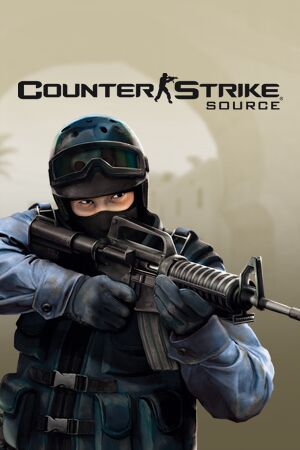 |
|
| Developers | |
|---|---|
| Valve Corporation | |
| Turtle Rock Studios[1] | |
| Hidden Path Entertainment | |
| Publishers | |
| Valve Corporation | |
| Russia | Buka Entertainment[2] |
| Engines | |
| Original | Source 2004 |
| Current | Source 2013 Multiplayer |
| Release dates | |
| Windows | October 7, 2004[3] |
| macOS (OS X) | June 23, 2010 |
| Linux | February 5, 2012 |
| Reception | |
| Metacritic | 88 |
| Taxonomy | |
| Monetization | One-time game purchase |
| Modes | Multiplayer |
| Pacing | Real-time |
| Perspectives | First-person |
| Controls | Direct control |
| Genres | Shooter |
| Art styles | Realistic |
| Themes | Contemporary |
| Series | Counter-Strike |
| Counter-Strike | |
|---|---|
| Counter-Strike | 2000 |
| Counter-Strike: Condition Zero | 2004 |
| Counter-Strike: Source | 2004 |
| Counter-Strike NEO -White Memories- | 2005 |
| Counter-Strike Online (series) | |
| Counter-Strike: Global Offensive | 2012 |
| Counter-Strike 2 | 2023 |
Warnings
- The macOS (OS X) version of this game does not work on macOS Catalina (version 10.15) or later due to the removal of support for 32-bit-only apps.
Counter-Strike: Source is a multiplayer first-person shooter game in the Counter-Strike series.
General information
- GitHub Issue Tracker for Counter-Strike: Source and other Source-based games
- Steam Community Discussions
Availability
| Source | DRM | Notes | Keys | OS |
|---|---|---|---|---|
| Retail | SecuROM 5 DRM. Removed in a December 2004 update. Initially included with all purchases of Half-Life 2. These copies can bypass Steam if you launch hl2.msi directly.Later got a standalone release on 4 CDs/1 DVD. |
|||
| Steam | Initially could not be purchased separately and was instead included with all purchases of Half-Life 2. Received a standalone digital release later. [Note 1] |
Essential improvements
Skip intro videos
Use the -novid command line argument.
|
|---|
Enable dynamic C4 lights
Use the console command cl_c4dynamiclight 1
|
|---|
Game data
Configuration file(s) location
| System | Location |
|---|---|
| Windows | <path-to-game>\cstrike\cfg[Note 2] |
| macOS (OS X) | <path-to-game>\cstrike\cfg |
| Linux | <path-to-game>/cstrike/cfg/ |
- It's unknown whether this game follows the XDG Base Directory Specification on Linux. Please fill in this information.
Save game cloud syncing
| System | Native | Notes |
|---|---|---|
| Steam Cloud | Syncs settings. |
Video
| Graphics feature | State | WSGF | Notes |
|---|---|---|---|
| Widescreen resolution | |||
| Multi-monitor | |||
| Ultra-widescreen | Has native 21:9 support.[5] | ||
| 4K Ultra HD | Interface scales poorly. | ||
| Field of view (FOV) | Default FOV is 90. See Field of view (FOV) for information on changing it. | ||
| Windowed | |||
| Borderless fullscreen windowed | Use the -window -noborder command line arguments |
||
| Anisotropic filtering (AF) | Up to 16 samples. | ||
| Anti-aliasing (AA) | |||
| Vertical sync (Vsync) | Double buffered [6] | ||
| 60 FPS and 120+ FPS | 300 FPS cap by default. With console, can change fps_max up to 1000; use 0 for uncapped framerate. |
||
| High dynamic range display (HDR) | Rendered image uses SDR color space. In-game HDR option refers only to HDR Rendering. | ||
Field of view (FOV)
| default_fov #[citation needed] |
|---|
|
Input
| Keyboard and mouse | State | Notes |
|---|---|---|
| Remapping | ||
| Mouse acceleration | ||
| Mouse sensitivity | ||
| Mouse input in menus | ||
| Mouse Y-axis inversion | ||
| Controller | ||
| Controller support | ||
| Full controller support | ||
| Controller remapping | See the glossary page for potential workarounds. | |
| Controller sensitivity | ||
| Controller Y-axis inversion |
| Controller types |
|---|
| XInput-compatible controllers | [7] | |
|---|---|---|
| Xbox button prompts | ||
| Impulse Trigger vibration |
| PlayStation controllers |
|---|
| Generic/other controllers |
|---|
| Additional information | ||
|---|---|---|
| Controller hotplugging | ||
| Haptic feedback | ||
| Digital movement supported | ||
| Simultaneous controller+KB/M |
Audio
| Audio feature | State | Notes |
|---|---|---|
| Separate volume controls | Over-all game volume and separate music slider. | |
| Surround sound | 7.1, 5.1 surround sound, 4 speaker surround. | |
| Subtitles | ||
| Closed captions | ||
| Mute on focus lost | "Silence the audio while the game window is in the background" check box. | |
| Royalty free audio |
Localizations
| Language | UI | Audio | Sub | Notes |
|---|---|---|---|---|
| English | ||||
| Simplified Chinese | ||||
| Traditional Chinese | ||||
| French | ||||
| German | ||||
| Italian | ||||
| Japanese | ||||
| Korean | ||||
| Polish | ||||
| Russian | ||||
| Serbian | Fan translation, download. | |||
| Spanish | ||||
| Thai | ||||
| Turkish |
Network
Multiplayer types
| Type | Native | Players | Notes | |
|---|---|---|---|---|
| Local play | 8 | Use Nucleus Co-op. | ||
| LAN play | 128 | |||
| Online play | 128 | |||
Connection types
| Type | Native | Notes |
|---|---|---|
| Matchmaking | ||
| Peer-to-peer | ||
| Dedicated | ||
| Self-hosting | ||
| Direct IP | Use connect [IP address here] in the console. |
Ports
| Protocol | Port(s) and/or port range(s) |
|---|---|
| TCP | 27014-27050 |
| UDP | 1200, 3478, 4379-4380, 27000-27030 |
- Universal Plug and Play (UPnP) support status is unknown.
VR support
| 3D modes | State | GG3D | Notes | |
|---|---|---|---|---|
| Nvidia 3D Vision | ||||
| Devices | |||
|---|---|---|---|
| Novint Falcon | |||
Issues fixed
Purple and black broken textures
- Fixes to this issue can be found on our Source engine page.
Other information
API
| Technical specs | Supported | Notes |
|---|---|---|
| Direct3D | 9 | |
| OpenGL | 2.1 | OS X and Linux only. |
| Shader Model support | 2, 3 |
| Executable | 32-bit | 64-bit | Notes |
|---|---|---|---|
| Windows | |||
| macOS (OS X) | This 32-bit-only macOS game does not work on macOS Catalina (10.15) or later. | ||
| Linux |
Middleware
| Middleware | Notes | |
|---|---|---|
| Physics | Havok | Heavily modified variant. |
| Audio | Miles Sound System | 9.3a |
| Input | SDL | |
| Cutscenes | Bink Video | 1.99r |
| Multiplayer | Steamworks |
Console commands
- Games running on the Source engine can utilize Source Engine Console Commands for various tasks.
| Enabling the console in Source games[citation needed] |
|---|
Notes
|
Command line arguments
- View this Steam Support Article regarding launch options as well as the relevant Valve Developer wiki page for further information and a list of useful Source engine launch options.
- Some useful commands can be found in the table below.
Command Output -autoconfigRestores video and performance settings to default for the current hardware detected. Ignores settings inside any .cfg files until this parameter is removed. -consoleStarts the game with the developer console enabled. -dxlevel xxForces the game to launch in a specific DirectX version, where xxis: 80 (DirectX 8 (buggy, use 81 instead for high performance)), 81 (DirectX 8.1), 90 (DX9 with Shader Model 2) and 95 (DX9 with Shader Model 3)). Remove this argument after starting CS:S once or it will keep reseting your graphical settings. The overridden DirectX version will still be saved (mat_dxlevel).-h #or-height #Forces the engine to start with resolution set to #.-w #or-width #Forces the engine to start with resolution set to #.
System requirements
| Windows | ||
|---|---|---|
| Minimum | Recommended | |
| Operating system (OS) | 7, 8.1, 10 32/64-bit | |
| Processor (CPU) | 1.7 GHz | 3.0 GHz Pentium 4 |
| System memory (RAM) | 512 MB | 1 GB |
| Hard disk drive (HDD) | 2 GB | |
| Video card (GPU) | DirectX 8.1 compatible | DirectX 9 compatible |
- Windows 98SE, ME, 2000, XP, and Vista were previously supported, but as future updates for this game and Steam occurred; the support was dropped, even with retail copies.
| macOS (OS X) | ||
|---|---|---|
| Minimum | ||
| Operating system (OS) | Leopard 10.5.8, Snow Leopard 10.6.3 | |
| Processor (CPU) | ||
| System memory (RAM) | 1 GB | |
| Hard disk drive (HDD) | ||
| Video card (GPU) | Nvidia GeForce 8 ATI Radeon X1600 Intel HD 3000 |
|
| Linux | ||
|---|---|---|
| Minimum | ||
| Operating system (OS) | Ubuntu 12.04 LTS | |
| Processor (CPU) | 1.7 GHz | |
| System memory (RAM) | 512 MB | |
| Hard disk drive (HDD) | ||
Notes
- ↑ While the game can be launched using the
-game cstrikecommand-line argument, no local game can actually be created.[4] - ↑ When running this game without elevated privileges (Run as administrator option), write operations against a location below
%PROGRAMFILES%,%PROGRAMDATA%, or%WINDIR%might be redirected to%LOCALAPPDATA%\VirtualStoreon Windows Vista and later (more details).
References
- ↑ Counter-Strike: Source (2004) Windows credits - MobyGames - last accessed on 2018-07-26
- ↑ [1] - last accessed on 2023-03-22
- ↑ News - Half-Life 2 Steam Offers Ready Now - last accessed on 2023-07-02
- ↑ PCGamingWiki Community - CS: Source is not DRM Free (when launched through .exe) - last accessed on 2020-07-05
- ↑ Steam Community :: Group :: /r/ultrawidemasterrace Group - last accessed on 17 May 2023
- ↑ Black mesa vsync is double buffered - last accessed on 2024
- ↑ Xbox 360 Controller for CS:S - last accessed on 25 September 2022