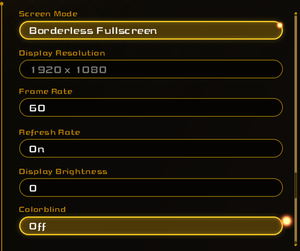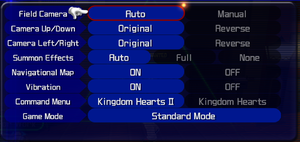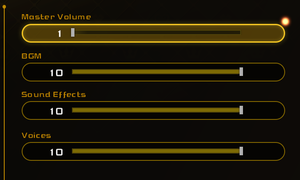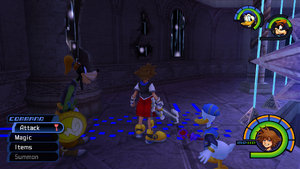Difference between revisions of "Kingdom Hearts HD 1.5 + 2.5 ReMIX"
m (Add the internal engine name to the Engines tab.) |
(revert the luabackend edits because no they do not in fact work this is embarassing) |
||
| (78 intermediate revisions by 17 users not shown) | |||
| Line 5: | Line 5: | ||
|publishers = | |publishers = | ||
|engines = | |engines = | ||
| − | {{Infobox game/row/engine|Axa}} | + | {{Infobox game/row/engine|Axa|ref=<ref>{{Refurl|url=https://canary.discord.com/channels/978975211481354251/1139293466145329304/1149084689148162091|title=TopazTK about the remastered engine name on the Re:Fined Discord Server|date=2023-09-07|snippet=The actual engine is called "Kingdom", but the Remastered Port Engine is called Axa}}</ref>}} |
|release dates= | |release dates= | ||
{{Infobox game/row/date|Windows|March 30, 2021}} | {{Infobox game/row/date|Windows|March 30, 2021}} | ||
|reception = | |reception = | ||
{{Infobox game/row/reception|Metacritic|kingdom-hearts-hd-i5-+-ii5-remix|rating}} | {{Infobox game/row/reception|Metacritic|kingdom-hearts-hd-i5-+-ii5-remix|rating}} | ||
| − | {{Infobox game/row/reception|OpenCritic|3602/kingdom-hearts-hd-1-5-2-5-remix| | + | {{Infobox game/row/reception|OpenCritic|3602/kingdom-hearts-hd-1-5-2-5-remix|83}} |
{{Infobox game/row/reception|IGDB|kingdom-hearts-hd-1-dot-5-plus-2-dot-5-remix|85}} | {{Infobox game/row/reception|IGDB|kingdom-hearts-hd-1-dot-5-plus-2-dot-5-remix|85}} | ||
|taxonomy = | |taxonomy = | ||
| Line 25: | Line 25: | ||
{{Infobox game/row/taxonomy/themes | Fantasy }} | {{Infobox game/row/taxonomy/themes | Fantasy }} | ||
{{Infobox game/row/taxonomy/series | Kingdom Hearts }} | {{Infobox game/row/taxonomy/series | Kingdom Hearts }} | ||
| − | |steam appid = | + | |steam appid = 2552430 |
|steam appid side = | |steam appid side = | ||
|gogcom id = | |gogcom id = | ||
| Line 32: | Line 32: | ||
|hltb = 42802 | |hltb = 42802 | ||
|igdb = | |igdb = | ||
| − | |mobygames = | + | |mobygames = 85079 |
|strategywiki = Kingdom Hearts HD 1.5 + 2.5 ReMIX | |strategywiki = Kingdom Hearts HD 1.5 + 2.5 ReMIX | ||
|wikipedia = | |wikipedia = | ||
| Line 44: | Line 44: | ||
|release history = Originally released individually as '''''Kingdom Hearts HD 1.5 Remix''''' and '''''Kingdom Hearts HD 2.5 Remix''''' on PlayStation 3 in 2013 to 2014 and later released as a single compilation title on PlayStation 4 in 2017, ''HD 1.5 + 2.5 ReMIX'' is a compilation containing '''''{{w|Kingdom Hearts (video game)|Kingdom Hearts Final Mix}}''''', '''''{{w|Kingdom Hearts: Chain of Memories|Kingdom Hearts Re:Chain of Memories}}''''', '''''{{w|Kingdom Hearts II|Kingdom Hearts II Final Mix}}''''', '''''{{w|Kingdom Hearts Birth by Sleep|Kingdom Hearts Birth by Sleep Final Mix}}''''', and cinematic remakes of '''''{{w|Kingdom Hearts 358/2 Days|Kingdom Hearts 358/2 Days}}''''' and '''''{{w|Kingdom Hearts Coded|Kingdom Hearts Re:coded}}'''''. | |release history = Originally released individually as '''''Kingdom Hearts HD 1.5 Remix''''' and '''''Kingdom Hearts HD 2.5 Remix''''' on PlayStation 3 in 2013 to 2014 and later released as a single compilation title on PlayStation 4 in 2017, ''HD 1.5 + 2.5 ReMIX'' is a compilation containing '''''{{w|Kingdom Hearts (video game)|Kingdom Hearts Final Mix}}''''', '''''{{w|Kingdom Hearts: Chain of Memories|Kingdom Hearts Re:Chain of Memories}}''''', '''''{{w|Kingdom Hearts II|Kingdom Hearts II Final Mix}}''''', '''''{{w|Kingdom Hearts Birth by Sleep|Kingdom Hearts Birth by Sleep Final Mix}}''''', and cinematic remakes of '''''{{w|Kingdom Hearts 358/2 Days|Kingdom Hearts 358/2 Days}}''''' and '''''{{w|Kingdom Hearts Coded|Kingdom Hearts Re:coded}}'''''. | ||
| − | The game was released on [[Store:Epic Games Store|Epic Games Store]] on March 30, 2021 following an announcement on February 11, 2021 during a livestream.<ref>{{Refurl|url=https://www.polygon.com/2021/2/11/22278635/kingdom-hearts-pc-release-date-epic-games-store|title=The Kingdom Hearts series is coming to PC via the Epic Games Store|date=2021-04-04}}</ref> This | + | The game was released on [[Store:Epic Games Store|Epic Games Store]] on March 30, 2021 following an announcement on February 11, 2021 during a livestream, marking the first time the Kingdom Hearts series has made its way to PC.<ref>{{Refurl|url=https://www.polygon.com/2021/2/11/22278635/kingdom-hearts-pc-release-date-epic-games-store|title=The Kingdom Hearts series is coming to PC via the Epic Games Store|date=2021-04-04}}</ref> |
| + | |||
| + | On June 13, 2024, the game was released on [[Steam]], with an update to the [[Store:Epic Games Store|Epic Games Store]] version released the same day. The new version fixed issues for RTX 3000/4000 GPU users<ref name="Sandemc_6132024_fix">{{Refcheck|user=Sandemc|date=2024-06-13|comment=People in the Re:Fined community reported having no driver crashes on the RX gpu's and no "blue checkerboard" issues on the RTX gpu's.}}</ref>, although it also introduced more crashes than before for some people.<ref>{{Refcheck|user=Sandemc|date=2024-06-13|comment=Many reports on the Re:Fined and OpenKH Discord servers.}}</ref> This release has also fixed FMVs for the first time on Linux, although only for the [[Steam Deck]] at the time - a [[#Black_screen_during_FMVs_on_Linux|workaround]] exists. | ||
|current state = | |current state = | ||
| Line 52: | Line 54: | ||
{{Availability| | {{Availability| | ||
{{Availability/row| Epic Games Store | kingdom-hearts-hd-1-5-2-5-remix | Epic Games Store | | | Windows }} | {{Availability/row| Epic Games Store | kingdom-hearts-hd-1-5-2-5-remix | Epic Games Store | | | Windows }} | ||
| + | {{Availability/row| GMG | kingdom-hearts-hd-15-25-remix-pc | Steam | | | Windows }} | ||
| + | {{Availability/row| Humble | kingdom-hearts-hd-15-25-remix-pc | Steam | | | Windows }} | ||
| + | {{Availability/row| Steam | 2552430 | Steam | | | Windows }} | ||
}} | }} | ||
| − | {{ii}} | + | {{ii}} The Epic Games Store version requires an internet connection to launch the game and switch games. Losing an internet connection in the middle of a game will periodically bring up a warning message that can be dismissed.<ref>{{Refcheck|user=clya9001|date=2022-01-25|comment=Game relies on internet connection to connect to EOS for statistics and will not boot when launched offline. Disconnecting from the internet during gameplay won't kick the player out, but a message will appear periodically asking the user to check their internet connection. This message can be dismissed by clicking the "Retry" button that appears on the message, but the message can't be dismissed when it appears as a result of switching or launching games from the menu while offline.}}</ref> This limitation is not present on the Steam version.<ref>{{Refcheck|user=Sandemc|date=2024-06-13|comment=Checked by multiple people in the Re:Fined Discord server.}}</ref> |
==Essential improvements== | ==Essential improvements== | ||
| − | ===[https://github.com/ | + | ===[https://github.com/KH-ReFined/KH-ReFined/ Kingdom Hearts Re:Fined]=== |
| − | This mod aims to fix problems, crashes, and bugs that are present within the PC Ports of all legacy-class Kingdom Hearts games, | + | {{--}} Currently only compatible with the Epic Games Version by downgrading the game version and completely incompatible with the Steam version. |
| − | {{ii}} | + | This mod aims to fix problems, crashes, and bugs that are present within the PC Ports of all legacy-class Kingdom Hearts games, as well as introduce quality-of-life features to the games.<ref>{{Refurl|url=https://github.com/KH-ReFined/KH-ReFined|title=GitHub - Kingdom Hearts - Re:Fined Project|date=2023-09-03|snippet=This project aims to improve the game in many ways whilst fixing the errors that the PC ports, and by extension, 1.5/2.5 had.}}</ref> |
| − | + | {{ii}} At the moment, only releases for Kingdom Hearts I and II are available. | |
| − | |||
===Copyright Screen Skip=== | ===Copyright Screen Skip=== | ||
| − | |||
{{Fixbox|description=Installation|fix= | {{Fixbox|description=Installation|fix= | ||
| + | {{--}} Currently only compatible with the Epic Games Version by downgrading the game version and completely incompatible with the Steam version. | ||
# Download [https://github.com/Sirius902/LuaBackend/ LuaBackend Hook] | # Download [https://github.com/Sirius902/LuaBackend/ LuaBackend Hook] | ||
# Follow LuaBackend Hook's [https://github.com/Sirius902/LuaBackend/blob/hook/INSTALL.md setup instructions] | # Follow LuaBackend Hook's [https://github.com/Sirius902/LuaBackend/blob/hook/INSTALL.md setup instructions] | ||
| − | + | 3. Download the appropriate version of the mod for your desired game: | |
* [https://www.nexusmods.com/kingdomheartsfinalmix/mods/70 Kingdom Hearts Final Mix] | * [https://www.nexusmods.com/kingdomheartsfinalmix/mods/70 Kingdom Hearts Final Mix] | ||
* [https://www.nexusmods.com/kingdomheartsrechainofmemories/mods/12 Kingdom Hearts Re:Chain of Memories] | * [https://www.nexusmods.com/kingdomheartsrechainofmemories/mods/12 Kingdom Hearts Re:Chain of Memories] | ||
| Line 74: | Line 78: | ||
{{ii}} [https://www.nexusmods.com/kingdomhearts2finalmix/mods/93 Quicker Copyright Screen] can be used for KH2 instead. | {{ii}} [https://www.nexusmods.com/kingdomhearts2finalmix/mods/93 Quicker Copyright Screen] can be used for KH2 instead. | ||
* [https://www.nexusmods.com/kingdomheartsbirthbysleepfinalmix/mods/22 Kingdom Hearts Birth by Sleep Final Mix] | * [https://www.nexusmods.com/kingdomheartsbirthbysleepfinalmix/mods/22 Kingdom Hearts Birth by Sleep Final Mix] | ||
| − | + | 5. Extract <code>Title Screen Logo Skip.lua</code> into <code>{{P|userprofile}}\Documents\KINGDOM HEARTS HD 1.5+2.5 ReMIX\scripts\kh1\</code> (or <code>\kh2</code>, <code>\khbbs</code> or <code>\khrecom</code> according to your game) | |
}} | }} | ||
| Line 80: | Line 84: | ||
===Configuration file(s) location=== | ===Configuration file(s) location=== | ||
{{Game data| | {{Game data| | ||
| − | {{Game data/config|Epic Games Store|{{P|userprofile}} | + | {{Game data/config|Steam|{{P|userprofile\Documents}}\My Games\KINGDOM HEARTS HD 1.5+2.5 ReMIX\Steam\{{P|uid}}\}} |
| + | {{Game data/config|Epic Games Store|{{P|userprofile\Documents}}\KINGDOM HEARTS HD 1.5+2.5 ReMIX\Epic Games Store\{{P|uid}}\}} | ||
}} | }} | ||
===Save game data location=== | ===Save game data location=== | ||
{{Game data| | {{Game data| | ||
| − | {{Game data/saves|Epic Games Store|{{P|userprofile}} | + | {{Game data/saves|Steam|{{P|userprofile\Documents}}\My Games\KINGDOM HEARTS HD 1.5+2.5 ReMIX\Steam\{{P|uid}}}} |
| + | {{Game data/saves|Epic Games Store|{{P|userprofile\Documents}}\KINGDOM HEARTS HD 1.5+2.5 ReMIX\Epic Games Store\{{P|uid}}\}} | ||
}} | }} | ||
| − | {{ii}} | + | {{ii}} Save game data is locked to the user's Epic Games Account or Steam Account. |
| − | {{ii}} | + | {{ii}} Save game data can be converted between versions and different accounts using [https://kh-savefileconverter.github.io/ this website]. |
===[[Glossary:Save game cloud syncing|Save game cloud syncing]]=== | ===[[Glossary:Save game cloud syncing|Save game cloud syncing]]=== | ||
| Line 100: | Line 106: | ||
|origin = | |origin = | ||
|origin notes = | |origin notes = | ||
| − | |steam cloud = | + | |steam cloud = true |
|steam cloud notes = | |steam cloud notes = | ||
|ubisoft connect = | |ubisoft connect = | ||
| Line 139: | Line 145: | ||
|upscaling notes = | |upscaling notes = | ||
|vsync = true | |vsync = true | ||
| − | |vsync notes = Refresh rate option refers to | + | |vsync notes = Refresh rate option refers to [[Glossary:Vertical_sync_(Vsync)|VSync]]. |
|60 fps = true | |60 fps = true | ||
|60 fps notes = Cutscenes are locked to 30 FPS; use [[#Kingdom_Hearts_Re:Fined|Re:Fined]] to change the limit to 60 FPS. Increasing the limit further breaks the cutscenes. | |60 fps notes = Cutscenes are locked to 30 FPS; use [[#Kingdom_Hearts_Re:Fined|Re:Fined]] to change the limit to 60 FPS. Increasing the limit further breaks the cutscenes. | ||
|120 fps = true | |120 fps = true | ||
| − | |120 fps notes = Limit options of 30, 60, 120, and unlimited. | + | |120 fps notes = Limit options of 30, 60, 120, and unlimited. Higher framerates are interpolated/have frame ordering issues. |
|hdr = false | |hdr = false | ||
|hdr notes = | |hdr notes = | ||
| Line 156: | Line 162: | ||
===[[Glossary:Ultra-widescreen|Ultra-widescreen]]=== | ===[[Glossary:Ultra-widescreen|Ultra-widescreen]]=== | ||
| − | {{Fixbox|description=Using | + | {{Fixbox|description=Using Re:Fined|ref=<ref>{{Refcheck|user=Sandemc|date=2023-09-03|comment=}}</ref>|fix= |
| − | # Install [[#Kingdom_Hearts_Re:Fined|Re:Fined]] | + | {{--}} Currently only compatible with the Epic Games Version by downgrading the game version and completely incompatible with the Steam version. |
| + | # Install [[#Kingdom_Hearts_Re:Fined|Re:Fined]]. | ||
# Open the game at least once for the config to appear. | # Open the game at least once for the config to appear. | ||
# Change <code>adjustRatio</code> to <code>true</code>. | # Change <code>adjustRatio</code> to <code>true</code>. | ||
| + | }} | ||
| − | |||
| − | |||
| − | |||
{{Fixbox|description=Using Dynamic Ultrawide Support|fix= | {{Fixbox|description=Using Dynamic Ultrawide Support|fix= | ||
| + | {{--}} Currently only compatible with the Epic Games Version by downgrading the game version and completely incompatible with the Steam version. | ||
# Download [https://github.com/Sirius902/LuaBackend/ LuaBackend Hook] | # Download [https://github.com/Sirius902/LuaBackend/ LuaBackend Hook] | ||
# Follow LuaBackend Hook's [https://github.com/Sirius902/LuaBackend/blob/hook/INSTALL.md setup instructions] | # Follow LuaBackend Hook's [https://github.com/Sirius902/LuaBackend/blob/hook/INSTALL.md setup instructions] | ||
| Line 177: | Line 183: | ||
{{ii}} The mod will remove letterboxing/pillarboxing for any resolution, so it can be used even for 4:3 and 3:2 resolutions - however, UI won't be corrected.<ref>{{Refcheck|user=Sandemc|date=2023-09-03|}}</ref> | {{ii}} The mod will remove letterboxing/pillarboxing for any resolution, so it can be used even for 4:3 and 3:2 resolutions - however, UI won't be corrected.<ref>{{Refcheck|user=Sandemc|date=2023-09-03|}}</ref> | ||
}} | }} | ||
| − | |||
==Input== | ==Input== | ||
| Line 197: | Line 202: | ||
|controller support notes = | |controller support notes = | ||
|full controller = true | |full controller = true | ||
| − | |full controller notes = | + | |full controller notes = Going to System Settings requires pressing the ESC key on the Epic Games Store version. |
|controller remap = limited | |controller remap = limited | ||
|controller remap notes = Rebinding the menu '''Confirm/Cancel''' buttons also affects the '''Attack/Jump''' bindings. | |controller remap notes = Rebinding the menu '''Confirm/Cancel''' buttons also affects the '''Attack/Jump''' bindings. | ||
| Line 210: | Line 215: | ||
|impulse triggers = unknown | |impulse triggers = unknown | ||
|impulse triggers notes = | |impulse triggers notes = | ||
| − | | | + | |playstation controllers = true |
| − | | | + | |playstation controller models = DS4 |
| − | | | + | |playstation controllers notes = |
| − | | | + | |playstation prompts = true |
| + | |playstation prompts notes = DualShock prompts. Set '''Button Icons''' to '''Type 2''' in '''Gamepad''' settings. | ||
|light bar support = true | |light bar support = true | ||
|light bar support notes = Static blue. | |light bar support notes = Static blue. | ||
| − | | | + | |dualsense adaptive trigger support = false |
| − | | | + | |dualsense adaptive trigger support notes = |
| + | |dualsense haptics support = false | ||
| + | |dualsense haptics support notes = | ||
| + | |playstation connection modes = wired, bluetooth | ||
| + | |playstation connection modes notes = | ||
|tracked motion controllers= unknown | |tracked motion controllers= unknown | ||
|tracked motion controllers notes = | |tracked motion controllers notes = | ||
| Line 264: | Line 274: | ||
|eax support notes = | |eax support notes = | ||
|royalty free audio = false | |royalty free audio = false | ||
| − | |royalty free audio notes = Several Remastered tracks are copyrighted. MIDI soundtrack present on the PS2 version is royalty-free, however - you can toggle it with [[#Kingdom_Hearts_Re:Fined|Re:Fined]] | + | |royalty free audio notes = Several Remastered tracks are copyrighted. MIDI soundtrack present on the PS2 version is royalty-free, however - you can toggle it with [[#Kingdom_Hearts_Re:Fined|Re:Fined]] or install [https://www.nexusmods.com/kingdomhearts2finalmix/mods/58 Classic Soundtrack] mod for KH2.<ref>{{Refcheck|user=Sandemc|date=2023-09-03|comment=Not 100% sure, but fairly sure. Correct the section if it's wrong.}}</ref> |
|red book cd audio = | |red book cd audio = | ||
|red book cd audio notes = | |red book cd audio notes = | ||
| Line 270: | Line 280: | ||
{{L10n|content= | {{L10n|content= | ||
| − | {{ii}} | + | {{ii}} On the Epic Games Store version, game language is defined by that of Epic Games Launcher. |
| − | {{ii}} [[#Kingdom_Hearts_Re:Fined|Re:Fined]] | + | {{ii}} On the Steam version, language can be toggled in the Properties menu. |
| + | {{ii}} [[#Kingdom_Hearts_Re:Fined|Re:Fined]] supports switching voiceovers in-game.<ref>{{Refurl|url=https://github.com/KH-ReFined/KH-ReFined/#features|title=KH-ReFined/KH-ReFined on GitHub - Features|date=2023-09-03|snippet=Dual-Audio capabilities, allowing one to switch from and to English or Japanese vocals plus one more language of choice.}}</ref> The v3.20 release only has support for Japanese Dual-Audio. | ||
{{L10n/switch | {{L10n/switch | ||
|language = English | |language = English | ||
| Line 313: | Line 324: | ||
|audio = true | |audio = true | ||
|subtitles = true | |subtitles = true | ||
| − | |notes = Only available when purchased from Japan region.<br>Dual-Audio support can be added with [[#Kingdom_Hearts_Re:Fined|Re:Fined]] for KH2 and BBS.<br> | + | |notes = Only available when purchased from Japan region on the Epic Games Store version.<br>Available with an additional download when switching game language to Japanese on the Steam version.<br>Dual-Audio support can be added with [[#Kingdom_Hearts_Re:Fined|Re:Fined]] for KH2 and BBS.<br> |
Audio can be replaced with a mod:<br>[https://www.nexusmods.com/kingdomheartsfinalmix/mods/6 Kingdom Hearts Final Mix]<br>[https://www.nexusmods.com/kingdomheartsrechainofmemories/mods/1 Kingdom Hearts Re:Chain of Memories]<br>[https://www.nexusmods.com/kingdomhearts2finalmix/mods/16 Kingdom Hearts II Final Mix]<br>[https://www.nexusmods.com/kingdomheartsbirthbysleepfinalmix/mods/4 Kingdom Hearts Birth by Sleep Final Mix]<br>[https://www.nexusmods.com/kingdomhearts3582days/mods/1 Kingdom Hearts 358/2 Days]<br>[https://www.nexusmods.com/kingdomheartsrecoded/mods/1 Kingdom Hearts Re:coded] | Audio can be replaced with a mod:<br>[https://www.nexusmods.com/kingdomheartsfinalmix/mods/6 Kingdom Hearts Final Mix]<br>[https://www.nexusmods.com/kingdomheartsrechainofmemories/mods/1 Kingdom Hearts Re:Chain of Memories]<br>[https://www.nexusmods.com/kingdomhearts2finalmix/mods/16 Kingdom Hearts II Final Mix]<br>[https://www.nexusmods.com/kingdomheartsbirthbysleepfinalmix/mods/4 Kingdom Hearts Birth by Sleep Final Mix]<br>[https://www.nexusmods.com/kingdomhearts3582days/mods/1 Kingdom Hearts 358/2 Days]<br>[https://www.nexusmods.com/kingdomheartsrecoded/mods/1 Kingdom Hearts Re:coded] | ||
|fan = | |fan = | ||
| Line 339: | Line 350: | ||
==Issues unresolved== | ==Issues unresolved== | ||
| + | ===Game frequently crashes on AMD RX 7000 GPU's=== | ||
| + | Issue has been acknowledged by the developers <ref>{{Refurl|url=https://steamcommunity.com/app/2552430/discussions/0/6364229748851733833/|title=Known GPU Issue AMD Radeon 7000 Series | ||
| + | |date=2024-06-13}}</ref> | ||
| + | |||
===Game crashes randomly=== | ===Game crashes randomly=== | ||
{{ii}} The games may crash in random locations during gameplay.<ref>{{Refurl|url=https://www.reddit.com/r/KingdomHearts/comments/mgwnpp/kingdom_hearts_2_on_pc_crashes/|title=Kingdom hearts 2 on pc crashes | {{ii}} The games may crash in random locations during gameplay.<ref>{{Refurl|url=https://www.reddit.com/r/KingdomHearts/comments/mgwnpp/kingdom_hearts_2_on_pc_crashes/|title=Kingdom hearts 2 on pc crashes | ||
| Line 348: | Line 363: | ||
{{Fixbox|description=Limit the framerate to 60 FPS|ref=<ref>{{Refurl|url=https://discord.com/channels/409140906625728532/827187150146764810/961969693344792626|title=TopazTK on frame rate-based crashes in the OpenKH server|date=2022-04-08}}</ref>|fix= | {{Fixbox|description=Limit the framerate to 60 FPS|ref=<ref>{{Refurl|url=https://discord.com/channels/409140906625728532/827187150146764810/961969693344792626|title=TopazTK on frame rate-based crashes in the OpenKH server|date=2022-04-08}}</ref>|fix= | ||
* Crashes are less likely to occur at lower framerates. This means 30 is the most stable.}} | * Crashes are less likely to occur at lower framerates. This means 30 is the most stable.}} | ||
| − | {{Fixbox|description= | + | {{Fixbox|description=Enable "Refresh Rate"|ref=<ref>{{Refcheck|user=Sandemc|date=2023-10-29|comment=TopazTK's observations}}</ref>|fix=}} |
| + | |||
| + | ===Audio issues=== | ||
| + | {{ii}} The game may have crackling sound, sound cut-offs at high volumes<ref>{{Refcheck|user=Sandemc|date=2024-06-13}}</ref> or missing voicelines.<ref>{{Refurl|url=https://www.youtube.com/watch?v=zaMcGIJiWVM|title=Kingdom Hearts HD 2.5 (PS4 & PS3) - Sound Problems on YouTube|date=2024-06-13}}</ref> | ||
| + | |||
| + | ===Stuttering when VRR is enabled=== | ||
| + | {{ii}} The game stutters if G-Sync, FreeSync or any other VRR method is enabled. Disabling it fixes the issue.<ref>{{Refurl|url=https://steamcommunity.com/app/2552430/discussions/0/6364229748853628802/|title=Square PLEASE FIX THESE ISSUES - BUG REPORTS WELCOME on Steam Discussions|date=2024-06-14|snippet=If you try to use gsync the game is a suttery mess.}}</ref><ref>{{Refurl|url=https://steamcommunity.com/app/2552430/discussions/0/6364229748853386859/|title=PSA: G-Sync causes massive frametime/framerate issues on Steam Discussions|date=2024-06-14}}</ref><ref>{{Refurl|url=https://steamcommunity.com/app/2552430/discussions/0/6364229748852986541/#c6364229748853025334|title=Frame rate is super choppy on Steam Discussions|date=2024-06-14|snippet=It may be Gsync related. I disabled it and it helped me.}}</ref> | ||
| + | |||
| + | ===Black screen during FMVs on Linux=== | ||
| + | {{Fixbox|description=Add <code>SteamDeck=1 %command%</code> to Steam Launch Options to download fixed FMVs for the Steam Deck|ref=<ref>{{Refurl|url=https://www.protondb.com/app/2552430|title=Kingdom Hearts 1.5+2.5 on ProtonDB|date=2024-06-14}}</ref>}} | ||
| + | |||
| + | ==Issues fixed== | ||
| + | ===Blue checkerboard/green planes/broken shadows on some textures=== | ||
| + | {{Image|KH1 Blue Checkerboard.png|Illustration of a blue checkerboard issue seen in Kingdom Hearts 1 using a 30 or 40-series NVIDIA GPU.}} | ||
| + | {{++}} Fixed in June 13, 2024 update.<ref name="Sandemc_6132024_fix"/> | ||
==Other information== | ==Other information== | ||
===API=== | ===API=== | ||
{{API | {{API | ||
| − | |direct3d versions = 12 | + | |direct3d versions = 11, 12 |
| − | |direct3d notes = | + | |direct3d notes = Gameplay uses DirectX 12. FMVs use DirectX 11.<ref>{{Refcheck|user=Sandemc|date=2024-06-13|comment=TopazTK in the Re:Fined discord server}}</ref> |
|directdraw versions = | |directdraw versions = | ||
|directdraw notes = | |directdraw notes = | ||
| Line 408: | Line 437: | ||
|anticheat notes = | |anticheat notes = | ||
}} | }} | ||
| − | ===Modifications=== | + | |
| − | + | ===Modifications=== | |
| − | + | [https://github.com/AntonioDePau/KHPCPatchManager KHPCPatchManager] is required to patch in the <code>.kh(x)pcpatch</code> mods. | |
| − | + | ||
| − | ==== | + | ====Cut content==== |
| − | + | {{ii}} Some cutscenes and textures were altered in the Western releases. Following mods restore them to their original counterparts from the original Japanese version. | |
| − | + | * [https://www.nexusmods.com/kingdomhearts2finalmix/mods/150 Uncut KH2] | |
| − | + | * [https://www.nexusmods.com/kingdomheartsbirthbysleepfinalmix/mods/5?tab=files&file_id=106 Aqua Uncut] | |
| + | |||
====Kingdom Hearts Re:Chain of Memories==== | ====Kingdom Hearts Re:Chain of Memories==== | ||
| − | + | {{ii}} This game was not updated with a "Final Mix" version like the rest of the collection, these mods fix the inconsistencies that come from that, putting the game more in-line with the rest of the collection. | |
| − | + | * [https://www.nexusmods.com/kingdomheartsrechainofmemories/mods/6 Final Mix Heartless Colors] | |
| − | {{ii}} | + | * [https://www.nexusmods.com/kingdomheartsrechainofmemories/mods/15 Remastered Soundtrack] |
| − | |||
| − | |||
| − | |||
| − | |||
| − | |||
| − | |||
| − | |||
| − | |||
| − | |||
| − | |||
| − | |||
| − | |||
| − | |||
| − | |||
| − | |||
| − | |||
| − | |||
| − | |||
==System requirements== | ==System requirements== | ||
| Line 448: | Line 460: | ||
|minRAM = 4 GB | |minRAM = 4 GB | ||
|minHD = 60 GB | |minHD = 60 GB | ||
| − | |minGPU = Nvidia GeForce GT | + | |minGPU = Nvidia GeForce GT 750 |
| − | |minGPU2 = AMD Radeon | + | |minGPU2 = AMD Radeon RX 460 |
|minVRAM = 2 GB | |minVRAM = 2 GB | ||
| − | |minDX = 12 | + | |minDX = 11{{note|The actual game requires DirectX 12.}} |
|recOS = | |recOS = | ||
|recCPU = | |recCPU = | ||
| − | |recRAM = | + | |recRAM = 8 GB |
|recHD = | |recHD = | ||
|recGPU = | |recGPU = | ||
|notes = | |notes = | ||
}} | }} | ||
| − | |||
{{References}} | {{References}} | ||
Latest revision as of 15:49, 15 June 2024
 |
|
| Developers | |
|---|---|
| Square Enix | |
| Engines | |
| Axa[1] | |
| Release dates | |
| Windows | March 30, 2021 |
| Reception | |
| OpenCritic | 83 |
| IGDB | 85 |
| Taxonomy | |
| Modes | Singleplayer |
| Pacing | Real-time |
| Perspectives | Third-person |
| Controls | Direct control |
| Genres | ARPG, JRPG |
| Art styles | Anime, Cartoon |
| Themes | Fantasy |
| Series | Kingdom Hearts |
| Kingdom Hearts | |
|---|---|
| Subseries of Disney | |
| Kingdom Hearts HD 1.5 + 2.5 ReMIX | 2021 |
| Kingdom Hearts HD 2.8 Final Chapter Prologue | 2021 |
| Kingdom Hearts III | 2021 |
| Kingdom Hearts Melody of Memory | 2021 |
Kingdom Hearts HD 1.5 + 2.5 ReMIX is a collection of RPG games developed and published by Square Enix. It is part of the Kingdom Hearts series.
Originally released individually as Kingdom Hearts HD 1.5 Remix and Kingdom Hearts HD 2.5 Remix on PlayStation 3 in 2013 to 2014 and later released as a single compilation title on PlayStation 4 in 2017, HD 1.5 + 2.5 ReMIX is a compilation containing Kingdom Hearts Final Mix, Kingdom Hearts Re:Chain of Memories, Kingdom Hearts II Final Mix, Kingdom Hearts Birth by Sleep Final Mix, and cinematic remakes of Kingdom Hearts 358/2 Days and Kingdom Hearts Re:coded.
The game was released on Epic Games Store on March 30, 2021 following an announcement on February 11, 2021 during a livestream, marking the first time the Kingdom Hearts series has made its way to PC.[2]
On June 13, 2024, the game was released on Steam, with an update to the Epic Games Store version released the same day. The new version fixed issues for RTX 3000/4000 GPU users[3], although it also introduced more crashes than before for some people.[4] This release has also fixed FMVs for the first time on Linux, although only for the Steam Deck at the time - a workaround exists.
Availability
| Source | DRM | Notes | Keys | OS |
|---|---|---|---|---|
| Epic Games Store | ||||
| Green Man Gaming | ||||
| Humble Store | ||||
| Steam |
- The Epic Games Store version requires an internet connection to launch the game and switch games. Losing an internet connection in the middle of a game will periodically bring up a warning message that can be dismissed.[5] This limitation is not present on the Steam version.[6]
Essential improvements
Kingdom Hearts Re:Fined
- Currently only compatible with the Epic Games Version by downgrading the game version and completely incompatible with the Steam version.
This mod aims to fix problems, crashes, and bugs that are present within the PC Ports of all legacy-class Kingdom Hearts games, as well as introduce quality-of-life features to the games.[7]
- At the moment, only releases for Kingdom Hearts I and II are available.
Copyright Screen Skip
| Installation |
|---|
3. Download the appropriate version of the mod for your desired game:
5. Extract |
Game data
Configuration file(s) location
| System | Location |
|---|---|
| Steam | %USERPROFILE%\Documents\My Games\KINGDOM HEARTS HD 1.5+2.5 ReMIX\Steam\<user-id>\ |
| Epic Games Launcher | %USERPROFILE%\Documents\KINGDOM HEARTS HD 1.5+2.5 ReMIX\Epic Games Store\<user-id>\ |
| Steam Play (Linux) | <SteamLibrary-folder>/steamapps/compatdata/2552430/pfx/[Note 1] |
Save game data location
| System | Location |
|---|---|
| Steam | %USERPROFILE%\Documents\My Games\KINGDOM HEARTS HD 1.5+2.5 ReMIX\Steam\<user-id> |
| Epic Games Launcher | %USERPROFILE%\Documents\KINGDOM HEARTS HD 1.5+2.5 ReMIX\Epic Games Store\<user-id>\ |
| Steam Play (Linux) | <SteamLibrary-folder>/steamapps/compatdata/2552430/pfx/[Note 1] |
- Save game data is locked to the user's Epic Games Account or Steam Account.
- Save game data can be converted between versions and different accounts using this website.
Save game cloud syncing
| System | Native | Notes |
|---|---|---|
| Epic Games Launcher | ||
| OneDrive | Requires enabling backup of the Documents folder in OneDrive on all computers. | |
| Steam Cloud |
Video
| Graphics feature | State | Notes | |
|---|---|---|---|
| Widescreen resolution | Any non-16:9 aspect ratios are letterboxed or pillarboxed. See Ultra-widescreen for a fix. | ||
| Multi-monitor | |||
| Ultra-widescreen | Gameplay is pillarboxed to a 16:9 aspect ratio.[8] See Ultra-widescreen for a fix. . | ||
| 4K Ultra HD | [9] | ||
| Field of view (FOV) | |||
| Windowed | |||
| Borderless fullscreen windowed | Exclusive Fullscreen also available. | ||
| Anisotropic filtering (AF) | 4x AF[10] | ||
| Anti-aliasing (AA) | Unknown type of AA used.[11] | ||
| High-fidelity upscaling | See the glossary page for potential workarounds. | ||
| Vertical sync (Vsync) | Refresh rate option refers to VSync. | ||
| 60 FPS and 120+ FPS | Cutscenes are locked to 30 FPS; use Re:Fined to change the limit to 60 FPS. Increasing the limit further breaks the cutscenes. Limit options of 30, 60, 120, and unlimited. Higher framerates are interpolated/have frame ordering issues. |
||
| High dynamic range display (HDR) | See the glossary page for potential alternatives. | ||
| Ray tracing (RT) | |||
| Color blind mode | Protanopia, Deuteranopia, and Tritanopia filters are available. A strength slider is also available and can be set in intervals of 1, from 1 to 10. |
||
Ultra-widescreen
| Using Re:Fined[12] |
|---|
|
| Using Dynamic Ultrawide Support |
|---|
4. Extract Notes
|
Input
| Keyboard and mouse | State | Notes |
|---|---|---|
| Remapping | QWERTY, AZERTY and QWERTZ layouts available. Bindings can be set independently for all four titles. |
|
| Mouse acceleration | ||
| Mouse sensitivity | A slider is available and can be set in intervals of 0.1, from 1.0 to 5.0. | |
| Mouse input in menus | ||
| Mouse Y-axis inversion | All four games also have X-axis inversion. | |
| Controller | ||
| Controller support | ||
| Full controller support | Going to System Settings requires pressing the ESC key on the Epic Games Store version. | |
| Controller remapping | Rebinding the menu Confirm/Cancel buttons also affects the Attack/Jump bindings. | |
| Controller sensitivity | ||
| Controller Y-axis inversion | All four games also have X-axis inversion. |
| Controller types |
|---|
| XInput-compatible controllers | ||
|---|---|---|
| Xbox button prompts | Set Button Icons to Type 1 in Gamepad settings. On by default. Xbox Reaction Command for KH2 can be used to replace the triangle reaction prompt to Y in-game. |
|
| Impulse Trigger vibration |
| PlayStation controllers | DualShock 4 |
|
|---|---|---|
| PlayStation button prompts | DualShock prompts. Set Button Icons to Type 2 in Gamepad settings. | |
| Light bar support | Static blue. | |
| Adaptive trigger support | ||
| DualSense haptic feedback support | ||
| Connection modes | Wired, Wireless (Bluetooth) |
|
| Generic/other controllers | ||
|---|---|---|
| Button prompts | Set Button Icons to Type 3 in Gamepad settings. Generic gamepad prompts without any letters or numbers on the face buttons. |
| Additional information | ||
|---|---|---|
| Controller hotplugging | ||
| Haptic feedback | ||
| Digital movement supported | ||
| Simultaneous controller+KB/M |
Audio
| Audio feature | State | Notes |
|---|---|---|
| Separate volume controls | Sliders for Master, BGM, Sound Effects, and Voices. Setting them to 0 doesn't mute the sound - use Re:Fined to fix. | |
| Surround sound | Plays up to 5.1 for KH1, KH2 and Birth by Sleep, 4.1 for Re:Chain of Memories, and 2.1 for the 358/2 Days and Re:coded movies.[14] | |
| Subtitles | ||
| Closed captions | ||
| Mute on focus lost | ||
| Royalty free audio | Several Remastered tracks are copyrighted. MIDI soundtrack present on the PS2 version is royalty-free, however - you can toggle it with Re:Fined or install Classic Soundtrack mod for KH2.[15] |
Localizations
- On the Epic Games Store version, game language is defined by that of Epic Games Launcher.
- On the Steam version, language can be toggled in the Properties menu.
- Re:Fined supports switching voiceovers in-game.[16] The v3.20 release only has support for Japanese Dual-Audio.
| Language | UI | Audio | Sub | Notes |
|---|---|---|---|---|
| English | ||||
| French | Audio can be replaced with a mod: Kingdom Hearts Final Mix Kingdom Hearts II Final Mix |
|||
| German | Audio can be replaced with a mod: Kingdom Hearts Final Mix (Voices) Kingdom Hearts Final Mix (FMV's) Kingdom Hearts II Final Mix |
|||
| Italian | ||||
| Japanese | Only available when purchased from Japan region on the Epic Games Store version. Available with an additional download when switching game language to Japanese on the Steam version. Dual-Audio support can be added with Re:Fined for KH2 and BBS. Audio can be replaced with a mod: Kingdom Hearts Final Mix Kingdom Hearts Re:Chain of Memories Kingdom Hearts II Final Mix Kingdom Hearts Birth by Sleep Final Mix Kingdom Hearts 358/2 Days Kingdom Hearts Re:coded |
|||
| Brazilian Portuguese | Fan translation is available for Kingdom Hearts II Final Mix. | |||
| Spanish | Audio can be replaced with a mod: Kingdom Hearts II Final Mix |
Issues unresolved
Game frequently crashes on AMD RX 7000 GPU's
Issue has been acknowledged by the developers [17]
Game crashes randomly
| Use Re:Fined[22] |
|---|
| Limit the framerate to 60 FPS[23] |
|---|
|
| Enable "Refresh Rate"[24] |
|---|
Audio issues
Stuttering when VRR is enabled
- The game stutters if G-Sync, FreeSync or any other VRR method is enabled. Disabling it fixes the issue.[27][28][29]
Black screen during FMVs on Linux
Add SteamDeck=1 %command% to Steam Launch Options to download fixed FMVs for the Steam Deck[30]
|
|---|
Issues fixed
Blue checkerboard/green planes/broken shadows on some textures
- Fixed in June 13, 2024 update.[3]
Other information
API
| Technical specs | Supported | Notes |
|---|---|---|
| Direct3D | 11, 12 | Gameplay uses DirectX 12. FMVs use DirectX 11.[31] |
| Executable | 32-bit | 64-bit | Notes |
|---|---|---|---|
| Windows |
Middleware
- No middleware information; you can edit this page to add it.
Modifications
KHPCPatchManager is required to patch in the .kh(x)pcpatch mods.
Cut content
- Some cutscenes and textures were altered in the Western releases. Following mods restore them to their original counterparts from the original Japanese version.
Kingdom Hearts Re:Chain of Memories
- This game was not updated with a "Final Mix" version like the rest of the collection, these mods fix the inconsistencies that come from that, putting the game more in-line with the rest of the collection.
System requirements
| Windows | ||
|---|---|---|
| Minimum | Recommended | |
| Operating system (OS) | 10 (1909) | |
| Processor (CPU) | Intel Core i3-3210 AMD A8-7600 | |
| System memory (RAM) | 4 GB | 8 GB |
| Hard disk drive (HDD) | 60 GB | |
| Video card (GPU) | Nvidia GeForce GT 750 AMD Radeon RX 460 2 GB of VRAM DirectX 11[Note 2] compatible | |
- A 64-bit operating system is required.
Notes
- ↑ 1.0 1.1 Notes regarding Steam Play (Linux) data:
- File/folder structure within this directory reflects the path(s) listed for Windows and/or Steam game data.
- Games with Steam Cloud support may also store data in
~/.steam/steam/userdata/<user-id>/2552430/. - Use Wine's registry editor to access any Windows registry paths.
- The app ID (2552430) may differ in some cases.
- Treat backslashes as forward slashes.
- See the glossary page for details on Windows data paths.
- ↑ The actual game requires DirectX 12.
References
- ↑ TopazTK about the remastered engine name on the Re:Fined Discord Server - last accessed on 2023-09-07
- "The actual engine is called "Kingdom", but the Remastered Port Engine is called Axa"
- ↑ The Kingdom Hearts series is coming to PC via the Epic Games Store - last accessed on 2021-04-04
- ↑ 3.0 3.1 Verified by User:Sandemc on 2024-06-13
- People in the Re:Fined community reported having no driver crashes on the RX gpu's and no "blue checkerboard" issues on the RTX gpu's.
- ↑ Verified by User:Sandemc on 2024-06-13
- Many reports on the Re:Fined and OpenKH Discord servers.
- ↑ Verified by User:clya9001 on 2022-01-25
- Game relies on internet connection to connect to EOS for statistics and will not boot when launched offline. Disconnecting from the internet during gameplay won't kick the player out, but a message will appear periodically asking the user to check their internet connection. This message can be dismissed by clicking the "Retry" button that appears on the message, but the message can't be dismissed when it appears as a result of switching or launching games from the menu while offline.
- ↑ Verified by User:Sandemc on 2024-06-13
- Checked by multiple people in the Re:Fined Discord server.
- ↑ GitHub - Kingdom Hearts - Re:Fined Project - last accessed on 2023-09-03
- "This project aims to improve the game in many ways whilst fixing the errors that the PC ports, and by extension, 1.5/2.5 had."
- ↑ Verified by User:Fayaine on 2021-03-30
- Tested using a custom resolution of 2560x1080.
- ↑ Verified by User:Fayaine on 2021-03-30
- Tested at 3840x2160 custom resolution.
- ↑ Verified by User:Sandemc on 2023-09-03
- Not mentioned anywhere; had to manually compare forced values with vanilla look, and 4x seems to be the closest to it
- ↑ Verified by User:Sandemc on 2023-09-03
- I can't really tell which AA is used - might be FXAA - but it's definitely there
- ↑ Verified by User:Sandemc on 2023-09-03
- ↑ Verified by User:Sandemc on 2023-09-03
- ↑ Verified by User:MasterBlaster on 2021-04-01
- Tested in 7.1 using Orban Loudness Meter in conjunction with Razer Surround.
- ↑ Verified by User:Sandemc on 2023-09-03
- Not 100% sure, but fairly sure. Correct the section if it's wrong.
- ↑ KH-ReFined/KH-ReFined on GitHub - Features - last accessed on 2023-09-03
- "Dual-Audio capabilities, allowing one to switch from and to English or Japanese vocals plus one more language of choice."
- ↑ Known GPU Issue AMD Radeon 7000 Series - last accessed on 2024-06-13
- ↑ Kingdom hearts 2 on pc crashes - last accessed on 2021-04-02
- ↑ PC port keeps randomly crashing - last accessed on 2021-04-02
- ↑ KH1FM on PC keeps crashing - last accessed on 2021-04-02
- ↑ KH2 PC Crashing - last accessed on 2021-04-02
- ↑ Verified by User:Sandemc on 2023-09-03
- ↑ TopazTK on frame rate-based crashes in the OpenKH server - last accessed on 2022-04-08
- ↑ Verified by User:Sandemc on 2023-10-29
- TopazTK's observations
- ↑ Verified by User:Sandemc on 2024-06-13
- ↑ Kingdom Hearts HD 2.5 (PS4 & PS3) - Sound Problems on YouTube - last accessed on 2024-06-13
- ↑ Square PLEASE FIX THESE ISSUES - BUG REPORTS WELCOME on Steam Discussions - last accessed on 2024-06-14
- "If you try to use gsync the game is a suttery mess."
- ↑ PSA: G-Sync causes massive frametime/framerate issues on Steam Discussions - last accessed on 2024-06-14
- ↑ Frame rate is super choppy on Steam Discussions - last accessed on 2024-06-14
- "It may be Gsync related. I disabled it and it helped me."
- ↑ Kingdom Hearts 1.5+2.5 on ProtonDB - last accessed on 2024-06-14
- ↑ Verified by User:Sandemc on 2024-06-13
- TopazTK in the Re:Fined discord server