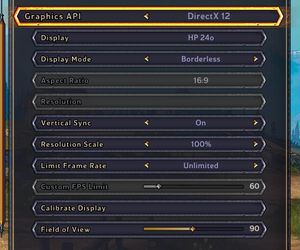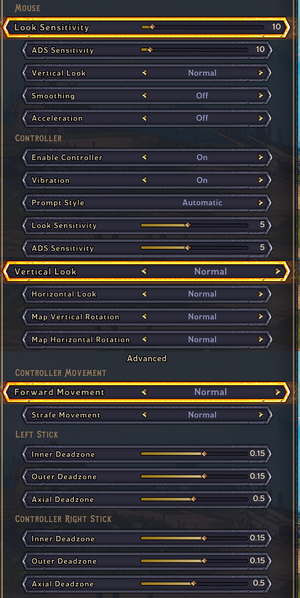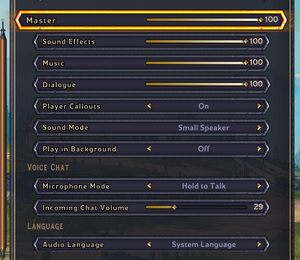Difference between revisions of "Tiny Tina's Wonderlands"
From PCGamingWiki, the wiki about fixing PC games
| (27 intermediate revisions by 20 users not shown) | |||
| Line 1: | Line 1: | ||
| − | |||
{{Infobox game | {{Infobox game | ||
|cover = Tiny Tina's Wonderlands cover.jpg | |cover = Tiny Tina's Wonderlands cover.jpg | ||
| Line 11: | Line 10: | ||
{{Infobox game/row/date|Windows|March 25, 2022}} | {{Infobox game/row/date|Windows|March 25, 2022}} | ||
|reception = | |reception = | ||
| − | {{Infobox game/row/reception|Metacritic|tiny-tinas-wonderlands| | + | {{Infobox game/row/reception|Metacritic|tiny-tinas-wonderlands|78}} |
| − | {{Infobox game/row/reception|OpenCritic|12353/tiny-tinas-wonderlands| | + | {{Infobox game/row/reception|OpenCritic|12353/tiny-tinas-wonderlands|78}} |
| − | {{Infobox game/row/reception|IGDB|tiny-tinas-wonderlands| | + | {{Infobox game/row/reception|IGDB|tiny-tinas-wonderlands|76}} |
|taxonomy = | |taxonomy = | ||
| − | {{Infobox game/row/taxonomy/monetization | DLC }} | + | {{Infobox game/row/taxonomy/monetization | One-time game purchase, DLC}} |
{{Infobox game/row/taxonomy/microtransactions | }} | {{Infobox game/row/taxonomy/microtransactions | }} | ||
| − | {{Infobox game/row/taxonomy/modes | Singleplayer }} | + | {{Infobox game/row/taxonomy/modes | Singleplayer}} |
| − | {{Infobox game/row/taxonomy/pacing | Real-time }} | + | {{Infobox game/row/taxonomy/pacing | Real-time}} |
{{Infobox game/row/taxonomy/perspectives | First-person}} | {{Infobox game/row/taxonomy/perspectives | First-person}} | ||
{{Infobox game/row/taxonomy/controls | Direct control}} | {{Infobox game/row/taxonomy/controls | Direct control}} | ||
| Line 25: | Line 24: | ||
{{Infobox game/row/taxonomy/vehicles | }} | {{Infobox game/row/taxonomy/vehicles | }} | ||
{{Infobox game/row/taxonomy/art styles | Cel-shaded}} | {{Infobox game/row/taxonomy/art styles | Cel-shaded}} | ||
| − | {{Infobox game/row/taxonomy/themes | Fantasy | + | {{Infobox game/row/taxonomy/themes | Fantasy}} |
| − | {{Infobox game/row/taxonomy/series | Borderlands }} | + | {{Infobox game/row/taxonomy/series | Borderlands}} |
|steam appid = 1286680 | |steam appid = 1286680 | ||
|steam appid side = | |steam appid side = | ||
| Line 34: | Line 33: | ||
|hltb = 93455 | |hltb = 93455 | ||
|igdb = tiny-tinas-wonderlands | |igdb = tiny-tinas-wonderlands | ||
| − | |mobygames = | + | |mobygames = 181892 |
|strategywiki = | |strategywiki = | ||
|wikipedia = | |wikipedia = | ||
| Line 42: | Line 41: | ||
{{Introduction | {{Introduction | ||
| − | |introduction = | + | |introduction = '''''Tiny Tina's Wonderlands''''' is a {{Glossary:First-person}} {{Glossary:RPG}} {{Glossary:Shooter}} developed by [[Company:Gearbox Software|Gearbox Software]] and published by [[Company:2K Games|2K Games]]. |
|release history = | |release history = | ||
| Line 50: | Line 49: | ||
'''General information''' | '''General information''' | ||
| + | {{mm}} [https://support.2k.com/hc/en-us/sections/4406570159763-Tiny-Tina-s-Wonderlands Official support knowledgebase] | ||
{{mm}} [https://steamcommunity.com/app/1286680/discussions/ Steam Community Discussions] | {{mm}} [https://steamcommunity.com/app/1286680/discussions/ Steam Community Discussions] | ||
| Line 57: | Line 57: | ||
{{Availability/row| GamersGate | tiny-tinas-wonderlands-epic | Epic Games Store | {{store link|Epic Games Store|tiny-tinas-wonderlands-chaotic-great-edition|Chaotic Great Edition}} also available. | | Windows }} | {{Availability/row| GamersGate | tiny-tinas-wonderlands-epic | Epic Games Store | {{store link|Epic Games Store|tiny-tinas-wonderlands-chaotic-great-edition|Chaotic Great Edition}} also available. | | Windows }} | ||
{{Availability/row| Gamesplanet | 5184-1 | Epic Games Store | {{store link|Gamesplanet|5184-2|Chaotic Great Edition}} also available. | | Windows }} | {{Availability/row| Gamesplanet | 5184-1 | Epic Games Store | {{store link|Gamesplanet|5184-2|Chaotic Great Edition}} also available. | | Windows }} | ||
| − | {{Availability/row| GMG | tiny-tinas-wonderlands-epic-pc | Epic Games Store | {{store link|GMG|tiny-tinas-wonderlands--chaotic-great-edition|Chaotic Great Edition}} also available. | | Windows }} | + | {{Availability/row| Gamesplanet | 5184-4 | Steam | {{store link|Gamesplanet|5184-5|Chaotic Great Edition}} also available. | | Windows }} |
| − | {{Availability/row| | + | {{Availability/row| GMG | tiny-tinas-wonderlands-epic-pc | Epic Games Store | {{store link|GMG|tiny-tinas-wonderlands--chaotic-great-edition-epic-pc|Chaotic Great Edition}} also available. | | Windows }} |
| − | {{Availability/row| | + | {{Availability/row| GMG | tiny-tinas-wonderlands-pc | Steam | {{store link|GMG|tiny-tinas-wonderlands--chaotic-great-edition|Chaotic Great Edition}} also available. | | Windows }} |
| + | {{Availability/row| Humble | tiny-tinas-wonderlands | activation, key | Choice between EGS or Steam key. <br/> {{store link|Humble|tiny-tinas-wonderlands-chaotic-great-edition|Chaotic Great Edition}} also available. | Epic Games Store, Steam | Windows }} | ||
| + | {{Availability/row| Steam | 1286680 | Steam | Chaotic Great Edition also available. | | Windows }} | ||
}} | }} | ||
| − | {{ii}} | + | {{ii}} {{Removed DRM|Denuvo Anti-Tamper}} was removed on April 20, 2023. |
==Monetization== | ==Monetization== | ||
| Line 67: | Line 69: | ||
{{DLC/row| Season Pass | Includes 4 upcoming DLC packs. | Windows }} | {{DLC/row| Season Pass | Includes 4 upcoming DLC packs. | Windows }} | ||
}} | }} | ||
| + | |||
| + | ==Essential improvements== | ||
| + | ===Skip intro videos and splash screen=== | ||
| + | {{Fixbox|description=Use the {{Code|-nostartupmovies}} [[Glossary:Command line arguments|command line argument]] to skip the intro videos. | ||
| + | }} | ||
| + | |||
| + | ==Modifications== | ||
| + | ===[https://www.nexusmods.com/tinytinaswonderlands/mods/47/ Wonderlands Redux]=== | ||
| + | {{++}} Redux is a massive Wonderlands Overhaul Mod. Everything from playthroughs, to Character Skills, to Endgame. It brings 100+ new dedicated sources, gen 2.0 pearlescents, respawnable totems, obsidian chests, chaos trials, raid boss RUSH, and action skill augments. | ||
| + | |||
==Game data== | ==Game data== | ||
| Line 89: | Line 101: | ||
|origin = | |origin = | ||
|origin notes = | |origin notes = | ||
| − | |steam cloud = | + | |steam cloud = true |
|steam cloud notes = | |steam cloud notes = | ||
|ubisoft connect = | |ubisoft connect = | ||
| Line 122: | Line 134: | ||
|anisotropic notes = 2x, 4x, 8x and 16x. | |anisotropic notes = 2x, 4x, 8x and 16x. | ||
|antialiasing = true | |antialiasing = true | ||
| − | |antialiasing notes = Off, [[FXAA]] and [[ | + | |antialiasing notes = Off, [[FXAA]], [[TAA]] and [[FidelityFX Super Resolution|FSR 2.0]]. |
| + | |upscaling = unknown | ||
| + | |upscaling tech = | ||
| + | |upscaling notes = | ||
|vsync = true | |vsync = true | ||
|vsync notes = As a toggle. | |vsync notes = As a toggle. | ||
| Line 140: | Line 155: | ||
TinyTinaGameplay.png|Gameplay options | TinyTinaGameplay.png|Gameplay options | ||
</gallery> | </gallery> | ||
| + | |||
| + | === Disable Bloom, Depth of Field, Lens Flare, Vignette, Film Grain and Chromatic Aberration === | ||
| + | {{Fixbox|description=Use [https://www.nexusmods.com/tinytinaswonderlands/mods/49/ this mod].|fix= | ||
| + | }} | ||
| + | |||
| + | === Disable Black Outlines === | ||
| + | {{Fixbox|description=Use [https://www.nexusmods.com/tinytinaswonderlands/mods/52/ this mod].|fix= | ||
| + | |||
| + | '''Notes''' | ||
| + | {{++}} Can be toggle on and off while in game. | ||
| + | }} | ||
==Input== | ==Input== | ||
| Line 225: | Line 251: | ||
|eax support = | |eax support = | ||
|eax support notes = | |eax support notes = | ||
| + | |royalty free audio = unknown | ||
| + | |royalty free audio notes = | ||
|red book cd audio = | |red book cd audio = | ||
|red book cd audio notes = | |red book cd audio notes = | ||
| Line 237: | Line 265: | ||
|audio = true | |audio = true | ||
|subtitles = true | |subtitles = true | ||
| − | |notes = | + | |notes = <code>-culture=en</code> |
|fan = | |fan = | ||
|ref = | |ref = | ||
| Line 246: | Line 274: | ||
|audio = true | |audio = true | ||
|subtitles = true | |subtitles = true | ||
| − | |notes = | + | |notes = <code>-culture=zh-Hans-CN</code> |
|fan = | |fan = | ||
|ref = | |ref = | ||
| Line 255: | Line 283: | ||
|audio = false | |audio = false | ||
|subtitles = true | |subtitles = true | ||
| − | |notes = | + | |notes = <code>-culture=zh-Hant-TW</code> |
|fan = | |fan = | ||
|ref = | |ref = | ||
| Line 264: | Line 292: | ||
|audio = true | |audio = true | ||
|subtitles = true | |subtitles = true | ||
| − | |notes = | + | |notes = <code>-culture=fr</code> |
|fan = | |fan = | ||
|ref = | |ref = | ||
| Line 273: | Line 301: | ||
|audio = true | |audio = true | ||
|subtitles = true | |subtitles = true | ||
| − | |notes = | + | |notes = <code>-culture=de</code> |
|fan = | |fan = | ||
|ref = | |ref = | ||
| Line 282: | Line 310: | ||
|audio = false | |audio = false | ||
|subtitles = true | |subtitles = true | ||
| − | |notes = | + | |notes = <code>-culture=it</code> |
|fan = | |fan = | ||
|ref = | |ref = | ||
| Line 291: | Line 319: | ||
|audio = true | |audio = true | ||
|subtitles = true | |subtitles = true | ||
| − | |notes = | + | |notes = <code>-culture=ja</code> |
|fan = | |fan = | ||
|ref = | |ref = | ||
| Line 300: | Line 328: | ||
|audio = true | |audio = true | ||
|subtitles = true | |subtitles = true | ||
| − | |notes = | + | |notes = <code>-culture=ko</code> |
|fan = | |fan = | ||
|ref = | |ref = | ||
| Line 309: | Line 337: | ||
|audio = false | |audio = false | ||
|subtitles = true | |subtitles = true | ||
| − | |notes = | + | |notes = <code>-culture=pt-BR</code> |
|fan = | |fan = | ||
|ref = | |ref = | ||
| Line 318: | Line 346: | ||
|audio = false | |audio = false | ||
|subtitles = true | |subtitles = true | ||
| − | |notes = | + | |notes = <code>-culture=ru</code> |
|fan = | |fan = | ||
|ref = | |ref = | ||
| Line 329: | Line 357: | ||
|notes = | |notes = | ||
|fan = | |fan = | ||
| − | |ref = | + | |ref = |
| + | }} | ||
| + | {{L10n/switch | ||
| + | |language = Spanish | ||
| + | |interface = true | ||
| + | |audio = true | ||
| + | |subtitles = true | ||
| + | |notes = <code>-culture=es</code> | ||
| + | |fan = | ||
}} | }} | ||
}} | }} | ||
| Line 335: | Line 371: | ||
==Network== | ==Network== | ||
{{Network/Multiplayer | {{Network/Multiplayer | ||
| − | |local play = | + | |local play = hackable |
| − | |local play players = | + | |local play players = 4 |
|local play modes = | |local play modes = | ||
| − | |local play notes = | + | |local play notes = Use [https://github.com/SplitScreen-Me/splitscreenme-nucleus/releases Nucleus Co-op] |
|lan play = true | |lan play = true | ||
|lan play players = 4 | |lan play players = 4 | ||
| Line 423: | Line 459: | ||
|anticheat = | |anticheat = | ||
|anticheat notes = | |anticheat notes = | ||
| + | }} | ||
| + | |||
| + | ==Issues unresolved== | ||
| + | ===Missing voiceover=== | ||
| + | {{ii}} The game may fail to play voiceovers when the sound output is set to a very high bit/sample rate. As a workaround, the output can be set to 24 bit / 48000 Hz temporarily, which appears to consistently resolve the issue. | ||
| + | |||
| + | ==Issues fixed== | ||
| + | ===Frequent stuttering=== | ||
| + | {{Fixbox|description=Edit configuration file and add command line argument|ref={{cn|date=May 2023}}|fix= | ||
| + | <ol> | ||
| + | <li> Use the {{Code|-maxmem X}} [[Glossary:Command line arguments|command line argument]] where | ||
| + | <pre> | ||
| + | X = 3072 (if you have 4GB RAM) | ||
| + | X = 5120 (if you have 6GB RAM) | ||
| + | X = 7168 (if you have 8GB RAM) | ||
| + | X = 11264 (if you have 12GB RAM) | ||
| + | X = 13000 (if you have 16GB RAM) | ||
| + | </pre> | ||
| + | <li> Go to the [[#Game data|configuration files location]]. | ||
| + | <li> Open {{file|Engine.ini}}. | ||
| + | <li> Add this and set file as read only: | ||
| + | <pre> | ||
| + | [Engine.Engine] | ||
| + | bSmoothFrameRate=True | ||
| + | |||
| + | [TextureStreaming] | ||
| + | UseDynamicStreaming=True | ||
| + | </pre> | ||
| + | <li> Open {{file|GameUserSettings.ini}}. | ||
| + | <li> Find the <code>[ScalabilityGroups]</code> and change/add: | ||
| + | <pre> | ||
| + | sg.EffectsQuality=1 | ||
| + | sg.GrassDrawDistanceQuality=2 | ||
| + | sg.CharacterTextureDetailQuality=3 | ||
| + | sg.WorldTextureDetailQuality=0 | ||
| + | sg.WorldLODQuality=0 | ||
| + | sg.CharacterLODQuality=2 | ||
| + | </pre> | ||
| + | <li> Under <code>[/Script/OakGame.OakGameUserSettings]</code> add this: | ||
| + | <pre> | ||
| + | bSmoothFrameRate=True | ||
| + | UseDynamicStreaming=True | ||
| + | </pre> | ||
| + | <li> Change these lines: | ||
| + | <pre> | ||
| + | TextureStreamingViewBoostScale=10.000000 | ||
| + | TextureStreamingViewBoostScaleOverride=-10.000000 | ||
| + | TextureStreamingAdaptiveBoostScale=0.000000 | ||
| + | TextureStreamingAdaptiveBoostScaleOverride=-0.000000 | ||
| + | TextureStreamingPoolSizeMB=9000 | ||
| + | TextureStreamingPoolSizeMBOverride=-20 | ||
| + | bUsePerformanceMode=True | ||
| + | </pre> | ||
| + | <li> Add the following to the end of the file and set as read only: | ||
| + | <pre> | ||
| + | [/Script/Engine.RendererSettings] | ||
| + | r.SimpleForwardShading=1 | ||
| + | r.AOAsyncBuildQueue=1 | ||
| + | r.MeshDrawCommands.AllowOnDemandShaderCreation=1 | ||
| + | r.MeshDrawCommands.DynamicInstancing==1 | ||
| + | r.ForceAllCoresForShaderCompiling=1 | ||
| + | r.Shaders.FastMath=1 | ||
| + | r.UseShaderPredraw=1 | ||
| + | r.RDG.AsyncCompute=2 | ||
| + | r.UseAsyncShaderPrecompilation=1 | ||
| + | r.AmbientOcclusion.AsyncComputeBudget=4 | ||
| + | r.AsyncCreateLightPrimitiveInteractions=1 | ||
| + | r.Streaming.Boost=0.5 | ||
| + | r.Streaming.PoolSize=0 | ||
| + | r.Streaming.MaxTempMemoryAllowed=512 | ||
| + | r.Streaming.CheckBuildStatus=1 | ||
| + | r.Streaming.DefragDynamicBounds=1 | ||
| + | r.CreateShadersOnLoad=1 | ||
| + | r.UseShaderCaching=1 | ||
| + | r.MultithreadedShadowmapEncode=1 | ||
| + | r.MultithreadedLightmapEncode=1 | ||
| + | </pre> | ||
| + | </ol> | ||
| + | |||
| + | '''Notes''' | ||
| + | {{++}} These tweaks greatly reduce stuttering without quality loss. | ||
}} | }} | ||
Latest revision as of 17:30, 19 April 2024
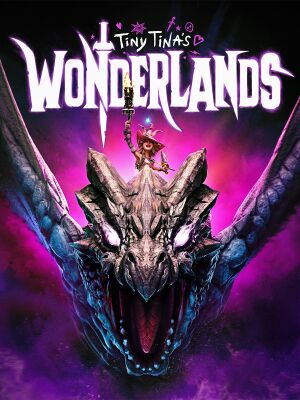 |
|
| Developers | |
|---|---|
| Gearbox Software | |
| Publishers | |
| 2K Games | |
| Engines | |
| Unreal Engine 4 | |
| Release dates | |
| Windows | March 25, 2022 |
| Reception | |
| Metacritic | 78 |
| OpenCritic | 78 |
| IGDB | 76 |
| Taxonomy | |
| Monetization | One-time game purchase, DLC |
| Modes | Singleplayer |
| Pacing | Real-time |
| Perspectives | First-person |
| Controls | Direct control |
| Genres | Shooter, RPG |
| Art styles | Cel-shaded |
| Themes | Fantasy |
| Series | Borderlands |
Tiny Tina's Wonderlands is a first-person RPG shooter developed by Gearbox Software and published by 2K Games.
General information
Availability
| Source | DRM | Notes | Keys | OS |
|---|---|---|---|---|
| Epic Games Store | Chaotic Great Edition also available. | |||
| GamersGate | Chaotic Great Edition also available. | |||
| Chaotic Great Edition also available. | ||||
| Chaotic Great Edition also available. | ||||
| Green Man Gaming | Chaotic Great Edition also available. | |||
| Green Man Gaming | Chaotic Great Edition also available. | |||
| Humble Store | Choice between EGS or Steam key. Chaotic Great Edition also available. |
|||
| Steam | Chaotic Great Edition also available. |
- Denuvo Anti-Tamper DRM was removed on April 20, 2023.
Monetization
DLC and expansion packs
| Name | Notes | |
|---|---|---|
| Season Pass | Includes 4 upcoming DLC packs. |
Essential improvements
Skip intro videos and splash screen
Use the -nostartupmovies command line argument to skip the intro videos.
|
|---|
Modifications
Wonderlands Redux
- Redux is a massive Wonderlands Overhaul Mod. Everything from playthroughs, to Character Skills, to Endgame. It brings 100+ new dedicated sources, gen 2.0 pearlescents, respawnable totems, obsidian chests, chaos trials, raid boss RUSH, and action skill augments.
Game data
Configuration file(s) location
| System | Location |
|---|---|
| Windows | %USERPROFILE%\Documents\My Games\Tiny Tina's Wonderlands\Saved\Config\WindowsNoEditor\ |
| Steam Play (Linux) | <SteamLibrary-folder>/steamapps/compatdata/1286680/pfx/[Note 1] |
Save game data location
| System | Location |
|---|---|
| Windows | %USERPROFILE%\Documents\My Games\Tiny Tina's Wonderlands\Saved\SaveGames\<user-id>\ |
| Steam Play (Linux) | <SteamLibrary-folder>/steamapps/compatdata/1286680/pfx/[Note 1] |
Save game cloud syncing
| System | Native | Notes |
|---|---|---|
| Epic Games Launcher | ||
| OneDrive | Requires enabling backup of the Documents folder in OneDrive on all computers. | |
| Steam Cloud |
Video
| Graphics feature | State | Notes | |
|---|---|---|---|
| Widescreen resolution | |||
| Multi-monitor | |||
| Ultra-widescreen | |||
| 4K Ultra HD | |||
| Field of view (FOV) | As a slider from 70 to 110. | ||
| Windowed | |||
| Borderless fullscreen windowed | Exclusive fullscreen also available. | ||
| Anisotropic filtering (AF) | 2x, 4x, 8x and 16x. | ||
| Anti-aliasing (AA) | Off, FXAA, TAA and FSR 2.0. | ||
| Vertical sync (Vsync) | As a toggle. | ||
| 60 FPS and 120+ FPS | 22-62, 30, 60, 120, unlimited and a custom slider from 15 to 300 FPS. | ||
| High dynamic range display (HDR) | |||
| Ray tracing (RT) | |||
- The game engine may allow for manual configuration of the game via its variables. See the Unreal Engine 4 page for more details.
Disable Bloom, Depth of Field, Lens Flare, Vignette, Film Grain and Chromatic Aberration
| Use this mod. |
|---|
Disable Black Outlines
| Use this mod. |
|---|
|
Notes
|
Input
| Keyboard and mouse | State | Notes |
|---|---|---|
| Remapping | ||
| Mouse acceleration | ||
| Mouse sensitivity | ||
| Mouse input in menus | ||
| Mouse Y-axis inversion | ||
| Controller | ||
| Controller support | ||
| Full controller support | ||
| Controller remapping | ||
| Controller sensitivity | ||
| Controller Y-axis inversion | X-axis can also be inverted |
| Controller types |
|---|
| XInput-compatible controllers | ||
|---|---|---|
| Xbox button prompts | ||
| Impulse Trigger vibration |
| PlayStation controllers | ||
|---|---|---|
| PlayStation button prompts | ||
| Light bar support | ||
| Adaptive trigger support | ||
| DualSense haptic feedback support | ||
| Connection modes | Wired |
|
| Generic/other controllers |
|---|
| Additional information | ||
|---|---|---|
| Controller hotplugging | ||
| Haptic feedback | ||
| Digital movement supported | ||
| Simultaneous controller+KB/M |
Audio
| Audio feature | State | Notes |
|---|---|---|
| Separate volume controls | Master, Sound Effects, Music and Dialogue sliders. | |
| Surround sound | ||
| Subtitles | ||
| Closed captions | ||
| Mute on focus lost | ||
| Royalty free audio |
Localizations
| Language | UI | Audio | Sub | Notes |
|---|---|---|---|---|
| English | -culture=en |
|||
| Simplified Chinese | -culture=zh-Hans-CN |
|||
| Traditional Chinese | -culture=zh-Hant-TW |
|||
| French | -culture=fr |
|||
| German | -culture=de |
|||
| Italian | -culture=it |
|||
| Japanese | -culture=ja |
|||
| Korean | -culture=ko |
|||
| Brazilian Portuguese | -culture=pt-BR |
|||
| Russian | -culture=ru |
|||
| Thai | ||||
| Spanish | -culture=es |
Network
Multiplayer types
| Type | Native | Players | Notes | |
|---|---|---|---|---|
| Local play | 4 | Use Nucleus Co-op | ||
| LAN play | 4 | Co-op |
||
| Online play | 4 | Co-op |
||
Other information
API
| Technical specs | Supported | Notes |
|---|---|---|
| Direct3D | 11, 12 |
| Executable | 32-bit | 64-bit | Notes |
|---|---|---|---|
| Windows |
Middleware
| Middleware | Notes | |
|---|---|---|
| Physics | PhysX | |
| Multiplayer | Epic Online Services |
Issues unresolved
Missing voiceover
- The game may fail to play voiceovers when the sound output is set to a very high bit/sample rate. As a workaround, the output can be set to 24 bit / 48000 Hz temporarily, which appears to consistently resolve the issue.
Issues fixed
Frequent stuttering
| Edit configuration file and add command line argument[citation needed] |
|---|
Notes
|
System requirements
| Windows | ||
|---|---|---|
| Minimum | Recommended | |
| Operating system (OS) | 10 | |
| Processor (CPU) | AMD FX-8350 Core i5-3570 |
Ryzen 5 2600 Core i7-4770 |
| System memory (RAM) | 6 GB | 16 GB |
| Hard disk drive (HDD) | 75 GB | |
| Video card (GPU) | Radeon RX 470 GeForce GTX 960 4 GB of VRAM | Radeon RX 590 GeForce GTX 1060 8 GB of VRAM |
- A 64-bit operating system is required.
Notes
- ↑ 1.0 1.1 Notes regarding Steam Play (Linux) data:
- File/folder structure within this directory reflects the path(s) listed for Windows and/or Steam game data.
- Games with Steam Cloud support may also store data in
~/.steam/steam/userdata/<user-id>/1286680/. - Use Wine's registry editor to access any Windows registry paths.
- The app ID (1286680) may differ in some cases.
- Treat backslashes as forward slashes.
- See the glossary page for details on Windows data paths.