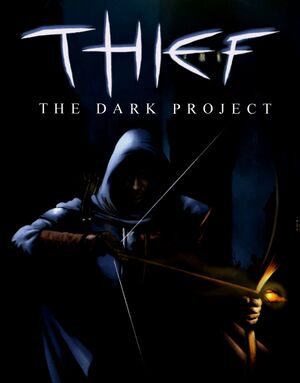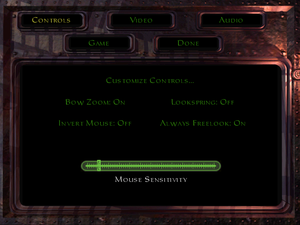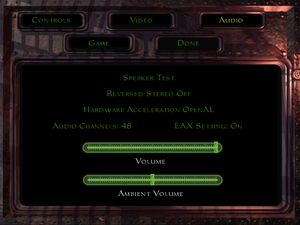This page is for the 1998 game. For the 2014 reboot, see Thief.
Thief: The Dark Project is a singleplayer first-person stealth and immersive sim game in the Thief series.
In November 1999, the game received an expanded re-release called Thief: Gold with 3 new missions, edited existing missions, new enemies and bug fixes. This version of the game is more widely available, and is the only one sold on digital stores.
The retail version of the game has significant issues running out-of-the-box (e.g. stability, rendering, cutscene codec breaking after a few sessions). Several unofficial patches have been created over the years, most notably the NewDark engine and TFix.
General information
- TTLG Forums - Thief Series
- TTLG Forums - modding & mission design
- GOG.com Community Discussions for game series
- GOG.com Support Page
- Steam Community Discussions
Availability
| Source |
DRM |
Notes |
Keys |
OS |
| Retail |
|
TFix removes the CD check. |
|
|
| Amazon.com |
|
Thief Gold. |
|
|
| GOG.com |
|
Thief Gold. Uses TFix Lite 1.26. Includes manual, wallpaper, reference card, soundtrack, avatars and concept arts. |
|
|
| Green Man Gaming |
|
Thief Gold. |
|
|
| Humble Store |
|
Thief Gold. |
|
|
| Steam |
|
Thief Gold. |
|
|
Version differences
- Thief: Gold includes extra missions, bug fixes, and some other enhancements, but makes controversial changes to existing missions that tone down supernatural themes and otherwise alter the perception of characters.
- Thief: Gold can be manually downgraded to Thief: The Dark Project if the player wishes to play the game closer to as originally published (though not perfectly) by using GoldToDark.
Demo versions
- An updated version of the original demos is available.
Essential improvements
Unofficial Patches
NewDark is an fan-developed update patch to the Dark Engine that let Thief: The Dark Project / Thief: Gold runs on modern systems.
- Can be applied alongside TFix for additional improvements. Later versions of TFix also have NewDark pre-installed.
- Based on Thief 2 source code, so it is not as accurate to Thief Gold as it is for Thief 2.
TFix is an "upgrade" patch that updates the game with NewDark, which improves compatibility for modern systems.
- Features many mission fixes and optional texture mods.
- The GOG release has an out-of-date, lite version of this patch.
- Unlike the GOG release, the Steam release does not use TFix.
- Restart the current mission (or progress to the next one) after patch installation, otherwise various issues may manifest, such as torches that do not properly go out when extinguished.
- Allows the original (aka OldDark) engine to run on modern systems.
- Also available for Thief II: The Metal Age.
- Not as stable as NewDark, but more true to the original experience.
Skip intro videos
|
Tell intro not to play[citation needed]
|
- Go to the installation folder.
- Open
cam.cfg in a text editor.
- Add the line
skip_intro to the file and save it.
|
Scale UI Accurately
|
UI scales incorrectly at higher resolutions[citation needed]
|
|
Install NewDark via TFix.
- Go to the installation folder.
- Open
cam_ext.cfg in a text editor.
- Change
;d3d_disp_scaled_2d_overlay 64 to d3d_disp_scaled_2d_overlay 64.
- Save the file.
|
Game data
Configuration file(s) location
- Configuration files are:
cam.cfg (basic settings, resolution), cam_ext.cfg (NewDark advanced settings), cam_mod.ini (mod and fan mission options), install.cfg and user.bnd (key bindings).
Save game data location
- Fan mission saves are kept in the mission's folder.
Video
In-game video settings (GOG.com version).
In-game resolution settings (GOG.com version).
In-game general video settings (retail version).
In-game advanced video settings (retail version).
|
Set FOV[citation needed]
|
- Install TFix and set the resolution you want in-game.
- If the proper FOV is not detected, go to the installation folder and edit
cam_ext.cfg.
- Change
;fov 90 to fov ## with the desired FOV.
- Save the changes and relaunch the game.
|
|
Set windowed mode[citation needed]
|
- Install TFix.
- Go to the installation folder.
- Edit
cam_ext.cfg.
- Change
;force_windowed to force_windowed.
- Save the changes and set the chosen resolution in-game.
- For borderless fullscreen windowed mode choose the desktop resolution in-game.
|
- Installing TFix enables Vsync by default. Vsync can be disabled.
|
Disable Vsync[citation needed]
|
- Go to the installation folder.
- Edit
cam_ext.cfg.
- Change
;vsync_mode 0 to vsync_mode 0 and save your changes.
|
|
Set frame rate and correct game speed[citation needed]
|
- Go to the installation folder.
- Edit
cam_ext.cfg.
- Change
framerate_cap 100.0 to framerate_cap ### with the desired framerate.
- Change
;phys_freq 60 to phys_freq 60 and save the changes.
- For more than 250 FPS, change
SlowFrame 4 to ;SlowFrame 4
|
Input
In-game control settings.
In-game key map settings (1/4).
In-game key map settings (2/4).
In-game key map settings (3/4).
In-game key map settings (4/4).
Audio
In-game audio settings (GOG.com version).
| Audio feature |
State |
Notes |
| Separate volume controls |
|
Master volume and ambient sound (usually controls background music in addition to atmospheric sound effects, like machinery). |
| Surround sound |
|
See EAX support. Up to 7.0 output.[1] May require DirectSound 3D restoration software for non NewDark versions. |
| Subtitles |
|
Supported since NewDark 1.22. Simply update the game with the latest TFix, go to this page, and follow the instructions. |
| Closed captions |
|
|
| Mute on focus lost |
|
|
| EAX support |
|
A3D 1.0, EAX 1[2] |
| Royalty free audio |
|
|
EAX support
- Thief features enhanced 3D sound effects that originally required a Creative sound card with special EAX drivers. To use EAX effects on modern systems, do the following:
|
Install patch and OpenAL[citation needed]
|
- Install NewDark using TFix.
- Install OpenAL 1.1.
- In the game go to Options, Audio, and change Hardware Acceleration to OpenAL. EAX can now be used.
|
Localizations
| Language |
UI |
Audio |
Sub |
Notes |
| English |
|
|
|
For subtitles use the New Thief Gold subtitles patch. |
| Czech |
|
|
|
Fan translation - GOLD ⠀ #2 |
| French |
|
|
|
Retail only. |
| German |
|
|
|
Retail only. Patch for digital release here. |
| Hungarian |
|
|
|
Fan translation by KGy. |
| Polish |
|
|
|
Retail only. Patch for digital release here. A subtitles patch has existed, but is currently lost.[3] |
| Russian |
|
|
|
Fan translation by «Dark Fate Team», download. |
| Spanish |
|
|
|
Fan translation by Clan Dlan, download. |
| Turkish |
|
|
|
Fan translation by Dark Glyphs, here. |
VR support
Issues fixed
- A detailed forum thread for technical difficulties is available on the Through The Looking Glass forum.
Crashes on multi-core systems
|
Install TFix[citation needed]
|
|
Install NewDark via TFix.
|
Videos do not play
|
Install TFix[citation needed]
|
|
Install NewDark via TFix.
|
|
Set game in compatibility mode for Windows 98 / Windows ME
|
Gamma slider has no effect on gamma/brightness
|
TFix and config tweak[citation needed]
|
|
Install NewDark via TFix.
If the gamma still can not be changed:
- Go to the installation folder.
- Open
cam_ext.cfg.
- Change
;d3d_disp_no_rgb10_buf to d3d_disp_no_rgb10_buf.
- If running in windowed or borderless fullscreen mode, change
;d3d_disp_sw_cc to d3d_disp_sw_cc
- Save the file.
|
Retail version does not install
- Owners of the original disc version may encounter problems when attempting to install on modern operating systems.[4]
|
Copy files manually
|
- Copy the
THIEF folder found on the first disc to a non-protected folder.
- Copy the
THIEF folder found on the second disc to the same folder as in the previous step, overwriting the first folder's content.
- Install TFix.
|
Low frame rate in fullscreen mode
- Thief has frame rate issues in fullscreen mode on Windows 8 and later.
|
Install NewDark via TFix[citation needed]
|
Lag and stuttering
|
Add a line to user.cfg
|
|
Install NewDark via TFix.
- Go to the installation folder.
- Open
USER.cfg.
- Add the line
small_portal_repel.
- Save the file.
|
|
TFix and config tweak[citation needed]
|
|
Install NewDark via TFix.
- Go to the installation folder.
- Open
cam_ext.cfg.
- Change
d3d_disp_no_rgb10_buf to ;d3d_disp_no_rgb10_buf.
- Save the file.
|
|
TFix and config tweak
|
|
Install NewDark via TFix.
- Go to the installation folder.
- Open
cam_ext.cfg.
- Change
framerate_cap 100.0 to framerate_cap 70.0
- Save the file.
|
Laggy/jittery mouse input
|
Add a line to cam_ext.cfg[5]
|
|
Install NewDark via SS2Tool.
- Go to the installation folder.
- Open
cam_ext.cfg.
- Add the line
use_raw_mouse_input.
- Save the file.
|
|
Use MarkC's Mouse Acceleration Fix
|
- Go to this website.
- Follow the instructions on the site.
|
|
T2Fix and config tweak[citation needed]
|
|
Install NewDark via T2Fix.
- Go to the installation folder.
- Open
cam_ext.cfg.
- Change
;d3d_disp_limit_gpu_frames 1 1 to d3d_disp_limit_gpu_frames 1 1.
- Save the file.
|
Other information
API
| Technical specs |
Supported |
Notes |
| Direct3D |
6, 9 |
DirectX 9 requires NewDark/TFix. |
| Software renderer |
|
|
| Executable |
32-bit |
64-bit |
Notes |
| Windows |
|
|
|
Middleware
|
Middleware |
Notes |
| Audio |
DirectSound, OpenAL |
OpenAL requires NewDark/TFix. |
View bob
- By default, Thief: The Dark Project has view bob that may cause motion sickness.
|
Edit the configuration file[citation needed]
|
- Open
<path-to-game>\cam_ext.cfg with a text editor.
- Find the line ;bob_factor 0.3.
- Remove the semicolon and set the value to 0.
bob_factor 0.0
|
Mods
- Standalone FM loader where you can manage, install, and play all of your FMs in one place.
- Supports Thief 1, Thief 2, Thief: Deadly Shadows and System Shock 2.
- Well maintained and open source.
Fan Missions
A large number of Fan Missions, many of very high quality, have been produced for the Thief games.
- A categorised list is available here.
- Some of the older FMs for Thief Gold and the Dark Project suffer compatibility issues when played with TFix/NewDark. An ongoing effort to preserve, test and fix these missions has resulted in a series of patches.
|
Running Fan Missions[citation needed]
|
- Install TFix and ensure the installer option to create a shortcut to the FM Selector is checked. If you did not check this option, add the command line argument
-fm on a Thief desktop shortcut or in the Steam interface.
- Start FM Selector using this shortcut.
- Select a folder for installed missions and an FM .zip archive path when prompted. Do not put the archive path inside the FMs folder or vice-versa, otherwise things will not work correctly.
- To install a mission, drop its .zip file (do not extract it) into your chosen archive path, start the selector, double click the mission/zip file name and select 'Ok'. It has now been extracted to the installed missions folder.
- Launch the mission by double-clicking the name again. To launch the original game select 'Skip FM' in the lower-left corner.
|
Texture mods
Enhancement Pack 2.0
An updated version of the original Enhancement Pack (which is included in TFix and is much less comprehensive). This contains higher-quality reproductions of original textures and objects. Also works with Thief II: The Metal Age.
The Necro Project
Very similar to the Enhancement Pack 2 but focuses on giving the game a slightly darker, noir look. Somewhere between the EP2 and HD Mod in lore accuracy. Also works with Thief II: The Metal Age.
Thief Gold HD Texture Mod
Adds new textures, effects and enemy skins to all original missions. Significantly alters the game's graphical style (far more than the two packs above). The mod is compatible with Thief: The Dark Project and Thief Gold. Includes a tool to configure advanced graphics settings (Anti-Aliasing, Bloom, etc.). An FAQ with installation steps is available.
Thief Gold ESRGAN Texture Pack (mirror)
Thief Gold textures upscaled 4x using AI, more accurate to the original textures than other texture packs, but of less resolution than other alternatives.
It is far higher in resolution and detail than the original textures however. Provides a more vanilla but HD look for the game.
Thief Gold HQ Paintings Pack (mirror)
Standalone addition of the ESRGAN mod for Thief Gold and Thief II: The Metal Age. All paintings from the game being manually recreated using real-life originals from online galleries in HQ 1024x1024 resolution. Could be used with any other modifications.
Additional mods
AM16's Thief1 Fixed
Fixes many issues in the original maps, such as misaligned textures and bugs, no changes to gameplay have been done.
Sound effects enhancement pack
Provides cleaned-up and resampled sound files for Thief Gold and Thief II: The Metal Age. The quality difference is particularly noticeable when wearing headphones.
ESRGAN Video Pack (mirror) 60 FPS version
Provides AI upscaled cinematics with 320x240->640x480 size enhancement and 15 to 30 or 15 to 60 fps conversion with filtering compression artifacts of the original videos. Requires TFix to work.
It's a part of the Thief Gold ESRGAN Texture Pack, but can be installed standalone.
Thief Gold Fresh UI
provides a new UI for Thief Gold.
Thief: The Black Parade
The Black Parade
a full on expansion, almost as large as the game itself
System requirements
Steam
| Windows |
|
Minimum |
Recommended |
| Operating system (OS) |
XP, Vista | |
| Processor (CPU) |
1.8 GHz | |
| System memory (RAM) |
512 MB |
1 GB |
| Hard disk drive (HDD) |
2 GB | |
| Video card (GPU) |
DirectX 7 compatible
| DirectX 9 compatible |
Disc Version
| Windows |
|
Minimum |
Recommended |
| Operating system (OS) |
95 |
98 |
| Processor (CPU) |
Intel Pentium 166 MHz
| Intel Pentium 266 MHz |
| System memory (RAM) |
32 MB |
64 MB |
| Hard disk drive (HDD) |
210 MB |
230 MB |
| Video card (GPU) |
SVGA video card
1 MB of VRAM
DirectX 6 compatible
| SVGA video card and a 3D accelerator card
4 MB of VRAM |
| Sound (audio device) |
100% DirectX 6.0 compatible sound card |
Aureal Vortex for A3D 1.X
EAX 1 compatible device like SoundBlaster Live!, Audigy or X-FI |
| Other |
4x CD-ROM drive |
8x CD-ROM drive |
- The system requirements for NewDark/TFix- and by extension those for the GOG.com release- are higher than the original requirements listed here.
Notes
References