The Sims Medieval
From PCGamingWiki, the wiki about fixing PC games
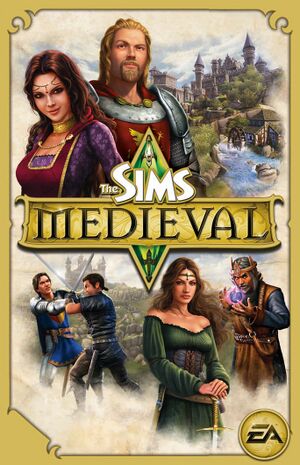 |
|
| Developers | |
|---|---|
| The Sims Studio | |
| macOS (OS X) | TransGaming |
| Publishers | |
| Electronic Arts | |
| Engines | |
| The Sims 3 Engine | |
| Release dates | |
| Windows | March 22, 2011 |
| macOS (OS X) (Cider) | March 22, 2011 |
| Reception | |
| Metacritic | 77 |
| IGDB | 75 |
| Taxonomy | |
| Monetization | One-time game purchase, Expansion pack |
| Modes | Singleplayer |
| Pacing | Real-time |
| Perspectives | Bird's-eye view |
| Controls | Point and select |
| Genres | Life sim |
| Themes | Medieval, Fantasy |
| Series | The Sims |
| The Sims | |
|---|---|
| Subseries of Sim | |
| The Sims | 2000 |
| The Sims Online | 2002 |
| The Sims 2 | 2004 |
| The Sims Stories (series) | |
| MySims | 2008 |
| The Sims 3 | 2009 |
| The Sims Medieval | 2011 |
| The Sims 4 | 2014 |
Warnings
- The macOS (OS X) version of this game does not work on macOS Catalina (version 10.15) or later due to the removal of support for 32-bit-only apps.
The Sims Medieval is a singleplayer bird's-eye view life sim game in the The Sims series.
The game uses a slightly modified version of the The Sims 3 engine, with most fixes and some mods made for The Sims 3 being compatible.
General information
Availability
| Source | DRM | Notes | Keys | OS |
|---|---|---|---|---|
| Retail | SecuROM 8 DRM. | |||
| Origin | ||||
| Games for Windows Marketplace (unavailable) | [1] The Pirates & Nobles DLC was also available.[2] |
|||
| Steam (unavailable) |
Version differences
- The Deluxe Edition contains both the base game and the Pirates & Nobles DLC.
Monetization
DLC and expansion packs
| Name | Notes | |
|---|---|---|
| Pirates & Nobles |
Essential improvements
Patches
- Patch 2.0 is the latest patch available for the retail version.
- The patch notes can be found here.
- Origin copies are already up-to-date.
Game data
Configuration file(s) location
| System | Location |
|---|---|
| Windows | %USERPROFILE%\Documents\Electronic Arts\The Sims Medieval |
| macOS (OS X) | $HOME/Documents/Electronic Arts/The Sims Medieval |
| Steam Play (Linux) | <SteamLibrary-folder>/steamapps/compatdata/102820/pfx/[Note 1] |
Save game data location
| System | Location |
|---|---|
| Windows | %USERPROFILE%\Documents\Electronic Arts\The Sims Medieval\Saves |
| macOS (OS X) | $HOME/Documents/Electronic Arts/The Sims Medieval/Saves |
| Steam Play (Linux) | <SteamLibrary-folder>/steamapps/compatdata/102820/pfx/[Note 1] |
Save game cloud syncing
| System | Native | Notes |
|---|---|---|
| Origin | ||
| OneDrive | Requires enabling backup of the Documents folder in OneDrive on all computers. | |
| Steam Cloud |
Video
| Graphics feature | State | Notes | |
|---|---|---|---|
| Widescreen resolution | |||
| Multi-monitor | |||
| Ultra-widescreen | |||
| 4K Ultra HD | UI does not scale with resolution and is extremely small in 4K. | ||
| Field of view (FOV) | |||
| Windowed | |||
| Borderless fullscreen windowed | See the glossary page for potential workarounds. | ||
| Anisotropic filtering (AF) | See the glossary page for potential workarounds. | ||
| Anti-aliasing (AA) | MSAA, labelled as Edge Smoothing. Off, Low (2x), Medium (4x), High (8x) options available.[3] |
||
| Vertical sync (Vsync) | See the glossary page for potential workarounds. | ||
| 60 FPS and 120+ FPS | Some physics effects are tied to the monitor's hertz setting. On ≥120 Hz monitors, elevator shafts are harder to snap in place, item previews spin faster (Compare[4] at 60 Hz, to[5] at 160 Hz), and Buy/Build Mode scrolling may be janky.[6] | ||
| High dynamic range display (HDR) | See the glossary page for potential alternatives. | ||
Input
| Keyboard and mouse | State | Notes |
|---|---|---|
| Remapping | See the glossary page for potential workarounds. | |
| Mouse acceleration | No mouse acceleration. | |
| Mouse sensitivity | ||
| Mouse input in menus | ||
| Mouse Y-axis inversion | ||
| Controller | ||
| Controller support |
| Controller types |
|---|
Audio
| Audio feature | State | Notes |
|---|---|---|
| Separate volume controls | ||
| Surround sound | Up to 5.1 when zoomed in. | |
| Subtitles | No intelligible dialog. All in-game dialog uses the fictional Simlish language. | |
| Closed captions | Sound effects accompanied by visual effects. | |
| Mute on focus lost | ||
| Royalty free audio |
Localizations
| Language | UI | Audio | Sub | Notes |
|---|---|---|---|---|
| English | ||||
| French | ||||
| German | ||||
| Polish | ||||
| Portuguese | ||||
| Russian | ||||
| Spanish |
Issues fixed
- Various fixes can be found in the Troubleshooting FAQ
Other information
API
| Technical specs | Supported | Notes |
|---|---|---|
| Direct3D | 9.0c | |
| Shader Model support | 2.0 |
| Executable | 32-bit | 64-bit | Notes |
|---|---|---|---|
| Windows | |||
| macOS (OS X) | This 32-bit-only macOS game does not work on macOS Catalina (10.15) or later. |
System requirements
| Windows | ||
|---|---|---|
| Minimum | Recommended | |
| Operating system (OS) | XP SP3 | Vista, 7 |
| Processor (CPU) | Intel Pentium 4 2.0 GHz AMD Athlon XP 2400+ |
Intel Pentium 4 2.6 GHz AMD Athlon 64 4000+ |
| System memory (RAM) | 1 GB | 1.5 GB |
| Hard disk drive (HDD) | 5.3 GB | 6.3 GB |
| Video card (GPU) | Nvidia GeForce FX 5900 ATI Radeon 9500 128 MB of VRAM DirectX 9 compatible Shader model 2.0 support |
Nvidia GeForce 8800 GT ATI Radeon HD 4870 512 MB of VRAM |
| macOS (OS X) | ||
|---|---|---|
| Minimum | Recommended | |
| Operating system (OS) | 10.5.8 | 10.8 |
| Processor (CPU) | Intel Core 2 Duo 1.8 GHz | Intel Core 2 Duo 2.4 GHz |
| System memory (RAM) | 1 GB | 1.5 GB |
| Hard disk drive (HDD) | 5.3 GB | 6.3 GB |
| Video card (GPU) | 256 MB of VRAM | |
Notes
- ↑ 1.0 1.1 Notes regarding Steam Play (Linux) data:
- File/folder structure within this directory reflects the path(s) listed for Windows and/or Steam game data.
- Use Wine's registry editor to access any Windows registry paths.
- The app ID (102820) may differ in some cases.
- Treat backslashes as forward slashes.
- See the glossary page for details on Windows data paths.
References
- ↑ The Sims Medieval - Xbox.com - last accessed on 2024-05-12
- ↑ The Sims Medieval Pirates & Nobles - Xbox.com - last accessed on 2024-05-12
- ↑ Verified by User:SargeCassidy on 2022-07-17
- Checked using Special K's Framebuffer Setup.
- ↑ Sims 3 2021 11 15 20 51 14 01 - last accessed on 2021-11-16
- ↑ Sims 3 160Hz monitor item spin - last accessed on 2021-11-16
- ↑ Verified by User:Dandelion Sprout on 2021-10-31
