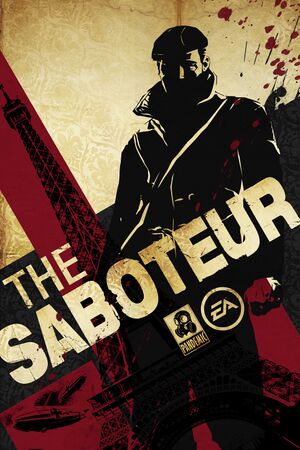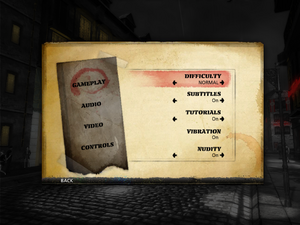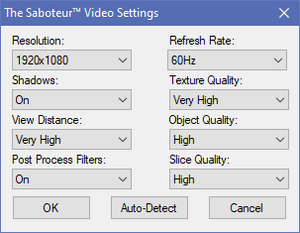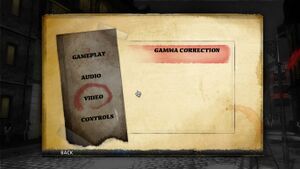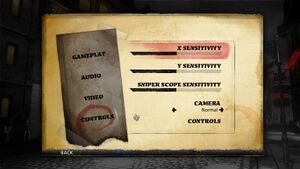Not to be confused with Saboteur!.
The Saboteur is a third-person action-adventure game where the player assumes the role of a member of the French Resistance in Paris during World War II.
The gameplay is a mix of third-person melee and ranged combat, driving, climbing, parkour and assassinations. As the title implies, many tasks involve sabotage.
This game's released state was quite buggy, with issues preventing proper display and gameplay, including crashes relating to CPU core affinity as well as improper map display at high resolutions (above 720p). The GOG release addresses these issues, among a few others.
General information
- GOG.com Community Discussions
- GOG.com Support Page
- Steam Community Discussions
Availability
Monetization
Essential improvements
Origin to GOG patch
- This patch updates Origin version of The Saboteur to GOG version. Patch only affects game's main executable. Download it here.
- With this patch you'll get all the GOG fixes for your Origin release of The Saboteur: fixes for multi-core and map issues, plus enabled LAA.
Skip intro videos
Retail patches
- The latest version for retail release is Patch 1.03b.
- This patch may slightly improve any performance issues on ATI/AMD cards. GOG and Origin versions are already patched.
- Allows the game to use more than 2 GB of RAM (already enabled in the GOG.com version, you do not have to patch it).
Game data
Configuration file(s) location
Save game data location
Video
Motion blur
Input
Toggles
|
Instructions[citation needed]
|
- Go to
%USERPROFILE%\Documents\My Games\The Saboteur\SaveGames.
- Edit
InputTemplates.txt.
- At the end of the DEFAULT section, change the following settings to YES/NO.
SPRINT_TOGGLESNEAK_TOGGLEAIM_TOGGLEMELEE_STATE_TOGGLEMELEE_GRAB_TOGGLE
|
Audio
| Audio feature |
State |
Notes |
| Separate volume controls |
|
Music, effects and voices. |
| Surround sound |
|
|
| Subtitles |
|
|
| Closed captions |
|
|
| Mute on focus lost |
|
|
| Royalty free audio |
|
|
Localizations
| Language |
UI |
Audio |
Sub |
Notes |
| English |
|
|
|
|
| Czech |
|
|
|
Fan translation - #1 |
| French |
|
|
|
|
| German |
|
|
|
|
| Indonesian |
|
|
|
Fan translation by IGTC Team, download. |
| Italian |
|
|
|
|
| Polish |
|
|
|
|
| Brazilian Portuguese |
|
|
|
Fan translation: download (GGames) |
| Russian |
|
|
|
Fan dub by ZoG; download. |
| Spanish |
|
|
|
Fan translation by Clan Dlan, download. |
| Turkish |
|
|
|
Fan translation by [1]. |
- Languages can be changed by modifying entries under
HKEY_LOCAL_MACHINE\SOFTWARE\Wow6432Node\electronic arts\The Saboteur.
Issues fixed
Bridges can not be blown up
- When blowing up bridges, the cutscene showing the explosion is not played and the bridge remains intact. Despite this, it is listed in the statistics as destroyed.
Game doesn't start on a Windows 10/4+ core system
- Fixed in the GOG.com release.
|
There is no dedicated fix - just use GOG version
|
|
If you don't own GOG version of the game, use Origin to GOG patch. Fallback version of the patch may theoretically be used with retail version.
Notes
- The problem may still persist on Windows 10 x64 build 1803
|
Accessing the Stats screen and exiting the game crashes to desktop/freezes the game
|
Change resolution to 1920x1080[4][5]
|
- As a workaround to exit the game at higher than 1920x1080 resolutions, select the stats screen to force the game to crash to desktop and therefore exit without freezing the game at the exit prompt. If exiting normally at 4K resolution for example, a freeze occurs which can block access to the desktop requiring a system restart to regain control (saves are not impacted by this workaround).
- Set the game's resolution to 1920x1080 or less (1440p and higher causes these crashes)
|
Low performance on modern systems
|
Disable shadows[2]
|
- Open
<path-to-game>\VideoSetup.exe.
- Disable the game's shadows in the options menu.
|
Broken map overlay
- Fixed in the GOG.com release.
|
Set lower resolution[citation needed]
|
|
Set the game's resolution to 720p or lower.
|
Game only runs at 640x480 resolution
- If the refresh rate is set higher than 60 Hz, the resolution will always default back to the lowest settings
(This is only an issue now when going above 85Hz, it will default to the lowest game settings when using 100/120/144Hz, maybe higher too)
|
Set windowed mode[citation needed]
|
|
See Windowed.
|
Run the game at screen refresh rate
- Fullscreen mode defaults to 60 Hz, even if the screen refresh rate is set higher than that.
|
Set screen refresh rate[citation needed]
|
- Open
VideoSetup.exe in the installation folder.
- Set refresh rate to 60 Hz or less.
- Install Special K by following the Special K Unofficial Guide. Manual local installation may work better. If you install manually, you may have to name the Special K DLL
dinput8.dll instead of D3D9.dll.
- Start the game once and close it to allow the configuration file of Special K to be created.
- Open
<path-to-game>\d3d9.ini, <path-to-game>\dinput8.ini, or %USERPROFILE%\Documents\My Mods\SpecialK\Profiles\Saboteur.exe\SpecialK.ini, depending on the installation method.
- Change
RefreshRate=-1 to RefreshRate=0 under [Render.FrameRate].
|
"The Saboteur is unable to continue due to an error initializing your graphics hardware."
|
Set windowed mode[citation needed]
|
|
See Windowed.
|
Game freezes when opening certain messages from other characters
|
Set windowed mode. Alternatively, try changing Vsync and refresh rate.
|
|
See Windowed.
Notes
- The game auto saves after a (properly) opened message is closed, so you can quit the game and revert the changes before meeting the sender. Windowed mode can be disabled by adding "//" before it in
config.ini (//Windowed 1) or changing to Windowed 0.
|
Controller incorrectly mapped
|
Instructions[citation needed]
|
- Download The Saboteur - Controller Remapping Fix.
- Copy the file to the installation folder and overwrite.
Notes
- Alternatively, go to the installation folder, open
InputTemplates.txt and remove alternative pad then save.
|
Xbox 360 Controller camera control fix
|
Instructions[citation needed]
|
- Go to the installation folder.
- Open
InputTemplates.txt.
- Look for a section called OTHER GAMEPAD.
- Change SOLDIER_TURN_LEFT from JOYSTICK_STICK2_LEFT to INPUT_NONE.
- Change SOLDIER_TURN_RIGHT from JOYSTICK_STICK2_RIGHT to INPUT_NONE.
- Go to the configuration file(s) location.
- Repeat this process for
InputTemplates.txt.
|
Other information
API
| Technical specs |
Supported |
Notes |
| Direct3D |
9.0c |
|
| Shader Model support |
3.0 |
|
| Executable |
32-bit |
64-bit |
Notes |
| Windows |
|
|
|
Middleware
|
Middleware |
Notes |
| Physics |
Havok |
|
| Audio |
Wwise |
|
| Interface |
Scaleform |
|
| Cutscenes |
Bink Video |
1.9n |
System requirements
| Windows |
|
Minimum |
Recommended |
| Operating system (OS) |
XP |
Vista, 7 |
| Processor (CPU) |
Intel Core 2 Duo E6320 1.86 GHz
AMD Athlon 64 X2 4600+ |
Intel Core 2 Quad Q6850 3.0 GHz
AMD Phenom X4 9500 |
| System memory (RAM) |
2 GB |
3 GB |
| Hard disk drive (HDD) |
7 GB | |
| Video card (GPU) |
Nvidia GeForce 7800 GTX
ATI Radeon HD 2600
256 MB of VRAM
DirectX 9.0c compatible
| Nvidia GeForce 8800 GTS
ATI Radeon HD 3800
512 MB of VRAM |
| Sound (audio device) |
DirectX 9.0c compatible | |
Notes
- ↑ 1.0 1.1 Notes regarding Steam Play (Linux) data:
References