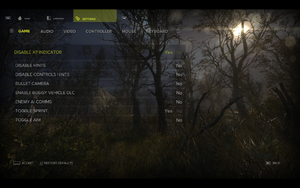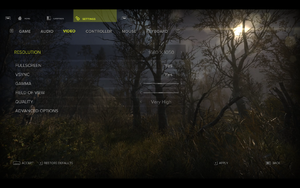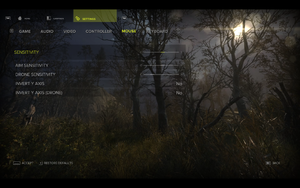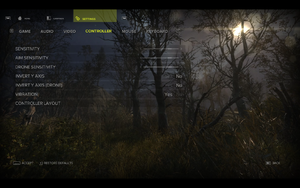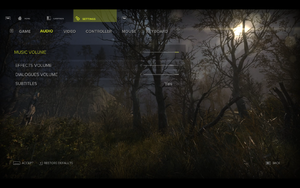Sniper: Ghost Warrior 3
From PCGamingWiki, the wiki about fixing PC games
(Redirected from Sniper Ghost Warrior 3)
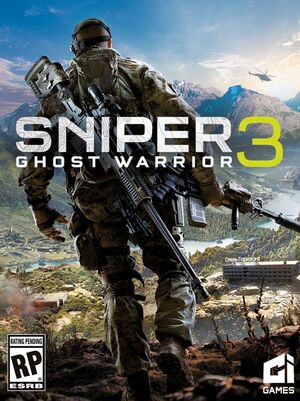 |
|
| Developers | |
|---|---|
| CI Games | |
| Publishers | |
| CI Games | |
| Engines | |
| CryEngine (4th generation) | |
| Release dates | |
| Windows | April 25, 2017 |
| Reception | |
| Metacritic | 59 |
| OpenCritic | 53 |
| IGDB | 53 |
| Taxonomy | |
| Monetization | One-time game purchase, DLC |
| Microtransactions | None |
| Modes | Singleplayer, Multiplayer |
| Pacing | Real-time |
| Perspectives | First-person |
| Controls | Direct control |
| Genres | Action, FPS, Shooter, Stealth |
| Art styles | Realistic |
| Themes | Contemporary, Europe |
| Series | Sniper: Ghost Warrior |
Sniper: Ghost Warrior 3 is a singleplayer and multiplayer first-person action, FPS, shooter and stealth game in the Sniper: Ghost Warrior series.
Installing Unofficial Patch/Improvement Project is highly recommended. It fixes a significant number of bugs and technical issues unresolved by official patches.
General information
Availability
| Source | DRM | Notes | Keys | OS |
|---|---|---|---|---|
| Retail | Season Pass Edition only. | |||
| GamersGate | ||||
| GOG.com | Single-player only. Concerns Gold Edition also available in the store. | |||
| Green Man Gaming | ||||
| Humble Store | ||||
| Steam | ||||
| itch.io (unavailable) |
- Denuvo Anti-Tamper DRM was removed from the game on January 26, 2018.
DLC and expansion packs
| Name | Notes | |
|---|---|---|
| Season Pass | ||
| All-terrain vehicle | ||
| Compound Bow | ||
| The Escape of Lydia | ||
| Multiplayer Map Pack | ||
| The Sabotage | ||
| Sniper Rifle McMillan TAC-338A | ||
| Original Soundtrack | ||
| Original Georgian Soundtrack |
Version differences
- The Season Pass Edition is a complete edition containing the base game and all DLC, except the 2 Soundtrack DLC.
Essential improvements
Skip intro videos
| Disable the company logos[1] |
|---|
|
SGW3 - Improvement Project/Unofficial Patch
- The Improvement Project/Unofficial Patch is a mod for the game that comes in two variants. The Improvement Project extensively modifies the game, adding new gameplay features, and significantly altering the core gameplay. The Unofficial Patch is focused on bug fixes, leaving the original gameplay largely intact, but fixing issues such as broken key rebinding, day/night cycle, laser sights, texture filtering, and NPCs disappearing at ~250 meters or after being unobserved for longer than two seconds.
Game data
Configuration file(s) location
| System | Location |
|---|---|
| Steam | <Steam-folder>\userdata\<user-id>\368070\remote\profiles\default\ |
| Steam Play (Linux) | <SteamLibrary-folder>/steamapps/compatdata/368070/pfx/[Note 1] |
Save game data location
| System | Location |
|---|---|
| Steam | <Steam-folder>\userdata\<user-id>\368070\remote\savegames\ |
| Steam Play (Linux) | <SteamLibrary-folder>/steamapps/compatdata/368070/pfx/[Note 1] |
Save game cloud syncing
| System | Native | Notes |
|---|---|---|
| GOG Galaxy | ||
| Steam Cloud |
Video
| Graphics feature | State | Notes | |
|---|---|---|---|
| Widescreen resolution | |||
| Multi-monitor | |||
| Ultra-widescreen | HUD is centred for 16:9.[2] | ||
| 4K Ultra HD | |||
| Field of view (FOV) | 60° - 80° vertical. Each tick of the slider advances one degree. See FOV Calculator for help. | ||
| Windowed | |||
| Borderless fullscreen windowed | See Borderless fullscreen windowed. | ||
| Anisotropic filtering (AF) | Tied to other graphics settings. High & Medium are accidentally reversed. Fixed in Improvement Project patch. | ||
| Anti-aliasing (AA) | Always enabled. See Anti-aliasing (AA). | ||
| High-fidelity upscaling | See the glossary page for potential workarounds. | ||
| Vertical sync (Vsync) | |||
| 60 FPS and 120+ FPS | Add sys_MaxFps = xx to game.cfg to set a custom FPS limit. |
||
| High dynamic range display (HDR) | See the glossary page for potential alternatives. | ||
Borderless fullscreen windowed
| Enable borderless fullscreen[3] |
|---|
r_fullscreen = 0 r_FullscreenWindow = 1 |
Anti-aliasing (AA)
- By default, the game uses SMAA with a temporal filter. This makes the image blurry and can disorientate some people.[4]
| Disable temporal filtering[1] |
|---|
Notes
|
Ambient occlusion
| Disable ambient occlusion[5] |
|---|
|
Screen space reflections
| Disable screen space reflections[5] |
|---|
|
Post-processing
- Disabling depth of field will disable blurring of distant landscape as well as the radial blur when using iron sights.
| Disable post-process effects[5] |
|---|
|
Disable head bob
| Edit configuration files[6] |
|---|
cl_speedToBobFactor=0.0 cl_bobSprintMultplier=0.0 Notes
|
Input
| Keyboard and mouse | State | Notes |
|---|---|---|
| Remapping | Key remapping is deeply broken, and was further broken by official patches. Fixed in Improvement Project patch. | |
| Mouse acceleration | No acceleration by default. | |
| Mouse sensitivity | ||
| Mouse input in menus | ||
| Mouse Y-axis inversion | Mouse look while driving vehicles other than the drone cannot be inverted. | |
| Controller | ||
| Controller support | ||
| Full controller support | ||
| Controller remapping | See the glossary page for potential workarounds. | |
| Controller sensitivity | ||
| Controller Y-axis inversion |
| Controller types |
|---|
| XInput-compatible controllers | ||
|---|---|---|
| Xbox button prompts | ||
| Impulse Trigger vibration |
| PlayStation controllers |
|---|
| Generic/other controllers |
|---|
| Additional information | ||
|---|---|---|
| Controller hotplugging | ||
| Haptic feedback | Can be disabled. | |
| Digital movement supported | ||
| Simultaneous controller+KB/M |
Audio
| Audio feature | State | Notes |
|---|---|---|
| Separate volume controls | Music, Voice and Dialogue. | |
| Surround sound | ||
| Subtitles | ||
| Closed captions | ||
| Mute on focus lost | ||
| Royalty free audio | Few scenes have licensed music. |
Localizations
| Language | UI | Audio | Sub | Notes |
|---|---|---|---|---|
| English | ||||
| Simplified Chinese | ||||
| French | ||||
| German | ||||
| Italian | ||||
| Japanese | Game has full Japanese dub accessible by adding g_languageAudio=japanese to game.cfg. |
|||
| Polish | ||||
| Brazilian Portuguese | ||||
| Russian | ||||
| Spanish |
Network
Multiplayer types
| Type | Native | Players | Notes | |
|---|---|---|---|---|
| Local play | ||||
| LAN play | ||||
| Online play | 16 | Versus |
||
VR support
| 3D modes | State | Notes | |
|---|---|---|---|
| Native 3D | |||
| Nvidia 3D Vision | See Helix Mod: Sniper Ghost Warrior 3 (DX11). | ||
| vorpX | G3D User created game profile, see vorpx forum profile introduction. |
||
Issues fixed
Memory allocation crash
- Game crashes due to a memory allocation error even with the required 8 GB of RAM.
| Increase Windows page file to a fixed size (e.g. 8192 MB)[1] |
|---|
|
Notes
|
Long loading times
- Exclusive fullscreen with Vsync enabled may cause progress bar in loading screens to stall near the end.
- These fixes shorten loading times, especially when launching the game for the first time.
| Disable VSync[1] |
|---|
| Use windowed/borderless fullscreen mode[1] |
|---|
Game crashes and returns to Windows
| Savegames folder fix[citation needed] |
|---|
|
Other information
API
| Technical specs | Supported | Notes |
|---|---|---|
| Direct3D | 11 |
| Executable | 32-bit | 64-bit | Notes |
|---|---|---|---|
| Windows |
Middleware
| Middleware | Notes | |
|---|---|---|
| Audio | Wwise | |
| Cutscenes | Criware |
System requirements
| Windows | ||
|---|---|---|
| Minimum | Recommended | |
| Operating system (OS) | 7 | 8, 8.1, 10 |
| Processor (CPU) | Intel Core i3 3240 3.4 GHz AMD FX-6350 3.9 GHz |
Intel Core i7 4790 AMD FX 8350 Wraith |
| System memory (RAM) | 8 GB | 16 GB |
| Hard disk drive (HDD) | 50 GB | |
| Video card (GPU) | Nvidia GeForce GTX 660 AMD Radeon HD 7850 2 GB of VRAM DirectX 11 compatible | Nvidia GeForce GTX 1060 AMD Radeon RX 480 3 GB of VRAM |
- A 64-bit operating system is required.
Notes
- ↑ 1.0 1.1 Notes regarding Steam Play (Linux) data:
- File/folder structure within this directory reflects the path(s) listed for Windows and/or Steam game data.
- Games with Steam Cloud support may also store data in
~/.steam/steam/userdata/<user-id>/368070/. - Use Wine's registry editor to access any Windows registry paths.
- The app ID (368070) may differ in some cases.
- Treat backslashes as forward slashes.
- See the glossary page for details on Windows data paths.
References
- ↑ 1.0 1.1 1.2 1.3 1.4 Verified by User:Waschbär on 2018-03-17
- ↑ Sniper: Ghost Warrior 3 Beta 21:9 Review (3440x1440) (60fps) (Ultrawide) - YouTube - last accessed on May 2023
- ↑ Steam Community :: Guide :: PC tweaks - last accessed on 2017-05-02
- ↑ SGW3- AA comparison during movement - Frmame Comparison - Screenshot Comparison made easy - last accessed on 2018-03-18
- ↑ 5.0 5.1 5.2 Sniper Ghost Warrior 3 PC Tweaks | SegmentNext - last accessed on 2017-05-02
- ↑ Fix: Disable Head Bobbing - Forum - Steam Community - last accessed on May 2023