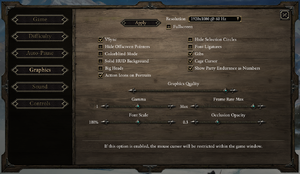Pillars of Eternity
From PCGamingWiki, the wiki about fixing PC games
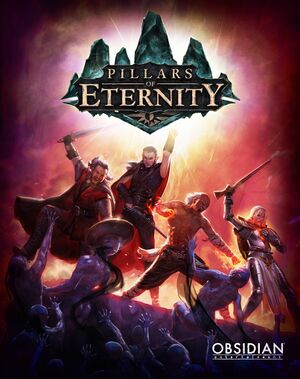 |
|
| Developers | |
|---|---|
| Obsidian Entertainment | |
| Publishers | |
| Paradox Interactive | |
| Engines | |
| Unity 4[Note 1] | |
| Release dates | |
| Windows | March 26, 2015 |
| macOS (OS X) | March 26, 2015 |
| Linux | March 26, 2015 |
| Reception | |
| Metacritic | 89 |
| OpenCritic | 89 |
| IGDB | 81 |
| Taxonomy | |
| Monetization | One-time game purchase, DLC, Subscription gaming service |
| Microtransactions | None |
| Modes | Singleplayer |
| Pacing | Real-time |
| Perspectives | Isometric |
| Controls | Point and select |
| Genres | RPG |
| Art styles | Realistic |
| Themes | Fantasy |
| Series | Pillars of Eternity |
| Pillars of Eternity | |
|---|---|
| Pillars of Eternity | 2015 |
| Pillars of Eternity II: Deadfire | 2018 |
| Avowed | 2024 |
General information
- PC Report
- Official Wiki
- GOG.com Community Discussions for game series
- GOG.com Support Page
- Steam Community Discussions
- Official forums at Obsidian.net
Availability
| Source | DRM | Notes | Keys | OS |
|---|---|---|---|---|
| Retail | ||||
| Publisher website | Champion Edition, Royal Edition | |||
| Amazon.com | Champion Edition, Royal Edition | |||
| Amazon.co.uk | Champion Edition, Royal Edition | |||
| Epic Games Store | Definitive Edition. | |||
| GOG.com | Definitive Edition is also available. | |||
| Green Man Gaming | Champion Edition, Royal Edition | |||
| Humble Store | Champion Edition, Royal Edition | |||
| Microsoft Store | Xbox Game Pass for PC | |||
| Steam | Champion, Royal Edition and Definitive Edition is also available. | |||
| Mac App Store (unavailable) | ||||
| Origin (unavailable) | Definitive Edition was also available. |
Version differences
- The Hero Edition contains the Base Game.
- The Champion Edition contains the Base Game, the Digital Original Soundtrack, the Digital Campaign Almanac, a Digital Hi-Res Game Map, the "Making Of" Documentary, Wallpapers, and Ringtones.
- The Royal Edition contains the Champion Edition and a Digital Novella by Chris Avellone, a Digital Collector's Book PDF, Hi-Res Concept Art, and a Digital Strategy Guide.
Monetization
| Type | Notes |
|---|---|
| DLC | Additional content. |
| One-time game purchase | The game requires an upfront purchase to access. |
| Subscription gaming service | Available via Xbox Game Pass for PC. |
DLC and expansion packs
| Name | Notes | |
|---|---|---|
| Champion Edition Upgrade Pack | ||
| Royal Edition Upgrade Pack | ||
| The White March Part 1 | ||
| The White March Part 2 | ||
| Deadfire Pack |
Game data
Configuration file(s) location
| System | Location |
|---|---|
| Windows | HKEY_CURRENT_USER\Software\Obsidian Entertainment\Pillars of Eternity\ |
| Microsoft Store | %LOCALAPPDATA%\Packages\ParadoxInteractive.PillarsofEternity-MicrosoftStor_zfnrdv2de78ny\SystemAppData\Helium |
| macOS (OS X) | $HOME/Library/Preferences/unity.Obsidian Entertainment.Pillars of Eternity.plist |
| Linux | $HOME/.config/unity3d/Obsidian Entertainment/Pillars of Eternity/ |
- This game does not follow the XDG Base Directory Specification on Linux.
Save game data location
| System | Location |
|---|---|
| Windows | %USERPROFILE%\Saved Games\Pillars of Eternity\ |
| Microsoft Store | |
| macOS (OS X) | $HOME/Library/Application Support/Pillars of Eternity/Saved Games/ |
| Linux | $XDG_DATA_HOME/PillarsOfEternity/SavedGames/ |
- This game follows the XDG Base Directory Specification on Linux.
Save game cloud syncing
| System | Native | Notes |
|---|---|---|
| Epic Games Launcher | ||
| GOG Galaxy | ||
| Origin | ||
| Steam Cloud | Cross-platform sync between Mac and Windows not yet implemented (as of version 3.07) | |
| Xbox Cloud |
Video
| Graphics feature | State | WSGF | Notes |
|---|---|---|---|
| Widescreen resolution | |||
| Multi-monitor | |||
| Ultra-widescreen | |||
| 4K Ultra HD | |||
| Field of view (FOV) | |||
| Windowed | |||
| Borderless fullscreen windowed | The "Fullscreen" ingame option is actually borderless windowed mode. | ||
| Anisotropic filtering (AF) | See the glossary page for potential workarounds. | ||
| Anti-aliasing (AA) | Added in Patch 1.03 as the "Graphics Quality" slider | ||
| Vertical sync (Vsync) | |||
| 60 FPS and 120+ FPS | |||
| High dynamic range display (HDR) | See the glossary page for potential alternatives. | ||
| Color blind mode | |||
- The game engine may allow for manual configuration of the game via its variables. See the Unity page for more details.
Input
| Keyboard and mouse | State | Notes |
|---|---|---|
| Remapping | ||
| Mouse acceleration | ||
| Mouse sensitivity | ||
| Mouse input in menus | ||
| Mouse Y-axis inversion | ||
| Controller | ||
| Controller support | Official Steam Controller bindings only. |
| Controller types |
|---|
| Steam Input | ||
|---|---|---|
| Steam Input API support | Official Steam Controller bindings only. | |
| Hook input (legacy mode) | ||
| Official controller preset(s) | ||
| Steam Controller button prompts |
Audio
| Audio feature | State | Notes |
|---|---|---|
| Separate volume controls | Slider for master, music, effects and voice volume. | |
| Surround sound | ||
| Subtitles | ||
| Closed captions | ||
| Mute on focus lost | ||
| Royalty free audio |
Localizations
| Language | UI | Audio | Sub | Notes |
|---|---|---|---|---|
| English | ||||
| French | ||||
| German | ||||
| Italian | ||||
| Polish | ||||
| Brazilian Portuguese | Unofficial translation; download. | |||
| Russian | ||||
| Spanish |
Issues fixed
Crashing at start
| Delete corrupted fonts[2] |
|---|
Notes
|
Cage cursor option not working
- There seems to be an issue with Cage cursor option, where the game is not locking mouse cursor to the game window/screen on multi-monitor system each time player changes location.
| Alt-tab from the game and return back[citation needed] |
|---|
No ultra wide screen resolution on Linux
- Some Linux distributions have reported that they can't set ultra widescreen resolutions (21:9) in the options menu.
| Work around[citation needed] |
|---|
Notes
|
Slow loading screens on some system configurations
- The auto-save feature cannot be disabled and will save during every area transition. As the game progresses and the save file size increases, this can cause loading times to increase.
| Update and mod[citation needed] |
|---|
Notes
|
Wobbling text
- Text on tooltips can vibrate / flicker.
| Change font scale[3][4] |
|---|
|
Other information
API
| Technical specs | Supported | Notes |
|---|---|---|
| Direct3D | 9.0c |
| Executable | 32-bit | 64-bit | Notes |
|---|---|---|---|
| Windows | |||
| macOS (OS X) | |||
| Linux |
System requirements
| Windows | ||
|---|---|---|
| Minimum | Recommended | |
| Operating system (OS) | Vista 64-bit | |
| Processor (CPU) | Intel Core i3-2100T 2.5 GHz AMD Phenom II X3 B73 2.8 GHz |
Intel Core i5-2400 3.1 GHz AMD Phenom II X6 1100T 3.3 GHz |
| System memory (RAM) | 4 GB | 8 GB |
| Hard disk drive (HDD) | 14 GB | |
| Video card (GPU) | Nvidia GeForce 9600 GT ATI Radeon HD 4850 512 MB of VRAM | Nvidia GeForce GTX 570 AMD Radeon HD 7700 1 GB of VRAM |
| macOS (OS X) | ||
|---|---|---|
| Minimum | Recommended | |
| Operating system (OS) | 10.6.3 Leopard 64-bit | 10.9 Mavericks 64-bit |
| Processor (CPU) | Intel Core i5-540M 2.53 GHz | Intel Core i5-540M 3.4 GHz |
| System memory (RAM) | 4 GB | 8 GB |
| Hard disk drive (HDD) | 14 GB | |
| Video card (GPU) | Nvidia GeForce GT 330M ATI Radeon HD 6750M 1 GB of VRAM | Nvidia GeForce GTX 775M AMD Radeon R9 M290X 2 GB of VRAM |
| Linux | ||
|---|---|---|
| Minimum | Recommended | |
| Operating system (OS) | Ubuntu 14.04 LTS 64-bit | |
| Processor (CPU) | Intel Core i3-2100T 2.5 GHz AMD Phenom II X3 B73 2.8 GHz |
Intel Core i5-2400 3.1 GHz AMD Phenom II X6 1100T 3.3 GHz |
| System memory (RAM) | 4 GB | 8 GB |
| Hard disk drive (HDD) | 14 GB | |
| Video card (GPU) | Nvidia GeForce 9600 GT ATI Radeon HD 4850 512 MB of VRAM | Nvidia GeForce GTX 570 AMD Radeon HD 7700 1 GB of VRAM |
Notes
References
- ↑ Verified by User:Vetle on 2018-05-07
- ↑ Game crash - Obsidian Forum Community - last accessed on May 2023
- ↑ Steam Community - last accessed on May 2023
- ↑ https://forums.obsidian.net/topic/85684-flickering-of-some-tooltips-windows-in-ui/#comment-1923076