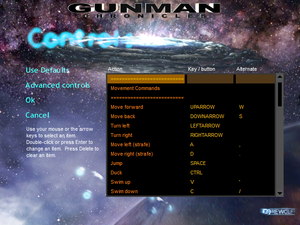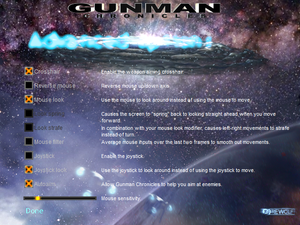Gunman Chronicles
From PCGamingWiki, the wiki about fixing PC games
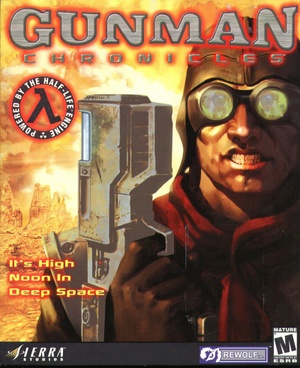 |
|
| Developers | |
|---|---|
| Rewolf Software | |
| Valve Corporation | |
| Publishers | |
| Sierra On-Line | |
| Engines | |
| GoldSrc | |
| Release dates | |
| Windows | November 21, 2000[1] |
| Reception | |
| Metacritic | 65 |
| Taxonomy | |
| Monetization | One-time game purchase |
| Modes | Singleplayer, Multiplayer |
| Pacing | Real-time |
| Perspectives | First-person, Third-person |
| Controls | Direct control |
| Genres | FPS |
| Vehicles | Tank |
| Art styles | Realistic |
| Themes | Sci-fi, Space, Western |
Gunman Chronicles is a singleplayer and multiplayer first-person and third-person FPS game.
Availability
- Despite being partially developed by Valve, the game was never released on Steam. The CD Key that came with the game can however be activated and the "Half-Life Platinum Pack" will be received.
- A demo is available.
Essential improvements
Gunman-To-Steam Patch
- Gunman-To-Steam Patch is a fan patch that adds compatibility with the Steam platform, along with various visual and audio enhancements.
- Requires the Steam version of Half-Life, or another GoldSrc Steam release.
Xash3D Engine
- Xash3D is a custom Gold Source Engine built from scratch.
- Allows game to run on modern systems with widescreen support and other features.
Game data
Configuration file(s) location
| System | Location |
|---|---|
| Windows | <path-to-game>\Half-Life\rewolf[Note 1] |
Save game data location
| System | Location |
|---|---|
| Windows | <path-to-game>\Half-Life\rewolf\SAVE[Note 1] |
Video
| Graphics feature | State | Notes | |
|---|---|---|---|
| Widescreen resolution | Use Xash3D Engine. | ||
| Multi-monitor | |||
| Ultra-widescreen | |||
| 4K Ultra HD | |||
| Field of view (FOV) | 90º by default. See Field of view (FOV). | ||
| Windowed | Launch the game with -window parameter. |
||
| Borderless fullscreen windowed | See the glossary page for potential workarounds. | ||
| Anisotropic filtering (AF) | See the glossary page for potential workarounds. | ||
| Anti-aliasing (AA) | See the glossary page for potential workarounds. | ||
| High-fidelity upscaling | See the glossary page for potential workarounds. | ||
| Vertical sync (Vsync) | Triple Buffering. | ||
| 60 FPS | |||
| 120+ FPS | Capped at 72 FPS by default. See High frame rate. | ||
| High dynamic range display (HDR) | See the glossary page for potential alternatives. | ||
Field of view (FOV)
- FOV adjustment may be necessary at widescreen resolutions.
| Field of view[2] |
|---|
Notes
|
High frame rate
Use +developer 1 +fps_override 1 +fps_max ###
|
|---|
- Disabling the cap may reduce the speed at which you move objects and NPC turn rate bug.
Input
| Keyboard and mouse | State | Notes |
|---|---|---|
| Remapping | ||
| Mouse acceleration | ||
| Mouse sensitivity | ||
| Mouse input in menus | ||
| Mouse Y-axis inversion | ||
| Controller | ||
| Controller support | ||
| Full controller support | ||
| Controller remapping | ||
| Controller sensitivity | ||
| Controller Y-axis inversion |
| Controller types |
|---|
| XInput-compatible controllers |
|---|
| PlayStation controllers |
|---|
| Generic/other controllers |
|---|
| Additional information | ||
|---|---|---|
| Controller hotplugging | ||
| Haptic feedback | ||
| Digital movement supported | ||
| Simultaneous controller+KB/M |
Audio
| Audio feature | State | Notes |
|---|---|---|
| Separate volume controls | ||
| Surround sound | Up to 7.0 output with DirectSound3D restoration software. | |
| Subtitles | ||
| Closed captions | ||
| Mute on focus lost | ||
| EAX support | EAX 1.0, A3D 2.0. | |
| Royalty free audio |
Localizations
| Language | UI | Audio | Sub | Notes |
|---|---|---|---|---|
| English | ||||
| French | ||||
| German | ||||
| Italian | ||||
| Russian | Unoffical audio translation from "Fargus Multimedia" avaliable here |
Network
Multiplayer types
| Type | Native | Notes | |
|---|---|---|---|
| LAN play | |||
| Online play | The official WON multiplayer service was shut down. | ||
Connection types
| Type | Native | Notes |
|---|---|---|
| Matchmaking | ||
| Peer-to-peer | ||
| Dedicated | ||
| Self-hosting | ||
| Direct IP | Open the console (~) and use connect followed by the IP and port. |
VR support
| 3D modes | State | Notes | |
|---|---|---|---|
| vorpX | G3D User created profile (use openGL renderer), see profile introdution. |
||
Issues fixed
Run the game at screen refresh rate (Retail version)
- The retail version of the game defaults to 60 Hz when running with Direct3D renderer in full-screen mode.
Use the -freq <rate> command line argument[3]
|
|---|
|
Input Lag in Direct3D (Retail version)
- On certain graphics cards, using the D3D renderer can result in severe input lag, even with disabled VSync.
Set gl_d3dflip 1 in the console[4]
|
|---|
No music playback (Retail version)
| Switch from CD playback to MP3[5] |
|---|
Put the MP3 soundtrack of Half-Life Steam version (see here) into
|
| Burn the soundtrack on a separate CD |
|---|
|
- In modern versions of windows the menu is usually not seen in full screen in addition to crashing when loading the game
| Run the game in compatibility mode for Windows XP (Service Pack 2) |
|---|
Fatal Error - Available memory less than 15MB (Retail version)
Run the game in compatibility mode for Windows XP[citation needed]
|
|---|
Other information
API
| Technical specs | Supported | Notes |
|---|---|---|
| Direct3D | 7 | |
| OpenGL | ||
| Software renderer |
| Executable | 32-bit | 64-bit | Notes |
|---|---|---|---|
| Windows |
Middleware
| Middleware | Notes | |
|---|---|---|
| Multiplayer | World Opponent Network |
Demo Addon
- Incorporates demo levels seemlessly into the full version at the appropriate positions.
Steam Version
- The full version of Gunman Chronicles fully ported to steam. From this Steam version you can play the demo, the full game, and deathmatch. All voice lines and such are in English. This version includes another deathmatch map that wasn't in the original Gunman Chronicles release.
System requirements
| Windows[6] | ||
|---|---|---|
| Minimum | Recommended | |
| Operating system (OS) | 95, 98, ME | |
| Processor (CPU) | Intel Pentium 233 MHz | Intel Pentium 266 MHz |
| System memory (RAM) | 32 MB | 48 MB |
| Hard disk drive (HDD) | 400 MB | |
| Video card (GPU) | SVGA | |
| Other | 4x CD-ROM drive | |
Notes
- ↑ 1.0 1.1 When running this game without elevated privileges (Run as administrator option), write operations against a location below
%PROGRAMFILES%,%PROGRAMDATA%, or%WINDIR%might be redirected to%LOCALAPPDATA%\VirtualStoreon Windows Vista and later (more details).
References
- ↑ In stores now! (retrieved) - last accessed on 2023-06-24
- ↑ https://steamcommunity.com/app/70/discussions/0/620713633859376599/ Is there anyway to change the default F.O.V.? :: Half Life General Discussions
- ↑ Command Line Options - Valve Developer Community - last accessed on May 2023
- ↑ valvearchive.com - last accessed on 9 June 2023
- ↑ https://steamcommunity.com/app/70/discussions/0/527274088387899010/ Half-Life WON (CD) does not have music :: Half-Life General Discussions
- ↑ Gunman Chronicles Manual - last accessed on 2023-06-24