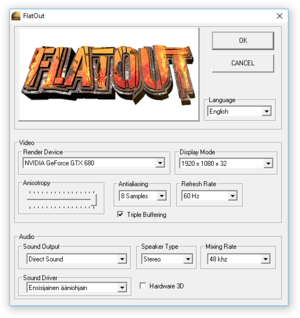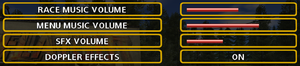FlatOut
Not to be confused with Fallout.
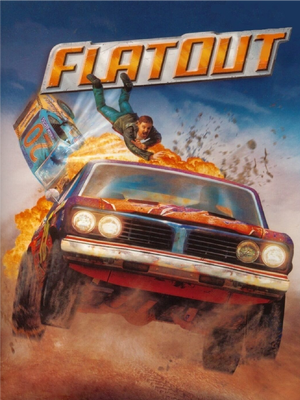 |
|
| Developers | |
|---|---|
| Bugbear Entertainment | |
| Publishers | |
| Retail (Europe) | Empire Interactive |
| Retail (Russia/CIS) | Buka Entertainment |
| Retail (North America) | Vivendi Universal Games |
| Retail (Italy/Spain) | FX Interactive |
| Retail (Germany) | Ak tronic Software & Services |
| Retail (Poland) | Techland |
| Retail (Czech Republic) | TopCD |
| Digital | Strategy First |
| Engines | |
| ROMU Engine | |
| Release dates | |
| Windows | November 5, 2004 |
| Linux (Wine) | July 24, 2014[1] |
| Reception | |
| Metacritic | 72 |
| Taxonomy | |
| Monetization | One-time game purchase |
| Microtransactions | None |
| Modes | Singleplayer, Multiplayer |
| Pacing | Real-time |
| Perspectives | First-person, Third-person |
| Controls | Direct control |
| Genres | Action, Racing, Tricks, Vehicle combat |
| Vehicles | Automobile, Off-roading, Track racing |
| Art styles | Realistic |
| Themes | Contemporary |
| Series | FlatOut |
| FlatOut | |
|---|---|
| FlatOut | 2004 |
| FlatOut 2 | 2006 |
| FlatOut: Ultimate Carnage | 2008 |
| FlatOut 3: Chaos & Destruction | 2011 |
| FlatOut 4: Total Insanity | 2017 |
FlatOut is a singleplayer and multiplayer first-person and third-person action, racing, tricks and vehicle combat game in the FlatOut series.
GameSpy multiplayer was planned for the PC version, but was not released. There are mentions of GameSpy for the PC version in patch 1.2.
General information
Availability
| Source | DRM | Notes | Keys | OS |
|---|---|---|---|---|
| Retail | US: SecuROM 7 DRM (v1.2) Europe/Russia/CIS: StarForce 4 DRM[Note 1] (v1.0/v1.1) |
|||
| Retail | Polish and Czech release. (v1.1) | |||
| Publisher website | v1.0 | |||
| Epic Games Store | v1.0 | |||
| GamersGate | ||||
| GOG.com | v1.1[4] | |||
| Green Man Gaming | ||||
| Humble Store | ||||
| Steam | v1.0 | |||
| ZOOM Platform | Super Digital Deluxe Edition (v1.1) | |||
| Publisher website | Russia, CIS. Bundled with FlatOut 2, FlatOut: Ultimate Carnage, Flatout 3: Chaos & Destruction. |
- StarForce DRM for this game does not work on modern versions of Windows (see above for affected versions).
Version differences
- GOG version has problems with textures and crashes in multiplayer.[5]
- Super Digital Deluxe: ZOOM Platform version, has fixes that other versions don't have. It also has more supported languages.[6][7][8][9][10]
Demo
Essential improvements
Patches
- Retail: Custom v1.1 Retail Patch
- Steam: Custom v1.1 Steam Patch
- Only the US release received version 1.2. The patch was released together with SecuROM, and there is no solution for playing without a disc. v1.2 contains fixes for multiplayer, chat in multiplayer and other fixes.
- The patch [Custom v1.1 Steam Patch] fixes multiplayer for the GOG version.
Opening the launcher
After the first time launching the game, the launcher won't show up again rendering the player unable to reconfigure the settings.
| Windows version[11] |
|---|
|
Use the |
| Linux version[citation needed] |
|---|
|
On GOG.com's Linux version, the |
Skip intro videos
| Use ZolikaPatch |
|---|
| Use ThirteenAG's widescreen fix[11] |
|---|
| Delete/rename video files[citation needed] |
|---|
|
ZolikaPatch
- Removes forced V-sync and the 100 FPS cap.
- Fixes the zoomed in FOV, stretched HUD elements in widescreen resolutions and widescreen scaling.
- Option to skip intro videos and the 5 second wait on copyright screen.
- Option for borderless windowed mode.
- Doesn't work in Zoom Platform release.
- Uncapping the framerate can cause minor issues with car engine sounds, very high framerate makes car deform more easily.
| Applying ZolikaPatch |
|---|
|
Game data
Configuration file(s) location
| System | Location |
|---|---|
| Windows | <path-to-game>\Savegame\[Note 2] |
| Linux | |
| Steam Play (Linux) | <SteamLibrary-folder>/steamapps/compatdata/6220/pfx/[Note 3] |
- It's unknown whether this game follows the XDG Base Directory Specification on Linux. Please fill in this information.
Save game data location
| System | Location |
|---|---|
| Windows | <path-to-game>\Savegame\[Note 2] |
| Linux | |
| Steam Play (Linux) | <SteamLibrary-folder>/steamapps/compatdata/6220/pfx/[Note 3] |
Save game cloud syncing
| System | Native | Notes |
|---|---|---|
| Epic Games Launcher | ||
| GOG Galaxy | ||
| Steam Cloud |
Video
| Graphics feature | State | WSGF | Notes |
|---|---|---|---|
| Widescreen resolution | Stretched 4:3. To correct the ratio use ThirteenAG's widescreen fix or ZolikaPatch (fixes stretched HUD). | ||
| Multi-monitor | Use ThirteenAG's widescreen fix or ZolikaPatch. | ||
| Ultra-widescreen | Stretched 4:3. To correct the ratio use ThirteenAG's widescreen fix or ZolikaPatch. | ||
| 4K Ultra HD | Stretched 4:3. To correct the ratio use ThirteenAG's widescreen fix or ZolikaPatch. | ||
| Field of view (FOV) | See Field of view (FOV). | ||
| Windowed | See Windowed. | ||
| Borderless fullscreen windowed | See Windowed. | ||
| Anisotropic filtering (AF) | |||
| Anti-aliasing (AA) | |||
| Vertical sync (Vsync) | Use ZolikaPatch to disable it. | ||
| 60 FPS | Frame rate is cut in half when slow motion is used. | ||
| 120+ FPS | Frame rate is capped at 100 FPS. Use ZolikaPatch to remove the cap outside menus. | ||
| High dynamic range display (HDR) | See the glossary page for potential alternatives. | ||
Field of view (FOV)
| Set FOVFactor[11] |
|---|
|
Windowed
| Use ZolikaPatch for borderless windowed mode |
|---|
| Force windowed mode[citation needed] |
|---|
Note: d3d9hook lists an old forum link [archive] that is now invalid. Here is the valid link |
Input
| Keyboard and mouse | State | Notes |
|---|---|---|
| Remapping | ||
| Mouse acceleration | No mouse support. | |
| Mouse sensitivity | ||
| Mouse input in menus | ||
| Mouse Y-axis inversion | ||
| Controller | ||
| Controller support | Button bound to Handbrake works as Select, Nitro works as Back. | |
| Full controller support | ||
| Controller remapping | ||
| Controller sensitivity | ||
| Controller Y-axis inversion |
| Controller types |
|---|
| XInput-compatible controllers |
|---|
| PlayStation controllers |
|---|
| Generic/other controllers | ||
|---|---|---|
| Button prompts |
| Additional information | ||
|---|---|---|
| Button prompts | ||
| Controller hotplugging | ||
| Haptic feedback | For XInput controllers see XInput force feedback vibration in DirectInput games. | |
| Digital movement supported | ||
| Simultaneous controller+KB/M | In menus, Controller and KB/M can be used at the same time. Controller used for races has to be set in the settings. |
Audio
| Audio feature | State | Notes |
|---|---|---|
| Separate volume controls | Menu music, In-game music, Effects. | |
| Surround sound | Up to 5.1. Up to 7.0 output with DirectSound3D restoration software. | |
| Subtitles | ||
| Closed captions | ||
| Mute on focus lost | ||
| EAX support | DirectSound3D.[12] Select Hardware 3D in launcher. | |
| Royalty free audio | The game uses licensed songs with no option to change to other songs |
- The song, Whitmore - Nine Bar Blues, is missing from the US release.
Localizations
| Language | UI | Audio | Sub | Notes |
|---|---|---|---|---|
| English | ||||
| Czech | Retail and ZOOM Platform only. GOG | |||
| French | ||||
| German | Retail, steam and ZOOM Platform only; download for GOG.com release. | |||
| Hungarian | ZOOM Platform only. | |||
| Italian | ||||
| Polish | ZOOM Platform only. | |||
| Polish | Fan translation, download. | |||
| Brazilian Portuguese | Fan translation, download. | |||
| Russian | Retail and Zoom Platform only; download for the Steam & GOG releases. | |||
| Spanish |
Network
Multiplayer types
| Type | Native | Players | Notes | |
|---|---|---|---|---|
| Local play | 4 | Hot seat Bonus Rag-Doll Sports Mode, but missing split screen. |
||
| LAN play | 8 | |||
| Online play | 8 | US console version. After patch applied, GOG version supported on GameRanger. | ||
VR support
| 3D modes | State | Notes | |
|---|---|---|---|
| vorpX | G3D Officially supported game, see official vorpx game list. |
||
Issues fixed
"Access Denied - Please login with administrator privileges and try again" error on launch
| Install the v1.1 patch |
|---|
Missing car texture in some races (GOG)
| Install this fix |
|---|
Other information
API
| Technical specs | Supported | Notes |
|---|---|---|
| Direct3D | 9.0c |
| Executable | 32-bit | 64-bit | Notes |
|---|---|---|---|
| Windows | |||
| Linux |
Middleware
| Middleware | Notes | |
|---|---|---|
| Physics | Havok | |
| Audio | DirectSound3D, FMOD |
System requirements
| Windows | ||
|---|---|---|
| Minimum | Recommended | |
| Operating system (OS) | 98, ME | 2000, XP |
| Processor (CPU) | Intel Pentium 4 1.5 GHz AMD Athlon XP 1500+ |
Intel Pentium 4 2.0 GHz AMD Athlon XP 2000+ |
| System memory (RAM) | 256 MB | 512 MB |
| Hard disk drive (HDD) | 1.1 GB | |
| Video card (GPU) | 64 MB of VRAM DirectX 9.0c compatible | 128 MB of VRAM |
Notes
- ↑ This version of StarForce DRM does not work on Windows 8.1, Windows 10, or Windows 11.[2][3] For supported versions of Windows the StarForce driver may need to be updated manually using SFUPDATE.
- ↑ 2.0 2.1 When running this game without elevated privileges (Run as administrator option), write operations against a location below
%PROGRAMFILES%,%PROGRAMDATA%, or%WINDIR%might be redirected to%LOCALAPPDATA%\VirtualStoreon Windows Vista and later (more details). - ↑ 3.0 3.1 Notes regarding Steam Play (Linux) data:
- File/folder structure within this directory reflects the path(s) listed for Windows and/or Steam game data.
- Use Wine's registry editor to access any Windows registry paths.
- The app ID (6220) may differ in some cases.
- Treat backslashes as forward slashes.
- See the glossary page for details on Windows data paths.
References
- ↑ GOG.com Now Supports Linux! - July 24, 2014 - last accessed on May 2023
- ↑ Windows 8.1 support - StarForce Support
- ↑ Windows 10 support - StarForce Support
- ↑ Verified by User:AlexKVideos1 on 2024-03-11
- Although the files are unpacked, I verified it's the 1.1 version. The patch notes text file is in the game folder, ragdolls can be turned on / off, and destruction derby can be played in multiplayer.
- ↑ Verified by User:Mrtnptrs on 2023-04-06
- Source would be nice to inform others about its severity.
- ↑ Update 1.1 - ZOOM Platform Discord - last accessed on 2023-04-06
- "
FlatOut: - Updated to Game Version 1.1. - Various bug fixes. - Added German and Russian localization. - All languages now in single installer.
"
- "
- ↑ Update 1.2 - ZOOM Platform Discord - last accessed on 2023-04-06
- "
FlatOut: - Updated Installer to Version 1.2. - Added French, Italian and Spanish Manuals. Special Thanks to @SRDLINE | ZOOM!
"
- "
- ↑ Update 1.3 - ZOOM Platform Discord - last accessed on 2023-04-06
- "
FlatOut: - Added Czech, Polish and Hungarian localizations, alongside some fixes.
"
- "
- ↑ Update 1.4 - ZOOM Platform Discord - last accessed on 2023-04-06
- "
FlatOut: - Fixed Installer issues for some languages, added final localization fixes.
"
- "
- ↑ Update 1.5 - ZOOM Platform Discord - last accessed on 2023-04-06
- "
FlatOut: Super Digital Deluxe Edition: - Updated to ZOOM Version 1.5. - All languages besides Russian are now selectable via the launcher. Russian uses its own executable. - Fixed a GPU load issue that was sometimes caused by opening the credits menu.
"
- "
- ↑ 11.0 11.1 11.2 Verified by User:Nessy on 2022-03-19
- ↑ FlatOut with 3D spatial sound 🎧 (OpenAL Soft HRTF audio) - last accessed on 9 June 2023