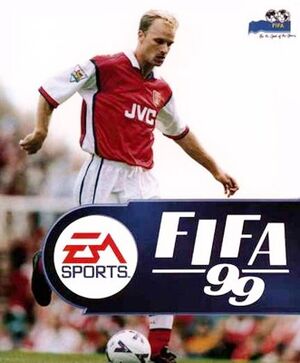General information
- Soccergaming
Availability
| Source |
DRM |
Notes |
Keys |
OS |
| Retail |
|
Oversized DRM (lead-out area shortened and used for data, to prevent most contemporary CD-RW drives from copying the method) |
|
|
Essential improvements
Patches
nGlide wrapper
FIFA 99 supports multiple rendering methods (Software Rendering, Direct3D, and 3dfx). However, due to compatibility issues, it's recommended to use nGlide 3dfx wrapper.
|
Using nGlide with FIFA99[1]
|
- Download newest version of nGlide and install it.
- After both FIFA 99 and nGlide are installed, download a compatibility fix from this site (find FIFA 99 - the fix is in the right column).
- Extract
voodoo2a.dll in <path-to-game>\thrash and overwrite the existing file.
- Extract
fifa99.reg to <path-to-game> and run it to change the renderer to 3dfx.
|
Game data
Configuration file(s) location
Save game data location
Video
Input
Audio
| Audio feature |
State |
Notes |
| Separate volume controls |
|
|
| Surround sound |
|
|
| Subtitles |
|
|
| Closed captions |
|
|
| Mute on focus lost |
|
|
| Royalty free audio |
|
The main theme is "Rockafeller Skank" by Fatboy Slim. All other music is licensed (various artists) |
Localizations
| Language |
UI |
Audio |
Sub |
Notes |
| English |
|
|
|
|
| Dutch |
|
|
|
|
| Brazilian Portuguese |
|
|
|
|
| Spanish |
|
|
|
|
Network
Multiplayer types
Issues fixed
Installing on 64-bit versions of Windows
|
Manual installation[1]
|
- Create a new folder somewhere on the hard disk. This will be the game's directory.
- From the root folder of the game's disc, copy files
EACSND.DLL, FIFA99.EXE and FIFA99.ICO to the game's directory.
- Copy folders
DATA, SETUP and THRASH to the game's directory.
- Create a folder named
USER in the game's directory.
- Now the registry entries need to be entered. Copy the following into a text editor and save it as
fifa.reg placed in the game's directory. Edit file paths if necessary. CD Drive should point to the CD drive letter which will be used. Install Dir should point to a location where FIFA 99 is installed.
Windows Registry Editor Version 5.00
[HKEY_LOCAL_MACHINE\SOFTWARE\WOW6432Node\EA SPORTS\FIFA 99]
"DisplayName"="FIFA 99"
"Language"="english"
"CD Drive"="D:\\"
"Install Dir"="\\"
"3D Device Description"="Software Renderer"
"3D Card"="Software Renderer"
"Thrash Driver"="softtri"
"Group"="Software"
"D3D Device"=dword:00000000
"Triple Buffer"=dword:00000000
"Hardware Acceleration"=dword:00000000
"Thrash Resolution"="640x480"
[HKEY_LOCAL_MACHINE\SOFTWARE\WOW6432Node\EA SPORTS\FIFA 99\1.0]
"DisplayName"="FIFA 99"
"Language"=dword:00000001
- Add entries to system registry by double-clicking on
fifa.reg.
- Run the game.
Notes
- If the game does not start, double-check the paths added to system registry.
- If problems with graphics occur, try using nGlide wrapper.
|
Game freezes during loading
|
Install a compatibility profile for FIFA 99[1]
|
- Download compatibility profile.
- Extract it.
- Start
PatchInstall.bat to add it to the compatibility database of the system.
|
Other information
API
| Technical specs |
Supported |
Notes |
| Direct3D |
6 |
|
| Glide |
|
|
| Software renderer |
|
|
| Executable |
32-bit |
64-bit |
Notes |
| Windows |
|
|
|
System requirements
| Windows |
|
Minimum |
| Operating system (OS) |
95, 98 |
| Processor (CPU) |
Intel Pentium 133 MHz |
| System memory (RAM) |
16 MB |
| Hard disk drive (HDD) |
130 MB |
| Video card (GPU) |
SVGA, True Color |
Notes
References