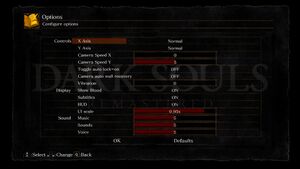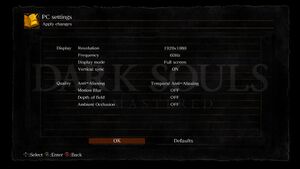Dark Souls Remastered
This page is for remaster of Dark Souls. For the original release of the game, see Dark Souls: Prepare to Die Edition.
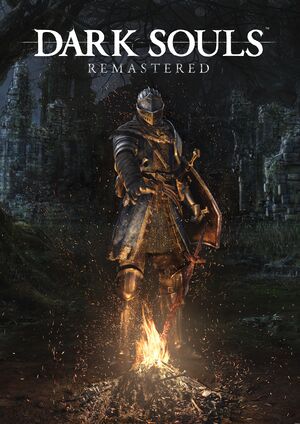 |
|
| Developers | |
|---|---|
| Original game | FromSoftware |
| Remastered | QLOC |
| Publishers | |
| Bandai Namco Entertainment | |
| Japan | FromSoftware |
| Release dates | |
| Windows | May 24, 2018 |
| Reception | |
| Metacritic | 84 |
| OpenCritic | 85 |
| IGDB | 87 |
| Taxonomy | |
| Monetization | One-time game purchase |
| Microtransactions | None |
| Modes | Singleplayer, Multiplayer |
| Pacing | Real-time |
| Perspectives | Third-person |
| Controls | Direct control |
| Genres | Action, RPG |
| Themes | Fantasy |
| Series | Dark Souls |
| Dark Souls | |
|---|---|
| Dark Souls: Prepare to Die Edition | 2012 |
| Dark Souls II | 2014 |
| Dark Souls II: Scholar of the First Sin | 2015 |
| Dark Souls III | 2016 |
| Dark Souls: Remastered | 2018 |
Dark Souls Remastered is a singleplayer and multiplayer third-person action and RPG game in the Dark Souls series.
Certain bugs that occur when running Dark Souls: Prepare to Die Edition at 60 FPS are still present in this version.[citation needed]
General information
Availability
| Source | DRM | Notes | Keys | OS |
|---|---|---|---|---|
| Publisher website | ||||
| Amazon.com | ||||
| GamersGate | ||||
| Green Man Gaming | ||||
| Humble Store | ||||
| Steam |
Game data
Configuration file(s) location
| System | Location |
|---|---|
| Windows | %LOCALAPPDATA%\FromSoftware\NBGI\DarkSouls\ |
| Steam Play (Linux) | <SteamLibrary-folder>/steamapps/compatdata/570940/pfx/[Note 1] |
Save game data location
| System | Location |
|---|---|
| Windows | %USERPROFILE%\Documents\NBGI\DARK SOULS REMASTERED\ |
| Steam Play (Linux) | <SteamLibrary-folder>/steamapps/compatdata/570940/pfx/[Note 1] |
Save game cloud syncing
| System | Native | Notes |
|---|---|---|
| OneDrive | Requires enabling backup of the Documents folder in OneDrive on all computers. | |
| Steam Cloud |
Video
| Graphics feature | State | Notes | |
|---|---|---|---|
| Widescreen resolution | |||
| Multi-monitor | |||
| Ultra-widescreen | |||
| 4K Ultra HD | Any resolution above 4K, whether it be native monitor resolution or downsampling, will render menus and the in-game UI incorrectly. | ||
| Field of view (FOV) | See Field of view (FOV). | ||
| Windowed | |||
| Borderless fullscreen windowed | |||
| Anisotropic filtering (AF) | See the glossary page for potential workarounds. | ||
| Anti-aliasing (AA) | FXAA and TAA. | ||
| Vertical sync (Vsync) | If option is grayed out, force in the graphics card control panel. | ||
| 60 FPS | |||
| 120+ FPS | Capped at 60 FPS with slowdowns below ~45 FPS.[1] Game speed is tied to framerate.[2] |
||
| High dynamic range display (HDR) | See the glossary page for potential alternatives. | ||
Field of view (FOV)
| Use DaS Remastered FOV table[3] |
|---|
|
Input
| Keyboard and mouse | State | Notes |
|---|---|---|
| Remapping | Two bindings per action. In-game controls and menu controls can be remapped separately. Arrow keys are locked to cursor movement, but can be double-mapped to other menu actions, with conflict issues. Esc is locked to Open Menu action and cannot be mapped to anything else. |
|
| Mouse acceleration | ||
| Mouse sensitivity | Camera Speed with separate values for the Y-axis and the X-axis (0-10). | |
| Mouse input in menus | ||
| Mouse Y-axis inversion | Also has X-axis inversion. | |
| Controller | ||
| Controller support | ||
| Full controller support | ||
| Controller remapping | In-game controls and menu controls can be remapped separately. Menu/Start button is locked to Open Menu action. D-pad in menu controls is locked to cursor movement. The game has issues with swapping the A and B buttons in any capacity. Swapping the Confirm and Cancel buttons to Japanese style doesn't function as intended. Swapping Roll and Interact doesn't function as intended. |
|
| Controller sensitivity | Camera Speed with separate values for the Y-axis and the X-axis (0-10). | |
| Controller Y-axis inversion | Also has X-axis inversion. |
| Controller types |
|---|
| XInput-compatible controllers | ||
|---|---|---|
| Xbox button prompts | ||
| Impulse Trigger vibration |
| PlayStation controllers | ||
|---|---|---|
| PlayStation button prompts | ||
| Light bar support | ||
| Adaptive trigger support | ||
| DualSense haptic feedback support | ||
| Connection modes | Wired, Wireless (DualShock 4 USB Wireless Adapter), (tested on V2) |
|
| Generic/other controllers | See the glossary page for potential workarounds. |
|---|
| Additional information | ||
|---|---|---|
| Controller hotplugging | ||
| Haptic feedback | XInput only. | |
| Digital movement supported | ||
| Simultaneous controller+KB/M | While moving, it is impossible to attack, sprint or block with a shield properly. When attempting to roll while moving, the game often executes a backstep. Switches rapidly between controller and KB/M prompts. Mouse acts like an analogue stick when used simultaneously, limiting turn speed. |
| Steam Input | ||
|---|---|---|
| Steam Input API support | ||
| Hook input (legacy mode) | ||
| Official controller preset(s) | ||
| Steam Controller button prompts | ||
| Cursor detection | Mouse acts like an analogue stick when using simultaneous input, limiting turn speed. |
PlayStation button prompts
| Use DSR Texture Packer and Unpacker[4] |
|---|
|
Audio
| Audio feature | State | Notes |
|---|---|---|
| Separate volume controls | ||
| Surround sound | ||
| Subtitles | ||
| Closed captions | ||
| Mute on focus lost | ||
| Royalty free audio |
Localizations
| Language | UI | Audio | Sub | Notes |
|---|---|---|---|---|
| English | ||||
| Catalan | Fan translation. | |||
| Simplified Chinese | ||||
| Traditional Chinese | ||||
| Czech | Fan - 1 | |||
| French | ||||
| German | ||||
| Hungarian | Fan translation. | |||
| Italian | Fan dub by Unite101 | |||
| Japanese | ||||
| Korean | ||||
| Polish | ||||
| Portuguese | Fan translation by David Pires, download. | |||
| Brazilian Portuguese | ||||
| Brazilian Portuguese | Official translation + AI voice dub by WannaNow Productions, download. | |||
| Russian | ||||
| Spanish | ||||
| Latin American Spanish | Fan dub by Unite101 and Primera Llamada. | |||
| Ukrainian | Fan translation. |
Network
Multiplayer types
| Type | Native | Players | Notes | |
|---|---|---|---|---|
| Local play | ||||
| LAN play | ||||
| Online play | 6 | |||
Connection types
| Type | Native | Notes |
|---|---|---|
| Matchmaking | Password system can bypass the standard matchmaking limitations, but players will be scaled down to the host's level. | |
| Peer-to-peer | ||
| Dedicated | The game uses dedicated servers to match players together, but gameplay is strictly peer-to-peer. | |
| Self-hosting | ||
| Direct IP |
DSR Watchpup
- Main thread, NexusMods
- While not as powerful as Dark Souls PVP Watchdog for Dark Souls: Prepare to Die Edition due to Dark Souls Remastered's additional anti-cheat features, DSR Watchpup for Dark Souls Remastered provides tools such as rudimentary player anomaly detection and automatic in-game save backups.
VR support
| 3D modes | State | Notes | |
|---|---|---|---|
| Nvidia 3D Vision | new Geo-11 3D Driver (RTX3000/4000 compatible) | ||
| vorpX | G3D Officially supported game, see official vorpx game list. |
||
Issues unresolved
Clipping issues with small landscape obstructions
- Slope interactions are slightly different at 60 FPS, may cause getting "stuck" on small obstructions.[5] This bug is not present in Dark Souls: Prepare to Die Edition at 30 fps, see Dark Souls: Prepare to Die Edition#cite note-floor collision-17.
Broken roll and feet animations
- Strange animations when rolling or shifting feet unique to the Remastered version.[6]
Missing ambient sound
- Ambient sound sometimes does not load for example when changing areas.[7]
Reloading fixes temporarily.
Issues fixed
Reduce occurrence of enemies teleporting when using jumping attacks [citation needed]
| Use Riva Tuner Statistics Server to cap frame rate at 45-48 FPS |
|---|
|
The game doesn't detect Xbox One (and newer) gamepads
| Disable configurations support in Steam controller settings and use devreorder to hide XInput device(s) |
|---|
|
Mouse sensitivity increases after launching/closing a game in Windows
- For some reason, the game turns off enhanced pointer precision option in OS when starting the game.
| Install Enhanced PP Fix |
|---|
|
Other information
API
| Technical specs | Supported | Notes |
|---|---|---|
| Direct3D | 11.4 | [8] |
| Executable | 32-bit | 64-bit | Notes |
|---|---|---|---|
| Windows |
Middleware
| Middleware | Notes | |
|---|---|---|
| Physics | Havok | |
| Audio | FMOD | 4.44.61 |
| Cutscenes | Bink Video | 1.200f |
Modding
- Dark Souls: Prepare to Die Edition mods are not directly compatible and require porting.[9] Many of the popular mods have Dark Souls Remastered versions.
Re-Remastered
- Adds dynamic shadows to whole game, removes almost all baked lighting, fixes graphical issues and restores visual atmosphere from PtDE.
- Makes whole world visible from almost anywhere.
- Improves water reflections, trees and adds new landscape meshes.
Some PtDE Common Effects
- Replaces some common particle effects with their equivalent from the Prepare to Die Edition.
- Fully compatible with Re-Remastered mod.
DSR Shader Overhaul
- Reworks lighting, increases contrast, makes metals more vibrant (like in PtDE), fixes SSAO not affecting point lights and improves light blending.
System requirements
| Windows | ||
|---|---|---|
| Minimum | Recommended | |
| Operating system (OS) | 7 | 10 |
| Processor (CPU) | Intel Core i5-2300 2.8 GHz AMD FX-6300 3.5 GHz |
Intel Core i5-4570 3.2 GHz AMD FX-8350 4.2 GHz |
| System memory (RAM) | 6 GB | 8 GB |
| Hard disk drive (HDD) | 8 GB | |
| Video card (GPU) | Nvidia GeForce GTX 460 AMD Radeon HD 6870 1 GB of VRAM DirectX 11 compatible | Nvidia GeForce GTX 660 AMD Radeon HD 7870 2 GB of VRAM |
- A 64-bit operating system is required.
Notes
- ↑ 1.0 1.1 Notes regarding Steam Play (Linux) data:
- File/folder structure within this directory reflects the path(s) listed for Windows and/or Steam game data.
- Games with Steam Cloud support may also store data in
~/.steam/steam/userdata/<user-id>/570940/. - Use Wine's registry editor to access any Windows registry paths.
- The app ID (570940) may differ in some cases.
- Treat backslashes as forward slashes.
- See the glossary page for details on Windows data paths.
References
- ↑ Dark Souls Remastered PC requirements: 60 fps on any hardware | PC Gamer
- ↑ Remaster game speed is tied to frame rate with 60 fps as base - last accessed on 17 May 2023
- ↑ Dark Souls Remastered - FearLess Cheat Engine - last accessed on May 2023
- ↑ DSR Texture Packer and Unpacker - last accessed on 2021-11-28
- ↑ Dark Souls Remastered 60fps collision regressionVerified by User:Link Satonaka on November 2021
- ↑ You are looking at a broken animation every single time you roll in Dark Souls Remastered - last accessed on 17 May 2023
- ↑ The DSR Sound Glitch that you've Most Likely Encountered but Didn't Notice... - last accessed on 17 May 2023
- ↑ Verified by User:Fds29 on 2021-07-21
- Verified with Special K
- ↑ Are mods compatible with the remastered version? - last accessed on 17 May 2023