Anno 1404: History Edition
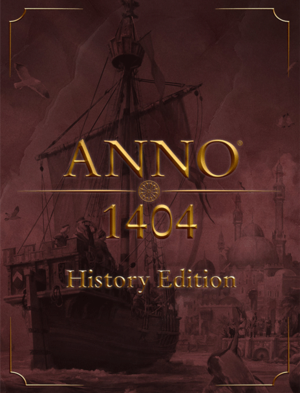 |
|
| Developers | |
|---|---|
| Ubisoft Mainz | |
| Publishers | |
| Ubisoft | |
| Release dates | |
| Windows | June 25, 2020 |
| Taxonomy | |
| Monetization | One-time game purchase, Subscription gaming service |
| Microtransactions | None |
| Modes | Singleplayer, Multiplayer |
| Pacing | Real-time |
| Perspectives | Bird's-eye view |
| Controls | Point and select |
| Genres | Building, Strategy, Simulation |
| Art styles | Realistic |
| Themes | Historical, Fantasy, Renaissance, Medieval |
| Series | Anno |
| ⤏ Go to series page | |
| Anno 1602 | 1998 |
| Anno 1503 | 2002 |
| Anno 1701 | 2006 |
| Anno 1404 | 2009 |
| Anno 2070 | 2011 |
| Anno Online | 2013 |
| Anno 2205 | 2015 |
| Anno 1800 | 2019 |
| Anno 1404: History Edition | 2020 |
| Anno 1503: History Edition | 2020 |
| Anno 1602: History Edition | 2020 |
| Anno 1701: History Edition | 2020 |
Anno 1404: History Edition is a singleplayer multiplayer strategy game and an updated version of the 2009 game Anno 1404. The game, developed by Ubisoft Blue Byte and published by Ubisoft, uses an enhanced version of the proprietary game engine from the all-time popular Anno series.[1]
Anno 1404: History Edition released for Windows through the Epic Games Store, Uplay, Steam, GamersGate, Gamesplanet and GMG on June 25, 2020.
This version of the game includes all of the DLCs and bonus content including the Venice expansion. Beyond that, this version includes a special commemorative Anno 1404 wallpaper and a company logo for use in Anno 1800. Also, the full Anno History Collection (consisting of the four popular games: Anno 1404: History Edition, Anno 1602: History Edition, Anno 1701: History Edition and Anno 1503: History Edition) on Uplay includes an additional fifth company logo, plus a special ornament for use in Anno 1800 and a new History Edition Suite encompassing the main themes of all four games, which can be enjoyed with Anno 1404: History Edition, alongside the rest of the game’s digital soundtrack. Now users can create new custom scenarios or import and play old scenarios created with the editing tools.
The game is now much more optimized for modern PCs with newer hardware as well as software. One of the biggest changes to this game is it is now 64-bit only, meaning it can now take full advantage of all RAM in modern computers; hence, the issue of the game running out of RAM is eliminated. Along with all this, the game supports screen resolutions up to 4K and enables the use of multiple displays. The game's multiplayer functionality has also been tweaked to support improved and enhanced multiplayer functionality via Uplay. There is also a quick match function and desync recovery like the one seen in Anno 1800.
As of July 2020, Ubisoft has fixed the issue where the game would crash at launch for multiple users. The game has received its second feature update since its release which aims to fix multiple bugs and issues in the game.
General information
Availability
| Source | DRM | Notes | Keys | OS |
|---|---|---|---|---|
| Epic Games Store | ||||
| Green Man Gaming | ||||
| Humble Store | ||||
| Steam | ||||
| Ubisoft Store | Included with Ubisoft+. | |||
| GamersGate (unavailable) |
- All versions require Ubisoft Connect DRM.
Monetization
| Type | Notes |
|---|---|
| One-time game purchase | The game requires an upfront purchase to access. |
| Subscription gaming service | Available via Ubisoft+. |
Essential improvements
Patches
- This patch was created for the original Anno 1404 but also works with the new Anno 1404: History Edition.[2]
- The Unofficial Anno Patch is a hybrid localization, bugfix, and restoration patch. It requires Venice and will have no effect on the base game.
- Anno 1404 has a dubious English translation, with many places being seemingly machine-translated with spelling, grammar and formatting errors. So an unofficial patch was created for a truly professional English translation, both for British and American English.
- It also includes a few mods that can be used without breaking achievements or medals. The mods are infinite water for Norias, infinite Natural Resources, no "Production Halted" sounds, and only have one person to find for all "Wanted Person" quests.
- The patch can be downloaded here: Mega or Google Drive
Skip intro videos and splash screen
| Download RDA Explorer[3] |
|---|
Notes
|
Game data
Configuration file(s) location
| System | Location |
|---|---|
| Windows | %APPDATA%\Ubisoft\Anno1404\Config |
| Steam Play (Linux) | <SteamLibrary-folder>/steamapps/compatdata/1281630/pfx/[Note 1] |
Save game data location
| System | Location |
|---|---|
| Windows | %USERPROFILE%\Documents\Anno1404\Savegames %USERPROFILE%\Documents\Anno1404 Venice\Savegames |
| Steam Play (Linux) | <SteamLibrary-folder>/steamapps/compatdata/1281630/pfx/[Note 1] |
- Original game save files are compatible with this game.
- To use existing singleplayer save games from the original version of the game, copy them into the above location.
Save game cloud syncing
| System | Native | Notes |
|---|---|---|
| Epic Games Launcher | ||
| OneDrive | Requires enabling backup of the Documents folder in OneDrive on all computers. | |
| Steam Cloud | ||
| Ubisoft Connect |
Video
| Graphics feature | State | Notes | |
|---|---|---|---|
| Widescreen resolution | UI scales automatically. | ||
| Multi-monitor | Stated in the DevBlog[4] | ||
| Ultra-widescreen | Hor+, Checked at 3440*1440 screen resolution. The game automatically scales the user interface to remain comfortably playable even at such a high resolution[5] | ||
| 4K Ultra HD | |||
| Field of view (FOV) | |||
| Windowed | |||
| Borderless fullscreen windowed | |||
| Anisotropic filtering (AF) | Up to 8x | ||
| Anti-aliasing (AA) | Up to 8x MSAA | ||
| Vertical sync (Vsync) | |||
| 60 FPS | |||
| 120+ FPS | Game is capped at 60 FPS by default. See High frame rate. | ||
| High dynamic range display (HDR) | See the glossary page for potential alternatives. | ||
High frame rate
- The game limits frame rate to 60 FPS by default.
| Remove FPS cap[6] |
|---|
|
Input
| Keyboard and mouse | State | Notes |
|---|---|---|
| Remapping | ||
| Mouse acceleration | ||
| Mouse sensitivity | ||
| Mouse input in menus | ||
| Mouse Y-axis inversion | ||
| Controller | ||
| Controller support |
| Controller types |
|---|
Audio
| Audio feature | State | Notes |
|---|---|---|
| Separate volume controls | ||
| Surround sound | Up to 8.1 discrete channels. Dolby Surround and SRS Circle Surround support. | |
| Subtitles | Cutscenes only | |
| Closed captions | ||
| Mute on focus lost | ||
| EAX support | DirectSound 3D support. | |
| Royalty free audio |
Localizations
| Language | UI | Audio | Sub | Notes |
|---|---|---|---|---|
| English | ||||
| Czech | ||||
| French | ||||
| German | ||||
| Italian | ||||
| Polish | ||||
| Russian | ||||
| Spanish |
Network
Multiplayer types
| Type | Native | Players | Notes | |
|---|---|---|---|---|
| Local play | ||||
| LAN play | 8 | |||
| Online play | 8 | |||
- The History Edition does not use separate profiles for singleplayer and multiplayer
Connection types
| Type | Native | Notes |
|---|---|---|
| Matchmaking | Only for Quick-matches |
Ports
| Protocol | Port(s) and/or port range(s) |
|---|---|
| UDP | 18000 |
- Universal Plug and Play (UPnP) support status is unknown.
- This game does not support multiplayer between the original game and the Anno History Edition.[7]
Other information
API
| Technical specs | Supported | Notes |
|---|---|---|
| Direct3D | 9.0c, 10, 11 |
| Executable | 32-bit | 64-bit | Notes |
|---|---|---|---|
| Windows |
Middleware
| Middleware | Notes | |
|---|---|---|
| Audio | Miles Sound System | |
| Cutscenes | Bink Video |
System requirements
| Windows | ||
|---|---|---|
| Minimum | Recommended | |
| Operating system (OS) | 7 | 10 |
| Processor (CPU) | Intel Core i3-3220 3.3 GHz AMD FX-4130 3.9 GHz |
Intel Core i5-4460 3.2 GHz AMD Ryzen 5 1600 3.2 GHz |
| System memory (RAM) | 4 GB | |
| Hard disk drive (HDD) | 7.8 GB | |
| Video card (GPU) | Nvidia GeForce GTX 660 AMD Radeon R7 265 2 GB of VRAM DirectX 9.0 compatible | Nvidia GeForce GTX 770 AMD Radeon RX 470 4 GB of VRAM |
- A 64-bit operating system is required.
Notes
- ↑ 1.0 1.1 Notes regarding Steam Play (Linux) data:
- File/folder structure within this directory reflects the path(s) listed for Windows and/or Steam game data.
- Use Wine's registry editor to access any Windows registry paths.
- The app ID (1281630) may differ in some cases.
- Treat backslashes as forward slashes.
- See the glossary page for details on Windows data paths.
References
- ↑ Game Engine used by Anno - last accessed on 2020-07-07
- ↑ Verified by User:Ultragamer2004 on 2020-07-16
- ↑ Verified by User:Ultragamer2004 on 2020-06-29
- ↑ Anno 1404 History Edition DevBlog - last accessed on 2020-06-28
- ↑ Verified by User:Ultragamer2004 on 2020-06-29
- Tested at 21:9 aspect ratio.
- ↑ Verified by User:Ultragamer2004 on 2020-06-28
- ↑ MULTIPLAYER COMPATIBILITY OF THE ANNO HISTORY COLLECTION WITH THE OLD GAMES - last accessed on 2020-06-28





