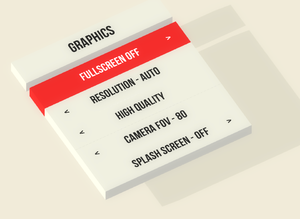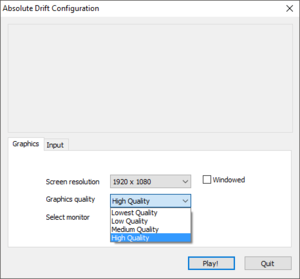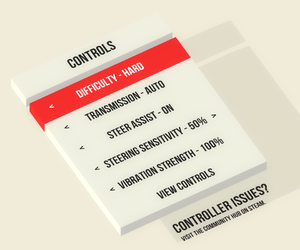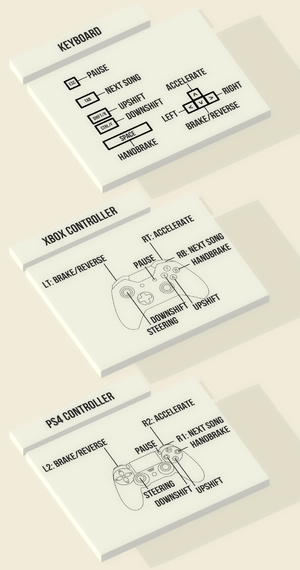Absolute Drift
From PCGamingWiki, the wiki about fixing PC games
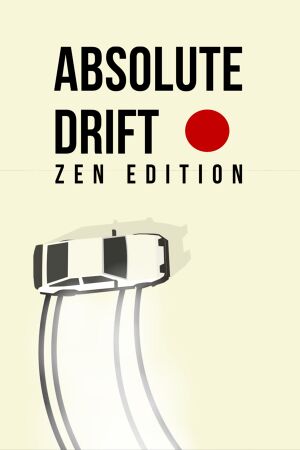 |
|
| Developers | |
|---|---|
| Funselektor Labs | |
| Engines | |
| Unity 2017[Note 1] | |
| Release dates | |
| Windows | July 29, 2015 |
| macOS (OS X) | July 29, 2015 |
| Linux | July 29, 2015 |
| Reception | |
| Metacritic | 66 |
| OpenCritic | 71 |
| Taxonomy | |
| Monetization | One-time game purchase |
| Modes | Singleplayer |
| Perspectives | Bird's-eye view |
| Genres | Racing |
Absolute Drift is a singleplayer bird's-eye view racing game.
General information
- Developer Discord server
- GOG.com Community Discussions
- GOG.com Support Page
- Steam Community Discussions
Availability
| Source | DRM | Notes | Keys | OS |
|---|---|---|---|---|
| Epic Games Store | Can be launched directly from executable[2] | |||
| GOG.com | ||||
| Green Man Gaming | ||||
| Humble Store | ||||
| Microsoft Store | ||||
| Steam | ||||
| Ubisoft Store | ||||
| Official website (unavailable) |
Essential improvements
Skip intro videos
In the options menu, set Splash Screen to Off
|
|---|
Game data
Configuration file(s) location
| System | Location |
|---|---|
| Windows | HKEY_CURRENT_USER\Software\Funselektor Labs Inc.\Absolute Drift\ |
| Microsoft Store | |
| macOS (OS X) | |
| Linux |
- It's unknown whether this game follows the XDG Base Directory Specification on Linux. Please fill in this information.
Save game data location
| System | Location |
|---|---|
| Windows | HKEY_CURRENT_USER\Software\Funselektor Labs Inc.\Absolute Drift\ |
| Epic Games Launcher | %USERPROFILE%\AppData\LocalLow\Funselektor Labs Inc_\Absolute Drift\EOS_cloud |
| GOG.com | %USERPROFILE%\AppData\LocalLow\Funselektor Labs Inc_\Absolute Drift\GOG_cloud |
| Microsoft Store | |
| macOS (OS X) | |
| Linux | $XDG_DATA_HOME/Steam/userdata/<user-id>/320140 |
Save game cloud syncing
| System | Native | Notes |
|---|---|---|
| Epic Games Launcher | ||
| GOG Galaxy | ||
| Steam Cloud | ||
| Ubisoft Connect | ||
| Xbox Cloud |
Video
| Graphics feature | State | WSGF | Notes |
|---|---|---|---|
| Widescreen resolution | |||
| Multi-monitor | |||
| Ultra-widescreen | |||
| 4K Ultra HD | |||
| Field of view (FOV) | Ranges from 50 to 80 with steps of 2°. For more, see Field of view (FOV). | ||
| Windowed | |||
| Borderless fullscreen windowed | Enable windowed mode and use the -popupwindow parameter (or see the glossary page). |
||
| Anisotropic filtering (AF) | Most of 3D elements are textureless. | ||
| Anti-aliasing (AA) | See the glossary page for potential workarounds. | ||
| Vertical sync (Vsync) | See the glossary page for potential workarounds. | ||
| 60 FPS and 120+ FPS | |||
| High dynamic range display (HDR) | See the glossary page for potential alternatives. | ||
- The game engine may allow for manual configuration of the game via its variables. See the Unity page for more details.
- Only graphical quality presets can be selected. There is no separate options.
Field of view (FOV)
| Custom FOV in registry[citation needed] |
|---|
|
Input
| Keyboard and mouse | State | Notes |
|---|---|---|
| Remapping | See the glossary page for potential workarounds. | |
| Mouse acceleration | The mouse is never used. | |
| Mouse sensitivity | ||
| Mouse input in menus | ||
| Mouse Y-axis inversion | ||
| Controller | ||
| Controller support | XInput and DirectInput. Designed for XInput, with other controllers, use Update #3 Beta. | |
| Full controller support | ||
| Controller remapping | See the glossary page for potential workarounds. | |
| Controller sensitivity | ||
| Controller Y-axis inversion |
| Controller types |
|---|
| XInput-compatible controllers | ||
|---|---|---|
| Xbox button prompts | ||
| Impulse Trigger vibration |
| PlayStation controllers | DualSense |
|
|---|---|---|
| PlayStation button prompts | ||
| Light bar support | ||
| Adaptive trigger support | ||
| DualSense haptic feedback support | ||
| Connection modes | ||
| Generic/other controllers |
|---|
| Additional information | ||
|---|---|---|
| Button prompts | DualShock for Update #3 Beta | |
| Controller hotplugging | ||
| Haptic feedback | XInput only. | |
| Digital movement supported | ||
| Simultaneous controller+KB/M |
Audio
| Audio feature | State | Notes |
|---|---|---|
| Separate volume controls | Music and effects. | |
| Surround sound | ||
| Subtitles | The game does not contain much spoken dialogue. | |
| Closed captions | ||
| Mute on focus lost | ||
| Royalty free audio |
Localizations
| Language | UI | Audio | Sub | Notes |
|---|---|---|---|---|
| English |
VR support
| 3D modes | State | Notes | |
|---|---|---|---|
| Native 3D | Use -vrmode DEVICE parameter. Some missing elements, e.g. pause menu. |
||
| Nvidia 3D Vision | See Helix Mod: Absolute Drift (Archive.org). | ||
Other information
API
| Technical specs | Supported | Notes |
|---|---|---|
| Direct3D | 11 | |
| OpenGL |
| Executable | 32-bit | 64-bit | Notes |
|---|---|---|---|
| Windows | |||
| macOS (OS X) | |||
| Linux |
Middleware
| Middleware | Notes | |
|---|---|---|
| Input | Rewired |
System requirements
| Windows | ||
|---|---|---|
| Minimum | ||
| Operating system (OS) | 7, 8, 10 | |
| Processor (CPU) | 2.2 GHz Dual Core | |
| System memory (RAM) | 2 GB | |
| Hard disk drive (HDD) | 350 MB | |
| Video card (GPU) | 512 MB of VRAM | |
| Other | Best played with controller | |
- A 64-bit operating system is required.
| macOS (OS X) | ||
|---|---|---|
| Minimum | ||
| Operating system (OS) | 10.0 | |
| Processor (CPU) | 2.2 GHz Dual Core | |
| System memory (RAM) | 2 GB | |
| Hard disk drive (HDD) | 350 MB | |
| Video card (GPU) | 512 MB of VRAM | |
| Other | Best played with controller | |
- A 64-bit operating system is required.
| Linux | ||
|---|---|---|
| Minimum | ||
| Operating system (OS) | Ubuntu 12.04 | |
| Processor (CPU) | 2.2 GHz Dual Core | |
| System memory (RAM) | 2 GB | |
| Hard disk drive (HDD) | 350 MB | |
| Video card (GPU) | 512 MB of VRAM | |
| Other | Best played with controller | |
- A 64-bit operating system is required.
Notes
References
- ↑ Verified by User:Baronsmoki on 2023-11-08
- ↑ Verified by User:Dribbleondo on 2022-12-29
- Ran directly from executable, and went into free roam with no issues.