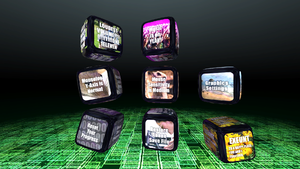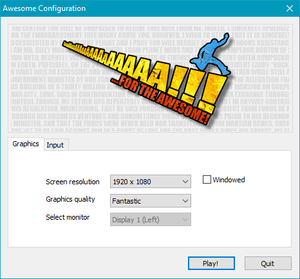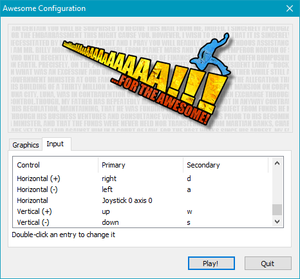AaaaaAAaaaAAAaaAAAAaAAAAA!!! for the Awesome
From PCGamingWiki, the wiki about fixing PC games
 |
|
| Developers | |
|---|---|
| Dejobaan Games | |
| Aaaaaculus! | Owlchemy Labs[1] |
| Engines | |
| Unity 4[Note 1] | |
| Release dates | |
| Windows | November 23, 2011 |
| macOS (OS X) | November 23, 2011 |
| Linux | December 17, 2013 |
| Taxonomy | |
| Monetization | One-time game purchase |
| Series | AaaaaAAaaaAAAaaAAAAaAAAAA!!! |
| AaaaaAAaaaAAAaaAAAAaAAAAA!!! | |
|---|---|
| A Reckless Disregard for Gravity | 2009 |
| For the Awesome | 2011 |
General information
Availability
| Source | DRM | Notes | Keys | OS |
|---|---|---|---|---|
| Developer website | Includes the browser version. | |||
| Humble Store | Includes the browser version. | |||
| Steam | Can be played without Steam running.[3] |
Game data
Configuration file(s) location
| System | Location |
|---|---|
| Windows | HKEY_CURRENT_USER\Software\Dejobaan Games\Awesome\ |
| macOS (OS X) | $HOME/Library/Preferences/unity.Dejobaan Games.Awesome.plist |
| Linux | $HOME/.config/unity3d/Dejobaan Games/Awesome/ |
- This game does not follow the XDG Base Directory Specification on Linux.
Save game data location
| System | Location |
|---|---|
| Windows | HKEY_CURRENT_USER\Software\Dejobaan Games\Awesome\ |
| macOS (OS X) | $HOME/Library/Preferences/unity.Dejobaan Games.Awesome.plist |
| Linux | $HOME/.config/unity3d/Dejobaan Games/Awesome/ |
- Progress from A Reckless Disregard for Gravity can be imported with "Restore Aaaaa Save File" in options menu.
Save game cloud syncing
| System | Native | Notes |
|---|---|---|
| Steam Cloud |
Video
| Graphics feature | State | WSGF | Notes |
|---|---|---|---|
| Widescreen resolution | |||
| Multi-monitor | |||
| Ultra-widescreen | |||
| 4K Ultra HD | |||
| Field of view (FOV) | |||
| Windowed | |||
| Borderless fullscreen windowed | Enable windowed mode and use the -popupwindow parameter (or see the glossary page). |
||
| Anisotropic filtering (AF) | See the glossary page for potential workarounds. | ||
| Anti-aliasing (AA) | See the glossary page for potential workarounds. | ||
| Vertical sync (Vsync) | See the glossary page for potential workarounds. | ||
| 60 FPS and 120+ FPS | |||
| High dynamic range display (HDR) | See the glossary page for potential alternatives. | ||
- The game engine may allow for manual configuration of the game via its variables. See the Unity page for more details.
Input
- Controller works but game doesn't have controller-specific settings so mouse settings carry over and zero deadzone used for analog sticks.
| Keyboard and mouse | State | Notes |
|---|---|---|
| Remapping | ||
| Mouse acceleration | ||
| Mouse sensitivity | ||
| Mouse input in menus | ||
| Mouse Y-axis inversion | ||
| Controller | ||
| Controller support | Right analog stick used as mouse. | |
| Full controller support | ||
| Controller remapping | External Unity launcher is used. | |
| Controller sensitivity | ||
| Controller Y-axis inversion |
| Controller types |
|---|
| XInput-compatible controllers | ||
|---|---|---|
| Xbox button prompts | ||
| Impulse Trigger vibration |
| PlayStation controllers |
|---|
| Tracked motion controllers |
|---|
| Generic/other controllers |
|---|
| Additional information | ||
|---|---|---|
| Controller hotplugging | ||
| Haptic feedback | ||
| Digital movement supported | ||
| Simultaneous controller+KB/M |
Audio
| Audio feature | State | Notes |
|---|---|---|
| Separate volume controls | Overall volume off, low, medium and high. Music on or off. | |
| Surround sound | ||
| Subtitles | ||
| Closed captions | ||
| Mute on focus lost | ||
| Royalty free audio |
Localizations
| Language | UI | Audio | Sub | Notes |
|---|---|---|---|---|
| English |
VR support
| 3D modes | State | Notes | |
|---|---|---|---|
| Nvidia 3D Vision | |||
| TriDef 3D | |||
| iZ3D | |||
| Headsets | |||
|---|---|---|---|
| SteamVR | LibOVRWrapper with Revive Compatibility Layer might work. | ||
| Oculus VR (LibOVR) | DK1 & DK2 only. Titled Aaaaaculus! in Steam launcher. For CV1, LibOVRWrapper might work for this game. |
||
| Windows Mixed Reality | LibOVRWrapper with Revive Compatibility Layer might work. | ||
| OSVR | |||
| Devices | |||
|---|---|---|---|
| Tracked motion controllers | |||
| Traditional controller | See Input for details. | ||
| Keyboard/Mouse | |||
| Play area | |||
|---|---|---|---|
| Seated | |||
| Standing | |||
| Room-scale | |||
Other information
API
| Technical specs | Supported | Notes |
|---|---|---|
| Direct3D | 9.0c, 11 | Direct3D 11 is only for the VR version of the game. |
| OpenGL | 2.0 | OS X and Linux only. |
| Shader Model support | 3, 5 |
| Executable | 32-bit | 64-bit | Notes |
|---|---|---|---|
| Windows | |||
| macOS (OS X) | |||
| Linux |
System requirements
| Windows | ||
|---|---|---|
| Minimum | ||
| Operating system (OS) | XP, Vista, 7 | |
| Processor (CPU) | Dual Core | |
| System memory (RAM) | 1 GB | |
| Hard disk drive (HDD) | 2 GB | |
| Video card (GPU) | 512 MB of VRAM DirectX 9.0c compatible |
|
| macOS (OS X) | ||
|---|---|---|
| Minimum | ||
| Operating system (OS) | 10.5.8, 10.6.3 | |
| Processor (CPU) | Dual Core | |
| System memory (RAM) | 1 GB | |
| Hard disk drive (HDD) | 2 GB | |
| Video card (GPU) | 512 MB of VRAM | |
| Linux | ||
|---|---|---|
| Minimum | ||
| Operating system (OS) | Ubuntu 12.04 | |
| Processor (CPU) | Dual Core | |
| System memory (RAM) | 1 GB | |
| Hard disk drive (HDD) | 2 GB | |
| Video card (GPU) | 512 MB of VRAM | |
Notes
References
- ↑ Aaaaaculus! = Aaaaa! + Oculus Rift - last accessed on May 2023
- ↑ Verified by User:Vetle on 2017-05-21
- ↑ Verified by User:Vetle on 2016-03-20