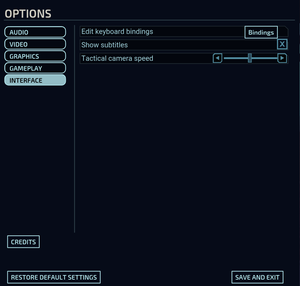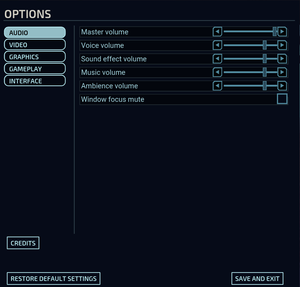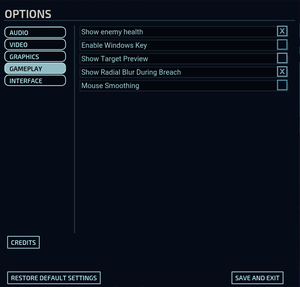Difference between revisions of "XCOM: Chimera Squad"
From PCGamingWiki, the wiki about fixing PC games
GodlikeApe (talk | contribs) |
|||
| (22 intermediate revisions by 8 users not shown) | |||
| Line 1: | Line 1: | ||
| − | |||
{{Infobox game | {{Infobox game | ||
|cover = XCOM - Chimera Squad - cover.jpg | |cover = XCOM - Chimera Squad - cover.jpg | ||
| Line 7: | Line 6: | ||
{{Infobox game/row/publisher|2K Games}} | {{Infobox game/row/publisher|2K Games}} | ||
|engines = | |engines = | ||
| − | {{Infobox game/row/engine|Unreal Engine | + | {{Infobox game/row/engine|Unreal Engine 3|ref={{cn|Might be 3.5 just like XCOM 2}}}} |
|release dates= | |release dates= | ||
{{Infobox game/row/date|Windows|April 24, 2020}} | {{Infobox game/row/date|Windows|April 24, 2020}} | ||
|reception = | |reception = | ||
| − | {{Infobox game/row/reception|Metacritic|xcom-chimera-squad| | + | {{Infobox game/row/reception|Metacritic|xcom-chimera-squad|77}} |
{{Infobox game/row/reception|OpenCritic|9349/xcom-chimera-squad|79}} | {{Infobox game/row/reception|OpenCritic|9349/xcom-chimera-squad|79}} | ||
{{Infobox game/row/reception|IGDB|xcom-chimera-squad|78}} | {{Infobox game/row/reception|IGDB|xcom-chimera-squad|78}} | ||
|taxonomy = | |taxonomy = | ||
| + | {{Infobox game/row/taxonomy/monetization | One-time game purchase }} | ||
| + | {{Infobox game/row/taxonomy/microtransactions | None }} | ||
| + | {{Infobox game/row/taxonomy/modes | Singleplayer }} | ||
| + | {{Infobox game/row/taxonomy/pacing | Turn-based }} | ||
| + | {{Infobox game/row/taxonomy/perspectives | Bird's-eye view }} | ||
| + | {{Infobox game/row/taxonomy/controls | Point and select }} | ||
| + | {{Infobox game/row/taxonomy/genres | Strategy }} | ||
| + | {{Infobox game/row/taxonomy/sports | }} | ||
| + | {{Infobox game/row/taxonomy/vehicles | }} | ||
| + | {{Infobox game/row/taxonomy/art styles | Realistic }} | ||
| + | {{Infobox game/row/taxonomy/themes | Sci-fi }} | ||
{{Infobox game/row/taxonomy/series|X-COM}} | {{Infobox game/row/taxonomy/series|X-COM}} | ||
|steam appid = 882100 | |steam appid = 882100 | ||
|steam appid side = | |steam appid side = | ||
| − | |gogcom id = | + | |gogcom id = 1914671919 |
|gogcom id side = | |gogcom id side = | ||
|official site= https://xcom.com/ | |official site= https://xcom.com/ | ||
| Line 25: | Line 35: | ||
|igdb = | |igdb = | ||
|strategywiki = | |strategywiki = | ||
| − | |mobygames = | + | |mobygames = 144869 |
|wikipedia = XCOM: Chimera Squad | |wikipedia = XCOM: Chimera Squad | ||
|license = commercial | |license = commercial | ||
}} | }} | ||
| − | + | {{Introduction | |
| − | {{ | + | |introduction = |
| + | |||
| + | |release history = | ||
| + | |||
| + | |current state = | ||
| + | }} | ||
'''General information''' | '''General information''' | ||
| + | {{mm}} [https://support.2k.com/hc/en-us/sections/360008026554-XCOM-Chimera-Squad Official support knowledgebase] | ||
| + | {{GOG.com links|1914671919|xcom_chimera_squad}} | ||
{{mm}} [https://steamcommunity.com/app/882100/discussions/ Steam Community Discussions] | {{mm}} [https://steamcommunity.com/app/882100/discussions/ Steam Community Discussions] | ||
==Availability== | ==Availability== | ||
{{Availability| | {{Availability| | ||
| − | {{Availability/row| Publisher | https://store.2k.com/ | + | {{Availability/row| Publisher | https://store.2k.com/en/game/buy-xcom-chimera-squad-pc | Steam | | | Windows }} |
| − | {{Availability/row| GamersGate | | + | {{Availability/row| GamersGate | xcom-chimera-squad | Steam | | | Windows }} |
{{Availability/row| Gamesplanet | 4490-1 | Steam | | | Windows }} | {{Availability/row| Gamesplanet | 4490-1 | Steam | | | Windows }} | ||
| + | {{Availability/row| GOG.com | xcom_chimera_squad | DRM-free | | | Windows }} | ||
{{Availability/row| GMG | xcom-chimera-squad-pc | Steam | | | Windows }} | {{Availability/row| GMG | xcom-chimera-squad-pc | Steam | | | Windows }} | ||
{{Availability/row| Humble | xcom-chimera-squad | Steam | | | Windows }} | {{Availability/row| Humble | xcom-chimera-squad | Steam | | | Windows }} | ||
| − | {{Availability/row| Steam | 882100 | DRM-free | <ref> | + | {{Availability/row| Steam | 882100 | DRM-free | <ref>{{Refurl|url=https://www.gog.com/forum/general/steam_games_you_can_play_without_the_steam_client/post1332|title=Steam games you can play without the Steam client :: GOG.com Community Discussions|date=May 2023}}</ref> See [[#Bypass launcher and skip intro videos|Bypass launcher and skip intro videos]] for launching the game without Steam. | | Windows }} |
}} | }} | ||
==Essential improvements== | ==Essential improvements== | ||
===Bypass launcher and skip intro videos=== | ===Bypass launcher and skip intro videos=== | ||
| − | {{Fixbox|description= | + | {{Fixbox|description=Run the gmae executable with [[Glossary:Command line arguments|command line arguments]]|ref=<ref>{{Refurl|url=https://steamdb.info/app/882100/config/|title=steamdb.info|date=May 2023}}</ref>|fix= |
| − | # Add | + | {{ii}} Note that the default launch command runs the launcher, not the game executable. Apply the procedure to {{file|{{P|game}}\XCOM-Chimera-Squad\Binaries\Win64\xcom.exe}}. |
| − | + | # Add command line arguments <code>-review</code> (disables debug mode) and <code>-nostartupmovies</code> (disables logo movies). | |
| − | + | # If after disabling debug mode red screen errors still appear, add <code>-noredscreens</code>. | |
| − | |||
| − | |||
}} | }} | ||
| − | {{Fixbox|description= | + | {{Fixbox|description=Use launcher with alternate command line arguments|ref=<ref>https://github.com/xsolla/xsolla-launcher-build/wiki/New-version-of-Xsolla-Launcher-(v2.0.0)#added</ref>|fix= |
| − | {{ii}} The game id number in <code>-game-5046</code> to use is obtained from | + | Enclose individual command line parameters with <code>-game-50546="PARAMETER1" -game-50546="PARAMETER2"</code>, where <code>PARAMETER</code> is the command line parameter normally passed to the executable (e.g. <code>-allowconsole</code>). |
| + | {{ii}} The game id number in <code>-game-5046</code> to use is obtained from {{file|config.json}} file in the Launcher directory. | ||
}} | }} | ||
| Line 73: | Line 90: | ||
===[[Glossary:Save game cloud syncing|Save game cloud syncing]]=== | ===[[Glossary:Save game cloud syncing|Save game cloud syncing]]=== | ||
{{Save game cloud syncing | {{Save game cloud syncing | ||
| − | |discord | + | |discord = |
| − | |discord notes | + | |discord notes = |
| − | |epic games | + | |epic games launcher = |
| − | |epic games | + | |epic games launcher notes = |
| − | |gog galaxy | + | |gog galaxy = true |
| − | |gog galaxy notes | + | |gog galaxy notes = |
| − | |origin | + | |origin = |
| − | |origin notes | + | |origin notes = |
| − | |steam cloud | + | |steam cloud = true |
| − | |steam cloud notes | + | |steam cloud notes = |
| − | | | + | |ubisoft connect = |
| − | | | + | |ubisoft connect notes = |
| − | |xbox cloud | + | |xbox cloud = |
| − | |xbox cloud notes | + | |xbox cloud notes = |
}} | }} | ||
| − | ==Video | + | ==Video== |
{{Image|XCOM Chimera Squad - video settings.png|Video settings}} | {{Image|XCOM Chimera Squad - video settings.png|Video settings}} | ||
{{Image|XCOM Chimera Squad - graphics settings.png|Graphics settings}} | {{Image|XCOM Chimera Squad - graphics settings.png|Graphics settings}} | ||
| − | {{Video | + | {{Video |
|wsgf link = | |wsgf link = | ||
|widescreen wsgf award = | |widescreen wsgf award = | ||
| Line 116: | Line 133: | ||
|antialiasing = true | |antialiasing = true | ||
|antialiasing notes = [[FXAA]] | |antialiasing notes = [[FXAA]] | ||
| + | |upscaling = unknown | ||
| + | |upscaling tech = | ||
| + | |upscaling notes = | ||
|vsync = true | |vsync = true | ||
|vsync notes = | |vsync notes = | ||
| Line 121: | Line 141: | ||
|60 fps notes = | |60 fps notes = | ||
|120 fps = true | |120 fps = true | ||
| − | |120 fps notes = Max | + | |120 fps notes = Max framerate options allow setting the cap to 30, 60, 100, 120, 144 FPS, or leaving the framerate uncapped. {{Term|FMV}}s run at 30 FPS only. |
|hdr = unknown | |hdr = unknown | ||
|hdr notes = | |hdr notes = | ||
| + | |ray tracing = unknown | ||
| + | |ray tracing notes = | ||
|color blind = unknown | |color blind = unknown | ||
|color blind notes = | |color blind notes = | ||
}} | }} | ||
| − | ==Input | + | ==Input== |
{{Image|XCOM Chimera Squad - interface settings.png|Interface settings}} | {{Image|XCOM Chimera Squad - interface settings.png|Interface settings}} | ||
| − | {{Input | + | {{Input |
|key remap = true | |key remap = true | ||
|key remap notes = | |key remap notes = | ||
| Line 193: | Line 215: | ||
}} | }} | ||
| − | ==Audio | + | ==Audio== |
{{Image|XCOM Chimera Squad - audio settings.png|Audio settings}} | {{Image|XCOM Chimera Squad - audio settings.png|Audio settings}} | ||
| − | {{Audio | + | {{Audio |
|separate volume = true | |separate volume = true | ||
|separate volume notes = | |separate volume notes = | ||
| Line 208: | Line 230: | ||
|eax support = | |eax support = | ||
|eax support notes = | |eax support notes = | ||
| + | |royalty free audio = always on | ||
| + | |royalty free audio notes = | ||
}} | }} | ||
| Line 241: | Line 265: | ||
|language = French | |language = French | ||
|interface = true | |interface = true | ||
| − | |audio = | + | |audio = true |
|subtitles = true | |subtitles = true | ||
|notes = | |notes = | ||
| Line 293: | Line 317: | ||
}} | }} | ||
{{L10n/switch | {{L10n/switch | ||
| − | |language = | + | |language = Russian |
|interface = true | |interface = true | ||
| − | |audio = | + | |audio = false |
|subtitles = true | |subtitles = true | ||
|notes = | |notes = | ||
| Line 302: | Line 326: | ||
}} | }} | ||
{{L10n/switch | {{L10n/switch | ||
| − | |language = | + | |language = Spanish |
|interface = true | |interface = true | ||
| − | |audio = | + | |audio = true |
|subtitles = true | |subtitles = true | ||
|notes = | |notes = | ||
| Line 340: | Line 364: | ||
|windows 32-bit exe = false | |windows 32-bit exe = false | ||
|windows 64-bit exe = true | |windows 64-bit exe = true | ||
| + | |windows arm app = unknown | ||
|windows exe notes = | |windows exe notes = | ||
|mac os x powerpc app = | |mac os x powerpc app = | ||
|macos intel 32-bit app = unknown | |macos intel 32-bit app = unknown | ||
|macos intel 64-bit app = unknown | |macos intel 64-bit app = unknown | ||
| + | |macos arm app = unknown | ||
|macos app notes = | |macos app notes = | ||
|linux powerpc app = | |linux powerpc app = | ||
|linux 32-bit executable= unknown | |linux 32-bit executable= unknown | ||
|linux 64-bit executable= unknown | |linux 64-bit executable= unknown | ||
| + | |linux arm app = unknown | ||
|linux executable notes = | |linux executable notes = | ||
}} | }} | ||
| Line 373: | Line 400: | ||
|OSfamily = Windows | |OSfamily = Windows | ||
| − | |minOS = 7 | + | |minOS = 7 |
| − | |minCPU = Quad | + | |minCPU = Quad-core at 2.4 GHz |
|minRAM = 4 GB RAM | |minRAM = 4 GB RAM | ||
|minHD = 18 GB | |minHD = 18 GB | ||
| Line 382: | Line 409: | ||
|minDX = 11 | |minDX = 11 | ||
| − | |recOS = | + | |recOS = 8.1, 10 |
| − | |recCPU = Quad | + | |recCPU = Quad-core at 3.0 GHz |
|recGPU = AMD Radeon HD R9 290 | |recGPU = AMD Radeon HD R9 290 | ||
|recGPU2 = NVIDIA GeForce GTX 980 | |recGPU2 = NVIDIA GeForce GTX 980 | ||
Latest revision as of 17:16, 19 April 2024
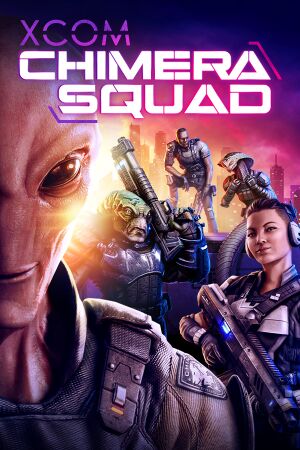 |
|
| Developers | |
|---|---|
| Firaxis Games | |
| Publishers | |
| 2K Games | |
| Engines | |
| Unreal Engine 3[citation needed] | |
| Release dates | |
| Windows | April 24, 2020 |
| Reception | |
| Metacritic | 77 |
| OpenCritic | 79 |
| IGDB | 78 |
| Taxonomy | |
| Monetization | One-time game purchase |
| Microtransactions | None |
| Modes | Singleplayer |
| Pacing | Turn-based |
| Perspectives | Bird's-eye view |
| Controls | Point and select |
| Genres | Strategy |
| Art styles | Realistic |
| Themes | Sci-fi |
| Series | X-COM |
| X-COM | |
|---|---|
| X-COM: UFO Defense | 1994 |
| X-COM: Terror from the Deep | 1995 |
| X-COM: Apocalypse | 1997 |
| X-COM: Interceptor | 1998 |
| X-COM: Email games | 1999 |
| X-COM: Enforcer | 2001 |
| XCOM: Enemy Unknown | 2012 |
| The Bureau: XCOM Declassified | 2013 |
| XCOM 2 | 2016 |
| XCOM: Chimera Squad | 2020 |
XCOM: Chimera Squad is a singleplayer bird's-eye view strategy game in the X-COM series.
General information
- Official support knowledgebase
- GOG.com Community Discussions
- GOG.com Support Page
- Steam Community Discussions
Availability
| Source | DRM | Notes | Keys | OS |
|---|---|---|---|---|
| Publisher website | ||||
| GamersGate | ||||
| GOG.com | ||||
| Green Man Gaming | ||||
| Humble Store | ||||
| Steam | [1] See Bypass launcher and skip intro videos for launching the game without Steam. |
Essential improvements
Bypass launcher and skip intro videos
| Run the gmae executable with command line arguments[2] |
|---|
|
| Use launcher with alternate command line arguments[3] |
|---|
|
Enclose individual command line parameters with
|
Game data
Configuration file(s) location
| System | Location |
|---|---|
| Windows | %USERPROFILE%\Documents\My Games\XCOM Chimera Squad\XComGame\Config |
| Steam Play (Linux) | <SteamLibrary-folder>/steamapps/compatdata/882100/pfx/[Note 1] |
Save game data location
| System | Location |
|---|---|
| Windows | %USERPROFILE%\Documents\My Games\XCOM Chimera Squad\XComGame\SaveData |
| Steam Play (Linux) | <SteamLibrary-folder>/steamapps/compatdata/882100/pfx/[Note 1] |
Save game cloud syncing
| System | Native | Notes |
|---|---|---|
| GOG Galaxy | ||
| OneDrive | Requires enabling backup of the Documents folder in OneDrive on all computers. | |
| Steam Cloud |
Video
| Graphics feature | State | Notes | |
|---|---|---|---|
| Widescreen resolution | |||
| Multi-monitor | |||
| Ultra-widescreen | 32:9 is supported | ||
| 4K Ultra HD | |||
| Field of view (FOV) | |||
| Windowed | |||
| Borderless fullscreen windowed | |||
| Anisotropic filtering (AF) | |||
| Anti-aliasing (AA) | FXAA | ||
| Vertical sync (Vsync) | |||
| 60 FPS and 120+ FPS | Max framerate options allow setting the cap to 30, 60, 100, 120, 144 FPS, or leaving the framerate uncapped. FMVs run at 30 FPS only. | ||
| High dynamic range display (HDR) | See the glossary page for potential alternatives. | ||
Input
| Keyboard and mouse | State | Notes |
|---|---|---|
| Remapping | ||
| Mouse acceleration | ||
| Mouse sensitivity | Mouse cursor sensitivity inherited from operating system. | |
| Mouse input in menus | ||
| Mouse Y-axis inversion | ||
| Controller | ||
| Controller support | ||
| Full controller support | ||
| Controller remapping | See the glossary page for potential workarounds. | |
| Controller sensitivity | ||
| Controller Y-axis inversion |
| Controller types |
|---|
| XInput-compatible controllers | ||
|---|---|---|
| Xbox button prompts | ||
| Impulse Trigger vibration |
| PlayStation controllers |
|---|
| Generic/other controllers |
|---|
| Additional information | ||
|---|---|---|
| Controller hotplugging | ||
| Haptic feedback | ||
| Digital movement supported | ||
| Simultaneous controller+KB/M |
| Steam Input | ||
|---|---|---|
| Steam Input API support | ||
| Hook input (legacy mode) | ||
| Official controller preset(s) | ||
| Steam Controller button prompts | ||
| Cursor detection |
Audio
| Audio feature | State | Notes |
|---|---|---|
| Separate volume controls | ||
| Surround sound | ||
| Subtitles | ||
| Closed captions | ||
| Mute on focus lost | Toggle for disabling / enabling mute on focus loss located under Audio settings. | |
| Royalty free audio |
Localizations
| Language | UI | Audio | Sub | Notes |
|---|---|---|---|---|
| English | ||||
| Simplified Chinese | ||||
| Traditional Chinese | ||||
| French | ||||
| German | ||||
| Italian | ||||
| Japanese | ||||
| Korean | ||||
| Polish | ||||
| Russian | ||||
| Spanish |
Other information
API
| Technical specs | Supported | Notes |
|---|---|---|
| Direct3D | 11 | |
| Shader Model support | 5 |
| Executable | 32-bit | 64-bit | Notes |
|---|---|---|---|
| Windows |
Middleware
| Middleware | Notes | |
|---|---|---|
| Physics | PhysX | |
| Audio | Wwise | |
| Cutscenes | Bink Video | |
| Multiplayer | Steamworks |
System requirements
| Windows | ||
|---|---|---|
| Minimum | Recommended | |
| Operating system (OS) | 7 | 8.1, 10 |
| Processor (CPU) | Quad-core at 2.4 GHz | Quad-core at 3.0 GHz |
| System memory (RAM) | 4 GB RAM | |
| Hard disk drive (HDD) | 18 GB | |
| Video card (GPU) | AMD Radeon HD 7770 Nvidia GeForce 650 1 GB of VRAM DirectX 11 compatible | AMD Radeon HD R9 290 NVIDIA GeForce GTX 980 2 GB of VRAM |
Notes
- ↑ 1.0 1.1 Notes regarding Steam Play (Linux) data:
- File/folder structure within this directory reflects the path(s) listed for Windows and/or Steam game data.
- Games with Steam Cloud support may also store data in
~/.steam/steam/userdata/<user-id>/882100/. - Use Wine's registry editor to access any Windows registry paths.
- The app ID (882100) may differ in some cases.
- Treat backslashes as forward slashes.
- See the glossary page for details on Windows data paths.
References
- ↑ Steam games you can play without the Steam client :: GOG.com Community Discussions - last accessed on May 2023
- ↑ steamdb.info - last accessed on May 2023
- ↑ https://github.com/xsolla/xsolla-launcher-build/wiki/New-version-of-Xsolla-Launcher-(v2.0.0)#added