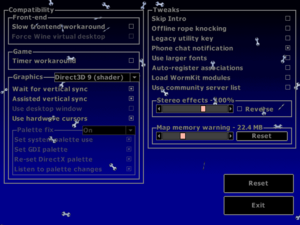Difference between revisions of "Worms Armageddon"
m (→Availability) |
m (Not all SoldOut releases had Worms 2 bundled in. https://www.mobygames.com/game/633/worms-armageddon/covers/group-35867/) |
||
| (59 intermediate revisions by 15 users not shown) | |||
| Line 4: | Line 4: | ||
{{Infobox game/row/developer|Team17}} | {{Infobox game/row/developer|Team17}} | ||
|publishers = | |publishers = | ||
| − | {{Infobox game/row/publisher|MicroProse| | + | {{Infobox game/row/publisher|MicroProse|Retail, North America and Europe}} |
| − | {{Infobox game/row/publisher|Imagineer|Japan}} | + | {{Infobox game/row/publisher|Hasbro Interactive|Retail, North America and Europe}} |
| − | {{Infobox game/row/publisher| | + | {{Infobox game/row/publisher|Imagineer|Retail, Japan}} |
| − | {{Infobox game/row/publisher| | + | {{Infobox game/row/publisher|Russobit-M|Retail, Russia}} |
| − | {{Infobox game/row/publisher| | + | {{Infobox game/row/publisher|CD Projekt|Retail, Poland}} |
| + | {{Infobox game/row/publisher|THQ|Retail, German 2002 re-releases}} | ||
| + | {{Infobox game/row/publisher|Sold Out Software|Retail re-releases}} | ||
{{Infobox game/row/publisher|Team17|Digital}} | {{Infobox game/row/publisher|Team17|Digital}} | ||
|engines = | |engines = | ||
|release dates= | |release dates= | ||
{{Infobox game/row/date|Windows|January 29, 1999}} | {{Infobox game/row/date|Windows|January 29, 1999}} | ||
| + | |taxonomy = | ||
| + | {{Infobox game/row/taxonomy/monetization | One-time game purchase }} | ||
| + | {{Infobox game/row/taxonomy/microtransactions | }} | ||
| + | {{Infobox game/row/taxonomy/modes | Singleplayer, Multiplayer }} | ||
| + | {{Infobox game/row/taxonomy/pacing | Turn-based }} | ||
| + | {{Infobox game/row/taxonomy/perspectives | Side view }} | ||
| + | {{Infobox game/row/taxonomy/controls | Direct control }} | ||
| + | {{Infobox game/row/taxonomy/genres | Artillery, Strategy }} | ||
| + | {{Infobox game/row/taxonomy/sports | }} | ||
| + | {{Infobox game/row/taxonomy/vehicles | }} | ||
| + | {{Infobox game/row/taxonomy/art styles | }} | ||
| + | {{Infobox game/row/taxonomy/themes | }} | ||
| + | {{Infobox game/row/taxonomy/series | Worms }} | ||
| + | |official site= https://web.archive.org/web/20130726085629/http://wa.team17.com | ||
|steam appid = 217200 | |steam appid = 217200 | ||
|gogcom id = 1462173886 | |gogcom id = 1462173886 | ||
| + | |lutris = worms-armageddon | ||
|strategywiki = Worms Armageddon | |strategywiki = Worms Armageddon | ||
| − | |mobygames = | + | |mobygames = 633 |
|hltb = 11305 | |hltb = 11305 | ||
|wikipedia = Worms Armageddon | |wikipedia = Worms Armageddon | ||
| Line 22: | Line 39: | ||
|igdb = worms-armageddon | |igdb = worms-armageddon | ||
|license = commercial | |license = commercial | ||
| − | |||
| − | |||
| − | |||
}} | }} | ||
| − | ''' | + | {{Introduction |
| − | + | |introduction = '''''Worms: Armageddon''''' is a standalone expansion for the 1997 artillery game ''[[Worms 2]]'', which includes new weapons, missions, game modes, map templates, audiovisual improvements, and balancing changes. It does not require the original game to play. | |
| + | |||
| + | |release history = Since 2002, Team17 has authorized several community members to maintain the code, with the [[#Official patches|patches]] that would result of this collaboration becoming official. Aside from compatibility tweaks and bug fixes, these patches would bring new features such as native widescreen support, a replay system, improved controls, new localizations, and the official integration of the [https://worms2d.info/WormKit WormKit] framework for community modifications, among other things. These updates are available for the original retail version as well as Steam and GOG.com releases, maintaining synchronicity. Despite the new codebase, the developers make an effort to maintain compatibility with systems from the time of the game's initial release, with version 3.8 from 2020 explicitly showcased running on Windows 95 through Windows 10.<ref>{{Refurl|url=https://worms2d.info/Worms_Armageddon_3.8_Features|title=Worms Armageddon 3.8 Features - Worms Knowledge Base|date=2023-07-28}}</ref> An abbreviated list of these changes can be found [https://worms2d.info/Worms_Armageddon_ReadMe_(English)/Supplementary_Documentation here], while a full version is available in the readme file and [https://worms2d.info/Worms_Armageddon_ReadMe_(English) this webpage]. | ||
| + | |||
| + | A proposed version 4.x was planned to port the game to the [[Wikipedia:D (programming language)|D programming language]], largely overhaul the codebase, and import content from ''[[Worms World Party]]'' (the second expanded release of ''Worms 2'' released in 2001)<ref>{{Refurl|url=https://worms2d.info/4|title=4 - Worms Knowledge Base|date=2023-07-28}}</ref>, but as late as the release of ''[[Worms World Party Remastered]]'' in 2015, this plan was seldom brought up and possibly abandoned. The team instead focused on more conventional changes. | ||
| + | |||
| + | |current state = ''Armageddon'' remains the most frequently played title of the so-called second generation of ''Worms'' games, with the community still populating the official WormNET multiplayer server and creating modifications. | ||
| + | }} | ||
'''General information''' | '''General information''' | ||
| − | |||
{{mm}} [https://www.team17.com/games/worms-armageddon/ Worms Armageddon Website] (Team 17) | {{mm}} [https://www.team17.com/games/worms-armageddon/ Worms Armageddon Website] (Team 17) | ||
| − | {{mm}} [ | + | {{mm}} [https://worms2d.info/Worms_Armageddon Worms Knowledge Base article] |
| − | {{mm}} [ | + | {{mm}} [https://worms.fandom.com/wiki/Worms_Armageddon Worms Wiki] |
| + | {{mm}} [https://www.tus-wa.com/ The Ultimate Site (TUS-WA)] - fansite with competitive community and custom content | ||
{{mm}} [http://www.dream17.info/softography.php?id=40 Dream17 Softography] | {{mm}} [http://www.dream17.info/softography.php?id=40 Dream17 Softography] | ||
{{GOG.com links|1462173886|worms_series|for game series}} | {{GOG.com links|1462173886|worms_series|for game series}} | ||
| Line 41: | Line 62: | ||
==Availability== | ==Availability== | ||
{{Availability| | {{Availability| | ||
| − | {{Availability/row| Retail | | Disc | {{Removed DRM|SafeDisc|1.0.32}}. | + | {{Availability/row| Retail | | Disc | US: Basic disc check.<br>EU: {{Removed DRM|SafeDisc|1.0.32}}. Updated to {{Removed DRM|SafeDisc|1.06.0}} in version 3.0. Removed in version 3.5 leaving only basic disc check. | | Windows }} |
{{Availability/row| Amazon | B00G9BNNFI | Steam | | | Windows }} | {{Availability/row| Amazon | B00G9BNNFI | Steam | | | Windows }} | ||
{{Availability/row| GamersGate | worms-armageddon | Steam | | | Windows }} | {{Availability/row| GamersGate | worms-armageddon | Steam | | | Windows }} | ||
| Line 53: | Line 74: | ||
===Version differences=== | ===Version differences=== | ||
| − | {{++}} The GOG.com and Steam versions come with the latest updates | + | {{++}} The CD version released in 1999 was updated as recently as 2020.<ref name="update-latest">[https://www.tus-wa.com/forums/announcements/worms-armageddon-v3-8-1-released-33051/ Worms Armageddon v3.8.1 Released]</ref> New updates are still actively developed by volunteer maintainers, then approved and published by Team17.<ref name="update-380-steam">[https://steamcommunity.com/games/217200/announcements/detail/4889171591903920897 Steam :: Worms Armageddon :: Patch 3.8 - Live Now!]</ref><ref name="update-380-metro">[https://metro.co.uk/2020/07/17/worms-celebrates-25-years-fan-made-update-worms-armageddon-13003712/ Worms celebrates 25 years with fan-made update for Worms Armageddon | Metro News]</ref> |
| − | {{ii}} [[Company:Sold Out Software|Sold Out]] version uses custom | + | {{++}} The GOG.com and Steam versions come with the latest updates by default. New updates are released for the Steam and CD versions in sync and with some delay for the GOG.com version. |
| + | {{ii}} [[Company:Sold Out Software|Sold Out]] version uses custom {{file|Setup.now.exe}} launcher from the publisher.<ref>[http://worms2d.info/Sold-Out_Software_release_(Worms_Armageddon) Sold-Out Software release (Worms Armageddon) - Worms Knowledge Base]</ref> | ||
==Essential improvements== | ==Essential improvements== | ||
| − | + | ===Official patches=== | |
| − | + | {{ii}} Patch v3.0 for the European release synchronizes the game to the later American version and fixes multiple bugs. It is available at [ftp://ftp.team17.com/pub/t17/patches/pc/WAPatch.exe ftp.team17.com], [https://www.moddb.com/games/worms-armageddon/downloads/worms-armageddon-v30-patch www.moddb.com] and at [https://soggi.org/misc/game-patches.htm soggi.org]. | |
| − | Patch v3.0 for the European release synchronizes the game to the later American version and fixes multiple bugs. It is available at [ftp://ftp.team17.com/pub/t17/patches/pc/WAPatch.exe ftp.team17.com], [https://www.moddb.com/games/worms-armageddon/downloads/worms-armageddon-v30-patch www.moddb.com] and at [https://soggi.org/misc/game-patches.htm soggi.org]. | + | |
| + | {{ii}} [https://www.moddb.com/games/worms-armageddon/downloads/worms-armageddon-graphics-update Official graphics update] is needed on newer systems. ([ftp://ftp.team17.com/pub/t17/patches/pc/GfxUpdate-3.6.28.0.exe Team17 FTP]; not required for patches v3.5.x.x onwards) | ||
| + | |||
| + | {{ii}} The latest update is [https://worms2d.info/Latest v3.8.1] (formerly at [http://wa.team17.com/main.html?page=supp&area=upda&file=15 the official website] and the [ftp://ftp.team17.com/pub/t17/patches/pc/ Team17 FTP]). It is a result of Team17's permission given to two community members, Deadcode and CyberShadow, to update and patch the game. Other than fixing a multitude of bugs and adding some new features, the game is now more compatible with newer systems. These patches are officially distributed on modern digital distributions (Steam, GOG.com), but are not compatible with legacy ones like the TryMedia release. | ||
| + | |||
| + | ===Unofficial patches=== | ||
| + | ====[https://github.com/Carlmundo/WA-Plus Worms Armageddon Plus]==== | ||
| + | {{++}} An easy-to-install patch to which includes several community tools (such as [https://worms2d.info/SuperFrontendHD SuperFrontendHD] and [https://worms2d.info/WormNAT2 WormNAT2]), content cut from the digital releases, and certain [[Worms World Party]] maps and Forts mode. | ||
| + | {{ii}} Also automatically unlocks all cheats. | ||
| + | |||
| + | ====[https://worms2d.info/WormNAT2 WormNAT2]==== | ||
| + | {{++}} WormKit module which enables players behind NAT or firewalls to host games which are joinable by other players. | ||
| + | |||
| + | {{Fixbox|description=Installation|ref=<ref>{{Refurl|url=https://worms2d.info/WormNAT2#Usage|title=WormNAT2 :: Usage - Worms Knowledge Base|date=May 2023}}</ref>|fix= | ||
| + | # Download archive from the link above. | ||
| + | # Extract {{file|wkWormNAT2.dll}} and {{file|madCHook.dll}} files from downloaded archive into {{file|{{P|game}}|folder}}. | ||
| + | # Open the game and go to the <code>Options Menu > Advanced</code> and enable option <code>Load WormKit modules</code>. | ||
| + | }} | ||
| − | [https:// | + | ====[https://drive.google.com/file/d/1IXKgGN-dIJZ4y8Yx4DvMwWuH9wMDJ4u7/view High Quality Music Pack]==== |
| + | {{++}} Replaces low quality PC version music files with higher quality ones from various console versions of the game.<ref>{{Refurl|url=https://www.tus-wa.com/forums/files/worms-armageddon-high-quality-music-pack-32051|title=Worms Armageddon High Quality Music Pack - The Ultimate Site|date=May 2023}}</ref> | ||
| − | + | {{Fixbox|description=Installation|ref=<ref>{{Refurl|url=https://steamcommunity.com/sharedfiles/filedetails/?id=1919804104|title=Steam Community :: How to upgrade the Music Files|date=May 2023}}</ref>|fix= | |
| + | # Download archive from the link above and extract archive's content into an empty folder. | ||
| + | # Run {{file|decompress.bat}} batch script. | ||
| + | # Drag all the generated {{file|.WAV}} files from folder with an extracted files into {{file|{{P|game}}\DATA\Streams|folder}} folder. | ||
| + | }} | ||
==Game data== | ==Game data== | ||
| Line 78: | Line 122: | ||
===[[Glossary:Save game cloud syncing|Save game cloud syncing]]=== | ===[[Glossary:Save game cloud syncing|Save game cloud syncing]]=== | ||
{{Save game cloud syncing | {{Save game cloud syncing | ||
| − | |discord | + | |discord = |
| − | |discord notes | + | |discord notes = |
| − | |epic games | + | |epic games launcher = |
| − | |epic games | + | |epic games launcher notes = |
| − | |gog galaxy | + | |gog galaxy = false |
| − | |gog galaxy notes | + | |gog galaxy notes = |
| − | |origin | + | |origin = |
| − | |origin notes | + | |origin notes = |
| − | |steam cloud | + | |steam cloud = false |
| − | |steam cloud notes | + | |steam cloud notes = |
| − | | | + | |ubisoft connect = |
| − | | | + | |ubisoft connect notes = |
| − | |xbox cloud | + | |xbox cloud = |
| − | |xbox cloud notes | + | |xbox cloud notes = |
}} | }} | ||
| − | ==Video | + | ==Video== |
{{Image|Worms Armageddon General.png|In-game general settings.}} | {{Image|Worms Armageddon General.png|In-game general settings.}} | ||
{{Image|Worms Armageddon Advanced.png|In-game advanced settings.}} | {{Image|Worms Armageddon Advanced.png|In-game advanced settings.}} | ||
| − | + | {{Video | |
| − | {{Video | ||
|wsgf link = https://www.wsgf.org/dr/worms-armageddon | |wsgf link = https://www.wsgf.org/dr/worms-armageddon | ||
|widescreen wsgf award = gold | |widescreen wsgf award = gold | ||
|multimonitor wsgf award = incomplete | |multimonitor wsgf award = incomplete | ||
| − | |ultrawidescreen wsgf award = | + | |ultrawidescreen wsgf award = gold |
| − | |4k ultra hd wsgf award = | + | |4k ultra hd wsgf award = gold |
| − | |widescreen resolution = | + | |widescreen resolution = limited |
| − | |widescreen resolution notes= | + | |widescreen resolution notes= The in-game settings menu is rendered in 640×480 resolution, but the game itself is rendered at the selected resolution. Use the [https://worms2d.info/SuperFrontendHD SuperFrontendHD] Wormkit module to render the menu at higher resolutions. |
|multimonitor = hackable | |multimonitor = hackable | ||
|multimonitor notes = See [https://worms2d.info/D3D9Wnd D3D9Wnd] for version 3.7.2. | |multimonitor notes = See [https://worms2d.info/D3D9Wnd D3D9Wnd] for version 3.7.2. | ||
| − | |ultrawidescreen = | + | |ultrawidescreen = limited |
| − | |ultrawidescreen notes = | + | |ultrawidescreen notes = Interface does not scale with resolution. The game is letterboxed to 1920×854 for cavern levels (on standard-size maps), and 640×480 for the main menu. The main menu problem can be fixed with [https://worms2d.info/SuperFrontendHD SuperFrontendHD]. |
|4k ultra hd = true | |4k ultra hd = true | ||
| − | |4k ultra hd notes = Interface does not scale with resolution and can be very small in 4K. The game is letterboxed to 1920×854 for cavern levels (on standard-size maps), and 640×480 for the main menu. | + | |4k ultra hd notes = Interface does not scale with resolution and can be very small in 4K. The game is letterboxed to 1920×854 for cavern levels (on standard-size maps), and 640×480 for the main menu. Use the [https://worms2d.info/SuperFrontendHD SuperFrontendHD] Wormkit module to render the menu at higher resolutions. |
|fov = n/a | |fov = n/a | ||
|fov notes = | |fov notes = | ||
| Line 122: | Line 165: | ||
|antialiasing = n/a | |antialiasing = n/a | ||
|antialiasing notes = | |antialiasing notes = | ||
| + | |upscaling = unknown | ||
| + | |upscaling tech = | ||
| + | |upscaling notes = | ||
|vsync = true | |vsync = true | ||
|vsync notes = | |vsync notes = | ||
| Line 134: | Line 180: | ||
}} | }} | ||
| − | ==Input | + | ==Input== |
| − | {{Input | + | {{Input |
|key remap = hackable | |key remap = hackable | ||
|key remap notes = [http://worms2d.info/WkRemapKeys wkRemapKeys WormKit module] | |key remap notes = [http://worms2d.info/WkRemapKeys wkRemapKeys WormKit module] | ||
| Line 198: | Line 244: | ||
}} | }} | ||
| − | ==Audio | + | ==Audio== |
| − | {{Audio | + | {{Audio |
|separate volume = true | |separate volume = true | ||
|separate volume notes = | |separate volume notes = | ||
|surround sound = false | |surround sound = false | ||
|surround sound notes = | |surround sound notes = | ||
| − | |subtitles = | + | |subtitles = n/a |
| − | |subtitles notes = | + | |subtitles notes = Short of worm responses, there is no speech. |
| − | |closed captions = | + | |closed captions = n/a |
|closed captions notes = | |closed captions notes = | ||
|mute on focus lost = true | |mute on focus lost = true | ||
| Line 212: | Line 258: | ||
|eax support = | |eax support = | ||
|eax support notes = | |eax support notes = | ||
| + | |royalty free audio = always on | ||
| + | |royalty free audio notes = | ||
}} | }} | ||
{{L10n|content= | {{L10n|content= | ||
| + | {{L10n/switch | ||
| + | |language = English | ||
| + | |interface = true | ||
| + | |audio = n/a | ||
| + | |subtitles = n/a | ||
| + | |notes = | ||
| + | }} | ||
{{L10n/switch | {{L10n/switch | ||
|language = Czech | |language = Czech | ||
|interface = hackable | |interface = hackable | ||
| − | |audio = | + | |audio = n/a |
| − | |subtitles = | + | |subtitles = n/a |
|notes = [https://github.com/robyer/worms-armageddon-cestina Fan translation.] | |notes = [https://github.com/robyer/worms-armageddon-cestina Fan translation.] | ||
|fan = true | |fan = true | ||
| Line 226: | Line 281: | ||
|language = Dutch | |language = Dutch | ||
|interface = true | |interface = true | ||
| − | |audio = | + | |audio = n/a |
| − | |subtitles = | + | |subtitles = n/a |
|notes = | |notes = | ||
}} | }} | ||
{{L10n/switch | {{L10n/switch | ||
| − | |language = | + | |language = Finnish |
|interface = true | |interface = true | ||
| − | |audio = | + | |audio = n/a |
| − | |subtitles = | + | |subtitles = n/a |
| − | |notes = | + | |notes = Introduced in the v3.8 update. |
}} | }} | ||
{{L10n/switch | {{L10n/switch | ||
|language = French | |language = French | ||
|interface = true | |interface = true | ||
| − | |audio = | + | |audio = n/a |
| − | |subtitles = | + | |subtitles = n/a |
|notes = | |notes = | ||
| − | |||
| − | |||
| − | |||
| − | |||
| − | |||
| − | |||
| − | |||
}} | }} | ||
{{L10n/switch | {{L10n/switch | ||
|language = German | |language = German | ||
|interface = true | |interface = true | ||
| − | |audio = | + | |audio = n/a |
| − | |subtitles = | + | |subtitles = n/a |
|notes = | |notes = | ||
}} | }} | ||
| Line 261: | Line 309: | ||
|language = Hungarian | |language = Hungarian | ||
|interface = hackable | |interface = hackable | ||
| − | |audio = | + | |audio = n/a |
| − | |subtitles = | + | |subtitles = n/a |
|notes = [https://magyaritasok.hu/magyaritasok/worms-armageddon/worms-armageddon/2148 Fan translation.] | |notes = [https://magyaritasok.hu/magyaritasok/worms-armageddon/worms-armageddon/2148 Fan translation.] | ||
|fan = true | |fan = true | ||
| Line 269: | Line 317: | ||
|language = Italian | |language = Italian | ||
|interface = true | |interface = true | ||
| − | |audio = | + | |audio = n/a |
| − | |subtitles = | + | |subtitles = n/a |
|notes = | |notes = | ||
}} | }} | ||
| Line 276: | Line 324: | ||
|language = Japanese | |language = Japanese | ||
|interface = true | |interface = true | ||
| − | |audio = | + | |audio = n/a |
| − | |subtitles = | + | |subtitles = n/a |
|notes = Local retail version only. | |notes = Local retail version only. | ||
}} | }} | ||
| Line 283: | Line 331: | ||
|language = Polish | |language = Polish | ||
|interface = true | |interface = true | ||
| − | |audio = | + | |audio = n/a |
| − | |subtitles = | + | |subtitles = n/a |
|notes = Local retail version only. | |notes = Local retail version only. | ||
| + | |ref = <ref>{{Refurl|url=https://dubbingpedia.pl/wiki/Worms:_Armageddon|title=Worms: Armageddon - Dubbingpedia|date=2023-07-29}}</ref> | ||
}} | }} | ||
{{L10n/switch | {{L10n/switch | ||
| − | |language = | + | |language = Portuguese |
|interface = true | |interface = true | ||
| − | |audio = | + | |audio = n/a |
| − | |subtitles = | + | |subtitles = n/a |
| − | |notes = | + | |notes = Until version 3.7.2.1, only the main menu text was in Portuguese and ingame the text in Brazilian Portuguese.<br><br>Version 3.8.1 discarded Portuguese to Brazilian Portuguese. |
}} | }} | ||
{{L10n/switch | {{L10n/switch | ||
| − | |language = Portuguese | + | |language = Brazilian Portuguese |
|interface = true | |interface = true | ||
| − | |audio = | + | |audio = true |
| − | |subtitles = | + | |subtitles = n/a |
| − | |notes = | + | |notes = Local retail version.<ref>{{Refurl|url=https://www.youtube.com/watch?v=6tHShVvSXDc|title=YouTube|date=2023-08-25}}</ref><br><br>On version 3.8.1, Portuguese was swapped for Brazilian Portuguese. |
}} | }} | ||
{{L10n/switch | {{L10n/switch | ||
|language = Russian | |language = Russian | ||
|interface = true | |interface = true | ||
| − | |audio = | + | |audio = n/a |
| − | |subtitles = | + | |subtitles = n/a |
|notes = Community-translated (by Mr.X), incorporated in 2008 with the v3.6.29.0 update, followed with updates performed by CyberShadow, Shtirlitz, and StepS. This translation is not the same as the Russobit-M translation (made in 2002). | |notes = Community-translated (by Mr.X), incorporated in 2008 with the v3.6.29.0 update, followed with updates performed by CyberShadow, Shtirlitz, and StepS. This translation is not the same as the Russobit-M translation (made in 2002). | ||
}} | }} | ||
| Line 311: | Line 360: | ||
|language = Spanish | |language = Spanish | ||
|interface = true | |interface = true | ||
| − | |audio = | + | |audio = n/a |
| − | |subtitles = | + | |subtitles = n/a |
|notes = | |notes = | ||
}} | }} | ||
| Line 318: | Line 367: | ||
|language = Swedish | |language = Swedish | ||
|interface = true | |interface = true | ||
| − | |audio = | + | |audio = n/a |
| − | |subtitles = | + | |subtitles = n/a |
|notes = | |notes = | ||
}} | }} | ||
| Line 350: | Line 399: | ||
|self-hosting notes = Default port is 17011 and can be customized. | |self-hosting notes = Default port is 17011 and can be customized. | ||
|direct ip = true | |direct ip = true | ||
| − | |direct ip notes = Default port is 17011 and can be customized. | + | |direct ip notes = Default port is 17011 and can be customized.<br>Newer versions of the game can also use the custom <code>wa://</code> protocol to host and join multiplayer games, with documentation available [https://worms2d.info/Worms_Armageddon_ReadMe_(English)#Footnotes here]. |
}}{{Network/Ports | }}{{Network/Ports | ||
| − | |tcp = | + | |tcp = 17011 |
|udp = | |udp = | ||
|upnp = true | |upnp = true | ||
| Line 360: | Line 409: | ||
===API=== | ===API=== | ||
{{API | {{API | ||
| − | |direct3d versions = 7 | + | |direct3d versions = 7, 9 |
| − | |direct3d notes = Selectable from advanced options window | + | |direct3d notes = Selectable from advanced options window (since v3.7.0.0). |
|directdraw versions = 2 | |directdraw versions = 2 | ||
| − | |directdraw notes = 8-bit and 32-bit (since v3.6.31.2b). 8-bit supports Hardware Rendering, but unsupported on Windows 8 and later | + | |directdraw notes = 8-bit and 32-bit (since v3.6.31.2b). 8-bit supports Hardware Rendering, but unsupported on Windows 8 and later (color palette [[Glossary:DirectX/DirectDraw troubleshooting|shielded]] since v3.6.30.0) |
| − | |opengl versions = 1.0 | + | |opengl versions = 1.0, 4.0 |
|opengl notes = Selectable from advanced options window. (since v3.8) | |opengl notes = Selectable from advanced options window. (since v3.8) | ||
|glide versions = | |glide versions = | ||
| Line 380: | Line 429: | ||
|windows 32-bit exe = true | |windows 32-bit exe = true | ||
|windows 64-bit exe = false | |windows 64-bit exe = false | ||
| + | |windows arm app = false | ||
|windows exe notes = | |windows exe notes = | ||
| − | |macos 32-bit app | + | |macos intel 32-bit app = |
| − | |macos 64-bit app | + | |macos intel 64-bit app = |
| + | |macos arm app = unknown | ||
|macos app notes = | |macos app notes = | ||
|linux 32-bit executable= | |linux 32-bit executable= | ||
|linux 64-bit executable= | |linux 64-bit executable= | ||
| + | |linux arm app = unknown | ||
|linux executable notes = | |linux executable notes = | ||
| + | }} | ||
| + | |||
| + | ===[[Glossary:Command line arguments|Command line arguments]]=== | ||
| + | {| class="wikitable" | ||
| + | |- | ||
| + | ! Command<ref>{{Refurl|url=https://worms2d.info/Command-line_options|title=Command-line options - Worms Knowledge Base|date=May 2023}}</ref> !! Description | ||
| + | |- | ||
| + | | /nointro || Disables the intro | ||
| + | |- | ||
| + | | /host || Hosts a direct IP multiplayer game with default settings | ||
| + | |- | ||
| + | | /register || Re-registers replay file and <code>wa://</code> associations; automatically handled by patch installers | ||
| + | |- | ||
| + | | /play [filename] || Plays a replay file ({{file|.WAGame}} file extension). Replays can also be loaded without the <code>/play</code> argument, i.e. by merely stating the filename | ||
| + | |- | ||
| + | | /playat [filename] [time] || Plays a replay file ({{file|.WAGame}} file extension) at a specified time index | ||
| + | |- | ||
| + | | /getmap [filename] || Extracts the map from a replay file to {{file|{{p|game}}\Users\SavedLevels|folder}} | ||
| + | |- | ||
| + | | /getscheme [filename] || Extracts the scheme from a replay file to {{file|{{p|game}}\Users\SavedLevels|folder}} | ||
| + | |- | ||
| + | | /getlog [filename] || Exports a textual log of a replay file | ||
| + | |- | ||
| + | | /sanitize [filename] || Removes players' private messages from a replay file | ||
| + | |- | ||
| + | | /repair [filename] || Repairs certain errors in a replay file | ||
| + | |- | ||
| + | | /q (or /quiet) || Suppresses certain error message dialogs | ||
| + | |- | ||
| + | | /crash || Intentionally crashes the game to test error report generation | ||
| + | |- | ||
| + | | /handlecrash || Displays error message after crashing | ||
| + | |- | ||
| + | | /disablecrashhandler || Disables error report generation | ||
| + | |- | ||
| + | | /silentcrash || Disables displaying error messages after crashing | ||
| + | |- | ||
| + | | /novirtualdesktop || Optimizes relaunching the game under [[Wine]]. | ||
| + | |} | ||
| + | |||
| + | ===Changing versions by hex editing=== | ||
| + | {{ii}} You can change version of your game between Steam, GOG and retail by changing bytes in game's exe file. | ||
| + | {{ii}} Hex offset may vary depending on game version. Instructions below are for '''3.8.1''' version of the game. | ||
| + | {{++}} Changing retail and Steam version into GOG version makes it DRM-free. | ||
| + | |||
| + | {{Fixbox|description=Instructions|ref=<ref>{{Refurl|url=https://www.reddit.com/r/worms/comments/hz7hzg/a_solution_to_worms_armageddon_v38_on_gog_still|title=A solution to Worms Armageddon v3.8 on GoG STILL not being released - Reddit|date=May 2023}}</ref>|fix= | ||
| + | # Open {{file|WA.exe}} in a hex editor (e.g. [https://mh-nexus.de/en/hxd HxD]). | ||
| + | # Search for the hex offset <code>297702</code> (in HxD, it is the second line of bytes in the <code>297700</code> offset). | ||
| + | # Change it to respective number: | ||
| + | <pre> | ||
| + | 00 - Retail (CD version) | ||
| + | 01 - Steam | ||
| + | 02 - GOG | ||
| + | </pre> | ||
| + | and save the modified file. | ||
}} | }} | ||
==System requirements== | ==System requirements== | ||
| + | ===Steam=== | ||
| + | {{System requirements | ||
| + | |OSfamily = Windows | ||
| + | |||
| + | |minOS = XP | ||
| + | |minCPU = Intel Core 2 Duo | ||
| + | |minCPU2 = AMD Athlon 64 X2 | ||
| + | |minRAM = 2 GB | ||
| + | |minHD = 2 GB | ||
| + | |minVRAM = 256 MB | ||
| + | |minGPU = Nvidia GeForce 8600 GT | ||
| + | |minGPU2 = ATI Radeon HD3650 | ||
| + | |minGPU3 = Intel HD3000 | ||
| + | |minDX = 9.0 | ||
| + | |minaudio = DirectX 9.0 compatible | ||
| + | |||
| + | |recOS = | ||
| + | |recCPU = | ||
| + | |recRAM = | ||
| + | |recHD = | ||
| + | |recGPU = | ||
| + | }} | ||
| + | |||
| + | ===Disc Version=== | ||
{{System requirements | {{System requirements | ||
|OSfamily = Windows | |OSfamily = Windows | ||
|minOS = 95 OSR2 | |minOS = 95 OSR2 | ||
| − | |minCPU = Intel Pentium | + | |minCPU = Intel Pentium 100 MHz |
| − | |minRAM = | + | |minRAM = 32 MB |
|minHD = 100 MB (CD)<br/>600 MB (Steam/GOG) | |minHD = 100 MB (CD)<br/>600 MB (Steam/GOG) | ||
|minGPU = DirectDraw, DirectX 7 or OpenGL compatible | |minGPU = DirectDraw, DirectX 7 or OpenGL compatible | ||
|minVRAM = 2 MB | |minVRAM = 2 MB | ||
| − | |recOS = | + | |recOS = |
| − | |recCPU = | + | |recCPU = Intel Pentium II 200 MHz |
| − | |recRAM = | + | |recRAM = 64 MB |
| − | |recHD = | + | |recHD = |
|recGPU = | |recGPU = | ||
| + | |recVRAM = 4 MB | ||
|recDX = 9 | |recDX = 9 | ||
}} | }} | ||
{{References}} | {{References}} | ||
Latest revision as of 16:41, 30 March 2024
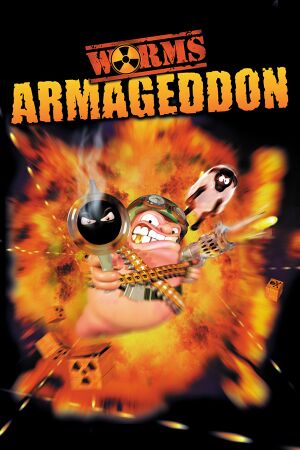 |
|
| Developers | |
|---|---|
| Team17 | |
| Publishers | |
| Retail, North America and Europe | MicroProse |
| Retail, North America and Europe | Hasbro Interactive |
| Retail, Japan | Imagineer |
| Retail, Russia | Russobit-M |
| Retail, Poland | CD Projekt |
| Retail, German 2002 re-releases | THQ |
| Retail re-releases | Sold Out Software |
| Digital | Team17 |
| Release dates | |
| Windows | January 29, 1999 |
| Taxonomy | |
| Monetization | One-time game purchase |
| Modes | Singleplayer, Multiplayer |
| Pacing | Turn-based |
| Perspectives | Side view |
| Controls | Direct control |
| Genres | Artillery, Strategy |
| Series | Worms |
| ⤏ Go to series page | |
| Worms | 1995 |
| Worms 2 | 1997 |
| Worms Pinball | 1998 |
| Worms Armageddon | 1999 |
| Worms World Party | 2001 |
| Worms Blast | 2002 |
| Worms 3D | 2003 |
| Worms Forts: Under Siege | 2004 |
| Worms 4: Mayhem | 2005 |
| Worms Reloaded | 2010 |
| Worms Crazy Golf | 2011 |
| Worms Ultimate Mayhem | 2011 |
| Worms Revolution | 2012 |
| Worms Clan Wars | 2013 |
| Worms 3 | 2014 |
| Worms World Party Remastered | 2015 |
| Worms W.M.D | 2016 |
| Worms Rumble | 2020 |
Worms: Armageddon is a standalone expansion for the 1997 artillery game Worms 2, which includes new weapons, missions, game modes, map templates, audiovisual improvements, and balancing changes. It does not require the original game to play.
Since 2002, Team17 has authorized several community members to maintain the code, with the patches that would result of this collaboration becoming official. Aside from compatibility tweaks and bug fixes, these patches would bring new features such as native widescreen support, a replay system, improved controls, new localizations, and the official integration of the WormKit framework for community modifications, among other things. These updates are available for the original retail version as well as Steam and GOG.com releases, maintaining synchronicity. Despite the new codebase, the developers make an effort to maintain compatibility with systems from the time of the game's initial release, with version 3.8 from 2020 explicitly showcased running on Windows 95 through Windows 10.[1] An abbreviated list of these changes can be found here, while a full version is available in the readme file and this webpage.
A proposed version 4.x was planned to port the game to the D programming language, largely overhaul the codebase, and import content from Worms World Party (the second expanded release of Worms 2 released in 2001)[2], but as late as the release of Worms World Party Remastered in 2015, this plan was seldom brought up and possibly abandoned. The team instead focused on more conventional changes.
Armageddon remains the most frequently played title of the so-called second generation of Worms games, with the community still populating the official WormNET multiplayer server and creating modifications.
General information
- Worms Armageddon Website (Team 17)
- Worms Knowledge Base article
- Worms Wiki
- The Ultimate Site (TUS-WA) - fansite with competitive community and custom content
- Dream17 Softography
- GOG.com Community Discussions for game series
- GOG.com Support Page
- Steam Community Discussions
Availability
| Source | DRM | Notes | Keys | OS |
|---|---|---|---|---|
| Retail | US: Basic disc check. EU: SafeDisc 1.0.32 DRM. Updated to SafeDisc 1.06.0 DRM in version 3.0. Removed in version 3.5 leaving only basic disc check. |
|||
| Amazon.com | ||||
| GamersGate | ||||
| GOG.com | ||||
| Green Man Gaming | ||||
| Humble Store | ||||
| Steam |
- A demo is available.
Version differences
- The CD version released in 1999 was updated as recently as 2020.[3] New updates are still actively developed by volunteer maintainers, then approved and published by Team17.[4][5]
- The GOG.com and Steam versions come with the latest updates by default. New updates are released for the Steam and CD versions in sync and with some delay for the GOG.com version.
- Sold Out version uses custom
Setup.now.exelauncher from the publisher.[6]
Essential improvements
Official patches
- Patch v3.0 for the European release synchronizes the game to the later American version and fixes multiple bugs. It is available at ftp.team17.com, www.moddb.com and at soggi.org.
- Official graphics update is needed on newer systems. (Team17 FTP; not required for patches v3.5.x.x onwards)
- The latest update is v3.8.1 (formerly at the official website and the Team17 FTP). It is a result of Team17's permission given to two community members, Deadcode and CyberShadow, to update and patch the game. Other than fixing a multitude of bugs and adding some new features, the game is now more compatible with newer systems. These patches are officially distributed on modern digital distributions (Steam, GOG.com), but are not compatible with legacy ones like the TryMedia release.
Unofficial patches
Worms Armageddon Plus
- An easy-to-install patch to which includes several community tools (such as SuperFrontendHD and WormNAT2), content cut from the digital releases, and certain Worms World Party maps and Forts mode.
- Also automatically unlocks all cheats.
WormNAT2
- WormKit module which enables players behind NAT or firewalls to host games which are joinable by other players.
| Installation[7] |
|---|
|
High Quality Music Pack
- Replaces low quality PC version music files with higher quality ones from various console versions of the game.[8]
| Installation[9] |
|---|
|
Game data
Configuration file location
| System | Location |
|---|---|
| Windows | %WINDIR%\win.ini[Note 1] HKEY_CURRENT_USER\Software\Team17SoftwareLTD\WormsArmageddon\ |
| Steam Play (Linux) | <SteamLibrary-folder>/steamapps/compatdata/217200/pfx/[Note 2] |
Save game data location
| System | Location |
|---|---|
| Windows | <path-to-game>\User\Teams\WG.WGT[Note 1] |
| Steam Play (Linux) | <SteamLibrary-folder>/steamapps/compatdata/217200/pfx/[Note 2] |
Save game cloud syncing
| System | Native | Notes |
|---|---|---|
| GOG Galaxy | ||
| Steam Cloud |
Video
| Graphics feature | State | WSGF | Notes |
|---|---|---|---|
| Widescreen resolution | The in-game settings menu is rendered in 640×480 resolution, but the game itself is rendered at the selected resolution. Use the SuperFrontendHD Wormkit module to render the menu at higher resolutions. | ||
| Multi-monitor | See D3D9Wnd for version 3.7.2. | ||
| Ultra-widescreen | Interface does not scale with resolution. The game is letterboxed to 1920×854 for cavern levels (on standard-size maps), and 640×480 for the main menu. The main menu problem can be fixed with SuperFrontendHD. | ||
| 4K Ultra HD | Interface does not scale with resolution and can be very small in 4K. The game is letterboxed to 1920×854 for cavern levels (on standard-size maps), and 640×480 for the main menu. Use the SuperFrontendHD Wormkit module to render the menu at higher resolutions. | ||
| Field of view (FOV) | |||
| Windowed | Introduced in the v3.8 update.[10] | ||
| Borderless fullscreen windowed | Introduced in the v3.8 update.[10] | ||
| Anisotropic filtering (AF) | |||
| Anti-aliasing (AA) | |||
| Vertical sync (Vsync) | |||
| 60 FPS and 120+ FPS | Full support (predictive tweening) added with the v3.8 update.[10] | ||
| High dynamic range display (HDR) | See the glossary page for potential alternatives. | ||
| Color blind mode | |||
Input
| Keyboard and mouse | State | Notes |
|---|---|---|
| Remapping | wkRemapKeys WormKit module | |
| Mouse acceleration | ||
| Mouse sensitivity | ||
| Mouse input in menus | Mouse wheel support added with the v3.8 update.[10] | |
| Mouse Y-axis inversion | ||
| Controller | ||
| Controller support |
| Controller types |
|---|
Audio
| Audio feature | State | Notes |
|---|---|---|
| Separate volume controls | ||
| Surround sound | ||
| Subtitles | Short of worm responses, there is no speech. | |
| Closed captions | ||
| Mute on focus lost | ||
| Royalty free audio |
Localizations
| Language | UI | Audio | Sub | Notes |
|---|---|---|---|---|
| English | ||||
| Czech | Fan translation. | |||
| Dutch | ||||
| Finnish | Introduced in the v3.8 update. | |||
| French | ||||
| German | ||||
| Hungarian | Fan translation. | |||
| Italian | ||||
| Japanese | Local retail version only. | |||
| Polish | Local retail version only.[11] | |||
| Portuguese | Until version 3.7.2.1, only the main menu text was in Portuguese and ingame the text in Brazilian Portuguese. Version 3.8.1 discarded Portuguese to Brazilian Portuguese. |
|||
| Brazilian Portuguese | Local retail version.[12] On version 3.8.1, Portuguese was swapped for Brazilian Portuguese. |
|||
| Russian | Community-translated (by Mr.X), incorporated in 2008 with the v3.6.29.0 update, followed with updates performed by CyberShadow, Shtirlitz, and StepS. This translation is not the same as the Russobit-M translation (made in 2002). | |||
| Spanish | ||||
| Swedish |
Network
Multiplayer types
| Type | Native | Players | Notes | |
|---|---|---|---|---|
| Local play | 6 | Hot seat Up to 6 teams, each with up to 8 worms can be present in the game. |
||
| LAN play | 6 | LAN lobby is available in the Network screen. Up to 6 players plus one spectator can participate in one game. | ||
| Online play | 6 | Via WormNET. Up to 6 players plus one spectator can participate in one game. | ||
Connection types
| Type | Native | Notes |
|---|---|---|
| Peer-to-peer | ||
| Dedicated | Through a hosting bot (HostingBuddy). | |
| Self-hosting | Default port is 17011 and can be customized. | |
| Direct IP | Default port is 17011 and can be customized. Newer versions of the game can also use the custom wa:// protocol to host and join multiplayer games, with documentation available here. |
Ports
| Protocol | Port(s) and/or port range(s) |
|---|---|
| TCP | 17011 |
- This game supports Universal Plug and Play (UPnP) for automatic port configuration.
Other information
API
| Technical specs | Supported | Notes |
|---|---|---|
| Direct3D | 7, 9 | Selectable from advanced options window (since v3.7.0.0). |
| DirectDraw | 2 | 8-bit and 32-bit (since v3.6.31.2b). 8-bit supports Hardware Rendering, but unsupported on Windows 8 and later (color palette shielded since v3.6.30.0) |
| OpenGL | 1.0, 4.0 | Selectable from advanced options window. (since v3.8) |
| Executable | 32-bit | 64-bit | Notes |
|---|---|---|---|
| Windows |
Command line arguments
| Command[13] | Description |
|---|---|
| /nointro | Disables the intro |
| /host | Hosts a direct IP multiplayer game with default settings |
| /register | Re-registers replay file and wa:// associations; automatically handled by patch installers
|
| /play [filename] | Plays a replay file (.WAGame file extension). Replays can also be loaded without the /play argument, i.e. by merely stating the filename
|
| /playat [filename] [time] | Plays a replay file (.WAGame file extension) at a specified time index
|
| /getmap [filename] | Extracts the map from a replay file to <path-to-game>\Users\SavedLevels
|
| /getscheme [filename] | Extracts the scheme from a replay file to <path-to-game>\Users\SavedLevels
|
| /getlog [filename] | Exports a textual log of a replay file |
| /sanitize [filename] | Removes players' private messages from a replay file |
| /repair [filename] | Repairs certain errors in a replay file |
| /q (or /quiet) | Suppresses certain error message dialogs |
| /crash | Intentionally crashes the game to test error report generation |
| /handlecrash | Displays error message after crashing |
| /disablecrashhandler | Disables error report generation |
| /silentcrash | Disables displaying error messages after crashing |
| /novirtualdesktop | Optimizes relaunching the game under Wine. |
Changing versions by hex editing
- You can change version of your game between Steam, GOG and retail by changing bytes in game's exe file.
- Hex offset may vary depending on game version. Instructions below are for 3.8.1 version of the game.
- Changing retail and Steam version into GOG version makes it DRM-free.
| Instructions[14] |
|---|
00 - Retail (CD version) 01 - Steam 02 - GOG and save the modified file. |
System requirements
Steam
| Windows | ||
|---|---|---|
| Minimum | ||
| Operating system (OS) | XP | |
| Processor (CPU) | Intel Core 2 Duo AMD Athlon 64 X2 |
|
| System memory (RAM) | 2 GB | |
| Hard disk drive (HDD) | 2 GB | |
| Video card (GPU) | Nvidia GeForce 8600 GT ATI Radeon HD3650 Intel HD3000 256 MB of VRAM DirectX 9.0 compatible |
|
| Sound (audio device) | DirectX 9.0 compatible | |
Disc Version
| Windows | ||
|---|---|---|
| Minimum | Recommended | |
| Operating system (OS) | 95 OSR2 | |
| Processor (CPU) | Intel Pentium 100 MHz | Intel Pentium II 200 MHz |
| System memory (RAM) | 32 MB | 64 MB |
| Hard disk drive (HDD) | 100 MB (CD) 600 MB (Steam/GOG) | |
| Video card (GPU) | DirectDraw, DirectX 7 or OpenGL compatible 2 MB of VRAM | 4 MB of VRAM DirectX 9 compatible |
Notes
- ↑ 1.0 1.1 When running this game without elevated privileges (Run as administrator option), write operations against a location below
%PROGRAMFILES%,%PROGRAMDATA%, or%WINDIR%might be redirected to%LOCALAPPDATA%\VirtualStoreon Windows Vista and later (more details). - ↑ 2.0 2.1 Notes regarding Steam Play (Linux) data:
- File/folder structure within this directory reflects the path(s) listed for Windows and/or Steam game data.
- Use Wine's registry editor to access any Windows registry paths.
- The app ID (217200) may differ in some cases.
- Treat backslashes as forward slashes.
- See the glossary page for details on Windows data paths.
References
- ↑ Worms Armageddon 3.8 Features - Worms Knowledge Base - last accessed on 2023-07-28
- ↑ 4 - Worms Knowledge Base - last accessed on 2023-07-28
- ↑ Worms Armageddon v3.8.1 Released
- ↑ Steam :: Worms Armageddon :: Patch 3.8 - Live Now!
- ↑ Worms celebrates 25 years with fan-made update for Worms Armageddon | Metro News
- ↑ Sold-Out Software release (Worms Armageddon) - Worms Knowledge Base
- ↑ WormNAT2 :: Usage - Worms Knowledge Base - last accessed on May 2023
- ↑ Worms Armageddon High Quality Music Pack - The Ultimate Site - last accessed on May 2023
- ↑ Steam Community :: How to upgrade the Music Files - last accessed on May 2023
- ↑ 10.0 10.1 10.2 10.3 Worms Armageddon v3.8 Released
- ↑ Worms: Armageddon - Dubbingpedia - last accessed on 2023-07-29
- ↑ YouTube - last accessed on 2023-08-25
- ↑ Command-line options - Worms Knowledge Base - last accessed on May 2023
- ↑ A solution to Worms Armageddon v3.8 on GoG STILL not being released - Reddit - last accessed on May 2023