Difference between revisions of "World in Conflict"
From PCGamingWiki, the wiki about fixing PC games
m (→Video settings: updated template usage) |
Stanniedum (talk | contribs) m (Small Typo) |
||
| (133 intermediate revisions by 49 users not shown) | |||
| Line 5: | Line 5: | ||
|publishers = | |publishers = | ||
{{Infobox game/row/publisher|Sierra Entertainment}} | {{Infobox game/row/publisher|Sierra Entertainment}} | ||
| − | {{Infobox game/row/publisher|Ubisoft}} | + | {{Infobox game/row/publisher|Ubisoft|Expansion and digital}} |
|engines = | |engines = | ||
{{Infobox game/row/engine|MassTech}} | {{Infobox game/row/engine|MassTech}} | ||
|release dates= | |release dates= | ||
{{Infobox game/row/date|Windows|September 18, 2007}} | {{Infobox game/row/date|Windows|September 18, 2007}} | ||
| − | |steam appid = | + | |taxonomy= |
| − | |gogcom | + | {{Infobox game/row/taxonomy/monetization | One-time game purchase, Expansion pack }} |
| + | {{Infobox game/row/taxonomy/microtransactions | None }} | ||
| + | {{Infobox game/row/taxonomy/modes | Singleplayer, Multiplayer }} | ||
| + | {{Infobox game/row/taxonomy/pacing | Real-time }} | ||
| + | {{Infobox game/row/taxonomy/perspectives | Bird's-eye view }} | ||
| + | {{Infobox game/row/taxonomy/controls | Multiple select, Point and select}} | ||
| + | {{Infobox game/row/taxonomy/genres | Strategy }} | ||
| + | {{Infobox game/row/taxonomy/sports | }} | ||
| + | {{Infobox game/row/taxonomy/vehicles | }} | ||
| + | {{Infobox game/row/taxonomy/art styles | }} | ||
| + | {{Infobox game/row/taxonomy/themes | Cold War, Europe, North America }} | ||
| + | {{Infobox game/row/taxonomy/series | }} | ||
| + | |steam appid = 21760 | ||
| + | |steam appid side = 21910 | ||
| + | |gogcom id = 1438332414 | ||
| + | |hltb = 11281 | ||
| + | |lutris = world-in-conflict-complete-edition | ||
| + | |strategywiki = World in Conflict | ||
| + | |mobygames = 30129 | ||
|wikipedia = World in Conflict | |wikipedia = World in Conflict | ||
| + | |winehq = 5226 | ||
| + | |license = commercial | ||
}} | }} | ||
| − | + | {{Introduction | |
| − | {{ | + | |introduction = |
| − | + | ||
| + | |release history = | ||
| + | |||
| + | |current state = | ||
| + | }} | ||
'''General information''' | '''General information''' | ||
| − | {{mm}} [ | + | {{mm}} [https://github.com/ubisoftinc/massgate Official multiplayer source code] |
| − | + | {{mm}} [https://worldinconflict.fandom.com/wiki/Main_Page WICapedia] - A wiki dedicated to World in Conflict | |
| − | {{mm}} [ | + | {{GOG.com links|1438332414|world_in_conflict_complete_edition}} |
| − | {{ | + | {{mm}} [https://steamcommunity.com/app/21760/discussions/ Steam Community Discussions] |
| − | {{mm}} [ | ||
==Availability== | ==Availability== | ||
| − | {{Availability | + | {{Availability| |
| − | {{Availability | + | {{Availability/row| Retail | | disc, key | {{Removed DRM|SecuROM|7}} disc check for the base game (removed in later [[#Patches|patches]]). None in Soviet Assault. | | Windows }} |
| + | {{Availability/row| GOG.com | world_in_conflict_complete_edition | DRM-free, key | Complete Edition. Serial key for multiplayer shown in game's library entry. | | Windows }} | ||
| + | {{Availability/row| Steam | 21760 | Steam | | | Windows | unavailable}} | ||
| + | {{Availability/row| Uplay | | Uplay | The game was redeemable for free on Uplay from December 4 to December 12, 2017, but is otherwise not available to buy on this platform. | | Windows | unavailable}} | ||
| + | {{Availability/row| Games for Windows Marketplace | GFWL | GFWL | <ref>{{Refurl|url=https://web.archive.org/web/20110629045552/http://www.gamesforwindows.com/en-US/Games/World-In-Conflict/|title=World in Conflict - Games for Windows|date=28 February 2023}}</ref> | | Windows | unavailable }} | ||
| + | }} | ||
| + | {{ii}} A demo is [https://community.pcgamingwiki.com/files/file/673-world-in-conflict-demo/ available]. | ||
| + | {{ii}} Included with {{Store feature|Uplay+}}. | ||
| + | |||
| + | ==Monetization== | ||
| + | {{Monetization | ||
| + | |ad-supported = | ||
| + | |dlc = | ||
| + | |expansion pack = The expansion pack includes new campaign missions, maps and skirmish bot difficulty settings. The campaign content is integrated to the original campaign and cannot be played separately. | ||
| + | |freeware = | ||
| + | |free-to-play = | ||
| + | |one-time game purchase = The game requires an upfront purchase to access. | ||
| + | |sponsored = | ||
| + | |subscription = | ||
| + | }} | ||
| + | |||
| + | {{DLC| | ||
| + | {{DLC/row| Soviet Assault | | Windows }} | ||
}} | }} | ||
==Essential improvements== | ==Essential improvements== | ||
===Patches=== | ===Patches=== | ||
| − | The | + | {{ii}} The latest official patch is [https://www.patches-scrolls.com/world_in_conflict.php v1.011]. |
| − | === | + | ===Game crash on startup on systems with more than 8 threads=== |
| − | + | {{Fixbox|description=Use one of those methods|fix= | |
| + | * Download [http://download.wicmwmod.com/support/wicdbg_gt16_core.zip High thread count fix from GOG Support] and put all files from the archive to {{file|{{p|game}}|folder}}. | ||
| + | * Reduce the amount of cores or disable HyperThreading/SMT in the BIOS/UEFI settings. | ||
| + | * Reduce the amount of threads used by Windows through msconfig. See [[Core affinity]] for more information. | ||
| + | }} | ||
| + | |||
| + | ===Windows 7 DirectX 10 Workaround=== | ||
| + | DirectX 10 rendering mode was broken after installing '''[https://support.microsoft.com/help/2670838/ Platform update for Windows 7 SP1 and Windows Server 2008 R2 SP1 (KB2670838)]'''. To run the game in DX10 mode without crashing, uninstall KB2670838 from Control Panel.{{cn|January 2023}} | ||
| + | |||
| + | ===Skip intro videos=== | ||
| + | {{Fixbox|description=Replace intro videos with blank BINK videos|ref=<ref>{{Refurl|url=https://www.nexusmods.com/worldinconflict/mods/43|title=nexusmods.com|date=28 May 2023}}</ref>|fix= | ||
| + | # Download this mod: [https://www.nexusmods.com/worldinconflict/mods/43 Skip intro videos at Nexus Mods]. | ||
| + | # Extract the contents of the downloaded archive to {{file|{{p|game}}|folder}}. | ||
| + | }} | ||
==Game data== | ==Game data== | ||
| − | + | {{Image|World in Conflict General.png|In-game general settings.}} | |
| + | |||
===Configuration file(s) location=== | ===Configuration file(s) location=== | ||
{{Game data| | {{Game data| | ||
| − | {{Game data/ | + | {{Game data/config|Windows|{{p|userprofile\Documents}}\World in Conflict\}} |
}} | }} | ||
===Save game data location=== | ===Save game data location=== | ||
{{Game data| | {{Game data| | ||
| − | {{Game data/ | + | {{Game data/saves|Windows|{{p|userprofile\Documents}}\World in Conflict\}} |
}} | }} | ||
| − | ===[[Save game cloud syncing]]=== | + | ===[[Glossary:Save game cloud syncing|Save game cloud syncing]]=== |
{{Save game cloud syncing | {{Save game cloud syncing | ||
| − | |origin | + | |discord = |
| − | |origin notes | + | |discord notes = |
| − | |steam cloud | + | |epic games launcher = |
| − | |steam cloud notes | + | |epic games launcher notes = |
| − | | | + | |gog galaxy = false |
| − | | | + | |gog galaxy notes = |
| − | | | + | |origin = |
| − | | | + | |origin notes = |
| + | |steam cloud = false | ||
| + | |steam cloud notes = | ||
| + | |ubisoft connect = false | ||
| + | |ubisoft connect notes = <ref>{{Refurl|url=https://www.ubisoft.com/en-gb/help/article/cloud-save-support-for-games-available-on-ubisoft/000064409|title=Cloud save support for games available on Ubisoft+|date=2021-08-30}}</ref> | ||
| + | |xbox cloud = | ||
| + | |xbox cloud notes = | ||
}} | }} | ||
| − | ==Video | + | ==Video== |
| − | + | {{Image|World in Conflict General Video.png|In-game general video settings.}} | |
| − | + | {{Image|World in Conflict Advanced Video 1.png|In-game advanced video settings (1/2).}} | |
| − | + | {{Image|World in Conflict Advanced Video 2.png|In-game advanced video settings (2/2).}} | |
| − | {{Video | + | {{Video |
| − | |wsgf link = | + | |wsgf link = https://www.wsgf.org/dr/world-conflict |
|widescreen wsgf award = gold | |widescreen wsgf award = gold | ||
|multimonitor wsgf award = gold | |multimonitor wsgf award = gold | ||
| Line 78: | Line 143: | ||
|ultrawidescreen = unknown | |ultrawidescreen = unknown | ||
|ultrawidescreen notes = | |ultrawidescreen notes = | ||
| − | |4k ultra hd = | + | |4k ultra hd = true |
|4k ultra hd notes = | |4k ultra hd notes = | ||
| + | |fov = n/a | ||
| + | |fov notes = | ||
|windowed = true | |windowed = true | ||
|windowed notes = | |windowed notes = | ||
| Line 85: | Line 152: | ||
|borderless windowed notes = | |borderless windowed notes = | ||
|anisotropic = true | |anisotropic = true | ||
| − | |anisotropic notes = | + | |anisotropic notes = Up to 16 samples. |
|antialiasing = true | |antialiasing = true | ||
| − | |antialiasing notes = | + | |antialiasing notes = Up to 16x [[CSAA]].<br>Nvidia users can force [[SGSSAA]] in [[Nvidia Profile Inspector]] with flag <code>0x000000C0</code>. |
| + | |upscaling = unknown | ||
| + | |upscaling tech = | ||
| + | |upscaling notes = | ||
|vsync = true | |vsync = true | ||
|vsync notes = | |vsync notes = | ||
| − | | | + | |60 fps = true |
| − | | | + | |60 fps notes = |
| − | | | + | |120 fps = true |
| − | | | + | |120 fps notes = |
| + | |hdr = unknown | ||
| + | |hdr notes = | ||
|color blind = true | |color blind = true | ||
|color blind notes = | |color blind notes = | ||
}} | }} | ||
| − | == | + | ===Make HBAO work in DX9 mode (Nvidia only)=== |
| − | [[ | + | {{Fixbox|description=Use [[Nvidia Profile Inspector]]|ref={{CN|date=November 2018}}|fix= |
| − | + | {{ii}} Use inspector as per usual (open World in Conflict profile, etc.) and change flag <code>0x000B0000</code> to <code>0x00000032</code>. There is also an <code>0x00000004</code> flag for even stronger HBAO+ effect. | |
| − | {{Input | + | }} |
| + | |||
| + | ==Input== | ||
| + | {{Image|World in Conflict Remapping.png|In-game key map settings.}} | ||
| + | {{Image|World in Conflict Controls.png|In-game control settings.}} | ||
| + | {{Input | ||
|key remap = true | |key remap = true | ||
|key remap notes = | |key remap notes = | ||
| − | |acceleration option = | + | |acceleration option = false |
|acceleration option notes = | |acceleration option notes = | ||
| + | |mouse sensitivity = true | ||
| + | |mouse sensitivity notes = | ||
|mouse menu = true | |mouse menu = true | ||
|mouse menu notes = | |mouse menu notes = | ||
|invert mouse y-axis = true | |invert mouse y-axis = true | ||
|invert mouse y-axis notes = | |invert mouse y-axis notes = | ||
| + | |touchscreen = unknown | ||
| + | |touchscreen notes = | ||
|controller support = false | |controller support = false | ||
|controller support notes = | |controller support notes = | ||
| Line 116: | Line 197: | ||
|controller remap = unknown | |controller remap = unknown | ||
|controller remap notes = | |controller remap notes = | ||
| − | |invert controller y-axis = | + | |controller sensitivity = unknown |
| + | |controller sensitivity notes= | ||
| + | |invert controller y-axis = unknown | ||
|invert controller y-axis notes= | |invert controller y-axis notes= | ||
| − | | | + | |xinput controllers = unknown |
| − | | | + | |xinput controllers notes = |
| + | |xbox prompts = unknown | ||
| + | |xbox prompts notes = | ||
| + | |impulse triggers = unknown | ||
| + | |impulse triggers notes = | ||
| + | |dualshock 4 = unknown | ||
| + | |dualshock 4 notes = | ||
| + | |dualshock prompts = unknown | ||
| + | |dualshock prompts notes = | ||
| + | |light bar support = unknown | ||
| + | |light bar support notes = | ||
| + | |dualshock 4 modes = unknown | ||
| + | |dualshock 4 modes notes = | ||
| + | |tracked motion controllers= unknown | ||
| + | |tracked motion controllers notes = | ||
| + | |tracked motion prompts = unknown | ||
| + | |tracked motion prompts notes = | ||
| + | |other controllers = unknown | ||
| + | |other controllers notes = | ||
| + | |other button prompts = unknown | ||
| + | |other button prompts notes= | ||
| + | |controller hotplug = unknown | ||
| + | |controller hotplug notes = | ||
| + | |haptic feedback = unknown | ||
| + | |haptic feedback notes = | ||
| + | |simultaneous input = unknown | ||
| + | |simultaneous input notes = | ||
| + | |steam input api = unknown | ||
| + | |steam input api notes = | ||
| + | |steam hook input = unknown | ||
| + | |steam hook input notes = | ||
| + | |steam input presets = unknown | ||
| + | |steam input presets notes = | ||
| + | |steam controller prompts = unknown | ||
| + | |steam controller prompts notes = | ||
| + | |steam cursor detection = unknown | ||
| + | |steam cursor detection notes = | ||
}} | }} | ||
| − | ==Audio | + | ==Audio== |
| − | + | {{Image|World in Conflict Audio.png|In-game audio settings.}} | |
| − | {{Audio | + | {{Audio |
|separate volume = true | |separate volume = true | ||
|separate volume notes = | |separate volume notes = | ||
| Line 137: | Line 256: | ||
|eax support = | |eax support = | ||
|eax support notes = | |eax support notes = | ||
| + | |royalty free audio = false | ||
| + | |royalty free audio notes = Combination of original and licensed music. | ||
| + | }} | ||
| + | |||
| + | {{L10n|content= | ||
| + | {{L10n/switch | ||
| + | |language = English | ||
| + | |interface = true | ||
| + | |audio = true | ||
| + | |subtitles = true | ||
| + | |notes = | ||
| + | |fan = | ||
| + | }} | ||
| + | {{L10n/switch | ||
| + | |language = Traditional Chinese | ||
| + | |interface = true | ||
| + | |audio = false | ||
| + | |subtitles = true | ||
| + | |notes = Retail only.<ref>{{Refcheck|user=Posedennetshow|date=2023-10-08|comment=World.in.Conflict.Chinese.Big5.CloneDVD-Netshow}}</ref> | ||
| + | |fan = | ||
| + | }} | ||
| + | {{L10n/switch | ||
| + | |language = French | ||
| + | |interface = true | ||
| + | |audio = true | ||
| + | |subtitles = true | ||
| + | |notes = | ||
| + | |fan = | ||
| + | }} | ||
| + | {{L10n/switch | ||
| + | |language = German | ||
| + | |interface = true | ||
| + | |audio = true | ||
| + | |subtitles = true | ||
| + | |notes = | ||
| + | |fan = | ||
| + | }} | ||
| + | {{L10n/switch | ||
| + | |language = Hungarian | ||
| + | |interface = true | ||
| + | |audio = false | ||
| + | |subtitles = true | ||
| + | |notes = Retail only. | ||
| + | |fan = | ||
| + | }} | ||
| + | {{L10n/switch | ||
| + | |language = Italian | ||
| + | |interface = true | ||
| + | |audio = true | ||
| + | |subtitles = true | ||
| + | |notes = | ||
| + | |fan = | ||
| + | }} | ||
| + | {{L10n/switch | ||
| + | |language = Polish | ||
| + | |interface = true | ||
| + | |audio = true | ||
| + | |subtitles = true | ||
| + | |notes = Retail only. Patch for digital release [https://mega.nz/file/fl8TXKCY#iAOftRR-4Fe1XcbDxZzFWGFw0xzNh6Xd05KZfWa--j4 here]. | ||
| + | |fan = | ||
| + | }} | ||
| + | {{L10n/switch | ||
| + | |language = Russian | ||
| + | |interface = true | ||
| + | |audio = true | ||
| + | |subtitles = true | ||
| + | |notes = Retail only. Patch for digital release [https://www.playground.ru/world_in_conflict/file/rusifikator_teksta_i_zvuka_dlya_world_in_conflict_soviet_assault-1158929 here] | ||
| + | |fan = | ||
| + | }} | ||
| + | {{L10n/switch | ||
| + | |language = Spanish | ||
| + | |interface = true | ||
| + | |audio = true | ||
| + | |subtitles = true | ||
| + | |notes = | ||
| + | |fan = | ||
| + | }} | ||
| + | }} | ||
| + | |||
| + | ==Network== | ||
| + | {{++}} The official multiplayer source code is publicly available on [https://github.com/ubisoftinc/massgate GitHub]. | ||
| + | {{Network/Multiplayer | ||
| + | |local play = hackable | ||
| + | |local play players = 16 | ||
| + | |local play modes = | ||
| + | |local play notes = Use [https://github.com/SplitScreen-Me/splitscreenme-nucleus/releases Nucleus Co-op]. | ||
| + | |lan play = true | ||
| + | |lan play players = 16 | ||
| + | |lan play modes = | ||
| + | |lan play notes = Despite being a RTS, players can join and leave during a running game. | ||
| + | |online play = hackable | ||
| + | |online play players = 16 | ||
| + | |online play modes = | ||
| + | |online play notes = The official multiplayer service has been shut down on December 15, 2015<ref>[https://www.facebook.com/Ubisoft.Massive/photos/a.10151000153887254.476579.274315067253/10153492805612254 Ubisoft Massive | Facebook]</ref><ref>[https://web.archive.org/web/20151214224558/http://www.massgate.net/read.php?182,614378 Shutdown postponed | Massgate Forums] (retrieved)</ref><ref>[https://web.archive.org/web/20151214224528/http://www.massgate.net/read.php?182,615587 Servers will be shut down December 15 | Massgate Forums] (retrieved)</ref>; use [http://www.massgate.org/ MassGate.org] | ||
| + | |asynchronous = | ||
| + | |asynchronous notes = | ||
| + | }} | ||
| + | |||
| + | {{Network/Connections | ||
| + | |matchmaking = false | ||
| + | |matchmaking notes = | ||
| + | |p2p = true | ||
| + | |p2p notes = | ||
| + | |dedicated = true | ||
| + | |dedicated notes = | ||
| + | |self-hosting = true | ||
| + | |self-hosting notes = | ||
| + | |direct ip = true | ||
| + | |direct ip notes = | ||
| + | }} | ||
| + | |||
| + | {{Network/Ports | ||
| + | |tcp = 3004 | ||
| + | |udp = 48000-48100 | ||
| + | |upnp = unknown | ||
| + | }} | ||
| + | |||
| + | ==Issues fixed== | ||
| + | ==="Out of memory" crash=== | ||
| + | {{Fixbox|description=Enable Large Address Aware on executable|ref=<ref>{{Refurl|url=https://www.gog.com/forum/world_in_conflict_complete_edition/out_of_memory_possible_fix|title=GOG forums |date=2019-11-11}}</ref>|fix= | ||
| + | # Download Large Address Aware [https://www.techpowerup.com/forums/threads/large-address-aware.112556/ here] | ||
| + | # Launch Large Address Aware and select {{file|wic.exe}} | ||
| + | # Enable the Large Address Aware Flag and patch the game | ||
| + | }} | ||
| + | ===Convert Complete Edition to Vanilla=== | ||
| + | {{Fixbox|description=Move or rename {{file|assault.dat}}|ref=<ref>{{Refurl|url=https://www.gog.com/forum/world_in_conflict_complete_edition/whered_the_wic/post5|title=GOG forums |date=2020-09-13}}</ref>|fix= | ||
}} | }} | ||
| + | |||
| + | ==Other information== | ||
| + | ===API=== | ||
| + | {{API | ||
| + | |direct3d versions = 9.0c, 10 | ||
| + | |direct3d notes = | ||
| + | |directdraw versions = | ||
| + | |directdraw notes = | ||
| + | |opengl versions = | ||
| + | |opengl notes = | ||
| + | |glide versions = | ||
| + | |glide notes = | ||
| + | |software mode = | ||
| + | |software mode notes = | ||
| + | |mantle support = | ||
| + | |mantle support notes = | ||
| + | |vulkan versions = | ||
| + | |vulkan notes = | ||
| + | |dos modes = | ||
| + | |dos modes notes = | ||
| + | |shader model versions = 3, 4 | ||
| + | |shader model notes = | ||
| + | |windows 32-bit exe = true | ||
| + | |windows 64-bit exe = false | ||
| + | |windows arm app = false | ||
| + | |windows exe notes = | ||
| + | |macos intel 32-bit app = | ||
| + | |macos intel 64-bit app = | ||
| + | |macos arm app = unknown | ||
| + | |macos app notes = | ||
| + | |linux 32-bit executable= | ||
| + | |linux 64-bit executable= | ||
| + | |linux arm app = unknown | ||
| + | |linux executable notes = | ||
| + | }} | ||
| + | |||
| + | ===Middleware=== | ||
| + | {{Middleware | ||
| + | |physics = Havok | ||
| + | |physics notes = | ||
| + | |audio = Miles Sound System | ||
| + | |audio notes = | ||
| + | |interface = | ||
| + | |interface notes = | ||
| + | |input = | ||
| + | |input notes = | ||
| + | |cutscenes = Bink Video | ||
| + | |cutscenes notes = | ||
| + | |multiplayer = Massgate | ||
| + | |multiplayer notes= | ||
| + | }} | ||
| + | |||
| + | ===Mods=== | ||
| + | {{ii}} [https://www.moddb.com/games/world-in-conflict/addons/native-voices-for-all-factions Native Voices] - makes all factions speak their native tongue (i.e. Soviets speak Russian). | ||
| + | {{ii}} [https://www.moddb.com/mods/malyutka-mini-mod Malyutka mini mod] - corrects unit names and GRAU designations. | ||
==System requirements== | ==System requirements== | ||
| Line 144: | Line 444: | ||
|minOS = XP (SP2) | |minOS = XP (SP2) | ||
| − | |minCPU = Pentium | + | |minCPU = Intel Pentium 4 2.0 GHz (2.2 GHz on Windows Vista) |
| − | | | + | |minRAM = 512 MB (1 GB on Windows Vista) |
|minHD = 8 GB | |minHD = 8 GB | ||
|minGPU = Nvidia GeForce 6600 GT (DX 9) | |minGPU = Nvidia GeForce 6600 GT (DX 9) | ||
| Line 154: | Line 454: | ||
|recOS = Vista | |recOS = Vista | ||
|recCPU = 2.5 GHz dual-core CPU | |recCPU = 2.5 GHz dual-core CPU | ||
| − | | | + | |recRAM = 1 GB (1.5 GB on Windows Vista) |
|recGPU = Nvidia GeForce 7600 GT (DX 9) | |recGPU = Nvidia GeForce 7600 GT (DX 9) | ||
|recGPU2 = Nvidia GeForce 8600 GT (DX 10) | |recGPU2 = Nvidia GeForce 8600 GT (DX 10) | ||
|recVRAM = 256 MB | |recVRAM = 256 MB | ||
|recDX = 10 | |recDX = 10 | ||
| + | |notes = {{ii}} Supported Nvidia chipsets: GeForce 6 series, GeForce 7 series, GeForce 8 series | ||
| + | {{ii}} GeForce4 MX, ATI Radeon 8500 and Radeon 9200 are not supported | ||
}} | }} | ||
| − | + | ||
| − | {{ | + | {{References}} |
Latest revision as of 16:20, 27 March 2024
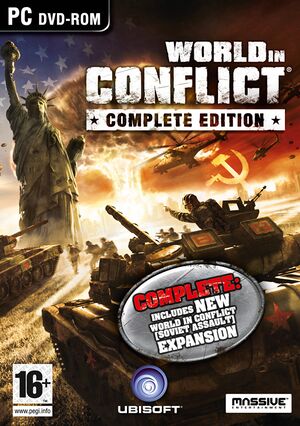 |
|
| Developers | |
|---|---|
| Massive Entertainment | |
| Publishers | |
| Sierra Entertainment | |
| Expansion and digital | Ubisoft |
| Engines | |
| MassTech | |
| Release dates | |
| Windows | September 18, 2007 |
| Taxonomy | |
| Monetization | One-time game purchase, Expansion pack |
| Microtransactions | None |
| Modes | Singleplayer, Multiplayer |
| Pacing | Real-time |
| Perspectives | Bird's-eye view |
| Controls | Multiple select, Point and select |
| Genres | Strategy |
| Themes | Cold War, Europe, North America |
World in Conflict is a singleplayer and multiplayer bird's-eye view strategy game.
General information
- Official multiplayer source code
- WICapedia - A wiki dedicated to World in Conflict
- GOG.com Community Discussions
- GOG.com Support Page
- Steam Community Discussions
Availability
| Source | DRM | Notes | Keys | OS |
|---|---|---|---|---|
| Retail | SecuROM 7 DRM disc check for the base game (removed in later patches). None in Soviet Assault. | |||
| GOG.com | Complete Edition. Serial key for multiplayer shown in game's library entry. | |||
| Steam (unavailable) | ||||
| Ubisoft Store (unavailable) | The game was redeemable for free on Uplay from December 4 to December 12, 2017, but is otherwise not available to buy on this platform. | |||
| Games for Windows Marketplace (unavailable) | [1] |
Monetization
| Type | Notes |
|---|---|
| Expansion pack | The expansion pack includes new campaign missions, maps and skirmish bot difficulty settings. The campaign content is integrated to the original campaign and cannot be played separately. |
| One-time game purchase | The game requires an upfront purchase to access. |
DLC and expansion packs
| Name | Notes | |
|---|---|---|
| Soviet Assault |
Essential improvements
Patches
- The latest official patch is v1.011.
Game crash on startup on systems with more than 8 threads
| Use one of those methods |
|---|
|
Windows 7 DirectX 10 Workaround
DirectX 10 rendering mode was broken after installing Platform update for Windows 7 SP1 and Windows Server 2008 R2 SP1 (KB2670838). To run the game in DX10 mode without crashing, uninstall KB2670838 from Control Panel.[citation needed]
Skip intro videos
| Replace intro videos with blank BINK videos[2] |
|---|
|
Game data
Configuration file(s) location
| System | Location |
|---|---|
| Windows | %USERPROFILE%\Documents\World in Conflict\ |
| Steam Play (Linux) | <SteamLibrary-folder>/steamapps/compatdata/21760/pfx/[Note 1] |
Save game data location
| System | Location |
|---|---|
| Windows | %USERPROFILE%\Documents\World in Conflict\ |
| Steam Play (Linux) | <SteamLibrary-folder>/steamapps/compatdata/21760/pfx/[Note 1] |
Save game cloud syncing
| System | Native | Notes |
|---|---|---|
| GOG Galaxy | ||
| OneDrive | Requires enabling backup of the Documents folder in OneDrive on all computers. | |
| Steam Cloud | ||
| Ubisoft Connect | [3] |
Video
| Graphics feature | State | WSGF | Notes |
|---|---|---|---|
| Widescreen resolution | |||
| Multi-monitor | |||
| Ultra-widescreen | |||
| 4K Ultra HD | |||
| Field of view (FOV) | |||
| Windowed | |||
| Borderless fullscreen windowed | See the glossary page for potential workarounds. | ||
| Anisotropic filtering (AF) | Up to 16 samples. | ||
| Anti-aliasing (AA) | Up to 16x CSAA. Nvidia users can force SGSSAA in Nvidia Profile Inspector with flag 0x000000C0. |
||
| Vertical sync (Vsync) | |||
| 60 FPS and 120+ FPS | |||
| High dynamic range display (HDR) | See the glossary page for potential alternatives. | ||
| Color blind mode | |||
Make HBAO work in DX9 mode (Nvidia only)
| Use Nvidia Profile Inspector[citation needed] |
|---|
|
Input
| Keyboard and mouse | State | Notes |
|---|---|---|
| Remapping | ||
| Mouse acceleration | ||
| Mouse sensitivity | ||
| Mouse input in menus | ||
| Mouse Y-axis inversion | ||
| Controller | ||
| Controller support |
| Controller types |
|---|
Audio
| Audio feature | State | Notes |
|---|---|---|
| Separate volume controls | ||
| Surround sound | ||
| Subtitles | ||
| Closed captions | ||
| Mute on focus lost | ||
| Royalty free audio | Combination of original and licensed music. |
Localizations
| Language | UI | Audio | Sub | Notes |
|---|---|---|---|---|
| English | ||||
| Traditional Chinese | Retail only.[4] | |||
| French | ||||
| German | ||||
| Hungarian | Retail only. | |||
| Italian | ||||
| Polish | Retail only. Patch for digital release here. | |||
| Russian | Retail only. Patch for digital release here | |||
| Spanish |
Network
- The official multiplayer source code is publicly available on GitHub.
Multiplayer types
| Type | Native | Players | Notes | |
|---|---|---|---|---|
| Local play | 16 | Use Nucleus Co-op. | ||
| LAN play | 16 | Despite being a RTS, players can join and leave during a running game. | ||
| Online play | 16 | The official multiplayer service has been shut down on December 15, 2015[5][6][7]; use MassGate.org | ||
Connection types
| Type | Native | Notes |
|---|---|---|
| Matchmaking | ||
| Peer-to-peer | ||
| Dedicated | ||
| Self-hosting | ||
| Direct IP |
Ports
| Protocol | Port(s) and/or port range(s) |
|---|---|
| TCP | 3004 |
| UDP | 48000-48100 |
- Universal Plug and Play (UPnP) support status is unknown.
Issues fixed
"Out of memory" crash
| Enable Large Address Aware on executable[8] |
|---|
|
Convert Complete Edition to Vanilla
Move or rename assault.dat[9]
|
|---|
Other information
API
| Technical specs | Supported | Notes |
|---|---|---|
| Direct3D | 9.0c, 10 | |
| Shader Model support | 3, 4 |
| Executable | 32-bit | 64-bit | Notes |
|---|---|---|---|
| Windows |
Middleware
| Middleware | Notes | |
|---|---|---|
| Physics | Havok | |
| Audio | Miles Sound System | |
| Cutscenes | Bink Video | |
| Multiplayer | Massgate |
Mods
- Native Voices - makes all factions speak their native tongue (i.e. Soviets speak Russian).
- Malyutka mini mod - corrects unit names and GRAU designations.
System requirements
| Windows | ||
|---|---|---|
| Minimum | Recommended | |
| Operating system (OS) | XP (SP2) | Vista |
| Processor (CPU) | Intel Pentium 4 2.0 GHz (2.2 GHz on Windows Vista) | 2.5 GHz dual-core CPU |
| System memory (RAM) | 512 MB (1 GB on Windows Vista) | 1 GB (1.5 GB on Windows Vista) |
| Hard disk drive (HDD) | 8 GB | |
| Video card (GPU) | Nvidia GeForce 6600 GT (DX 9) Nvidia GeForce 8500 GT (DX 10) 128 MB of VRAM DirectX 9.0c compatible | Nvidia GeForce 7600 GT (DX 9) Nvidia GeForce 8600 GT (DX 10) 256 MB of VRAM DirectX 10 compatible |
- Supported Nvidia chipsets: GeForce 6 series, GeForce 7 series, GeForce 8 series
- GeForce4 MX, ATI Radeon 8500 and Radeon 9200 are not supported
Notes
- ↑ 1.0 1.1 Notes regarding Steam Play (Linux) data:
- File/folder structure within this directory reflects the path(s) listed for Windows and/or Steam game data.
- Use Wine's registry editor to access any Windows registry paths.
- The app ID (21760) may differ in some cases.
- Treat backslashes as forward slashes.
- See the glossary page for details on Windows data paths.
References
- ↑ World in Conflict - Games for Windows - last accessed on 28 February 2023
- ↑ nexusmods.com - last accessed on 28 May 2023
- ↑ Cloud save support for games available on Ubisoft+ - last accessed on 2021-08-30
- ↑ Verified by User:Posedennetshow on 2023-10-08
- World.in.Conflict.Chinese.Big5.CloneDVD-Netshow
- ↑ Ubisoft Massive | Facebook
- ↑ Shutdown postponed | Massgate Forums (retrieved)
- ↑ Servers will be shut down December 15 | Massgate Forums (retrieved)
- ↑ GOG forums - last accessed on 2019-11-11
- ↑ GOG forums - last accessed on 2020-09-13







