Difference between revisions of "World War Z"
From PCGamingWiki, the wiki about fixing PC games
(→Availability: Removed the link to the Epic store from the DLC row, as it's also available on Humble. The reader should be free to choose) |
|||
| (92 intermediate revisions by 20 users not shown) | |||
| Line 3: | Line 3: | ||
|developers = | |developers = | ||
{{Infobox game/row/developer|Saber Interactive}} | {{Infobox game/row/developer|Saber Interactive}} | ||
| − | |publishers = | + | |publishers = |
| − | |||
|engines = | |engines = | ||
{{Infobox game/row/engine|Swarm Engine|ref=<ref>{{Refurl|url=https://www.youtube.com/watch?v=ON2Ucyvt3gY|title=World War Z - Launch Trailer (video description)|date=April 16, 2019}}</ref>}} | {{Infobox game/row/engine|Swarm Engine|ref=<ref>{{Refurl|url=https://www.youtube.com/watch?v=ON2Ucyvt3gY|title=World War Z - Launch Trailer (video description)|date=April 16, 2019}}</ref>}} | ||
| − | |||
|release dates= | |release dates= | ||
{{Infobox game/row/date|Windows|April 16, 2019}} | {{Infobox game/row/date|Windows|April 16, 2019}} | ||
|reception = | |reception = | ||
{{Infobox game/row/reception|Metacritic|world-war-z|70}} | {{Infobox game/row/reception|Metacritic|world-war-z|70}} | ||
| − | {{Infobox game/row/reception|Opencritic|7513/world-war-z| | + | {{Infobox game/row/reception|Opencritic|7513/world-war-z|71}} |
| + | {{Infobox game/row/reception|IGDB|world-war-z|74}} | ||
|taxonomy = | |taxonomy = | ||
| − | {{Infobox game/row/taxonomy/ | + | {{Infobox game/row/taxonomy/monetization | DLC }} |
| − | |steam appid = | + | {{Infobox game/row/taxonomy/modes | Singleplayer, Multiplayer }} |
| + | {{Infobox game/row/taxonomy/pacing | Real-time }} | ||
| + | {{Infobox game/row/taxonomy/perspectives | Third-person }} | ||
| + | {{Infobox game/row/taxonomy/controls | Direct control }} | ||
| + | {{Infobox game/row/taxonomy/genres | Shooter }} | ||
| + | {{Infobox game/row/taxonomy/art styles | Realistic }} | ||
| + | {{Infobox game/row/taxonomy/themes | Zombies }} | ||
| + | |steam appid = 699130 | ||
|steam appid side = | |steam appid side = | ||
| − | |gogcom id = | + | |gogcom id = |
| + | |official site= https://wwzgame.com | ||
|hltb = 64828 | |hltb = 64828 | ||
| − | |strategywiki = | + | |strategywiki = World War Z |
|mobygames = world-war-z__ | |mobygames = world-war-z__ | ||
|wikipedia = World War Z (2019 video game) | |wikipedia = World War Z (2019 video game) | ||
| Line 26: | Line 33: | ||
}} | }} | ||
| − | + | {{Introduction | |
| − | {{ | + | |introduction = |
| − | + | ||
| + | |release history = The game has received multiple free content and technical updates since its release.<ref>{{Refurl|url=https://wccftech.com/world-war-z-season-2-roadmap/|title=World War Z Season 2 Roadmap Revealed, Includes Crossplay Support, New Missions, More|date=2019-09-19}}</ref> | ||
| + | |||
| + | |current state = | ||
| + | }} | ||
'''General information''' | '''General information''' | ||
| Line 35: | Line 46: | ||
{{mm}} [https://www.reddit.com/r/worldwarzthegame/ Community subreddit] | {{mm}} [https://www.reddit.com/r/worldwarzthegame/ Community subreddit] | ||
{{mm}} [https://forums.focus-home.com/topic/38465/world-war-z-technical-faq-pc Technical FAQ] - includes solutions to common issues | {{mm}} [https://forums.focus-home.com/topic/38465/world-war-z-technical-faq-pc Technical FAQ] - includes solutions to common issues | ||
| + | {{mm}} [https://steamcommunity.com/app/699130/discussions/ Steam Community Discussions] | ||
==Availability== | ==Availability== | ||
{{Availability| | {{Availability| | ||
| − | {{Availability/row| Epic Games Store | world-war-z | DRM-free | | + | {{Availability/row| Epic Games Store | world-war-z | DRM-free | Aftermath edition. Deluxe Edition is also available. | | Windows}} |
| − | {{Availability/row| Humble | world-war-z | Epic Games Store | | | Windows }} | + | {{Availability/row| GamersGate | world-war-z-aftermath | Steam | Aftermath edition. {{store link|GamersGate|world-war-z-aftermath-deluxe-edition|Deluxe Edition}} is also available. | | Windows }} |
| + | {{Availability/row| Gamesplanet | 5302-1 | Steam | Aftermath edition. {{store link|Gamesplanet|5302-2|Deluxe Edition}} is also available. | | Windows }} | ||
| + | {{Availability/row| GMG | world-war-z-aftermath-pc | Steam | Aftermath edition. {{store link|GMG|world-war-z-aftermath-deluxe-edition-pc|Deluxe Edition}} is also available. | | Windows }} | ||
| + | {{Availability/row| Humble | world-war-z-goty-edition | Epic Games Store | GOTY Edition. | | Windows }} | ||
| + | {{Availability/row| Humble | world-war-z-aftermath | Steam | Aftermath edition. {{store link|Humble|world-war-z-aftermath-deluxe-edition|Deluxe Edition}} is also available. | | Windows }} | ||
| + | {{Availability/row| Microsoft Store | 9n015dfdmvk6 | Microsoft Store | Aftermath edition Included with {{Store feature|Xbox Game Pass}} {{store link|Microsoft Store|9P2G72S37Z6H/0010|Deluxe Edition}} are also available | | Windows }} | ||
| + | {{Availability/row| Steam | 699130 | Steam | Aftermath edition. Deluxe Edition is also available. | | Windows }} | ||
}} | }} | ||
| − | {{DLC| | + | ===Version differences=== |
| − | {{DLC/row| Lobo | + | {{ii}} '''Aftermath''' edition includes all content of GOTY Edition, the Rome and Kamchatka campaign episodes, and access to the first-person mode. |
| − | {{DLC/row| Biohazard | + | {{ii}} '''Aftermath - Deluxe Edition''' includes all Aftermath content, Zeke Hunter Weapons Pack, and Explorer Weapons Pack. |
| − | {{DLC/row| | + | {{ii}} '''GOTY Edition''' includes the Marseille episode, The Professionals Pack, War Heroes Pack, Special Operations Weapon Pack, Biohazard Weapon Pack, Lobo Weapon Pack, Last Aid Weapon Pack, and Signature Weapons Pack. |
| − | {{DLC/row| | + | |
| − | {{DLC/row| | + | ==Monetization== |
| + | {{DLC|<!-- The list includes all previously available DLC, as some players may still own just some of them without having upgraded to GOTY or Aftermath. --> | ||
| + | {{DLC/row| GOTY Edition Upgrade | | Windows }} | ||
| + | {{DLC/row| Aftermath Upgrade | | Windows }} | ||
| + | {{DLC/row| Season Pass | Contains all GOTY Edition content. | Windows }} | ||
| + | {{DLC/row| Lobo Weapon Pack | Pre-order bonus.<ref>{{Refurl|url=https://twitter.com/wwzthegame/status/1115298302407274496|title=|date=April 15, 2019}}</ref> Contains four weapon variations. | Windows }} | ||
| + | {{DLC/row| Marseille Episode | Contains three missions.<br>Ownership is not required for joining friends for private games.<ref>{{Refurl|url=https://blog.us.playstation.com/2020/05/04/world-war-z-marseilles-dlc-game-of-the-year-edition-shamble-to-ps4-tomorrow/|title=World War Z: Marseilles DLC & Game of the Year Edition Shamble to PS4 Tomorrow|date=2020-05-05|snippet=if you are playing in a private lobby, only the host needs to have the Marseille DLC. That means that only one of your friends needs to have the Marseille DLC for you to play together}}</ref><ref>{{Refcheck|user=Rose|date=2020-05-05|comment=}}</ref> | Windows }} | ||
| + | {{DLC/row| The Professionals Pack | Contains character skins. | Windows }} | ||
| + | {{DLC/row| War Heroes Pack | Contains character skins. | Windows }} | ||
| + | {{DLC/row| Biohazard Weapon Pack | Contains four weapon variations. | Windows }} | ||
| + | {{DLC/row| Special Operations Forces Pack | Contains four weapon variations. | Windows }} | ||
| + | {{DLC/row| Signature Weapons Pack | Contains four weapon variations. | Windows }} | ||
| + | {{DLC/row| Last Aid Pack | Contains four weapon variations. | Windows }} | ||
| + | {{DLC/row| Zeke Hunter Weapons Pack | Contains two melee weapon variations. | Windows }} | ||
| + | {{DLC/row| Explorer Weapon Skins Pack | Contains four weapon variations. | Windows }} | ||
| + | {{DLC/row| Valley of the Zeke Episode | Contains three missions.<br>Ownership is not required for joining friends for private games | Windows }} | ||
| + | {{DLC/row| Pre-Apocalypse Character Skins Pack | Contains four Charater variations. | Windows }} | ||
| + | {{DLC/row| Burning Skulls Weapons Skin Pack | Contains four weapon variations. | Windows }} | ||
}} | }} | ||
| Line 54: | Line 89: | ||
{{Game data| | {{Game data| | ||
{{Game data/config|Windows|{{P|localappdata}}\Saber\WWZ\client\storage\}} | {{Game data/config|Windows|{{P|localappdata}}\Saber\WWZ\client\storage\}} | ||
| + | {{Game data/config|Microsoft Store|}} | ||
}} | }} | ||
| Line 59: | Line 95: | ||
{{Game data| | {{Game data| | ||
{{Game data/saves|Windows|{{P|localappdata}}\Saber\WWZ\client\storage\}} | {{Game data/saves|Windows|{{P|localappdata}}\Saber\WWZ\client\storage\}} | ||
| + | {{Game data/saves|Microsoft Store|{{P|localappdata}}\Packages\MadDogGamesLLC.WWZBaseGamePC_6wkgvezv94m76\SystemAppData\wgs}} | ||
}} | }} | ||
===[[Glossary:Save game cloud syncing|Save game cloud syncing]]=== | ===[[Glossary:Save game cloud syncing|Save game cloud syncing]]=== | ||
{{Save game cloud syncing | {{Save game cloud syncing | ||
| − | |discord | + | |discord = |
| − | |discord notes | + | |discord notes = |
| − | |epic games | + | |epic games launcher = true |
| − | |epic games | + | |epic games launcher notes = |
| − | |gog galaxy | + | |gog galaxy = |
| − | |gog galaxy notes | + | |gog galaxy notes = |
| − | |origin | + | |origin = |
| − | |origin notes | + | |origin notes = |
| − | |steam cloud | + | |steam cloud = true |
| − | |steam cloud notes | + | |steam cloud notes = |
| − | | | + | |ubisoft connect = |
| − | | | + | |ubisoft connect notes = |
| − | |xbox cloud | + | |xbox cloud = true |
| − | |xbox cloud notes | + | |xbox cloud notes = |
}} | }} | ||
| − | ==Video | + | ==Video== |
| − | {{Image|World War Z Video settings.png|Video settings | + | {{Image|World War Z Video settings.png|Video settings}} |
| − | {{Image|World War Z HUD settings.png|HUD settings | + | {{Image|World War Z HUD settings.png|HUD settings}} |
| − | {{Video | + | {{Video |
| − | |wsgf link = | + | |wsgf link = https://www.wsgf.org/dr/world-war-z/en |
| − | |widescreen wsgf award = | + | |widescreen wsgf award = gold |
| − | |multimonitor wsgf award = | + | |multimonitor wsgf award = silver |
| − | |ultrawidescreen wsgf award = | + | |ultrawidescreen wsgf award = silver |
| − | |4k ultra hd wsgf award = | + | |4k ultra hd wsgf award = gold |
|widescreen resolution = true | |widescreen resolution = true | ||
|widescreen resolution notes= Cutscenes are {{term|letterboxed}}. | |widescreen resolution notes= Cutscenes are {{term|letterboxed}}. | ||
| Line 97: | Line 134: | ||
|4k ultra hd notes = <ref>{{Refurl|url=https://www.youtube.com/watch?v=ib6yM4cvi8s|title=WORLD WAR Z Game - Gameplay Walkthrough Part 1 - New York (4K 60FPS ULTRA)|date=April 16, 2019}}</ref> | |4k ultra hd notes = <ref>{{Refurl|url=https://www.youtube.com/watch?v=ib6yM4cvi8s|title=WORLD WAR Z Game - Gameplay Walkthrough Part 1 - New York (4K 60FPS ULTRA)|date=April 16, 2019}}</ref> | ||
|fov = true | |fov = true | ||
| − | |fov notes = '''FOV Scale''' from 1.00 to 1.30 in increments of 0.05.<ref>{{Refcheck|user=Rose|date=2019-06-03|comment=}}</ref><ref>{{Refurl|url=https://forums.focus-home.com/topic/39683/world-war-z-undead-sea-update-patch-notes|title=World War Z - Undead Sea Update Patch Notes|date=2019-06-03}}</ref> | + | |fov notes = '''FOV Scale''' from 1.00 to 1.30 in increments of 0.05 for the third-person mode.<ref>{{Refcheck|user=Rose|date=2019-06-03|comment=}}</ref><ref>{{Refurl|url=https://forums.focus-home.com/topic/39683/world-war-z-undead-sea-update-patch-notes|title=World War Z - Undead Sea Update Patch Notes|date=2019-06-03}}</ref><br>0.80 to 1.30 for the first-person mode exclusive to the Aftermath edition. |
|windowed = true | |windowed = true | ||
|windowed notes = | |windowed notes = | ||
| Line 106: | Line 143: | ||
|antialiasing = true | |antialiasing = true | ||
|antialiasing notes = [[FXAA]], [[TAA]], up to 2x [[SSAA]] through '''Resolution Scale'''. | |antialiasing notes = [[FXAA]], [[TAA]], up to 2x [[SSAA]] through '''Resolution Scale'''. | ||
| + | |upscaling = true | ||
| + | |upscaling tech = FSR 2.2 | ||
| + | |upscaling notes = Vulkan must be turn on for FSR 2.2 | ||
|vsync = true | |vsync = true | ||
|vsync notes = | |vsync notes = | ||
| Line 112: | Line 152: | ||
|120 fps = true | |120 fps = true | ||
|120 fps notes = 30, 60, 90, 120, or Unlimited. | |120 fps notes = 30, 60, 90, 120, or Unlimited. | ||
| − | |hdr = | + | |hdr = hackable |
| − | |hdr notes = | + | |hdr notes = Hackable via [[Special K]] |
| + | |ray tracing = | ||
| + | |ray tracing notes = | ||
|color blind = false | |color blind = false | ||
|color blind notes = | |color blind notes = | ||
}} | }} | ||
| − | ==Input | + | ==Input== |
| − | {{Image|World War Z Camera settings.png|Camera settings | + | {{Image|World War Z Camera settings.png|Camera settings}} |
| − | {{Image|World War Z Controls settings.png|Controls settings | + | {{Image|World War Z Controls settings.png|Controls settings}} |
| − | {{Input | + | {{Input |
|key remap = true | |key remap = true | ||
| − | |key remap notes = | + | |key remap notes = {{key|Delete}} cannot be bound to commands. Missile Launcher controls hardcoded to WASD. 'Exchange heavy weapon' hardcoded to E. |
|acceleration option = false | |acceleration option = false | ||
|acceleration option notes = | |acceleration option notes = | ||
| Line 139: | Line 181: | ||
|full controller notes = | |full controller notes = | ||
|controller remap = false | |controller remap = false | ||
| − | |controller remap notes = | + | |controller remap notes = Five control schemes; bumper and trigger swap options. |
|controller sensitivity = true | |controller sensitivity = true | ||
|controller sensitivity notes= Separate sliders for the look and aiming sensitivity. 1-20 for the X and Y axis. | |controller sensitivity notes= Separate sliders for the look and aiming sensitivity. 1-20 for the X and Y axis. | ||
| Line 145: | Line 187: | ||
|invert controller y-axis notes= | |invert controller y-axis notes= | ||
|xinput controllers = limited | |xinput controllers = limited | ||
| − | |xinput controllers notes = Xbox One controllers are supported,<ref>{{Refurl|url=https://www.reddit.com/r/worldwarzthegame/comments/bg74by/pc_controller_support/eliuhs8/|title=PC controller support|date=April 23, 2019}}</ref> | + | |xinput controllers notes = Xbox One & 360 controllers are supported,<ref>{{Refurl|url=https://www.reddit.com/r/worldwarzthegame/comments/bg74by/pc_controller_support/eliuhs8/|title=PC controller support|date=April 23, 2019}}</ref> |
| − | + | |xbox prompts = true | |
| − | + | |xbox prompts notes = <ref name="rosexbox"/> | |
| − | + | |impulse triggers = false | |
| − | + | |impulse triggers notes = <ref>{{Refcheck|user=Rose|date=2021-09-29|comment=In the Epic Games Store version, Process Explorer did not list Windows.Gaming.Input.dll when the game was fully loaded and ran with an Xbox Wireless Controller connected.}}</ref> | |
|dualshock 4 = true | |dualshock 4 = true | ||
|dualshock 4 notes = <ref>{{Refurl|url=https://forums.focus-home.com/topic/37501/pc-third-party-controller-not-working-with-the-game|title=/PC/ Third-Party Controller not working with the game|date=April 16, 2019}}</ref><ref>{{Refurl|url=https://www.reddit.com/r/worldwarzthegame/comments/bdvjx9/controller_issue_pc_version_help/|title=Controller Issue. PC version. Help|date=April 16, 2019}}</ref> | |dualshock 4 notes = <ref>{{Refurl|url=https://forums.focus-home.com/topic/37501/pc-third-party-controller-not-working-with-the-game|title=/PC/ Third-Party Controller not working with the game|date=April 16, 2019}}</ref><ref>{{Refurl|url=https://www.reddit.com/r/worldwarzthegame/comments/bdvjx9/controller_issue_pc_version_help/|title=Controller Issue. PC version. Help|date=April 16, 2019}}</ref> | ||
| Line 166: | Line 208: | ||
|other button prompts = unknown | |other button prompts = unknown | ||
|other button prompts notes= | |other button prompts notes= | ||
| − | |controller hotplug = | + | |controller hotplug = true |
| − | |controller hotplug notes = | + | |controller hotplug notes = <ref name="rosexbox">{{Refcheck|user=Rose|date=2021-09-29|comment=Tested with an Xbox Wireless Controller.}}</ref> |
|haptic feedback = true | |haptic feedback = true | ||
|haptic feedback notes = '''Vibration''' toggle. | |haptic feedback notes = '''Vibration''' toggle. | ||
| − | |simultaneous input = | + | |simultaneous input = false |
|simultaneous input notes = | |simultaneous input notes = | ||
|steam input api = false | |steam input api = false | ||
| Line 184: | Line 226: | ||
}} | }} | ||
| − | ==Audio | + | ==Audio== |
| − | {{Image|World War Z Audio settings.png|Audio settings | + | {{Image|World War Z Audio settings.png|Audio settings}} |
| − | {{Audio | + | {{Audio |
|separate volume = true | |separate volume = true | ||
|separate volume notes = Master, music, UI, SFX, dialogue, voice chat. | |separate volume notes = Master, music, UI, SFX, dialogue, voice chat. | ||
| Line 201: | Line 243: | ||
}} | }} | ||
| − | {{Image|World War Z Game settings.png|Game settings.}} | + | {{Image|World War Z Game settings.png|Game settings {{note|The first-person mode is available only in the Aftermath edition of the game.}}}} |
{{L10n|content= | {{L10n|content= | ||
| Line 213: | Line 255: | ||
}} | }} | ||
{{L10n/switch | {{L10n/switch | ||
| − | |language = | + | |language = Simplified Chinese |
|interface = true | |interface = true | ||
|audio = false | |audio = false | ||
| Line 221: | Line 263: | ||
}} | }} | ||
{{L10n/switch | {{L10n/switch | ||
| − | |language = | + | |language = Traditional Chinese |
|interface = true | |interface = true | ||
|audio = false | |audio = false | ||
| Line 229: | Line 271: | ||
}} | }} | ||
{{L10n/switch | {{L10n/switch | ||
| − | |language = | + | |language = French |
|interface = true | |interface = true | ||
|audio = false | |audio = false | ||
| Line 245: | Line 287: | ||
}} | }} | ||
{{L10n/switch | {{L10n/switch | ||
| − | |language = | + | |language = Italian |
| + | |interface = true | ||
| + | |audio = false | ||
| + | |subtitles = true | ||
| + | |notes = | ||
| + | |fan = | ||
| + | }} | ||
| + | {{L10n/switch | ||
| + | |language = Polish | ||
|interface = true | |interface = true | ||
|audio = false | |audio = false | ||
| Line 261: | Line 311: | ||
}} | }} | ||
{{L10n/switch | {{L10n/switch | ||
| − | |language = | + | |language = Russian |
|interface = true | |interface = true | ||
|audio = false | |audio = false | ||
| Line 269: | Line 319: | ||
}} | }} | ||
{{L10n/switch | {{L10n/switch | ||
| − | |language = | + | |language = Spanish |
|interface = true | |interface = true | ||
|audio = false | |audio = false | ||
| Line 277: | Line 327: | ||
}} | }} | ||
{{L10n/switch | {{L10n/switch | ||
| − | |language = | + | |language = Japanese |
|interface = true | |interface = true | ||
|audio = false | |audio = false | ||
| Line 285: | Line 335: | ||
}} | }} | ||
}} | }} | ||
| + | |||
==Network== | ==Network== | ||
{{Network/Multiplayer | {{Network/Multiplayer | ||
| − | |local play = | + | |local play = hackable |
|local play players = | |local play players = | ||
|local play modes = | |local play modes = | ||
| − | |local play notes = | + | |local play notes = Use [https://github.com/SplitScreen-Me/splitscreenme-nucleus/releases Nucleus Co-op]. |
|lan play = false | |lan play = false | ||
|lan play players = | |lan play players = | ||
| Line 299: | Line 350: | ||
|online play players = 8 | |online play players = 8 | ||
|online play modes = Co-op, Versus | |online play modes = Co-op, Versus | ||
| − | |online play notes = Up to 4 players in the campaign co-op mode, up to 8 in the PvP modes.<br>Optional co-op cross-play with Xbox One users enabled by default. | + | |online play notes = Up to 4 players in the campaign co-op mode, up to 8 in the PvP modes.<br>Optional co-op cross-play with Xbox One & Series S/X and PlayStation 4 & 5 users enabled by default. Horde Mode XXL can crossplay with PC, PS5 & Xbox Series S/X |
|asynchronous = false | |asynchronous = false | ||
|asynchronous notes = | |asynchronous notes = | ||
| Line 318: | Line 369: | ||
|upnp = unknown | |upnp = unknown | ||
|ref = <ref>{{Refurl|url=https://forums.focus-home.com/post/121400|title=Server Addresses and Ports?|date=April 30, 2019}}</ref> | |ref = <ref>{{Refurl|url=https://forums.focus-home.com/post/121400|title=Server Addresses and Ports?|date=April 30, 2019}}</ref> | ||
| − | |||
| − | |||
| − | |||
| − | |||
| − | |||
| − | |||
| − | |||
| − | |||
| − | |||
| − | |||
| − | |||
| − | |||
| − | |||
| − | |||
| − | |||
| − | |||
| − | |||
| − | |||
| − | |||
| − | |||
| − | |||
}} | }} | ||
| Line 344: | Line 374: | ||
===Visual stuttering=== | ===Visual stuttering=== | ||
{{Fixbox|description=Switch from Vulkan to DirectX 11|ref=<ref>{{Refurl|url=https://www.reddit.com/r/worldwarzthegame/comments/bdrud8/official_dev_responses_regarding_some_of_the/|title=Official dev responses regarding some of the current issues (primarily on PC)|date=April 16, 2019}}</ref>|fix= | {{Fixbox|description=Switch from Vulkan to DirectX 11|ref=<ref>{{Refurl|url=https://www.reddit.com/r/worldwarzthegame/comments/bdrud8/official_dev_responses_regarding_some_of_the/|title=Official dev responses regarding some of the current issues (primarily on PC)|date=April 16, 2019}}</ref>|fix= | ||
| − | #Go to Settings | + | #Go to Settings → Video. |
#Set Graphics API to DirectX11. | #Set Graphics API to DirectX11. | ||
}} | }} | ||
| Line 351: | Line 381: | ||
{{ii}} The main menu background including character models may stretch at 21:9 and wider resolutions.<ref name="sharp">{{Refcheck|user=Rose|date=2019-10-29|comment=}}</ref> | {{ii}} The main menu background including character models may stretch at 21:9 and wider resolutions.<ref name="sharp">{{Refcheck|user=Rose|date=2019-10-29|comment=}}</ref> | ||
{{Fixbox|description=Disable FidelityFX sharpening|ref=<ref name="sharp"/>|fix= | {{Fixbox|description=Disable FidelityFX sharpening|ref=<ref name="sharp"/>|fix= | ||
| − | # From the main menu, go to Settings | + | # From the main menu, go to Settings → Video. |
# Set FidelityFX CAS to OFF. | # Set FidelityFX CAS to OFF. | ||
}} | }} | ||
| Line 382: | Line 412: | ||
|windows 32-bit exe = false | |windows 32-bit exe = false | ||
|windows 64-bit exe = true | |windows 64-bit exe = true | ||
| + | |windows arm app = unknown | ||
|windows exe notes = | |windows exe notes = | ||
|mac os x powerpc app = | |mac os x powerpc app = | ||
| Line 439: | Line 470: | ||
|reccont = | |reccont = | ||
|recother = | |recother = | ||
| + | |notes = {{ii}} Steam Client will Support only Windows 10 and later after 1 January. | ||
}} | }} | ||
{{References}} | {{References}} | ||
Latest revision as of 06:15, 28 February 2024
 |
|
| Developers | |
|---|---|
| Saber Interactive | |
| Engines | |
| Swarm Engine[1] | |
| Release dates | |
| Windows | April 16, 2019 |
| Reception | |
| Metacritic | 70 |
| OpenCritic | 71 |
| IGDB | 74 |
| Taxonomy | |
| Monetization | DLC |
| Modes | Singleplayer, Multiplayer |
| Pacing | Real-time |
| Perspectives | Third-person |
| Controls | Direct control |
| Genres | Shooter |
| Art styles | Realistic |
| Themes | Zombies |
World War Z is a singleplayer and multiplayer third-person shooter game.
The game has received multiple free content and technical updates since its release.[2]
General information
- Official forums
- Official Discord server
- Community subreddit
- Technical FAQ - includes solutions to common issues
- Steam Community Discussions
Availability
| Source | DRM | Notes | Keys | OS |
|---|---|---|---|---|
| Epic Games Store | Aftermath edition. Deluxe Edition is also available. | |||
| GamersGate | Aftermath edition. Deluxe Edition is also available. | |||
| Aftermath edition. Deluxe Edition is also available. | ||||
| Green Man Gaming | Aftermath edition. Deluxe Edition is also available. | |||
| Humble Store | GOTY Edition. | |||
| Humble Store | Aftermath edition. Deluxe Edition is also available. | |||
| Microsoft Store | Aftermath edition Included with Xbox Game Pass for PC Deluxe Edition are also available | |||
| Steam | Aftermath edition. Deluxe Edition is also available. |
Version differences
- Aftermath edition includes all content of GOTY Edition, the Rome and Kamchatka campaign episodes, and access to the first-person mode.
- Aftermath - Deluxe Edition includes all Aftermath content, Zeke Hunter Weapons Pack, and Explorer Weapons Pack.
- GOTY Edition includes the Marseille episode, The Professionals Pack, War Heroes Pack, Special Operations Weapon Pack, Biohazard Weapon Pack, Lobo Weapon Pack, Last Aid Weapon Pack, and Signature Weapons Pack.
Monetization
DLC and expansion packs
| Name | Notes | |
|---|---|---|
| GOTY Edition Upgrade | ||
| Aftermath Upgrade | ||
| Season Pass | Contains all GOTY Edition content. | |
| Lobo Weapon Pack | Pre-order bonus.[3] Contains four weapon variations. | |
| Marseille Episode | Contains three missions. Ownership is not required for joining friends for private games.[4][5] |
|
| The Professionals Pack | Contains character skins. | |
| War Heroes Pack | Contains character skins. | |
| Biohazard Weapon Pack | Contains four weapon variations. | |
| Special Operations Forces Pack | Contains four weapon variations. | |
| Signature Weapons Pack | Contains four weapon variations. | |
| Last Aid Pack | Contains four weapon variations. | |
| Zeke Hunter Weapons Pack | Contains two melee weapon variations. | |
| Explorer Weapon Skins Pack | Contains four weapon variations. | |
| Valley of the Zeke Episode | Contains three missions. Ownership is not required for joining friends for private games |
|
| Pre-Apocalypse Character Skins Pack | Contains four Charater variations. | |
| Burning Skulls Weapons Skin Pack | Contains four weapon variations. |
Game data
Configuration file(s) location
| System | Location |
|---|---|
| Windows | %LOCALAPPDATA%\Saber\WWZ\client\storage\ |
| Microsoft Store | |
| Steam Play (Linux) | <SteamLibrary-folder>/steamapps/compatdata/699130/pfx/[Note 1] |
Save game data location
| System | Location |
|---|---|
| Windows | %LOCALAPPDATA%\Saber\WWZ\client\storage\ |
| Microsoft Store | %LOCALAPPDATA%\Packages\MadDogGamesLLC.WWZBaseGamePC_6wkgvezv94m76\SystemAppData\wgs |
| Steam Play (Linux) | <SteamLibrary-folder>/steamapps/compatdata/699130/pfx/[Note 1] |
Save game cloud syncing
| System | Native | Notes |
|---|---|---|
| Epic Games Launcher | ||
| Steam Cloud | ||
| Xbox Cloud |
Video
| Graphics feature | State | WSGF | Notes |
|---|---|---|---|
| Widescreen resolution | Cutscenes are letterboxed. | ||
| Multi-monitor | Hor+ gameplay and cutscenes. Pillarboxed menu and loading screens.[6] Use the ultrawide patcher to remove the menu pillarboxing. |
||
| Ultra-widescreen | Hor+ gameplay and cutscenes. Pillarboxed menu and loading screens.[7][8] Use the ultrawide patcher to remove the menu pillarboxing. |
||
| 4K Ultra HD | [9] | ||
| Field of view (FOV) | FOV Scale from 1.00 to 1.30 in increments of 0.05 for the third-person mode.[10][11] 0.80 to 1.30 for the first-person mode exclusive to the Aftermath edition. |
||
| Windowed | |||
| Borderless fullscreen windowed | |||
| Anisotropic filtering (AF) | Labeled Texture Filtering. Low, Medium, High, Ultra. | ||
| Anti-aliasing (AA) | FXAA, TAA, up to 2x SSAA through Resolution Scale. | ||
| High-fidelity upscaling | FSR 2.2 Vulkan must be turn on for FSR 2.2 |
||
| Vertical sync (Vsync) | |||
| 60 FPS and 120+ FPS | 30, 60, 90, 120, or Unlimited. | ||
| High dynamic range display (HDR) | Hackable via Special K | ||
Input
| Keyboard and mouse | State | Notes |
|---|---|---|
| Remapping | Delete cannot be bound to commands. Missile Launcher controls hardcoded to WASD. 'Exchange heavy weapon' hardcoded to E. | |
| Mouse acceleration | ||
| Mouse sensitivity | 1-20 in increments of 1. | |
| Mouse input in menus | ||
| Mouse Y-axis inversion | ||
| Controller | ||
| Controller support | ||
| Full controller support | ||
| Controller remapping | Five control schemes; bumper and trigger swap options. | |
| Controller sensitivity | Separate sliders for the look and aiming sensitivity. 1-20 for the X and Y axis. | |
| Controller Y-axis inversion |
| Controller types |
|---|
| XInput-compatible controllers | Xbox One & 360 controllers are supported,[12] | |
|---|---|---|
| Xbox button prompts | [13] | |
| Impulse Trigger vibration | [14] |
| PlayStation controllers | [15][16] | |
|---|---|---|
| PlayStation button prompts | ||
| Light bar support | ||
| Adaptive trigger support | ||
| DualSense haptic feedback support | ||
| Connection modes | ||
| Generic/other controllers |
|---|
| Additional information | ||
|---|---|---|
| Controller hotplugging | [13] | |
| Haptic feedback | Vibration toggle. | |
| Digital movement supported | ||
| Simultaneous controller+KB/M |
| Steam Input | ||
|---|---|---|
| Steam Input API support | ||
| Hook input (legacy mode) | ||
| Steam Controller button prompts |
Audio
| Audio feature | State | Notes |
|---|---|---|
| Separate volume controls | Master, music, UI, SFX, dialogue, voice chat. | |
| Surround sound | [17] | |
| Subtitles | ||
| Closed captions | [18] | |
| Mute on focus lost |
Game settings [Note 2]
Localizations
| Language | UI | Audio | Sub | Notes |
|---|---|---|---|---|
| English | ||||
| Simplified Chinese | ||||
| Traditional Chinese | ||||
| French | ||||
| German | ||||
| Italian | ||||
| Polish | ||||
| Brazilian Portuguese | ||||
| Russian | ||||
| Spanish | ||||
| Japanese |
Network
Multiplayer types
| Type | Native | Players | Notes | |
|---|---|---|---|---|
| Local play | Use Nucleus Co-op. | |||
| LAN play | ||||
| Online play | 8 | Co-op, Versus Up to 4 players in the campaign co-op mode, up to 8 in the PvP modes. Optional co-op cross-play with Xbox One & Series S/X and PlayStation 4 & 5 users enabled by default. Horde Mode XXL can crossplay with PC, PS5 & Xbox Series S/X |
||
| Asynchronous multiplayer | ||||
Connection types
| Type | Native | Notes |
|---|---|---|
| Matchmaking | ||
| Peer-to-peer | The game resorts to P2P when the dedicated servers are unavailable. Manual P2P hosting is not possible.[19][20] |
|
| Dedicated | Limited to locations in the US, Europe and Korea at launch.[19] | |
| Self-hosting | ||
| Direct IP |
Ports
| Protocol | Port(s) and/or port range(s)[21] |
|---|---|
| TCP | 11700-11710 |
| UDP | 48800–49000 |
- Universal Plug and Play (UPnP) support status is unknown.
Issues fixed
Visual stuttering
| Switch from Vulkan to DirectX 11[22] |
|---|
|
- The main menu background including character models may stretch at 21:9 and wider resolutions.[23]
| Disable FidelityFX sharpening[23] |
|---|
|
| Use the World War Z ultrawide & multimonitor patcher.[23] |
|---|
Other information
API
| Technical specs | Supported | Notes |
|---|---|---|
| Direct3D | 11 | |
| Vulkan |
| Executable | 32-bit | 64-bit | Notes |
|---|---|---|---|
| Windows |
Middleware
| Middleware | Notes | |
|---|---|---|
| Physics | Havok | [24] |
| Audio | FMOD | [24] |
| Cutscenes | Bink Video | [24] |
| Multiplayer | Epic Online Services |
System requirements
| Windows | ||
|---|---|---|
| Minimum | Recommended | |
| Operating system (OS) | 7 | 10 |
| Processor (CPU) | Intel Core i3-3220 AMD A10-5700 |
Intel Core i7-3970 3.5 GHz |
| System memory (RAM) | 8 GB | 16 GB |
| Hard disk drive (HDD) | 35 GB | |
| Video card (GPU) | Nvidia GeForce GTX 650 Ti Intel HD Graphics 630 ATI Radeon HD 5870 | Nvidia GeForce GTX 960 AMD Radeon R9 280 DirectX 11 compatible |
- Steam Client will Support only Windows 10 and later after 1 January.
Notes
- ↑ 1.0 1.1 Notes regarding Steam Play (Linux) data:
- File/folder structure within this directory reflects the path(s) listed for Windows and/or Steam game data.
- Games with Steam Cloud support may also store data in
~/.steam/steam/userdata/<user-id>/699130/. - Use Wine's registry editor to access any Windows registry paths.
- The app ID (699130) may differ in some cases.
- Treat backslashes as forward slashes.
- See the glossary page for details on Windows data paths.
- ↑ The first-person mode is available only in the Aftermath edition of the game.
References
- ↑ World War Z - Launch Trailer (video description) - last accessed on April 16, 2019
- ↑ World War Z Season 2 Roadmap Revealed, Includes Crossplay Support, New Missions, More - last accessed on 2019-09-19
- ↑ [1] - last accessed on April 15, 2019
- ↑ World War Z: Marseilles DLC & Game of the Year Edition Shamble to PS4 Tomorrow - last accessed on 2020-05-05
- "if you are playing in a private lobby, only the host needs to have the Marseille DLC. That means that only one of your friends needs to have the Marseille DLC for you to play together"
- ↑ Verified by User:Rose on 2020-05-05
- ↑ Verified by User:Rose on 2019-10-29
- Tested at a custom 5760x1080 resolution - screenshots taken and compared to 16:9 and 21:9.
- ↑ Verified by User:Rose on 2019-10-29
- Tested at the native 2560x1080 resolution and custom 3840x1080 - screenshots taken and compared to 16:9.
- ↑ The Kill It With Fire Update Is LIVE! - last accessed on 2019-10-29
- ↑ WORLD WAR Z Game - Gameplay Walkthrough Part 1 - New York (4K 60FPS ULTRA) - last accessed on April 16, 2019
- ↑ Verified by User:Rose on 2019-06-03
- ↑ World War Z - Undead Sea Update Patch Notes - last accessed on 2019-06-03
- ↑ PC controller support - last accessed on April 23, 2019
- ↑ 13.0 13.1 Verified by User:Rose on 2021-09-29
- Tested with an Xbox Wireless Controller.
- ↑ Verified by User:Rose on 2021-09-29
- In the Epic Games Store version, Process Explorer did not list Windows.Gaming.Input.dll when the game was fully loaded and ran with an Xbox Wireless Controller connected.
- ↑ /PC/ Third-Party Controller not working with the game - last accessed on April 16, 2019
- ↑ Controller Issue. PC version. Help - last accessed on April 16, 2019
- ↑ Verified by User:Rose on 2019-04-16
- Rear speakers are used by the game.
- ↑ Verified by User:Rose on 2019-04-16
- Only the voices are captioned.
- ↑ 19.0 19.1 There will be both dedicated *and* P2P servers. - last accessed on April 16, 2019
- ↑ Official dev responses regarding some of the current issues - last accessed on April 16, 2019
- ↑ Server Addresses and Ports? - last accessed on April 30, 2019
- ↑ Official dev responses regarding some of the current issues (primarily on PC) - last accessed on April 16, 2019
- ↑ 23.0 23.1 23.2 Verified by User:Rose on 2019-10-29
- ↑ 24.0 24.1 24.2 Verified by User:Rose on 2019-04-16




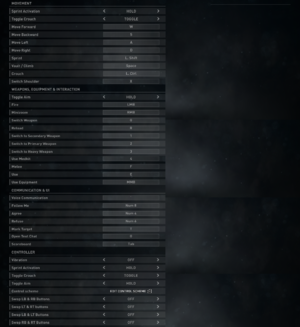

![Game settings [Note 2]](https://thumbnails.pcgamingwiki.com/0/0b/World_War_Z_Game_settings.png/300px-World_War_Z_Game_settings.png)