Difference between revisions of "Treasure Planet: Battle at Procyon"
From PCGamingWiki, the wiki about fixing PC games
(→Changing the language: fixed ref position, fixed path) |
m (Added HLTB, IGDB & Lutris Tags) |
||
| (14 intermediate revisions by 10 users not shown) | |||
| Line 12: | Line 12: | ||
|steam appid side = | |steam appid side = | ||
|gogcom id = | |gogcom id = | ||
| + | |hltb = 36254 | ||
| + | |igdb = disneys-treasure-planet-battle-at-procyon | ||
| + | |lutris = disneys-treasure-planet-battle-at-procyon | ||
| + | |mobygames = 23328 | ||
|strategywiki = | |strategywiki = | ||
|wikipedia = Treasure Planet: Battle at Procyon | |wikipedia = Treasure Planet: Battle at Procyon | ||
|winehq = 15468 | |winehq = 15468 | ||
|license = commercial | |license = commercial | ||
| + | |taxonomy = | ||
| + | {{Infobox game/row/taxonomy/series | Disney Classics }} | ||
}} | }} | ||
| − | |||
'''General information''' | '''General information''' | ||
| Line 27: | Line 32: | ||
{{Availability/row| Steam | 331970 | Steam | Misnamed "Disney's Treasure Planet: Battle of Procyon" | | Windows }} | {{Availability/row| Steam | 331970 | Steam | Misnamed "Disney's Treasure Planet: Battle of Procyon" | | Windows }} | ||
}} | }} | ||
| + | {{ii}} A demo is available [https://games.softpedia.com/get/Games-Demo/Treasure-Planet-Battle-At-The-Procyon.shtml here]. | ||
==Game data== | ==Game data== | ||
| Line 41: | Line 47: | ||
===[[Glossary:Save game cloud syncing|Save game cloud syncing]]=== | ===[[Glossary:Save game cloud syncing|Save game cloud syncing]]=== | ||
{{Save game cloud syncing | {{Save game cloud syncing | ||
| − | |discord | + | |discord = |
| − | |discord notes | + | |discord notes = |
| − | |epic games | + | |epic games launcher = |
| − | |epic games | + | |epic games launcher notes = |
| − | |gog galaxy | + | |gog galaxy = |
| − | |gog galaxy notes | + | |gog galaxy notes = |
| − | |origin | + | |origin = |
| − | |origin notes | + | |origin notes = |
| − | |steam cloud | + | |steam cloud = true |
| − | |steam cloud notes | + | |steam cloud notes = |
| − | | | + | |ubisoft connect = |
| − | | | + | |ubisoft connect notes = |
| − | |xbox cloud | + | |xbox cloud = |
| − | |xbox cloud notes | + | |xbox cloud notes = |
}} | }} | ||
| − | ==Video | + | ==Video== |
| − | {{Video | + | {{Video |
|wsgf link = | |wsgf link = | ||
|widescreen wsgf award = | |widescreen wsgf award = | ||
| Line 82: | Line 88: | ||
|antialiasing = unknown | |antialiasing = unknown | ||
|antialiasing notes = | |antialiasing notes = | ||
| + | |upscaling = unknown | ||
| + | |upscaling tech = | ||
| + | |upscaling notes = | ||
|vsync = unknown | |vsync = unknown | ||
|vsync notes = | |vsync notes = | ||
| Line 94: | Line 103: | ||
}} | }} | ||
| − | ==Input | + | ==Input== |
| − | {{Input | + | {{Input |
|key remap = true | |key remap = true | ||
|key remap notes = | |key remap notes = | ||
| Line 103: | Line 112: | ||
|mouse sensitivity notes = | |mouse sensitivity notes = | ||
|mouse menu = true | |mouse menu = true | ||
| − | |mouse menu notes = | + | |mouse menu notes = High polling rates on mice can cause issues in the UI. If you are having issues, try lowering the polling rate on your mouse |
|invert mouse y-axis = unknown | |invert mouse y-axis = unknown | ||
|invert mouse y-axis notes = | |invert mouse y-axis notes = | ||
| Line 158: | Line 167: | ||
}} | }} | ||
| − | ==Audio | + | ==Audio== |
| − | {{Audio | + | {{Audio |
|separate volume = true | |separate volume = true | ||
|separate volume notes = | |separate volume notes = | ||
| Line 171: | Line 180: | ||
|mute on focus lost notes = | |mute on focus lost notes = | ||
|eax support = | |eax support = | ||
| − | |eax support notes = | + | |eax support notes = |
| + | |royalty free audio = unknown | ||
| + | |royalty free audio notes = | ||
}} | }} | ||
| Line 205: | Line 216: | ||
|subtitles = true | |subtitles = true | ||
|notes = | |notes = | ||
| + | |fan = | ||
| + | }} | ||
| + | {{L10n/switch | ||
| + | |language = Brazilian Portuguese | ||
| + | |interface = true | ||
| + | |audio = true | ||
| + | |subtitles = true | ||
| + | |notes = Retail only: ''Planeta do Tesouro: Batalha Estelar''. | ||
|fan = | |fan = | ||
}} | }} | ||
| Line 222: | Line 241: | ||
|notes = It isn't marked as available on the Steam page, but according to this tutorial, it is accessible through file editing. | |notes = It isn't marked as available on the Steam page, but according to this tutorial, it is accessible through file editing. | ||
|fan = | |fan = | ||
| − | |ref = <ref>https://steamcommunity.com/app/331970/discussions/0/135513901706458604/#c1327844097109670412</ref> | + | |ref = <ref>{{Refurl|url=https://steamcommunity.com/app/331970/discussions/0/135513901706458604/#c1327844097109670412|title=Steam Community|date=9 June 2023}}</ref> |
}} | }} | ||
}} | }} | ||
====Changing the language==== | ====Changing the language==== | ||
| − | {{Fixbox|description=Instructions|ref=<ref> | + | {{Fixbox|description=Instructions|ref=<ref>{{Refurl|url=https://steamcommunity.com/app/331970/discussions/0/1744512350931000528/#c1744512350931119192|title=Original source of the tutorial|date=May 2023}}</ref>|fix= |
# Go to {{code|{{p|game}}\Strings\English_GameStrings.txt}} | # Go to {{code|{{p|game}}\Strings\English_GameStrings.txt}} | ||
# Rename the text file and replace '''English''' with the desired language. | # Rename the text file and replace '''English''' with the desired language. | ||
'''Notes''' | '''Notes''' | ||
| − | {{ii}} The possible values are <code>English</code>,<code>Italian</code>,<code>German</code>,<code>French</code>,<code>Spanish</code><ref>https://steamcommunity.com/app/331970/discussions/0/135513901706458604/#c1327844097109670412</ref> and <code>Russian</code> | + | {{ii}} The possible values are <code>English</code>,<code>Italian</code>,<code>German</code>,<code>French</code>,<code>Spanish</code><ref>{{Refurl|url=https://steamcommunity.com/app/331970/discussions/0/135513901706458604/#c1327844097109670412|title=Steam Community|date=9 June 2023}}</ref> and <code>Russian</code> |
}} | }} | ||
| Line 271: | Line 290: | ||
===API=== | ===API=== | ||
{{API | {{API | ||
| − | |direct3d versions = | + | |direct3d versions = 8 |
|direct3d notes = | |direct3d notes = | ||
|directdraw versions = | |directdraw versions = | ||
| Line 293: | Line 312: | ||
|windows 32-bit exe = true | |windows 32-bit exe = true | ||
|windows 64-bit exe = false | |windows 64-bit exe = false | ||
| + | |windows arm app = unknown | ||
|windows exe notes = | |windows exe notes = | ||
| − | |macos 32-bit app | + | |macos intel 32-bit app = |
| − | |macos 64-bit app | + | |macos intel 64-bit app = |
| + | |macos arm app = unknown | ||
|macos app notes = | |macos app notes = | ||
|linux 32-bit executable= | |linux 32-bit executable= | ||
|linux 64-bit executable= | |linux 64-bit executable= | ||
| + | |linux arm app = unknown | ||
|linux executable notes = | |linux executable notes = | ||
}} | }} | ||
| Line 312: | Line 334: | ||
|minGPU = DirectX compatible 3D Accelerated Video Card | |minGPU = DirectX compatible 3D Accelerated Video Card | ||
|minVRAM = 16 MB | |minVRAM = 16 MB | ||
| + | |minaudio = 16-bit DirectX compatible | ||
|recOS = XP, ME | |recOS = XP, ME | ||
Latest revision as of 06:56, 16 February 2024
This page is a stub: it lacks content and/or basic article components. You can help to expand this page
by adding an image or additional information.
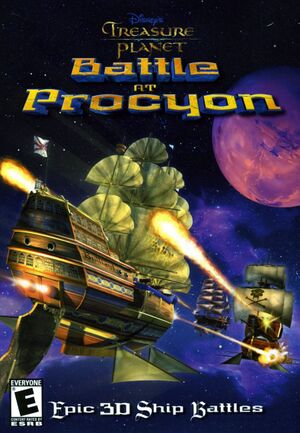 |
|
| Developers | |
|---|---|
| Barking Dog Studios | |
| Publishers | |
| Disney Interactive Studios | |
| Release dates | |
| Windows | October 31, 2002 |
| Taxonomy | |
| Series | Disney Classics |
| ⤏ Go to series page | |
| Subseries of Disney | |
| The Black Cauldron | 1986 |
| Basil the Great Mouse Detective | 1987 |
| Oliver & Company | 1989 |
| Disney's Aladdin | 1993 |
| The Jungle Book (series) | |
| The Lion King | 1994 |
| Disney's Hercules | 1997 |
| Disney's Tarzan (series) | |
| The Emperor's New Groove | 2000 |
| Disney's Dinosaur | 2000 |
| Treasure Planet: Battle at Procyon | 2002 |
| Brother Bear | 2003 |
| Chicken Little (series) | |
| Meet the Robinsons | 2007 |
| Bolt | 2008 |
| The Princess and the Frog | 2009 |
| Tangled | 2010 |
| Wreck-it Ralph | 2013 |
| Disney Classic Games: Aladdin and The Lion King | 2019 |
General information
Availability
| Source | DRM | Notes | Keys | OS |
|---|---|---|---|---|
| Retail | ||||
| Steam | Misnamed "Disney's Treasure Planet: Battle of Procyon" |
- A demo is available here.
Game data
Configuration file(s) location
| System | Location |
|---|---|
| Windows | |
| Steam Play (Linux) | <SteamLibrary-folder>/steamapps/compatdata/331970/pfx/[Note 1] |
Save game data location
| System | Location |
|---|---|
| Windows | |
| Steam Play (Linux) | <SteamLibrary-folder>/steamapps/compatdata/331970/pfx/[Note 1] |
Save game cloud syncing
| System | Native | Notes |
|---|---|---|
| Steam Cloud |
Video
Input
| Keyboard and mouse | State | Notes |
|---|---|---|
| Remapping | ||
| Mouse acceleration | ||
| Mouse sensitivity | ||
| Mouse input in menus | High polling rates on mice can cause issues in the UI. If you are having issues, try lowering the polling rate on your mouse | |
| Mouse Y-axis inversion | ||
| Controller | ||
| Controller support |
| Controller types |
|---|
Audio
| Audio feature | State | Notes |
|---|---|---|
| Separate volume controls | ||
| Surround sound | ||
| Subtitles | In-game dialogue is in a chat log. | |
| Closed captions | Only subtitles. | |
| Mute on focus lost | ||
| Royalty free audio |
Localizations
| Language | UI | Audio | Sub | Notes |
|---|---|---|---|---|
| English | ||||
| French | ||||
| German | ||||
| Italian | ||||
| Brazilian Portuguese | Retail only: Planeta do Tesouro: Batalha Estelar. | |||
| Russian | ||||
| Spanish | It isn't marked as available on the Steam page, but according to this tutorial, it is accessible through file editing.[1] |
Changing the language
| Instructions[2] |
|---|
Notes
|
Network
Multiplayer types
| Type | Native | Notes | |
|---|---|---|---|
| LAN play | |||
| Online play | |||
Other information
API
| Technical specs | Supported | Notes |
|---|---|---|
| Direct3D | 8 |
| Executable | 32-bit | 64-bit | Notes |
|---|---|---|---|
| Windows |
System requirements
| Windows | ||
|---|---|---|
| Minimum | Recommended | |
| Operating system (OS) | 98 | XP, ME |
| Processor (CPU) | Intel Pentium II 450 MHz | |
| System memory (RAM) | 128 MB | |
| Hard disk drive (HDD) | 750 MB | |
| Video card (GPU) | DirectX compatible 3D Accelerated Video Card 16 MB of VRAM | |
| Sound (audio device) | 16-bit DirectX compatible | |
Notes
- ↑ 1.0 1.1 Notes regarding Steam Play (Linux) data:
- File/folder structure within this directory reflects the path(s) listed for Windows and/or Steam game data.
- Games with Steam Cloud support may also store data in
~/.steam/steam/userdata/<user-id>/331970/. - Use Wine's registry editor to access any Windows registry paths.
- The app ID (331970) may differ in some cases.
- Treat backslashes as forward slashes.
- See the glossary page for details on Windows data paths.
References
- ↑ Steam Community - last accessed on 9 June 2023
- ↑ Original source of the tutorial - last accessed on May 2023
- ↑ Steam Community - last accessed on 9 June 2023
