Difference between revisions of "Tom Clancy's Ghost Recon"
From PCGamingWiki, the wiki about fixing PC games
(→Audio) |
|||
| (21 intermediate revisions by 12 users not shown) | |||
| Line 3: | Line 3: | ||
|developers = | |developers = | ||
{{Infobox game/row/developer|Red Storm Entertainment}} | {{Infobox game/row/developer|Red Storm Entertainment}} | ||
| − | {{Infobox game/row/porter|i5works|Mac OS|ref=<ref>{{Refurl|url=http://www.macworld.com/article/1028493/aspyr.html|title=Aspyr gets ready to ship four new games - Macworld|date=2016-7-23}}</ref>}} | + | {{Infobox game/row/porter|i5works|Mac OS|ref=<ref name="i5WorksGR">{{Refurl|url=http://www.macworld.com/article/1028493/aspyr.html|title=Aspyr gets ready to ship four new games - Macworld|date=2016-7-23}}</ref>}} |
| + | {{Infobox game/row/porter|i5works|OS X|ref=<ref name="i5WorksGR" />}} | ||
|publishers = | |publishers = | ||
{{Infobox game/row/publisher|Ubisoft}} | {{Infobox game/row/publisher|Ubisoft}} | ||
| − | {{Infobox game/row/publisher|Aspyr Media|Mac OS}} | + | {{Infobox game/row/publisher|Aspyr Media|Mac OS, OS X}} |
|engines = | |engines = | ||
|release dates= | |release dates= | ||
{{Infobox game/row/date|Windows|November 13, 2001}} | {{Infobox game/row/date|Windows|November 13, 2001}} | ||
{{Infobox game/row/date|Mac OS|November 1, 2002}} | {{Infobox game/row/date|Mac OS|November 1, 2002}} | ||
| + | {{Infobox game/row/date|OS X|November 1, 2002}} | ||
|reception = | |reception = | ||
{{Infobox game/row/reception|Metacritic|tom-clancys-ghost-recon|80}} | {{Infobox game/row/reception|Metacritic|tom-clancys-ghost-recon|80}} | ||
{{Infobox game/row/reception|IGDB|tom-clancy-s-ghost-recon|}} | {{Infobox game/row/reception|IGDB|tom-clancy-s-ghost-recon|}} | ||
|taxonomy = | |taxonomy = | ||
| − | {{Infobox game/row/taxonomy/monetization | | + | {{Infobox game/row/taxonomy/monetization | One-time game purchase, Expansion pack }} |
| − | + | {{Infobox game/row/taxonomy/modes | Singleplayer, Multiplayer }} | |
| − | {{Infobox game/row/taxonomy/modes | }} | + | {{Infobox game/row/taxonomy/pacing | Real-time }} |
| − | {{Infobox game/row/taxonomy/pacing | }} | + | {{Infobox game/row/taxonomy/perspectives | First-person }} |
| − | {{Infobox game/row/taxonomy/perspectives | }} | + | {{Infobox game/row/taxonomy/controls | Direct control }} |
| − | {{Infobox game/row/taxonomy/controls | }} | + | {{Infobox game/row/taxonomy/genres | Action, FPS, Shooter, Tactical shooter }} |
| − | {{Infobox game/row/taxonomy/genres | | + | {{Infobox game/row/taxonomy/art styles | Realistic }} |
| − | + | {{Infobox game/row/taxonomy/themes | Contemporary }} | |
| − | |||
| − | {{Infobox game/row/taxonomy/art styles | }} | ||
| − | {{Infobox game/row/taxonomy/themes | }} | ||
{{Infobox game/row/taxonomy/series | Tom Clancy's Ghost Recon }} | {{Infobox game/row/taxonomy/series | Tom Clancy's Ghost Recon }} | ||
|steam appid = 15300 | |steam appid = 15300 | ||
|steam appid side = 13620,13630 | |steam appid side = 13620,13630 | ||
|gogcom id = 1207658751 | |gogcom id = 1207658751 | ||
| + | |official site=https://web.archive.org/web/20041024141021/http://www.ghostrecon.com/us/product_gr.php | ||
| + | |lutris = tom-clancys-ghost-recon | ||
|strategywiki = Tom Clancy's Ghost Recon | |strategywiki = Tom Clancy's Ghost Recon | ||
|hltb = 10425 | |hltb = 10425 | ||
| − | |mobygames = | + | |mobygames = 5557 |
|wikipedia = Tom Clancy's Ghost Recon (2001 video game) | |wikipedia = Tom Clancy's Ghost Recon (2001 video game) | ||
|winehq = 1044 | |winehq = 1044 | ||
|license = commercial | |license = commercial | ||
| + | }} | ||
| + | |||
| + | {{Introduction | ||
| + | |introduction = | ||
| + | |||
| + | |release history = | ||
| + | |||
| + | |current state = | ||
}} | }} | ||
| Line 44: | Line 53: | ||
==Availability== | ==Availability== | ||
{{Availability| | {{Availability| | ||
| − | {{Availability/row| Retail | | disc check | {{DRM|SafeDisc|v2}} | | Windows, Mac OS }} | + | {{Availability/row| Retail | | disc check | {{DRM|SafeDisc|v2}} | | Windows, Mac OS, OS X }} |
| − | {{Availability/row| GOG.com | tom_clancys_ghost_recon | DRM-free | | | Windows }} | + | {{Availability/row| Retail | | DRM-free | "2 Great Games" edition | | Windows}} |
| + | {{Availability/row| EGS | ghost-recon | unknown | | | Windows }} | ||
| + | {{Availability/row| GOG.com | tom_clancys_ghost_recon | DRM-free | Does not include the Desert Siege and Island Thunder expansions. | | Windows }} | ||
{{Availability/row| Humble | tom-clancys-ghost-recon | Uplay | | | Windows }} | {{Availability/row| Humble | tom-clancys-ghost-recon | Uplay | | | Windows }} | ||
{{Availability/row| Steam | 15300 | Steam | | | Windows }} | {{Availability/row| Steam | 15300 | Steam | | | Windows }} | ||
| Line 51: | Line 62: | ||
}} | }} | ||
| + | ==Monetization== | ||
{{DLC| | {{DLC| | ||
| − | {{DLC/row| Desert Siege | Mac OS version is only available in the Game of The Year Pack. | Windows, Mac OS }} | + | {{DLC/row| Desert Siege | Mac OS version is only available in the Game of The Year Pack. | Windows, Mac OS, OS X }} |
| − | {{DLC/row| Island Thunder | | + | {{DLC/row| Island Thunder | See [[#Island_Thunder_not_available_on_Mac|Island Thunder not available on Mac]] for Mac conversion. | Windows }} |
}} | }} | ||
| + | |||
| + | ==Essential improvements== | ||
| + | ===Patch=== | ||
| + | {{ii}} The latest official patch for the base game is v1.4, but requires v1.3 to be installed first. Both are available from [http://patches.ubi.com/ghost_recon/ Ubisoft's patch repository]] and [https://www.patches-scrolls.de/patch/1827/7/ Patches-Scrolls]. | ||
| + | {{ii}} An additional update for the Desert Siege multiplayer segment is available from [http://patches.ubi.com/ghost_recon_desert_seige/ Ubisoft's patch repository] and [https://www.patches-scrolls.de/patch/1832/7/25379 Patches-Scrolls]. | ||
==Game data== | ==Game data== | ||
| Line 61: | Line 78: | ||
{{Game data/config|Windows|{{p|game}}\options.xml}} | {{Game data/config|Windows|{{p|game}}\options.xml}} | ||
{{Game data/config|Mac OS|}} | {{Game data/config|Mac OS|}} | ||
| + | {{Game data/config|OS X|}} | ||
}} | }} | ||
| Line 67: | Line 85: | ||
{{Game data/saves|Windows|{{p|game}}\Mods\Origmiss\save}} | {{Game data/saves|Windows|{{p|game}}\Mods\Origmiss\save}} | ||
{{Game data/saves|Mac OS|}} | {{Game data/saves|Mac OS|}} | ||
| + | {{Game data/saves|OS X|}} | ||
}} | }} | ||
| Line 73: | Line 92: | ||
|discord = | |discord = | ||
|discord notes = | |discord notes = | ||
| − | |epic games launcher = | + | |epic games launcher = false |
|epic games launcher notes = | |epic games launcher notes = | ||
|gog galaxy = false | |gog galaxy = false | ||
| Line 95: | Line 114: | ||
|ultrawidescreen wsgf award = incomplete | |ultrawidescreen wsgf award = incomplete | ||
|4k ultra hd wsgf award = incomplete | |4k ultra hd wsgf award = incomplete | ||
| − | |widescreen resolution = | + | |widescreen resolution = limited |
| − | |widescreen resolution notes= | + | |widescreen resolution notes= {{term|vert-}}; game looks cropped when using widescreen resolutions.<ref name="imgur_vertminus">[https://imgur.com/a/QGIWYJU Vert- behavior in Ghost Recon 1 (4:3, 16:9, 21:9 and 48:9 - Imgur]</ref> Increase FOV to compensate by using the [https://github.com/dlrudie/WidescreenFixer/releases Widescreen Fixer]. Menus are locked at 640x480. |
| − | |multimonitor = | + | |multimonitor = limited |
| − | |multimonitor notes = | + | |multimonitor notes = {{term|vert-}}; game looks cropped when using multimonitor resolutions.<ref name="imgur_vertminus"></ref> Increase FOV to compensate by using the [https://github.com/dlrudie/WidescreenFixer/releases Widescreen Fixer]. To fix the zoom and binocular masks at 48:10, see also the [https://www.wsgf.org/dr/ghost-recon WSGF entry]. Menus are locked at 640x480. |
| − | |ultrawidescreen = | + | |ultrawidescreen = limited |
| − | |ultrawidescreen notes = | + | |ultrawidescreen notes = {{term|vert-}}; game looks cropped when using ultrawide resolutions.<ref name="imgur_vertminus"></ref> Increase FOV to compensate by using the [https://github.com/dlrudie/WidescreenFixer/releases Widescreen Fixer]. Menus are locked at 640x480. |
| − | |4k ultra hd = | + | |4k ultra hd = limited |
| − | |4k ultra hd notes = | + | |4k ultra hd notes = {{term|vert-}}; game looks cropped when using widescreen resolutions.<ref name="imgur_vertminus"></ref> Increase FOV to compensate by using the [https://github.com/dlrudie/WidescreenFixer/releases Widescreen Fixer]. Menus are locked at 640x480. |
|fov = hackable | |fov = hackable | ||
|fov notes = Use [https://github.com/dlrudie/WidescreenFixer/releases Widescreen Fixer]. | |fov notes = Use [https://github.com/dlrudie/WidescreenFixer/releases Widescreen Fixer]. | ||
| Line 109: | Line 128: | ||
|borderless windowed = false | |borderless windowed = false | ||
|borderless windowed notes = | |borderless windowed notes = | ||
| − | |anisotropic = | + | |anisotropic = hackable |
| − | |anisotropic notes = | + | |anisotropic notes = Use [[dgVoodoo 2]]. |
| − | |antialiasing = | + | |antialiasing = hackable |
| − | |antialiasing notes = | + | |antialiasing notes = Use [[dgVoodoo 2]]. |
|vsync = always on | |vsync = always on | ||
| − | |vsync notes = | + | |vsync notes = Broken in the latest Windows 10/11 version because of DWM; see [[#Vsync not working on Windows 10 and newer|Vsync not working on Windows 10 and newer]] |
|60 fps = true | |60 fps = true | ||
|60 fps notes = | |60 fps notes = | ||
|120 fps = true | |120 fps = true | ||
|120 fps notes = | |120 fps notes = | ||
| − | |hdr = | + | |hdr = false |
|hdr notes = | |hdr notes = | ||
| − | |color blind = | + | |color blind = false |
|color blind notes = | |color blind notes = | ||
}} | }} | ||
===[[Glossary:Windowed|Windowed]]=== | ===[[Glossary:Windowed|Windowed]]=== | ||
| − | {{Fixbox|description=Instructions|ref={{ | + | {{Fixbox|description=Instructions|ref=<ref>{{Refcheck|user=AlphaYellow|date=2023-02-26}}</ref>|fix= |
# Go to the [[#Game data|configuration file(s) location]]. | # Go to the [[#Game data|configuration file(s) location]]. | ||
# Open {{file|options.xml}}. | # Open {{file|options.xml}}. | ||
| − | # Find the | + | # Find the <code><FullScreen>TRUE</FullScreen></code> line and set it to <code><FullScreen>FALSE</FullScreen></code>. |
| + | }} | ||
| − | + | ===[[Glossary:Vertical sync (Vsync)|Vsync]] not working on Windows 10 and newer=== | |
| − | + | {{Fixbox|description=Use dgVoodoo 2|fix= | |
| − | + | # Download [[dgVoodoo 2]]. | |
| + | # Extract {{file|dgVoodooCpl.exe}}, as well as {{file|\MS\x86\D3D8.DLL}} to {{folder|{{P|game}}}}. | ||
}} | }} | ||
| Line 207: | Line 228: | ||
|surround sound notes = Up to 7.0 output with [[Glossary:Sound card#DirectSound hardware path|DirectSound3D restoration software]]. | |surround sound notes = Up to 7.0 output with [[Glossary:Sound card#DirectSound hardware path|DirectSound3D restoration software]]. | ||
|subtitles = false | |subtitles = false | ||
| − | |subtitles notes = Important messages are still displayed in text, but | + | |subtitles notes = Important messages are still displayed in text, but do not match speech. |
|closed captions = false | |closed captions = false | ||
|closed captions notes = Despite this, source of attacks are shown from the compass. | |closed captions notes = Despite this, source of attacks are shown from the compass. | ||
| Line 213: | Line 234: | ||
|mute on focus lost notes = | |mute on focus lost notes = | ||
|eax support = true | |eax support = true | ||
| − | |eax support notes | + | |eax support notes = EAX 2.0. |
| + | |royalty free audio = unknown | ||
| + | |royalty free audio notes = | ||
}} | }} | ||
| Line 221: | Line 244: | ||
|interface = true | |interface = true | ||
|audio = true | |audio = true | ||
| − | |subtitles = false | + | |subtitles = n/a |
| + | |notes = | ||
| + | |fan = | ||
| + | }} | ||
| + | {{L10n/switch | ||
| + | |language = Traditional Chinese | ||
| + | |interface = true | ||
| + | |audio = false | ||
| + | |subtitles = n/a | ||
| + | |notes = | ||
| + | |fan = | ||
| + | }} | ||
| + | {{L10n/switch | ||
| + | |language = French | ||
| + | |interface = true | ||
| + | |audio = unknown | ||
| + | |subtitles = n/a | ||
|notes = | |notes = | ||
|fan = | |fan = | ||
| + | |ref = | ||
}} | }} | ||
{{L10n/switch | {{L10n/switch | ||
| Line 229: | Line 269: | ||
|interface = true | |interface = true | ||
|audio = false | |audio = false | ||
| − | |subtitles = | + | |subtitles = n/a |
| + | |notes = | ||
| + | |fan = | ||
| + | }} | ||
| + | {{L10n/switch | ||
| + | |language = Italian | ||
| + | |interface = true | ||
| + | |audio = unknown | ||
| + | |subtitles = n/a | ||
|notes = | |notes = | ||
|fan = | |fan = | ||
| + | |ref = | ||
| + | }} | ||
| + | {{L10n/switch | ||
| + | |language = Polish | ||
| + | |interface = true | ||
| + | |audio = true | ||
| + | |subtitles = n/a | ||
| + | |notes = Retail only. | ||
| + | |fan = | ||
| + | |ref = | ||
}} | }} | ||
{{L10n/switch | {{L10n/switch | ||
| Line 237: | Line 295: | ||
|interface = true | |interface = true | ||
|audio = true | |audio = true | ||
| − | |subtitles = | + | |subtitles = n/a |
| − | |notes = | + | |notes = Retail only. |
|fan = | |fan = | ||
}} | }} | ||
| − | {{L10n/switch | + | {{L10n/switch |
| − | |language = | + | |language = Russian |
| − | |interface = | + | |interface = true |
| − | |audio = | + | |audio = unknown |
| − | |subtitles = | + | |subtitles = n/a |
| − | |notes = | + | |notes = Retail only. |
|fan = | |fan = | ||
| + | |ref = | ||
}} | }} | ||
{{L10n/switch | {{L10n/switch | ||
| − | |language = | + | |language = Spanish |
|interface = true | |interface = true | ||
| − | |audio = | + | |audio = unknown |
| − | |subtitles = | + | |subtitles = n/a |
| − | |notes = | + | |notes = |
|fan = | |fan = | ||
}} | }} | ||
| Line 269: | Line 328: | ||
|lan play modes = | |lan play modes = | ||
|lan play notes = | |lan play notes = | ||
| − | |online play = | + | |online play = false |
|online play players = 36 | |online play players = 36 | ||
|online play modes = | |online play modes = | ||
| − | |online play notes = | + | |online play notes = The official Ubi.com service has been shut down. |
|asynchronous = | |asynchronous = | ||
|asynchronous notes = | |asynchronous notes = | ||
| Line 309: | Line 368: | ||
|vorpx = true | |vorpx = true | ||
|vorpx modes = G3D | |vorpx modes = G3D | ||
| − | |vorpx notes = User created profile, requires [[ | + | |vorpx notes = User created profile, requires [[dgVoodoo 2|dgVoodoo2 v2.55.4]], see [https://www.vorpx.com/forums/topic/ghost-recon-2001/ profile introduction]. <code>Note:</code> Profile may not work with the latest wrapper, in case of issues please report to the [https://www.vorpx.com/forums/topic/ghost-recon-2001/ vorpx forum]. |
|htc vive = | |htc vive = | ||
|htc vive notes = | |htc vive notes = | ||
| Line 337: | Line 396: | ||
==Issues fixed== | ==Issues fixed== | ||
| − | ===Failed to start game | + | ===Failed to start game=== |
| − | {{ii}} | + | {{ii}} Can manifest as an error reporting that the game is already running, or [[Task Manager]]/Process Explorer showing the game in the task list briefly before it is closed. |
| − | {{Fixbox|description=Restart Steam | + | {{Fixbox|description=Restart Steam|ref={{cn|February 2024}}|fix= |
}} | }} | ||
{{Fixbox|description=Delete dbghelp.dll|fix= | {{Fixbox|description=Delete dbghelp.dll|fix= | ||
| − | # Go to | + | # Go to {{folder|{{p|game}}}}. |
| − | # Delete or rename | + | # Delete or rename {{file|dbghelp.dll}}. |
}} | }} | ||
===Screen flickering=== | ===Screen flickering=== | ||
{{Fixbox|description=Use [https://github.com/crosire/d3d8to9/releases d3d8to9]|fix= | {{Fixbox|description=Use [https://github.com/crosire/d3d8to9/releases d3d8to9]|fix= | ||
| − | |||
| − | |||
}} | }} | ||
{{Fixbox|description=Run game in [[#Windowed|Windowed mode]]|fix= | {{Fixbox|description=Run game in [[#Windowed|Windowed mode]]|fix= | ||
| Line 357: | Line 414: | ||
}} | }} | ||
| − | === | + | ===Island Thunder not available on Mac=== |
| − | {{Fixbox|description=Use | + | {{Fixbox|description=Use Virtual PC, or a PC to extract the files (requires PC expansion)|ref=<ref>[http://www.damnr6.com/tet/fullnews.cgi?newsid1047213617,6556, Island Thunder™ Mac Tutorial by *DAMN Mauti 9.3.2003]</ref>|fix= |
| − | # Download [ | + | # Download [https://www.damnr6.com/macmods/grutilities.shtml#newsitems1047211969,96314, WinPack300b] and extract to the hard drive in an easily accessible location. |
| − | # | + | # Insert the Island Thunder PC disc and cancel the autorun process. |
| + | # Open up Winpack 300. Press "Load packed file" and choose {{file|data1.cab}} from the disc. | ||
| + | # Proceed to extract all of the folders with {{code|Mp2}} in their name to an easily accessible location. | ||
| + | # Find the main {{folder|Mp2}} folder, there should be nothing inside it besides one text file entitled <code>modscount.txt</code>, this will be the folder that you place the other renamed folders into. | ||
| + | # Rename all other folders so that they lose the {{code|Mp2_}} prefix (e.g. {{folder|Mp2_Video}} needs to be {{folder|Video}}) and place them within the main {{folder|Mp2}} folder. The exception are the files with the {{code|Mp2_Sound_}} and {{code|Mp2_Shell_}} prefixes - after their prefix is removed, they need to be placed into {{folder|Mp2\Sound}} and {{folder|Mp2\Shell}}, respectively. | ||
| + | # Transfer the entire folder with extracted content to the Mac. | ||
| + | # Run the [https://www.damnr6.com/macmods/grpatch.shtml#newsitems1047402348,80280, Island Thunder Mac patch] to fix problems that occur after the rough conversion. When the file is done, open the installer and follow the instructions the installer provides. Install the MPEG-4 codecs when prompted as well. | ||
| + | # After running the patch, move the {{folder|Mp2}} folder to {{folder|{{p|game}}/Ghost Recon Data/Mods}}. | ||
| + | # To play Island Thunder, activate it like a mod in such a way that it is the 2nd mod on the active mod list, as the first should always be Desert Siege. | ||
| + | |||
| + | {{ii}} Some sounds might play a bit too loud. To fix this, use [https://www.rarewares.org/rrw/soundapp.php SoundAPP]] (OS 9) or [https://web.archive.org/web/20080615162347/http://www.dekorte.com/projects/shareware/SoundConverter/ Sound Converter] (OS X). Convert all the {{file|.wav}} sound files to {{file|.aif}}. | ||
}} | }} | ||
| Line 386: | Line 453: | ||
|windows 32-bit exe = true | |windows 32-bit exe = true | ||
|windows 64-bit exe = false | |windows 64-bit exe = false | ||
| + | |windows arm app = unknown | ||
|windows exe notes = | |windows exe notes = | ||
| − | |macos intel 32-bit app = | + | |mac os x powerpc app = true |
| − | |macos intel 64-bit app = | + | |macos intel 32-bit app = false |
| + | |macos intel 64-bit app = false | ||
| + | |macos arm app = | ||
|macos app notes = | |macos app notes = | ||
|linux 32-bit executable= | |linux 32-bit executable= | ||
|linux 64-bit executable= | |linux 64-bit executable= | ||
| + | |linux arm app = | ||
|linux executable notes = | |linux executable notes = | ||
| + | |mac os powerpc app = true | ||
| + | |mac os 68k app = unknown | ||
| + | |mac os executable notes= | ||
}} | }} | ||
| Line 407: | Line 481: | ||
|cutscenes = | |cutscenes = | ||
|cutscenes notes = | |cutscenes notes = | ||
| − | |multiplayer = | + | |multiplayer = Ubi.com |
|multiplayer notes= | |multiplayer notes= | ||
}} | }} | ||
| Line 416: | Line 490: | ||
|minOS = 2000, XP | |minOS = 2000, XP | ||
| − | |minCPU = Intel Pentium II 450 MHz | + | |minCPU = Intel Pentium II 450 MHz |
|minRAM = 128 MB | |minRAM = 128 MB | ||
|minHD = 1 GB | |minHD = 1 GB | ||
| Line 423: | Line 497: | ||
|minDX = 8 | |minDX = 8 | ||
}} | }} | ||
| + | {{System requirements | ||
| + | |OSfamily = Mac OS | ||
| + | |||
| + | |minOS = 9 | ||
| + | |minCPU = PowerPC G3 450 MHz | ||
| + | |minRAM = 128 MB | ||
| + | |minHD = 1 GB | ||
| + | |minGPU = ATI Rage 128 | ||
| + | |minVRAM = 16 MB | ||
| + | }} | ||
| + | {{System requirements | ||
| + | |OSfamily = OS X | ||
| + | |||
| + | |minOS = 10.0 | ||
| + | |minCPU = PowerPC G3 450 MHz | ||
| + | |minRAM = 256 MB | ||
| + | |minHD = 1 GB | ||
| + | |minGPU = ATI Rage 128 | ||
| + | |minVRAM = 16 MB | ||
| + | }} | ||
| + | {{ii}} Supported video cards at time of release: ATI Rage 128 and Radeon chips, Intel 82810 or higher, Matrox Parhelia, NVIDIA TNT2 and GeForce chips, S3 Pro Savage and UniChrome. Laptop versions of these chipsets may work but are not supported. | ||
{{References}} | {{References}} | ||
Latest revision as of 13:42, 24 February 2024
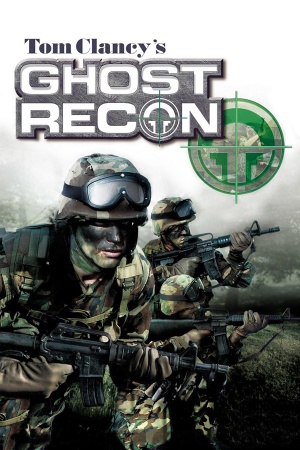 |
|
| Developers | |
|---|---|
| Red Storm Entertainment | |
| Mac OS (Classic) | i5works[1] |
| macOS (OS X) | i5works[1] |
| Publishers | |
| Ubisoft | |
| Mac OS, OS X | Aspyr Media |
| Release dates | |
| Windows | November 13, 2001 |
| Mac OS (Classic) | November 1, 2002 |
| macOS (OS X) | November 1, 2002 |
| Reception | |
| Metacritic | 80 |
| Taxonomy | |
| Monetization | One-time game purchase, Expansion pack |
| Modes | Singleplayer, Multiplayer |
| Pacing | Real-time |
| Perspectives | First-person |
| Controls | Direct control |
| Genres | Action, FPS, Shooter, Tactical shooter |
| Art styles | Realistic |
| Themes | Contemporary |
| Series | Tom Clancy's Ghost Recon |
Warnings
- The Mac OS X version of this game does not work on Mac OS X Lion (version 10.7) or later due to the removal of support for PowerPC apps.
Tom Clancy's Ghost Recon is a singleplayer and multiplayer first-person action, FPS, shooter and tactical shooter game in the Tom Clancy's Ghost Recon series.
General information
Availability
| Source | DRM | Notes | Keys | OS |
|---|---|---|---|---|
| Retail | SafeDisc v2 DRM[Note 1] | |||
| Retail | "2 Great Games" edition | |||
| Epic Games Store | ||||
| GOG.com | Does not include the Desert Siege and Island Thunder expansions. | |||
| Humble Store | ||||
| Steam | ||||
| Ubisoft Store | Included with Ubisoft+. |
Monetization
DLC and expansion packs
| Name | Notes | |
|---|---|---|
| Desert Siege | Mac OS version is only available in the Game of The Year Pack. | |
| Island Thunder | See Island Thunder not available on Mac for Mac conversion. |
Essential improvements
Patch
- The latest official patch for the base game is v1.4, but requires v1.3 to be installed first. Both are available from Ubisoft's patch repository] and Patches-Scrolls.
- An additional update for the Desert Siege multiplayer segment is available from Ubisoft's patch repository and Patches-Scrolls.
Game data
Configuration file(s) location
| System | Location |
|---|---|
| Windows | <path-to-game>\options.xml[Note 2] |
| Mac OS (Classic) | |
| macOS (OS X) | |
| Steam Play (Linux) | <SteamLibrary-folder>/steamapps/compatdata/15300/pfx/[Note 3] |
Save game data location
| System | Location |
|---|---|
| Windows | <path-to-game>\Mods\Origmiss\save[Note 2] |
| Mac OS (Classic) | |
| macOS (OS X) | |
| Steam Play (Linux) | <SteamLibrary-folder>/steamapps/compatdata/15300/pfx/[Note 3] |
Save game cloud syncing
| System | Native | Notes |
|---|---|---|
| Epic Games Launcher | ||
| GOG Galaxy | ||
| Steam Cloud | ||
| Ubisoft Connect |
Video
| Graphics feature | State | WSGF | Notes |
|---|---|---|---|
| Widescreen resolution | Vert-; game looks cropped when using widescreen resolutions.[4] Increase FOV to compensate by using the Widescreen Fixer. Menus are locked at 640x480. | ||
| Multi-monitor | Vert-; game looks cropped when using multimonitor resolutions.[4] Increase FOV to compensate by using the Widescreen Fixer. To fix the zoom and binocular masks at 48:10, see also the WSGF entry. Menus are locked at 640x480. | ||
| Ultra-widescreen | Vert-; game looks cropped when using ultrawide resolutions.[4] Increase FOV to compensate by using the Widescreen Fixer. Menus are locked at 640x480. | ||
| 4K Ultra HD | Vert-; game looks cropped when using widescreen resolutions.[4] Increase FOV to compensate by using the Widescreen Fixer. Menus are locked at 640x480. | ||
| Field of view (FOV) | Use Widescreen Fixer. | ||
| Windowed | See Windowed. | ||
| Borderless fullscreen windowed | See the glossary page for potential workarounds. | ||
| Anisotropic filtering (AF) | Use dgVoodoo 2. | ||
| Anti-aliasing (AA) | Use dgVoodoo 2. | ||
| Vertical sync (Vsync) | Broken in the latest Windows 10/11 version because of DWM; see Vsync not working on Windows 10 and newer | ||
| 60 FPS and 120+ FPS | |||
| High dynamic range display (HDR) | |||
Windowed
| Instructions[5] |
|---|
|
Vsync not working on Windows 10 and newer
| Use dgVoodoo 2 |
|---|
|
Input
| Keyboard and mouse | State | Notes |
|---|---|---|
| Remapping | ||
| Mouse acceleration | Seems to be turned off by default, no option to turn on. | |
| Mouse sensitivity | ||
| Mouse input in menus | ||
| Mouse Y-axis inversion | ||
| Controller | ||
| Controller support |
| Controller types |
|---|
Audio
| Audio feature | State | Notes |
|---|---|---|
| Separate volume controls | Master, effects, music and voice. | |
| Surround sound | Up to 7.0 output with DirectSound3D restoration software. | |
| Subtitles | Important messages are still displayed in text, but do not match speech. | |
| Closed captions | Despite this, source of attacks are shown from the compass. | |
| Mute on focus lost | ||
| EAX support | EAX 2.0. | |
| Royalty free audio |
Localizations
| Language | UI | Audio | Sub | Notes |
|---|---|---|---|---|
| English | ||||
| Traditional Chinese | ||||
| French | ||||
| German | ||||
| Italian | ||||
| Polish | Retail only. | |||
| Brazilian Portuguese | Retail only. | |||
| Russian | Retail only. | |||
| Spanish |
Network
Multiplayer types
| Type | Native | Players | Notes | |
|---|---|---|---|---|
| LAN play | 36 | |||
| Online play | 36 | The official Ubi.com service has been shut down. | ||
VR support
| 3D modes | State | Notes | |
|---|---|---|---|
| vorpX | G3D User created profile, requires dgVoodoo2 v2.55.4, see profile introduction. Note: Profile may not work with the latest wrapper, in case of issues please report to the vorpx forum. |
||
Issues fixed
Failed to start game
- Can manifest as an error reporting that the game is already running, or Task Manager/Process Explorer showing the game in the task list briefly before it is closed.
| Restart Steam[citation needed] |
|---|
| Delete dbghelp.dll |
|---|
|
Screen flickering
| Use d3d8to9 |
|---|
| Run game in Windowed mode |
|---|
| Use Borderless Gaming |
|---|
Island Thunder not available on Mac
| Use Virtual PC, or a PC to extract the files (requires PC expansion)[6] |
|---|
|
Other information
API
| Technical specs | Supported | Notes |
|---|---|---|
| Direct3D | 8 |
| Executable | PPC | 16-bit | 32-bit | 64-bit | Notes |
|---|---|---|---|---|---|
| Windows | |||||
| macOS (OS X) | |||||
| Mac OS (Classic) |
Middleware
| Middleware | Notes | |
|---|---|---|
| Audio | DirectSound3D | |
| Multiplayer | Ubi.com |
System requirements
| Windows | ||
|---|---|---|
| Minimum | ||
| Operating system (OS) | 2000, XP | |
| Processor (CPU) | Intel Pentium II 450 MHz | |
| System memory (RAM) | 128 MB | |
| Hard disk drive (HDD) | 1 GB | |
| Video card (GPU) | 16 MB of VRAM DirectX 8 compatible |
|
| Mac OS | ||
|---|---|---|
| Minimum | ||
| Operating system (OS) | 9 | |
| Processor (CPU) | PowerPC G3 450 MHz | |
| System memory (RAM) | 128 MB | |
| Hard disk drive (HDD) | 1 GB | |
| Video card (GPU) | ATI Rage 128 16 MB of VRAM |
|
| macOS (OS X) | ||
|---|---|---|
| Minimum | ||
| Operating system (OS) | 10.0 | |
| Processor (CPU) | PowerPC G3 450 MHz | |
| System memory (RAM) | 256 MB | |
| Hard disk drive (HDD) | 1 GB | |
| Video card (GPU) | ATI Rage 128 16 MB of VRAM |
|
- Supported video cards at time of release: ATI Rage 128 and Radeon chips, Intel 82810 or higher, Matrox Parhelia, NVIDIA TNT2 and GeForce chips, S3 Pro Savage and UniChrome. Laptop versions of these chipsets may work but are not supported.
Notes
- ↑ SafeDisc retail DRM does not work on Windows 10[2] or Windows 11 and is disabled by default on Windows Vista, Windows 7, Windows 8, and Windows 8.1 when the KB3086255 update is installed.[3]
- ↑ 2.0 2.1 When running this game without elevated privileges (Run as administrator option), write operations against a location below
%PROGRAMFILES%,%PROGRAMDATA%, or%WINDIR%might be redirected to%LOCALAPPDATA%\VirtualStoreon Windows Vista and later (more details). - ↑ 3.0 3.1 Notes regarding Steam Play (Linux) data:
- File/folder structure within this directory reflects the path(s) listed for Windows and/or Steam game data.
- Use Wine's registry editor to access any Windows registry paths.
- The app ID (15300) may differ in some cases.
- Treat backslashes as forward slashes.
- See the glossary page for details on Windows data paths.
References
- ↑ 1.0 1.1 Aspyr gets ready to ship four new games - Macworld - last accessed on 2016-7-23
- ↑ Not Loading in Windows 10; this will break thousands of - Microsoft Community - last accessed on 2017-01-16
- ↑ Microsoft - MS15-097: Description of the security update for the graphics component in Windows: September 8, 2015 - last accessed on 2018-02-16
- ↑ 4.0 4.1 4.2 4.3 Vert- behavior in Ghost Recon 1 (4:3, 16:9, 21:9 and 48:9 - Imgur
- ↑ Verified by User:AlphaYellow on 2023-02-26
- ↑ Island Thunder™ Mac Tutorial by *DAMN Mauti 9.3.2003

