Difference between revisions of "The Wheel of Time"
m (→Cutscene Fix: updated template usage) |
AlphaYellow (talk | contribs) (→API) |
||
| (86 intermediate revisions by 26 users not shown) | |||
| Line 1: | Line 1: | ||
| − | |||
{{Infobox game | {{Infobox game | ||
|cover = Wheel of Time cover.jpg | |cover = Wheel of Time cover.jpg | ||
| Line 5: | Line 4: | ||
{{Infobox game/row/developer|Legend Entertainment}} | {{Infobox game/row/developer|Legend Entertainment}} | ||
|publishers = | |publishers = | ||
| − | {{Infobox game/row/publisher|GT Interactive}} | + | {{Infobox game/row/publisher|GT Interactive|Retail}} |
| + | {{Infobox game/row/publisher|Nightdive Studios|Digital}} | ||
|engines = | |engines = | ||
{{Infobox game/row/engine|Unreal Engine 1}} | {{Infobox game/row/engine|Unreal Engine 1}} | ||
|release dates= | |release dates= | ||
| − | {{Infobox game/row/date|Windows| | + | {{Infobox game/row/date|Windows|November 9, 1999|ref=<ref>{{Refurl|url=https://web.archive.org/web/20050206060050/http://www.wheeloftime.com/news_archive/news_11_99.html|title=Development Update (retrieved)|date=2023-10-29}}</ref>}} |
| + | |reception = | ||
| + | {{Infobox game/row/reception|Metacritic|the-wheel-of-time-1999|rating}} | ||
| + | {{Infobox game/row/reception|OpenCritic|link|rating}} | ||
| + | {{Infobox game/row/reception|IGDB|the-wheel-of-time|rating}} | ||
| + | |taxonomy = | ||
| + | {{Infobox game/row/taxonomy/monetization | One-time game purchase }} | ||
| + | {{Infobox game/row/taxonomy/microtransactions | None }} | ||
| + | {{Infobox game/row/taxonomy/modes | Singleplayer, Multiplayer }} | ||
| + | {{Infobox game/row/taxonomy/pacing | Real-time }} | ||
| + | {{Infobox game/row/taxonomy/perspectives | First-person }} | ||
| + | {{Infobox game/row/taxonomy/controls | Direct control }} | ||
| + | {{Infobox game/row/taxonomy/genres | Action, FPS }} | ||
| + | {{Infobox game/row/taxonomy/themes | Fantasy }} | ||
|steam appid = | |steam appid = | ||
| − | |gogcom | + | |steam appid side = |
| − | |strategywiki = | + | |gogcom id = 1584652180 |
| + | |gogcom id side = | ||
| + | |official site= https://web.archive.org/web/20050530081913/http://www.wheeloftime.com/ | ||
| + | |hltb = 10262 | ||
| + | |lutris = the-wheel-of-time | ||
| + | |mobygames = 637 | ||
| + | |strategywiki = | ||
|wikipedia = The Wheel of Time (video game) | |wikipedia = The Wheel of Time (video game) | ||
|winehq = 1584 | |winehq = 1584 | ||
| + | |license = commercial | ||
}} | }} | ||
| − | ''' | + | {{Introduction |
| − | {{ | + | |introduction = |
| − | + | ||
| + | |release history = | ||
| + | |||
| + | |current state = | ||
| + | |||
| + | }} | ||
| + | |||
| + | '''General information''' | ||
| + | {{GOG.com links|1584652180|the_wheel_of_time}} | ||
==Availability== | ==Availability== | ||
{{Availability| | {{Availability| | ||
| − | {{Availability/row| Retail | | disc check | {{DRM|SafeDisc}}.<ref> | + | {{Availability/row| Retail | | disc check | {{DRM|SafeDisc}}.<ref>{{Refurl|url=http://redump.org/disc/21467/|title=redump.org • The Wheel of Time • Disc 1|date=9 June 2023}}</ref> | | Windows }} |
| + | {{Availability/row| GOG.com | the_wheel_of_time | DRM-free | | | Windows }} | ||
}} | }} | ||
| − | {{-- | + | {{ii}} A [https://community.pcgamingwiki.com/files/file/2799-the-wheel-of-time-demo/ demo] is available. |
==Essential improvements== | ==Essential improvements== | ||
===Patches=== | ===Patches=== | ||
| − | The latest patch | + | {{ii}} The latest version is [https://community.pcgamingwiki.com/files/file/2797-the-wheel-of-time-v333b-patch/ v333b]. The GOG.com distribution is up-to-date. |
| + | |||
| + | ===[https://www.patreon.com/user?u=44312848 Peixoto's patch]=== | ||
| + | {{ii}} Fixes {{term|FMV}} playback | ||
| + | {{ii}} Gets Direct3D mode working correctly | ||
| + | {{ii}} Forced resolution allows high resolution without shrinking the menus and HUD | ||
| + | {{ii}} Fixes the non-working brightness control | ||
| + | {{--}} Windows display scaling must be set to 100% (right-click on desktop → display settings), any higher value will break the game when using Peixoto's patch. | ||
| + | |||
| + | ===Use nGlide=== | ||
| + | {{--}} Resolution settings are more restricted with this tool. | ||
| + | {{Fixbox|description=Use nGlide|ref={{cn|date=2020-12-13}}|fix= | ||
| + | # Install [https://www.zeus-software.com/downloads/nglide nGlide]. | ||
| + | # Run the game with the {{code| -changevideo}} [[Glossary:Command line arguments|command line argument]]. | ||
| + | # In the configuration window that pops up, select {{code|3dfx Glide for Windows}}. | ||
| + | # Press 'Next' a couple of times, then click 'Run'. | ||
| + | }} | ||
| + | |||
| + | ===Missing media files in the game's directory (retail version)=== | ||
| + | {{ii}} Not all the files get moved from the disc, even after a full installation. | ||
| + | {{ii}} This does not bypass DRM, disc will still be needed for the check. | ||
| + | |||
| + | {{Fixbox|description=Move media files from disc 2 to the hard drive|ref={{cn|date=2020-12-13}}|fix= | ||
| + | # Insert disc 2. | ||
| + | # Copy the {{folder|Music}} and {{folder|Movies}} folders from the disc into {{folder|{{p|game}}}}. | ||
| + | # Open {{file|{{p|game}}\System\WoT.ini}} with a text editor. | ||
| + | # Search for {{code|MoviePath}} and replace the drive letter with {{code|..}} (two dots) (i.e. instead of {{code|G:\Movies}}, it should be {{code|..\Movies}}). | ||
| + | # Search for {{code|\Music}} and do the same as step 5 except keep {{code|*.mp3}} at the end. | ||
| + | }} | ||
| + | |||
| + | ===Skip intro movies=== | ||
| + | {{Fixbox|description=Move, rename or delete files|fix= | ||
| + | # Follow [[#Missing media files in the game's directory (retail version)|these instuctions]] to move files off the disc. | ||
| + | # Go to {{folder|{{p|game}}\Movies}}. | ||
| + | # Move, delete or rename {{file|gtlogo.mov}} and {{file|logo.mov}}. | ||
| + | }} | ||
==Game data== | ==Game data== | ||
===Configuration file(s) location=== | ===Configuration file(s) location=== | ||
{{Game data| | {{Game data| | ||
| − | {{Game data/ | + | {{Game data/config|Windows|{{p|game}}\System\WoT.ini}} |
}} | }} | ||
===Save game data location=== | ===Save game data location=== | ||
{{Game data| | {{Game data| | ||
| − | {{Game data/ | + | {{Game data/saves|Windows|{{p|game}}\Save}} |
| + | }} | ||
| + | |||
| + | ===[[Glossary:Save game cloud syncing|Save game cloud syncing]]=== | ||
| + | {{Save game cloud syncing | ||
| + | |discord = | ||
| + | |discord notes = | ||
| + | |epic games launcher = | ||
| + | |epic games launcher notes = | ||
| + | |gog galaxy = false | ||
| + | |gog galaxy notes = | ||
| + | |origin = | ||
| + | |origin notes = | ||
| + | |steam cloud = | ||
| + | |steam cloud notes = | ||
| + | |ubisoft connect = | ||
| + | |ubisoft connect notes = | ||
| + | |xbox cloud = | ||
| + | |xbox cloud notes = | ||
}} | }} | ||
| − | ==Video | + | ==Video== |
| − | {{Video | + | {{Video |
| − | |wsgf link = | + | |wsgf link = https://www.wsgf.org/dr/wheel-time |
|widescreen wsgf award = limited | |widescreen wsgf award = limited | ||
|multimonitor wsgf award = incomplete | |multimonitor wsgf award = incomplete | ||
| Line 50: | Line 132: | ||
|4k ultra hd wsgf award = incomplete | |4k ultra hd wsgf award = incomplete | ||
|widescreen resolution = hackable | |widescreen resolution = hackable | ||
| − | |widescreen resolution notes= | + | |widescreen resolution notes= Change the {{file|system\wot.ini}} file's {{code|FullscreenViewportX}} and {{code|FullscreenViewportY}} lines as necessary. Use [[dgVoodoo 2]] if problems arise. The game can run at 2560x1440<ref>{{Refcheck|user=scottvordem|date=2021-12-01|comment=Verified using a 1440p monitor, unable to test higher than 2560x1440}}</ref> with this method and it could go higher. GOG version supports modern resolutions with Direct3D, though image is {{term|Vert-}} and FOV will need to be increased to compensate. |
|multimonitor = unknown | |multimonitor = unknown | ||
|multimonitor notes = | |multimonitor notes = | ||
|ultrawidescreen = hackable | |ultrawidescreen = hackable | ||
| − | |ultrawidescreen notes = | + | |ultrawidescreen notes = Change the {{file|system\wot.ini}} file's {{code|FullscreenViewportX}} and {{code|FullscreenViewportY}} lines as necessary. Use [[dgVoodoo 2]] if problems arise. GOG.com version supports modern resolutions with Direct3D, though the display is {{term|Vert-}} and FOV will need to be increased to compensate. |
| − | |4k ultra hd = | + | |4k ultra hd = limited |
| − | |4k ultra hd notes = | + | |4k ultra hd notes = The resolution width can only go up to 1920; anything higher will force the game to windowed mode or fall back to 1920. Windowed mode's width can only go up to 2048 before the game starts crashing. <br>GOG.com version supports modern resolutions with Direct3D, though image is {{term|Vert-}} and FOV will need to be increased to compensate. |
|fov = hackable | |fov = hackable | ||
| − | |fov notes = See the [ | + | |fov notes = See the [https://www.wsgf.org/dr/wheel-time WSGF entry]. |
|windowed = true | |windowed = true | ||
| − | |windowed notes = | + | |windowed notes = Can be toggled from in-game settings or {{key|Alt|Enter}} |
|borderless windowed = false | |borderless windowed = false | ||
|borderless windowed notes = | |borderless windowed notes = | ||
|anisotropic = false | |anisotropic = false | ||
| − | |anisotropic notes = | + | |anisotropic notes = |
|antialiasing = false | |antialiasing = false | ||
|antialiasing notes = | |antialiasing notes = | ||
| + | |upscaling = unknown | ||
| + | |upscaling tech = | ||
| + | |upscaling notes = | ||
|vsync = true | |vsync = true | ||
|vsync notes = | |vsync notes = | ||
|60 fps = true | |60 fps = true | ||
|60 fps notes = | |60 fps notes = | ||
| − | |120 fps = | + | |120 fps = hackable |
| − | |120 fps notes = | + | |120 fps notes = Apply [https://steamcommunity.com/sharedfiles/filedetails/?id=2048525175 similar hack] as for [[Deus Ex]] (change <code>0AD7A33B</code> to <code>00000000</code> in {{file|Engine.dll}}). See [[#Frame_rate_(FPS)|Frame rate (FPS)]] |
| − | |color blind = | + | |hdr = unknown |
| + | |hdr notes = | ||
| + | |color blind = unknown | ||
|color blind notes = | |color blind notes = | ||
| + | }} | ||
| + | {{Fixbox|description=Change video renderer|fix= | ||
| + | To change the video renderer settings, execute the {{file|{{p|game}}\System\WoT.exe}} with the parameter <code>-changevideo</code>. | ||
}} | }} | ||
| − | ==Input | + | ===[[Glossary:Frame_rate_(FPS)|Frame rate (FPS]])=== |
| − | {{Input | + | Running the game at 120+ FPS can cause certain animated textures and sprites, such as water or weapon effects, to flicker because the animation is playing too fast. Additionally, it also causes certain sounds in the game, such as the looping sound which plays when using the Balefire, to not play. |
| + | {{Fixbox|description=Cap frame rate|ref=<ref>{{Refcheck|user=Scottvordem|date=2023-10-18|comment=Tested at multiple framerates}}</ref>|fix= | ||
| + | Use a [https://www.pcgamingwiki.com/wiki/Glossary:Frame_rate_(FPS)#Frame_rate_capping frame rate limiter] to cap the FPS to 60 or 80 to resolve the issue. | ||
| + | |||
| + | '''Notes:''' | ||
| + | {{ii}} NVIDIA Control Panel's FPS limiter does not work with the game.}} | ||
| + | |||
| + | ==Input== | ||
| + | {{Input | ||
|key remap = true | |key remap = true | ||
| − | |key remap notes = | + | |key remap notes = Function keys ({{key|F1}} to {{key|F12}}) which are used for game menus, quicksave etc. cannot be remapped. |
|acceleration option = false | |acceleration option = false | ||
|acceleration option notes = | |acceleration option notes = | ||
| Line 89: | Line 187: | ||
|invert mouse y-axis = true | |invert mouse y-axis = true | ||
|invert mouse y-axis notes = | |invert mouse y-axis notes = | ||
| + | |touchscreen = unknown | ||
| + | |touchscreen notes = | ||
|controller support = false | |controller support = false | ||
|controller support notes = | |controller support notes = | ||
| Line 99: | Line 199: | ||
|invert controller y-axis = unknown | |invert controller y-axis = unknown | ||
|invert controller y-axis notes= | |invert controller y-axis notes= | ||
| − | | | + | |xinput controllers = unknown |
| − | | | + | |xinput controllers notes = |
| − | |button prompts | + | |xbox prompts = unknown |
| − | |button prompts notes | + | |xbox prompts notes = |
| + | |impulse triggers = unknown | ||
| + | |impulse triggers notes = | ||
| + | |dualshock 4 = unknown | ||
| + | |dualshock 4 notes = | ||
| + | |dualshock prompts = unknown | ||
| + | |dualshock prompts notes = | ||
| + | |light bar support = unknown | ||
| + | |light bar support notes = | ||
| + | |dualshock 4 modes = unknown | ||
| + | |dualshock 4 modes notes = | ||
| + | |tracked motion controllers= unknown | ||
| + | |tracked motion controllers notes = | ||
| + | |tracked motion prompts = unknown | ||
| + | |tracked motion prompts notes = | ||
| + | |other controllers = unknown | ||
| + | |other controllers notes = | ||
| + | |other button prompts = unknown | ||
| + | |other button prompts notes= | ||
|controller hotplug = unknown | |controller hotplug = unknown | ||
|controller hotplug notes = | |controller hotplug notes = | ||
|haptic feedback = unknown | |haptic feedback = unknown | ||
|haptic feedback notes = | |haptic feedback notes = | ||
| − | | | + | |simultaneous input = unknown |
| − | | | + | |simultaneous input notes = |
| + | |steam input api = unknown | ||
| + | |steam input api notes = | ||
| + | |steam hook input = unknown | ||
| + | |steam hook input notes = | ||
| + | |steam input presets = unknown | ||
| + | |steam input presets notes = | ||
| + | |steam controller prompts = unknown | ||
| + | |steam controller prompts notes = | ||
| + | |steam cursor detection = unknown | ||
| + | |steam cursor detection notes = | ||
}} | }} | ||
| + | {{ii}} Press {{key|F2}} to switch spells while pausing the game. | ||
| − | ==Audio | + | ==Audio== |
| − | {{Audio | + | {{Audio |
|separate volume = true | |separate volume = true | ||
|separate volume notes = | |separate volume notes = | ||
| − | |surround sound = | + | |surround sound = true |
| − | |surround sound notes = | + | |surround sound notes = Located under {{code| advanced options → audio}}. Change {{code| UseSurround}} from false to true. |
| − | |subtitles = | + | |subtitles = true |
| − | |subtitles notes = | + | |subtitles notes = Open {{code|{{p|game}}\system\User.ini}} with a text editor and change {{code| bSubtitles}} from False to True. |
|closed captions = false | |closed captions = false | ||
|closed captions notes = | |closed captions notes = | ||
|mute on focus lost = false | |mute on focus lost = false | ||
|mute on focus lost notes = | |mute on focus lost notes = | ||
| − | |eax support = | + | |eax support = true |
| − | |eax support notes = | + | |eax support notes = Go to {{code| Advanced options → Audio}} and set {{code| Use3dHardware}} and {{code| UseDirectSound}} to true. It may be glitchy. |
| + | |royalty free audio = always on | ||
| + | |royalty free audio notes = | ||
| + | }} | ||
| + | |||
| + | {{L10n|content= | ||
| + | {{L10n/switch | ||
| + | |language = English | ||
| + | |interface = true | ||
| + | |audio = true | ||
| + | |subtitles = true | ||
| + | |notes = | ||
| + | |fan = | ||
| + | |ref = | ||
| + | }} | ||
| + | {{L10n/switch | ||
| + | |language = German | ||
| + | |interface = true | ||
| + | |audio = true | ||
| + | |subtitles = true | ||
| + | |notes = Retail only; [https://www.compiware-forum.de/downloads/file/855-the-wheel-of-time-german-patch/ download for GOG.com release]. | ||
| + | |fan = | ||
| + | |ref = | ||
| + | }} | ||
| + | {{L10n/switch | ||
| + | |language = Spanish | ||
| + | |interface = true | ||
| + | |audio = true | ||
| + | |subtitles = true | ||
| + | |notes = Retail only. | ||
| + | |fan = | ||
| + | |ref = | ||
| + | }} | ||
}} | }} | ||
| Line 137: | Line 298: | ||
|lan play modes = Versus | |lan play modes = Versus | ||
|lan play notes = | |lan play notes = | ||
| − | |online play = | + | |online play = false |
|online play players = | |online play players = | ||
|online play modes = Versus | |online play modes = Versus | ||
| Line 159: | Line 320: | ||
|upnp = | |upnp = | ||
}} | }} | ||
| + | |||
| + | ==VR support== | ||
| + | {{VR support | ||
| + | |gg3d name = | ||
| + | |native 3d gg3d award = | ||
| + | |nvidia 3d vision gg3d award = | ||
| + | |tridef 3d gg3d award = | ||
| + | |iz3d gg3d award = | ||
| + | |native 3d = | ||
| + | |native 3d notes = | ||
| + | |nvidia 3d vision = | ||
| + | |nvidia 3d vision notes = | ||
| + | |tridef 3d = | ||
| + | |tridef 3d notes = | ||
| + | |iz3d = | ||
| + | |iz3d notes = | ||
| + | |vr only = | ||
| + | |vorpx = hackable | ||
| + | |vorpx modes = G3D,Z3D | ||
| + | |vorpx notes = User created game profile, see [https://www.vorpx.com/forums/topic/wheel-of-time/ vorpx forum] profile introduction. | ||
| + | |htc vive = | ||
| + | |htc vive notes = | ||
| + | |oculus rift = | ||
| + | |oculus rift notes = | ||
| + | |osvr = | ||
| + | |osvr notes = | ||
| + | |windows mixed reality = | ||
| + | |windows mixed reality notes = | ||
| + | |keyboard-mouse = | ||
| + | |keyboard-mouse notes = | ||
| + | |3rd space gaming vest = | ||
| + | |3rd space gaming vest notes = | ||
| + | |novint falcon = | ||
| + | |novint falcon notes = | ||
| + | |trackir = | ||
| + | |trackir notes = | ||
| + | |tobii eye tracking = | ||
| + | |tobii eye tracking notes = | ||
| + | |play area seated = | ||
| + | |play area seated notes = | ||
| + | |play area standing = | ||
| + | |play area standing notes = | ||
| + | |play area room-scale = | ||
| + | |play area room-scale notes = | ||
| + | }} | ||
| + | |||
| + | ==Issues unresolved== | ||
| + | ===Level editor fails to start=== | ||
| + | {{ii}} This does not interfere with the main game at all. | ||
| + | The ability to make custom maps is currently not possible on modern systems due to the editor being unable to start. | ||
| + | |||
| + | A partially working fix can be found [http://www.wheelgame.com/troubleshoot.asp here] (<code>WoTedFix3.zip</code> package at the bottom), but the editor still starts and immediately crashes.<ref>{{Refcheck|user=scottvordem|date=2021-02-16|comment=Tried different compatibility settings and none of them worked.}}</ref> | ||
==Issues fixed== | ==Issues fixed== | ||
| − | === | + | ===General technical issues=== |
| − | {{ii}} Run the game in 3DFX mode after installing nGlide if D3D mode is giving error messages. | + | {{ii}} Run the game in 3DFX mode after installing [[#Use nGlide|nGlide]] if D3D mode is giving error messages. |
| − | ===Cutscene | + | ===Cutscene fix=== |
| − | {{ii}} Without this fix cutscenes do not play | + | {{ii}} Without this fix, cutscenes either do not play or play with significant stuttering. |
| − | {{Fixbox|description= | + | {{Fixbox|description=Use modified DDraw wrapper|ref=<ref>{{Refurl|url=http://www.vogons.org/viewtopic.php?f=8&t=41676|title=Wheel of Time - Choppy QuickTime Video Problem Fix • VOGONS|date=9 June 2023}}</ref>|fix= |
#Patch the game to the latest version. | #Patch the game to the latest version. | ||
| − | #[https://community.pcgamingwiki.com/files/file/655-directdraw-patched-quicktime-4/ | + | #Download [https://community.pcgamingwiki.com/files/file/655-directdraw-patched-quicktime-4/ this DDraw wrapper] and extract it to {{file|{{p|game}}\System|folder}} |
| − | # | + | }} |
| + | |||
| + | ===Crash after changing advanced settings=== | ||
| + | {{ii}} All those settings can also be accessed by opening {{code|{{p|game}}\system\WoT.ini}} with a text editor. | ||
| + | |||
| + | ===Unable to move after starting the game=== | ||
| + | {{ii}} Applies if the user chose Direct3D Support. | ||
| + | {{Fixbox|description=Run the game in Windows 7 [[Windows Compatibility Mode|compatibility mode]]|ref={{cn|date=2020-12-13}}|fix= | ||
| + | }} | ||
| + | |||
| + | ===Brightness can not be adjusted / game is too dark=== | ||
| + | {{ii}} This occurs only if the game is running under Direct3D. | ||
| + | {{Fixbox|description=Turn off multitexture|ref={{cn|date=2020-12-13}}|fix= | ||
| + | # Open settings and go to {{code|Advanced options → Rendering → Direct3D Support}}. | ||
| + | # Change {{code|UseMultitexture}} to false. | ||
| + | Notes: | ||
| + | {{ii}} This does not make the brightness slider useable, but makes the game brighter. | ||
| + | }} | ||
| + | {{Fixbox|description=Use DDrawCompat|ref=<ref>{{Refurl|url=https://github.com/narzoul/DDrawCompat|title=GitHub|date=May 2023}}</ref>|fix= | ||
| + | # Download [https://github.com/narzoul/DDrawCompat/releases/ DDrawCompat]. | ||
| + | # Extract the contents from the {{file|.zip}} file into {{file|{{p|game}}\System|folder}} | ||
| + | Notes: | ||
| + | {{--}} Interferes with the DDraw wrapper to fix cutscenes, even in other video render modes. | ||
| + | }} | ||
| + | |||
| + | ===Laggy/jittery mouse input=== | ||
| + | {{Fixbox|description=Use MarkC's Mouse Acceleration Fix|fix= | ||
| + | # Go to [http://donewmouseaccel.blogspot.com/2010/03/markc-windows-7-mouse-acceleration-fix.html this website] and download the latest version of the fix. | ||
| + | # Open the .zip file and within it, open the subfolder for the applicable Windows version. | ||
| + | # Double-click the .reg file applicable for the used monitor DPI setting. | ||
| + | # Reboot the computer '''or''' log out from the Windows user session and log back in.. | ||
}} | }} | ||
| Line 176: | Line 419: | ||
===API=== | ===API=== | ||
{{API | {{API | ||
| − | |direct3d versions = | + | |direct3d versions = 7 |
| − | |direct3d notes = | + | |direct3d notes = <ref>{{Refcheck|user=AlphaYellow|date=2024-04-06|comment=dgVoodoo2's traces point to Direct3D 7 (e.g: "Direct3DDevice7").}}</ref> |
|directdraw versions = | |directdraw versions = | ||
|directdraw notes = | |directdraw notes = | ||
| Line 184: | Line 427: | ||
|glide versions = | |glide versions = | ||
|glide notes = | |glide notes = | ||
| − | |software mode = | + | |software mode = true |
|software mode notes = | |software mode notes = | ||
|mantle support = | |mantle support = | ||
| Line 190: | Line 433: | ||
|metal support = | |metal support = | ||
|metal support notes = | |metal support notes = | ||
| − | |vulkan | + | |vulkan versions = |
| − | |vulkan | + | |vulkan notes = |
|dos modes = | |dos modes = | ||
|dos modes notes = | |dos modes notes = | ||
|shader model versions = | |shader model versions = | ||
|shader model notes = | |shader model notes = | ||
| − | |64-bit executable | + | |windows 32-bit exe = true |
| − | |64-bit executable notes= | + | |windows 64-bit exe = false |
| + | |windows arm app = | ||
| + | |windows exe notes = | ||
| + | |macos intel 32-bit app = | ||
| + | |macos intel 64-bit app = | ||
| + | |macos arm app = | ||
| + | |macos app notes = | ||
| + | |linux 32-bit executable= | ||
| + | |linux 64-bit executable= | ||
| + | |linux arm app = | ||
| + | |linux executable notes = | ||
}} | }} | ||
| Line 210: | Line 463: | ||
|input = | |input = | ||
|input notes = | |input notes = | ||
| − | |cutscenes = | + | |cutscenes = QuickTime |
|cutscenes notes = | |cutscenes notes = | ||
|multiplayer = GameSpy | |multiplayer = GameSpy | ||
|multiplayer notes= | |multiplayer notes= | ||
}} | }} | ||
| + | |||
| + | ===Utilities=== | ||
| + | [https://community.pcgamingwiki.com/files/file/2096-the-wheel-of-time-official-utilities-thumb-servcon/ Official utilities] | ||
| + | |||
| + | * T.H.U.M.B provides an easy way to reorganize/modify the slots of Ter'angreal and bind commands to the keyboard and mouse. | ||
| + | * ServCon allows server creation without needing disc 2 inserted. | ||
==System requirements== | ==System requirements== | ||
| Line 227: | Line 486: | ||
|recOS = 98, ME | |recOS = 98, ME | ||
| − | |recCPU = Intel Pentium | + | |recCPU = Intel Pentium III 233 MHz |
|recRAM = 64 MB | |recRAM = 64 MB | ||
| − | |recHD = | + | |recHD = |
|recGPU = 3DFx certified card | |recGPU = 3DFx certified card | ||
}} | }} | ||
{{References}} | {{References}} | ||
Latest revision as of 19:11, 7 April 2024
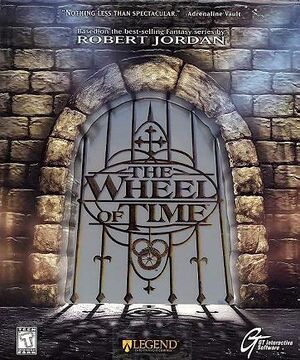 |
|
| Developers | |
|---|---|
| Legend Entertainment | |
| Publishers | |
| Retail | GT Interactive |
| Digital | Nightdive Studios |
| Engines | |
| Unreal Engine 1 | |
| Release dates | |
| Windows | November 9, 1999[1] |
| Taxonomy | |
| Monetization | One-time game purchase |
| Microtransactions | None |
| Modes | Singleplayer, Multiplayer |
| Pacing | Real-time |
| Perspectives | First-person |
| Controls | Direct control |
| Genres | Action, FPS |
| Themes | Fantasy |
Warnings
The Wheel of Time is a singleplayer and multiplayer first-person action and FPS game.
General information
Availability
- SafeDisc retail DRM does not work on Windows Vista and later (see above for affected versions).
- A demo is available.
Essential improvements
Patches
- The latest version is v333b. The GOG.com distribution is up-to-date.
Peixoto's patch
- Fixes FMV playback
- Gets Direct3D mode working correctly
- Forced resolution allows high resolution without shrinking the menus and HUD
- Fixes the non-working brightness control
- Windows display scaling must be set to 100% (right-click on desktop → display settings), any higher value will break the game when using Peixoto's patch.
Use nGlide
- Resolution settings are more restricted with this tool.
| Use nGlide[citation needed] |
|---|
|
Missing media files in the game's directory (retail version)
- Not all the files get moved from the disc, even after a full installation.
- This does not bypass DRM, disc will still be needed for the check.
| Move media files from disc 2 to the hard drive[citation needed] |
|---|
|
Skip intro movies
| Move, rename or delete files |
|---|
|
Game data
Configuration file(s) location
| System | Location |
|---|---|
| Windows | <path-to-game>\System\WoT.ini[Note 2] |
Save game data location
| System | Location |
|---|---|
| Windows | <path-to-game>\Save[Note 2] |
Save game cloud syncing
| System | Native | Notes |
|---|---|---|
| GOG Galaxy |
Video
| Graphics feature | State | WSGF | Notes |
|---|---|---|---|
| Widescreen resolution | Change the system\wot.ini file's FullscreenViewportX and FullscreenViewportY lines as necessary. Use dgVoodoo 2 if problems arise. The game can run at 2560x1440[5] with this method and it could go higher. GOG version supports modern resolutions with Direct3D, though image is Vert- and FOV will need to be increased to compensate. |
||
| Multi-monitor | |||
| Ultra-widescreen | Change the system\wot.ini file's FullscreenViewportX and FullscreenViewportY lines as necessary. Use dgVoodoo 2 if problems arise. GOG.com version supports modern resolutions with Direct3D, though the display is Vert- and FOV will need to be increased to compensate. |
||
| 4K Ultra HD | The resolution width can only go up to 1920; anything higher will force the game to windowed mode or fall back to 1920. Windowed mode's width can only go up to 2048 before the game starts crashing. GOG.com version supports modern resolutions with Direct3D, though image is Vert- and FOV will need to be increased to compensate. |
||
| Field of view (FOV) | See the WSGF entry. | ||
| Windowed | Can be toggled from in-game settings or Alt+↵ Enter | ||
| Borderless fullscreen windowed | See the glossary page for potential workarounds. | ||
| Anisotropic filtering (AF) | See the glossary page for potential workarounds. | ||
| Anti-aliasing (AA) | See the glossary page for potential workarounds. | ||
| Vertical sync (Vsync) | |||
| 60 FPS | |||
| 120+ FPS | Apply similar hack as for Deus Ex (change 0AD7A33B to 00000000 in Engine.dll). See Frame rate (FPS) |
||
| Change video renderer |
|---|
|
To change the video renderer settings, execute the |
Frame rate (FPS)
Running the game at 120+ FPS can cause certain animated textures and sprites, such as water or weapon effects, to flicker because the animation is playing too fast. Additionally, it also causes certain sounds in the game, such as the looping sound which plays when using the Balefire, to not play.
| Cap frame rate[6] |
|---|
|
Use a frame rate limiter to cap the FPS to 60 or 80 to resolve the issue. Notes:
|
Input
| Keyboard and mouse | State | Notes |
|---|---|---|
| Remapping | Function keys (F1 to F12) which are used for game menus, quicksave etc. cannot be remapped. | |
| Mouse acceleration | ||
| Mouse sensitivity | ||
| Mouse input in menus | ||
| Mouse Y-axis inversion | ||
| Controller | ||
| Controller support |
| Controller types |
|---|
- Press F2 to switch spells while pausing the game.
Audio
| Audio feature | State | Notes |
|---|---|---|
| Separate volume controls | ||
| Surround sound | Located under advanced options → audio. Change UseSurround from false to true. |
|
| Subtitles | Open <path-to-game>\system\User.ini with a text editor and change bSubtitles from False to True. |
|
| Closed captions | ||
| Mute on focus lost | ||
| EAX support | Go to Advanced options → Audio and set Use3dHardware and UseDirectSound to true. It may be glitchy. |
|
| Royalty free audio |
Localizations
| Language | UI | Audio | Sub | Notes |
|---|---|---|---|---|
| English | ||||
| German | Retail only; download for GOG.com release. | |||
| Spanish | Retail only. |
Network
Multiplayer types
| Type | Native | Notes | |
|---|---|---|---|
| LAN play | Versus |
||
| Online play | Versus GameSpy services have been shut down;[7] see GameSpy for workarounds. |
||
VR support
| 3D modes | State | Notes | |
|---|---|---|---|
| vorpX | G3D, Z3D User created game profile, see vorpx forum profile introduction. |
||
Issues unresolved
Level editor fails to start
- This does not interfere with the main game at all.
The ability to make custom maps is currently not possible on modern systems due to the editor being unable to start.
A partially working fix can be found here (WoTedFix3.zip package at the bottom), but the editor still starts and immediately crashes.[8]
Issues fixed
General technical issues
- Run the game in 3DFX mode after installing nGlide if D3D mode is giving error messages.
Cutscene fix
- Without this fix, cutscenes either do not play or play with significant stuttering.
| Use modified DDraw wrapper[9] |
|---|
|
Crash after changing advanced settings
- All those settings can also be accessed by opening
<path-to-game>\system\WoT.iniwith a text editor.
Unable to move after starting the game
- Applies if the user chose Direct3D Support.
| Run the game in Windows 7 compatibility mode[citation needed] |
|---|
Brightness can not be adjusted / game is too dark
- This occurs only if the game is running under Direct3D.
| Turn off multitexture[citation needed] |
|---|
Notes:
|
| Use DDrawCompat[10] |
|---|
Notes:
|
Laggy/jittery mouse input
| Use MarkC's Mouse Acceleration Fix |
|---|
|
Other information
API
| Technical specs | Supported | Notes |
|---|---|---|
| Direct3D | 7 | [11] |
| Software renderer |
| Executable | 32-bit | 64-bit | Notes |
|---|---|---|---|
| Windows |
Middleware
| Middleware | Notes | |
|---|---|---|
| Cutscenes | QuickTime | |
| Multiplayer | GameSpy |
Utilities
- T.H.U.M.B provides an easy way to reorganize/modify the slots of Ter'angreal and bind commands to the keyboard and mouse.
- ServCon allows server creation without needing disc 2 inserted.
System requirements
| Windows | ||
|---|---|---|
| Minimum | Recommended | |
| Operating system (OS) | 95 | 98, ME |
| Processor (CPU) | Intel Pentium 200 MHz | Intel Pentium III 233 MHz |
| System memory (RAM) | 32 MB | 64 MB |
| Hard disk drive (HDD) | 500 MB | |
| Video card (GPU) | Standard PCi Video Card | 3DFx certified card |
Notes
- ↑ SafeDisc retail DRM does not work on Windows 10[2] or Windows 11 and is disabled by default on Windows Vista, Windows 7, Windows 8, and Windows 8.1 when the KB3086255 update is installed.[3]
- ↑ 2.0 2.1 When running this game without elevated privileges (Run as administrator option), write operations against a location below
%PROGRAMFILES%,%PROGRAMDATA%, or%WINDIR%might be redirected to%LOCALAPPDATA%\VirtualStoreon Windows Vista and later (more details).
References
- ↑ Development Update (retrieved) - last accessed on 2023-10-29
- ↑ Not Loading in Windows 10; this will break thousands of - Microsoft Community - last accessed on 2017-01-16
- ↑ Microsoft - MS15-097: Description of the security update for the graphics component in Windows: September 8, 2015 - last accessed on 2018-02-16
- ↑ redump.org • The Wheel of Time • Disc 1 - last accessed on 9 June 2023
- ↑ Verified by User:scottvordem on 2021-12-01
- Verified using a 1440p monitor, unable to test higher than 2560x1440
- ↑ Verified by User:Scottvordem on 2023-10-18
- Tested at multiple framerates
- ↑ Pricing | GameSpy Technology
- ↑ Verified by User:scottvordem on 2021-02-16
- Tried different compatibility settings and none of them worked.
- ↑ Wheel of Time - Choppy QuickTime Video Problem Fix • VOGONS - last accessed on 9 June 2023
- ↑ GitHub - last accessed on May 2023
- ↑ Verified by User:AlphaYellow on 2024-04-06
- dgVoodoo2's traces point to Direct3D 7 (e.g: "Direct3DDevice7").
