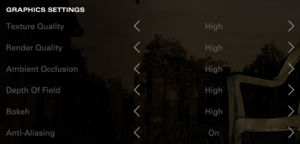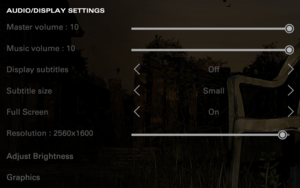Difference between revisions of "The Walking Dead: The Telltale Definitive Series"
Baronsmoki (talk | contribs) (→Audio settings: Removed "text size is adjustable" (no setting on Season 2)) |
m (→Issues unresolved: oops) |
||
| (89 intermediate revisions by 26 users not shown) | |||
| Line 1: | Line 1: | ||
{{Infobox game | {{Infobox game | ||
| + | |title = The Walking Dead:<br/>The Telltale Definitive Series | ||
|cover = The Walking Dead - The Telltale Definitive Series Cover.png | |cover = The Walking Dead - The Telltale Definitive Series Cover.png | ||
|developers = | |developers = | ||
| Line 8: | Line 9: | ||
|release dates= | |release dates= | ||
{{Infobox game/row/date|Windows|September 10, 2019}} | {{Infobox game/row/date|Windows|September 10, 2019}} | ||
| − | |steam appid = | + | |reception = |
| − | |steam appid side | + | {{Infobox game/row/reception|OpenCritic|8244/the-walking-dead-the-telltale-definitive-series|85}} |
| − | |gogcom id = | + | {{Infobox game/row/reception|IGDB|the-walking-dead-the-telltale-definitive-series|}} |
| + | |taxonomy = | ||
| + | {{Infobox game/row/taxonomy/monetization | One-time game purchase }} | ||
| + | {{Infobox game/row/taxonomy/microtransactions | None }} | ||
| + | {{Infobox game/row/taxonomy/modes | Singleplayer }} | ||
| + | {{Infobox game/row/taxonomy/pacing | }} | ||
| + | {{Infobox game/row/taxonomy/perspectives | Cinematic camera, Third-person }} | ||
| + | {{Infobox game/row/taxonomy/controls | Direct control, Point and select }} | ||
| + | {{Infobox game/row/taxonomy/genres | Adventure, Quick time events }} | ||
| + | {{Infobox game/row/taxonomy/sports | }} | ||
| + | {{Infobox game/row/taxonomy/vehicles | }} | ||
| + | {{Infobox game/row/taxonomy/art styles | Comic book }} | ||
| + | {{Infobox game/row/taxonomy/themes | North America, Post-apocalyptic, Zombies }} | ||
| + | {{Infobox game/row/taxonomy/series | The Walking Dead (The Telltale Series) }} | ||
| + | |steam appid = 1449690 | ||
| + | |steam appid side = | ||
| + | |gogcom id = 1487652667 | ||
| + | |gogcom id side = | ||
| + | |official site= https://www.skybound.com/telltales-the-walking-dead-the-definitive-series | ||
| + | |hltb = 69341 | ||
| + | |igdb = the-walking-dead-the-telltale-definitive-series | ||
| + | |lutris = the-walking-dead-the-telltale-definitive-series | ||
| + | |mobygames = 134661 | ||
|strategywiki = | |strategywiki = | ||
|wikipedia = The_Walking_Dead_(video_game_series)#The_Walking_Dead:_The_Telltale_Definitive_Series_(2019) | |wikipedia = The_Walking_Dead_(video_game_series)#The_Walking_Dead:_The_Telltale_Definitive_Series_(2019) | ||
| Line 16: | Line 39: | ||
|license = commercial | |license = commercial | ||
}} | }} | ||
| − | |||
| − | ''' | + | |
| − | {{ | + | {{Introduction |
| − | {{ | + | |introduction = '''''{{PAGENAME}}''''' is a remaster collection of all four ''{{w|The Walking Dead (video game)}}'' seasons, [[The Walking Dead: Michonne|Michonne]], and the [https://walkingdead.fandom.com/wiki/400_Days 400 Days] DLC with some graphical enhancements, gameplay improvements, and exclusive behind-the-scenes content.<ref name="skybound">{{Refurl|url=https://www.skybound.com/telltales-the-walking-dead-the-definitive-series|title=Telltales The Walking Dead: The Definitive Series - Skybound Entertainment|date=2019-09-08}}</ref> It is meant to replace the '''The Telltale Series''' release which was poorly received by the community for doing changes to visuals and soundtrack and not being overall faithful.{{cn|date=2024-02-19|reason=Sandemc: this is the general opinion, but I don't really want to spend my time looking for actual references to citate}} This release attempts to be more faithful in general, although some effects like Graphic Black being present in seasons that didn't originally have it was seen as a negative by some. |
| + | |||
| + | |release history = The game was released on September 10, 2019 on Epic Games Store as a timed exclusive, and later re-released on Steam and GOG on October 29, 2020. | ||
| + | |||
| + | |current state = The game received some minor patches on release fixing some visual issues, however, some issues remained. The quality of the Graphic Black filter present in the games that didn't have it (Season One, Season Two, A New Frontier, Michonne) is poor due to being auto-generated<ref>{{Refcheck|user=Sandemc|date=2024-02-19|comment=If you look at the texture files, you can see that they're all generated with a pattern going off the base texture.}}</ref> and the games not being made with the effect in mind in general - it is optional in those games, however. Although each of the five original games has individual settings, the '''Definitive Menu''' can be used to quickly adjust certain settings for all games at once. | ||
| + | }} | ||
'''General information''' | '''General information''' | ||
| − | |||
{{mm}} [https://community.telltale.com/categories/thewalkingdead Telltale Community] for game series | {{mm}} [https://community.telltale.com/categories/thewalkingdead Telltale Community] for game series | ||
| + | {{GOG.com links|1487652667|the_walking_dead|for game series}} | ||
| + | {{mm}} [https://steamcommunity.com/app/1449690/discussions/ Steam Community Discussions] | ||
==Availability== | ==Availability== | ||
{{Availability| | {{Availability| | ||
| − | {{Availability/row| Epic Games Store | walking-dead-definitive-series | DRM-free | DRM-free when launched directly from executable. | | Windows }} | + | {{Availability/row| Epic Games Store | walking-dead-definitive-series | DRM-free | DRM-free when launched directly from executable.<ref>{{Refcheck|user=Baronsmoki|date=2019-10-05}}</ref> | | Windows }} |
| + | {{Availability/row| GamersGate | the-walking-dead-the-telltale-definitive-series | Steam | | | Windows }} | ||
| + | {{Availability/row| Gamesplanet | 4882-1 | Steam | | | Windows }} | ||
| + | {{Availability/row| GOG.com | the_walking_dead_the_telltale_definitive_series | DRM-free | | | Windows }} | ||
| + | {{Availability/row| GMG | the-walking-dead-the-telltale-definitive-series-pc | Steam | | | Windows }} | ||
| + | {{Availability/row| Humble | the-walking-dead-the-telltale-definitive-series | Steam | | | Windows }} | ||
| + | {{Availability/row| Steam | 1449690 | Steam | | | Windows }} | ||
| + | }} | ||
| + | |||
| + | ==Monetization== | ||
| + | {{Monetization | ||
| + | |ad-supported = | ||
| + | |cross-game bonus = | ||
| + | |dlc = | ||
| + | |expansion pack = | ||
| + | |freeware = | ||
| + | |free-to-play = | ||
| + | |one-time game purchase = The game requires an upfront purchase to access. | ||
| + | |sponsored = | ||
| + | |subscription = | ||
| + | |subscription gaming service = | ||
| + | }} | ||
| + | |||
| + | ===Microtransactions=== | ||
| + | {{Microtransactions | ||
| + | |boost = | ||
| + | |cosmetic = | ||
| + | |currency = | ||
| + | |finite spend = | ||
| + | |infinite spend = | ||
| + | |free-to-grind = | ||
| + | |loot box = | ||
| + | |none = None | ||
| + | |player trading = | ||
| + | |time-limited = | ||
| + | |unlock = | ||
}} | }} | ||
| Line 34: | Line 97: | ||
===Configuration file(s) location=== | ===Configuration file(s) location=== | ||
{{Game data| | {{Game data| | ||
| − | {{Game data/config|Windows|{{P|userprofile\Documents}}\Telltale Games\ | + | {{Game data/config|Windows|{{P|userprofile\Documents}}\Telltale Games\The Walking Dead The Telltale Definitive Series\prefs.prop}} |
}} | }} | ||
| Line 44: | Line 107: | ||
===[[Glossary:Save game cloud syncing|Save game cloud syncing]]=== | ===[[Glossary:Save game cloud syncing|Save game cloud syncing]]=== | ||
{{Save game cloud syncing | {{Save game cloud syncing | ||
| − | |discord | + | |discord = |
| − | |discord notes | + | |discord notes = |
| − | |epic games | + | |epic games launcher = unknown |
| − | |epic games | + | |epic games launcher notes = |
| − | |gog galaxy | + | |gog galaxy = true |
| − | |gog galaxy notes | + | |gog galaxy notes = |
| − | |origin | + | |origin = |
| − | |origin notes | + | |origin notes = |
| − | |steam cloud | + | |steam cloud = false |
| − | |steam cloud notes | + | |steam cloud notes = |
| − | | | + | |ubisoft connect = |
| − | | | + | |ubisoft connect notes = |
| − | |xbox cloud | + | |xbox cloud = |
| − | |xbox cloud notes | + | |xbox cloud notes = |
}} | }} | ||
| − | ==Video | + | ==Video== |
{{Image|The Walking Dead The Telltale Definitive Series - Definitive Menu graphics settings.png|'''Definitive Menu''' graphics settings.}} | {{Image|The Walking Dead The Telltale Definitive Series - Definitive Menu graphics settings.png|'''Definitive Menu''' graphics settings.}} | ||
| − | {{ | + | {{--}} The option for Graphic Black defaults to enabled on every startup. |
| − | + | {{Video | |
| − | |||
| − | {{Video | ||
|wsgf link = | |wsgf link = | ||
|widescreen wsgf award = | |widescreen wsgf award = | ||
| Line 72: | Line 133: | ||
|4k ultra hd wsgf award = | |4k ultra hd wsgf award = | ||
|widescreen resolution = true | |widescreen resolution = true | ||
| − | |widescreen resolution notes= 16:9 {{term| | + | |widescreen resolution notes= 16:9 {{term|static aspect}}.<ref>{{Refcheck|user=Baronsmoki|date=2019-09-08|comment=Tested at 2560x1600 resolution.}}</ref> |
|multimonitor = false | |multimonitor = false | ||
|multimonitor notes = | |multimonitor notes = | ||
|ultrawidescreen = hackable | |ultrawidescreen = hackable | ||
| − | |ultrawidescreen notes = 16:9 {{term| | + | |ultrawidescreen notes = 16:9 {{term|static aspect}}. See [[#Ultra-widescreen|Ultra-widescreen]] for {{term|Hor+}} scaling.<ref name="baronsmoki ultrawide">{{Refcheck|user=Baronsmoki|date=2019-09-08|comment=Tested at 2560x1080 resolution.}}</ref> |
|4k ultra hd = true | |4k ultra hd = true | ||
|4k ultra hd notes = | |4k ultra hd notes = | ||
| Line 89: | Line 150: | ||
|antialiasing = limited | |antialiasing = limited | ||
|antialiasing notes = On/off toggle. | |antialiasing notes = On/off toggle. | ||
| − | |vsync = | + | |upscaling = unknown |
| + | |upscaling tech = | ||
| + | |upscaling notes = | ||
| + | |vsync = always on | ||
|vsync notes = | |vsync notes = | ||
|60 fps = true | |60 fps = true | ||
|60 fps notes = Framerate is capped at display refresh rate.<ref>{{Refcheck|user=Baronsmoki|date=2019-09-08|comment=Tested at 50 Hz, 60 Hz.}}</ref> | |60 fps notes = Framerate is capped at display refresh rate.<ref>{{Refcheck|user=Baronsmoki|date=2019-09-08|comment=Tested at 50 Hz, 60 Hz.}}</ref> | ||
| − | |120 fps = | + | |120 fps = true |
|120 fps notes = | |120 fps notes = | ||
| − | |hdr = | + | |hdr = false |
|hdr notes = | |hdr notes = | ||
| + | |ray tracing = false | ||
| + | |ray tracing notes = | ||
|color blind = unknown | |color blind = unknown | ||
|color blind notes = | |color blind notes = | ||
}} | }} | ||
| + | <gallery> | ||
| + | The Walking Dead The Telltale Definitive Series - Season One graphics settings.png|'''Season One''' | ||
| + | The Walking Dead The Telltale Definitive Series - Season Two graphics settings.png|'''Season Two''' | ||
| + | The Walking Dead The Telltale Definitive Series - A New Frontier graphics settings.png|'''A New Frontier''' | ||
| + | The Walking Dead The Telltale Definitive Series - The Final Season graphics settings.png|'''The Final Season''' | ||
| + | The Walking Dead The Telltale Definitive Series - Michonne graphics settings.png|'''Michonne''' | ||
| + | </gallery> | ||
===[[Glossary:Ultra-widescreen|Ultra-widescreen]]=== | ===[[Glossary:Ultra-widescreen|Ultra-widescreen]]=== | ||
| − | {{Fixbox|description=Download and run the Telltale Widescreen Patcher|ref=<ref name="baronsmoki ultrawide"/>|fix= | + | {{Fixbox|description=Download and run the [https://github.com/PhantomGamers/TellTaleWidescreenPatcher/releases Telltale Widescreen Patcher]|ref=<ref name="baronsmoki ultrawide"/><ref>{{Refurl|url=https://github.com/PhantomGamers/TellTaleWidescreenPatcher/blob/master/README.md|title=TellTaleWidescreenPatcher/README.md at master · PhantomGamers/TellTaleWidescreenPatcher · GitHub|date=2019-09-11}}</ref>|fix= |
# Run the game and select the desired resolution in the '''Definitive Menu''' audio/display settings. | # Run the game and select the desired resolution in the '''Definitive Menu''' audio/display settings. | ||
# Exit the game. | # Exit the game. | ||
| − | # Download and run the latest release of | + | # Download and run the latest release of [https://github.com/PhantomGamers/TellTaleWidescreenPatcher/releases {{file|TellTaleWidescreenPatcher.exe}}]. |
| − | # Click '''Browse''', then navigate to {{ | + | # Click '''Browse''', then navigate to {{file|{{P|game}}\WDC.exe}} and select it. |
# Choose the desired '''Resolution''' from the dropdown menu. | # Choose the desired '''Resolution''' from the dropdown menu. | ||
| − | # Click '''Patch'''. The patcher will automatically make a backup of {{ | + | # Click '''Patch'''. The patcher will automatically make a backup of {{file|WDC.exe}}. |
# Exit the patcher and start the game normally. | # Exit the patcher and start the game normally. | ||
}} | }} | ||
| − | |||
| − | |||
| − | |||
| − | |||
| − | ==Input | + | ==Input== |
| − | + | {{Input | |
| − | |||
| − | |||
| − | |||
| − | |||
| − | |||
| − | |||
| − | {{Input | ||
|key remap = false | |key remap = false | ||
|key remap notes = | |key remap notes = | ||
| Line 143: | Line 205: | ||
|controller remap = false | |controller remap = false | ||
|controller remap notes = | |controller remap notes = | ||
| − | |controller sensitivity = | + | |controller sensitivity = false |
| − | |controller sensitivity notes= | + | |controller sensitivity notes= |
|invert controller y-axis = limited | |invert controller y-axis = limited | ||
|invert controller y-axis notes= Only available in '''A New Frontier''', '''The Final Season,''' and '''Michonne'''. | |invert controller y-axis notes= Only available in '''A New Frontier''', '''The Final Season,''' and '''Michonne'''. | ||
| Line 151: | Line 213: | ||
|xbox prompts = true | |xbox prompts = true | ||
|xbox prompts notes = | |xbox prompts notes = | ||
| − | |impulse triggers = | + | |impulse triggers = false |
|impulse triggers notes = | |impulse triggers notes = | ||
| − | |dualshock 4 = | + | |dualshock 4 = hackable |
| − | |dualshock 4 notes = | + | |dualshock 4 notes = See [[Controller:DualShock 4|DualShock 4]] or [[Controller:DualSense|DualSense]]. |
| − | |dualshock prompts = | + | |dualshock prompts = hackable |
| − | |dualshock prompts notes = | + | |dualshock prompts notes = Use [https://www.nexusmods.com/thewalkingdeadthetelltaledefinitiveseries/mods/47 this mod] for Season One.<br> |
| − | |light bar support = | + | Use [https://www.nexusmods.com/thewalkingdeadthetelltaledefinitiveseries/mods/107 this mod] for Season Two.<br> |
| + | Use [https://www.nexusmods.com/thewalkingdeadthetelltaledefinitiveseries/mods/59 this mod] for A New Frontier.<br> | ||
| + | Use [https://www.nexusmods.com/thewalkingdeadthetelltaledefinitiveseries/mods/29 this mod] for The Final Season.<br> | ||
| + | Use [https://www.nexusmods.com/thewalkingdeadthetelltaledefinitiveseries/mods/108 this mod] for Michonne. | ||
| + | |light bar support = false | ||
|light bar support notes = | |light bar support notes = | ||
| − | |dualshock 4 modes = | + | |dualshock 4 modes = |
|dualshock 4 modes notes = | |dualshock 4 modes notes = | ||
|tracked motion controllers= unknown | |tracked motion controllers= unknown | ||
| Line 186: | Line 252: | ||
|steam cursor detection notes = | |steam cursor detection notes = | ||
}} | }} | ||
| + | |||
| + | '''Gameplay settings''' | ||
| + | <gallery> | ||
| + | The Walking Dead The Telltale Definitive Series - Season One gameplay settings.png|'''Season One''' | ||
| + | The Walking Dead The Telltale Definitive Series - Season Two gameplay settings.png|'''Season Two''' | ||
| + | The Walking Dead The Telltale Definitive Series - A New Frontier gameplay settings.png|'''A New Frontier''' | ||
| + | The Walking Dead The Telltale Definitive Series - The Final Season gameplay settings.png|'''The Final Season''' | ||
| + | The Walking Dead The Telltale Definitive Series - Michonne gameplay settings.png|'''Michonne''' | ||
| + | </gallery> | ||
| + | |||
| + | '''Keyboard and mouse controls''' | ||
| + | <gallery> | ||
| + | The Walking Dead The Telltale Definitive Series - Season One keyboard and mouse controls.png|'''Season One''' | ||
| + | The Walking Dead The Telltale Definitive Series - Season Two keyboard and mouse controls.png|'''Season Two''' | ||
| + | The Walking Dead The Telltale Definitive Series - A New Frontier keyboard and mouse controls.png|'''A New Frontier''' | ||
| + | The Walking Dead The Telltale Definitive Series - The Final Season keyboard and mouse controls.png|'''The Final Season''' | ||
| + | The Walking Dead The Telltale Definitive Series - Michonne keyboard and mouse controls.png|'''Michonne''' | ||
| + | </gallery> | ||
| + | |||
| + | '''Gamepad controls''' | ||
<gallery> | <gallery> | ||
| − | The Walking Dead The Telltale Definitive Series - Season | + | The Walking Dead The Telltale Definitive Series - Season One gamepad controls.png|'''Season One''' |
| − | The Walking Dead The Telltale Definitive Series - Season Two gamepad controls.png|'''Season Two''' | + | The Walking Dead The Telltale Definitive Series - Season Two gamepad controls.png|'''Season Two''' |
| − | + | The Walking Dead The Telltale Definitive Series - A New Frontier gamepad controls.png|'''A New Frontier''' | |
| − | The Walking Dead The Telltale Definitive Series - A New Frontier gamepad controls.png|'''A New Frontier''' | + | The Walking Dead The Telltale Definitive Series - The Final Season gamepad controls.png|'''The Final Season''' |
| − | + | The Walking Dead The Telltale Definitive Series - Michonne gamepad controls.png|'''Michonne''' | |
| − | The Walking Dead The Telltale Definitive Series - The Final Season gamepad controls.png|'''The Final Season''' | ||
| − | |||
| − | The Walking Dead The Telltale Definitive Series - Michonne gamepad controls.png|'''Michonne''' | ||
</gallery> | </gallery> | ||
| − | ==Audio | + | ==Audio== |
{{Image|The Walking Dead The Telltale Definitive Series - Definitive Menu audio display settings.png|'''Definitive Menu''' audio/display settings.}} | {{Image|The Walking Dead The Telltale Definitive Series - Definitive Menu audio display settings.png|'''Definitive Menu''' audio/display settings.}} | ||
| − | + | {{Audio | |
| − | {{Audio | ||
|separate volume = limited | |separate volume = limited | ||
|separate volume notes = Voice, Music, Sound ('''Season One''' only).<br/>Other seasons have Master and Music sliders. | |separate volume notes = Voice, Music, Sound ('''Season One''' only).<br/>Other seasons have Master and Music sliders. | ||
| − | |surround sound = | + | |surround sound = limited |
| − | |surround sound notes = 7.1<ref>{{Refcheck|user=Baronsmoki|date=2019-09- | + | |surround sound notes = '''Season One''' has 3.0 stereo sound.<br/>'''Season Two''', '''A New Frontier''', and '''The Final Season''' have 7.1 surround sound.<br/>'''Michonne''' has 2.0 stereo sound.<ref>{{Refcheck|user=Baronsmoki|date=2019-09-10|comment=Tested with [[Special K]].}}</ref> |
|subtitles = true | |subtitles = true | ||
|subtitles notes = | |subtitles notes = | ||
| Line 212: | Line 294: | ||
|mute on focus lost notes = | |mute on focus lost notes = | ||
|eax support = | |eax support = | ||
| − | |eax support notes = | + | |eax support notes = |
| + | |royalty free audio = unknown | ||
| + | |royalty free audio notes = | ||
}} | }} | ||
<gallery> | <gallery> | ||
| − | The Walking Dead The Telltale Definitive Series - Season | + | The Walking Dead The Telltale Definitive Series - Season One audio settings.png|'''Season One''' |
| − | The Walking Dead The Telltale Definitive Series - A New Frontier audio video settings.png|'''A New Frontier''' | + | The Walking Dead The Telltale Definitive Series - Season Two audio video settings.png|'''Season Two''' |
| − | The Walking Dead The Telltale Definitive Series - The Final Season audio display settings.png|'''The Final Season''' | + | The Walking Dead The Telltale Definitive Series - A New Frontier audio video settings.png|'''A New Frontier''' |
| − | The Walking Dead The Telltale Definitive Series - Michonne audio video settings.png|'''Michonne''' | + | The Walking Dead The Telltale Definitive Series - The Final Season audio display settings.png|'''The Final Season''' |
| + | The Walking Dead The Telltale Definitive Series - Michonne audio video settings.png|'''Michonne''' | ||
</gallery> | </gallery> | ||
{{L10n|content= | {{L10n|content= | ||
{{Image|The Walking Dead The Telltale Definitive Series - Definitive Menu language settings.png|'''Definitive Menu''' language settings.}} | {{Image|The Walking Dead The Telltale Definitive Series - Definitive Menu language settings.png|'''Definitive Menu''' language settings.}} | ||
| − | |||
{{L10n/switch | {{L10n/switch | ||
|language = English | |language = English | ||
| Line 266: | Line 350: | ||
{{L10n/switch | {{L10n/switch | ||
|language = Italian | |language = Italian | ||
| − | |interface = | + | |interface = limited |
|audio = false | |audio = false | ||
| − | |subtitles = | + | |subtitles = limited |
| − | |notes = | + | |notes = The game ships with official translations for Season 1 and The Final Season. A patch that integrates previous fan translations for the rest of the seasons is available [https://teamsupergame.wixsite.com/supergame/the-walking-dead-definitive-series here]. |
|fan = | |fan = | ||
| + | }} | ||
| + | {{L10n/switch | ||
| + | |language = Polish | ||
| + | |interface = hackable | ||
| + | |audio = false | ||
| + | |subtitles = hackable | ||
| + | |notes = Fan translation, [https://github.com/PrawyCoD1/The-Walking-Dead-Definitive-Series-Port-Spolszczenia/releases download]. | ||
| + | |fan = | ||
}} | }} | ||
{{L10n/switch | {{L10n/switch | ||
| Line 285: | Line 377: | ||
|audio = false | |audio = false | ||
|subtitles = true | |subtitles = true | ||
| − | |notes = | + | |notes = The official translation is a very low quality machine translation with poor font choices. Consider using a fan translation instead. |
| − | |fan = | + | |fan = false |
| + | }} | ||
| + | {{L10n/switch | ||
| + | |language = Russian | ||
| + | |interface = hackable | ||
| + | |audio = false | ||
| + | |subtitles = hackable | ||
| + | |notes = Fan translation by [http://tolma4team.ru/ru/ «Tolma4 Team»], ported and enhanced for the Definitive Series available [https://www.zoneofgames.ru/games/walking_dead_the_telltale_definitive_series_the/files/6443.html here]. | ||
| + | |fan = true | ||
}} | }} | ||
{{L10n/switch | {{L10n/switch | ||
| Line 296: | Line 396: | ||
|fan = | |fan = | ||
}} | }} | ||
| + | }} | ||
| + | <gallery> | ||
| + | The Walking Dead The Telltale Definitive Series - The Final Season language settings.png|'''The Final Season''' | ||
| + | </gallery> | ||
| + | |||
| + | ==Issues unresolved== | ||
| + | ===Graphic black results in a way too dark image on Low settings in non-Final Season seasons=== | ||
| + | {{Image|The Walking Dead The Telltale Definitive Series - Graphic Black issue.jpg|Graphic Black on Low and High graphics in Season One}} | ||
| + | {{ii}} If you play with Graphic Black enabled in Season One, Season Two, A New Frontier or Michonne and have your graphics settings set to Low, your game may look too dark to even tell apart crucial elements sometimes. | ||
| + | {{Fixbox|description=Disable Graphic Black (on every startup)|ref=<ref>{{Refcheck|user=Sandemc|date=2024-02-19}}</ref>}} | ||
| + | {{Fixbox|description=Set Graphics Settings to High|ref=<ref>{{Refcheck|user=Sandemc|date=2024-02-19}}</ref>}} | ||
| + | |||
| + | ==Issues fixed== | ||
| + | ===Black screen after the intro scene of the Final Season=== | ||
| + | {{Fixbox|description=Temporarily change the language to English|ref={{cn|reason=Which setting needs to be changed? 'Display Text' or 'Spoken Audio'?|date=2021-07-23}}|fix= | ||
| + | {{ii}} This issue may occur when the '''Spanish''' language is selected. | ||
| + | # Select '''English''' in the language settings before the intro scene. | ||
| + | # After the intro scene completes, set the preferred language. | ||
| + | }} | ||
| + | |||
| + | ===Chinese characters replaced by squares(□)=== | ||
| + | {{Fixbox|description=Use fix patch|ref={{cn|date=Augest 2023}}|fix= | ||
| + | # Download the [https://pan.baidu.com/share/init?surl=0Zdm4bvNV_JJ7Cm9ikg70w&pwd=IORD fix patch]. | ||
| + | # Install until complete. | ||
| + | {{--}} Support Simplified Chinese only, using traditional Chinese will cause change back to English. | ||
}} | }} | ||
| Line 305: | Line 430: | ||
|directdraw versions = | |directdraw versions = | ||
|directdraw notes = | |directdraw notes = | ||
| + | |wing = | ||
| + | |wing notes = | ||
|opengl versions = | |opengl versions = | ||
|opengl notes = | |opengl notes = | ||
| Line 323: | Line 450: | ||
|windows 32-bit exe = false | |windows 32-bit exe = false | ||
|windows 64-bit exe = true | |windows 64-bit exe = true | ||
| + | |windows arm app = unknown | ||
|windows exe notes = | |windows exe notes = | ||
| − | |macos 32-bit app | + | |macos intel 32-bit app = |
| − | |macos 64-bit app | + | |macos intel 64-bit app = |
|macos app notes = | |macos app notes = | ||
|linux 32-bit executable= | |linux 32-bit executable= | ||
| Line 355: | Line 483: | ||
|minCPU = Intel Core 2 Duo 2.8 GHz | |minCPU = Intel Core 2 Duo 2.8 GHz | ||
|minRAM = 3 GB | |minRAM = 3 GB | ||
| − | |minHD = 15 GB | + | |minHD = 45 GB{{Note|The Epic Games Store HDD requirement of '''15''' GB is inaccurate. GOG.com and Steam list the HDD requirement as '''45''' GB. The installation size of '''The Telltale Definitive Series''' is approximately '''47''' GB.<ref>{{Refcheck|user=Baronsmoki|date=2019-09-12}}</ref>}} |
|minGPU = Nvidia GeForce GTS 450 | |minGPU = Nvidia GeForce GTS 450 | ||
|minVRAM = 2 GB | |minVRAM = 2 GB | ||
| Line 368: | Line 496: | ||
|recGPU2 = | |recGPU2 = | ||
|recDX = | |recDX = | ||
| − | |notes = | + | |notes = |
}} | }} | ||
{{References}} | {{References}} | ||
Latest revision as of 07:52, 19 February 2024
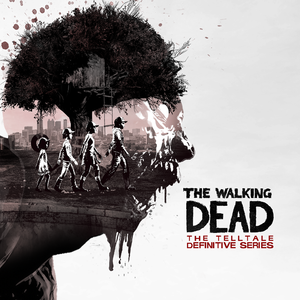 |
|
| Developers | |
|---|---|
| Skybound Games | |
| Engines | |
| Telltale Tool | |
| Release dates | |
| Windows | September 10, 2019 |
| Reception | |
| OpenCritic | 85 |
| Taxonomy | |
| Monetization | One-time game purchase |
| Microtransactions | None |
| Modes | Singleplayer |
| Perspectives | Cinematic camera, Third-person |
| Controls | Direct control, Point and select |
| Genres | Adventure, Quick time events |
| Art styles | Comic book |
| Themes | North America, Post-apocalyptic, Zombies |
| Series | The Walking Dead (The Telltale Series) |
The Walking Dead: The Telltale Definitive Series is a remaster collection of all four The Walking Dead (video game) seasons, Michonne, and the 400 Days DLC with some graphical enhancements, gameplay improvements, and exclusive behind-the-scenes content.[1] It is meant to replace the The Telltale Series release which was poorly received by the community for doing changes to visuals and soundtrack and not being overall faithful.[citation needed] This release attempts to be more faithful in general, although some effects like Graphic Black being present in seasons that didn't originally have it was seen as a negative by some.
The game was released on September 10, 2019 on Epic Games Store as a timed exclusive, and later re-released on Steam and GOG on October 29, 2020.
The game received some minor patches on release fixing some visual issues, however, some issues remained. The quality of the Graphic Black filter present in the games that didn't have it (Season One, Season Two, A New Frontier, Michonne) is poor due to being auto-generated[2] and the games not being made with the effect in mind in general - it is optional in those games, however. Although each of the five original games has individual settings, the Definitive Menu can be used to quickly adjust certain settings for all games at once.
General information
- Telltale Community for game series
- GOG.com Community Discussions for game series
- GOG.com Support Page
- Steam Community Discussions
Availability
| Source | DRM | Notes | Keys | OS |
|---|---|---|---|---|
| Epic Games Store | DRM-free when launched directly from executable.[3] | |||
| GamersGate | ||||
| GOG.com | ||||
| Green Man Gaming | ||||
| Humble Store | ||||
| Steam |
Monetization
| Type | Notes |
|---|---|
| One-time game purchase | The game requires an upfront purchase to access. |
Microtransactions
| Type | Notes |
|---|---|
| No microtransactions | None |
Game data
Configuration file(s) location
| System | Location |
|---|---|
| Windows | %USERPROFILE%\Documents\Telltale Games\The Walking Dead The Telltale Definitive Series\prefs.prop |
| Steam Play (Linux) | <SteamLibrary-folder>/steamapps/compatdata/1449690/pfx/[Note 1] |
Save game data location
| System | Location |
|---|---|
| Windows | %USERPROFILE%\Documents\Telltale Games\TWDTTDS\ |
| Steam Play (Linux) | <SteamLibrary-folder>/steamapps/compatdata/1449690/pfx/[Note 1] |
Save game cloud syncing
| System | Native | Notes |
|---|---|---|
| Epic Games Launcher | ||
| GOG Galaxy | ||
| OneDrive | Requires enabling backup of the Documents folder in OneDrive on all computers. | |
| Steam Cloud |
Video
- The option for Graphic Black defaults to enabled on every startup.
| Graphics feature | State | Notes | |
|---|---|---|---|
| Widescreen resolution | 16:9 static aspect.[4] | ||
| Multi-monitor | |||
| Ultra-widescreen | 16:9 static aspect. See Ultra-widescreen for Hor+ scaling.[5] | ||
| 4K Ultra HD | |||
| Field of view (FOV) | |||
| Windowed | |||
| Borderless fullscreen windowed | Used in place of exclusive fullscreen. | ||
| Anisotropic filtering (AF) | See the glossary page for potential workarounds. | ||
| Anti-aliasing (AA) | On/off toggle. | ||
| Vertical sync (Vsync) | See the glossary page for potential workarounds. | ||
| 60 FPS and 120+ FPS | Framerate is capped at display refresh rate.[6] | ||
| High dynamic range display (HDR) | See the glossary page for potential alternatives. | ||
| Ray tracing (RT) | |||
Ultra-widescreen
| Download and run the Telltale Widescreen Patcher[5][7] |
|---|
|
Input
| Keyboard and mouse | State | Notes |
|---|---|---|
| Remapping | See the glossary page for potential workarounds. | |
| Mouse acceleration | ||
| Mouse sensitivity | Only available in Season One and The Final Season. | |
| Mouse input in menus | ||
| Mouse Y-axis inversion | Only available in A New Frontier, The Final Season, and Michonne. | |
| Controller | ||
| Controller support | ||
| Full controller support | ||
| Controller remapping | See the glossary page for potential workarounds. | |
| Controller sensitivity | ||
| Controller Y-axis inversion | Only available in A New Frontier, The Final Season, and Michonne. |
| Controller types |
|---|
| XInput-compatible controllers | ||
|---|---|---|
| Xbox button prompts | ||
| Impulse Trigger vibration |
| PlayStation controllers | See DualShock 4 or DualSense. | |
|---|---|---|
| PlayStation button prompts | Use this mod for Season One. Use this mod for Season Two. |
|
| Light bar support | ||
| Adaptive trigger support | ||
| DualSense haptic feedback support | ||
| Connection modes | ||
| Generic/other controllers |
|---|
| Additional information | ||
|---|---|---|
| Controller hotplugging | ||
| Haptic feedback | ||
| Digital movement supported | ||
| Simultaneous controller+KB/M |
Gameplay settings
Keyboard and mouse controls
Gamepad controls
Audio
| Audio feature | State | Notes |
|---|---|---|
| Separate volume controls | Voice, Music, Sound (Season One only). Other seasons have Master and Music sliders. |
|
| Surround sound | Season One has 3.0 stereo sound. Season Two, A New Frontier, and The Final Season have 7.1 surround sound. Michonne has 2.0 stereo sound.[8] |
|
| Subtitles | ||
| Closed captions | ||
| Mute on focus lost | ||
| Royalty free audio |
Localizations
| Language | UI | Audio | Sub | Notes |
|---|---|---|---|---|
| English | ||||
| Simplified Chinese | ||||
| Traditional Chinese | ||||
| French | Audio is only available for The Final Season. | |||
| German | Audio is only available for The Final Season. | |||
| Italian | The game ships with official translations for Season 1 and The Final Season. A patch that integrates previous fan translations for the rest of the seasons is available here. | |||
| Polish | Fan translation, download. | |||
| Brazilian Portuguese | Audio is only available for Episodes 1 and 2 of The Final Season. | |||
| Russian | The official translation is a very low quality machine translation with poor font choices. Consider using a fan translation instead. | |||
| Russian | Fan translation by «Tolma4 Team», ported and enhanced for the Definitive Series available here. | |||
| Spanish | Audio is only available for Episodes 1 and 2 of The Final Season. |
Issues unresolved
Graphic black results in a way too dark image on Low settings in non-Final Season seasons
- If you play with Graphic Black enabled in Season One, Season Two, A New Frontier or Michonne and have your graphics settings set to Low, your game may look too dark to even tell apart crucial elements sometimes.
| Disable Graphic Black (on every startup)[9] |
|---|
| Set Graphics Settings to High[10] |
|---|
Issues fixed
Black screen after the intro scene of the Final Season
| Temporarily change the language to English[citation needed] |
|---|
|
Chinese characters replaced by squares(□)
| Use fix patch[citation needed] |
|---|
|
Other information
API
| Technical specs | Supported | Notes |
|---|---|---|
| Direct3D | 11 |
| Executable | 32-bit | 64-bit | Notes |
|---|---|---|---|
| Windows |
Middleware
| Middleware | Notes | |
|---|---|---|
| Audio | FMOD |
System requirements
| Windows | ||
|---|---|---|
| Minimum | Recommended | |
| Operating system (OS) | 7 SP1 | |
| Processor (CPU) | Intel Core 2 Duo 2.8 GHz | Intel Core i5-2500K |
| System memory (RAM) | 3 GB | |
| Hard disk drive (HDD) | 45 GB[Note 2] | |
| Video card (GPU) | Nvidia GeForce GTS 450 2 GB of VRAM DirectX 11 compatible | Nvidia GeForce GTX 960 |
| Sound (audio device) | DirectX 11 compatible | |
- A 64-bit operating system is required.
Notes
- ↑ 1.0 1.1 Notes regarding Steam Play (Linux) data:
- File/folder structure within this directory reflects the path(s) listed for Windows and/or Steam game data.
- Use Wine's registry editor to access any Windows registry paths.
- The app ID (1449690) may differ in some cases.
- Treat backslashes as forward slashes.
- See the glossary page for details on Windows data paths.
- ↑ The Epic Games Store HDD requirement of 15 GB is inaccurate. GOG.com and Steam list the HDD requirement as 45 GB. The installation size of The Telltale Definitive Series is approximately 47 GB.[11]
References
- ↑ Telltales The Walking Dead: The Definitive Series - Skybound Entertainment - last accessed on 2019-09-08
- ↑ Verified by User:Sandemc on 2024-02-19
- If you look at the texture files, you can see that they're all generated with a pattern going off the base texture.
- ↑ Verified by User:Baronsmoki on 2019-10-05
- ↑ Verified by User:Baronsmoki on 2019-09-08
- Tested at 2560x1600 resolution.
- ↑ 5.0 5.1 Verified by User:Baronsmoki on 2019-09-08
- Tested at 2560x1080 resolution.
- ↑ Verified by User:Baronsmoki on 2019-09-08
- Tested at 50 Hz, 60 Hz.
- ↑ TellTaleWidescreenPatcher/README.md at master · PhantomGamers/TellTaleWidescreenPatcher · GitHub - last accessed on 2019-09-11
- ↑ Verified by User:Baronsmoki on 2019-09-10
- Tested with Special K.
- ↑ Verified by User:Sandemc on 2024-02-19
- ↑ Verified by User:Sandemc on 2024-02-19
- ↑ Verified by User:Baronsmoki on 2019-09-12