Difference between revisions of "The Outer Worlds: Spacer's Choice Edition"
(→Input: Add input info) |
(→Audio: Add audio information) |
||
| Line 243: | Line 243: | ||
==Audio== | ==Audio== | ||
{{Audio | {{Audio | ||
| − | |separate volume = | + | |separate volume = true |
| − | |separate volume notes = | + | |separate volume notes = Separate volume sliders available for '''Master''', '''Effects''', '''Music''', '''Menu''' and '''Voice'''. |
|surround sound = unknown | |surround sound = unknown | ||
|surround sound notes = | |surround sound notes = | ||
| − | |subtitles = | + | |subtitles = true |
| − | |subtitles notes = | + | |subtitles notes = Can be toggled on/off separately for conversations ('''Conversation Subtitles''', can additionally be set to ''Minimal''), words spoken outside of conversations ('''Show Bark Subtitles''') and during cutscenes ('''Show Cinematic Subtitles'''). |
| − | |closed captions = | + | |closed captions = false |
|closed captions notes = | |closed captions notes = | ||
| − | |mute on focus lost = | + | |mute on focus lost = false |
|mute on focus lost notes = | |mute on focus lost notes = | ||
|eax support = | |eax support = | ||
Revision as of 14:17, 23 March 2023
Not to be confused with Outer Wilds.
This page is for the 2023 remaster. For the 2019 original, see The Outer Worlds.
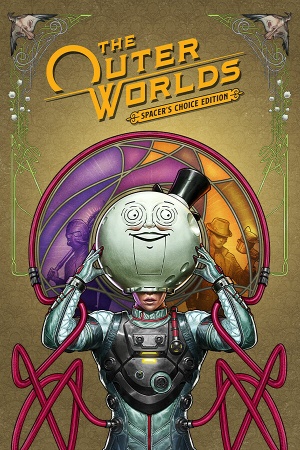 |
|
| Developers | |
|---|---|
| Original | Obsidian Entertainment |
| Spacer's Choice Edition | Virtuos |
| Publishers | |
| Private Division | |
| Engines | |
| Unreal Engine 4[Note 1] | |
| Release dates | |
| Windows | March 7, 2023 |
| Reception | |
| OpenCritic | 80 |
| Taxonomy | |
| Monetization | One-time game purchase |
| Microtransactions | None |
| Modes | Singleplayer |
| Pacing | Real-time |
| Perspectives | First-person |
| Controls | Direct control |
| Genres | Action, Adventure, Exploration, FPS, RPG, Shooter |
| Art styles | Stylized |
| Themes | Comedy, Sci-fi, Space |
| Series | The Outer Worlds |
| The Outer Worlds | |
|---|---|
| The Outer Worlds | 2019 |
| The Outer Worlds: Spacer's Choice Edition | 2023 |
| The Outer Worlds 2 | TBA |
The Outer Worlds: Spacer's Choice Edition is a singleplayer first-person action, adventure, exploration, FPS, RPG and shooter game in the The Outer Worlds series.
The original game was first released on Epic Games Store and Microsoft Store on October 25, 2019, followed by its release on GOG.com and Steam on October 23, 2020. On February 27, 2023, it was announced that an improved Spacer’s Choice Edition would release on March 7, 2023 on all stores as a paid upgrade for all owners of the base game with all of its DLC. It features higher resolution graphics, a dynamic weather system, overhauled lighting and environments, improved performance and load times, enhanced details on characters, an increased level cap, and much more.[1]
The Spacer’s Choice Edition was released with much critique regarding visual and performance related problems. The publisher released one update so far with more to follow to solve the reported issues.[2][3]
Availability
| Source | DRM | Notes | Keys | OS |
|---|---|---|---|---|
| Steam | Non-Mandatory Corporate-Sponsored Bundle and Spacer's Choice Edition Upgrade Bundle also available. | |||
| Epic Games Store | Spacer's Choice Edition | |||
| GamersGate | Spacer's Choice Edition. | |||
| GamersGate | Spacer's Choice Edition. | |||
| Spacer's Choice Edition. | ||||
| Spacer's Choice Edition. | ||||
| GOG.com | Spacer's Choice Edition. | |||
| Green Man Gaming | Spacer's Choice Edition. | |||
| Green Man Gaming | Spacer's Choice Edition. | |||
| Humble Store | Choice between Epic Games Store or Steam key. Spacer's Choice Edition. | |||
| Microsoft Store | Spacer's Choice Edition. | |||
| Steam | Spacer's Choice Edition. |
Version differences
- The Spacer's Choice Edition Upgrade Bundle includes the base game, the Expansion Pass and the Spacer's Choice Edition Upgrade.
Monetization
| Type | Notes |
|---|---|
| One-time game purchase | The game requires an upfront purchase to access. |
Microtransactions
| Type | Notes |
|---|---|
| No microtransactions | None |
DLC and expansion packs
| Name | Notes | |
|---|---|---|
| Expansion Pass | ||
| Peril on Gorgon | Included in the Expansion Pass. | |
| Murder on Eridanos | Included in the Expansion Pass. | |
| Spacer's Choice Edition Upgrade | Upgrades the game to the Spacer's Choice Edition. Upgradable only when owning the base game and the Peril on Gorgon and Murder on Eridanos DLC. |
Game data
Configuration file(s) location
| System | Location |
|---|---|
| Windows | |
| Steam Play (Linux) | <SteamLibrary-folder>/steamapps/compatdata/1920490/pfx/[Note 2] |
Save game data location
| System | Location |
|---|---|
| Windows | |
| Steam Play (Linux) | <SteamLibrary-folder>/steamapps/compatdata/1920490/pfx/[Note 2] |
Save game cloud syncing
| System | Native | Notes |
|---|---|---|
| Epic Games Launcher | ||
| GOG Galaxy | ||
| Steam Cloud |
Video
| Graphics feature | State | Notes | |
|---|---|---|---|
| Widescreen resolution | |||
| Multi-monitor | |||
| Ultra-widescreen | |||
| 4K Ultra HD | Dynamic Resolution toggle available. | ||
| Field of view (FOV) | Slider available to adjust from 60° to 120°. | ||
| Windowed | |||
| Borderless fullscreen windowed | |||
| Anisotropic filtering (AF) | Tied to the Textures setting. | ||
| Anti-aliasing (AA) | TAA. | ||
| High-fidelity upscaling | See the glossary page for potential workarounds. | ||
| Vertical sync (Vsync) | On/Off toggle | ||
| 60 FPS and 120+ FPS | Framerate can optionally be capped from 30 FPS to 240 FPS. | ||
| High dynamic range display (HDR) | See the engine page to force native HDR output, or the glossary page for other alternatives. | ||
| Ray tracing (RT) | |||
| Color blind mode | [Note 3] | ||
- The game engine may allow for manual configuration of the game via its variables. See the Unreal Engine 4 page for more details.
Input
| Keyboard and mouse | State | Notes |
|---|---|---|
| Remapping | Secondary keybind options available. | |
| Mouse acceleration | ||
| Mouse sensitivity | Mouse Sensitivity (view) and Mouse Aiming Sensitivity (aim) can be separately adjusted. | |
| Mouse input in menus | ||
| Mouse Y-axis inversion | On/Off toggle, also available separately for the X-axis. | |
| Controller | ||
| Controller support | ||
| Full controller support | ||
| Controller remapping | Standard, Modern, Legacy and Bumper Jumper button layout presets available with separate Righty and Lefty stick layout presets. | |
| Controller sensitivity | Controller Sensitivity (view) and Controller Aiming Sensitivity (aim) can be separately adjusted. | |
| Controller Y-axis inversion | On/Off toggle, also available separately for the X-axis. |
| Controller types |
|---|
| XInput-compatible controllers | ||
|---|---|---|
| Xbox button prompts | ||
| Impulse Trigger vibration |
| PlayStation controllers |
|---|
| Generic/other controllers |
|---|
| Additional information | ||
|---|---|---|
| Controller hotplugging | ||
| Haptic feedback | ||
| Digital movement supported | ||
| Simultaneous controller+KB/M |
Audio
| Audio feature | State | Notes |
|---|---|---|
| Separate volume controls | Separate volume sliders available for Master, Effects, Music, Menu and Voice. | |
| Surround sound | ||
| Subtitles | Can be toggled on/off separately for conversations (Conversation Subtitles, can additionally be set to Minimal), words spoken outside of conversations (Show Bark Subtitles) and during cutscenes (Show Cinematic Subtitles). | |
| Closed captions | ||
| Mute on focus lost | ||
| Royalty free audio |
Localizations
| Language | UI | Audio | Sub | Notes |
|---|---|---|---|---|
| English | ||||
| Simplified Chinese | ||||
| French | ||||
| German | ||||
| Italian | ||||
| Japanese | ||||
| Korean | ||||
| Polish | ||||
| Brazilian Portuguese | ||||
| Russian | ||||
| Spanish |
Other information
API
| Technical specs | Supported | Notes |
|---|---|---|
| Direct3D | 12 |
| Executable | 32-bit | 64-bit | Notes |
|---|---|---|---|
| Windows |
Middleware
| Middleware | Notes | |
|---|---|---|
| Physics | PhysX, APEX | PhysX v3.4.0.0, APEX v1.4.0.0 |
System requirements
| Windows | ||
|---|---|---|
| Minimum | Recommended | |
| Operating system (OS) | 10 | |
| Processor (CPU) | Intel Core i7-6700 AMD Ryzen 5 1600 |
Intel Core i7-8700 AMD Ryzen 5 3600 |
| System memory (RAM) | 12 GB | 16 GB |
| Hard disk drive (HDD) | 62 GB | |
| Video card (GPU) | GeForce GTX 1060 AMD Radeon RX 590 6 GB of VRAM | GeForce GTX 1080 Ti GeForce RTX 2070 AMD Radeon RX 6700 XT |
- A 64-bit operating system is required.
Notes
- ↑ Unreal Engine 4 engine build: 4.27.2
- ↑ 2.0 2.1 Notes regarding Steam Play (Linux) data:
- File/folder structure within this directory reflects the path(s) listed for Windows and/or Steam game data.
- Games with Steam Cloud support may also store data in
~/.steam/steam/userdata/<user-id>/1920490/. - Use Wine's registry editor to access any Windows registry paths.
- The app ID (1920490) may differ in some cases.
- Treat backslashes as forward slashes.
- See the glossary page for details on Windows data paths.
- ↑ Original was built from the ground-up to be playable without color information.[4] Unknown if this is still the case with the newer warmer color tone and artistic changes.
References
- ↑ The Outer Worlds: Spacer’s Choice Edition - Steam - last accessed on 2023-02-27
- ↑ The Outer Worlds: Spacer's Choice Edition Patch Notes - v1.1 - Steam - last accessed on 2023-03-23
- ↑ [1] - last accessed on 2023-03-12
- ↑ Josh Sawyer on Twitter - last accessed on 2019-10-31
