Difference between revisions of "TD Overdrive: The Brotherhood of Speed"
From PCGamingWiki, the wiki about fixing PC games
m |
m (→Audio: Language row alphabetic sorting with AutoWikiBrowser) |
||
| (20 intermediate revisions by 7 users not shown) | |||
| Line 1: | Line 1: | ||
| − | |||
{{Infobox game | {{Infobox game | ||
|cover = TD Overdrive The Brotherhood of Speed cover.jpg | |cover = TD Overdrive The Brotherhood of Speed cover.jpg | ||
| Line 9: | Line 8: | ||
|release dates= | |release dates= | ||
{{Infobox game/row/date|Windows|December 8, 2002}} | {{Infobox game/row/date|Windows|December 8, 2002}} | ||
| + | |taxonomy = | ||
| + | {{Infobox game/row/taxonomy/monetization | }} | ||
| + | {{Infobox game/row/taxonomy/microtransactions | }} | ||
| + | {{Infobox game/row/taxonomy/modes | }} | ||
| + | {{Infobox game/row/taxonomy/pacing | }} | ||
| + | {{Infobox game/row/taxonomy/perspectives | }} | ||
| + | {{Infobox game/row/taxonomy/controls | }} | ||
| + | {{Infobox game/row/taxonomy/genres | Racing }} | ||
| + | {{Infobox game/row/taxonomy/sports | }} | ||
| + | {{Infobox game/row/taxonomy/vehicles | }} | ||
| + | {{Infobox game/row/taxonomy/art styles | }} | ||
| + | {{Infobox game/row/taxonomy/themes | }} | ||
| + | {{Infobox game/row/taxonomy/series | Test Drive }} | ||
|steam appid = | |steam appid = | ||
|gogcom id = | |gogcom id = | ||
| Line 17: | Line 29: | ||
|license = commercial | |license = commercial | ||
}} | }} | ||
| − | |||
'''Key points''' | '''Key points''' | ||
{{ii}} Known simply as '''Test Drive''' in North America. | {{ii}} Known simply as '''Test Drive''' in North America. | ||
| + | {{ii}} Based on the original Xbox release. All the features from the PlayStation 2 version are missing. | ||
==Availability== | ==Availability== | ||
| Line 28: | Line 40: | ||
==Essential improvements== | ==Essential improvements== | ||
===Skip intro videos=== | ===Skip intro videos=== | ||
| + | {{--}} The intro videos will not play and crashes launching the game when using Widescreen fix. Does not cause on loading and career mode car mail opening and closing screen.<ref>{{Refcheck|user=Johnmooth|date=2023-03-21|comment=}}</ref> | ||
{{Fixbox|description=Delete or Rename|fix= | {{Fixbox|description=Delete or Rename|fix= | ||
# Go to {{p|game}}\Movies | # Go to {{p|game}}\Movies | ||
| Line 45: | Line 58: | ||
==Video== | ==Video== | ||
| + | {{Image|Test Drive (2002) game.jpg|Game settings.}} | ||
{{Video | {{Video | ||
|wsgf link = | |wsgf link = | ||
| Line 58: | Line 72: | ||
|ultrawidescreen notes = | |ultrawidescreen notes = | ||
|4k ultra hd = true | |4k ultra hd = true | ||
| − | |4k ultra hd notes = | + | |4k ultra hd notes = HUD gets small, FOV change is {{term|Vert-}}. |
|fov = hackable | |fov = hackable | ||
|fov notes = See [[#Field of view (FOV)|Field of view (FOV)]] | |fov notes = See [[#Field of view (FOV)|Field of view (FOV)]] | ||
| Line 69: | Line 83: | ||
|antialiasing = false | |antialiasing = false | ||
|antialiasing notes = | |antialiasing notes = | ||
| + | |upscaling = unknown | ||
| + | |upscaling tech = | ||
| + | |upscaling notes = | ||
|vsync = true | |vsync = true | ||
| − | |vsync notes = | + | |vsync notes = Enable by default. The option is in the rendering tab in the launcher. |
|60 fps = true | |60 fps = true | ||
|60 fps notes = | |60 fps notes = | ||
|120 fps = false | |120 fps = false | ||
| − | |120 fps notes = Game runs | + | |120 fps notes = Exceeding 60 FPS increases game speed.<ref>{{Refcheck|user=Johnmooth|date=2023-03-21|comment=On a higher frame rates causes in game running too fast and that may be difficult. The in-game racing timer and checkpoint time is timing normally.}}</ref> See [[#Game runs too fast|Frame rate capping]] for workarounds. |
|hdr = unknown | |hdr = unknown | ||
|hdr notes = | |hdr notes = | ||
| Line 80: | Line 97: | ||
|color blind notes = | |color blind notes = | ||
}} | }} | ||
| + | <gallery> | ||
| + | TD Overdrive Standard.jpg|Standard (4:3) | ||
| + | TD Overdrive Widescreen.jpg|Widescreen (16:9) | ||
| + | </gallery> | ||
===[[Glossary:Widescreen resolution|Widescreen Resolution Fix]]=== | ===[[Glossary:Widescreen resolution|Widescreen Resolution Fix]]=== | ||
| Line 87: | Line 108: | ||
'''Notes''' | '''Notes''' | ||
{{ii}} If you want to edit with manually: | {{ii}} If you want to edit with manually: | ||
| − | + | # Open {{file|Test Drive.exe}} with a hex editor. | |
| − | + | # On offset {{code|0008F460}} change {{code|7B}} to {{code|EB}} and save. | |
| + | |||
| + | {{ii}} The menu images is {{term|vert-}}. | ||
| + | {{--}} The intro videos will not play and crashes launching the game when using Widescreen fix. Does not cause on loading and career mode car mail opening and closing screen.<ref>{{Refcheck|user=Johnmooth|date=2023-03-21|comment=}}</ref> | ||
}} | }} | ||
| Line 115: | Line 139: | ||
==Input== | ==Input== | ||
| + | {{Image|Test Drive (2002) control.jpg|Key bindings.}} | ||
{{Input | {{Input | ||
|key remap = true | |key remap = true | ||
|key remap notes = | |key remap notes = | ||
| − | |acceleration option = | + | |acceleration option = n/a |
| − | |acceleration option notes = | + | |acceleration option notes = No mouse support in-game. Menus only. |
| − | |mouse sensitivity = | + | |mouse sensitivity = n/a |
|mouse sensitivity notes = | |mouse sensitivity notes = | ||
| − | |mouse menu = | + | |mouse menu = true |
|mouse menu notes = | |mouse menu notes = | ||
| − | |invert mouse y-axis = | + | |invert mouse y-axis = n/a |
|invert mouse y-axis notes = | |invert mouse y-axis notes = | ||
|touchscreen = unknown | |touchscreen = unknown | ||
|touchscreen notes = | |touchscreen notes = | ||
|controller support = true | |controller support = true | ||
| − | |controller support notes = | + | |controller support notes = DInput only. |
| − | |full controller = | + | |full controller = true |
|full controller notes = | |full controller notes = | ||
| − | |controller remap = | + | |controller remap = true |
|controller remap notes = | |controller remap notes = | ||
| − | |controller sensitivity = | + | |controller sensitivity = false |
|controller sensitivity notes= | |controller sensitivity notes= | ||
| − | |invert controller y-axis = | + | |invert controller y-axis = false |
|invert controller y-axis notes= | |invert controller y-axis notes= | ||
| − | |xinput controllers = | + | |xinput controllers = limited |
| − | |xinput controllers notes = | + | |xinput controllers notes = Dinput only. LT and RT cannot be bound. |
|xbox prompts = unknown | |xbox prompts = unknown | ||
|xbox prompts notes = | |xbox prompts notes = | ||
|impulse triggers = unknown | |impulse triggers = unknown | ||
|impulse triggers notes = | |impulse triggers notes = | ||
| − | |dualshock 4 = | + | |dualshock 4 = true |
|dualshock 4 notes = | |dualshock 4 notes = | ||
|dualshock prompts = unknown | |dualshock prompts = unknown | ||
| Line 156: | Line 181: | ||
|tracked motion prompts = unknown | |tracked motion prompts = unknown | ||
|tracked motion prompts notes = | |tracked motion prompts notes = | ||
| − | |other controllers = | + | |other controllers = true |
|other controllers notes = | |other controllers notes = | ||
|other button prompts = unknown | |other button prompts = unknown | ||
| Line 179: | Line 204: | ||
==Audio== | ==Audio== | ||
| + | {{Image|Test Drive (2002) audio.jpg|Audio settings.}} | ||
{{Audio | {{Audio | ||
| − | |separate volume = | + | |separate volume = true |
| − | |separate volume notes = | + | |separate volume notes = Music and SFX |
|surround sound = unknown | |surround sound = unknown | ||
|surround sound notes = | |surround sound notes = | ||
| − | |subtitles = | + | |subtitles = n/a |
| − | |subtitles notes = | + | |subtitles notes = All speechs in the car mail dialogues in career mode is text. |
| − | |closed captions = | + | |closed captions = n/a |
|closed captions notes = | |closed captions notes = | ||
| − | |mute on focus lost = | + | |mute on focus lost = true |
|mute on focus lost notes = | |mute on focus lost notes = | ||
|eax support = | |eax support = | ||
| − | |eax support notes = | + | |eax support notes = |
| + | |royalty free audio = unknown | ||
| + | |royalty free audio notes = | ||
}} | }} | ||
| Line 199: | Line 227: | ||
|interface = true | |interface = true | ||
|audio = true | |audio = true | ||
| − | |subtitles = | + | |subtitles = n/a |
|notes = | |notes = | ||
|fan = | |fan = | ||
| Line 207: | Line 235: | ||
|interface = true | |interface = true | ||
|audio = true | |audio = true | ||
| − | |subtitles = | + | |subtitles = n/a |
|notes = | |notes = | ||
| + | |fan = | ||
| + | }} | ||
| + | {{L10n/switch | ||
| + | |language = Russian | ||
| + | |interface = true | ||
| + | |audio = unknown | ||
| + | |subtitles = n/a | ||
| + | |notes = Cracked version only (7Wolf magazine). | ||
|fan = | |fan = | ||
}} | }} | ||
| Line 215: | Line 251: | ||
|interface = true | |interface = true | ||
|audio = true | |audio = true | ||
| − | |subtitles = | + | |subtitles = n/a |
|notes = | |notes = | ||
|fan = | |fan = | ||
| Line 224: | Line 260: | ||
{{Network/Multiplayer | {{Network/Multiplayer | ||
|local play = true | |local play = true | ||
| − | |local play players = | + | |local play players = 2 |
| − | |local play modes = | + | |local play modes = Versus |
| − | |local play notes = | + | |local play notes = Split screen |
|lan play = false | |lan play = false | ||
|lan play players = | |lan play players = | ||
| Line 268: | Line 304: | ||
}} | }} | ||
| − | ===Game runs | + | ===Game runs too fast=== |
{{Fixbox|description=Limit the Framerate to 60FPS |ref={{cn|date=September 2021}}|fix= | {{Fixbox|description=Limit the Framerate to 60FPS |ref={{cn|date=September 2021}}|fix= | ||
| Line 274: | Line 310: | ||
}} | }} | ||
| − | {{Fixbox|description=Use d3d8to9(Obligatory | + | {{Fixbox|description=Use d3d8to9(Obligatory Windows 10)|ref={{cn|date=July 2016}}|fix= |
* Download [https://github.com/crosire/d3d8to9/releases d3d8to9] and extract to {{p|game}} | * Download [https://github.com/crosire/d3d8to9/releases d3d8to9] and extract to {{p|game}} | ||
| − | * Enable | + | * Enable Vsync in the render option in the Launcher,and set monitor on 60hz. |
}} | }} | ||
===Vsync option not working on Windows 10=== | ===Vsync option not working on Windows 10=== | ||
| + | {{ii}} The game uses Vsync to enable but in Windows 10 does not work because the game uses DirectX 8 and the Vsync of DirectX 8 in Windows 10 is broken. | ||
{{Fixbox|description=Use d3d8to9|ref={{cn|date=July 2016}}|fix= | {{Fixbox|description=Use d3d8to9|ref={{cn|date=July 2016}}|fix= | ||
* Download [https://github.com/crosire/d3d8to9/releases d3d8to9] and extract to {{p|game}} | * Download [https://github.com/crosire/d3d8to9/releases d3d8to9] and extract to {{p|game}} | ||
| Line 308: | Line 345: | ||
|shader model notes = | |shader model notes = | ||
|windows 32-bit exe = true | |windows 32-bit exe = true | ||
| − | |windows 64-bit exe = | + | |windows 64-bit exe = false |
| + | |windows arm app = unknown | ||
|windows exe notes = | |windows exe notes = | ||
| − | |macos 32-bit app | + | |macos intel 32-bit app = |
| − | |macos 64-bit app | + | |macos intel 64-bit app = |
| + | |macos arm app = unknown | ||
|macos app notes = | |macos app notes = | ||
|linux 32-bit executable= | |linux 32-bit executable= | ||
|linux 64-bit executable= | |linux 64-bit executable= | ||
| + | |linux arm app = unknown | ||
|linux executable notes = | |linux executable notes = | ||
| + | }} | ||
| + | |||
| + | ===Middleware=== | ||
| + | {{Middleware | ||
| + | |physics = | ||
| + | |physics notes = | ||
| + | |audio = | ||
| + | |audio notes = | ||
| + | |interface = | ||
| + | |interface notes = | ||
| + | |input = | ||
| + | |input notes = | ||
| + | |cutscenes = Bink Video | ||
| + | |cutscenes notes = | ||
| + | |multiplayer = | ||
| + | |multiplayer notes= | ||
| + | |anticheat = | ||
| + | |anticheat notes = | ||
}} | }} | ||
| Line 330: | Line 388: | ||
|minVRAM = 32 MB | |minVRAM = 32 MB | ||
| − | |recOS = | + | |recOS = |
|recCPU = Intel Pentium 4 | |recCPU = Intel Pentium 4 | ||
|recRAM = 256 MB | |recRAM = 256 MB | ||
| − | |recHD = | + | |recHD = |
|recGPU = Nvidia GeForce2 | |recGPU = Nvidia GeForce2 | ||
|recGPU2 = ATI Radeon | |recGPU2 = ATI Radeon | ||
Latest revision as of 12:35, 13 April 2023
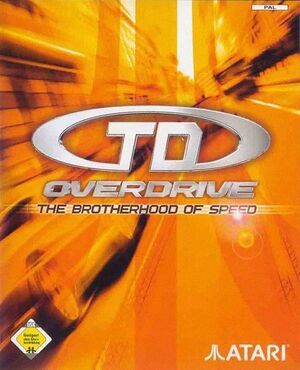 |
|
| Developers | |
|---|---|
| Pitbull Syndicate | |
| Publishers | |
| Infogrames | |
| Release dates | |
| Windows | December 8, 2002 |
| Taxonomy | |
| Genres | Racing |
| Series | Test Drive |
| ⤏ Go to series page | |
| Test Drive | 1987 |
| The Duel: Test Drive II | 1989 |
| Test Drive III: The Passion | 1990 |
| Test Drive: Off-Road (series) | |
| Test Drive 4 | 1997 |
| Test Drive 5 | 1998 |
| Test Drive 6 | 1999 |
| Test Drive Le Mans | 2000 |
| Le Mans 24 Hours | 2001 |
| TD Overdrive: The Brotherhood of Speed | 2002 |
| Test Drive Unlimited (series) | |
| Test Drive: Ferrari Racing Legends | 2012 |
Key points
- Known simply as Test Drive in North America.
- Based on the original Xbox release. All the features from the PlayStation 2 version are missing.
Availability
Essential improvements
Skip intro videos
- The intro videos will not play and crashes launching the game when using Widescreen fix. Does not cause on loading and career mode car mail opening and closing screen.[1]
| Delete or Rename |
|---|
|
Game data
Configuration file(s) location
| System | Location |
|---|---|
| Windows | <path-to-game>\GameSaves\[Note 1] |
Save game data location
| System | Location |
|---|---|
| Windows | <path-to-game>\GameSaves\*.sav[Note 1] |
Video
| Graphics feature | State | Notes | |
|---|---|---|---|
| Widescreen resolution | See Widescreen Resolution Fix | ||
| Multi-monitor | |||
| Ultra-widescreen | |||
| 4K Ultra HD | HUD gets small, FOV change is Vert-. | ||
| Field of view (FOV) | See Field of view (FOV) | ||
| Windowed | See the glossary page for potential workarounds. | ||
| Borderless fullscreen windowed | See the glossary page for potential workarounds. | ||
| Anisotropic filtering (AF) | See the glossary page for potential workarounds. | ||
| Anti-aliasing (AA) | See the glossary page for potential workarounds. | ||
| Vertical sync (Vsync) | Enable by default. The option is in the rendering tab in the launcher. | ||
| 60 FPS | |||
| 120+ FPS | Exceeding 60 FPS increases game speed.[2] See Frame rate capping for workarounds. | ||
Widescreen Resolution Fix
| The game launcher actually just filters out resolutions with unexpected screen ratios, which can be eliminated with a simple hex edit |
|---|
Notes
|
Field of view (FOV)
| Instructions |
|---|
Notes
|
Input
| Keyboard and mouse | State | Notes |
|---|---|---|
| Remapping | ||
| Mouse acceleration | No mouse support in-game. Menus only. | |
| Mouse sensitivity | ||
| Mouse input in menus | ||
| Mouse Y-axis inversion | ||
| Controller | ||
| Controller support | DInput only. | |
| Full controller support | ||
| Controller remapping | ||
| Controller sensitivity | ||
| Controller Y-axis inversion |
| Controller types |
|---|
| XInput-compatible controllers | Dinput only. LT and RT cannot be bound. | |
|---|---|---|
| Xbox button prompts | ||
| Impulse Trigger vibration |
| PlayStation controllers | ||
|---|---|---|
| PlayStation button prompts | ||
| Light bar support | ||
| Adaptive trigger support | ||
| DualSense haptic feedback support | ||
| Connection modes | ||
| Generic/other controllers | ||
|---|---|---|
| Button prompts |
| Additional information | ||
|---|---|---|
| Controller hotplugging | ||
| Haptic feedback | ||
| Digital movement supported | ||
| Simultaneous controller+KB/M |
Audio
| Audio feature | State | Notes |
|---|---|---|
| Separate volume controls | Music and SFX | |
| Surround sound | ||
| Subtitles | All speechs in the car mail dialogues in career mode is text. | |
| Closed captions | ||
| Mute on focus lost | ||
| Royalty free audio |
Localizations
| Language | UI | Audio | Sub | Notes |
|---|---|---|---|---|
| English | ||||
| French | ||||
| Russian | Cracked version only (7Wolf magazine). | |||
| Spanish |
Network
Multiplayer types
| Type | Native | Players | Notes | |
|---|---|---|---|---|
| Local play | 2 | Versus Split screen |
||
| LAN play | ||||
| Online play | ||||
Issues fixed
Screen flickering on Intel GPUs or laptops with Nvidia Optimus technology
| WineD3D for Windows[citation needed] |
|---|
|
Missing traffic and other weird behaviour
Change Regional format
Notes
|
|---|
Game runs too fast
| Limit the Framerate to 60FPS[citation needed] |
|---|
|
| Use d3d8to9(Obligatory Windows 10)[citation needed] |
|---|
|
Vsync option not working on Windows 10
- The game uses Vsync to enable but in Windows 10 does not work because the game uses DirectX 8 and the Vsync of DirectX 8 in Windows 10 is broken.
| Use d3d8to9[citation needed] |
|---|
|
Other information
API
| Technical specs | Supported | Notes |
|---|---|---|
| Direct3D | 8 |
| Executable | 32-bit | 64-bit | Notes |
|---|---|---|---|
| Windows |
Middleware
| Middleware | Notes | |
|---|---|---|
| Cutscenes | Bink Video |
System requirements
| Windows | ||
|---|---|---|
| Minimum | Recommended | |
| Operating system (OS) | 98, ME, 2000, XP | |
| Processor (CPU) | Intel Pentium III 500 MHz | Intel Pentium 4 |
| System memory (RAM) | 128 MB | 256 MB |
| Hard disk drive (HDD) | 1 GB | |
| Video card (GPU) | TNT2-class 32 MB of VRAM DirectX 6 compatible | Nvidia GeForce2 ATI Radeon 32-128 MB of VRAM |
Notes
- ↑ 1.0 1.1 When running this game without elevated privileges (Run as administrator option), write operations against a location below
%PROGRAMFILES%,%PROGRAMDATA%, or%WINDIR%might be redirected to%LOCALAPPDATA%\VirtualStoreon Windows Vista and later (more details).
References
- ↑ Verified by User:Johnmooth on 2023-03-21
- ↑ Verified by User:Johnmooth on 2023-03-21
- On a higher frame rates causes in game running too fast and that may be difficult. The in-game racing timer and checkpoint time is timing normally.
- ↑ Verified by User:Johnmooth on 2023-03-21





