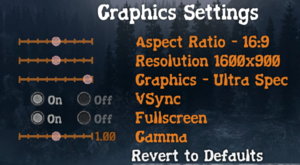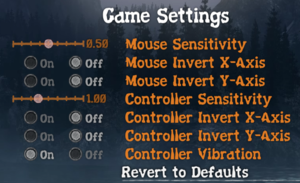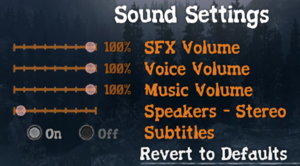Difference between revisions of "State of Decay: Year-One Survival Edition"
From PCGamingWiki, the wiki about fixing PC games
(→Availability: now redundant) |
Ivanderbar! (talk | contribs) (Merged almost-similar widescreen/1440p fixes and removed hidden/inaccessible mods) |
||
| (31 intermediate revisions by 14 users not shown) | |||
| Line 1: | Line 1: | ||
{{Infobox game | {{Infobox game | ||
| + | |title = State of Decay: YOSE | ||
|cover = StateofDecayYOSECover.jpg | |cover = StateofDecayYOSECover.jpg | ||
|developers = | |developers = | ||
| Line 9: | Line 10: | ||
|release dates= | |release dates= | ||
{{Infobox game/row/date|Windows|April 27, 2015}} | {{Infobox game/row/date|Windows|April 27, 2015}} | ||
| + | |reception = | ||
| + | {{Infobox game/row/reception|Metacritic|link|rating}} | ||
| + | {{Infobox game/row/reception|OpenCritic|334/state-of-decay-year-one-survival-edition|74}} | ||
| + | {{Infobox game/row/reception|IGDB|state-of-decay-year-one-survival-edition|66}} | ||
| + | |taxonomy = | ||
| + | {{Infobox game/row/taxonomy/monetization | One-time game purchase, DLC }} | ||
| + | {{Infobox game/row/taxonomy/microtransactions | }} | ||
| + | {{Infobox game/row/taxonomy/modes | Singleplayer }} | ||
| + | {{Infobox game/row/taxonomy/pacing | Persistent }} | ||
| + | {{Infobox game/row/taxonomy/perspectives | Third-person }} | ||
| + | {{Infobox game/row/taxonomy/controls | Direct control }} | ||
| + | {{Infobox game/row/taxonomy/genres | Action, Survival, TPS }} | ||
| + | {{Infobox game/row/taxonomy/sports | }} | ||
| + | {{Infobox game/row/taxonomy/vehicles | }} | ||
| + | {{Infobox game/row/taxonomy/art styles | Realistic }} | ||
| + | {{Infobox game/row/taxonomy/themes | Post-apocalyptic, Zombies }} | ||
| + | {{Infobox game/row/taxonomy/series|State of Decay}} | ||
|steam appid = 329430 | |steam appid = 329430 | ||
| + | |steam appid side = 1274660, 397220 | ||
|gogcom id = | |gogcom id = | ||
| + | |official site= https://www.stateofdecay.com/ | ||
|strategywiki = | |strategywiki = | ||
| − | |wikipedia = | + | |hltb = 28182 |
| + | |lutris = state-of-decay-year-one-survival-edition | ||
| + | |mobygames = state-of-decay-year-one-survival-edition | ||
| + | |wikipedia = State_of_Decay:_Year-One_Survival_Edition | ||
|winehq = | |winehq = | ||
| + | |license = | ||
}} | }} | ||
| − | |||
'''Key points''' | '''Key points''' | ||
| − | {{ii}} Compared to the [[State of Decay|original game]], Year-One Survival Edition includes Breakdown and Lifeline | + | {{ii}} Compared to the [[State of Decay|original game]], Year-One Survival Edition includes the Breakdown and Lifeline DLCs, new missions, weapons, and extra content. It also features improved lighting, textures, animations, and combat mechanics. |
{{++}} Granted for free as a giftable copy to owners of the original game in November 2019.<ref>{{Refurl|url=https://steamcommunity.com/games/StateOfDecay/announcements/detail/1710734955839113931|title=Free Copy of Year-One Survival Edition|date=2019-11-26}}</ref> | {{++}} Granted for free as a giftable copy to owners of the original game in November 2019.<ref>{{Refurl|url=https://steamcommunity.com/games/StateOfDecay/announcements/detail/1710734955839113931|title=Free Copy of Year-One Survival Edition|date=2019-11-26}}</ref> | ||
| Line 26: | Line 49: | ||
==Availability== | ==Availability== | ||
{{Availability| | {{Availability| | ||
| − | {{Availability/row| GamersGate | | + | {{Availability/row| Amazon | B01K1NI5ZM | Steam | | | Windows }} |
| + | {{Availability/row| GamersGate | state-of-decay-year-one-survival-edition | Steam | | | Windows }} | ||
{{Availability/row| Gamesplanet | 3081-1 | Steam | | | Windows }} | {{Availability/row| Gamesplanet | 3081-1 | Steam | | | Windows }} | ||
{{Availability/row| GMG | state-of-decay-year-one-survival-edition | Steam | | | Windows }} | {{Availability/row| GMG | state-of-decay-year-one-survival-edition | Steam | | | Windows }} | ||
| Line 34: | Line 58: | ||
{{ii}} All versions require {{DRM|Steam}}. | {{ii}} All versions require {{DRM|Steam}}. | ||
| + | ==Monetization== | ||
{{DLC| | {{DLC| | ||
| − | {{DLC/row| Breakdown | + | {{DLC/row| Breakdown Year-One | | Windows}} |
| − | {{DLC/row| Lifeline | + | {{DLC/row| Lifeline Year-One | | Windows}} |
| + | {{DLC/row| Bonus Gurubani Kaur | Originally exclusive to owners of the original game now included by default | Windows}} | ||
| + | {{DLC/row| Prepper's Pack | Originally a Day One Edition exclusive now included by default | Windows}} | ||
}} | }} | ||
| Line 53: | Line 80: | ||
===[[Glossary:Save game cloud syncing|Save game cloud syncing]]=== | ===[[Glossary:Save game cloud syncing|Save game cloud syncing]]=== | ||
{{Save game cloud syncing | {{Save game cloud syncing | ||
| − | |discord | + | |discord = |
| − | |discord notes | + | |discord notes = |
| − | |epic games | + | |epic games launcher = |
| − | |epic games | + | |epic games launcher notes = |
| − | |gog galaxy | + | |gog galaxy = |
| − | |gog galaxy notes | + | |gog galaxy notes = |
| − | |origin | + | |origin = |
| − | |origin notes | + | |origin notes = |
| − | |steam cloud | + | |steam cloud = false |
| − | |steam cloud notes | + | |steam cloud notes = |
| − | | | + | |ubisoft connect = |
| − | | | + | |ubisoft connect notes = |
| − | |xbox cloud | + | |xbox cloud = |
| − | |xbox cloud notes | + | |xbox cloud notes = |
}} | }} | ||
| − | {{ii}} | + | {{ii}} Steam Cloud support is available but only for configuration files |
| − | ==Video | + | ==Video== |
| − | {{Video | + | {{Image|State Of Decay YOSE - Graphic Settings.png|Graphic settings}} |
| + | {{Video | ||
|wsgf link = | |wsgf link = | ||
|widescreen wsgf award = | |widescreen wsgf award = | ||
| Line 79: | Line 107: | ||
|widescreen resolution = limited | |widescreen resolution = limited | ||
|widescreen resolution notes= Some resolutions not listed; see [[#Widescreen resolution|Widescreen resolution]]. | |widescreen resolution notes= Some resolutions not listed; see [[#Widescreen resolution|Widescreen resolution]]. | ||
| − | |multimonitor = | + | |multimonitor = false |
|multimonitor notes = | |multimonitor notes = | ||
|ultrawidescreen = false | |ultrawidescreen = false | ||
| − | |||
|4k ultra hd = true | |4k ultra hd = true | ||
| − | |4k ultra hd notes = Only 3840x2160 listed natively; see [[#Widescreen resolution|Widescreen resolution]]. Resolutions above 1080p may result in flickering shadows and/or cap the frame rate at a low level | + | |4k ultra hd notes = Only 3840x2160 listed natively; see [[#Widescreen resolution|Widescreen resolution]]. Resolutions above 1080p may result in flickering shadows and/or cap the frame rate at a low level; see [[#Flickering shadows above 1080p resolution|Flickering shadows above 1080p resolution]]. |
|fov = false | |fov = false | ||
|fov notes = | |fov notes = | ||
|windowed = true | |windowed = true | ||
| − | |windowed notes = Press {{key|Alt|Enter}} to toggle | + | |windowed notes = Press {{key|Alt|Enter}} to toggle or through in-game graphics settings. |
| − | |borderless windowed = | + | |borderless windowed = false |
| − | |borderless windowed notes = | + | |borderless windowed notes = |
|anisotropic = false | |anisotropic = false | ||
| − | |anisotropic notes = | + | |anisotropic notes = |
|antialiasing = false | |antialiasing = false | ||
|antialiasing notes = | |antialiasing notes = | ||
| + | |upscaling = unknown | ||
| + | |upscaling tech = | ||
| + | |upscaling notes = | ||
|vsync = true | |vsync = true | ||
|vsync notes = | |vsync notes = | ||
| Line 100: | Line 130: | ||
|60 fps notes = | |60 fps notes = | ||
|120 fps = true | |120 fps = true | ||
| − | |120 fps notes = CryEngine 3 may set your monitor's refresh rate to | + | |120 fps notes = CryEngine 3 may set your monitor's refresh rate to 24 Hz; this results in stuttering and poor performance even if internal GPU render shows a high fps.<ref name="Hz">[https://steamcommunity.com/app/329430/discussions/0/620712364019836705/ 24 FPS At Any Fullscreen Resolution :: State of Decay: Year One General Discussions]</ref> See [[#Game chooses wrong refresh rate|Game chooses wrong refresh rate]]. |
|hdr = unknown | |hdr = unknown | ||
|hdr notes = | |hdr notes = | ||
| Line 108: | Line 138: | ||
{{ii}} Graphics settings are limited to presets <small>(Min, Medium, Maximum, and Ultra)</small>. | {{ii}} Graphics settings are limited to presets <small>(Min, Medium, Maximum, and Ultra)</small>. | ||
| − | === | + | ===[[Glossary:Widescreen resolution|Widescreen resolution]]=== |
| − | {{ii}} | + | {{ii}} 2560x1440 (1440p) as well as many non-16:9 resolutions are not listed and will have to be set manually. |
| − | {{Fixbox|description= | + | {{Fixbox|description=Force resolution via developer mode|ref=<ref>{{Refurl|url=https://steamcommunity.com/app/329430/discussions/0/618460171328929937/#c618460171328968826|title=Does this game support 1440p? - Steam Community Discussions|date=May 2023}}</ref>|fix= |
| − | # | + | # Enable developer mode by using the {{Code|-DevMode}} [[Glossary:Command line arguments|command line argument]] |
| − | + | # Create 3 files in the game folder: {{Code|autoexec.cfg}}, {{Code|system.cfg}}, and {{Code|user.cfg}} | |
| − | # Create 3 files | + | # Add the following lines to each file, replacing the resolution if necessary, and saving changes: |
| − | # Add the following | ||
<pre> | <pre> | ||
con_restricted = 0 | con_restricted = 0 | ||
| Line 121: | Line 150: | ||
sys_intromoviesduringinit = 0 | sys_intromoviesduringinit = 0 | ||
sys_rendersplashscreen = 0 | sys_rendersplashscreen = 0 | ||
| − | |||
| − | |||
r_Width = 2560 | r_Width = 2560 | ||
| Line 132: | Line 159: | ||
'''Notes''' | '''Notes''' | ||
| − | {{ii}} This will | + | {{ii}} This will force the game to run on the specified resolution as well as skipping the intro videos for faster startup |
}} | }} | ||
| − | == | + | ==Input== |
| − | {{ | + | {{Image|State Of Decay YOSE - Game Settings.png|Game settings}} |
| − | + | {{Input | |
| − | |||
| − | |||
| − | |||
| − | |||
| − | |||
| − | |||
| − | |||
| − | |||
| − | |||
| − | |||
| − | |||
| − | |||
| − | |||
| − | |||
| − | |||
| − | |||
| − | |||
| − | |||
| − | |||
| − | |||
| − | {{Input | ||
|key remap = true | |key remap = true | ||
|key remap notes = | |key remap notes = | ||
| − | |acceleration option = | + | |acceleration option = always on |
| − | |acceleration option notes = | + | |acceleration option notes = Hard-coded negative mouse acceleration and dead zone (moving the mouse at a low speed results in no camera movement). |
| − | |mouse sensitivity = | + | |mouse sensitivity = true |
|mouse sensitivity notes = | |mouse sensitivity notes = | ||
|mouse menu = true | |mouse menu = true | ||
|mouse menu notes = | |mouse menu notes = | ||
|invert mouse y-axis = true | |invert mouse y-axis = true | ||
| − | |invert mouse y-axis notes = | + | |invert mouse y-axis notes = Invert X also available. |
|touchscreen = unknown | |touchscreen = unknown | ||
|touchscreen notes = | |touchscreen notes = | ||
| Line 177: | Line 183: | ||
|controller remap = false | |controller remap = false | ||
|controller remap notes = | |controller remap notes = | ||
| − | |controller sensitivity = | + | |controller sensitivity = true |
|controller sensitivity notes= | |controller sensitivity notes= | ||
|invert controller y-axis = true | |invert controller y-axis = true | ||
| − | |invert controller y-axis notes= | + | |invert controller y-axis notes= Invert X also available. |
| − | |xinput controllers = | + | |xinput controllers = true |
|xinput controllers notes = | |xinput controllers notes = | ||
| − | |xbox prompts = | + | |xbox prompts = true |
|xbox prompts notes = | |xbox prompts notes = | ||
|impulse triggers = unknown | |impulse triggers = unknown | ||
|impulse triggers notes = | |impulse triggers notes = | ||
| − | |dualshock 4 = | + | |dualshock 4 = false |
|dualshock 4 notes = | |dualshock 4 notes = | ||
|dualshock prompts = unknown | |dualshock prompts = unknown | ||
| Line 203: | Line 209: | ||
|other button prompts = unknown | |other button prompts = unknown | ||
|other button prompts notes= | |other button prompts notes= | ||
| − | |controller hotplug = | + | |controller hotplug = true |
|controller hotplug notes = | |controller hotplug notes = | ||
| − | |haptic feedback = | + | |haptic feedback = true |
|haptic feedback notes = | |haptic feedback notes = | ||
|simultaneous input = unknown | |simultaneous input = unknown | ||
|simultaneous input notes = | |simultaneous input notes = | ||
| − | |steam input api = | + | |steam input api = false |
|steam input api notes = | |steam input api notes = | ||
| − | |steam hook input = | + | |steam hook input = true |
|steam hook input notes = | |steam hook input notes = | ||
| − | |steam input presets = | + | |steam input presets = false |
|steam input presets notes = | |steam input presets notes = | ||
|steam controller prompts = unknown | |steam controller prompts = unknown | ||
| Line 220: | Line 226: | ||
|steam cursor detection notes = | |steam cursor detection notes = | ||
}} | }} | ||
| + | <gallery> | ||
| + | State Of Decay YOSE - Keyboard Input.png|Keyboard bindings | ||
| + | State Of Decay YOSE - Controller Input.png|Controller bindings | ||
| + | </gallery> | ||
| − | ==Audio | + | ==Audio== |
| − | {{Audio | + | {{Image|State Of Decay YOSE - Sound Settings .png|Sound settings}} |
| + | {{Audio | ||
|separate volume = true | |separate volume = true | ||
|separate volume notes = | |separate volume notes = | ||
| Line 234: | Line 245: | ||
|mute on focus lost notes = | |mute on focus lost notes = | ||
|eax support = | |eax support = | ||
| − | |eax support notes = | + | |eax support notes = |
| + | |royalty free audio = unknown | ||
| + | |royalty free audio notes = | ||
}} | }} | ||
| Line 261: | Line 274: | ||
|notes = | |notes = | ||
|fan = | |fan = | ||
| + | }} | ||
| + | {{L10n/switch | ||
| + | |language = Hungarian | ||
| + | |interface = hackable | ||
| + | |audio = false | ||
| + | |subtitles = hackable | ||
| + | |notes = [https://magyaritasok.hu/games/state-of-decay-year-one-survival-edition Fan translation] | ||
| + | |fan = true | ||
}} | }} | ||
{{L10n/switch | {{L10n/switch | ||
| Line 269: | Line 290: | ||
|notes = | |notes = | ||
|fan = | |fan = | ||
| + | }} | ||
| + | {{L10n/switch | ||
| + | |language = Polish | ||
| + | |interface = hackable | ||
| + | |audio = false | ||
| + | |subtitles = hackable | ||
| + | |notes = [https://drive.google.com/file/d/17fKI1DgWmqceVefa8uokztd9YG_JsxKW Fan translation] | ||
| + | |fan = true | ||
}} | }} | ||
{{L10n/switch | {{L10n/switch | ||
| Line 303: | Line 332: | ||
|tridef 3d gg3d award = | |tridef 3d gg3d award = | ||
|iz3d gg3d award = | |iz3d gg3d award = | ||
| − | |native 3d = | + | |native 3d = |
|native 3d notes = | |native 3d notes = | ||
|nvidia 3d vision = hackable | |nvidia 3d vision = hackable | ||
| − | |nvidia 3d vision notes = See [ | + | |nvidia 3d vision notes = See [https://helixmod.blogspot.com/2015/09/state-of-decay-year-one-dx11.html Helix Mod: State of Decay Year One]. |
| − | |tridef 3d = | + | |tridef 3d = |
|tridef 3d notes = | |tridef 3d notes = | ||
| − | |iz3d = | + | |iz3d = |
|iz3d notes = | |iz3d notes = | ||
|htc vive = | |htc vive = | ||
| Line 336: | Line 365: | ||
==Issues fixed== | ==Issues fixed== | ||
| + | ===Game chooses wrong refresh rate=== | ||
| + | {{--}} CryEngine 3 may set your monitor's refresh rate to 24 Hz; this results in stuttering and poor performance even if internal GPU render shows a high fps.<ref name="Hz"/> | ||
| + | |||
| + | {{Fixbox|description=Override refresh rate set by game|ref=<ref>{{Refcheck|user=Keith|date=2020-04-29|comment=}}</ref>|fix= | ||
| + | # Download [https://github.com/bo3b/3Dmigoto/releases 3Dmigoto]. | ||
| + | # Copy the files in the <code>x32</code> folder to the installation folder. | ||
| + | # Open <code>d3dx.ini</code>. | ||
| + | # Change <code>;refresh_rate=60</code> to the desired value, and remove the semicolon (e.g. <code>refresh_rate=144</code>). | ||
| + | # Change <code>hunting=1</code> to <code>;hunting=1</code> by adding a semicolon. | ||
| + | # Save the changes and close the file. | ||
| + | }} | ||
| + | |||
===Flickering shadows above 1080p resolution=== | ===Flickering shadows above 1080p resolution=== | ||
{{ii}} Shadows may flicker across the entire screen when running the game above 1080p resolution. | {{ii}} Shadows may flicker across the entire screen when running the game above 1080p resolution. | ||
| Line 350: | Line 391: | ||
# After the screen refresh, switch back to desired High or Ultra Spec. | # After the screen refresh, switch back to desired High or Ultra Spec. | ||
# The flickering shadows issue should now be resolved. | # The flickering shadows issue should now be resolved. | ||
| − | # If the flickering shadows are still present, | + | # If the flickering shadows are still present, repeat the above steps. |
}} | }} | ||
| Line 382: | Line 423: | ||
|windows 32-bit exe = true | |windows 32-bit exe = true | ||
|windows 64-bit exe = false | |windows 64-bit exe = false | ||
| + | |windows arm app = unknown | ||
|windows exe notes = | |windows exe notes = | ||
| − | |macos 32-bit app | + | |macos intel 32-bit app = |
| − | |macos 64-bit app | + | |macos intel 64-bit app = |
| + | |macos arm app = unknown | ||
|macos app notes = | |macos app notes = | ||
|linux 32-bit executable= | |linux 32-bit executable= | ||
|linux 64-bit executable= | |linux 64-bit executable= | ||
| + | |linux arm app = unknown | ||
|linux executable notes = | |linux executable notes = | ||
}} | }} | ||
| Line 393: | Line 437: | ||
===Mods=== | ===Mods=== | ||
'''Graphics''' | '''Graphics''' | ||
| − | * [https://www.nexusmods.com/stateofdecay/mods/ | + | * [https://www.nexusmods.com/stateofdecay/mods/209/? 2K Textures] |
| − | + | * [https://www.nexusmods.com/stateofdecay/mods/97/? New Amazing Effects] | |
| − | + | * [https://www.nexusmods.com/stateofdecay/mods/332/? Home Lighting Realistic] | |
| − | * [https://www.nexusmods.com/stateofdecay/mods/97/? | ||
| − | |||
| − | * [https://www.nexusmods.com/stateofdecay/mods/332/? Realistic | ||
'''HUD''' | '''HUD''' | ||
| Line 405: | Line 446: | ||
'''Gameplay''' | '''Gameplay''' | ||
| − | + | * [https://www.nexusmods.com/stateofdecay/mods/51/? No More Tutorial Tips] | |
| − | * [https://www.nexusmods.com/stateofdecay/mods/51/? | ||
==System requirements== | ==System requirements== | ||
| Line 429: | Line 469: | ||
|recGPU = Nvidia GeForce GTX 560 | |recGPU = Nvidia GeForce GTX 560 | ||
|recGPU2 = AMD Radeon HD 7770 | |recGPU2 = AMD Radeon HD 7770 | ||
| − | |recDX = | + | |recDX = |
}} | }} | ||
{{References}} | {{References}} | ||
Latest revision as of 18:03, 16 April 2024
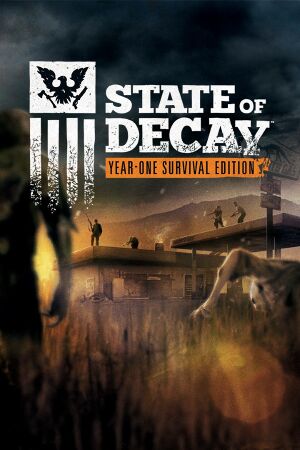 |
|
| Developers | |
|---|---|
| Undead Labs | |
| Publishers | |
| Microsoft Studios | |
| Engines | |
| CryEngine 3 | |
| Release dates | |
| Windows | April 27, 2015 |
| Reception | |
| OpenCritic | 74 |
| IGDB | 66 |
| Taxonomy | |
| Monetization | One-time game purchase, DLC |
| Modes | Singleplayer |
| Pacing | Persistent |
| Perspectives | Third-person |
| Controls | Direct control |
| Genres | Action, Survival, TPS |
| Art styles | Realistic |
| Themes | Post-apocalyptic, Zombies |
| Series | State of Decay |
| State of Decay | |
|---|---|
| State of Decay | 2013 |
| State of Decay: Year-One Survival Edition | 2015 |
| State of Decay 2 | 2018 |
| State of Decay 3 | TBA |
Key points
- Compared to the original game, Year-One Survival Edition includes the Breakdown and Lifeline DLCs, new missions, weapons, and extra content. It also features improved lighting, textures, animations, and combat mechanics.
- Granted for free as a giftable copy to owners of the original game in November 2019.[1]
General information
Availability
| Source | DRM | Notes | Keys | OS |
|---|---|---|---|---|
| Amazon.com | ||||
| GamersGate | ||||
| Green Man Gaming | ||||
| Humble Store | ||||
| Steam |
Monetization
DLC and expansion packs
| Name | Notes | |
|---|---|---|
| Breakdown Year-One | ||
| Lifeline Year-One | ||
| Bonus Gurubani Kaur | Originally exclusive to owners of the original game now included by default | |
| Prepper's Pack | Originally a Day One Edition exclusive now included by default |
Game data
Configuration file(s) location
| System | Location |
|---|---|
| Windows | <path-to-game>\Engine\config.pak[Note 1] |
| Steam Play (Linux) | <SteamLibrary-folder>/steamapps/compatdata/329430/pfx/[Note 2] |
-
config.pakcontains multiple configuration files which can be extracted using SoD Tools.
Save game data location
| System | Location |
|---|---|
| Windows | <path-to-game>\USER\<user-id>\*.ulsave[Note 1] |
| Steam Play (Linux) | <SteamLibrary-folder>/steamapps/compatdata/329430/pfx/[Note 2] |
Save game cloud syncing
| System | Native | Notes |
|---|---|---|
| Steam Cloud |
- Steam Cloud support is available but only for configuration files
Video
| Graphics feature | State | Notes | |
|---|---|---|---|
| Widescreen resolution | Some resolutions not listed; see Widescreen resolution. | ||
| Multi-monitor | |||
| Ultra-widescreen | |||
| 4K Ultra HD | Only 3840x2160 listed natively; see Widescreen resolution. Resolutions above 1080p may result in flickering shadows and/or cap the frame rate at a low level; see Flickering shadows above 1080p resolution. | ||
| Field of view (FOV) | |||
| Windowed | Press Alt+↵ Enter to toggle or through in-game graphics settings. | ||
| Borderless fullscreen windowed | See the glossary page for potential workarounds. | ||
| Anisotropic filtering (AF) | See the glossary page for potential workarounds. | ||
| Anti-aliasing (AA) | See the glossary page for potential workarounds. | ||
| Vertical sync (Vsync) | |||
| 60 FPS and 120+ FPS | CryEngine 3 may set your monitor's refresh rate to 24 Hz; this results in stuttering and poor performance even if internal GPU render shows a high fps.[2] See Game chooses wrong refresh rate. | ||
| High dynamic range display (HDR) | See the glossary page for potential alternatives. | ||
- Graphics settings are limited to presets (Min, Medium, Maximum, and Ultra).
Widescreen resolution
- 2560x1440 (1440p) as well as many non-16:9 resolutions are not listed and will have to be set manually.
| Force resolution via developer mode[3] |
|---|
con_restricted = 0 sv_cheatprotection = 0 sys_intromoviesduringinit = 0 sys_rendersplashscreen = 0 r_Width = 2560 r_Height = 1440 r_ConsoleBackbufferWidth = 2560 r_ConsoleBackbufferHeight = 1440 Notes
|
Input
| Keyboard and mouse | State | Notes |
|---|---|---|
| Remapping | ||
| Mouse acceleration | Hard-coded negative mouse acceleration and dead zone (moving the mouse at a low speed results in no camera movement). | |
| Mouse sensitivity | ||
| Mouse input in menus | ||
| Mouse Y-axis inversion | Invert X also available. | |
| Controller | ||
| Controller support | ||
| Full controller support | ||
| Controller remapping | See the glossary page for potential workarounds. | |
| Controller sensitivity | ||
| Controller Y-axis inversion | Invert X also available. |
| Controller types |
|---|
| XInput-compatible controllers | ||
|---|---|---|
| Xbox button prompts | ||
| Impulse Trigger vibration |
| PlayStation controllers | See the glossary page for potential workarounds. |
|---|
| Generic/other controllers |
|---|
| Additional information | ||
|---|---|---|
| Controller hotplugging | ||
| Haptic feedback | ||
| Digital movement supported | ||
| Simultaneous controller+KB/M |
| Steam Input | ||
|---|---|---|
| Steam Input API support | ||
| Hook input (legacy mode) | ||
| Official controller preset(s) | ||
| Steam Controller button prompts | ||
| Cursor detection |
Audio
| Audio feature | State | Notes |
|---|---|---|
| Separate volume controls | ||
| Surround sound | ||
| Subtitles | ||
| Closed captions | ||
| Mute on focus lost | ||
| Royalty free audio |
Localizations
| Language | UI | Audio | Sub | Notes |
|---|---|---|---|---|
| English | ||||
| French | ||||
| German | ||||
| Hungarian | Fan translation | |||
| Italian | ||||
| Polish | Fan translation | |||
| Brazilian Portuguese | ||||
| Russian | ||||
| Spanish |
VR support
| 3D modes | State | Notes | |
|---|---|---|---|
| Nvidia 3D Vision | See Helix Mod: State of Decay Year One. | ||
Issues fixed
Game chooses wrong refresh rate
- CryEngine 3 may set your monitor's refresh rate to 24 Hz; this results in stuttering and poor performance even if internal GPU render shows a high fps.[2]
| Override refresh rate set by game[4] |
|---|
|
Flickering shadows above 1080p resolution
- Shadows may flicker across the entire screen when running the game above 1080p resolution.
| Switch the game to 1080p then back to 2160p |
|---|
|
| Switch to Graphics - Min Spec, then back to High or Ultra Spec |
|---|
|
| Disable SSAO |
|---|
|
Other information
API
| Technical specs | Supported | Notes |
|---|---|---|
| Direct3D | 11 |
| Executable | 32-bit | 64-bit | Notes |
|---|---|---|---|
| Windows |
Mods
Graphics
HUD
Gameplay
System requirements
| Windows | ||
|---|---|---|
| Minimum | Recommended | |
| Operating system (OS) | 7 | 7, 8 |
| Processor (CPU) | Intel Core 2 Duo E6600 AMD Athlon X64 3400 |
Intel Core i5 750 AMD Athlon X4 760K |
| System memory (RAM) | 4 GB | 8 GB |
| Hard disk drive (HDD) | 4158 MB | 4200 MB |
| Video card (GPU) | Nvidia GeForce GTX 470 AMD Radeon HD 5850 Intel HD 4600 DirectX 11 compatible | Nvidia GeForce GTX 560 AMD Radeon HD 7770 |
Notes
- ↑ 1.0 1.1 When running this game without elevated privileges (Run as administrator option), write operations against a location below
%PROGRAMFILES%,%PROGRAMDATA%, or%WINDIR%might be redirected to%LOCALAPPDATA%\VirtualStoreon Windows Vista and later (more details). - ↑ 2.0 2.1 Notes regarding Steam Play (Linux) data:
- File/folder structure within this directory reflects the path(s) listed for Windows and/or Steam game data.
- Use Wine's registry editor to access any Windows registry paths.
- The app ID (329430) may differ in some cases.
- Treat backslashes as forward slashes.
- See the glossary page for details on Windows data paths.
References
- ↑ Free Copy of Year-One Survival Edition - last accessed on 2019-11-26
- ↑ 2.0 2.1 24 FPS At Any Fullscreen Resolution :: State of Decay: Year One General Discussions
- ↑ Does this game support 1440p? - Steam Community Discussions - last accessed on May 2023
- ↑ Verified by User:Keith on 2020-04-29