Difference between revisions of "Shogun: Total War"
From PCGamingWiki, the wiki about fixing PC games
Ricardinho (talk | contribs) (added basic layout, expanded page) |
|||
| (103 intermediate revisions by 30 users not shown) | |||
| Line 1: | Line 1: | ||
{{stub}} | {{stub}} | ||
| − | {{Infobox | + | {{Infobox game |
| − | |cover | + | |cover = Shogun Total War Cover.jpg |
| − | |developer | + | |developers = |
| − | |publisher | + | {{Infobox game/row/developer|Creative Assembly}} |
| − | + | {{Infobox game/row/developer|Dreamtime Interactive|Expansion}} | |
| − | |release dates | + | |publishers = |
| + | {{Infobox game/row/publisher|Electronic Arts}} | ||
| + | {{Infobox game/row/publisher|Sold Out Software|Re-release}} | ||
| + | {{Infobox game/row/publisher|Sega|Gold Edition post-2005 and digital}} | ||
| + | |engines = | ||
| + | |release dates= | ||
| + | {{Infobox game/row/date|Windows|June 13, 2000}} | ||
| + | |reception = | ||
| + | {{Infobox game/row/reception|Metacritic|shogun-total-war|84}} | ||
| + | |taxonomy = | ||
| + | {{Infobox game/row/taxonomy/monetization | One-time game purchase, Expansion pack }} | ||
| + | {{Infobox game/row/taxonomy/microtransactions | }} | ||
| + | {{Infobox game/row/taxonomy/modes | Singleplayer, Multiplayer }} | ||
| + | {{Infobox game/row/taxonomy/pacing | Real-time, Turn-based }} | ||
| + | {{Infobox game/row/taxonomy/perspectives | Bird's-eye view, Free-roaming camera }} | ||
| + | {{Infobox game/row/taxonomy/controls | Menu-based, Multiple select, Point and select }} | ||
| + | {{Infobox game/row/taxonomy/genres | RTS, TBS }} | ||
| + | {{Infobox game/row/taxonomy/sports | }} | ||
| + | {{Infobox game/row/taxonomy/vehicles | }} | ||
| + | {{Infobox game/row/taxonomy/art styles | }} | ||
| + | {{Infobox game/row/taxonomy/themes | Historical, Japan }} | ||
| + | {{Infobox game/row/taxonomy/series | Total War}} | ||
| + | |steam appid = 345240 | ||
| + | |gogcom id = | ||
| + | |strategywiki = Shogun: Total War | ||
| + | |igdb = shogun-total-war | ||
| + | |hltb = 8484 | ||
| + | |lutris = shogun-total-wartm-gold-edition | ||
| + | |mobygames = 1692 | ||
| + | |wikipedia = Shogun: Total War | ||
| + | |winehq = 3733 | ||
| + | |official site=https://web.archive.org/web/20010516035054/http://www.totalwar.com/ | ||
| + | |license = commercial | ||
}} | }} | ||
| − | {{ | + | |
| + | {{Introduction | ||
| + | |introduction = | ||
| + | |||
| + | |release history = | ||
| + | |||
| + | |current state = | ||
| + | }} | ||
| + | |||
'''General information''' | '''General information''' | ||
| − | {{mm}} [ | + | {{mm}} [https://community.creative-assembly.com/total-war/total-war-legacy/forums/37-shogun-series Official forums] |
| − | {{mm}} [http://www.twcenter.net/ Total War Center | + | {{mm}} [http://www.twcenter.net/ Total War Center] - A large fan site for the series with an active modding community |
| + | {{mm}} [https://steamcommunity.com/app/345240/discussions/ Steam Community Discussions] | ||
==Availability== | ==Availability== | ||
| − | {{Availability | + | {{Availability| |
| − | {{Availability | + | {{Availability/row| Retail | | disc | {{DRM|SafeDisc|2}} | | Windows }} |
| + | {{Availability/row| Gamesplanet | 1604-1 | Steam | | | Windows }} | ||
| + | {{Availability/row| Steam | 345240 | Steam | Gold Edition. Slightly updated for modern system & widescreen support. | | Windows }} | ||
| + | }} | ||
| + | {{ii}} A free demo version is available from [https://www.gamefront.com/games/shogun-total-war/file/shogun-total-war-battle-trainer-test GameFront]. | ||
| + | |||
| + | ==Monetization== | ||
| + | {{DLC| | ||
| + | {{DLC/row| The Mongol Invasion | Comes bundled with the Warlord/Gold Edition. | Windows }} | ||
}} | }} | ||
| + | |||
| + | ==Essential improvements== | ||
| + | ===Patches=== | ||
| + | *The latest version for the base game is 1.12: [https://www.patches-scrolls.de/patch/3694/7/30760 international]. | ||
| + | *The latest version for the Mongol Invasion expansion is 1.02 beta: [https://www.patches-scrolls.de/patch/3696/7/30756 international]. | ||
| + | *The latest version for the Warlord/Gold Edition is 1.02 beta: [https://www.patches-scrolls.de/patch/3697/7/30758 international] | [https://www.patches-scrolls.de/patch/3695/7/ Japanese]. | ||
==Game data== | ==Game data== | ||
| − | {{Game | + | ===Configuration file(s) location=== |
| − | {{Game | + | {{Game data| |
| − | {{ | + | {{Game data/config|Windows|}} |
| + | }} | ||
| + | |||
| + | ===Save game data location=== | ||
| + | {{Game data| | ||
| + | {{Game data/saves|Windows|{{p|game}}\savegames\}} | ||
| + | }} | ||
| + | |||
| + | ===[[Glossary:Save game cloud syncing|Save game cloud syncing]]=== | ||
| + | {{Save game cloud syncing | ||
| + | |discord = | ||
| + | |discord notes = | ||
| + | |epic games launcher = | ||
| + | |epic games launcher notes = | ||
| + | |gog galaxy = | ||
| + | |gog galaxy notes = | ||
| + | |origin = | ||
| + | |origin notes = | ||
| + | |steam cloud = false | ||
| + | |steam cloud notes = | ||
| + | |ubisoft connect = | ||
| + | |ubisoft connect notes = | ||
| + | |xbox cloud = | ||
| + | |xbox cloud notes = | ||
| + | }} | ||
| + | |||
| + | ==Video== | ||
| + | {{Video | ||
| + | |wsgf link = https://www.wsgf.org/dr/shogun-total-war | ||
| + | |widescreen wsgf award = unsupported | ||
| + | |multimonitor wsgf award = unsupported | ||
| + | |ultrawidescreen wsgf award = incomplete | ||
| + | |4k ultra hd wsgf award = incomplete | ||
| + | |widescreen resolution = true | ||
| + | |widescreen resolution notes= The Steam version does support widescreen resolutions. The original retail version does not. | ||
| + | |multimonitor = false | ||
| + | |multimonitor notes = | ||
| + | |ultrawidescreen = false | ||
| + | |ultrawidescreen notes = | ||
| + | |4k ultra hd = false | ||
| + | |4k ultra hd notes = | ||
| + | |fov = unknown | ||
| + | |fov notes = | ||
| + | |windowed = unknown | ||
| + | |windowed notes = | ||
| + | |borderless windowed = unknown | ||
| + | |borderless windowed notes = | ||
| + | |anisotropic = false | ||
| + | |anisotropic notes = | ||
| + | |antialiasing = false | ||
| + | |antialiasing notes = | ||
| + | |upscaling = unknown | ||
| + | |upscaling tech = | ||
| + | |upscaling notes = | ||
| + | |vsync = false | ||
| + | |vsync notes = | ||
| + | |60 fps = unknown | ||
| + | |60 fps notes = | ||
| + | |120 fps = false | ||
| + | |120 fps notes = | ||
| + | |hdr = unknown | ||
| + | |hdr notes = | ||
| + | |color blind = unknown | ||
| + | |color blind notes = | ||
| + | }} | ||
| + | |||
| + | ==Input== | ||
| + | {{Input | ||
| + | |key remap = unknown | ||
| + | |key remap notes = | ||
| + | |acceleration option = false | ||
| + | |acceleration option notes = | ||
| + | |mouse sensitivity = unknown | ||
| + | |mouse sensitivity notes = | ||
| + | |mouse menu = true | ||
| + | |mouse menu notes = | ||
| + | |invert mouse y-axis = n/a | ||
| + | |invert mouse y-axis notes = | ||
| + | |touchscreen = unknown | ||
| + | |touchscreen notes = | ||
| + | |controller support = false | ||
| + | |controller support notes = | ||
| + | |full controller = unknown | ||
| + | |full controller notes = | ||
| + | |controller remap = unknown | ||
| + | |controller remap notes = | ||
| + | |controller sensitivity = unknown | ||
| + | |controller sensitivity notes= | ||
| + | |invert controller y-axis = unknown | ||
| + | |invert controller y-axis notes= | ||
| + | |xinput controllers = unknown | ||
| + | |xinput controllers notes = | ||
| + | |xbox prompts = unknown | ||
| + | |xbox prompts notes = | ||
| + | |impulse triggers = unknown | ||
| + | |impulse triggers notes = | ||
| + | |dualshock 4 = unknown | ||
| + | |dualshock 4 notes = | ||
| + | |dualshock prompts = unknown | ||
| + | |dualshock prompts notes = | ||
| + | |light bar support = unknown | ||
| + | |light bar support notes = | ||
| + | |dualshock 4 modes = unknown | ||
| + | |dualshock 4 modes notes = | ||
| + | |tracked motion controllers= unknown | ||
| + | |tracked motion controllers notes = | ||
| + | |tracked motion prompts = unknown | ||
| + | |tracked motion prompts notes = | ||
| + | |other controllers = unknown | ||
| + | |other controllers notes = | ||
| + | |other button prompts = unknown | ||
| + | |other button prompts notes= | ||
| + | |controller hotplug = unknown | ||
| + | |controller hotplug notes = | ||
| + | |haptic feedback = unknown | ||
| + | |haptic feedback notes = | ||
| + | |simultaneous input = unknown | ||
| + | |simultaneous input notes = | ||
| + | |steam input api = unknown | ||
| + | |steam input api notes = | ||
| + | |steam hook input = unknown | ||
| + | |steam hook input notes = | ||
| + | |steam input presets = unknown | ||
| + | |steam input presets notes = | ||
| + | |steam controller prompts = unknown | ||
| + | |steam controller prompts notes = | ||
| + | |steam cursor detection = unknown | ||
| + | |steam cursor detection notes = | ||
| + | }} | ||
| + | |||
| + | ==Audio== | ||
| + | {{Audio | ||
| + | |separate volume = unknown | ||
| + | |separate volume notes = | ||
| + | |surround sound = unknown | ||
| + | |surround sound notes = | ||
| + | |subtitles = true | ||
| + | |subtitles notes = | ||
| + | |closed captions = false | ||
| + | |closed captions notes = | ||
| + | |mute on focus lost = unknown | ||
| + | |mute on focus lost notes = | ||
| + | |eax support = | ||
| + | |eax support notes = | ||
| + | |royalty free audio = always on | ||
| + | |royalty free audio notes = | ||
}} | }} | ||
| − | === | + | {{L10n|content= |
| − | {{ | + | {{L10n/switch |
| − | | | + | |language = English |
| − | | | + | |interface = true |
| − | | | + | |audio = true |
| − | | | + | |subtitles = true |
| − | | | + | |notes = |
| − | | | + | |fan = |
| − | | | + | }} |
| − | | | + | {{L10n/switch |
| − | | | + | |language = Japanese |
| − | | | + | |interface = false |
| − | | | + | |audio = true |
| − | | | + | |subtitles = false |
| − | | | + | |notes = |
| − | | | + | |fan = |
| + | }} | ||
| + | {{L10n/switch | ||
| + | |language = Polish | ||
| + | |interface = true | ||
| + | |audio = true | ||
| + | |subtitles = true | ||
| + | |notes = Local retail version only. | ||
| + | |fan = | ||
| + | }} | ||
| + | {{L10n/switch | ||
| + | |language = Brazilian Portuguese | ||
| + | |interface = true | ||
| + | |audio = true | ||
| + | |subtitles = true | ||
| + | |notes = Retail only - [https://web.archive.org/web/20001017165649/http://ea.com.br/ Electronic Arts Brasil.] | ||
| + | |fan = | ||
| + | }} | ||
}} | }} | ||
| − | == | + | ==Network== |
| − | {{ | + | {{Network/Multiplayer |
| − | + | |local play = unknown | |
| − | + | |local play players = | |
| − | | | + | |local play modes = |
| − | + | |local play notes = | |
| − | | | + | |lan play = true |
| − | | | + | |lan play players = |
| − | | | + | |lan play modes = |
| − | | | + | |lan play notes = |
| − | | | + | |online play = true |
| − | | | + | |online play players = |
| − | | | + | |online play modes = |
| − | | | + | |online play notes = Official server browser has been shut down. |
| − | | | + | |asynchronous = |
| − | | | + | |asynchronous notes = |
| − | | | ||
| − | | | ||
| − | |||
| − | | | ||
| − | |||
}} | }} | ||
| − | == | + | {{Network/Connections |
| − | + | |matchmaking = false | |
| − | | | + | |matchmaking notes = |
| − | | | + | |p2p = unknown |
| − | | | + | |p2p notes = |
| − | | | + | |dedicated = hackable |
| − | | | + | |dedicated notes = Use [http://forums.totalwar.org/vb/local_links.php?catid=176&linkid=972 Fake Server]. |
| − | | | + | |self-hosting = true |
| + | |self-hosting notes = | ||
| + | |direct ip = true | ||
| + | |direct ip notes = | ||
| + | }}{{Network/Ports | ||
| + | |tcp = | ||
| + | |udp = | ||
| + | |upnp = | ||
}} | }} | ||
==Issues fixed== | ==Issues fixed== | ||
===Game won't run=== | ===Game won't run=== | ||
| − | {{Fixbox| | + | {{Fixbox|description=Run the game in [[Windows Compatibility Mode|compatibility mode]] for Windows XP SP2.|ref=<ref>{{store link|GamersGate|DD-SHOGUNG|By jbeme posted 3rd Dec 2012 - Buy and download on GamersGate}}</ref>|fix= |
| − | |||
| − | |||
| − | |||
| − | |||
| − | |||
| − | |||
}} | }} | ||
| + | |||
| + | {{Fixbox|description=Set the resolution to the lowest available.|ref={{cn|January 2023}}|fix= | ||
| + | }} | ||
| + | |||
===Unable to run on more than the lowest resolution=== | ===Unable to run on more than the lowest resolution=== | ||
| − | {{Fixbox| | + | {{Fixbox|description=Use Sephus's ddraw.dll|ref=<ref>{{Refurl|url=http://forums.totalwar.org/vb/showthread.php?142044-Fix-for-resolution-problems|title=Fix for resolution problems. - The Org|date=May 2023}}</ref>|fix= |
| − | {{ | + | # Download the fixed [https://community.pcgamingwiki.com/files/file/227-sephus-ddraw-fix/ ddraw.dll]. |
| − | + | # Place it in {{folder|{{p|game}}}}. | |
| + | }} | ||
| − | + | ===Game crashes in some battles=== | |
| + | {{Fixbox|description=Fix battle scripts|fix= | ||
| + | # Follow [https://steamcommunity.com/app/345240/discussions/0/485624149160085779 this] guide to fix the battle script files. | ||
| + | {{ii}} This seems to happen only in the Steam version. | ||
| + | }} | ||
| − | + | ==Other information== | |
| + | ===API=== | ||
| + | {{API | ||
| + | |direct3d versions = 7.0a | ||
| + | |direct3d notes = | ||
| + | |directdraw versions = | ||
| + | |directdraw notes = | ||
| + | |opengl versions = | ||
| + | |opengl notes = | ||
| + | |glide versions = | ||
| + | |glide notes = | ||
| + | |software mode = | ||
| + | |software mode notes = | ||
| + | |mantle support = | ||
| + | |mantle support notes = | ||
| + | |metal support = | ||
| + | |metal support notes = | ||
| + | |vulkan versions = | ||
| + | |vulkan notes = | ||
| + | |dos modes = | ||
| + | |dos modes notes = | ||
| + | |shader model versions = | ||
| + | |shader model notes = | ||
| + | |windows 32-bit exe = true | ||
| + | |windows 64-bit exe = false | ||
| + | |windows arm app = unknown | ||
| + | |windows exe notes = | ||
| + | |macos intel 32-bit app = | ||
| + | |macos intel 64-bit app = | ||
| + | |macos arm app = unknown | ||
| + | |macos app notes = | ||
| + | |linux 32-bit executable= | ||
| + | |linux 64-bit executable= | ||
| + | |linux arm app = unknown | ||
| + | |linux executable notes = | ||
}} | }} | ||
| + | |||
==System requirements== | ==System requirements== | ||
| − | {{System | + | {{System requirements |
|OSfamily = Windows | |OSfamily = Windows | ||
| − | |minOS | + | |minOS = 95 |
| − | | | + | |minCPU = Intel Pentium MMX 266 MHz |
| − | | | + | |minRAM = 32 MB |
| − | | | + | |minHD = 500 MB |
| − | | | + | |minVRAM = 16 MB |
| + | |minGPU = | ||
| + | |minDX = 7.0a | ||
| − | |recOS | + | |recOS = 98 |
}} | }} | ||
| + | |||
{{References}} | {{References}} | ||
| − | |||
| − | |||
Latest revision as of 14:14, 4 February 2024
This page is a stub: it lacks content and/or basic article components. You can help to expand this page
by adding an image or additional information.
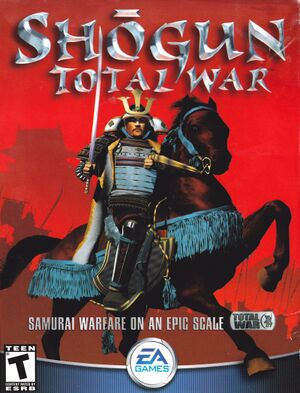 |
|
| Developers | |
|---|---|
| Creative Assembly | |
| Expansion | Dreamtime Interactive |
| Publishers | |
| Electronic Arts | |
| Re-release | Sold Out Software |
| Gold Edition post-2005 and digital | Sega |
| Release dates | |
| Windows | June 13, 2000 |
| Reception | |
| Metacritic | 84 |
| Taxonomy | |
| Monetization | One-time game purchase, Expansion pack |
| Modes | Singleplayer, Multiplayer |
| Pacing | Real-time, Turn-based |
| Perspectives | Bird's-eye view, Free-roaming camera |
| Controls | Menu-based, Multiple select, Point and select |
| Genres | RTS, TBS |
| Themes | Historical, Japan |
| Series | Total War |
| ⤏ Go to series page | |
| Shogun: Total War | 2000 |
| Medieval: Total War | 2002 |
| Rome: Total War | 2004 |
| Medieval II: Total War | 2006 |
| Empire: Total War | 2009 |
| Napoleon: Total War | 2010 |
| Total War: Shogun 2 | 2011 |
| Total War: Shogun 2 - Fall of the Samurai | 2012 |
| Total War Battles: Shogun | 2012 |
| Total War: Rome II | 2013 |
| Total War: Attila | 2015 |
| Total War Battles: Kingdom | 2015 |
| Total War: Warhammer (series) | |
| Total War: Arena | Cancelled |
| Total War Saga: Thrones of Britannia | 2018 |
| Total War: Three Kingdoms | 2019 |
| A Total War Saga: Troy | 2020 |
| Total War: Rome Remastered | 2021 |
| Total War: Pharaoh | 2023 |
Shogun: Total War is a singleplayer and multiplayer bird's-eye view and free-roaming camera RTS and TBS game in the Total War series.
General information
- Official forums
- Total War Center - A large fan site for the series with an active modding community
- Steam Community Discussions
Availability
| Source | DRM | Notes | Keys | OS |
|---|---|---|---|---|
| Retail | SafeDisc 2 DRM[Note 1] | |||
| Steam | Gold Edition. Slightly updated for modern system & widescreen support. |
- SafeDisc retail DRM does not work on Windows Vista and later (see above for affected versions).
- A free demo version is available from GameFront.
Monetization
DLC and expansion packs
| Name | Notes | |
|---|---|---|
| The Mongol Invasion | Comes bundled with the Warlord/Gold Edition. |
Essential improvements
Patches
- The latest version for the base game is 1.12: international.
- The latest version for the Mongol Invasion expansion is 1.02 beta: international.
- The latest version for the Warlord/Gold Edition is 1.02 beta: international | Japanese.
Game data
Configuration file(s) location
| System | Location |
|---|---|
| Windows | |
| Steam Play (Linux) | <SteamLibrary-folder>/steamapps/compatdata/345240/pfx/[Note 2] |
Save game data location
| System | Location |
|---|---|
| Windows | <path-to-game>\savegames\[Note 3] |
| Steam Play (Linux) | <SteamLibrary-folder>/steamapps/compatdata/345240/pfx/[Note 2] |
Save game cloud syncing
| System | Native | Notes |
|---|---|---|
| Steam Cloud |
Video
| Graphics feature | State | WSGF | Notes |
|---|---|---|---|
| Widescreen resolution | The Steam version does support widescreen resolutions. The original retail version does not. | ||
| Multi-monitor | |||
| Ultra-widescreen | |||
| 4K Ultra HD | |||
| Field of view (FOV) | |||
| Windowed | |||
| Borderless fullscreen windowed | |||
| Anisotropic filtering (AF) | See the glossary page for potential workarounds. | ||
| Anti-aliasing (AA) | See the glossary page for potential workarounds. | ||
| Vertical sync (Vsync) | See the glossary page for potential workarounds. | ||
| 60 FPS | |||
| 120+ FPS | |||
Input
| Keyboard and mouse | State | Notes |
|---|---|---|
| Remapping | ||
| Mouse acceleration | ||
| Mouse sensitivity | ||
| Mouse input in menus | ||
| Mouse Y-axis inversion | ||
| Controller | ||
| Controller support |
| Controller types |
|---|
Audio
| Audio feature | State | Notes |
|---|---|---|
| Separate volume controls | ||
| Surround sound | ||
| Subtitles | ||
| Closed captions | ||
| Mute on focus lost | ||
| Royalty free audio |
Localizations
| Language | UI | Audio | Sub | Notes |
|---|---|---|---|---|
| English | ||||
| Japanese | ||||
| Polish | Local retail version only. | |||
| Brazilian Portuguese | Retail only - Electronic Arts Brasil. |
Network
Multiplayer types
| Type | Native | Notes | |
|---|---|---|---|
| Local play | |||
| LAN play | |||
| Online play | Official server browser has been shut down. | ||
Connection types
| Type | Native | Notes |
|---|---|---|
| Matchmaking | ||
| Peer-to-peer | ||
| Dedicated | Use Fake Server. | |
| Self-hosting | ||
| Direct IP |
Issues fixed
Game won't run
| Run the game in compatibility mode for Windows XP SP2.[3] |
|---|
| Set the resolution to the lowest available.[citation needed] |
|---|
Unable to run on more than the lowest resolution
| Use Sephus's ddraw.dll[4] |
|---|
|
Game crashes in some battles
| Fix battle scripts |
|---|
|
Other information
API
| Technical specs | Supported | Notes |
|---|---|---|
| Direct3D | 7 |
| Executable | 32-bit | 64-bit | Notes |
|---|---|---|---|
| Windows |
System requirements
| Windows | ||
|---|---|---|
| Minimum | Recommended | |
| Operating system (OS) | 95 | 98 |
| Processor (CPU) | Intel Pentium MMX 266 MHz | |
| System memory (RAM) | 32 MB | |
| Hard disk drive (HDD) | 500 MB | |
| Video card (GPU) | 16 MB of VRAM DirectX 7.0a compatible | |
Notes
- ↑ SafeDisc retail DRM does not work on Windows 10[1] or Windows 11 and is disabled by default on Windows Vista, Windows 7, Windows 8, and Windows 8.1 when the KB3086255 update is installed.[2]
- ↑ 2.0 2.1 Notes regarding Steam Play (Linux) data:
- File/folder structure within this directory reflects the path(s) listed for Windows and/or Steam game data.
- Use Wine's registry editor to access any Windows registry paths.
- The app ID (345240) may differ in some cases.
- Treat backslashes as forward slashes.
- See the glossary page for details on Windows data paths.
- ↑ When running this game without elevated privileges (Run as administrator option), write operations against a location below
%PROGRAMFILES%,%PROGRAMDATA%, or%WINDIR%might be redirected to%LOCALAPPDATA%\VirtualStoreon Windows Vista and later (more details).
References
- ↑ Not Loading in Windows 10; this will break thousands of - Microsoft Community - last accessed on 2017-01-16
- ↑ Microsoft - MS15-097: Description of the security update for the graphics component in Windows: September 8, 2015 - last accessed on 2018-02-16
- ↑ By jbeme posted 3rd Dec 2012 - Buy and download on GamersGate
- ↑ Fix for resolution problems. - The Org - last accessed on May 2023
