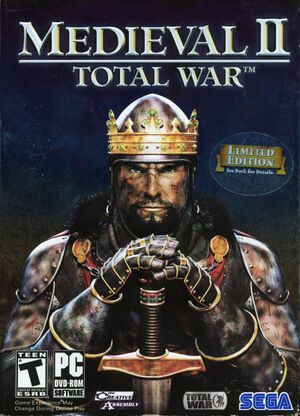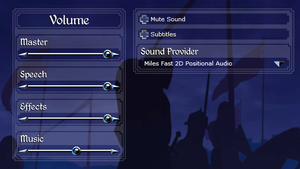Medieval II: Total War
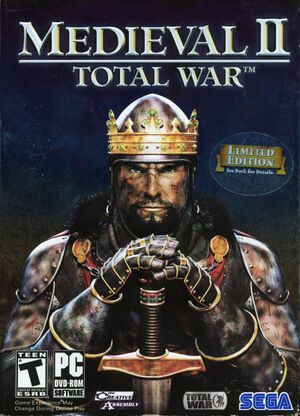 |
|
Creative Assembly |
|
Creative Assembly International |
| macOS (OS X) |
Feral Interactive |
| Linux |
Feral Interactive |
|
Sega |
| OS X, Linux |
Feral Interactive |
| Windows |
November 11, 2006 |
| macOS (OS X) |
January 14, 2016 |
| Linux |
January 14, 2016 |
| Metacritic |
88 |
| IGDB |
90 |
| Monetization |
One-time game purchase, Expansion pack |
| Microtransactions |
None |
| Modes |
Singleplayer, Multiplayer |
| Pacing |
Real-time, Turn-based |
| Perspectives |
Bird's-eye view, Free-roaming camera |
| Controls |
Menu-based, Multiple select, Point and select |
| Genres |
RTS, TBS |
| Themes |
Medieval, Historical |
| Series |
Total War |
|
Warnings
- GameSpy online services have been shut down (see Network for solutions).
General information
- Official forums
- Total War Center - A large fan site for the series with an active modding community
- Collection of bug fixes for many of the game's issues
- Steam Community Discussions
Availability
- SafeDisc retail DRM does not work on Windows Vista and later (see above for affected versions).
- All product keys activate on Steam.[3]
Version differences
- The Gold (retail) and Definitive (Steam, as of 20 November 2018) Editions include the base game and the Kingdoms expansion pack.
Demo versions
- Free demo versions are available from Archive.org: base game, Gold Edition.
Monetization
DLC and expansion packs
| Name |
Notes |
|
| Kingdoms |
Comes bundled with the Gold and Definitive Editions. |
|
Essential improvements
Patches
- The latest official patch for the base game is 1.3, available from Patches-Scrolls.
- The latest official patch for Kingdoms is 1.05, available from Patches-Scrolls.
Game data
Configuration file(s) location
- This game follows the XDG Base Directory Specification on Linux.
Save game data location
Video
Input
Audio
| Audio feature |
State |
Notes |
| Separate volume controls |
|
Master, speech, effects and music. |
| Surround sound |
|
5.1[4] and 7.1[5] |
| Subtitles |
|
|
| Closed captions |
|
|
| Mute on focus lost |
|
|
| EAX support |
|
EAX 2, 3 and 4[6] |
| Royalty free audio |
|
|
Localizations
| Language |
UI |
Audio |
Sub |
Notes |
| English |
|
|
|
|
| Czech |
|
|
|
|
| French |
|
|
|
|
| German |
|
|
|
|
| Hungarian |
|
|
|
|
| Italian |
|
|
|
|
| Japanese |
|
|
|
Japanese release. |
| Polish |
|
|
|
|
| Russian |
|
|
|
|
| Spanish |
|
|
|
|
Network
Multiplayer types
| Type |
Native |
Players |
Notes |
| Local play |
|
Hot seat, Versus
Native in Kingdoms expansion; use Retrofit Mod for original campaigns. |
| LAN play |
| 8 |
Versus
|
| Online play |
| 8 |
Versus
The official GameSpy service is offline; the Steam version was updated to use Steamworks.[3] Mac App Store players can only play with other Mac App Store users.[7] |
Issues fixed
Retail base game does not work
- The retail version of the base game does not work on Windows Vista and later due to SafeDisc DRM support being discontinued.[8]
|
Activate the serial key on Steam[3]
|
|
Use Kingdoms expansion[8]
|
|
The retail Kingdoms expansion is still compatible due to using SecuROM DRM instead. Use the Bare Geomod to play Medieval II's Grand Campaign within Kingdoms.
|
|
Restart the SafeDisc service (Windows 8.1 and earlier)[9]
|
- See SafeDisc article.
|
Reinforcements delayed
|
Remove reinforcement limit[10]
|
- Go to the configuration file(s) location.
- Open
medieval.prefences.cfg.
- Change
unlimited_men_on_battlefield = 0 to unlimited_men_on_battlefield = 1
Notes
- Only applies to reinforcements delayed claimed due to needing to upgrade the system. This does not affect reinforcements being delayed through random chance (as part of intended game logic), nor does it apply to reinforcements blocked because of insufficient graphics card memory.
|
Diplomacy bug
Because of a missing semicolon in the game files, the AI hates the human player more if peacefully occupying something than if sacking it. See here or use the Bare Geomod for a fix. This will make diplomacy more viable and decrease the frequency of wars.[11][12]
Other information
API
| Technical specs |
Supported |
Notes |
| Direct3D |
9.0c |
|
| Metal support |
|
[13] |
| Shader Model support |
1.0 |
|
| Executable |
32-bit |
64-bit |
Notes |
| Windows |
|
|
|
| macOS (OS X) | |
|
|
| Linux | |
|
|
Mods
- Includes a variety of bug fixes and unlocks all factions.
- A combination of bug fixes, many small mods, better AI and AI armies, more provinces, graphical improvements and many other campaign and battle map changes.
- A total conversion mod that brings the game to the world of Middle-earth during the Third Age. Includes both a standard campaign mode and a Fellowship of the Ring campaign that follows the events of the books.
Middleware
System requirements
| Windows |
|
Minimum |
Recommended |
| Operating system (OS) |
2000 SP4 |
XP SP3 |
| Processor (CPU) |
Intel Celeron 1.8 GHz
| Intel Pentium 4 2.4 GHz |
| System memory (RAM) |
512 MB |
1 GB |
| Hard disk drive (HDD) |
11 GB | |
| Video card (GPU) |
Nvidia GeForce4 Ti 4400
ATI Radeon 9800
128 MB of VRAM
DirectX 9 compatible
Shader model 1.0 support |
Nvidia GeForce 7300
ATI Radeon X1600
Shader model 2.0 support |
| Sound (audio device) |
100% DirectX 9.0c compatible 16-bit sound card | |
| macOS (OS X) |
|
Minimum |
Recommended |
| Operating system (OS) |
|
10.11.1 |
| Processor (CPU) |
1.8 GHz
| 2.4 GHz |
| System memory (RAM) |
4 GB | |
| Hard disk drive (HDD) |
32 GB | |
| Video card (GPU) |
256 MB of VRAM
| 512 MB of VRAM |
- Intel HD Graphics 4000/5000 require 8GB of RAM.
| Linux |
|
Minimum |
Recommended |
| Operating system (OS) |
Ubuntu 14.04, SteamOS 2.0 |
Ubuntu 15.10 |
| Processor (CPU) |
2.0 GHz
| 3.0 GHz |
| System memory (RAM) |
4 GB |
8 GB |
| Hard disk drive (HDD) |
18 GB |
35 GB |
| Video card (GPU) |
512 MB of VRAM
| 1 GB of VRAM |
- Intel HD Graphics 4000/5000 require 8GB of RAM.
- AMD graphics cards are not officially supported on SteamOS.
- Nvidia GeForce 600 series and newer require driver version 352.55, AMD Radeon R7/R9 300 series and Intel Iris Pro Graphics require Mesa 11.2 driver.
Notes
- ↑ SafeDisc retail DRM does not work on Windows 10[1] or Windows 11 and is disabled by default on Windows Vista, Windows 7, Windows 8, and Windows 8.1 when the KB3086255 update is installed.[2]
- ↑ 2.0 2.1 When running this game without elevated privileges (Run as administrator option), write operations against a location below
%PROGRAMFILES%, %PROGRAMDATA%, or %WINDIR% might be redirected to %LOCALAPPDATA%\VirtualStore on Windows Vista and later (more details).
References