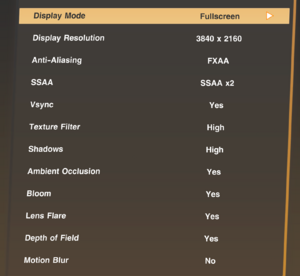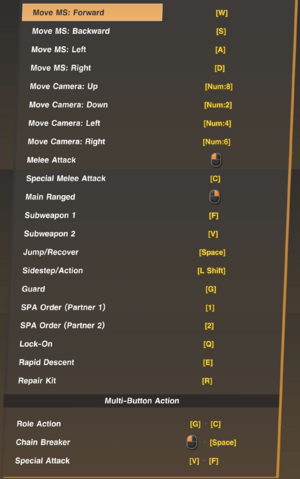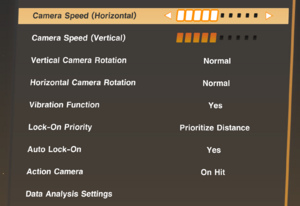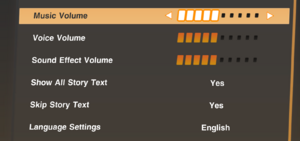Difference between revisions of "SD Gundam Battle Alliance"
Baronsmoki (talk | contribs) m (→Game data) |
(Overhauled page, adding new info and pictures.) |
||
| Line 1: | Line 1: | ||
| − | |||
{{Infobox game | {{Infobox game | ||
|cover = SD Gundam Battle Alliance cover.jpg | |cover = SD Gundam Battle Alliance cover.jpg | ||
| Line 33: | Line 32: | ||
|official site= https://www.bandainamcoent.com/games/sd-gundam-battle-alliance | |official site= https://www.bandainamcoent.com/games/sd-gundam-battle-alliance | ||
|hltb = | |hltb = | ||
| − | |igdb = | + | |igdb = sd-gundam-battle-alliance |
|mobygames = | |mobygames = | ||
|strategywiki = SD Gundam Battle Alliance | |strategywiki = SD Gundam Battle Alliance | ||
| Line 42: | Line 41: | ||
{{Introduction | {{Introduction | ||
| − | |introduction = | + | |introduction = '''''{{PAGENAME}}''''' is an [[:Category:Real-time|Real-time]] [[:Category:Third-person|Third-person]] [[:Category:ARPG|ARPG]] in the [[Series:Gundam|Gundam]] series, developed by [[Company:Artdink|Artdink]] and published by [[Company:Bandai_Namco_Entertainment|Bandai Namco Entertainment]]. |
| − | + | The game focuses on a group of pilots in a virtual world called "G: Universe" piloting super-deformed versions of various Mobile Suits in an attempt to correct disruptions in the Gundam timeline, known as Historical Breaks. | |
| − | |current state = | + | |release history = The game was formally announced on February 9, 2022, alongside a trailer, promising a 2022 release date.<ref>[https://www.youtube.com/watch?v=Kmb8pUQBqTc SD Gundam Battle Alliance - Announcement Trailer - Coming 2022 - YouTube]</ref> On May 26, 2022, an in-depth trailer was released during Bandai Namco's Gundam Game Fest that revealed that the game will be released on August 25, 2022.<ref>[https://www.youtube.com/watch?v=NECqGwPDPb4 Gundam Game Fest - YouTube]</ref><ref>[https://www.youtube.com/watch?v=0Z_96JoDqLY SD Gundam Battle Alliance – Release Date Announcement Trailer - YouTube]</ref> |
| + | |||
| + | |current state = | ||
}} | }} | ||
| Line 87: | Line 88: | ||
===Microtransactions=== | ===Microtransactions=== | ||
{{Microtransactions | {{Microtransactions | ||
| − | |boost = Players who pre- | + | |boost = Players who pre-ordered the game are able to unlock the Gundam, Knight Gundam, and Musha Gundam units immediately, instead of over the course of the game, as well as obtain a 5,000 Capital Ticket for enhancing units. |
|cosmetic = | |cosmetic = | ||
|currency = | |currency = | ||
| Line 103: | Line 104: | ||
===Configuration file(s) location=== | ===Configuration file(s) location=== | ||
{{Game data| | {{Game data| | ||
| − | {{Game data/config|Windows|}} | + | {{Game data/config|Windows|{{p|localappdata}}\SDGundamBA\Saved\Config\WindowsNoEditor\}} |
{{Game data/config|Microsoft Store|}} | {{Game data/config|Microsoft Store|}} | ||
}} | }} | ||
| Line 109: | Line 110: | ||
===Save game data location=== | ===Save game data location=== | ||
{{Game data| | {{Game data| | ||
| − | {{Game data/saves|Windows|}} | + | {{Game data/saves|Windows|{{p|localappdata}}\Bandai Namco Entertainment\SD GUNDAM BATTLE ALLIANCE\Saved\SaveGames\{{p|uid}}\}} |
{{Game data/saves|Microsoft Store|}} | {{Game data/saves|Microsoft Store|}} | ||
}} | }} | ||
| Line 132: | Line 133: | ||
==Video== | ==Video== | ||
| + | {{Image|SD Gundam Battle Alliance Graphics Settings.png|Graphics settings}} | ||
{{Video | {{Video | ||
|wsgf link = | |wsgf link = | ||
| Line 139: | Line 141: | ||
|4k ultra hd wsgf award = | |4k ultra hd wsgf award = | ||
|widescreen resolution = true | |widescreen resolution = true | ||
| − | |widescreen resolution notes= | + | |widescreen resolution notes= Game sets itself to the monitor's native resolution when in Fullscreen or Borderless Windowed mode. |
| − | |multimonitor = | + | |multimonitor = hackable |
| − | |multimonitor notes = | + | |multimonitor notes = The game is {{term|pillarboxed}} to a 16:9 aspect ratio by default. The [[Engine:Unreal Engine 4#Enable developer console|Universal Unreal Engine 4 Unlocker]] can be used to achieve true multimonitor support. However, FMV cutscenes will be {{term|pillarboxed}} to 16:9, some UI elements will be will be either {{term|pillarboxed}} to 16:9 or appear misaligned outside of the aspect ratio, and {{Term|Vert-}} will be applied in-game.<ref>{{Refcheck|user=MasterBlaster|date=2022-08-24|comment= Tested by playing the game with a multi-monitor setup at a 3840x2160 resolution, and then using the Universal Unreal Engine 4 Unlocker.}}</ref> |
| − | |ultrawidescreen = | + | |ultrawidescreen = hackable |
| − | |ultrawidescreen notes = | + | |ultrawidescreen notes = Aspect ratios wider than 16:9 are {{term|pillarboxed}} to a 16:9 aspect ratio by default. The [[Engine:Unreal Engine 4#Enable developer console|Universal Unreal Engine 4 Unlocker]] can be used to achieve ultrawide support. However, FMV cutscenes will be {{term|pillarboxed}} to 16:9, some UI elements will be will be either {{term|pillarboxed}} to 16:9 or appear misaligned outside of the aspect ratio, and {{Term|Vert-}} will be applied in-game.<ref>{{Refcheck|user=MasterBlaster|date=2022-08-24|comment= Tested by playing the game with a 2560x1080 resolution, and then attempting to play the game with the Universal Unreal Engine 4 Unlocker. The Unlocker set the game to a true ultrawide resolution upon injection.}}</ref> |
| − | |4k ultra hd = | + | |4k ultra hd = true |
|4k ultra hd notes = | |4k ultra hd notes = | ||
| − | |fov = | + | |fov = hackable |
| − | |fov notes = | + | |fov notes = See [[#Field of view (FOV)|Field of view (FOV)]]. |
| − | |windowed = | + | |windowed = true |
|windowed notes = | |windowed notes = | ||
| − | |borderless windowed = | + | |borderless windowed = true |
|borderless windowed notes = | |borderless windowed notes = | ||
| − | |anisotropic = | + | |anisotropic = true |
| − | |anisotropic notes = | + | |anisotropic notes = Referred to as "'''Texture Filter'''".<br>Three presets are available, "'''Low'''" (None), "'''Medium'''" (2x), and "'''High'''" (8x).<ref>{{Refcheck|user=MasterBlaster|date=2022-08-24|comment=Tested by playing the game with the Universal Unreal Engine 4 Unlocker and checking each anisotropic setting with the command {{code|r.MaxAnisotropy}}.}}</ref><br>See [[#Anisotropic filtering (AF)|Anisotropic filtering (AF)]] for additional options. |
| − | |antialiasing = | + | |antialiasing = true |
| − | |antialiasing notes = | + | |antialiasing notes = Options for [[TAA]], [[FXAA]] and up to 2x [[SSAA]] are available. |
| − | |vsync = | + | |vsync = true |
|vsync notes = | |vsync notes = | ||
| − | |60 fps = | + | |60 fps = true |
|60 fps notes = | |60 fps notes = | ||
| − | |120 fps = | + | |120 fps = hackable |
| − | |120 fps notes = | + | |120 fps notes = Capped at 60 FPS by default. See [[#High frame rate|High frame rate]] for the available workarounds. |
| − | |hdr = | + | |hdr = false |
|hdr notes = | |hdr notes = | ||
| − | |ray tracing = | + | |ray tracing = false |
|ray tracing notes = | |ray tracing notes = | ||
| − | |color blind = | + | |color blind = false |
|color blind notes = | |color blind notes = | ||
| + | }} | ||
| + | |||
| + | ===[[Glossary:Field of view (FOV)|Field of view (FOV)]]=== | ||
| + | {{Fixbox|description=Change field of view with Universal Unreal Engine 4 Unlocker|fix= | ||
| + | # Follow [[Engine:Unreal Engine 4#Enable developer console|the instructions]] to enable the developer console in the game. | ||
| + | # Enter <code>fov xx</code>, replacing "xx" with the desired FOV, e.g. <code>fov 120</code>. | ||
| + | {{--}} Requires to be run every time a map is loaded. | ||
| + | }} | ||
| + | |||
| + | ===[[Glossary:Anisotropic filtering (AF)|Anisotropic filtering (AF)]]=== | ||
| + | {{Fixbox|description=Change anisotropic filtering with Universal Unreal Engine 4 Unlocker|fix= | ||
| + | # Follow [[Engine:Unreal Engine 4#Enable developer console|the instructions]] to enable the developer console in the game. | ||
| + | # Enter <code>r.MaxAnisotropy xx</code>, replacing "xx" with the desired anisotropic filtering mode. | ||
| + | {{--}} Requires to be run after each game launch. | ||
| + | }} | ||
| + | |||
| + | ===[[Glossary:Frame rate (FPS)|High frame rate]]=== | ||
| + | {{Fixbox|description=Change (or unlock) frame rate cap with Universal Unreal Engine 4 Unlocker|fix= | ||
| + | # Follow [[Engine:Unreal Engine 4#Enable developer console|the instructions]] to enable the developer console in the game. | ||
| + | # Enter <code>t.MaxFPS xx</code>, replacing "xx" with the desired frame rate cap, e.g. <code>t.MaxFPS 144</code>. | ||
| + | '''Notes''' | ||
| + | {{ii}} <code>t.MaxFPS 0</code> doesn't disable the framerate cap. Use <code>t.MaxFPS 9999</code> if uncapping the framerate is desired. | ||
| + | {{--}} Requires to be run after each game launch. | ||
}} | }} | ||
==Input== | ==Input== | ||
| + | {{Image|SD Gundam Battle Alliance Keyboard and Mouse Bindings.png|Keyboard and mouse bindings}} | ||
| + | {{Image|SD Gundam Battle Alliance General Settings.png|Camera and general settings}} | ||
{{Input | {{Input | ||
| − | |key remap = | + | |key remap = true |
| − | |key remap notes = | + | |key remap notes = Multi-Button Actions and menu controls cannot be rebinded. |
| − | |acceleration option = | + | |acceleration option = false |
|acceleration option notes = | |acceleration option notes = | ||
| − | |mouse sensitivity = | + | |mouse sensitivity = true |
| − | |mouse sensitivity notes = | + | |mouse sensitivity notes = Referred to as "'''Camera Controls (Horizontal/Vertical)'''".<br>Separate sliders are available for both options. |
| − | |mouse menu = | + | |mouse menu = true |
|mouse menu notes = | |mouse menu notes = | ||
| − | |invert mouse y-axis = | + | |invert mouse y-axis = true |
| − | |invert mouse y-axis notes = | + | |invert mouse y-axis notes = Referred to as "'''Vertical Camera Rotation'''".<br>A separate option for "'''Horizontal Camera Rotation'''" is also available. |
|touchscreen = unknown | |touchscreen = unknown | ||
|touchscreen notes = | |touchscreen notes = | ||
|controller support = true | |controller support = true | ||
|controller support notes = | |controller support notes = | ||
| − | |full controller = | + | |full controller = false |
| − | |full controller notes = | + | |full controller notes = A keyboard and mouse is required to input player's name and directory for custom music folder. |
| − | |controller remap = | + | |controller remap = true |
| − | |controller remap notes = | + | |controller remap notes = Multi-Button Actions and menu controls cannot be remapped. |
| − | |controller sensitivity = | + | |controller sensitivity = true |
| − | |controller sensitivity notes= | + | |controller sensitivity notes= Referred to as "'''Camera Controls (Horizontal/Vertical)'''".<br>Separate sliders are available for both options. |
| − | |invert controller y-axis = | + | |invert controller y-axis = true |
| − | |invert controller y-axis notes= | + | |invert controller y-axis notes= Referred to as "'''Vertical Camera Rotation'''".<br>A separate option for "'''Horizontal Camera Rotation'''" is also available. |
| − | |xinput controllers = | + | |xinput controllers = true |
|xinput controllers notes = | |xinput controllers notes = | ||
| − | |xbox prompts = | + | |xbox prompts = true |
|xbox prompts notes = | |xbox prompts notes = | ||
| − | |impulse triggers = | + | |impulse triggers = false |
|impulse triggers notes = | |impulse triggers notes = | ||
| − | |dualshock 4 = | + | |dualshock 4 = true |
| − | |dualshock 4 notes = | + | |dualshock 4 notes = DualShock 4 and [[Controller:DualSense|DualSense]] controllers are natively supported. |
| − | |dualshock prompts = | + | |dualshock prompts = true |
|dualshock prompts notes = | |dualshock prompts notes = | ||
| − | |light bar support = | + | |light bar support = false |
|light bar support notes = | |light bar support notes = | ||
| − | |dualshock 4 modes = | + | |dualshock 4 modes = V2, Bluetooth |
|dualshock 4 modes notes = | |dualshock 4 modes notes = | ||
|tracked motion controllers= unknown | |tracked motion controllers= unknown | ||
| Line 216: | Line 243: | ||
|other button prompts = unknown | |other button prompts = unknown | ||
|other button prompts notes= | |other button prompts notes= | ||
| − | |controller hotplug = | + | |controller hotplug = true |
|controller hotplug notes = | |controller hotplug notes = | ||
| − | |haptic feedback = | + | |haptic feedback = true |
|haptic feedback notes = | |haptic feedback notes = | ||
| − | |simultaneous input = | + | |simultaneous input = true |
| − | |simultaneous input notes = | + | |simultaneous input notes = <ref>{{Refcheck|user=MasterBlaster|date=2022-08-24|comment= Tested by inputting a direction on my Xbox Series controller and inputting another direction on my keyboard at the same time.}}</ref> |
| − | |steam input api = | + | |steam input api = true |
|steam input api notes = | |steam input api notes = | ||
|steam hook input = unknown | |steam hook input = unknown | ||
| Line 233: | Line 260: | ||
|steam cursor detection notes = | |steam cursor detection notes = | ||
}} | }} | ||
| + | |||
| + | <gallery> | ||
| + | SD Gundam Battle Alliance Gamepad Settings (Xbox One Layout).png|Gamepad settings (Xbox One layout) | ||
| + | SD Gundam Battle Alliance Gamepad Settings (DS4 Layout).png|Gamepad settings (DualShock 4 layout) | ||
| + | SD Gundam Battle Alliance Gamepad Settings (DualSense Layout).png|Gamepad settings (DualSense layout) | ||
| + | </gallery> | ||
==Audio== | ==Audio== | ||
| + | {{Image|SD Gundam Battle Alliance Sound Settings.png|Sound and text settings}} | ||
{{Audio | {{Audio | ||
| − | |separate volume = | + | |separate volume = true |
| − | |separate volume notes = | + | |separate volume notes = Sliders for Music, Voice, and Sound Effects. |
| − | |surround sound = | + | |surround sound = true |
| − | |surround sound notes = | + | |surround sound notes = Plays up to 5.1.<ref>{{Refcheck|user=MasterBlaster|date=2022-08-24|comment=Tested in 7.1 using Orban Loudness Meter in conjunction with Razer Surround.}}</ref> |
| − | |subtitles = | + | |subtitles = always on |
| − | |subtitles notes = | + | |subtitles notes = Text boxes, accompanied with voice acting during key scenes, are utilized.<br>Subtitles during cutscenes are forced on and cannot be disabled. |
| − | |closed captions = | + | |closed captions = false |
|closed captions notes = | |closed captions notes = | ||
| − | |mute on focus lost = | + | |mute on focus lost = false |
|mute on focus lost notes = | |mute on focus lost notes = | ||
|eax support = | |eax support = | ||
| Line 344: | Line 378: | ||
|fan = | |fan = | ||
|ref = | |ref = | ||
| + | }} | ||
| + | {{L10n/switch | ||
| + | |language = Spanish - Latin America | ||
| + | |interface = true | ||
| + | |audio = false | ||
| + | |subtitles = true | ||
| + | |notes = | ||
| + | |fan = | ||
}} | }} | ||
{{L10n/switch | {{L10n/switch | ||
| Line 362: | Line 404: | ||
|local play modes = | |local play modes = | ||
|local play notes = | |local play notes = | ||
| − | |lan play = | + | |lan play = false |
|lan play players = | |lan play players = | ||
|lan play modes = | |lan play modes = | ||
| Line 373: | Line 415: | ||
|asynchronous notes = | |asynchronous notes = | ||
}}{{Network/Connections | }}{{Network/Connections | ||
| − | |matchmaking = | + | |matchmaking = true |
|matchmaking notes = | |matchmaking notes = | ||
| − | |p2p = | + | |p2p = true |
|p2p notes = | |p2p notes = | ||
| − | |dedicated = | + | |dedicated = false |
|dedicated notes = | |dedicated notes = | ||
| − | |self-hosting = | + | |self-hosting = true |
| − | |self-hosting notes = | + | |self-hosting notes = Lobbies can be created. |
| − | |direct ip = | + | |direct ip = false |
|direct ip notes = | |direct ip notes = | ||
}}{{Network/Ports | }}{{Network/Ports | ||
| Line 442: | Line 484: | ||
|cutscenes = Criware | |cutscenes = Criware | ||
|cutscenes notes = <ref name="middleware"/> | |cutscenes notes = <ref name="middleware"/> | ||
| − | |multiplayer = | + | |multiplayer = Steamworks |
|multiplayer notes= | |multiplayer notes= | ||
|anticheat = | |anticheat = | ||
| Line 456: | Line 498: | ||
|minCPU2 = AMD Ryzen 3 1200 | |minCPU2 = AMD Ryzen 3 1200 | ||
|minRAM = 8 GB | |minRAM = 8 GB | ||
| − | |minHD = 25 GB | + | |minHD = 25 GB <ref>{{Refcheck|user=MasterBlaster|date=2022-08-24|comment=Actual install size is '''22.85 GB'''.}}</ref> |
|minGPU = Nvidia GeForce GTX 1060 | |minGPU = Nvidia GeForce GTX 1060 | ||
|minGPU2 = AMD Radeon RX 480 | |minGPU2 = AMD Radeon RX 480 | ||
Revision as of 22:14, 24 August 2022
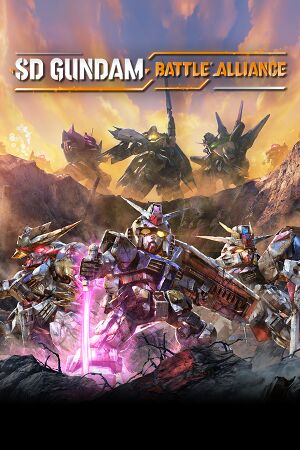 |
|
| Developers | |
|---|---|
| Artdink | |
| Publishers | |
| Bandai Namco Entertainment | |
| Engines | |
| Unreal Engine 4 | |
| Release dates | |
| Windows | August 25, 2022 |
| Taxonomy | |
| Monetization | DLC, One-time game purchase |
| Microtransactions | Boost |
| Modes | Singleplayer, Multiplayer |
| Pacing | Real-time |
| Perspectives | Third-person |
| Controls | Direct control |
| Genres | ARPG |
| Vehicles | Robot |
| Art styles | Anime |
| Themes | Sci-fi, Space |
| Series | Gundam |
SD Gundam Battle Alliance is an Real-time Third-person ARPG in the Gundam series, developed by Artdink and published by Bandai Namco Entertainment.
The game focuses on a group of pilots in a virtual world called "G: Universe" piloting super-deformed versions of various Mobile Suits in an attempt to correct disruptions in the Gundam timeline, known as Historical Breaks.
The game was formally announced on February 9, 2022, alongside a trailer, promising a 2022 release date.[1] On May 26, 2022, an in-depth trailer was released during Bandai Namco's Gundam Game Fest that revealed that the game will be released on August 25, 2022.[2][3]
Availability
| Source | DRM | Notes | Keys | OS |
|---|---|---|---|---|
| GamersGate | Deluxe Edition also available. | |||
| Deluxe Edition also available. | ||||
| Green Man Gaming | Deluxe Edition also available. | |||
| Humble Store | Deluxe Edition also available. | |||
| Microsoft Store | Deluxe Edition also available. | |||
| Steam | Deluxe Edition also available. |
Monetization
| Type | Notes |
|---|---|
| DLC | Additional units, missions and enhancements are available for purchase to be used in-game. A Season Pass that combines all the game's DLC into one package is also available for purchase. |
| One-time game purchase | The game requires an upfront purchase to access. |
DLC and expansion packs
| Name | Notes | |
|---|---|---|
| Season Pass | Contains a collection of additional scenario missions, playable units, and a Limit Break Material. Included with "Deluxe Edition". |
|
| Unit & Scenario Pack 1 | Contains two scenario missions and two playable units. Included with "Season Pass" and "Deluxe Edition". |
|
| Unit & Scenario Pack 2 | Contains two scenario missions and two playable units. Included with "Season Pass" and "Deluxe Edition". |
|
| Unit & Scenario Pack 3 | Contains two scenario missions and three playable units. Included with "Season Pass" and "Deluxe Edition". |
|
| Unit Limit Break Material Combo Pack 1 | Contains limit break materials to enhance playable units. Exclusive to "Season Pass" and included with "Deluxe Edition". |
|
| Early Unlock: Command Gundam | Allows early access to the Command Gundam unit. Exclusive to "Deluxe Edition". |
|
| SD Gundam World Sangoku Soketsuden Pack | Adds Liu Bei Unicorn, Sun Quan Astray, and Cao Cao Wing from the "SD Gundam World Sangoku Soketsuden" series as playable units. Exclusive to pre-orders. |
|
| Mobile Suit Launch Support: Start Dash Pack | Contains a 5,000 Capital Ticket, and an expansion part. Exclusive to pre-orders. |
|
| Early Unlock: Gundam | Allows early access to the Gundam unit. Exclusive to pre-orders. |
|
| Early Unlock: Knight Gundam | Allows early access to the Knight Gundam unit. Exclusive to pre-orders. |
|
| Early Unlock: Musha Gundam | Allows early access to the Musha Gundam unit. Exclusive to pre-orders. |
Microtransactions
| Type | Notes |
|---|---|
| Boost | Players who pre-ordered the game are able to unlock the Gundam, Knight Gundam, and Musha Gundam units immediately, instead of over the course of the game, as well as obtain a 5,000 Capital Ticket for enhancing units. |
Game data
Configuration file(s) location
| System | Location |
|---|---|
| Windows | %LOCALAPPDATA%\SDGundamBA\Saved\Config\WindowsNoEditor\ |
| Microsoft Store | |
| Steam Play (Linux) | <SteamLibrary-folder>/steamapps/compatdata/824550/pfx/[Note 1] |
Save game data location
| System | Location |
|---|---|
| Windows | %LOCALAPPDATA%\Bandai Namco Entertainment\SD GUNDAM BATTLE ALLIANCE\Saved\SaveGames\<user-id>\ |
| Microsoft Store | |
| Steam Play (Linux) | <SteamLibrary-folder>/steamapps/compatdata/824550/pfx/[Note 1] |
Save game cloud syncing
| System | Native | Notes |
|---|---|---|
| Steam Cloud |
Video
| Graphics feature | State | Notes | |
|---|---|---|---|
| Widescreen resolution | Game sets itself to the monitor's native resolution when in Fullscreen or Borderless Windowed mode. | ||
| Multi-monitor | The game is pillarboxed to a 16:9 aspect ratio by default. The Universal Unreal Engine 4 Unlocker can be used to achieve true multimonitor support. However, FMV cutscenes will be pillarboxed to 16:9, some UI elements will be will be either pillarboxed to 16:9 or appear misaligned outside of the aspect ratio, and Vert- will be applied in-game.[4] | ||
| Ultra-widescreen | Aspect ratios wider than 16:9 are pillarboxed to a 16:9 aspect ratio by default. The Universal Unreal Engine 4 Unlocker can be used to achieve ultrawide support. However, FMV cutscenes will be pillarboxed to 16:9, some UI elements will be will be either pillarboxed to 16:9 or appear misaligned outside of the aspect ratio, and Vert- will be applied in-game.[5] | ||
| 4K Ultra HD | |||
| Field of view (FOV) | See Field of view (FOV). | ||
| Windowed | |||
| Borderless fullscreen windowed | |||
| Anisotropic filtering (AF) | Referred to as "Texture Filter". Three presets are available, "Low" (None), "Medium" (2x), and "High" (8x).[6] See Anisotropic filtering (AF) for additional options. |
||
| Anti-aliasing (AA) | Options for TAA, FXAA and up to 2x SSAA are available. | ||
| Vertical sync (Vsync) | |||
| 60 FPS | |||
| 120+ FPS | Capped at 60 FPS by default. See High frame rate for the available workarounds. | ||
| High dynamic range display (HDR) | |||
| Ray tracing (RT) | |||
- The game engine may allow for manual configuration of the game via its variables. See the Unreal Engine 4 page for more details.
Field of view (FOV)
| Change field of view with Universal Unreal Engine 4 Unlocker |
|---|
|
Anisotropic filtering (AF)
| Change anisotropic filtering with Universal Unreal Engine 4 Unlocker |
|---|
|
High frame rate
| Change (or unlock) frame rate cap with Universal Unreal Engine 4 Unlocker |
|---|
Notes
|
Input
| Keyboard and mouse | State | Notes |
|---|---|---|
| Remapping | Multi-Button Actions and menu controls cannot be rebinded. | |
| Mouse acceleration | ||
| Mouse sensitivity | Referred to as "Camera Controls (Horizontal/Vertical)". Separate sliders are available for both options. |
|
| Mouse input in menus | ||
| Mouse Y-axis inversion | Referred to as "Vertical Camera Rotation". A separate option for "Horizontal Camera Rotation" is also available. |
|
| Controller | ||
| Controller support | ||
| Full controller support | A keyboard and mouse is required to input player's name and directory for custom music folder. | |
| Controller remapping | Multi-Button Actions and menu controls cannot be remapped. | |
| Controller sensitivity | Referred to as "Camera Controls (Horizontal/Vertical)". Separate sliders are available for both options. |
|
| Controller Y-axis inversion | Referred to as "Vertical Camera Rotation". A separate option for "Horizontal Camera Rotation" is also available. |
| Controller types |
|---|
| XInput-compatible controllers | ||
|---|---|---|
| Xbox button prompts | ||
| Impulse Trigger vibration |
| PlayStation controllers | DualShock 4 and DualSense controllers are natively supported. | |
|---|---|---|
| PlayStation button prompts | ||
| Light bar support | ||
| Adaptive trigger support | ||
| DualSense haptic feedback support | ||
| Connection modes | , Wireless (Bluetooth) |
|
| Generic/other controllers |
|---|
| Additional information | ||
|---|---|---|
| Controller hotplugging | ||
| Haptic feedback | ||
| Digital movement supported | ||
| Simultaneous controller+KB/M | [7] |
| Steam Input | ||
|---|---|---|
| Steam Input API support | ||
| Official controller preset(s) | ||
| Steam Controller button prompts |
Audio
| Audio feature | State | Notes |
|---|---|---|
| Separate volume controls | Sliders for Music, Voice, and Sound Effects. | |
| Surround sound | Plays up to 5.1.[8] | |
| Subtitles | Text boxes, accompanied with voice acting during key scenes, are utilized. Subtitles during cutscenes are forced on and cannot be disabled. |
|
| Closed captions | ||
| Mute on focus lost |
Localizations
| Language | UI | Audio | Sub | Notes |
|---|---|---|---|---|
| English | ||||
| Simplified Chinese | ||||
| Traditional Chinese | ||||
| French | ||||
| German | ||||
| Italian | ||||
| Japanese | ||||
| Korean | ||||
| Brazilian Portuguese | ||||
| Spanish | ||||
| Latin American Spanish | ||||
| Thai |
Network
Multiplayer types
| Type | Native | Players | Notes | |
|---|---|---|---|---|
| Local play | ||||
| LAN play | ||||
| Online play | 3 | Co-op |
||
Connection types
| Type | Native | Notes |
|---|---|---|
| Matchmaking | ||
| Peer-to-peer | ||
| Dedicated | ||
| Self-hosting | Lobbies can be created. | |
| Direct IP |
Other information
API
| Executable | 32-bit | 64-bit | Notes |
|---|---|---|---|
| Windows |
Middleware
| Middleware | Notes | |
|---|---|---|
| Physics | SpeedTree | [9] |
| Audio | Criware | [9] |
| Cutscenes | Criware | [9] |
| Multiplayer | Steamworks |
System requirements
| Windows | ||
|---|---|---|
| Minimum | Recommended | |
| Operating system (OS) | 10 | |
| Processor (CPU) | Intel Core i3-6300 AMD Ryzen 3 1200 |
Intel Core i5-10600K |
| System memory (RAM) | 8 GB | 16 GB |
| Hard disk drive (HDD) | 25 GB [10] | |
| Video card (GPU) | Nvidia GeForce GTX 1060 AMD Radeon RX 480 | Nvidia GeForce RTX 2080 8 GB of VRAM |
- A 64-bit operating system is required.
Notes
- ↑ 1.0 1.1 Notes regarding Steam Play (Linux) data:
- File/folder structure within this directory reflects the path(s) listed for Windows and/or Steam game data.
- Games with Steam Cloud support may also store data in
~/.steam/steam/userdata/<user-id>/824550/. - Use Wine's registry editor to access any Windows registry paths.
- The app ID (824550) may differ in some cases.
- Treat backslashes as forward slashes.
- See the glossary page for details on Windows data paths.
References
- ↑ SD Gundam Battle Alliance - Announcement Trailer - Coming 2022 - YouTube
- ↑ Gundam Game Fest - YouTube
- ↑ SD Gundam Battle Alliance – Release Date Announcement Trailer - YouTube
- ↑ Verified by User:MasterBlaster on 2022-08-24
- Tested by playing the game with a multi-monitor setup at a 3840x2160 resolution, and then using the Universal Unreal Engine 4 Unlocker.
- ↑ Verified by User:MasterBlaster on 2022-08-24
- Tested by playing the game with a 2560x1080 resolution, and then attempting to play the game with the Universal Unreal Engine 4 Unlocker. The Unlocker set the game to a true ultrawide resolution upon injection.
- ↑ Verified by User:MasterBlaster on 2022-08-24
- Tested by playing the game with the Universal Unreal Engine 4 Unlocker and checking each anisotropic setting with the command
r.MaxAnisotropy.
- Tested by playing the game with the Universal Unreal Engine 4 Unlocker and checking each anisotropic setting with the command
- ↑ Verified by User:MasterBlaster on 2022-08-24
- Tested by inputting a direction on my Xbox Series controller and inputting another direction on my keyboard at the same time.
- ↑ Verified by User:MasterBlaster on 2022-08-24
- Tested in 7.1 using Orban Loudness Meter in conjunction with Razer Surround.
- ↑ 9.0 9.1 9.2 Verified by User:MasterBlaster on 2022-08-13
- As seen during splash screens upon boot-up.
- ↑ Verified by User:MasterBlaster on 2022-08-24
- Actual install size is 22.85 GB.