Difference between revisions of "Resident Evil Zero HD Remaster"
From PCGamingWiki, the wiki about fixing PC games
(removed "Noise Filter Removal mod" entirely from the article as the real time graphics mod is superior) |
|||
| Line 17: | Line 17: | ||
'''Key points''' | '''Key points''' | ||
| − | {{++}} Includes redone lighting, upscaled and enhanced textures, a new optional control scheme (tank controls are optional), a new "Wesker" mode, new outfits, and | + | {{++}} Includes redone lighting, upscaled and enhanced textures, a new optional control scheme (tank controls are optional), a new "Wesker" mode, new outfits, and 60 FPS support. |
| − | + | {{--}} When using 30/60 FPS cap, game speed is tied to frame rate and will slow down underneath that limit. To increase FPS, try using the [[#FPS fix|FPS fix]], changing frame rate to variable instead of 60 FPS, turn off AA, and lower the Shadow Quality from High to Medium. | |
| − | |||
| − | {{--}} When using 30/ | ||
{{--}} Internal rendering resolution is forced at 1920x1440, which can cause performance issues on some low-medium range systems. | {{--}} Internal rendering resolution is forced at 1920x1440, which can cause performance issues on some low-medium range systems. | ||
| Line 85: | Line 83: | ||
|windowed notes = | |windowed notes = | ||
|borderless windowed = hackable | |borderless windowed = hackable | ||
| − | |borderless windowed notes = | + | |borderless windowed notes = Use [https://github.com/Codeusa/Borderless-Gaming Borderless Gaming]. |
|anisotropic = hackable | |anisotropic = hackable | ||
|anisotropic notes = Force through graphics driver. | |anisotropic notes = Force through graphics driver. | ||
|antialiasing = true | |antialiasing = true | ||
| − | |antialiasing notes = [[FXAA]], FXAA3 and FXAA3HQ | + | |antialiasing notes = [[FXAA]], FXAA3 and FXAA3HQ. |
|vsync = true | |vsync = true | ||
|vsync notes = | |vsync notes = | ||
| Line 95: | Line 93: | ||
|60 fps notes = Some animations may run at a lower frame rate. | |60 fps notes = Some animations may run at a lower frame rate. | ||
|120 fps = true | |120 fps = true | ||
| − | |120 fps notes = | + | |120 fps notes = Frame rate is capped at 120 FPS. |
|color blind = unknown | |color blind = unknown | ||
|color blind notes = | |color blind notes = | ||
| Line 101: | Line 99: | ||
===[[Glossary:Widescreen resolution|Widescreen resolution]]=== | ===[[Glossary:Widescreen resolution|Widescreen resolution]]=== | ||
| − | Player can toggle between original 4:3 or cropped pan-and-scan 16:9. The game uses pre-rendered backgrounds which are all stuck in 4:3. | + | {{ii}} Player can toggle between original 4:3 or cropped pan-and-scan 16:9. The game uses pre-rendered backgrounds which are all stuck in 4:3. |
| + | {{ii}} In 16:9 aspect ratio, the 4:3 backgrounds are cropped and zoomed in with a camera pan added as the character moves higher and lower on the screen. Unfortunately, many areas are still cropped on the top or bottom in 16:9, so some way want to choose 4:3 original aspect ratio. FMVs and in-game cutscenes are better in 16:9 mode (in 4:3 mode for in-game cutscenes, there is an unnecessary pillarbox on the left and right side). | ||
| + | {{ii}} While 4:3 mode is recommended for REmake, Zero is slightly more optimized for 16:9. | ||
| − | + | ===Post-processing=== | |
| − | |||
| − | |||
| − | |||
| − | |||
| − | |||
| − | === | ||
{{Fixbox|1= | {{Fixbox|1= | ||
| − | {{Fixbox/fix|Use [http://community.pcgamingwiki.com/files/file/880-resident-evil-0-real-time-graphics-mod/ Resident Evil 0 real time graphics mod] <ref>https://steamcommunity.com/app/339340/discussions/0/343785574521847386/ | + | {{Fixbox/fix|Use [http://community.pcgamingwiki.com/files/file/880-resident-evil-0-real-time-graphics-mod/ Resident Evil 0 real time graphics mod]|ref=<ref>{{Refurl|url=https://steamcommunity.com/app/339340/discussions/0/343785574521847386/|title=RE0 real time graphics mod :: Resident Evil 0 / biohazard 0 HD REMASTER General Discussions|date=2017-05-02}}</ref>}} |
| − | + | {{ii}} Can be used to toggle the noise filter, color filter, fog, and bloom. | |
| − | |||
| − | |||
| − | |||
| − | |||
| − | |||
| − | |||
| − | |||
| − | |||
| − | {{ | ||
}} | }} | ||
| Line 149: | Line 134: | ||
|touchscreen notes = | |touchscreen notes = | ||
|button prompts = xbox, dualshock | |button prompts = xbox, dualshock | ||
| − | |button prompts notes = | + | |button prompts notes = For DualShock use the [http://residentevilmodding.boards.net/thread/5979/playstation-button-mod-re0 DualShock Button Prompts]. |
|controller hotplug = true | |controller hotplug = true | ||
|controller hotplug notes = | |controller hotplug notes = | ||
| Line 157: | Line 142: | ||
|light bar support notes = | |light bar support notes = | ||
}} | }} | ||
| − | |||
| − | |||
| − | |||
==Audio settings== | ==Audio settings== | ||
Revision as of 08:47, 2 May 2017
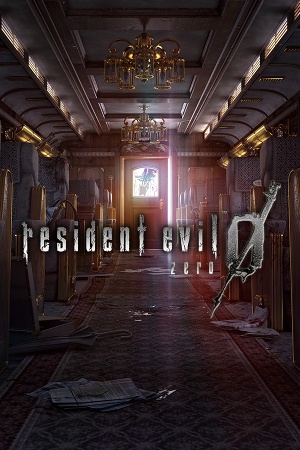 |
|
| Developers | |
|---|---|
| Capcom | |
| Engines | |
| MT Framework | |
| Release dates | |
| Windows | January 19, 2016 |
| ⤏ Go to series page | |
| Resident Evil | 1996 |
| Resident Evil 2 | 1999 |
| Resident Evil 3: Nemesis | 1999 |
| Resident Evil Survivor | 2002 |
| Biohazard 2 (Sourcenext) | 2006 |
| Biohazard 3: Last Escape (Sourcenext) | 2006 |
| Resident Evil 4 | 2007 |
| Resident Evil 5 | 2009 |
| Resident Evil: Operation Raccoon City | 2012 |
| Resident Evil 6 | 2013 |
| Resident Evil: Revelations (series) | |
| Resident Evil 4 Ultimate HD Edition | 2014 |
| Resident Evil HD Remaster | 2015 |
| Resident Evil Zero HD Remaster | 2016 |
| Umbrella Corps | 2016 |
| Resident Evil 7 Teaser: Beginning Hour | 2016 |
| Resident Evil 7: Biohazard | 2017 |
| Resident Evil 2 (2019) | 2019 |
| Resident Evil 3 (2020) | 2020 |
| Resident Evil Resistance | 2020 |
| Resident Evil Village | 2021 |
| Resident Evil Re:Verse | 2022 |
| Resident Evil 4 (2023) | 2023 |
Key points
- Includes redone lighting, upscaled and enhanced textures, a new optional control scheme (tank controls are optional), a new "Wesker" mode, new outfits, and 60 FPS support.
- When using 30/60 FPS cap, game speed is tied to frame rate and will slow down underneath that limit. To increase FPS, try using the FPS fix, changing frame rate to variable instead of 60 FPS, turn off AA, and lower the Shadow Quality from High to Medium.
- Internal rendering resolution is forced at 1920x1440, which can cause performance issues on some low-medium range systems.
General information
Availability
| Source | DRM | Notes | Keys | OS |
|---|---|---|---|---|
| Incorrect store name. See here for available options. | ||||
| Green Man Gaming | ||||
| Steam |
Essential improvements
FPS fix
- This mod may dramatically increase FPS. Simply add the .dll into the installation folder. Original post here.
Door skip mod
- This mod fast-forwards the lengthy door-loading sequences. Simply extract to the installation folder. Note that this mod doesn't actually remove them due to technical difficulties, but acts as a fast-forwarder, greatly improving times between rooms.
Game data
Configuration file(s) location
Template:Game data/row
| System | Location |
|---|---|
| Steam Play (Linux) | <SteamLibrary-folder>/steamapps/compatdata/339340/pfx/[Note 1] |
Save game data location
Template:Game data/row
| System | Location |
|---|---|
| Steam Play (Linux) | <SteamLibrary-folder>/steamapps/compatdata/339340/pfx/[Note 1] |
Save game cloud syncing
| System | Native | Notes |
|---|---|---|
| Steam Cloud |
Video settings
Widescreen resolution
- Player can toggle between original 4:3 or cropped pan-and-scan 16:9. The game uses pre-rendered backgrounds which are all stuck in 4:3.
- In 16:9 aspect ratio, the 4:3 backgrounds are cropped and zoomed in with a camera pan added as the character moves higher and lower on the screen. Unfortunately, many areas are still cropped on the top or bottom in 16:9, so some way want to choose 4:3 original aspect ratio. FMVs and in-game cutscenes are better in 16:9 mode (in 4:3 mode for in-game cutscenes, there is an unnecessary pillarbox on the left and right side).
- While 4:3 mode is recommended for REmake, Zero is slightly more optimized for 16:9.
Post-processing
| Instructions |
|---|
Input settings
Audio settings
Localizations
| Language | UI | Audio | Sub | Notes |
|---|---|---|---|---|
| English | ||||
| French | ||||
| German | ||||
| Italian | ||||
| Japanese | ||||
| Spanish |
Other information
API
| Executable | 32-bit | 64-bit | Notes |
|---|---|---|---|
| Windows |
System requirements
| Windows | ||
|---|---|---|
| Minimum | Recommended | |
| Operating system (OS) | 7 SP1, 8.1 | 7 SP1, 8.1 |
| Processor (CPU) | Intel Core 2 Duo 2.4 GHz, or better | Intel Core 2 Quad 2.7 GHz, or better |
| System memory (RAM) | 2 GB | 4 GB |
| Hard disk drive (HDD) | 23 GB | 23 GB |
| Video card (GPU) | Nvidia GeForce GTX260, or better DirectX 9.0c compatible | Nvidia GeForce GTX 560, or better DirectX 9.0c compatible |
Notes
- ↑ 1.0 1.1 Notes regarding Steam Play (Linux) data:
- File/folder structure within this directory reflects the path(s) listed for Windows and/or Steam game data.
- Games with Steam Cloud support may also store data in
~/.steam/steam/userdata/<user-id>/339340/. - Use Wine's registry editor to access any Windows registry paths.
- The app ID (339340) may differ in some cases.
- Treat backslashes as forward slashes.
- See the glossary page for details on Windows data paths.
