Difference between revisions of "Rebel Galaxy Outlaw"
From PCGamingWiki, the wiki about fixing PC games
Nccvoyager (talk | contribs) |
m (→top: General maintenance with AutoWikiBrowser in Bot mode) |
||
| (77 intermediate revisions by 15 users not shown) | |||
| Line 1: | Line 1: | ||
| − | |||
{{Infobox game | {{Infobox game | ||
|cover = Rebel Galaxy Outlaw cover.png | |cover = Rebel Galaxy Outlaw cover.png | ||
| Line 9: | Line 8: | ||
|release dates= | |release dates= | ||
{{Infobox game/row/date|Windows|August 13, 2019}} | {{Infobox game/row/date|Windows|August 13, 2019}} | ||
| − | |steam appid = | + | |reception = |
| + | {{Infobox game/row/reception|Metacritic|rebel-galaxy-outlaw|77}} | ||
| + | {{Infobox game/row/reception|OpenCritic|8101/rebel-galaxy-outlaw|76}} | ||
| + | {{Infobox game/row/reception|IGDB|rebel-galaxy-outlaw|76}} | ||
| + | |taxonomy = | ||
| + | {{Infobox game/row/taxonomy/monetization | One-time game purchase }} | ||
| + | {{Infobox game/row/taxonomy/microtransactions | }} | ||
| + | {{Infobox game/row/taxonomy/modes | }} | ||
| + | {{Infobox game/row/taxonomy/pacing | }} | ||
| + | {{Infobox game/row/taxonomy/perspectives | }} | ||
| + | {{Infobox game/row/taxonomy/controls | }} | ||
| + | {{Infobox game/row/taxonomy/genres | }} | ||
| + | {{Infobox game/row/taxonomy/sports | }} | ||
| + | {{Infobox game/row/taxonomy/vehicles | }} | ||
| + | {{Infobox game/row/taxonomy/art styles | }} | ||
| + | {{Infobox game/row/taxonomy/themes | }} | ||
| + | {{Infobox game/row/taxonomy/series | Rebel Galaxy }} | ||
| + | |steam appid = 910830 | ||
|steam appid side = | |steam appid side = | ||
| − | |gogcom id = | + | |gogcom id = 1339695996 |
|gogcom id side = | |gogcom id side = | ||
| + | |official site= https://rebel-galaxy.com/ | ||
| + | |hltb = 67855 | ||
|strategywiki = | |strategywiki = | ||
| + | |mobygames = rebel-galaxy-outlaw | ||
|wikipedia = Rebel Galaxy Outlaw | |wikipedia = Rebel Galaxy Outlaw | ||
|winehq = | |winehq = | ||
|license = commercial | |license = commercial | ||
}} | }} | ||
| − | |||
'''General information''' | '''General information''' | ||
| − | |||
{{mm}} [https://discordapp.com/invite/RgSKBaT Developer Discord server] | {{mm}} [https://discordapp.com/invite/RgSKBaT Developer Discord server] | ||
| + | {{mm}} [https://www.reddit.com/r/RebelGalaxy/ Rebel Galaxy subreddit] | ||
| + | {{GOG.com links|1339695996|rebel_galaxy_outlaw}} | ||
| + | {{mm}} [https://steamcommunity.com/app/910830/discussions/ Steam Community Discussions] | ||
==Availability== | ==Availability== | ||
{{Availability| | {{Availability| | ||
| − | {{Availability/row| Epic Games Store | rebel-galaxy-outlaw | DRM-free | + | {{Availability/row| Epic Games Store | rebel-galaxy-outlaw | DRM-Free | Can be run DRM-free when launched directly from the executable with <code>-EpicPortal</code><ref>{{Refurl|url=https://www.gog.com/forum/general/epic_store_games_you_can_play_without_the_epic_launcher/page1|title=Epic Store games you can play without the Epic Launcher|date=2020-07-05}}</ref> | | Windows }} |
| + | {{Availability/row| GOG.com | rebel_galaxy_outlaw | DRM-free | | | Windows }} | ||
| + | {{Availability/row| Humble | rebel-galaxy-outlaw | Steam | | | Windows }} | ||
| + | {{Availability/row| Steam | 910830 | Steam | | | Windows }} | ||
| + | }} | ||
| + | |||
| + | ==Essential improvements== | ||
| + | ===Skip external launcher=== | ||
| + | {{Fixbox|description=Use either one of the below alternative methods:|ref=<ref>{{Refcheck|user=Aemony|date=2019-08-18}}</ref>|fix= | ||
| + | * Create a shortcut to <code>{{p|game}}\RebelGalaxyEGS.exe</code> with the <code>-EpicPortal</code> [[Glossary:Command line arguments|command line argument]]. | ||
| + | * Create a shortcut to <code>{{p|game}}\LauncherEGS.exe</code> with the <code>SKIPLAUNCHER -EpicPortal</code> [[Glossary:Command line arguments|command line argument]]. | ||
| + | |||
| + | '''Notes''' | ||
| + | {{ii}} The <code>SKIPLAUNCHER</code> must be '''exactly''' as written, meaning there is no "-" in front of it; otherwise it will not work. | ||
| + | {{ii}} To run the external launcher directly (bypassing the Epic Games Store client), use only <code>-EpicPortal</code> instead. | ||
}} | }} | ||
| Line 42: | Line 76: | ||
===[[Glossary:Save game cloud syncing|Save game cloud syncing]]=== | ===[[Glossary:Save game cloud syncing|Save game cloud syncing]]=== | ||
{{Save game cloud syncing | {{Save game cloud syncing | ||
| − | |epic games | + | |discord = |
| − | |epic games | + | |discord notes = |
| + | |epic games launcher = true | ||
| + | |epic games launcher notes = | ||
| + | |gog galaxy = true | ||
| + | |gog galaxy notes = | ||
| + | |origin = | ||
| + | |origin notes = | ||
| + | |steam cloud = true | ||
| + | |steam cloud notes = | ||
| + | |ubisoft connect = | ||
| + | |ubisoft connect notes = | ||
| + | |xbox cloud = | ||
| + | |xbox cloud notes = | ||
}} | }} | ||
| − | ==Video | + | ==Video== |
{{Image|Rebel Galaxy Outlaw Launcher Settings.PNG|Game launcher settings.}} | {{Image|Rebel Galaxy Outlaw Launcher Settings.PNG|Game launcher settings.}} | ||
| − | {{Video | + | {{Video |
|wsgf link = | |wsgf link = | ||
|widescreen wsgf award = | |widescreen wsgf award = | ||
| Line 60: | Line 106: | ||
|ultrawidescreen = true | |ultrawidescreen = true | ||
|ultrawidescreen notes = <ref>{{Refurl|url=https://www.youtube.com/watch?v=XXTtu6gV-yQ|title=Rebel Galaxy OUTLAW is AMAZING|date=2019-08-12}}</ref> | |ultrawidescreen notes = <ref>{{Refurl|url=https://www.youtube.com/watch?v=XXTtu6gV-yQ|title=Rebel Galaxy OUTLAW is AMAZING|date=2019-08-12}}</ref> | ||
| − | |4k ultra hd = | + | |4k ultra hd = true |
| − | |4k ultra hd notes = | + | |4k ultra hd notes = <ref>{{Refurl|url=https://www.youtube.com/watch?v=W70HQ4YjGFQ|title=Rebel Galaxy Outlaw Gameplay 4K - RTX 2080 Ti|date=2019-08-17}}</ref> |
|fov = false | |fov = false | ||
|fov notes = | |fov notes = | ||
| Line 71: | Line 117: | ||
|anisotropic notes = | |anisotropic notes = | ||
|antialiasing = limited | |antialiasing = limited | ||
| − | |antialiasing notes = FXAA toggle in launcher. | + | |antialiasing notes = [[FXAA]] toggle in the launcher. |
| + | |upscaling = unknown | ||
| + | |upscaling tech = | ||
| + | |upscaling notes = | ||
|vsync = true | |vsync = true | ||
|vsync notes = Option in the launcher. | |vsync notes = Option in the launcher. | ||
| Line 78: | Line 127: | ||
|120 fps = true | |120 fps = true | ||
|120 fps notes = Game will not run above 62 FPS in exclusive fullscreen mode. | |120 fps notes = Game will not run above 62 FPS in exclusive fullscreen mode. | ||
| − | |hdr = | + | |hdr = false |
|hdr notes = | |hdr notes = | ||
| + | |ray tracing = unknown | ||
| + | |ray tracing notes = | ||
|color blind = unknown | |color blind = unknown | ||
|color blind notes = | |color blind notes = | ||
}} | }} | ||
| − | ==Input | + | ==Input== |
| − | {{Input | + | {{Image|Rebel Galaxy Outlaw General Settings.PNG|General in-game settings.}} |
| + | {{Input | ||
|key remap = true | |key remap = true | ||
|key remap notes = | |key remap notes = | ||
| Line 95: | Line 147: | ||
|mouse menu notes = | |mouse menu notes = | ||
|invert mouse y-axis = true | |invert mouse y-axis = true | ||
| − | |invert mouse y-axis notes = " | + | |invert mouse y-axis notes = "Mouse pitch axis flip" inverts Y axis for flight controls with a mouse. |
|touchscreen = unknown | |touchscreen = unknown | ||
|touchscreen notes = | |touchscreen notes = | ||
| Line 101: | Line 153: | ||
|controller support notes = | |controller support notes = | ||
|full controller = false | |full controller = false | ||
| − | |full controller notes = | + | |full controller notes = See [[#Full controller support|Full controller support]]. |
| − | |||
| − | |||
|controller remap = true | |controller remap = true | ||
|controller remap notes = | |controller remap notes = | ||
| Line 110: | Line 160: | ||
|invert controller y-axis = true | |invert controller y-axis = true | ||
|invert controller y-axis notes= Y axis on controllers defaults to an inverted layout. <br> | |invert controller y-axis notes= Y axis on controllers defaults to an inverted layout. <br> | ||
| − | "Pitch axis flip" inverts Y axis for flight controls. | + | "Pitch axis flip" inverts Y axis for flight controls with controllers. |
|xinput controllers = true | |xinput controllers = true | ||
|xinput controllers notes = | |xinput controllers notes = | ||
| Line 117: | Line 167: | ||
|impulse triggers = unknown | |impulse triggers = unknown | ||
|impulse triggers notes = | |impulse triggers notes = | ||
| − | |dualshock 4 = | + | |dualshock 4 = limited |
| − | |dualshock 4 notes = | + | |dualshock 4 notes = Requires an XInput wrapper to function correctly, see [[#DualShock 4|DualShock 4]]. |
|dualshock prompts = true | |dualshock prompts = true | ||
| − | |dualshock prompts notes = | + | |dualshock prompts notes = Requires an XInput wrapper as well as the '''PS4 Button Artwork''' setting enabled in the launcher, otherwise generic button prompts will be used. |
| − | |light bar support = | + | |light bar support = false |
|light bar support notes = | |light bar support notes = | ||
| − | |dualshock 4 modes = | + | |dualshock 4 modes = wired, wireless, Bluetooth |
| − | |dualshock 4 modes notes = | + | |dualshock 4 modes notes = V2 tested. |
|tracked motion controllers= unknown | |tracked motion controllers= unknown | ||
|tracked motion controllers notes = | |tracked motion controllers notes = | ||
|tracked motion prompts = unknown | |tracked motion prompts = unknown | ||
|tracked motion prompts notes = | |tracked motion prompts notes = | ||
| − | |other controllers = | + | |other controllers = true |
| − | |other controllers notes = | + | |other controllers notes = Includes preset mappings for these Flightstick/HOTAS models: T-Flight Hotas-X, T-16000M, Twin T-16000M, Twin T-16000M & Throttle, T-16000M & Throttle, Warthog, Wingman Extreme. |
| − | |other button prompts = | + | |other button prompts = Xbox, DualShock, Generic |
|other button prompts notes= | |other button prompts notes= | ||
|controller hotplug = true | |controller hotplug = true | ||
| Line 149: | Line 199: | ||
|steam cursor detection = unknown | |steam cursor detection = unknown | ||
|steam cursor detection notes = | |steam cursor detection notes = | ||
| + | }} | ||
| + | <gallery> | ||
| + | Rebel Galaxy Outlaw Keybinding Settings.PNG|Default keybindings. | ||
| + | Rebel Galaxy Outlaw Controller Layout Xbox.PNG|Controller layout image (Xbox/generic XInput controller art). | ||
| + | Rebel Galaxy Outlaw Controller Layout PS4.PNG|Controller layout image (PS4 controller art). | ||
| + | Rebel Galaxy Outlaw Controller Binding Settings.PNG|Default Xbox/Generic XInput controller bindings. | ||
| + | Rebel Galaxy Outlaw PS4 Controller Binding Settings.PNG|Default PS4 controller bindings. | ||
| + | Rebel Galaxy Outlaw Flightstick-HOTAS Binding Settings.png|Default Flightstick/HOTAS bindings. | ||
| + | </gallery> | ||
| + | |||
| + | ===[[Glossary:Controller|Full controller support]]=== | ||
| + | {{++}} Core gameplay loop is designed and recommended for a controller. | ||
| + | {{ii}} A mouse is required to navigate the external launcher. | ||
| + | {{--}} The ship painter has a non-controller UI layout. A mouse is required. | ||
| + | |||
| + | {{Fixbox|description=Bypass the Epic Games Launcher and game configuration launcher|ref=<ref>{{Refcheck|user=Aemony|date=2019-08-18}}</ref>|fix= | ||
| + | Create a shortcut to <code>{{p|game}}\RebelGalaxyEGS.exe</code> with the <code>-EpicPortal</code> [[Glossary:Command line arguments|command line argument]]. | ||
| + | }} | ||
| + | |||
| + | ===DualShock 4=== | ||
| + | {{--}} Native DualShock 4 support is incorrectly detected as and uses mappings and button prompts intended for Flightstick/HOTAS. | ||
| + | {{ii}} An XInput wrapper is needed for "proper" support for the controller. | ||
| + | |||
| + | {{Fixbox|description=Use the built-in controller configuration of Steam|ref=<ref>{{Refcheck|user=Aemony|date=2019-08-17}}</ref>|fix= | ||
| + | # Launch the game once through Epic Games Store and enable the '''PS4 Button Artwork''' setting in the launcher, then close the game. | ||
| + | # Enable [[Store:Steam#Supported input devices|PlayStation Configuration Support]] in the [https://store.steampowered.com/about/ Steam client]. | ||
| + | # Add a [https://support.steampowered.com/kb_article.php?ref=2219-YDJV-5557 non-Steam game shortcut] to <code>{{p|game}}\RebelGalaxyEGS.exe</code> in the library of Steam. | ||
| + | # Add <code>-EpicPortal</code> as a [[Glossary:Command line arguments#Steam|command line argument]] of the shortcut. | ||
| + | # Launch the game using that shortcut. | ||
| + | }} | ||
| + | |||
| + | {{Fixbox|description=Use [[Controller:DualShock 4#DS4Windows|DS4Windows]].|ref=<ref>{{Refcheck|user=Aemony|date=2019-08-17}}</ref>|fix= | ||
}} | }} | ||
| − | ==Audio | + | ==Audio== |
| − | {{Audio | + | {{Audio |
|separate volume = true | |separate volume = true | ||
|separate volume notes = SFX, Music, Dialogue | |separate volume notes = SFX, Music, Dialogue | ||
| − | |surround sound = | + | |surround sound = true |
| − | |surround sound notes = | + | |surround sound notes = 7.1 |
|subtitles = true | |subtitles = true | ||
|subtitles notes = Always on for cinematic scenes. In-game toggle for in-flight subtitles. | |subtitles notes = Always on for cinematic scenes. In-game toggle for in-flight subtitles. | ||
| − | |closed captions = | + | |closed captions = false |
|closed captions notes = | |closed captions notes = | ||
|mute on focus lost = false | |mute on focus lost = false | ||
|mute on focus lost notes = | |mute on focus lost notes = | ||
|eax support = | |eax support = | ||
| − | |eax support notes = | + | |eax support notes = |
| + | |royalty free audio = unknown | ||
| + | |royalty free audio notes = | ||
}} | }} | ||
| Line 217: | Line 301: | ||
|directdraw versions = | |directdraw versions = | ||
|directdraw notes = | |directdraw notes = | ||
| − | |opengl versions = | + | |opengl versions = false |
| − | |opengl notes = | + | |opengl notes = |
|glide versions = | |glide versions = | ||
|glide notes = | |glide notes = | ||
| Line 227: | Line 311: | ||
|metal support = | |metal support = | ||
|metal support notes = | |metal support notes = | ||
| − | |vulkan versions = | + | |vulkan versions = false |
| − | |vulkan notes = | + | |vulkan notes = |
|dos modes = | |dos modes = | ||
|dos modes notes = | |dos modes notes = | ||
| Line 235: | Line 319: | ||
|windows 32-bit exe = true | |windows 32-bit exe = true | ||
|windows 64-bit exe = false | |windows 64-bit exe = false | ||
| + | |windows arm app = unknown | ||
|windows exe notes = | |windows exe notes = | ||
| − | |macos 32-bit app | + | |macos intel 32-bit app = |
| − | |macos 64-bit app | + | |macos intel 64-bit app = |
| + | |macos arm app = unknown | ||
|macos app notes = | |macos app notes = | ||
|linux 32-bit executable= | |linux 32-bit executable= | ||
|linux 64-bit executable= | |linux 64-bit executable= | ||
| + | |linux arm app = unknown | ||
|linux executable notes = | |linux executable notes = | ||
}} | }} | ||
| Line 286: | Line 373: | ||
{{References}} | {{References}} | ||
| + | {{GOG.com Enhancement Project}} | ||
Latest revision as of 20:19, 15 January 2023
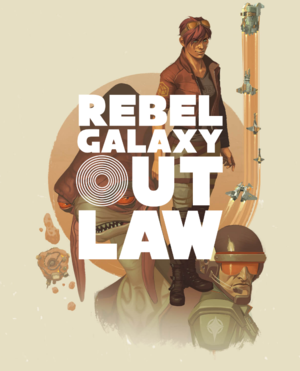 |
|
| Developers | |
|---|---|
| Double Damage Games | |
| Engines | |
| Ogre | |
| Release dates | |
| Windows | August 13, 2019 |
| Reception | |
| Metacritic | 77 |
| OpenCritic | 76 |
| IGDB | 76 |
| Taxonomy | |
| Monetization | One-time game purchase |
| Series | Rebel Galaxy |
| Rebel Galaxy | |
|---|---|
| Rebel Galaxy | 2015 |
| Rebel Galaxy Outlaw | 2019 |
General information
- Developer Discord server
- Rebel Galaxy subreddit
- GOG.com Community Discussions
- GOG.com Support Page
- Steam Community Discussions
Availability
| Source | DRM | Notes | Keys | OS |
|---|---|---|---|---|
| Epic Games Store | Can be run DRM-free when launched directly from the executable with -EpicPortal[1] |
|||
| GOG.com | ||||
| Humble Store | ||||
| Steam |
Essential improvements
Skip external launcher
| Use either one of the below alternative methods:[2] |
|---|
Notes
|
Game data
Configuration file(s) location
| System | Location |
|---|---|
| Windows | %USERPROFILE%\Documents\My Games\Double Damage Games\RebelGalaxyOutlaw\ |
| Steam Play (Linux) | <SteamLibrary-folder>/steamapps/compatdata/910830/pfx/[Note 1] |
Save game data location
| System | Location |
|---|---|
| Windows | %USERPROFILE%\Documents\My Games\Double Damage Games\RebelGalaxyOutlaw\ |
| Steam Play (Linux) | <SteamLibrary-folder>/steamapps/compatdata/910830/pfx/[Note 1] |
Save game cloud syncing
| System | Native | Notes |
|---|---|---|
| Epic Games Launcher | ||
| GOG Galaxy | ||
| OneDrive | Requires enabling backup of the Documents folder in OneDrive on all computers. | |
| Steam Cloud |
Video
| Graphics feature | State | Notes | |
|---|---|---|---|
| Widescreen resolution | |||
| Multi-monitor | |||
| Ultra-widescreen | [3] | ||
| 4K Ultra HD | [4] | ||
| Field of view (FOV) | |||
| Windowed | Option in the launcher. | ||
| Borderless fullscreen windowed | Option in the launcher. | ||
| Anisotropic filtering (AF) | See the glossary page for potential workarounds. | ||
| Anti-aliasing (AA) | FXAA toggle in the launcher. | ||
| Vertical sync (Vsync) | Option in the launcher. | ||
| 60 FPS and 120+ FPS | Game will not run above 62 FPS in exclusive fullscreen mode. | ||
| High dynamic range display (HDR) | See the glossary page for potential alternatives. | ||
Input
| Keyboard and mouse | State | Notes |
|---|---|---|
| Remapping | ||
| Mouse acceleration | ||
| Mouse sensitivity | ||
| Mouse input in menus | ||
| Mouse Y-axis inversion | "Mouse pitch axis flip" inverts Y axis for flight controls with a mouse. | |
| Controller | ||
| Controller support | ||
| Full controller support | See Full controller support. | |
| Controller remapping | ||
| Controller sensitivity | ||
| Controller Y-axis inversion | Y axis on controllers defaults to an inverted layout. "Pitch axis flip" inverts Y axis for flight controls with controllers. |
| Controller types |
|---|
| XInput-compatible controllers | ||
|---|---|---|
| Xbox button prompts | ||
| Impulse Trigger vibration |
| PlayStation controllers | Requires an XInput wrapper to function correctly, see DualShock 4. | |
|---|---|---|
| PlayStation button prompts | Requires an XInput wrapper as well as the PS4 Button Artwork setting enabled in the launcher, otherwise generic button prompts will be used. | |
| Light bar support | ||
| Adaptive trigger support | ||
| DualSense haptic feedback support | ||
| Connection modes | Wired, Wireless (Bluetooth), Wireless (Bluetooth) V2 tested. |
|
| Generic/other controllers | Includes preset mappings for these Flightstick/HOTAS models: T-Flight Hotas-X, T-16000M, Twin T-16000M, Twin T-16000M & Throttle, T-16000M & Throttle, Warthog, Wingman Extreme. | |
|---|---|---|
| Button prompts |
| Additional information | ||
|---|---|---|
| Controller hotplugging | ||
| Haptic feedback | ||
| Digital movement supported | ||
| Simultaneous controller+KB/M | Controls switch between Keyboard + Mouse and Controller quickly, but input is not simultaneous between the two input methods. |
Full controller support
- Core gameplay loop is designed and recommended for a controller.
- A mouse is required to navigate the external launcher.
- The ship painter has a non-controller UI layout. A mouse is required.
| Bypass the Epic Games Launcher and game configuration launcher[5] |
|---|
|
Create a shortcut to |
DualShock 4
- Native DualShock 4 support is incorrectly detected as and uses mappings and button prompts intended for Flightstick/HOTAS.
- An XInput wrapper is needed for "proper" support for the controller.
| Use the built-in controller configuration of Steam[6] |
|---|
|
| Use DS4Windows.[7] |
|---|
Audio
| Audio feature | State | Notes |
|---|---|---|
| Separate volume controls | SFX, Music, Dialogue | |
| Surround sound | 7.1 | |
| Subtitles | Always on for cinematic scenes. In-game toggle for in-flight subtitles. | |
| Closed captions | ||
| Mute on focus lost | ||
| Royalty free audio |
Localizations
| Language | UI | Audio | Sub | Notes |
|---|---|---|---|---|
| English | ||||
| French | ||||
| German | ||||
| Russian | ||||
| Spanish |
Other information
API
| Technical specs | Supported | Notes |
|---|---|---|
| Direct3D | 11 |
| Executable | 32-bit | 64-bit | Notes |
|---|---|---|---|
| Windows |
Middleware
| Middleware | Notes | |
|---|---|---|
| Audio | FMOD | |
| Cutscenes | Bink Video |
System requirements
| Windows | ||
|---|---|---|
| Minimum | ||
| Operating system (OS) | Vista, 7, 8, 10 | |
| Processor (CPU) | Intel Core 2 Duo 2.4 GHz AMD Athlon X2 2.8 GHz |
|
| System memory (RAM) | 2 GB | |
| Hard disk drive (HDD) | 20 GB | |
| Video card (GPU) | 1 GB of VRAM DirectX 11 compatible Shader model 4.0 support |
|
| Sound (audio device) | DirectX 9.0c compatible | |
Notes
- ↑ 1.0 1.1 Notes regarding Steam Play (Linux) data:
- File/folder structure within this directory reflects the path(s) listed for Windows and/or Steam game data.
- Games with Steam Cloud support may also store data in
~/.steam/steam/userdata/<user-id>/910830/. - Use Wine's registry editor to access any Windows registry paths.
- The app ID (910830) may differ in some cases.
- Treat backslashes as forward slashes.
- See the glossary page for details on Windows data paths.
References
- ↑ Epic Store games you can play without the Epic Launcher - last accessed on 2020-07-05
- ↑ Verified by User:Aemony on 2019-08-18
- ↑ Rebel Galaxy OUTLAW is AMAZING - last accessed on 2019-08-12
- ↑ Rebel Galaxy Outlaw Gameplay 4K - RTX 2080 Ti - last accessed on 2019-08-17
- ↑ Verified by User:Aemony on 2019-08-18
- ↑ Verified by User:Aemony on 2019-08-17
- ↑ Verified by User:Aemony on 2019-08-17
