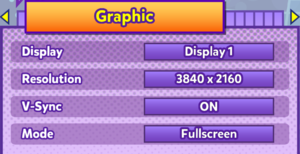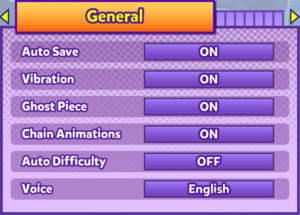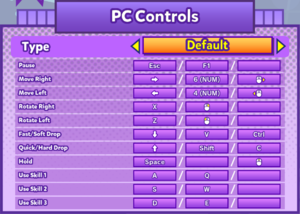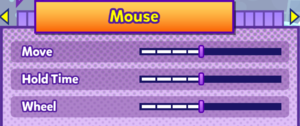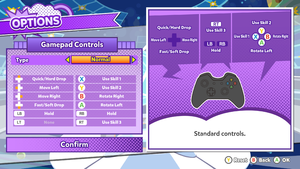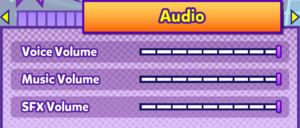Difference between revisions of "Puyo Puyo Tetris 2"
From PCGamingWiki, the wiki about fixing PC games
m (Added picture for color blind settings.) |
(→Video) |
||
| (13 intermediate revisions by 7 users not shown) | |||
| Line 1: | Line 1: | ||
| − | |||
{{Infobox game | {{Infobox game | ||
|cover = Puyo Puyo Tetris 2 - Cover.jpg | |cover = Puyo Puyo Tetris 2 - Cover.jpg | ||
| Line 15: | Line 14: | ||
{{Infobox game/row/reception|IGDB|puyo-puyo-tetris-2|77}} | {{Infobox game/row/reception|IGDB|puyo-puyo-tetris-2|77}} | ||
|taxonomy = | |taxonomy = | ||
| − | {{Infobox game/row/taxonomy/monetization | }} | + | {{Infobox game/row/taxonomy/monetization | One-time game purchase }} |
{{Infobox game/row/taxonomy/microtransactions | }} | {{Infobox game/row/taxonomy/microtransactions | }} | ||
{{Infobox game/row/taxonomy/modes | Singleplayer, Multiplayer }} | {{Infobox game/row/taxonomy/modes | Singleplayer, Multiplayer }} | ||
| Line 52: | Line 51: | ||
==Availability== | ==Availability== | ||
{{Availability| | {{Availability| | ||
| + | {{Availability/row| Gamesplanet | 5010-1 | Steam | | | Windows }} | ||
{{Availability/row| Humble | puyo-puyo-tetris-2 | Steam | | | Windows }} | {{Availability/row| Humble | puyo-puyo-tetris-2 | Steam | | | Windows }} | ||
{{Availability/row| Steam | 1259790 | Steam | | | Windows }} | {{Availability/row| Steam | 1259790 | Steam | | | Windows }} | ||
| Line 60: | Line 60: | ||
===Configuration file(s) location=== | ===Configuration file(s) location=== | ||
{{Game data| | {{Game data| | ||
| − | {{Game data/config|Windows|{{p|localappdata}}\PuyoPuyoTetris2\{{p|uid}}}} | + | {{Game data/config|Windows|{{p|localappdata}}\PuyoPuyoTetris2\{{p|uid}}\config.ini}} |
}} | }} | ||
| Line 70: | Line 70: | ||
===[[Glossary:Save game cloud syncing|Save game cloud syncing]]=== | ===[[Glossary:Save game cloud syncing|Save game cloud syncing]]=== | ||
{{Save game cloud syncing | {{Save game cloud syncing | ||
| − | |discord | + | |discord = |
| − | |discord notes | + | |discord notes = |
| − | |epic games | + | |epic games launcher = |
| − | |epic games | + | |epic games launcher notes = |
| − | |gog galaxy | + | |gog galaxy = |
| − | |gog galaxy notes | + | |gog galaxy notes = |
| − | |origin | + | |origin = |
| − | |origin notes | + | |origin notes = |
| − | |steam cloud | + | |steam cloud = true |
| − | |steam cloud notes | + | |steam cloud notes = |
| − | | | + | |ubisoft connect = |
| − | | | + | |ubisoft connect notes = |
| − | |xbox cloud | + | |xbox cloud = |
| − | |xbox cloud notes | + | |xbox cloud notes = |
}} | }} | ||
| Line 106: | Line 106: | ||
|fov notes = | |fov notes = | ||
|windowed = true | |windowed = true | ||
| − | |windowed notes = | + | |windowed notes = Window can be resized by dragging edge.<br />Maintains 16:9 aspect ratio. |
|borderless windowed = true | |borderless windowed = true | ||
|borderless windowed notes = Referred to as "'''Windowed Fullscreen'''". | |borderless windowed notes = Referred to as "'''Windowed Fullscreen'''". | ||
| Line 113: | Line 113: | ||
|antialiasing = n/a | |antialiasing = n/a | ||
|antialiasing notes = | |antialiasing notes = | ||
| + | |upscaling = unknown | ||
| + | |upscaling tech = | ||
| + | |upscaling notes = | ||
|vsync = true | |vsync = true | ||
|vsync notes = | |vsync notes = | ||
| Line 119: | Line 122: | ||
|120 fps = false | |120 fps = false | ||
|120 fps notes = Capped at 60 FPS. | |120 fps notes = Capped at 60 FPS. | ||
| − | |hdr = | + | |hdr = hackable |
| − | |hdr notes = <ref>{{Refcheck|user=MasterBlaster|date=2021-03-23|comment= Tested playing on a 4K HDR television with HDR enabled through Windows HD Color.}}</ref> | + | |hdr notes = <ref>{{Refcheck|user=MasterBlaster|date=2021-03-23|comment= Tested playing on a 4K HDR television with HDR enabled through Windows HD Color.}}</ref> Use Auto HDR. |
| + | |ray tracing = unknown | ||
| + | |ray tracing notes = | ||
|color blind = true | |color blind = true | ||
| − | |color blind notes = Options for protanopia, deuteranopia and tritanopia are available.</ | + | |color blind notes = Options for protanopia, deuteranopia and tritanopia are available.<br />A concentration slider is also available and can be set in intervals of 1, from 1 to 10. Each player's board can also be toggled independently via a button command. |
}} | }} | ||
<gallery> | <gallery> | ||
| Line 136: | Line 141: | ||
|key remap = true | |key remap = true | ||
|key remap notes = Two presets are available, as well as a custom layout which can be remapped with up to three keys per action. The Default preset is used as the base for the Custom layout. | |key remap notes = Two presets are available, as well as a custom layout which can be remapped with up to three keys per action. The Default preset is used as the base for the Custom layout. | ||
| − | |acceleration option = | + | |acceleration option = false |
|acceleration option notes = | |acceleration option notes = | ||
|mouse sensitivity = true | |mouse sensitivity = true | ||
| Line 163: | Line 168: | ||
|impulse triggers notes = | |impulse triggers notes = | ||
|dualshock 4 = hackable | |dualshock 4 = hackable | ||
| − | |dualshock 4 notes = | + | |dualshock 4 notes = Enable [[Controller:DualShock 4#Steam|PlayStation 4 controller support]] in Steam. |
| − | |dualshock prompts = | + | |dualshock prompts = hackable |
| − | |dualshock prompts notes = | + | |dualshock prompts notes = For PlayStation prompts use [https://www.nexusmods.com/puyopuyotetris2/mods/6 This Dualshock 4 Prompts Mod] |
|light bar support = false | |light bar support = false | ||
|light bar support notes = | |light bar support notes = | ||
| Line 214: | Line 219: | ||
|surround sound notes = Stereo only.<ref>{{Refcheck|user=MasterBlaster|date=2021-03-23|comment=Tested in 7.1 using Orban Loudness Meter in conjunction with Razer Surround.}}</ref> | |surround sound notes = Stereo only.<ref>{{Refcheck|user=MasterBlaster|date=2021-03-23|comment=Tested in 7.1 using Orban Loudness Meter in conjunction with Razer Surround.}}</ref> | ||
|subtitles = limited | |subtitles = limited | ||
| − | |subtitles notes = Speech bubbles with character portraits and voice acting are utilized for cutscenes in Adventure Mode. Voiced dialogue during matches, such as | + | |subtitles notes = Speech bubbles with character portraits and voice acting are utilized for cutscenes in Adventure Mode. Voiced dialogue during matches, such as chaining and post-battle lines, are not subtitled. |
|closed captions = false | |closed captions = false | ||
|closed captions notes = | |closed captions notes = | ||
| Line 220: | Line 225: | ||
|mute on focus lost notes = | |mute on focus lost notes = | ||
|eax support = | |eax support = | ||
| − | |eax support notes = | + | |eax support notes = |
| + | |royalty free audio = unknown | ||
| + | |royalty free audio notes = | ||
|red book cd audio = | |red book cd audio = | ||
|red book cd audio notes = | |red book cd audio notes = | ||
| Line 369: | Line 376: | ||
|windows 32-bit exe = false | |windows 32-bit exe = false | ||
|windows 64-bit exe = true | |windows 64-bit exe = true | ||
| + | |windows arm app = unknown | ||
|windows exe notes = | |windows exe notes = | ||
|mac os x powerpc app = | |mac os x powerpc app = | ||
|macos intel 32-bit app = unknown | |macos intel 32-bit app = unknown | ||
|macos intel 64-bit app = unknown | |macos intel 64-bit app = unknown | ||
| + | |macos arm app = unknown | ||
|macos app notes = | |macos app notes = | ||
|linux powerpc app = | |linux powerpc app = | ||
|linux 32-bit executable= unknown | |linux 32-bit executable= unknown | ||
|linux 64-bit executable= unknown | |linux 64-bit executable= unknown | ||
| + | |linux arm app = unknown | ||
|linux executable notes = | |linux executable notes = | ||
}} | }} | ||
| Line 397: | Line 407: | ||
|anticheat notes = | |anticheat notes = | ||
}} | }} | ||
| − | |||
==System requirements== | ==System requirements== | ||
Latest revision as of 09:37, 28 March 2023
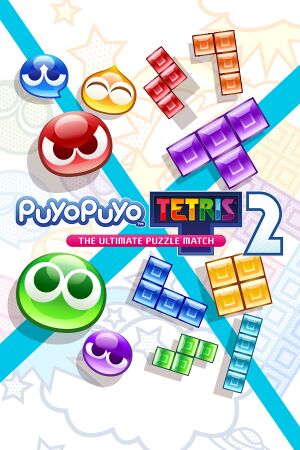 |
|
| Developers | |
|---|---|
| Sonic Team | |
| Publishers | |
| Sega | |
| Engines | |
| Hedgehog Engine 2 | |
| Release dates | |
| Windows | March 23, 2021 |
| Reception | |
| OpenCritic | 79 |
| IGDB | 77 |
| Taxonomy | |
| Monetization | One-time game purchase |
| Modes | Singleplayer, Multiplayer |
| Pacing | Real-time |
| Perspectives | Side view |
| Controls | Direct control |
| Genres | Falling block, Puzzle |
| Art styles | Anime, Vector art |
| Themes | Fantasy |
| Series | Puyo Puyo, Tetris |
| Puyo Puyo | |
|---|---|
| Puyo Puyo | 1995 |
| Qwirks | 1995 |
| Puyo Puyo 2 | 1995 |
| Puyo Puyo Sun | 1998 |
| Puyo Puyo Fever | 2004 |
| Puyo Puyo Tetris | 2018 |
| Puyo Puyo Champions | 2019 |
| Puyo Puyo Tetris 2 | 2021 |
Puyo Puyo Tetris 2 is a singleplayer and multiplayer side view falling block and puzzle game in the Puyo Puyo and Tetris series.
General information
Availability
| Source | DRM | Notes | Keys | OS |
|---|---|---|---|---|
| Humble Store | ||||
| Steam |
Game data
Configuration file(s) location
| System | Location |
|---|---|
| Windows | %LOCALAPPDATA%\PuyoPuyoTetris2\<user-id>\config.ini |
| Steam Play (Linux) | <SteamLibrary-folder>/steamapps/compatdata/1259790/pfx/[Note 1] |
Save game data location
| System | Location |
|---|---|
| Windows | %LOCALAPPDATA%\PuyoPuyoTetris2\<user-id> |
| Steam Play (Linux) | <SteamLibrary-folder>/steamapps/compatdata/1259790/pfx/[Note 1] |
Save game cloud syncing
| System | Native | Notes |
|---|---|---|
| Steam Cloud |
Video
| Graphics feature | State | Notes | |
|---|---|---|---|
| Widescreen resolution | |||
| Multi-monitor | [1] | ||
| Ultra-widescreen | Restricted to a pillarboxed 16:9 aspect ratio.[2] | ||
| 4K Ultra HD | |||
| Field of view (FOV) | |||
| Windowed | Window can be resized by dragging edge. Maintains 16:9 aspect ratio. |
||
| Borderless fullscreen windowed | Referred to as "Windowed Fullscreen". | ||
| Anisotropic filtering (AF) | |||
| Anti-aliasing (AA) | |||
| Vertical sync (Vsync) | |||
| 60 FPS | |||
| 120+ FPS | Capped at 60 FPS. | ||
| High dynamic range display (HDR) | [3] Use Auto HDR. | ||
| Color blind mode | Options for protanopia, deuteranopia and tritanopia are available. A concentration slider is also available and can be set in intervals of 1, from 1 to 10. Each player's board can also be toggled independently via a button command. |
||
Input
| Keyboard and mouse | State | Notes |
|---|---|---|
| Remapping | Two presets are available, as well as a custom layout which can be remapped with up to three keys per action. The Default preset is used as the base for the Custom layout. | |
| Mouse acceleration | ||
| Mouse sensitivity | ||
| Mouse input in menus | ||
| Mouse Y-axis inversion | ||
| Controller | ||
| Controller support | ||
| Full controller support | ||
| Controller remapping | Nine presets are available, but none of them can be remapped. | |
| Controller sensitivity | ||
| Controller Y-axis inversion |
| Controller types |
|---|
| XInput-compatible controllers | ||
|---|---|---|
| Xbox button prompts | ||
| Impulse Trigger vibration |
| PlayStation controllers | Enable PlayStation 4 controller support in Steam. | |
|---|---|---|
| PlayStation button prompts | For PlayStation prompts use This Dualshock 4 Prompts Mod | |
| Light bar support | ||
| Adaptive trigger support | ||
| DualSense haptic feedback support | ||
| Connection modes | ||
| Generic/other controllers |
|---|
| Additional information | ||
|---|---|---|
| Controller hotplugging | ||
| Haptic feedback | ||
| Digital movement supported | ||
| Simultaneous controller+KB/M |
Audio
| Audio feature | State | Notes |
|---|---|---|
| Separate volume controls | Sliders for Voice, Music, and SFX. | |
| Surround sound | Stereo only.[4] | |
| Subtitles | Speech bubbles with character portraits and voice acting are utilized for cutscenes in Adventure Mode. Voiced dialogue during matches, such as chaining and post-battle lines, are not subtitled. | |
| Closed captions | ||
| Mute on focus lost | ||
| Royalty free audio |
Localizations
| Language | UI | Audio | Sub | Notes |
|---|---|---|---|---|
| English | ||||
| Simplified Chinese | ||||
| Traditional Chinese | ||||
| French | ||||
| German | ||||
| Italian | ||||
| Japanese | ||||
| Korean | ||||
| Spanish |
Network
Multiplayer types
| Type | Native | Players | Notes | |
|---|---|---|---|---|
| Local play | 4 | Versus, Co-op |
||
| LAN play | ||||
| Online play | 4 | Versus, Co-op |
||
Connection types
| Type | Native | Notes |
|---|---|---|
| Matchmaking | ||
| Peer-to-peer |
Other information
API
| Technical specs | Supported | Notes |
|---|---|---|
| Direct3D | 11 |
| Executable | 32-bit | 64-bit | Notes |
|---|---|---|---|
| Windows |
Middleware
| Middleware | Notes | |
|---|---|---|
| Audio | Criware | |
| Multiplayer | Steamworks |
System requirements
| Windows | ||
|---|---|---|
| Minimum | Recommended | |
| Operating system (OS) | 8.1 | 10 |
| Processor (CPU) | Intel Core i3-6100 AMD FX-4350 |
Intel Core i5-2300 AMD FX-8350 |
| System memory (RAM) | 4 GB | 8 GB |
| Hard disk drive (HDD) | 4 GB | |
| Video card (GPU) | Nvidia GeForce GTX 750 AMD Radeon HD 5770 1 GB of VRAM DirectX 11 compatible | Nvidia GeForce GTX 750 Ti AMD Radeon HD 7770 2 GB of VRAM |
| Sound (audio device) | DirectX 9 compatible | |
- A 64-bit operating system is required.
Notes
- ↑ 1.0 1.1 Notes regarding Steam Play (Linux) data:
- File/folder structure within this directory reflects the path(s) listed for Windows and/or Steam game data.
- Games with Steam Cloud support may also store data in
~/.steam/steam/userdata/<user-id>/1259790/. - Use Wine's registry editor to access any Windows registry paths.
- The app ID (1259790) may differ in some cases.
- Treat backslashes as forward slashes.
- See the glossary page for details on Windows data paths.
References
- ↑ Verified by User:MasterBlaster on 2021-03-23
- Tested on an multi-monitor setup.
- ↑ Verified by User:MasterBlaster on 2021-03-23
- Tested at 2560x1080 resolution.
- ↑ Verified by User:MasterBlaster on 2021-03-23
- Tested playing on a 4K HDR television with HDR enabled through Windows HD Color.
- ↑ Verified by User:MasterBlaster on 2021-03-23
- Tested in 7.1 using Orban Loudness Meter in conjunction with Razer Surround.