Difference between revisions of "Prince of Persia 3D"
From PCGamingWiki, the wiki about fixing PC games
m (→Video: General maintenance with AutoWikiBrowser in Bot mode) |
m |
||
| (15 intermediate revisions by 3 users not shown) | |||
| Line 2: | Line 2: | ||
|cover = Prince of Persia 3D.jpg | |cover = Prince of Persia 3D.jpg | ||
|developers = | |developers = | ||
| − | {{Infobox game/row/developer| | + | {{Infobox game/row/developer|Mindscape}} |
|publishers = | |publishers = | ||
| − | {{Infobox game/row/publisher| | + | {{Infobox game/row/publisher|Red Orb Entertainment}} |
| − | |||
|engines = | |engines = | ||
{{Infobox game/row/engine|NetImmerse}} | {{Infobox game/row/engine|NetImmerse}} | ||
| Line 25: | Line 24: | ||
|lutris = prince-of-persia-3d | |lutris = prince-of-persia-3d | ||
|igdb = prince-of-persia-3d | |igdb = prince-of-persia-3d | ||
| − | |mobygames = | + | |mobygames = 876 |
|wikipedia = Prince_of_Persia_3D | |wikipedia = Prince_of_Persia_3D | ||
|winehq = 3743 | |winehq = 3743 | ||
| Line 31: | Line 30: | ||
}} | }} | ||
| − | ''' | + | {{Introduction |
| − | {{ | + | |introduction = |
| − | + | ||
| − | + | |release history = | |
| + | |||
| + | |current state = | ||
| + | }} | ||
| + | |||
| + | '''General information''' | ||
| + | {{mm}} [https://discord.gg/princeofpersia Official franchise Discord server] | ||
==Availability== | ==Availability== | ||
{{Availability| | {{Availability| | ||
| − | {{Availability/row| Retail | | | + | {{Availability/row| Retail | | disc | {{DRM|SafeDisc}} | | Windows }} |
}} | }} | ||
| − | |||
{{ii}} A free demo is available [https://www.popot.org/get_the_games.php?game=3D here]. | {{ii}} A free demo is available [https://www.popot.org/get_the_games.php?game=3D here]. | ||
==Essential improvements== | ==Essential improvements== | ||
===Patches=== | ===Patches=== | ||
| − | [https://community.pcgamingwiki.com/files/file/2240-prince-of-persia-3d-patches/ Patches 1.1 and 1.2] update the game to the latest version. | + | {{ii}} [https://community.pcgamingwiki.com/files/file/2240-prince-of-persia-3d-patches/ Patches 1.1 and 1.2] update the game to the latest version. |
==Game data== | ==Game data== | ||
| Line 79: | Line 83: | ||
|borderless windowed = hackable | |borderless windowed = hackable | ||
|borderless windowed notes = See [[#Windowed|Windowed]]. | |borderless windowed notes = See [[#Windowed|Windowed]]. | ||
| − | |anisotropic = | + | |anisotropic = false |
| − | |anisotropic notes = | + | |anisotropic notes = |
| − | |antialiasing = | + | |antialiasing = false |
| − | |antialiasing notes = | + | |antialiasing notes = |
|upscaling = | |upscaling = | ||
|upscaling tech = | |upscaling tech = | ||
|upscaling notes = | |upscaling notes = | ||
|vsync = hackable | |vsync = hackable | ||
| − | |vsync notes = By default Vsync (enable by default) is activated only in the game, the menu does not use | + | |vsync notes = By default Vsync (enable by default) is activated only in the game, the menu does not use Vsync. Use [http://dege.freeweb.hu/dgVoodoo2/dgVoodoo2/ dgVoodoo2] or [[#High_FPS_Issues|DxWnd]] for better Vsync. |
|60 fps = limited | |60 fps = limited | ||
|60 fps notes = Character animations are capped at 30 FPS. | |60 fps notes = Character animations are capped at 30 FPS. | ||
| Line 94: | Line 98: | ||
|hdr = false | |hdr = false | ||
|hdr notes = | |hdr notes = | ||
| − | |||
| − | |||
|color blind = | |color blind = | ||
| − | |color blind notes = | + | |color blind notes = false |
}} | }} | ||
===[[Glossary:Widescreen resolution|Widescreen resolution]]=== | ===[[Glossary:Widescreen resolution|Widescreen resolution]]=== | ||
| − | {{Fixbox|description=Apply Widescreen Fix|ref={{ | + | {{Fixbox|description=Apply Widescreen Fix|ref=<ref>{{Refcheck|user=AlphaYellow|date=2023-12-24}}</ref>|fix= |
| − | # Download Widescreen | + | # Download Widescreen Fix from [https://community.pcgamingwiki.com/files/file/2241-prince-of-persia-3d-widescreen-fix/ here]. |
# Open {{file|POP3D_Widescreen_Resolutions.zip}}. | # Open {{file|POP3D_Widescreen_Resolutions.zip}}. | ||
| − | # Extract {{file|options.sav}} from any resolution folder to | + | # Extract {{file|options.sav}} from any resolution folder to {{folder|{{p|game}}}}. |
}} | }} | ||
| Line 112: | Line 114: | ||
# Click on '''Edit''', then '''Add'''. | # Click on '''Edit''', then '''Add'''. | ||
# Set name to ''Prince of Persia 3D''. | # Set name to ''Prince of Persia 3D''. | ||
| − | # Set path to {{ | + | # Set path to {{file|{{p|game}}\POP3D.exe}}. |
# Set '''Acquire admin caps'''. | # Set '''Acquire admin caps'''. | ||
# Set '''Desktop''' for borderless fullscreen windowed. | # Set '''Desktop''' for borderless fullscreen windowed. | ||
| − | # | + | # Click on '''Mouse''' tab, set Cursor visibility to '''Hide'''. |
| − | # | + | # Click on '''Tweaks''' tab, select <code>win:NoMainWindowDestruction</code> and click on <code><big>+</big></code>. |
# Click OK, then '''File''' and '''Save'''. | # Click OK, then '''File''' and '''Save'''. | ||
# Run the game directly from DxWnd. | # Run the game directly from DxWnd. | ||
| Line 133: | Line 135: | ||
|invert mouse y-axis = false | |invert mouse y-axis = false | ||
|invert mouse y-axis notes = | |invert mouse y-axis notes = | ||
| − | |touchscreen= | + | |touchscreen = false |
|touchscreen notes = | |touchscreen notes = | ||
|controller support = true | |controller support = true | ||
| Line 247: | Line 249: | ||
|audio = true | |audio = true | ||
|subtitles = false | |subtitles = false | ||
| − | |notes = BraSoft Hits release.<ref> | + | |notes = BraSoft Hits release.<ref>{{Refurl|url=http://web.archive.org/web/20020227204414/https://www.novomilenio.inf.br/ano01/0107dcdr.htm|title=Novo Milênio, 22/07/2001 (archived).|date=9 June 2023}}</ref> |
|fan = | |fan = | ||
|ref = | |ref = | ||
| Line 265: | Line 267: | ||
{{Fixbox|description=Use DxWnd to force windowed mode}} | {{Fixbox|description=Use DxWnd to force windowed mode}} | ||
| − | {{Fixbox|description= | + | {{Fixbox|description=Play a media file through ''Windows Media Player'' or [https://codecguide.com/download_k-lite_codec_pack_standard.htm MPC-HC] in the background}} |
{{Fixbox|description=Use [https://github.com/narzoul/DDrawCompat DDrawCompat]}} | {{Fixbox|description=Use [https://github.com/narzoul/DDrawCompat DDrawCompat]}} | ||
| Line 279: | Line 281: | ||
{{ii}} Certain visual elements are not rendered correctly or are upside down. | {{ii}} Certain visual elements are not rendered correctly or are upside down. | ||
{{Fixbox|description=Use Geometry Patch|fix= | {{Fixbox|description=Use Geometry Patch|fix= | ||
| − | # Go to | + | # Go to {{folder|{{p|game}}}} and delete {{folder|Geometry}}. |
| − | # Download [https://mega.nz/file/ezJRRKiB#D4eIsX_PLafPbZQ55GPiY7Aa52vANbDoWZPP7-2deFk Geometry Patch] and extract the contents | + | # Download [https://mega.nz/file/ezJRRKiB#D4eIsX_PLafPbZQ55GPiY7Aa52vANbDoWZPP7-2deFk Geometry Patch] and extract the contents into {{folder|{{p|game}}}}. |
}} | }} | ||
===High FPS Issues=== | ===High FPS Issues=== | ||
| − | {{Fixbox|description=[[Glossary:Frame rate (FPS)#Frame rate capping|Limit the frame rate]] to 60 FPS|ref={{ | + | {{Fixbox|description=[[Glossary:Frame rate (FPS)#Frame rate capping|Limit the frame rate]] to 60 FPS|ref=<ref>{{Refcheck|user=AlphaYellow|date=2023-12-24}}</ref>}} |
{{Fixbox|description=Use DxWnd|fix= | {{Fixbox|description=Use DxWnd|fix= | ||
| Line 290: | Line 292: | ||
#* Under the '''DirectX(2)''' tab, set {{code|VSync}} to {{key|ON}} and {{key|Wait for Frequency}}. | #* Under the '''DirectX(2)''' tab, set {{code|VSync}} to {{key|ON}} and {{key|Wait for Frequency}}. | ||
# Set the monitor refresh rate to 60Hz. | # Set the monitor refresh rate to 60Hz. | ||
| + | }} | ||
| + | |||
| + | ===Patch 1.1 not successfully applied=== | ||
| + | {{ii}} In some cases, it may happen that patch 1.1 files are extracted to {{folder|C:\Windows\}}. | ||
| + | {{Fixbox|description=Add string value in regedit|fix= | ||
| + | # Press {{key|Win|R}}. | ||
| + | # Type {{code|regedit}} and press {{key|Enter}}. | ||
| + | # Go to {{Registry|{{p|hklm}}\SOFTWARE\Red Orb\Prince of Persia 3D\1.0}}. | ||
| + | # Create a new ''String Value'' named {{code|Directory}}. | ||
| + | # Change its value data according to the location where the game is installed. | ||
| + | # Click OK. | ||
| + | |||
| + | '''Notes''' | ||
| + | {{ii}} For 64-bit operating systems, the regedit path could be something like:<br> {{Registry|{{p|hklm}}\SOFTWARE\WOW6432Node\Red Orb\Prince of Persia 3D\1.0}}. | ||
| + | }} | ||
| + | |||
| + | {{Fixbox|description=Download [https://popuw.com/files/pop3dpatch1_01.rar Unpacked Patch 1.1], and extract the contents into the game directory.|fix= | ||
}} | }} | ||
| Line 319: | Line 338: | ||
|windows 32-bit exe = true | |windows 32-bit exe = true | ||
|windows 64-bit exe = false | |windows 64-bit exe = false | ||
| − | |windows arm app = | + | |windows arm app = |
|windows exe notes = | |windows exe notes = | ||
|mac os x powerpc app = | |mac os x powerpc app = | ||
Latest revision as of 07:05, 11 April 2024
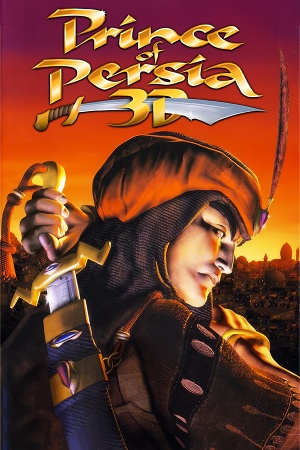 |
|
| Developers | |
|---|---|
| Mindscape | |
| Publishers | |
| Red Orb Entertainment | |
| Engines | |
| NetImmerse | |
| Release dates | |
| Windows | September 17, 1999 |
| Taxonomy | |
| Monetization | One-time game purchase |
| Modes | Singleplayer |
| Pacing | Real-time |
| Perspectives | Third-person |
| Controls | Direct control |
| Genres | Action, Adventure, Platform, Puzzle |
| Art styles | Realistic |
| Themes | Middle East |
| Series | Prince of Persia |
Warnings
- SafeDisc retail DRM does not work on Windows Vista and later (see Availability for affected versions).
Prince of Persia 3D is a singleplayer third-person action, adventure, platform and puzzle game in the Prince of Persia series.
General information
Availability
- SafeDisc retail DRM does not work on Windows Vista and later (see above for affected versions).
- A free demo is available here.
Essential improvements
Patches
- Patches 1.1 and 1.2 update the game to the latest version.
Game data
Configuration file(s) location
| System | Location |
|---|---|
| Windows | <path-to-game>\input.ini, fight.ini[Note 2] |
Save game data location
| System | Location |
|---|---|
| Windows | <path-to-game>\Level ** Start, Level ** Start.bmp[Note 2] |
Video
| Graphics feature | State | Notes | |
|---|---|---|---|
| Widescreen resolution | See Widescreen resolution. | ||
| Multi-monitor | |||
| Ultra-widescreen | |||
| 4K Ultra HD | |||
| Field of view (FOV) | |||
| Windowed | See Windowed. | ||
| Borderless fullscreen windowed | See Windowed. | ||
| Anisotropic filtering (AF) | See the glossary page for potential workarounds. | ||
| Anti-aliasing (AA) | See the glossary page for potential workarounds. | ||
| Vertical sync (Vsync) | By default Vsync (enable by default) is activated only in the game, the menu does not use Vsync. Use dgVoodoo2 or DxWnd for better Vsync. | ||
| 60 FPS and 120+ FPS | Character animations are capped at 30 FPS. It causes errors during gameplay. See High FPS Issues. |
||
| High dynamic range display (HDR) | |||
Widescreen resolution
| Apply Widescreen Fix[3] |
|---|
|
Windowed
| Use DxWnd |
|---|
|
Input
| Keyboard and mouse | State | Notes |
|---|---|---|
| Remapping | ||
| Mouse acceleration | ||
| Mouse sensitivity | ||
| Mouse input in menus | ||
| Mouse Y-axis inversion | ||
| Controller | ||
| Controller support | ||
| Full controller support | ||
| Controller remapping | ||
| Controller sensitivity | ||
| Controller Y-axis inversion |
| Controller types |
|---|
| XInput-compatible controllers |
|---|
| PlayStation controllers |
|---|
| Generic/other controllers |
|---|
| Additional information | ||
|---|---|---|
| Controller hotplugging | ||
| Haptic feedback | ||
| Digital movement supported | ||
| Simultaneous controller+KB/M |
Audio
| Audio feature | State | Notes |
|---|---|---|
| Separate volume controls | ||
| Surround sound | ||
| Subtitles | ||
| Closed captions | ||
| Mute on focus lost | ||
| Royalty free audio |
Localizations
| Language | UI | Audio | Sub | Notes |
|---|---|---|---|---|
| English | ||||
| German | ||||
| Italian | ||||
| Japanese | Japanese retail release. | |||
| Brazilian Portuguese | BraSoft Hits release.[4] |
Issues unresolved
Black screen during the lower dirigible level
- Occurs on version 1.1 when reaching this part of the lower dirigible level. Just move the lever without fighting the enemy NPC; otherwise a black screen will occur.
Issues fixed
FMVs playback issues
| Install QuickTime 4.0 or newer |
|---|
Low FPS
| Use DxWnd to force windowed mode |
|---|
| Play a media file through Windows Media Player or MPC-HC in the background |
|---|
| Use DDrawCompat |
|---|
| Use dgVoodoo 2[5] |
|---|
|
Notes
|
Weird Textures
- Certain visual elements are not rendered correctly or are upside down.
| Use Geometry Patch |
|---|
|
High FPS Issues
| Limit the frame rate to 60 FPS[6] |
|---|
| Use DxWnd |
|---|
|
Patch 1.1 not successfully applied
- In some cases, it may happen that patch 1.1 files are extracted to
C:\Windows\.
| Add string value in regedit |
|---|
Notes
|
| Download Unpacked Patch 1.1, and extract the contents into the game directory. |
|---|
Other information
API
| Technical specs | Supported | Notes |
|---|---|---|
| Direct3D | 6 |
| Executable | 32-bit | 64-bit | Notes |
|---|---|---|---|
| Windows |
Middleware
- No middleware information; you can edit this page to add it.
System requirements
| Windows | ||
|---|---|---|
| Minimum | Recommended | |
| Operating system (OS) | 95, 98 | |
| Processor (CPU) | Intel Pentium MMX 233 MHz | Intel Pentium II 300 MHz |
| System memory (RAM) | 64 MB | |
| Hard disk drive (HDD) | 300 MB | |
| Video card (GPU) | 8 MB of VRAM DirectX 6.1 compatible | |
Notes
- ↑ SafeDisc retail DRM does not work on Windows 10[1] or Windows 11 and is disabled by default on Windows Vista, Windows 7, Windows 8, and Windows 8.1 when the KB3086255 update is installed.[2]
- ↑ 2.0 2.1 When running this game without elevated privileges (Run as administrator option), write operations against a location below
%PROGRAMFILES%,%PROGRAMDATA%, or%WINDIR%might be redirected to%LOCALAPPDATA%\VirtualStoreon Windows Vista and later (more details).
References
- ↑ Not Loading in Windows 10; this will break thousands of - Microsoft Community - last accessed on 2017-01-16
- ↑ Microsoft - MS15-097: Description of the security update for the graphics component in Windows: September 8, 2015 - last accessed on 2018-02-16
- ↑ Verified by User:AlphaYellow on 2023-12-24
- ↑ Novo Milênio, 22/07/2001 (archived). - last accessed on 9 June 2023
- ↑ Verified by User:Anon1 on 2021-07-12
- ↑ Verified by User:AlphaYellow on 2023-12-24
