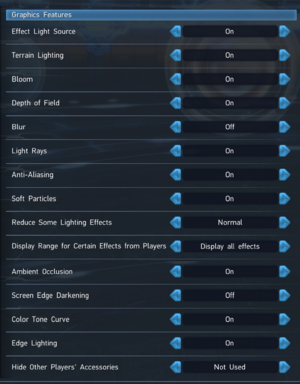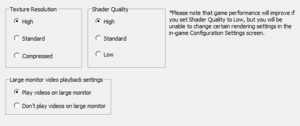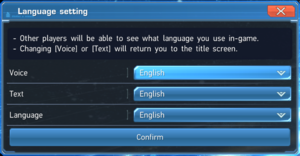Difference between revisions of "Phantasy Star Online 2 New Genesis"
From PCGamingWiki, the wiki about fixing PC games
(→API) |
|||
| Line 24: | Line 24: | ||
'''Key points''' | '''Key points''' | ||
{{ii}} Only the Japanese and North American versions are active. All other versions have shut down. | {{ii}} Only the Japanese and North American versions are active. All other versions have shut down. | ||
| − | {{++}} Cross-platform play with PlayStation Vita, PlayStation 4 and Nintendo Switch players in the Japanese version, and with Xbox One in the North American version. | + | {{++}} Cross-platform play with PlayStation Vita, PlayStation 4 and Nintendo Switch players in the Japanese version, and with Xbox One players in the North American version. |
{{++}} Runs well on low-end hardware.{{CN|date=August 2015}} | {{++}} Runs well on low-end hardware.{{CN|date=August 2015}} | ||
{{--}} nProtect GameGuard anti-cheat system may cause problems.{{cn}} | {{--}} nProtect GameGuard anti-cheat system may cause problems.{{cn}} | ||
| Line 57: | Line 57: | ||
==Video== | ==Video== | ||
| + | {{Image|PSO2 Graphics Settings.png|Graphics settings}} | ||
| + | {{Image|PSO2 External Graphics Settings.png|External graphics settings}} | ||
{{Video | {{Video | ||
|wsgf link = | |wsgf link = | ||
| Line 76: | Line 78: | ||
|windowed notes = | |windowed notes = | ||
|borderless windowed = true | |borderless windowed = true | ||
| − | |borderless windowed notes = After switching the game to borderless fullscreen, the game window will use the desktop's resolution. | + | |borderless windowed notes = Used in place of exclusive fullscreen. After switching the game to borderless fullscreen, the game window will use the desktop's resolution. |
|anisotropic = hackable | |anisotropic = hackable | ||
|anisotropic notes = Use [[Nvidia Profile Inspector]] (Nvidia only). | |anisotropic notes = Use [[Nvidia Profile Inspector]] (Nvidia only). | ||
| − | |antialiasing = | + | |antialiasing = limited |
| − | |antialiasing notes = [[FXAA]] only. Use [[Nvidia Profile Inspector]] (Nvidia only) for other AA types. | + | |antialiasing notes = Toggleable on/off. [[FXAA]] only. Use [[Nvidia Profile Inspector]] (Nvidia only) for other AA types. |
|vsync = hackable | |vsync = hackable | ||
|vsync notes = Can be forced using your GPU's control panel. | |vsync notes = Can be forced using your GPU's control panel. | ||
| Line 86: | Line 88: | ||
|60 fps notes = | |60 fps notes = | ||
|120 fps = true | |120 fps = true | ||
| − | |120 fps notes = | + | |120 fps notes = Option available in the external launcher. Choice between 30 FPS, 60 FPS, 90 FPS, 120 FPS or Unlimited for gameplay. Cutscenes are capped at 60 FPS. |
|hdr = unknown | |hdr = unknown | ||
|hdr notes = | |hdr notes = | ||
| Line 92: | Line 94: | ||
|color blind notes = | |color blind notes = | ||
}} | }} | ||
| + | |||
| + | <gallery> | ||
| + | PSO2 Display Settings.png|Display settings | ||
| + | PSO2 External Display Settings.png|External display settings | ||
| + | </gallery> | ||
==Input== | ==Input== | ||
| Line 99: | Line 106: | ||
|acceleration option = false | |acceleration option = false | ||
|acceleration option notes = | |acceleration option notes = | ||
| − | |mouse sensitivity = | + | |mouse sensitivity = true |
|mouse sensitivity notes = | |mouse sensitivity notes = | ||
|mouse menu = true | |mouse menu = true | ||
| Line 110: | Line 117: | ||
|controller support notes = | |controller support notes = | ||
|full controller = false | |full controller = false | ||
| − | |full controller notes = | + | |full controller notes = A keyboard is required to input characters. |
|controller remap = true | |controller remap = true | ||
|controller remap notes = | |controller remap notes = | ||
| Line 120: | Line 127: | ||
|xinput controllers notes = | |xinput controllers notes = | ||
|xbox prompts = true | |xbox prompts = true | ||
| − | |xbox prompts notes = | + | |xbox prompts notes = Set '''Control Display Type''' to "'''Letters'''" in Options > Control Settings. |
|impulse triggers = unknown | |impulse triggers = unknown | ||
|impulse triggers notes = | |impulse triggers notes = | ||
| Line 126: | Line 133: | ||
|dualshock 4 notes = | |dualshock 4 notes = | ||
|dualshock prompts = true | |dualshock prompts = true | ||
| − | |dualshock prompts notes = | + | |dualshock prompts notes = Set '''Control Display Type''' to "'''Symbols'''" in Options > Control Settings. |
| − | |light bar support = | + | |light bar support = false |
|light bar support notes = | |light bar support notes = | ||
|dualshock 4 modes = unknown | |dualshock 4 modes = unknown | ||
| Line 135: | Line 142: | ||
|tracked motion prompts = unknown | |tracked motion prompts = unknown | ||
|tracked motion prompts notes = | |tracked motion prompts notes = | ||
| − | |other controllers = | + | |other controllers = true |
|other controllers notes = | |other controllers notes = | ||
| − | |other button prompts = | + | |other button prompts = Xbox, DualShock, Generic |
| − | |other button prompts notes= | + | |other button prompts notes= For generic prompts, set '''Control Display Type''' to "'''Numbers'''" in Options > Control Settings. |
|controller hotplug = true | |controller hotplug = true | ||
|controller hotplug notes = | |controller hotplug notes = | ||
| − | |haptic feedback = | + | |haptic feedback = false |
|haptic feedback notes = | |haptic feedback notes = | ||
|simultaneous input = true | |simultaneous input = true | ||
| Line 158: | Line 165: | ||
==Audio== | ==Audio== | ||
| + | {{Image|PSO2 Sound Settings.png|Sound settings}} | ||
{{Audio | {{Audio | ||
|separate volume = true | |separate volume = true | ||
| − | |separate volume notes = | + | |separate volume notes = Sliders for BGM, Sound Effects, Voice, and In-Game Video Playback.<br>Can be changed both in-game and from the external launcher. |
|surround sound = true | |surround sound = true | ||
| − | |surround sound notes = | + | |surround sound notes = Toggleable both in-game and from the external launcher. |
|subtitles = true | |subtitles = true | ||
|subtitles notes = | |subtitles notes = | ||
| Line 168: | Line 176: | ||
|closed captions notes = | |closed captions notes = | ||
|mute on focus lost = true | |mute on focus lost = true | ||
| − | |mute on focus lost notes = | + | |mute on focus lost notes = Referred to as "'''Global Focus Sound Playback'''". Can be toggled on or off. |
|eax support = | |eax support = | ||
|eax support notes = | |eax support notes = | ||
| Line 174: | Line 182: | ||
{{L10n|content= | {{L10n|content= | ||
| + | {{Image|PSO2 Language Settings.png|Language settings}} | ||
{{L10n/switch | {{L10n/switch | ||
|language = Japanese | |language = Japanese | ||
| Line 338: | Line 347: | ||
|cutscenes = CRI Sofdec2 | |cutscenes = CRI Sofdec2 | ||
|cutscenes notes = | |cutscenes notes = | ||
| − | |multiplayer = | + | |multiplayer = Xbox Live |
| − | |multiplayer notes= | + | |multiplayer notes= North America version only. |
|anticheat = GameGuard | |anticheat = GameGuard | ||
|anticheat notes = | |anticheat notes = | ||
Revision as of 07:29, 29 May 2020
 |
|
| Developers | |
|---|---|
| Sega | |
| Publishers | |
| Japan and North America | Sega |
| Taiwan and Hong Kong | Gamania |
| Southeast Asia and Thailand | Asiasoft |
| Engines | |
| Hedgehog Engine | |
| Release dates | |
| Windows | July 4, 2012 |
Key points
- Only the Japanese and North American versions are active. All other versions have shut down.
- Cross-platform play with PlayStation Vita, PlayStation 4 and Nintendo Switch players in the Japanese version, and with Xbox One players in the North American version.
- Runs well on low-end hardware.[citation needed]
- nProtect GameGuard anti-cheat system may cause problems.[citation needed]
General information
Availability
| Source | DRM | Notes | Keys | OS |
|---|---|---|---|---|
| Retail | Japan version only. | |||
| Official website | Japan version. | |||
| Official website | North America version. | |||
| Microsoft Store | North America version. Cross-platform multiplayer with Xbox One. Xbox Play Anywhere. |
|||
| Publisher website | Taiwan version (shutdown). | |||
| Publisher website | Hong Kong version (shutdown). | |||
| Publisher website | Thailand version (shutdown). | |||
| Publisher website | Southeast Asia version (shutdown). |
- The Japan version requires a SEGA ID.
- The Taiwan version requires a beanfun! Taiwan Account.
- The Hong Kong version requires a beanfun! Hong Kong Account.
- The Southeast Asia and Thailand version requires a Play ID.
Game data
Configuration file(s) location
| System | Location |
|---|---|
| Windows | %USERPROFILE%\Documents\SEGA\PHANTASYSTARONLINE2\user.pso2 |
Video
| Graphics feature | State | Notes | |
|---|---|---|---|
| Widescreen resolution | |||
| Multi-monitor | |||
| Ultra-widescreen | |||
| 4K Ultra HD | |||
| Field of view (FOV) | |||
| Windowed | |||
| Borderless fullscreen windowed | Used in place of exclusive fullscreen. After switching the game to borderless fullscreen, the game window will use the desktop's resolution. | ||
| Anisotropic filtering (AF) | Use Nvidia Profile Inspector (Nvidia only). | ||
| Anti-aliasing (AA) | Toggleable on/off. FXAA only. Use Nvidia Profile Inspector (Nvidia only) for other AA types. | ||
| Vertical sync (Vsync) | Can be forced using your GPU's control panel. | ||
| 60 FPS and 120+ FPS | Option available in the external launcher. Choice between 30 FPS, 60 FPS, 90 FPS, 120 FPS or Unlimited for gameplay. Cutscenes are capped at 60 FPS. | ||
| High dynamic range display (HDR) | See the glossary page for potential alternatives. | ||
Input
| Keyboard and mouse | State | Notes |
|---|---|---|
| Remapping | ||
| Mouse acceleration | ||
| Mouse sensitivity | ||
| Mouse input in menus | ||
| Mouse Y-axis inversion | ||
| Controller | ||
| Controller support | ||
| Full controller support | A keyboard is required to input characters. | |
| Controller remapping | ||
| Controller sensitivity | ||
| Controller Y-axis inversion |
| Controller types |
|---|
| XInput-compatible controllers | ||
|---|---|---|
| Xbox button prompts | Set Control Display Type to "Letters" in Options > Control Settings. | |
| Impulse Trigger vibration |
| PlayStation controllers | ||
|---|---|---|
| PlayStation button prompts | Set Control Display Type to "Symbols" in Options > Control Settings. | |
| Light bar support | ||
| Adaptive trigger support | ||
| DualSense haptic feedback support | ||
| Connection modes | ||
| Generic/other controllers | ||
|---|---|---|
| Button prompts | For generic prompts, set Control Display Type to "Numbers" in Options > Control Settings. |
| Additional information | ||
|---|---|---|
| Controller hotplugging | ||
| Haptic feedback | ||
| Digital movement supported | ||
| Simultaneous controller+KB/M |
Audio
| Audio feature | State | Notes |
|---|---|---|
| Separate volume controls | Sliders for BGM, Sound Effects, Voice, and In-Game Video Playback. Can be changed both in-game and from the external launcher. |
|
| Surround sound | Toggleable both in-game and from the external launcher. | |
| Subtitles | ||
| Closed captions | ||
| Mute on focus lost | Referred to as "Global Focus Sound Playback". Can be toggled on or off. |
Localizations
| Language | UI | Audio | Sub | Notes |
|---|---|---|---|---|
| Japanese | UI and CC Japan and North America version only. | |||
| Traditional Chinese | Taiwan and Hong Kong version only. | |||
| Thai | Thai version only. | |||
| English | Southeast Asia version only. | |||
| English | North America version only. | |||
| English | Unofficial translation of the Japan version. Details here. |
Network
Multiplayer types
| Type | Native | Notes | |
|---|---|---|---|
| LAN play | |||
| Online play | Maximum player count is undisclosed. Up to 4 people in single party areas/quests, up to 12 people in multi-party areas/quests. Crossplay is available in the North American version between Windows 10 and Xbox One players. |
||
Connection types
| Type | Native | Notes |
|---|---|---|
| Peer-to-peer | ||
| Dedicated | ||
| Self-hosting | ||
| Direct IP |
- It is impossible to play cross-region. Region transfer of account data is also impossible.
VR support
| 3D modes | State | Notes | |
|---|---|---|---|
| Nvidia 3D Vision | |||
| TriDef 3D | |||
Issues fixed
Cannot enable the Steam Overlay
- Without launching the game directly from
pso2.exe, the Steam Overlay will not appear in-game.
| Bypass the launcher[citation needed] |
|---|
Notes
|
Other information
API
| Technical specs | Supported | Notes |
|---|---|---|
| Direct3D | 9 |
| Executable | 32-bit | 64-bit | Notes |
|---|---|---|---|
| Windows | The 64-bit executable is only available for the North American (Windows Store) version. |
Middleware
| Middleware | Notes | |
|---|---|---|
| Audio | CRI ADX2 | |
| Cutscenes | CRI Sofdec2 | |
| Multiplayer | Xbox Live | North America version only. |
| Anti-cheat | GameGuard |
System requirements
| Windows | ||
|---|---|---|
| Minimum | ||
| Operating system (OS) | 8, 8.1, 10 | |
| Processor (CPU) | Intel Core 2 Duo E6300 | |
| System memory (RAM) | 2 GB | |
| Hard disk drive (HDD) | 67 GB (NTFS format) | |
| Video card (GPU) | Nvidia GeForce 7800 GT ATI Radeon HD 2900 XT DirectX 9.0c compatible |
|
| Sound (audio device) | DirectX 9.0c compatible | |
| Other | Broadband Internet connection | |