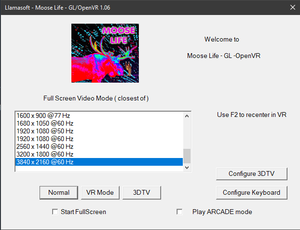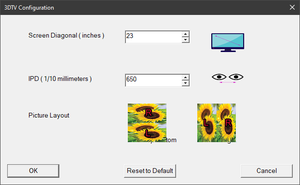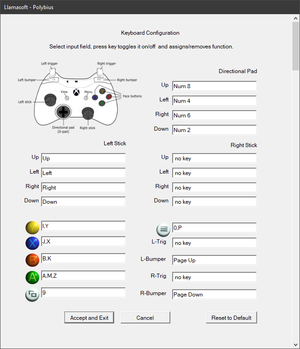Difference between revisions of "Moose Life"
From PCGamingWiki, the wiki about fixing PC games
m (Add multi-monitor and Nvidia 3d vision info) |
(How is this even possible?) |
||
| (7 intermediate revisions by 4 users not shown) | |||
| Line 62: | Line 62: | ||
===[[Glossary:Save game cloud syncing|Save game cloud syncing]]=== | ===[[Glossary:Save game cloud syncing|Save game cloud syncing]]=== | ||
{{Save game cloud syncing | {{Save game cloud syncing | ||
| − | |discord | + | |discord = |
| − | |discord notes | + | |discord notes = |
| − | |epic games | + | |epic games launcher = |
| − | |epic games | + | |epic games launcher notes = |
| − | |gog galaxy | + | |gog galaxy = |
| − | |gog galaxy notes | + | |gog galaxy notes = |
| − | |origin | + | |origin = |
| − | |origin notes | + | |origin notes = |
| − | |steam cloud | + | |steam cloud = true |
| − | |steam cloud notes | + | |steam cloud notes = |
| − | | | + | |ubisoft connect = |
| − | | | + | |ubisoft connect notes = |
| − | |xbox cloud | + | |xbox cloud = |
| − | |xbox cloud notes | + | |xbox cloud notes = |
}} | }} | ||
| Line 105: | Line 105: | ||
|antialiasing = false | |antialiasing = false | ||
|antialiasing notes = | |antialiasing notes = | ||
| + | |upscaling = unknown | ||
| + | |upscaling tech = | ||
| + | |upscaling notes = | ||
|vsync = always on | |vsync = always on | ||
|vsync notes = | |vsync notes = | ||
| Line 113: | Line 116: | ||
|hdr = false | |hdr = false | ||
|hdr notes = | |hdr notes = | ||
| + | |ray tracing = unknown | ||
| + | |ray tracing notes = | ||
|color blind = false | |color blind = false | ||
|color blind notes = | |color blind notes = | ||
| Line 198: | Line 203: | ||
|mute on focus lost notes = | |mute on focus lost notes = | ||
|eax support = | |eax support = | ||
| − | |eax support notes = | + | |eax support notes = |
| + | |royalty free audio = unknown | ||
| + | |royalty free audio notes = | ||
|red book cd audio = | |red book cd audio = | ||
|red book cd audio notes = | |red book cd audio notes = | ||
| Line 256: | Line 263: | ||
===Adding 3D Vision Support=== | ===Adding 3D Vision Support=== | ||
| − | {{Fixbox | + | {{Fixbox|description=Use the OGL3DVision wrapper|ref=<ref>{{Refurl|url=https://steamcommunity.com/app/1342740/discussions/0/3862353324246199507/#c3862353324248402719|title=Steam Discussions: Moose Life in Nvidia 3D Vision|date=2020-08-17}}</ref>|fix= |
| − | |description=Use the OGL3DVision wrapper | + | # Download [https://3dsurroundgaming.com/OGL3DVision/wrapper/OpenGL3DVision-v6.12.rar version 6.12] of the wrapper from the [https://3dsurroundgaming.com/OGL3DVision.html main website]. |
| − | |ref= | ||
| − | <ref> | ||
| − | {{Refurl | ||
| − | |url=https://steamcommunity.com/app/1342740/discussions/0/3862353324246199507/ | ||
| − | |title=Steam Discussions: Moose Life in Nvidia 3D Vision | ||
| − | |date=2020-08-17 | ||
| − | }} | ||
| − | </ref> | ||
| − | |fix= | ||
| − | # Download [ | ||
# Extract the contents of the <code>x64</code> directory in the archive to <code>{{p|game}}</code>. | # Extract the contents of the <code>x64</code> directory in the archive to <code>{{p|game}}</code>. | ||
| − | # Run the game in "Normal" mode. | + | # Run the game in fullscreen "Normal" mode. |
| + | # Use {{Key| Ctrl | F3}} and {{Key| Ctrl|F4}} to adjust depth, and {{Key| Ctrl | F5}} and {{Key| Ctrl | F6}} to adjust convergence. | ||
}} | }} | ||
| Line 281: | Line 279: | ||
|wing = | |wing = | ||
|wing notes = | |wing notes = | ||
| − | |opengl versions = | + | |opengl versions = 4.0 |
| − | |opengl notes = | + | |opengl notes = |
|glide versions = | |glide versions = | ||
|glide notes = | |glide notes = | ||
| Line 299: | Line 297: | ||
|windows 32-bit exe = false | |windows 32-bit exe = false | ||
|windows 64-bit exe = true | |windows 64-bit exe = true | ||
| + | |windows arm app = unknown | ||
|windows exe notes = | |windows exe notes = | ||
|mac os x powerpc app = | |mac os x powerpc app = | ||
|macos intel 32-bit app = unknown | |macos intel 32-bit app = unknown | ||
|macos intel 64-bit app = unknown | |macos intel 64-bit app = unknown | ||
| + | |macos arm app = unknown | ||
|macos app notes = | |macos app notes = | ||
|linux powerpc app = | |linux powerpc app = | ||
|linux 32-bit executable= unknown | |linux 32-bit executable= unknown | ||
|linux 64-bit executable= unknown | |linux 64-bit executable= unknown | ||
| + | |linux arm app = unknown | ||
|linux executable notes = | |linux executable notes = | ||
}} | }} | ||
| Line 314: | Line 315: | ||
|physics = | |physics = | ||
|physics notes = | |physics notes = | ||
| − | |audio = | + | |audio = XAudio2 |
| − | <ref>{{Refcheck|user=Bob Page|date=2020-08-16}}</ref> | + | |audio notes = 2.9<ref>{{Refcheck|user=Bob Page|date=2020-08-16}}</ref> |
| − | |||
|interface = | |interface = | ||
|interface notes = | |interface notes = | ||
| − | |input = OpenVR 1.0.10.0 | + | |input = OpenVR |
| − | <ref>{{Refcheck|user=Bob Page|date=2020-08-16}}</ref> | + | |input notes = 1.0.10.0<ref>{{Refcheck|user=Bob Page|date=2020-08-16}}</ref> |
| − | |||
|cutscenes = | |cutscenes = | ||
|cutscenes notes = | |cutscenes notes = | ||
Latest revision as of 02:51, 4 January 2023
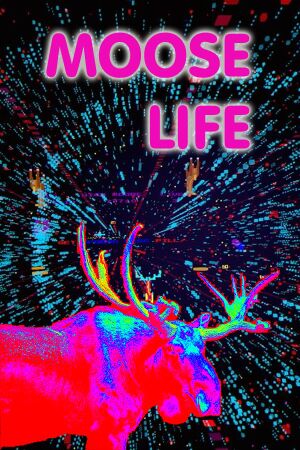 |
|
| Developers | |
|---|---|
| Llamasoft | |
| Release dates | |
| Windows | August 13, 2020 |
| Reception | |
| Metacritic | TBD |
| OpenCritic | TBD |
| Taxonomy | |
| Modes | Singleplayer |
| Pacing | Real-time |
| Perspectives | Scrolling |
| Controls | Direct control |
| Genres | Arcade |
| Art styles | Pixel art |
Moose Life is a singleplayer scrolling arcade game.
Availability
Game data
Configuration file(s) location
| System | Location |
|---|---|
| Windows | %USERPROFILE%\Documents\MinotaurArcade_Savedata\MooseLife_UserPrefs.dat |
| Steam Play (Linux) | <SteamLibrary-folder>/steamapps/compatdata/1342740/pfx/[Note 1] |
Save game data location
| System | Location |
|---|---|
| Windows | %USERPROFILE%\Documents\MinotaurArcade_Savedata\MooseLife_SaveData.dat |
| Steam Play (Linux) | <SteamLibrary-folder>/steamapps/compatdata/1342740/pfx/[Note 1] |
Save game cloud syncing
| System | Native | Notes |
|---|---|---|
| OneDrive | Requires enabling backup of the Documents folder in OneDrive on all computers. | |
| Steam Cloud |
Video
| Graphics feature | State | Notes | |
|---|---|---|---|
| Widescreen resolution | |||
| Multi-monitor | |||
| Ultra-widescreen | |||
| 4K Ultra HD | |||
| Field of view (FOV) | Fixed field of view | ||
| Windowed | |||
| Borderless fullscreen windowed | See the glossary page for potential workarounds. | ||
| Anisotropic filtering (AF) | |||
| Anti-aliasing (AA) | See the glossary page for potential workarounds. | ||
| Vertical sync (Vsync) | See the glossary page for potential workarounds. | ||
| 60 FPS and 120+ FPS | |||
| High dynamic range display (HDR) | See the glossary page for potential alternatives. | ||
Input
| Keyboard and mouse | State | Notes |
|---|---|---|
| Remapping | ||
| Mouse acceleration | ||
| Mouse sensitivity | ||
| Mouse input in menus | ||
| Mouse Y-axis inversion | ||
| Controller | ||
| Controller support | ||
| Full controller support | ||
| Controller remapping | See the glossary page for potential workarounds. | |
| Controller sensitivity | ||
| Controller Y-axis inversion |
| Controller types |
|---|
| XInput-compatible controllers | ||
|---|---|---|
| Xbox button prompts | ||
| Impulse Trigger vibration |
| PlayStation controllers | ||
|---|---|---|
| PlayStation button prompts | ||
| Light bar support | ||
| Adaptive trigger support | ||
| DualSense haptic feedback support | ||
| Connection modes | ||
| Tracked motion controllers | Verified by developer. [2] |
|---|
| Generic/other controllers | DirectInput controllers supported. | |
|---|---|---|
| Button prompts |
| Additional information | ||
|---|---|---|
| Controller hotplugging | ||
| Haptic feedback | ||
| Digital movement supported | ||
| Simultaneous controller+KB/M |
| Steam Input | ||
|---|---|---|
| Steam Input API support | ||
| Hook input (legacy mode) | ||
| Official controller preset(s) | ||
| Steam Controller button prompts | ||
| Cursor detection |
Audio
| Audio feature | State | Notes |
|---|---|---|
| Separate volume controls | ||
| Surround sound | ||
| Subtitles | ||
| Closed captions | ||
| Mute on focus lost | ||
| Royalty free audio |
Localizations
| Language | UI | Audio | Sub | Notes |
|---|---|---|---|---|
| English |
VR Support
| 3D modes | State | Notes | |
|---|---|---|---|
| Native 3D | |||
| Nvidia 3D Vision | See Adding 3D Vision Support. | ||
| Headsets | |||
|---|---|---|---|
| SteamVR | |||
| Oculus VR (LibOVR) | |||
| Windows Mixed Reality | Verified by developer. [3] | ||
| Devices | |||
|---|---|---|---|
| Tracked motion controllers | Verified by developer. [2] | ||
| Traditional controller | See Input for details. | ||
| Keyboard/Mouse | |||
| Play area | |||
|---|---|---|---|
| Seated | |||
| Standing | |||
| Room-scale | |||
Adding 3D Vision Support
| Use the OGL3DVision wrapper[4] |
|---|
|
Other information
API
| Technical specs | Supported | Notes |
|---|---|---|
| OpenGL | 4.0 |
| Executable | 32-bit | 64-bit | Notes |
|---|---|---|---|
| Windows |
Middleware
System requirements
| Windows | ||
|---|---|---|
| Minimum | ||
| Operating system (OS) | 8, 8.1, 10 | |
| Processor (CPU) | 2.5 Ghz | |
| System memory (RAM) | 8 GB | |
| Hard disk drive (HDD) | 200 MB | |
| Video card (GPU) | GTX 960 AMD equivalent DirectX 10 compatible |
|
| Sound (audio device) | DirectX compatible | |
Notes
- ↑ 1.0 1.1 Notes regarding Steam Play (Linux) data:
- File/folder structure within this directory reflects the path(s) listed for Windows and/or Steam game data.
- Games with Steam Cloud support may also store data in
~/.steam/steam/userdata/<user-id>/1342740/. - Use Wine's registry editor to access any Windows registry paths.
- The app ID (1342740) may differ in some cases.
- Treat backslashes as forward slashes.
- See the glossary page for details on Windows data paths.
References
- ↑ Verified by User:Bob Page on 2020-08-16
- ↑ Steam Discussions: Why don't the devs support VR controllers? - last accessed on 2020-08-16
- ↑ Steam Discussions: Please add official Windows Mixed Reality support! - last accessed on 2020-08-16
- ↑ Steam Discussions: Moose Life in Nvidia 3D Vision - last accessed on 2020-08-17
- ↑ Verified by User:Bob Page on 2020-08-16
- ↑ Verified by User:Bob Page on 2020-08-16