Difference between revisions of "Layers of Fear 2"
From PCGamingWiki, the wiki about fixing PC games
Future-proof (talk | contribs) |
Kryptonite (talk | contribs) |
||
| (14 intermediate revisions by 8 users not shown) | |||
| Line 6: | Line 6: | ||
{{Infobox game/row/publisher|Gun Media}} | {{Infobox game/row/publisher|Gun Media}} | ||
|engines = | |engines = | ||
| − | {{Infobox game/row/engine|Unreal Engine 4}} | + | {{Infobox game/row/engine|Unreal Engine 4|ref=<ref name="engineversion">{{Refcheck|user=Mastan|date=2021-12-04}}</ref>|build=4.21.2.0}} |
|release dates= | |release dates= | ||
{{Infobox game/row/date|Windows|May 28, 2019}} | {{Infobox game/row/date|Windows|May 28, 2019}} | ||
| Line 13: | Line 13: | ||
{{Infobox game/row/reception|OpenCritic|7757/layers-of-fear-2|70}} | {{Infobox game/row/reception|OpenCritic|7757/layers-of-fear-2|70}} | ||
{{Infobox game/row/reception|IGDB|layers-of-fear-2|64}} | {{Infobox game/row/reception|IGDB|layers-of-fear-2|64}} | ||
| + | |taxonomy = | ||
| + | {{Infobox game/row/taxonomy/monetization | One-time game purchase }} | ||
| + | {{Infobox game/row/taxonomy/microtransactions | None }} | ||
| + | {{Infobox game/row/taxonomy/modes | Singleplayer }} | ||
| + | {{Infobox game/row/taxonomy/pacing | Real-time }} | ||
| + | {{Infobox game/row/taxonomy/perspectives | First-person }} | ||
| + | {{Infobox game/row/taxonomy/controls | Direct control }} | ||
| + | {{Infobox game/row/taxonomy/genres | Adventure }} | ||
| + | {{Infobox game/row/taxonomy/sports | }} | ||
| + | {{Infobox game/row/taxonomy/vehicles | }} | ||
| + | {{Infobox game/row/taxonomy/art styles | Realistic }} | ||
| + | {{Infobox game/row/taxonomy/themes | Horror }} | ||
| + | {{Infobox game/row/taxonomy/series | Layers of Fear }} | ||
|steam appid = 1029890 | |steam appid = 1029890 | ||
| − | |steam appid side | + | |steam appid side = 1089320 |
|gogcom id = 2032950534 | |gogcom id = 2032950534 | ||
| + | |gogcom id side = | ||
|official site= https://layersoffear2.com/ | |official site= https://layersoffear2.com/ | ||
|hltb = 67383 | |hltb = 67383 | ||
| Line 24: | Line 38: | ||
|license = commercial | |license = commercial | ||
}} | }} | ||
| − | |||
'''General information''' | '''General information''' | ||
| Line 56: | Line 69: | ||
===[[Glossary:Save game cloud syncing|Save game cloud syncing]]=== | ===[[Glossary:Save game cloud syncing|Save game cloud syncing]]=== | ||
{{Save game cloud syncing | {{Save game cloud syncing | ||
| − | |discord | + | |discord = |
| − | |discord notes | + | |discord notes = |
| − | |epic games | + | |epic games launcher = true |
| − | |epic games | + | |epic games launcher notes = |
| − | |gog galaxy | + | |gog galaxy = true |
| − | |gog galaxy notes | + | |gog galaxy notes = |
| − | |origin | + | |origin = |
| − | |origin notes | + | |origin notes = |
| − | |steam cloud | + | |steam cloud = true |
| − | |steam cloud notes | + | |steam cloud notes = |
| − | | | + | |ubisoft connect = |
| − | | | + | |ubisoft connect notes = |
| − | |xbox cloud | + | |xbox cloud = |
| − | |xbox cloud notes | + | |xbox cloud notes = |
}} | }} | ||
| − | ==Video | + | ==Video== |
{{Image|BasicVideoSettings.png|In-game basic video settings}} | {{Image|BasicVideoSettings.png|In-game basic video settings}} | ||
{{Image|Layers Of Fear 2 Advanced Video Settings.jpg|In-game advanced video settings}} | {{Image|Layers Of Fear 2 Advanced Video Settings.jpg|In-game advanced video settings}} | ||
| − | {{Video | + | {{Video |
|wsgf link = | |wsgf link = | ||
|widescreen wsgf award = | |widescreen wsgf award = | ||
| Line 98: | Line 111: | ||
|anisotropic notes = | |anisotropic notes = | ||
|antialiasing = true | |antialiasing = true | ||
| − | |antialiasing notes = [[FXAA]] | + | |antialiasing notes = [[FXAA]] or [[TAA]] (Mislabeled as [[TXAA]]).<ref>{{Refcheck|user=Radmaxx|date=2023-03-24|comment=AA options are standard Unreal Engine 4 functions. No MSAA utilized in the temporal solution.}}</ref> |
| + | |upscaling = unknown | ||
| + | |upscaling tech = | ||
| + | |upscaling notes = | ||
|vsync = true | |vsync = true | ||
|vsync notes = | |vsync notes = | ||
|60 fps = true | |60 fps = true | ||
|60 fps notes = | |60 fps notes = | ||
| − | |120 fps = | + | |120 fps = limited |
| − | |120 fps notes = | + | |120 fps notes = Options of 30 FPS, 60 FPS, or '''Not Fixed''' which is a mislabeled 144 FPS limit.<ref>{{Refcheck|user=Radmaxx|date=2023-03-24|comment=Options are t.MaxFPS console commands.}}</ref> Many of the engine configurations like FPS caps set through the options menu are forced many times during certain events (e.g. loading screens) changing them is only possible via reinputting them using [https://framedsc.github.io/GeneralGuides/universal_ue4_consoleunlocker.htm#downloading-the-unlocker Universal Unreal Engine 4 Unlocker]; for example, set FPS limit to 30 in-game and return to game, use "t.MaxFPS #" console command where # is the desired value and reuse it every time game forces the 30 FPS limit.<ref>{{Refcheck|user=Radmaxx|date=2023-03-24|comment=}}</ref> |
|hdr = false | |hdr = false | ||
|hdr notes = | |hdr notes = | ||
| − | |color blind = | + | |ray tracing = false |
| + | |ray tracing notes = | ||
| + | |color blind = false | ||
|color blind notes = | |color blind notes = | ||
}} | }} | ||
| − | ==Input | + | ==Input== |
{{Image|LOF 2 Basic Control Settings.jpg|In-game Basic controls settings}} | {{Image|LOF 2 Basic Control Settings.jpg|In-game Basic controls settings}} | ||
{{Image|LOF 2 KeyBindingSettings.jpg|In-game controls settings}} | {{Image|LOF 2 KeyBindingSettings.jpg|In-game controls settings}} | ||
{{Image|LOF 2 Controller Rebinding Menu.jpg|In-game controller binding menu}} | {{Image|LOF 2 Controller Rebinding Menu.jpg|In-game controller binding menu}} | ||
| − | {{Input | + | {{Input |
|key remap = true | |key remap = true | ||
|key remap notes = | |key remap notes = | ||
| Line 144: | Line 162: | ||
|impulse triggers = false | |impulse triggers = false | ||
|impulse triggers notes = | |impulse triggers notes = | ||
| − | | | + | |playstation controllers = true |
| − | | | + | |playstation controller models = DualShock 4 |
| − | | | + | |playstation controllers notes = |
| − | | | + | |playstation prompts = false |
| − | |light bar support = | + | |playstation prompts notes = |
| + | |light bar support = false | ||
|light bar support notes = | |light bar support notes = | ||
| − | | | + | |dualsense adaptive trigger support = false |
| − | | | + | |dualsense adaptive trigger support notes = |
| + | |dualsense haptics support = false | ||
| + | |dualsense haptics support notes = | ||
| + | |playstation connection modes = Wired | ||
| + | |playstation connection modes notes = | ||
|tracked motion controllers= unknown | |tracked motion controllers= unknown | ||
|tracked motion controllers notes = | |tracked motion controllers notes = | ||
| Line 178: | Line 201: | ||
}} | }} | ||
| − | ==Audio | + | ==Audio== |
{{Image|LOF 2 Audio Settings.jpg|In-game audio settings}} | {{Image|LOF 2 Audio Settings.jpg|In-game audio settings}} | ||
| − | {{Audio | + | {{Audio |
|separate volume = true | |separate volume = true | ||
|separate volume notes = Master, Music, SFX, Voice Over | |separate volume notes = Master, Music, SFX, Voice Over | ||
| Line 192: | Line 215: | ||
|mute on focus lost notes = | |mute on focus lost notes = | ||
|eax support = | |eax support = | ||
| − | |eax support notes = | + | |eax support notes = |
| + | |royalty free audio = unknown | ||
| + | |royalty free audio notes = | ||
}} | }} | ||
| Line 310: | Line 335: | ||
|play area room-scale = | |play area room-scale = | ||
|play area room-scale notes = | |play area room-scale notes = | ||
| + | }} | ||
| + | |||
| + | ==Issues fixed== | ||
| + | ===Game crashes during startup=== | ||
| + | {{Fixbox|description=See [[Troubleshooting guide/Startup and launching problems#Bypass OpenSSL SHA bug on Intel 10th gen and later CPUs|Bypass OpenSSL SHA bug on Intel 10th gen and later CPUs]].|ref=<ref>{{Refcheck|user=Mastan|date=2022-04-03}}</ref> | ||
}} | }} | ||
| Line 339: | Line 369: | ||
|windows 32-bit exe = false | |windows 32-bit exe = false | ||
|windows 64-bit exe = true | |windows 64-bit exe = true | ||
| + | |windows arm app = unknown | ||
|windows exe notes = | |windows exe notes = | ||
| − | |macos 32-bit app | + | |macos intel 32-bit app = |
| − | |macos 64-bit app | + | |macos intel 64-bit app = |
| + | |macos arm app = unknown | ||
|macos app notes = | |macos app notes = | ||
|linux 32-bit executable= | |linux 32-bit executable= | ||
|linux 64-bit executable= | |linux 64-bit executable= | ||
| + | |linux arm app = unknown | ||
|linux executable notes = | |linux executable notes = | ||
| + | }} | ||
| + | |||
| + | ===Middleware=== | ||
| + | {{Middleware | ||
| + | |physics = PhysX | ||
| + | |physics notes = | ||
| + | |audio = | ||
| + | |audio notes = | ||
| + | |interface = | ||
| + | |interface notes = | ||
| + | |input = | ||
| + | |input notes = | ||
| + | |cutscenes = | ||
| + | |cutscenes notes = | ||
| + | |multiplayer = | ||
| + | |multiplayer notes= | ||
| + | |anticheat = | ||
| + | |anticheat notes = | ||
}} | }} | ||
| Line 373: | Line 424: | ||
{{References}} | {{References}} | ||
| + | {{GOG.com Enhancement Project}} | ||
Latest revision as of 09:38, 18 March 2024
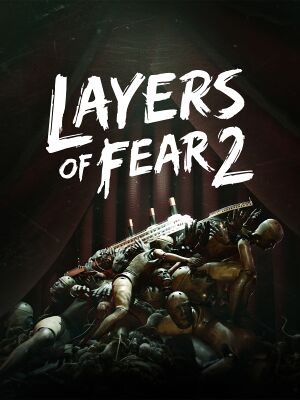 |
|
| Developers | |
|---|---|
| Bloober Team | |
| Publishers | |
| Gun Media | |
| Engines | |
| Unreal Engine 4[Note 1] | |
| Release dates | |
| Windows | May 28, 2019 |
| Reception | |
| Metacritic | 70 |
| OpenCritic | 70 |
| IGDB | 64 |
| Taxonomy | |
| Monetization | One-time game purchase |
| Microtransactions | None |
| Modes | Singleplayer |
| Pacing | Real-time |
| Perspectives | First-person |
| Controls | Direct control |
| Genres | Adventure |
| Art styles | Realistic |
| Themes | Horror |
| Series | Layers of Fear |
| Layers of Fear | |
|---|---|
| Layers of Fear | 2016 |
| Layers of Fear 2 | 2019 |
| Layers of Fear VR | 2019 |
| Layers of Fear (2023) | 2023 |
General information
- Official FAQ
- Official troubleshooting guide
- GOG.com Community Discussions
- GOG.com Support Page
- Steam Community Discussions
Availability
| Source | DRM | Notes | Keys | OS |
|---|---|---|---|---|
| Epic Games Store | DRM-free when launched directly from executable.[2] | |||
| GOG.com | ||||
| Humble Store | ||||
| Steam |
Game data
Configuration file(s) location
| System | Location |
|---|---|
| Windows | %LOCALAPPDATA%\LOF2\Saved\Config\WindowsNoEditor\ %LOCALAPPDATA%\LOF2\Saved\SaveGames\<user-id>\PlayerProfile.sav |
| Steam Play (Linux) | <SteamLibrary-folder>/steamapps/compatdata/1029890/pfx/[Note 2] |
Save game data location
| System | Location |
|---|---|
| Windows | %LOCALAPPDATA%\LOF2\Saved\SaveGames\<user-id>\ |
| Steam Play (Linux) | <SteamLibrary-folder>/steamapps/compatdata/1029890/pfx/[Note 2] |
Save game cloud syncing
| System | Native | Notes |
|---|---|---|
| Epic Games Launcher | ||
| GOG Galaxy | ||
| Steam Cloud |
Video
| Graphics feature | State | Notes | |
|---|---|---|---|
| Widescreen resolution | |||
| Multi-monitor | |||
| Ultra-widescreen | Supported.[3] FOV is Vert-. | ||
| 4K Ultra HD | |||
| Field of view (FOV) | |||
| Windowed | |||
| Borderless fullscreen windowed | Switch off Fullscreen and set monitor's native resolution. |
||
| Anisotropic filtering (AF) | See the glossary page for potential workarounds. | ||
| Anti-aliasing (AA) | FXAA or TAA (Mislabeled as TXAA).[4] | ||
| Vertical sync (Vsync) | |||
| 60 FPS | |||
| 120+ FPS | Options of 30 FPS, 60 FPS, or Not Fixed which is a mislabeled 144 FPS limit.[5] Many of the engine configurations like FPS caps set through the options menu are forced many times during certain events (e.g. loading screens) changing them is only possible via reinputting them using Universal Unreal Engine 4 Unlocker; for example, set FPS limit to 30 in-game and return to game, use "t.MaxFPS #" console command where # is the desired value and reuse it every time game forces the 30 FPS limit.[6] | ||
| High dynamic range display (HDR) | See the engine page to force native HDR output, or the glossary page for other alternatives. | ||
| Ray tracing (RT) | |||
- The game engine may allow for manual configuration of the game via its variables. See the Unreal Engine 4 page for more details.
Input
| Keyboard and mouse | State | Notes |
|---|---|---|
| Remapping | ||
| Mouse acceleration | ||
| Mouse sensitivity | ||
| Mouse input in menus | ||
| Mouse Y-axis inversion | ||
| Controller | ||
| Controller support | ||
| Full controller support | ||
| Controller remapping | ||
| Controller sensitivity | ||
| Controller Y-axis inversion |
| Controller types |
|---|
| XInput-compatible controllers | ||
|---|---|---|
| Xbox button prompts | ||
| Impulse Trigger vibration |
| PlayStation controllers | DualShock 4 |
|
|---|---|---|
| PlayStation button prompts | ||
| Light bar support | ||
| Adaptive trigger support | ||
| DualSense haptic feedback support | ||
| Connection modes | Wired |
|
| Generic/other controllers |
|---|
| Additional information | ||
|---|---|---|
| Controller hotplugging | ||
| Haptic feedback | ||
| Digital movement supported | ||
| Simultaneous controller+KB/M |
Audio
| Audio feature | State | Notes |
|---|---|---|
| Separate volume controls | Master, Music, SFX, Voice Over | |
| Surround sound | 7.0 Surround | |
| Subtitles | ||
| Closed captions | ||
| Mute on focus lost | ||
| Royalty free audio |
Localizations
| Language | UI | Audio | Sub | Notes |
|---|---|---|---|---|
| English | ||||
| Arabic | Fan translation by AR Team, download. | |||
| French | ||||
| German | ||||
| Italian | ||||
| Polish | ||||
| Brazilian Portuguese | ||||
| Russian | ||||
| Spanish |
VR support
| 3D modes | State | Notes | |
|---|---|---|---|
| Nvidia 3D Vision | See Helix Mod: Layers of Fear 2 (DX11) . | ||
Issues fixed
Game crashes during startup
| See Bypass OpenSSL SHA bug on Intel 10th gen and later CPUs.[7] |
|---|
Other information
API
| Technical specs | Supported | Notes |
|---|---|---|
| Direct3D | 11 |
| Executable | 32-bit | 64-bit | Notes |
|---|---|---|---|
| Windows |
Middleware
| Middleware | Notes | |
|---|---|---|
| Physics | PhysX |
System requirements
| Windows | ||
|---|---|---|
| Minimum | Recommended | |
| Operating system (OS) | 7 | 10 |
| Processor (CPU) | Intel Core i5-3470 3.2 GHz AMD A8-7600 3.1 GHz |
Intel Core i5-6500 3.2 GHz AMD Ryzen 5 1600 |
| System memory (RAM) | 5 GB | 8 GB |
| Hard disk drive (HDD) | 14 GB | |
| Video card (GPU) | Nvidia GeForce GTX 750 Ti AMD Radeon R7 265 DirectX 11 compatible | Nvidia GeForce GTX 1070 AMD Radeon RX 590 |
| Sound (audio device) | DirectX 11.0 compatible | |
- A 64-bit operating system is required.
Notes
- ↑ Unreal Engine 4 engine build: 4.21.2.0[1]
- ↑ 2.0 2.1 Notes regarding Steam Play (Linux) data:
- File/folder structure within this directory reflects the path(s) listed for Windows and/or Steam game data.
- Games with Steam Cloud support may also store data in
~/.steam/steam/userdata/<user-id>/1029890/. - Use Wine's registry editor to access any Windows registry paths.
- The app ID (1029890) may differ in some cases.
- Treat backslashes as forward slashes.
- See the glossary page for details on Windows data paths.
References
- ↑ Verified by User:Mastan on 2021-12-04
- ↑ Verified by User:Future-proof on 2020-10-22
- ↑ Layers of Fear 2 - PC Ultra Quality (3440x1440) - last accessed on May 29, 2019
- ↑ Verified by User:Radmaxx on 2023-03-24
- AA options are standard Unreal Engine 4 functions. No MSAA utilized in the temporal solution.
- ↑ Verified by User:Radmaxx on 2023-03-24
- Options are t.MaxFPS console commands.
- ↑ Verified by User:Radmaxx on 2023-03-24
- ↑ Verified by User:Mastan on 2022-04-03







